UnityPlayerActivity的正确使用
如何查找UnityPlayerActivity
UnityPlayerActivity路径
C:\Program Files\Unity\Hub\Editor\2020.3.32f1c1\Editor\Data\PlaybackEngines\AndroidPlayer\Source\com\unity3d\player
class.jar路径(UnityPlayerActivity代码引用与calss.jar)
注意:什么时候选择il2pp。主要看unity中的设置
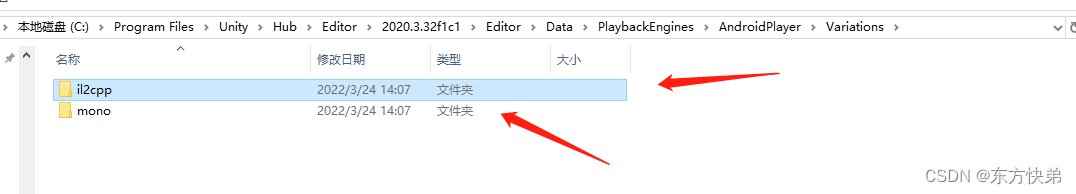
C:\Program Files\Unity\Hub\Editor\2020.3.32f1c1\Editor\Data\PlaybackEngines\AndroidPlayer\Variations\il2cpp\Release\Classes
源码解析
`// GENERATED BY UNITY. REMOVE THIS COMMENT TO PREVENT OVERWRITING WHEN EXPORTING AGAIN
package com.unity3d.player;
import android.app.Activity;
import android.content.Intent;
import android.content.res.Configuration;
import android.graphics.PixelFormat;
import android.os.Bundle;
import android.view.KeyEvent;
import android.view.MotionEvent;
import android.view.View;
import android.view.Window;
import android.view.WindowManager;
import android.os.Process;
public class UnityPlayerActivity extends Activity implements IUnityPlayerLifecycleEvents
{
protected UnityPlayer mUnityPlayer; // don’t change the name of this variable; referenced from native code
// Override this in your custom UnityPlayerActivity to tweak the command line arguments passed to the Unity Android Player
// The command line arguments are passed as a string, separated by spaces
// UnityPlayerActivity calls this from 'onCreate'
// Supported: -force-gles20, -force-gles30, -force-gles31, -force-gles31aep, -force-gles32, -force-gles, -force-vulkan
// See https://docs.unity3d.com/Manual/CommandLineArguments.html
// @param cmdLine the current command line arguments, may be null
// @return the modified command line string or null
protected String updateUnityCommandLineArguments(String cmdLine)
{
return cmdLine;
}
// Setup activity layout
@Override protected void onCreate(Bundle savedInstanceState)
{
requestWindowFeature(Window.FEATURE_NO_TITLE);
super.onCreate(savedInstanceState);
String cmdLine = updateUnityCommandLineArguments(getIntent().getStringExtra("unity"));
getIntent().putExtra("unity", cmdLine);
mUnityPlayer = new UnityPlayer(this, this);
setContentView(mUnityPlayer);
mUnityPlayer.requestFocus();
}
// When Unity player unloaded move task to background
@Override public void onUnityPlayerUnloaded() {
moveTaskToBack(true);
}
// Callback before Unity player process is killed
@Override public void onUnityPlayerQuitted() {
}
@Override protected void onNewIntent(Intent intent)
{
// To support deep linking, we need to make sure that the client can get access to
// the last sent intent. The clients access this through a JNI api that allows them
// to get the intent set on launch. To update that after launch we have to manually
// replace the intent with the one caught here.
setIntent(intent);
mUnityPlayer.newIntent(intent);
}
// Quit Unity
@Override protected void onDestroy ()
{
mUnityPlayer.destroy();
super.onDestroy();
}
// If the activity is in multi window mode or resizing the activity is allowed we will use
// onStart/onStop (the visibility callbacks) to determine when to pause/resume.
// Otherwise it will be done in onPause/onResume as Unity has done historically to preserve
// existing behavior.
@Override protected void onStop()
{
super.onStop();
if (!MultiWindowSupport.getAllowResizableWindow(this))
return;
mUnityPlayer.pause();
}
@Override protected void onStart()
{
super.onStart();
if (!MultiWindowSupport.getAllowResizableWindow(this))
return;
mUnityPlayer.resume();
}
// Pause Unity
@Override protected void onPause()
{
super.onPause();
if (MultiWindowSupport.getAllowResizableWindow(this))
return;
mUnityPlayer.pause();
}
// Resume Unity
@Override protected void onResume()
{
super.onResume();
if (MultiWindowSupport.getAllowResizableWindow(this))
return;
mUnityPlayer.resume();
}
// Low Memory Unity
@Override public void onLowMemory()
{
super.onLowMemory();
mUnityPlayer.lowMemory();
}
// Trim Memory Unity
@Override public void onTrimMemory(int level)
{
super.onTrimMemory(level);
if (level == TRIM_MEMORY_RUNNING_CRITICAL)
{
mUnityPlayer.lowMemory();
}
}
// This ensures the layout will be correct.
@Override public void onConfigurationChanged(Configuration newConfig)
{
super.onConfigurationChanged(newConfig);
mUnityPlayer.configurationChanged(newConfig);
}
// Notify Unity of the focus change.
@Override public void onWindowFocusChanged(boolean hasFocus)
{
super.onWindowFocusChanged(hasFocus);
mUnityPlayer.windowFocusChanged(hasFocus);
}
// For some reason the multiple keyevent type is not supported by the ndk.
// Force event injection by overriding dispatchKeyEvent().
@Override public boolean dispatchKeyEvent(KeyEvent event)
{
if (event.getAction() == KeyEvent.ACTION_MULTIPLE)
return mUnityPlayer.injectEvent(event);
return super.dispatchKeyEvent(event);
}
// Pass any events not handled by (unfocused) views straight to UnityPlayer
@Override public boolean onKeyUp(int keyCode, KeyEvent event) { return mUnityPlayer.injectEvent(event); }
@Override public boolean onKeyDown(int keyCode, KeyEvent event) { return mUnityPlayer.injectEvent(event); }
@Override public boolean onTouchEvent(MotionEvent event) { return mUnityPlayer.injectEvent(event); }
/*API12*/ public boolean onGenericMotionEvent(MotionEvent event) { return mUnityPlayer.injectEvent(event); }
}
`
Unity升级需要注意及时更新和替换
Unity升级之后需要修改,看版本比对内容
也可以直接拷贝,然后activity 继承
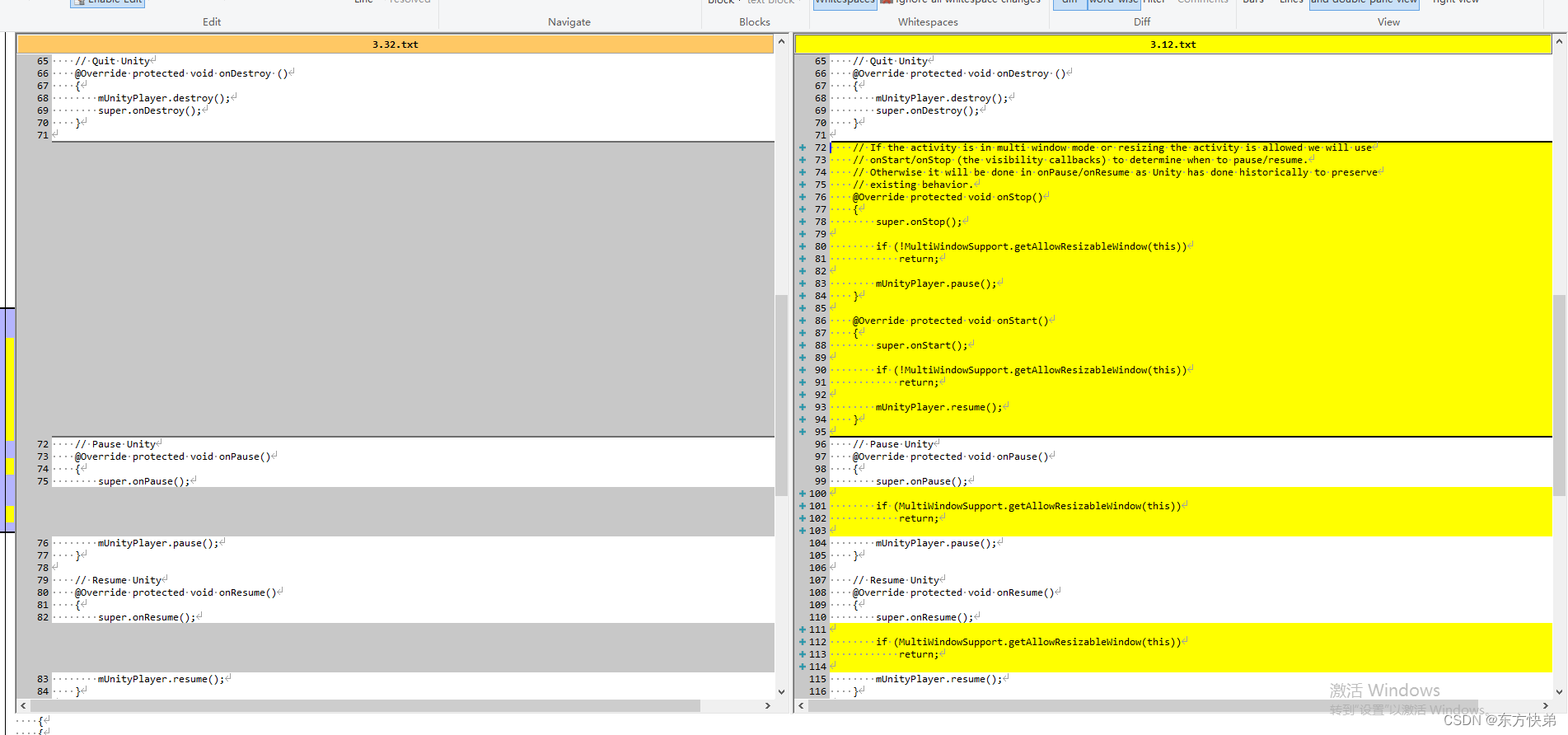
重写UnityPlayerActivity需要注意的问题(不正确使用导致的黑屏)
直接从引擎内拷贝,尽量少修改
启动黑屏和切后台黑屏
// Resume Unity
@Override
protected void onResume() {
super.onResume();
// if (MultiWindowSupport.getAllowResizableWindow(this))
// return;
LTBaseSDK.getInstance(this).onResume();
mUnityPlayer.resume();
//修复 sdk 切后台回来黑屏的问题,
mUnityPlayer.postInvalidate();
//下面的写法会引起启动黑屏,不建议使用
//mUnityPlayer.windowFocusChanged(true);
//mUnityPlayer.requestFocus();
//onWindowFocusChanged(true);
//Log.d(LOG_TAG, "onResume:" );
}
来回切后台导致的unity焦点丢失黑屏
// Resume Unity
@Override
protected void onResume() {
super.onResume();
// if (MultiWindowSupport.getAllowResizableWindow(this))
// return;
LTBaseSDK.getInstance(this).onResume();
mUnityPlayer.resume();
//修复 sdk 切后台回来黑屏的问题,
mUnityPlayer.postInvalidate();
//下面的写法会引起启动黑屏,不建议使用
//mUnityPlayer.windowFocusChanged(true);
//mUnityPlayer.requestFocus();
//onWindowFocusChanged(true);
//Log.d(LOG_TAG, "onResume:" );
}
最终修改版本
package com.longtugame.rjsdk;
import android.app.Activity;
import android.content.Context;
import android.content.Intent;
import android.content.pm.PackageManager;
import android.content.res.Configuration;
import android.graphics.Bitmap;
import android.os.Build;
import android.os.Bundle;
import android.util.Log;
import android.view.KeyEvent;
import android.view.MotionEvent;
import android.view.Window;
import android.database.Cursor;
import android.net.Uri;
import com.bh.sdk.Interface.LTBaseSDK;
import com.unity3d.player.IUnityPlayerLifecycleEvents;
//import com.unity3d.player.MultiWindowSupport;
import com.unity3d.player.UnityPlayer;
import org.json.JSONException;
import org.json.JSONObject;
import android.os.Process;
public class MainActivity extends Activity implements IUnityPlayerLifecycleEvents {
private final static String LOG_TAG = "MainActivity";
private int TAKE_PHOTO = 3;
private int TAKE_VIDEO = 2;
private int SELECT_PHOTO = 4;
private int SELECT_VIDEO = 5;
private static String m_listenerName = "";
public static Context instance;
public static String m_Spath = "";
public Uri originalUri = null;
public Bitmap m_Bitmap = null;
public String m_Extension = "";
public String m_tbPath = "";
public Cursor cursor = null;
public int column_index = -1;
public String _path = "";
protected UnityPlayer mUnityPlayer; // don't change the name of this variable; referenced from native code
// Override this in your custom UnityPlayerActivity to tweak the command line arguments passed to the Unity Android Player
// The command line arguments are passed as a string, separated by spaces
// UnityPlayerActivity calls this from 'onCreate'
// Supported: -force-gles20, -force-gles30, -force-gles31, -force-gles31aep, -force-gles32, -force-gles, -force-vulkan
// See https://docs.unity3d.com/Manual/CommandLineArguments.html
// @param cmdLine the current command line arguments, may be null
// @return the modified command line string or null
protected String updateUnityCommandLineArguments(String cmdLine) {
return cmdLine;
}
// Setup activity layout
@Override
protected void onCreate(Bundle savedInstanceState) {
instance = getApplicationContext();
requestWindowFeature(Window.FEATURE_NO_TITLE);
super.onCreate(savedInstanceState);
String cmdLine = updateUnityCommandLineArguments(getIntent().getStringExtra("unity"));
getIntent().putExtra("unity", cmdLine);
mUnityPlayer = new UnityPlayer(this, this);
setContentView(mUnityPlayer);
mUnityPlayer.requestFocus();
//Log.d(LOG_TAG, "onCreate:" );
}
// When Unity player unloaded move task to background
@Override
public void onUnityPlayerUnloaded() {
moveTaskToBack(true);
}
// Callback before Unity player process is killed
@Override
public void onUnityPlayerQuitted() {
}
@Override
protected void onNewIntent(Intent intent) {
// To support deep linking, we need to make sure that the client can get access to
// the last sent intent. The clients access this through a JNI api that allows them
// to get the intent set on launch. To update that after launch we have to manually
// replace the intent with the one caught here.
setIntent(intent);
mUnityPlayer.newIntent(intent);
LTBaseSDK.getInstance(this).onNewIntent(intent);
//Log.d(LOG_TAG, "onNewIntent:" );
}
// Quit Unity
@Override
protected void onDestroy() {
mUnityPlayer.destroy();
super.onDestroy();
LTBaseSDK.getInstance(this).onDestroy();
}
// If the activity is in multi window mode or resizing the activity is allowed we will use
// onStart/onStop (the visibility callbacks) to determine when to pause/resume.
// Otherwise it will be done in onPause/onResume as Unity has done historically to preserve
// existing behavior.
@Override
protected void onStop() {
super.onStop();
LTBaseSDK.getInstance(this).onStop();
// if (!MultiWindowSupport.getAllowResizableWindow(this))
// return;
// mUnityPlayer.pause();
}
@Override
protected void onStart() {
super.onStart();
LTBaseSDK.getInstance(this).onStart();
// if (!MultiWindowSupport.getAllowResizableWindow(this))
// return;
// mUnityPlayer.resume();
}
// Pause Unity
@Override
protected void onPause() {
super.onPause();
LTBaseSDK.getInstance(this).onPause();
// if (MultiWindowSupport.getAllowResizableWindow(this))
// return;
mUnityPlayer.pause();
}
// Resume Unity
@Override
protected void onResume() {
super.onResume();
// if (MultiWindowSupport.getAllowResizableWindow(this))
// return;
LTBaseSDK.getInstance(this).onResume();
mUnityPlayer.resume();
//修复 sdk 切后台回来黑屏的问题,
mUnityPlayer.postInvalidate();
//下面的写法会引起启动黑屏,不建议使用
//mUnityPlayer.windowFocusChanged(true);
//mUnityPlayer.requestFocus();
//onWindowFocusChanged(true);
//Log.d(LOG_TAG, "onResume:" );
}
// Low Memory Unity
@Override
public void onLowMemory() {
super.onLowMemory();
mUnityPlayer.lowMemory();
}
// Trim Memory Unity
@Override
public void onTrimMemory(int level) {
super.onTrimMemory(level);
if (level == TRIM_MEMORY_RUNNING_CRITICAL) {
mUnityPlayer.lowMemory();
}
}
// This ensures the layout will be correct.
@Override
public void onConfigurationChanged(Configuration newConfig) {
super.onConfigurationChanged(newConfig);
mUnityPlayer.configurationChanged(newConfig);
LTBaseSDK.getInstance(this).onConfigurationChanged(newConfig);
}
// Notify Unity of the focus change.
@Override
public void onWindowFocusChanged(boolean hasFocus) {
super.onWindowFocusChanged(hasFocus);
mUnityPlayer.windowFocusChanged(hasFocus);
//Log.d(LOG_TAG, "onWindowFocusChanged:"+hasFocus );
}
// For some reason the multiple keyevent type is not supported by the ndk.
// Force event injection by overriding dispatchKeyEvent().
@Override
public boolean dispatchKeyEvent(KeyEvent event) {
if (event.getAction() == KeyEvent.ACTION_MULTIPLE)
return mUnityPlayer.injectEvent(event);
return super.dispatchKeyEvent(event);
}
// Pass any events not handled by (unfocused) views straight to UnityPlayer
@Override
public boolean onKeyUp(int keyCode, KeyEvent event) {
return mUnityPlayer.injectEvent(event);
}
@Override
public boolean onKeyDown(int keyCode, KeyEvent event) {
if (keyCode == KeyEvent.KEYCODE_BACK) {
LTBaseSDK.getInstance(this).LTBaseSDKExitGame();
return mUnityPlayer.injectEvent(event);
}
return super.onKeyDown(keyCode, event);
}
@Override
public boolean onTouchEvent(MotionEvent event) {
return mUnityPlayer.injectEvent(event);
}
/*API12*/
public boolean onGenericMotionEvent(MotionEvent event) {
return mUnityPlayer.injectEvent(event);
}
@Override
protected void onRestart() {
super.onRestart();
LTBaseSDK.getInstance(this).onRestart();
}
@Override
public void onBackPressed() {
super.onBackPressed();
LTBaseSDK.getInstance(this).onBackPressed();
}
@Override
protected void onActivityResult(int requestCode, int resultCode, Intent data) {
super.onActivityResult(requestCode, resultCode, data);
LTBaseSDK.getInstance(this).onActivityResult(requestCode, resultCode, data);
}
@Override
public void attachBaseContext(Context newBase) {
super.attachBaseContext(newBase);
LTBaseSDK.getInstance(this).attachBaseContext(newBase);
}
@Override
public void onRequestPermissionsResult(int requestCode, String[] permissions, int[] grantResults) {
super.onRequestPermissionsResult(requestCode, permissions, grantResults);
LTBaseSDK.getInstance(this).onRequestPermissionsResult(requestCode, permissions, grantResults);
if (BaseSDK.mListenerName != "") {
m_listenerName = BaseSDK.mListenerName;
}
JSONObject jo = new JSONObject();
if (requestCode == 1003 || requestCode == 1004 || requestCode == 1002) {
if (Build.VERSION.SDK_INT >= Build.VERSION_CODES.M) {
try {
if (grantResults[0] != PackageManager.PERMISSION_GRANTED) {
jo.putOpt(SDKJsonDefine.RESULT, false);
jo.putOpt(SDKJsonDefine.PERMISSION_RESULTCODE, requestCode);
jo.putOpt(SDKJsonDefine.MSG, "权限获取失败");
} else {
jo.putOpt(SDKJsonDefine.RESULT, true);
jo.putOpt(SDKJsonDefine.PERMISSION_RESULTCODE, requestCode);
jo.putOpt(SDKJsonDefine.MSG, "权限获取成功");
}
if (m_listenerName != "") {
UnityPlayer.UnitySendMessage(m_listenerName, SDKCallbackDefine.ONPERMISSION, jo.toString());
} else {
Log.i("OnGetPermissions", "Unity接收回调对象不存在!!!");
}
} catch (JSONException e) {
e.printStackTrace();
}
}
}
}
}