- 效果
-
VR展览 - My - PC, Mac & Linux Standalone - Unity 2020.3.35f1c2 Personal _DX11_ 2022-07-11 15-29-53
- 新建3D plan 并把视频拖拽到该plan上。
-
Material Property:选择_BaseMAp
-
导入Modern UI Pack插件
- 新建Canvas
-
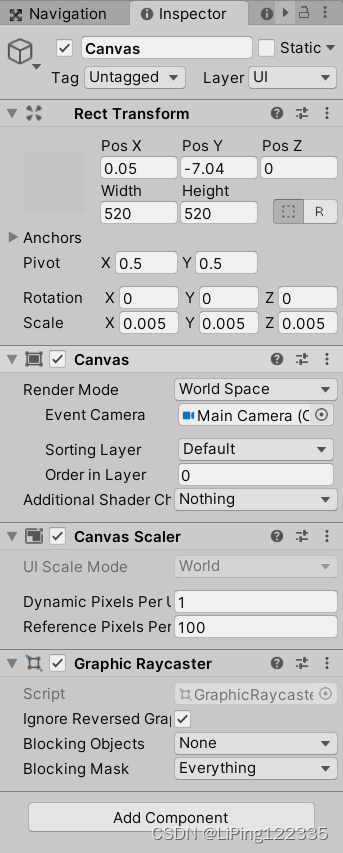
- 新建Button
?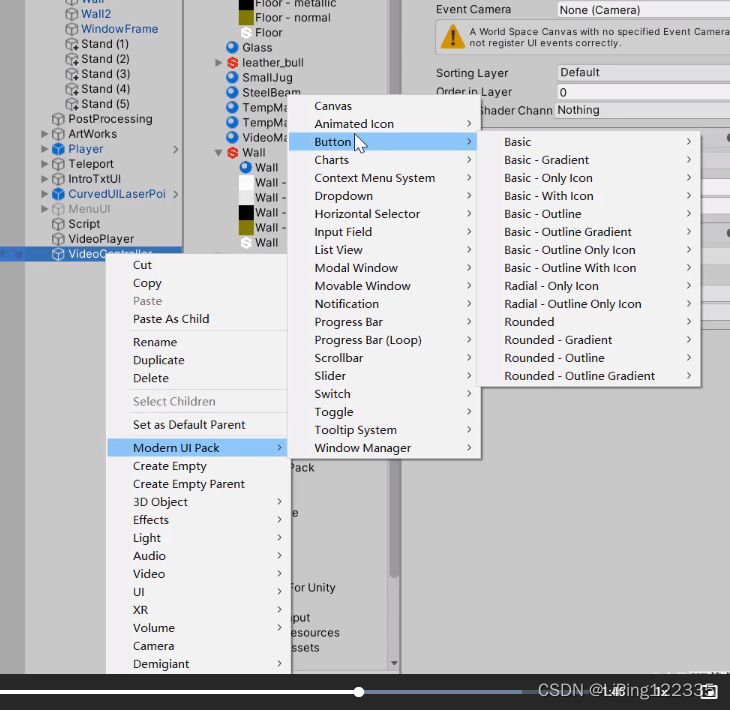
public class NewBehaviourScript : MonoBehaviour
{
? ? //视频播放引用
? ? public VideoPlayer ObjectVideo;
? ? //视频播放器初始缩放
? ? public Vector3 videoScale;
? ? //标识播放按钮的图标
? ? public Sprite playIcon;
? ? //标识停止按钮的图标
? ? public Sprite StopIcon;
? ? //按钮播放器
? ? public ButtonManagerIcon Button;
? ? //记录视频的播放状态
? ? private bool isPlaying = false;
? ? void Start()
? ? {
? ? ? ? videoScale = ObjectVideo.transform.localScale;
? ? ? ? ObjectVideo.gameObject.SetActive(false);
? ? ? ? ObjectVideo.Stop();
? ? }
? ? // Update is called once per frame
? ? void Update()
? ? {
? ? }
? ? //控制按钮点播处o理事件
? ? public void OnButtonClick()
? ? {
? ? ? ? //如果正在播放 将其关闭
? ? ? ? if (isPlaying)
? ? ? ? {
? ? ? ? ? ? StopVideo();
? ? ? ? }
? ? ? ? else//如果没有播放将开始播放
? ? ? ? {
? ? ? ? ? ? PlayVideo();
? ? ? ? }
? ? ? ? isPlaying = !isPlaying;
? ? }
? ? //暂停视频
? ? void StopVideo()
? ? {
? ? ? ? //视频画面逐渐变黑
? ? ? ? Tweener tweenerColor = ObjectVideo.GetComponent<MeshRenderer>().material.DOColor(Color.black, 1f);
? ? ? ? //动态缩放为0
? ? ? ? Tweener tweenerScale = ObjectVideo.transform.DOScaleX(0, 1f).SetEase(Ease.InQuint);
? ? ? ? tweenerScale.onComplete += () => { ObjectVideo.gameObject.SetActive(true); ObjectVideo.Stop(); };
? ? ? ? //创建队列 连续播放两个缓动(目的:先变黑再缩放)
? ? ? ? Sequence po = DOTween.Sequence();
? ? ? ? po.Append(tweenerColor);
? ? ? ? po.Append(tweenerScale);
? ? ? ? Button.buttonIcon = playIcon;
? ? ? ? Button.UpdateUI();
? ? }
? ? //播放视频
? ? void PlayVideo()
? ? {
? ? ? ? //显示挂载了视频的游戏对象
? ? ? ? ObjectVideo.gameObject.SetActive(true);
? ? ? ? ObjectVideo.transform.localScale = new Vector3(0f, videoScale.y, videoScale.z);//属性
? ? ? ? ObjectVideo.GetComponent<MeshRenderer>().material.color = Color.black;//黑色
? ? ? ? //设置视频播放器的动态形状渐变
? ? ? ? ObjectVideo.transform.DOScale(videoScale, 1f).SetEase(Ease.InQuint).onComplete += ()=> { ObjectVideo.Play(); };
? ? ? ? //视频播放后 将颜色调成白色
? ? ? ? ObjectVideo.started += video => { ObjectVideo.GetComponent<MeshRenderer>().material.DOColor(Color.white, 2f); };
? ? ? ? //切换按钮状态图标
? ? ? ? Button.buttonIcon = StopIcon;
? ? ? ? Button.UpdateUI();
? ? ? ??
? ? }
?
}