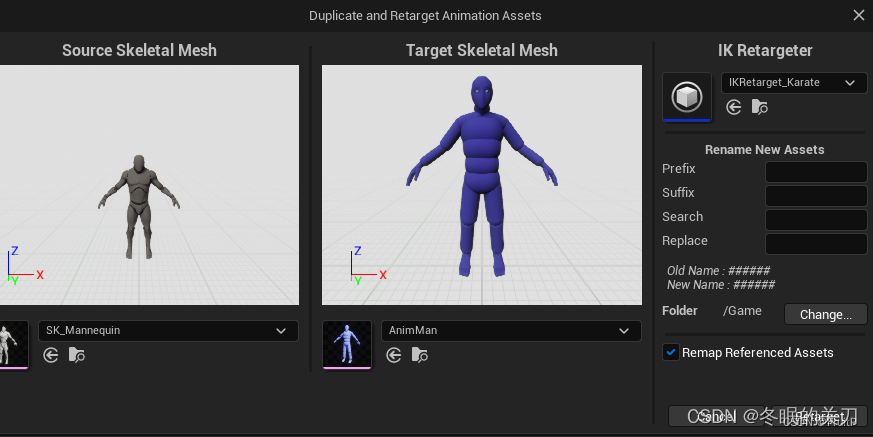Blender 3.2版本中对Cats插件的一些修复
FixModel功能修复
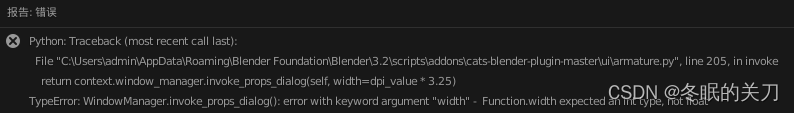
在Fix Model的时候会出现报错
此处由于我有Python功底,直接去找源代码修改掉此处的类型错误
将armature.py的205行改为
return context.window_manager.invoke_props_dialog(self, width=int(dpi_value * 3.25))
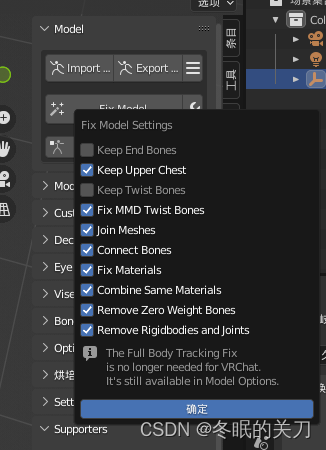
就能够正常运行啦
后来发现导出过程会产生Error,因为Blender的渲染机制改变了,只能使用Blender 2.79或2.80+(建议以管理员身份运行)
Export功能修复
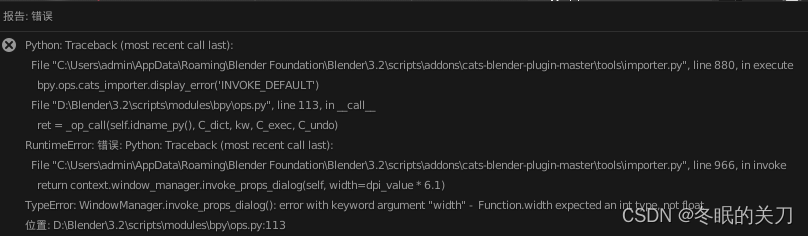
一样的修改方案
将importer.py的966行改为
return context.window_manager.invoke_props_dialog(self, width=int(dpi_value * 6.1))
MMD模型导入UE5
MMD模型导入UE5 之后很小
因为对大小的单位衡量尺度不同
大概需要缩放4倍
导入均匀缩放(Import Uniform Scale)
该选项将使网格体在导入时均匀缩放。
将选项设置为4.0
UE5中正确的方法是,导入时选中结合变形目标。
UE5的骨骼系统
MMD的PMX文件是没有根骨骼(Root)的,

但是UE5的标准骨架里是有的
接下来在Body层级创建一个Root骨骼,并把Hips绑定到Root的子级
骨骼重定向
人物骨骼命名总结
wrist、thumb、index、middle、ring和pinky分别表示掌腕、拇指关节、食指关节、中指关节、无名指关节和小指关节
neck脖子
head头
arm手臂
shoulder肩膀
UE5中的骨骼重定向系统
UE5将旧的Retarget Manager移除了,新版本下只能通过IK Retargeter进行骨架重定向
-
创建
IKRig选择需要重定向的骨骼
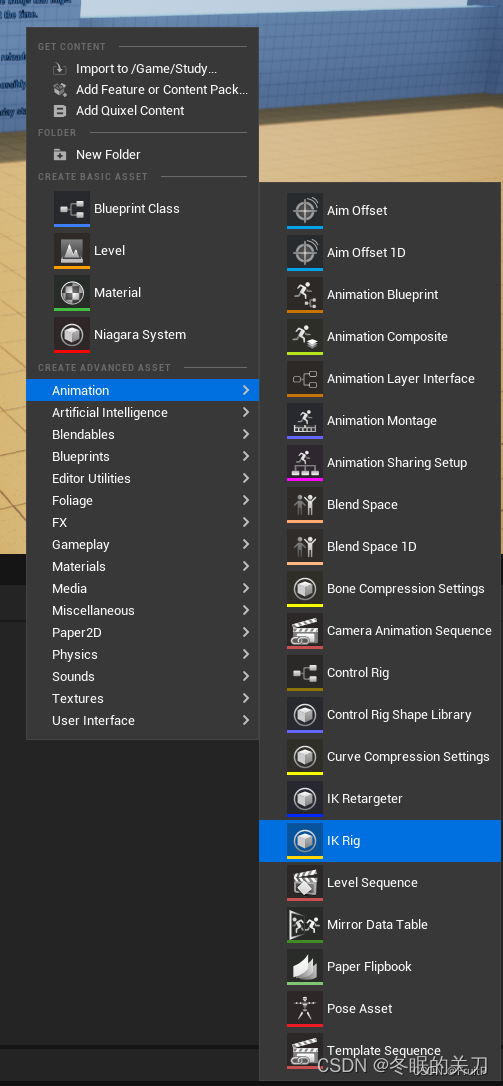
-
重命名完成后打开IKRetargeting窗口
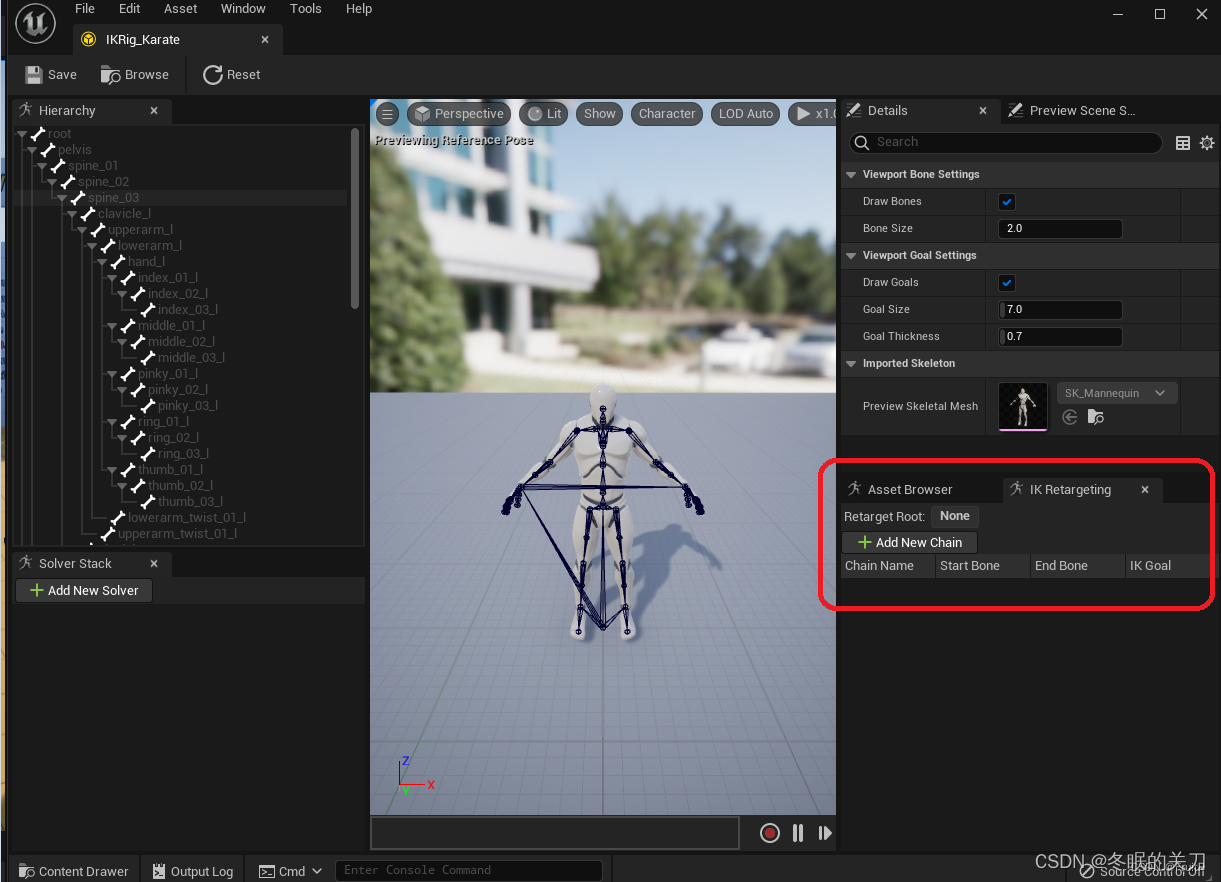
-
添加和编辑 New Chain
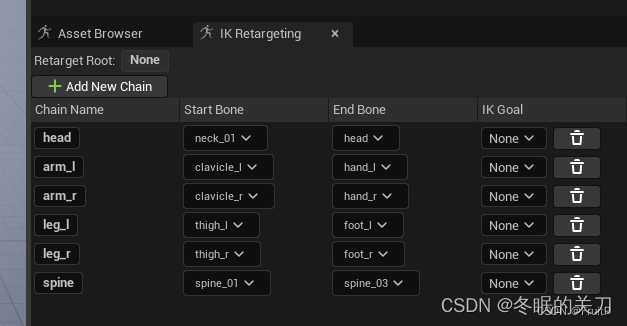
-
设置重定向根节点
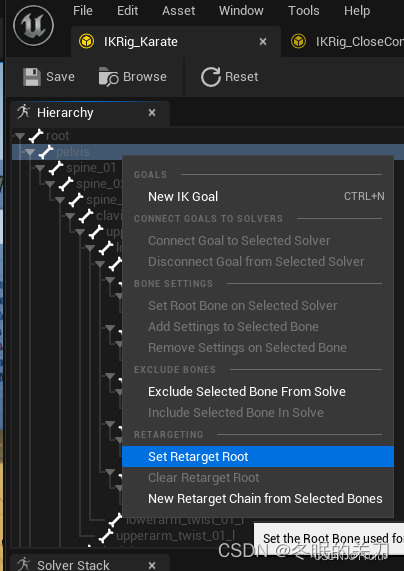
-
完成后保存,如法炮制另外一个
-
创建IK Retargetor
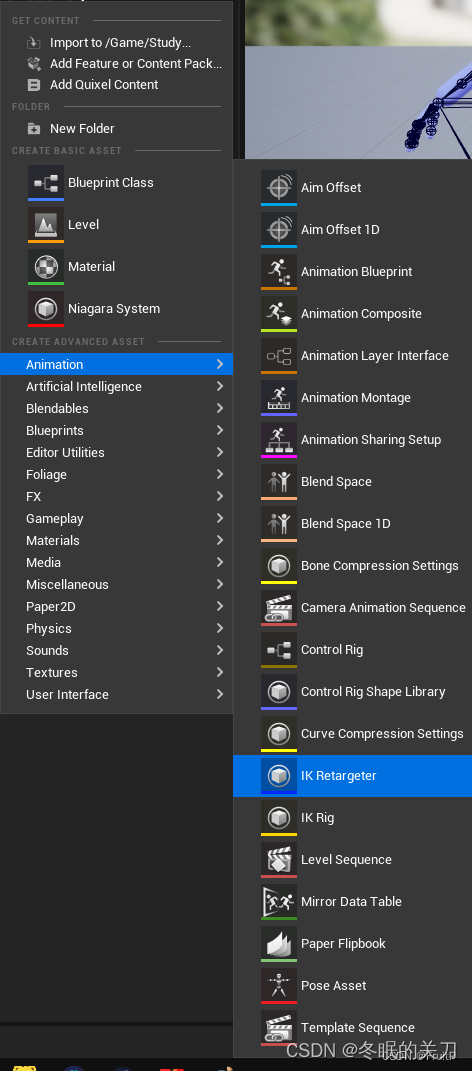
-
选择原骨骼 关联目标IKRig
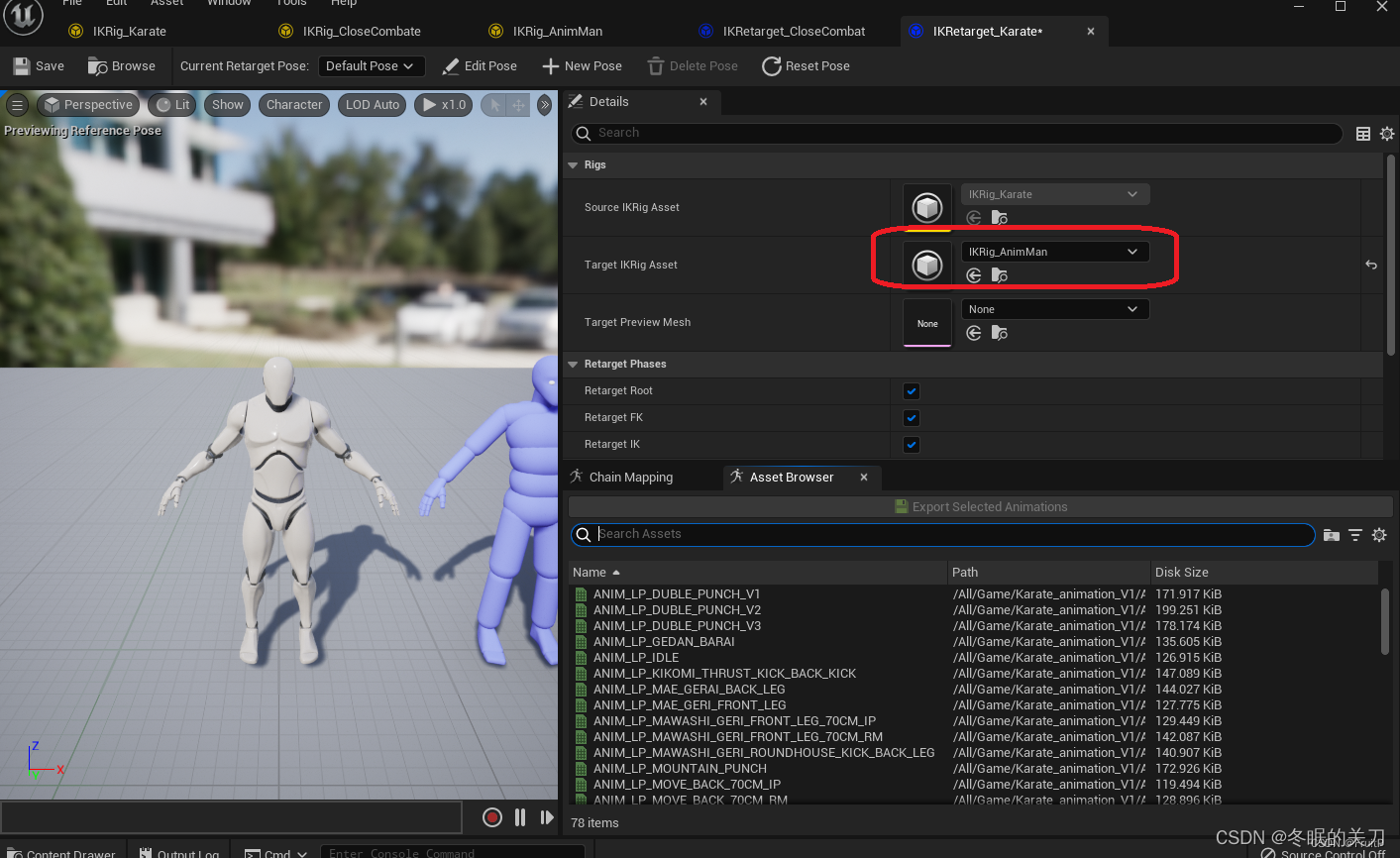
-
查看Chain Mapping是否正确
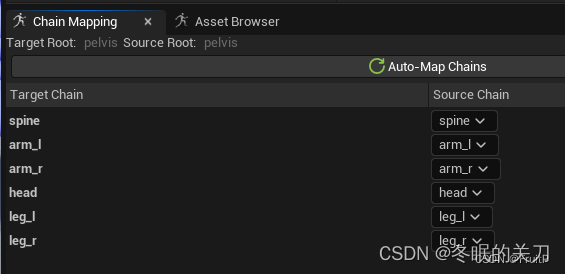
-
现在可以双击预览动画是否正确了
如果不正确检查步骤是否正确以及不同的根节点是根据自己需要设置的
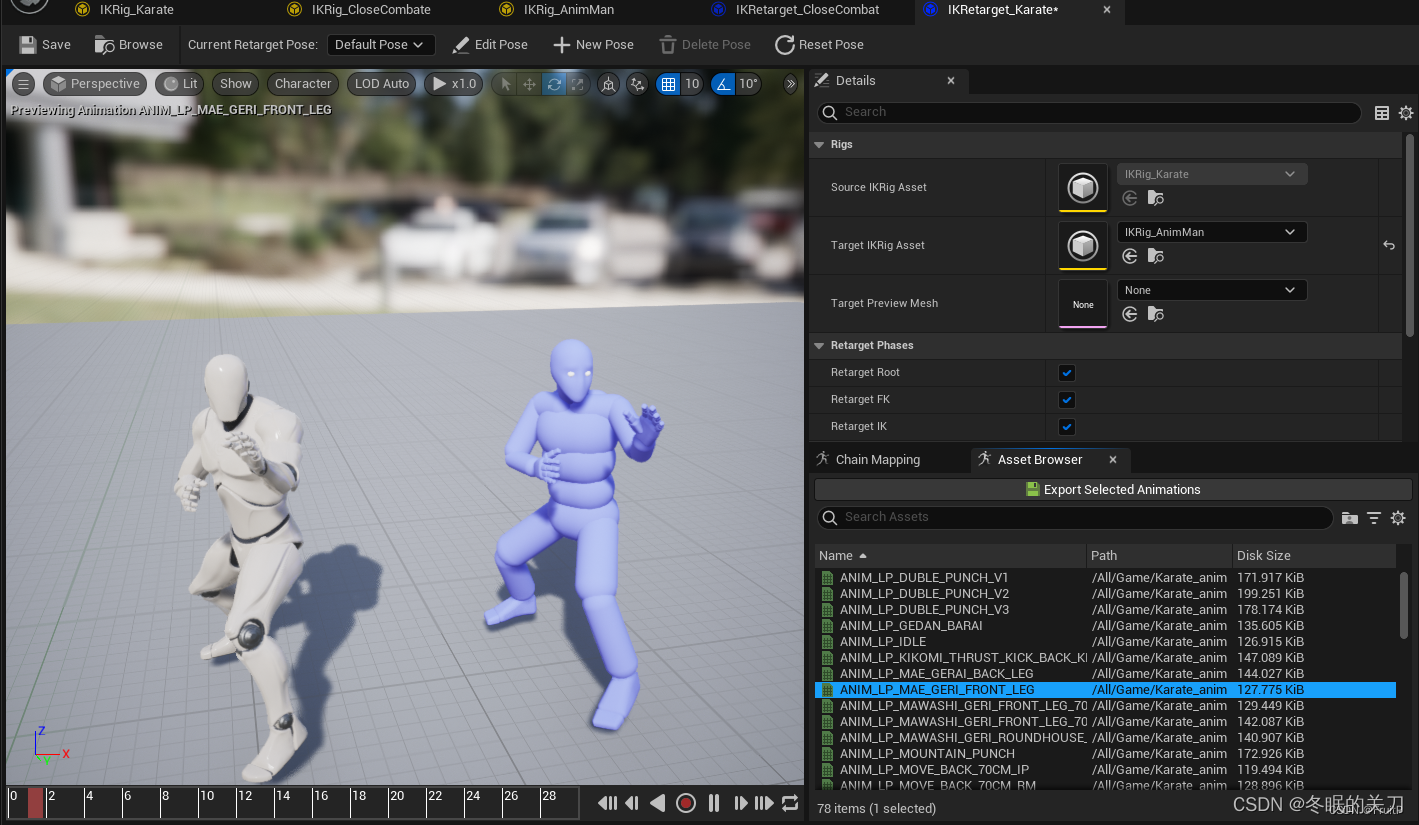
-
导出选择的动画
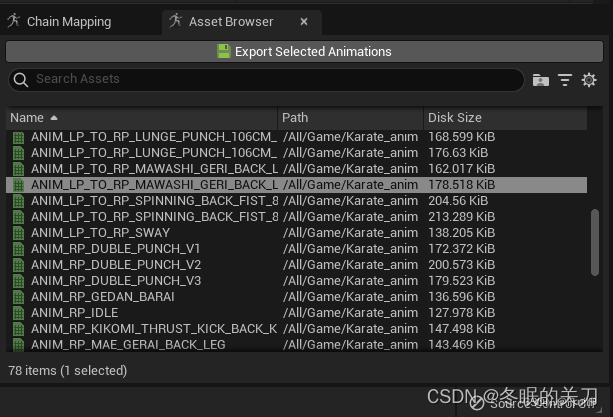
也可以批量导出重定向骨骼动画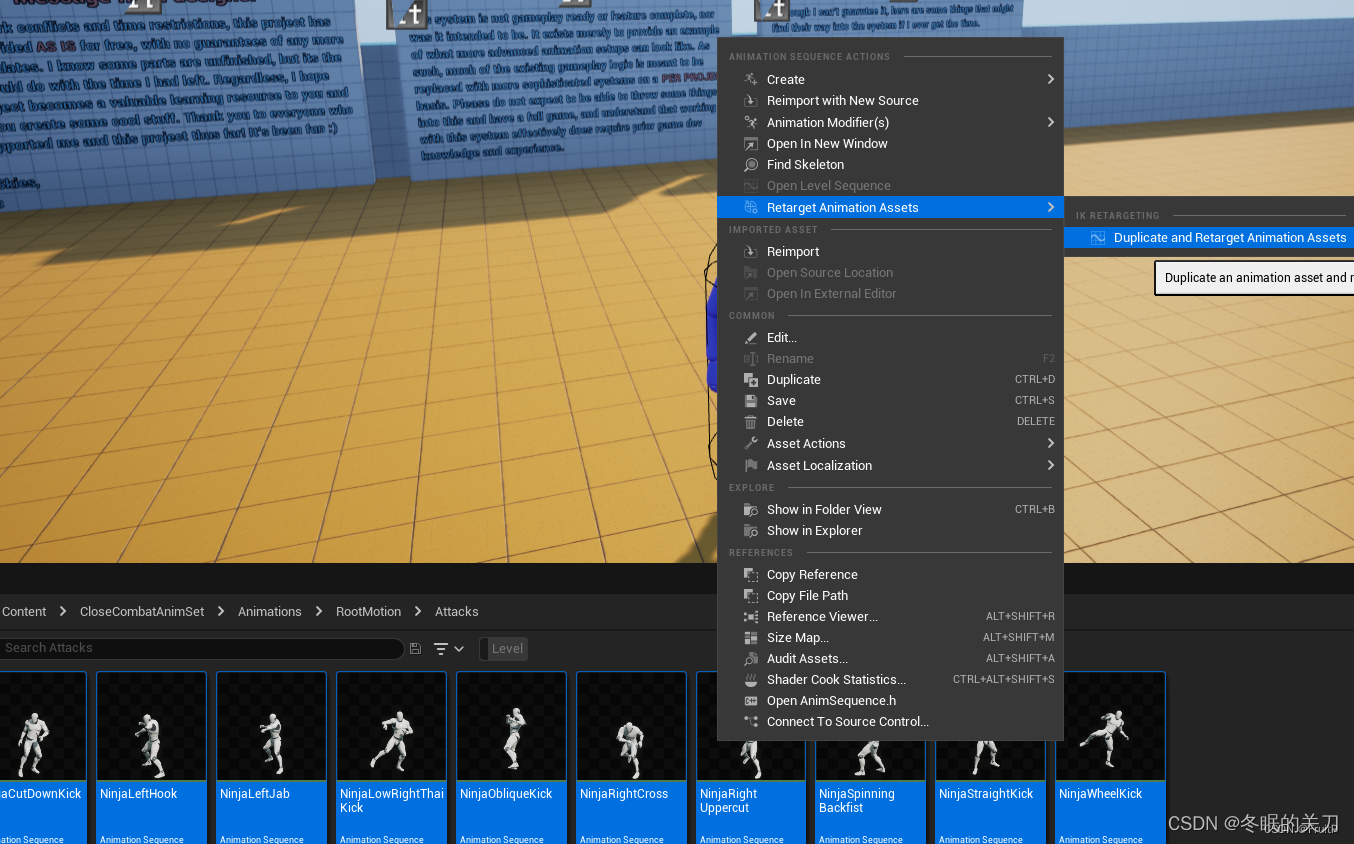
选择IK重定向器进行重定向