使用到的图片素材:(都是一些云朵图片,背景是透明的)
图片一
图片二:
图片三:
先写html结构,html结构很简单,只需要4个div标签即可,外面包裹的div用来设置背景,即天空颜色,里面三个div用来放云朵:
<div class="bg">
<div class="cloud_one"></div>
<div class="cloud_two"></div>
<div class="cloud_three"></div>
</div>
接下来写CSS样式:
设置一个天蓝色的背景色:background-color: skyblue;
然后设置背景动画,变化的效果是:天蓝色–> 黑色–> 天蓝色
@keyframes sky {
0%{
background-color: skyblue;
}
50%{
background-color: #000;
}
100%{
background-color: skyblue;
}
}
然后设置动画播放:animation: sky 10s linear infinite;
设置完之后,就可以得到下面天空变化的效果:
接下来再来设置云朵的样式,三个云朵样式都是一样的:
.bg .cloud_one{
width: 300%;
height: 100%;
background: url('./images/cloud_one.png') repeat-x;
position: fixed;
top: 0;
left: 0;
animation: cloud 20s linear infinite;
}
然后再设置云朵动画,主要是让云朵不断向左移动:
@keyframes cloud {
from{
left: 0;
}
to{
left: -200%;
}
}
然后让动画播放:animation: cloud 60s linear infinite;
来看看最终效果吧!
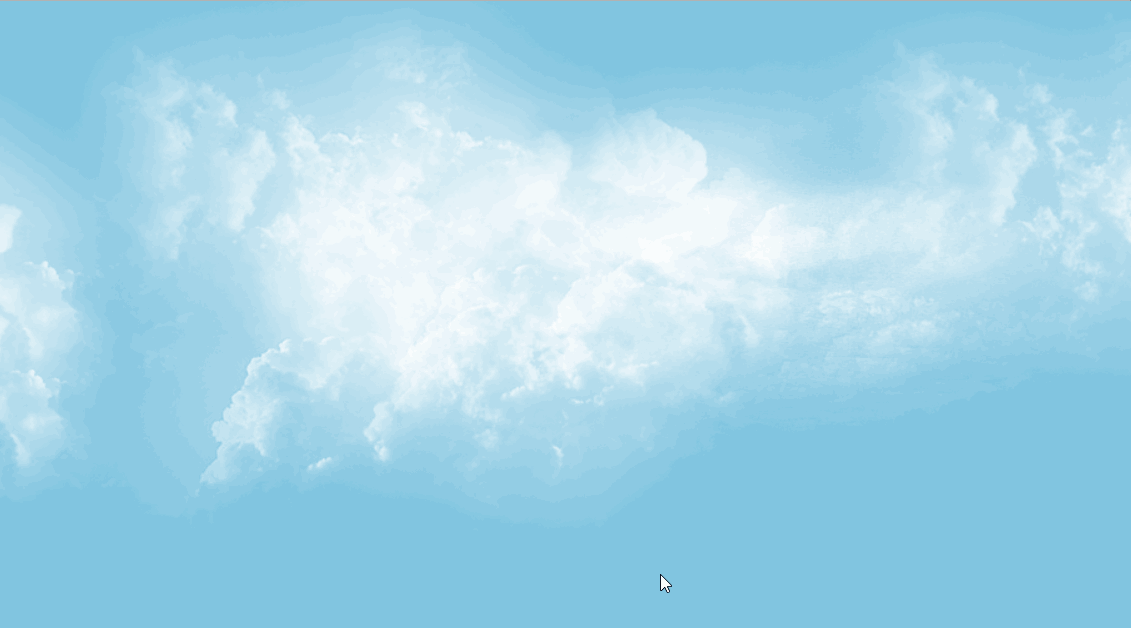
下面是完整代码:
<!DOCTYPE html>
<html lang="en">
<head>
<meta charset="UTF-8">
<meta http-equiv="X-UA-Compatible" content="IE=edge">
<meta name="viewport" content="width=device-width, initial-scale=1.0">
<title>Document</title>
<style>
*{
padding: 0;
margin: 0;
}
/* 设置背景样式 */
.bg{
height: 100vh;
background-color: skyblue;
animation: sky 10s linear infinite;
}
/* 设置云彩样式 */
.bg .cloud_one{
width: 300%;
height: 100%;
background: url('../day09/images/cloud_one.png') repeat-x;
position: fixed;
top: 0;
left: 0;
animation: cloud 20s linear infinite;
}
.bg .cloud_two{
width: 300%;
height: 100%;
background: url('../day09/images/cloud_two.png') repeat-x;
position: fixed;
top: 0;
left: 0;
animation: cloud 40s linear infinite;
}
.bg .cloud_three{
width: 300%;
height: 100%;
background: url('../day09/images/cloud_three.png') repeat-x;
position: fixed;
top: 0;
left: 0;
animation: cloud 60s linear infinite;
}
/* 设置云彩轮播 */
@keyframes cloud {
from{
left: 0;
}
to{
left: -200%;
}
}
/* 设置天空轮播 */
@keyframes sky {
0%{
background-color: skyblue;
}
50%{
background-color: #000;
}
100%{
background-color: skyblue;
}
}
</style>
</head>
<body>
<div class="bg">
<div class="cloud_one"></div>
<div class="cloud_two"></div>
<div class="cloud_three"></div>
</div>
</body>
</html>