UE5出现打包发布成功,但是却无法启动应用。
也就是双击应用无反应,打开程序Save目录下的log查看
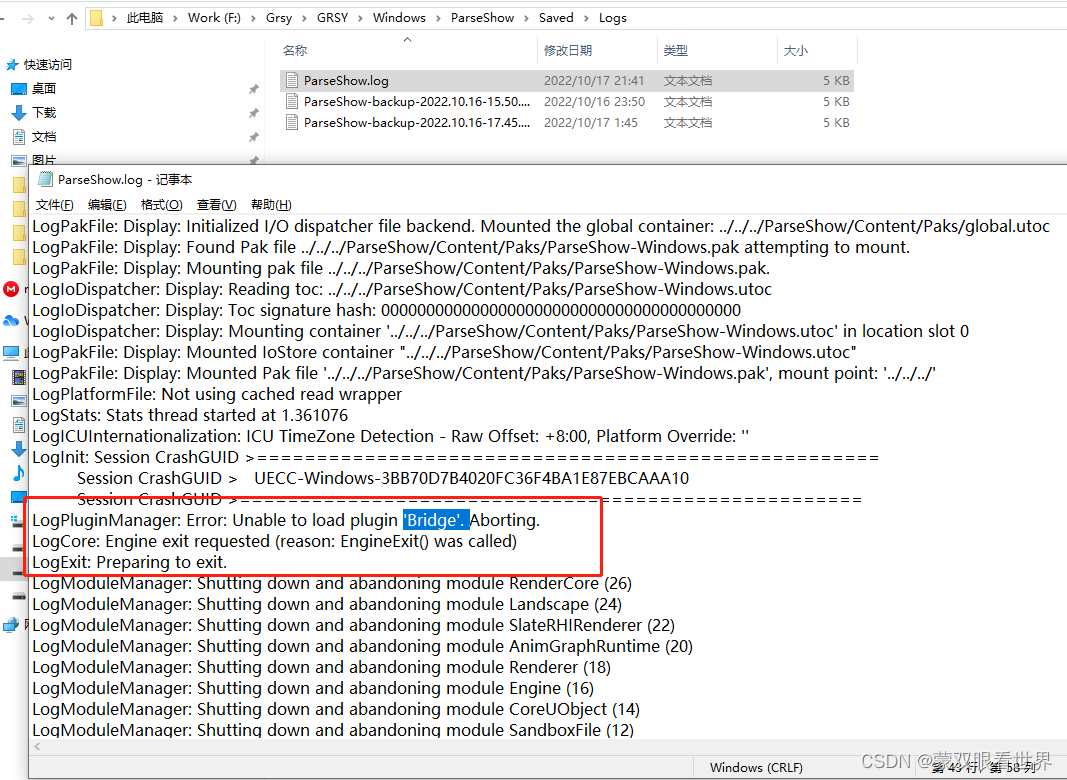
?提示这个Bridge插件无法加载。
由于UE5的更新,会导致某些插件无法使用,需要重新下载。
先卸载这个报错的插件,再重新下载。
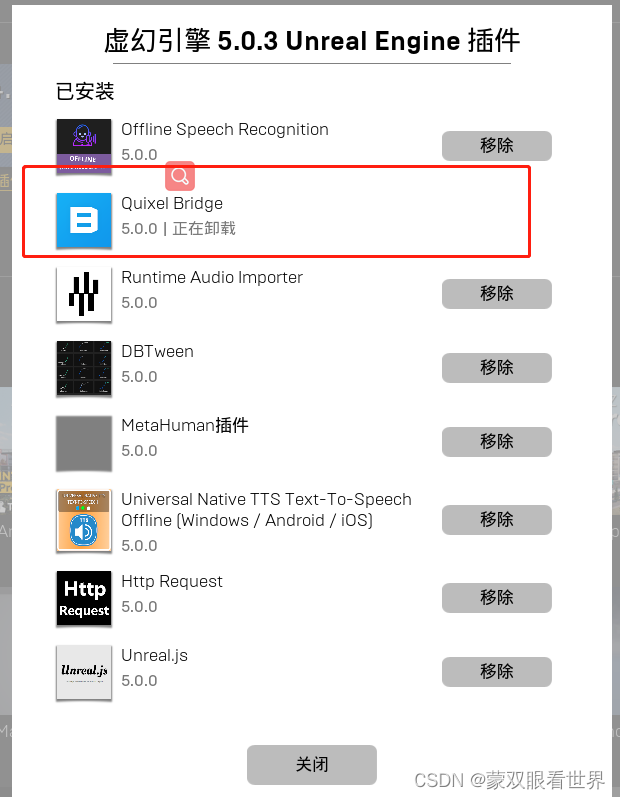
并且在目录里将插件删除,在这里找到答案
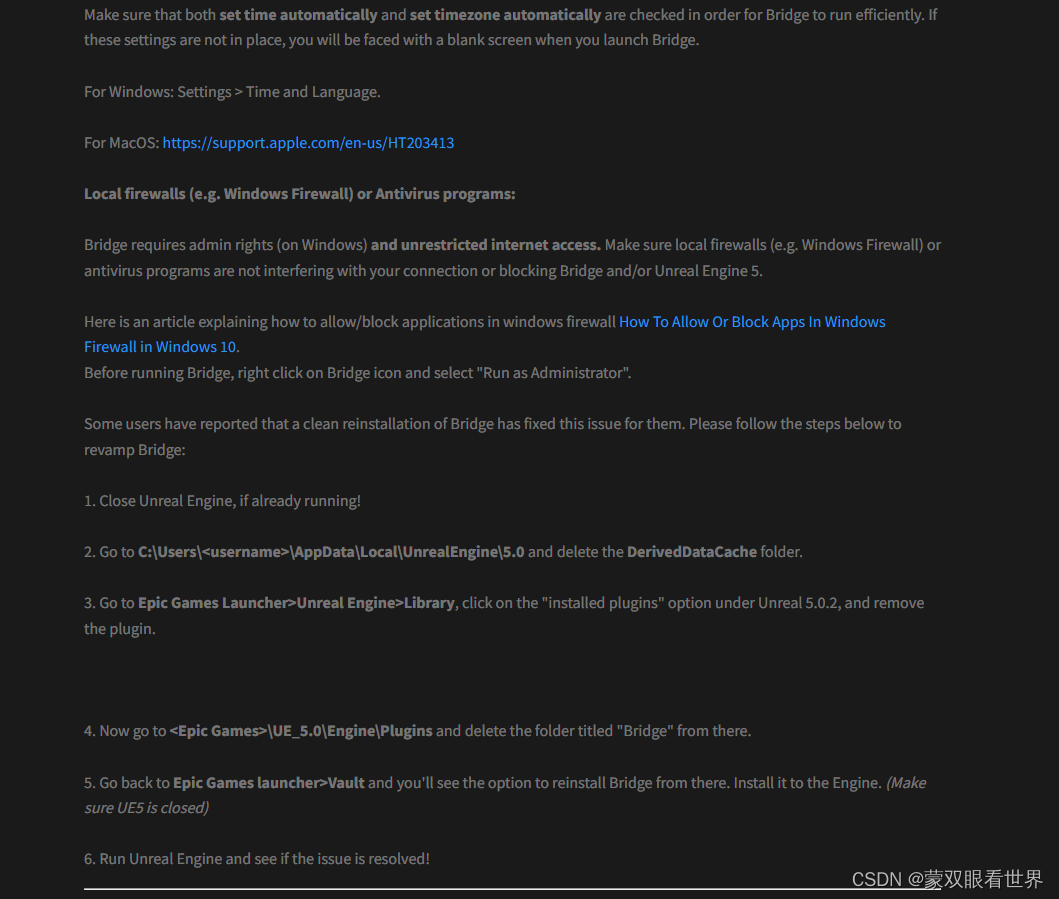
1. Close Unreal Engine, if already running!
2. Go to?C:\Users\<username>\AppData\Local\UnrealEngine\5.0?and delete the?DerivedDataCache?folder.?
?
3. Go to?Epic Games Launcher>Unreal Engine>Library, click on the "installed plugins" option under Unreal 5.0.2, and remove the plugin.
?
?
4. Now go to?<Epic Games>\UE_5.0\Engine\Plugins?and delete the folder titled "Bridge" from there.
?
5. Go back to?Epic Games launcher>Vault?and you'll see the option to reinstall Bridge from there. Install it to the Engine.?(Make sure UE5 is closed)
问题解决!