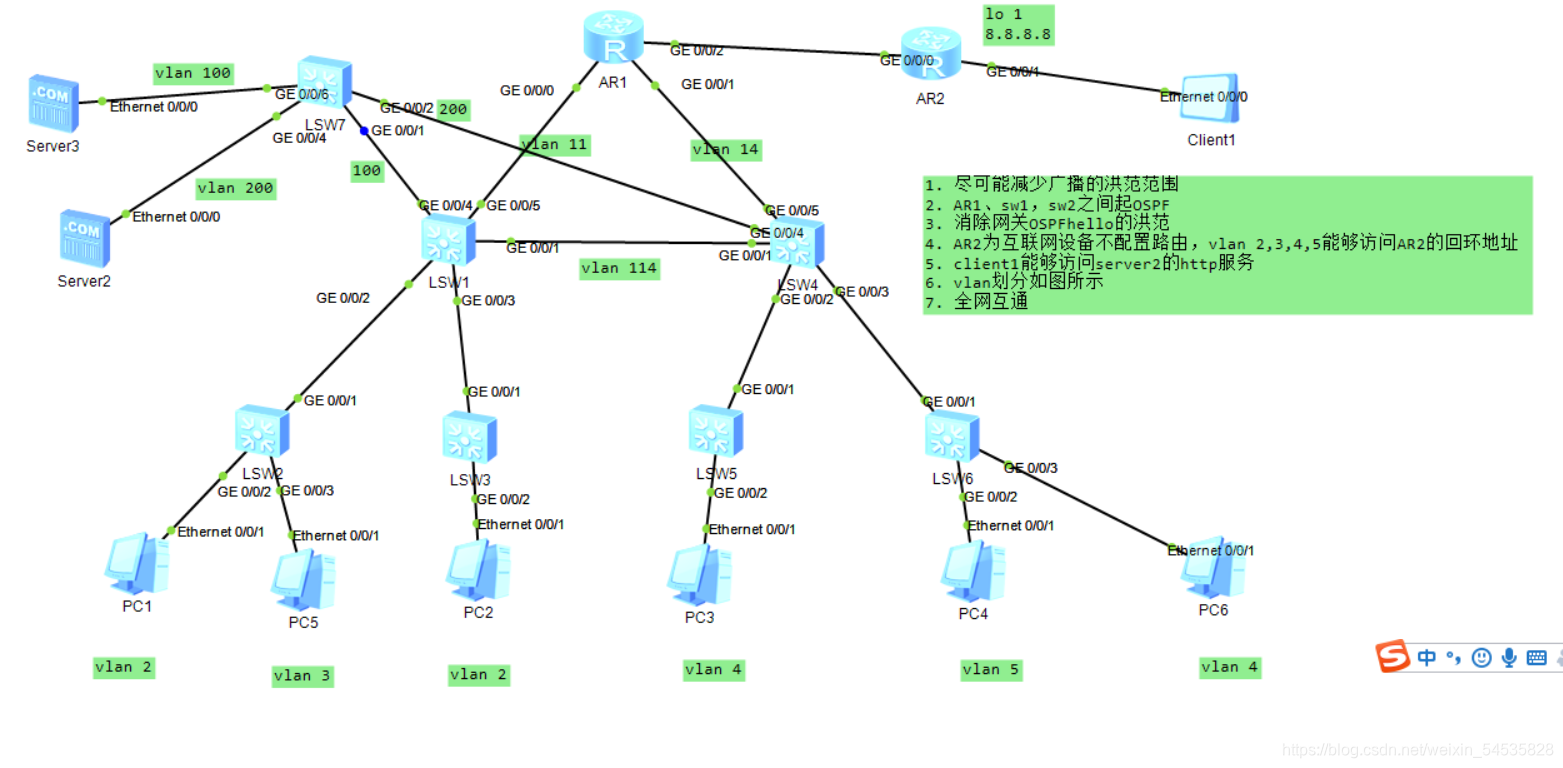
首先使用[sw1]vlan batch 2 to 5将每个交换机开启
sw2:
[sw2]int g 0/0/2
[sw2-GigabitEthernet0/0/2]port link-type access
[sw2-GigabitEthernet0/0/2]port default vlan 2
[sw2-Ethernet0/0/3]port link-type access
[sw2-Ethernet0/0/3]port default vlan 3
[sw2-Ethernet0/0/1]port link-type trunk
[sw2-Ethernet0/0/1]port trunk allow-pass vlan 2 3
sw3:
[sw3-Ethernet0/0/2]port link-type access
[sw3-Ethernet0/0/2]port default vlan 2
[sw3-Ethernet0/0/1]port link-type trunk
[sw3-Ethernet0/0/1]port trunk allow-pass vlan 2
sw5:
[sw5-Ethernet0/0/2]port link-type access
[sw5-Ethernet0/0/2]port default vlan 4
[sw5-Ethernet0/0/1]port link-type trunk
[sw5-Ethernet0/0/1]port trunk allow-pass vlan 4
sw6:
[sw6-Ethernet0/0/2]port link-type access
[sw6-Ethernet0/0/2]port default vlan 5
[sw6-Ethernet0/0/3]port link-type access
[sw6-Ethernet0/0/3]port default vlan 4
[sw6-Ethernet0/0/1]port link-type trunk
[sw6-Ethernet0/0/1]port trunk allow-pass vlan 4 5
sw1:
[sw1-Ethernet0/0/2]port link-type trunk
[sw1-Ethernet0/0/2]port trunk allow-pass vlan 2 3
[sw1-Ethernet0/0/3]port link-type trunk
[sw1-Ethernet0/0/3]port trunk allow-pass vlan 2
[sw1-Ethernet0/0/1]port link-type trunk
[sw1-Ethernet0/0/1]port trunk allow-pass vlan 114
[sw1]int Vlan 114
[sw1-Vlanif114]ip address 10.1.114.1 24
[sw1-Ethernet0/0/5]port link-type access
[sw1-Ethernet0/0/5]port default vlan 11
[sw1-Vlanif11]ip address 10.1.11.2 24
[sw1-Vlanif2]ip address 10.1.2.254 24
[sw1-Vlanif3]ip address 10.1.3.254 24
开启dhcp服务:
[sw1]dhcp enable
[sw1-Vlanif2]dhcp select interface
[sw1-Vlanif3]dhcp select interface
[sw1-ospf-1-area-0.0.0.0]network 10.1.114.0 0.0.0.255
sw4:
[sw4-Ethernet0/0/2]port link-type trunk
[sw4-Ethernet0/0/2]port trunk allow-pass vlan 4
[sw4-Ethernet0/0/3]port link-type trunk
[sw4-Ethernet0/0/3]port trunk allow-pass vlan 4 5
[sw4-Ethernet0/0/1]port link-type trunk
[sw4-Ethernet0/0/1]port trunk allow-pass vlan 114
[sw4]int Vlanif 114
[sw4-Vlanif114]ip address 10.1.114.2 24
[sw4-Ethernet0/0/5]port link-type access
[sw4-Ethernet0/0/5]port default vlan 14
[sw4-Vlanif14]ip address 10.1.14.2 24
[sw4-Vlanif4]ip address 10.1.4.254 24
[sw4-Vlanif5]ip address 10.1.5.254 24
开启dhcp服务:
[sw4]dhcp enable
[sw4-Vlanif4]dhcp select interface
[sw4-Vlanif5]dhcp select interface
sw7
[sw7-Ethernet0/0/6]port link-type access
[sw7-Ethernet0/0/6]port default vlan 100
[sw7-Ethernet0/0/4]port link-type access
[sw7-Ethernet0/0/4]port default vlan 200
[sw7-Ethernet0/0/2]port trunk allow-pass vlan 100
r1:
[r1-Ethernet0/0/0]ip add 10.1.11.1 24
[r1-Ethernet0/0/1] ip address 10.1.14.1 24
做完dhcp后将电脑的dhcp服务都打开,电脑将自动获取IP地址
将交换机vlan以及道路配置完成后,利用ospf协议将整个网络全网可达