netty解决TCP粘包和拆包
1. TCP粘包现象出现的原因
TCP 是面向连接,面向流,可以提供高可靠性,在发送数据的时候,因为TCP发送数据是按照数据块的,为了提供发送的效率,发送端会将多个小的数据数据包合并在一块(主要是Nagle算法),更好的发送数据。这样就出现了一个新的问题,接收端不能识别出来原始数据,这就是粘包。
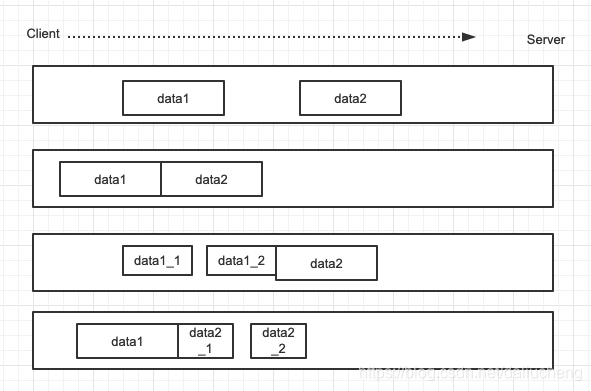 说明:
说明:
- 第一行所示,data1和data2都是两次独立的包,没有发生粘包。
- 第二行所示,data1和data2 两个粘在一块,发生粘包。
- 第三行所示,data1分为一半,前面一半,是一个独立的包,后面的是data1的另一半和data2粘联在一块。
- 第四行所示,data2分为一半,和第三行一样。也发生了粘包。
1.1 现象重显
class TestTCpZhan{
//服务端
public synchronized void startServer(){
//NioEventLoopGroup 是一个NioEventLoop的集合,每一个NioEventLoop都
//都是一个独立的channel和select
NioEventLoopGroup boosGroup = new NioEventLoopGroup(1);
NioEventLoopGroup workGroup = new NioEventLoopGroup();
try {
ServerBootstrap serverBootstrap = new ServerBootstrap();
serverBootstrap.group(boosGroup,workGroup)
.channel(NioServerSocketChannel.class)
//这配置对应的是 tcp连接函数中的backLog参数
//用来初始化服务器可连接队列的大小
//服务端处理客户端连接请求都是顺序处理的
//所以,同一时刻就只能处理一个,处理不下的就是放在这个队列里面
.option(ChannelOption.SO_BACKLOG,128)
//这个配置的是保持长连接。
.childOption(ChannelOption.SO_KEEPALIVE, true)
.childHandler(new ChannelInitializer<SocketChannel>() {
@Override
protected void initChannel(SocketChannel socketChannel) throws Exception {
socketChannel.pipeline()
.addLast(new SimpleChannelInboundHandler<ByteBuf>() {
@Override
protected void channelRead0(ChannelHandlerContext channelHandlerContext, ByteBuf byteBuf) throws Exception {
System.out.println("服务端收到消息" + byteBuf.toString(StandardCharsets.UTF_8));
channelHandlerContext.writeAndFlush(Unpooled.copiedBuffer(UUID.randomUUID().toString(),StandardCharsets.UTF_8));
}
@Override
public void exceptionCaught(ChannelHandlerContext ctx, Throwable cause) throws Exception {
cause.printStackTrace();
ctx.close();
}
});
}
});
PrintUtil.printInfo("server is start");
ChannelFuture future = serverBootstrap.bind(7777).sync();
future.channel().closeFuture().sync();
} catch (InterruptedException e) {
e.printStackTrace();
} finally {
workGroup.shutdownGracefully();
boosGroup.shutdownGracefully();
}
}
//客户端
public void startClient(){
NioEventLoopGroup workGroup = new NioEventLoopGroup();
try {
Bootstrap bootstrap = new Bootstrap();
bootstrap.group(workGroup)
.channel(NioSocketChannel.class)
.handler(new ChannelInitializer<SocketChannel>() {
@Override
protected void initChannel(SocketChannel socketChannel) throws Exception {
socketChannel.pipeline()
.addLast(new SimpleChannelInboundHandler<ByteBuf>() {
//读取数据
@Override
protected void channelRead0(ChannelHandlerContext channelHandlerContext, ByteBuf byteBuf) throws Exception {
System.out.println("客户端收到服务端的消息为:" + byteBuf.toString(StandardCharsets.UTF_8));
}
//channel 准备好之后,先调用channel add,之后就是这个 active。
@Override
public void channelActive(ChannelHandlerContext ctx) throws Exception {
//在这里准备好之后,开始发送数据
//这里先发送数据,这里
for (int i = 0; i < 10; i++) {
ctx.writeAndFlush(Unpooled.copiedBuffer("hello:server" + i,StandardCharsets.UTF_8));
}
}
@Override
public void exceptionCaught(ChannelHandlerContext ctx, Throwable cause) throws Exception {
cause.printStackTrace();
ctx.close();
}
});
}
});
ChannelFuture channelFuture = bootstrap.connect(new InetSocketAddress(7777)).sync();
channelFuture.channel().closeFuture().sync();
} catch (InterruptedException e) {
e.printStackTrace();
} finally {
workGroup.shutdownGracefully();
}
}
}
- 结果
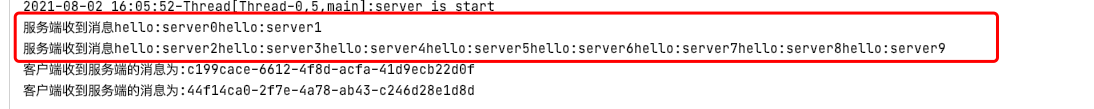
按照上面的代码逻辑,一次发送数据,应该返回一个回应,但是从运行结果上看,只发了两次数据,收到两次响应,可以看到数据压缩了。发生了粘包。
2. 解决思路
- 使用自定义的协议和编解码器来做。
- 每次规定读取多少字节的数据,就能消除粘包。
3. netty解决方法
- 自定义协议
/**
* 自定义消息协议
*
* @author lc
* @date 2021/08/02
*///自定义的消息传输的协议
class MyMessageProtocol{
/**
* 长度
*/
private int length;
/**
* 内容
*/
byte[] content;
/**
* 得到长度
*
* @return int
*/
public int getLength() {
return length;
}
/**
* 设置的长度
*
* @param length 长度
*/
public void setLength(int length) {
this.length = length;
}
/**
* 获取内容
*
* @return {@link byte[]}
*/
public byte[] getContent() {
return content;
}
/**
* 设置内容
*
* @param content 内容
*/
public void setContent(byte[] content) {
this.content = content;
}
}
- 代码
注意,这里的代码分为客户端和服务端,我直接把两个写在一块了,并且在服务端添加了编解码器,在代码里面添加了注释。
class NettyResolveTcpZhan{
//服务端
public synchronized void startServer(){
NioEventLoopGroup boosGroup = new NioEventLoopGroup(1);
NioEventLoopGroup workGroup = new NioEventLoopGroup();
try {
ServerBootstrap serverBootstrap = new ServerBootstrap();
serverBootstrap.group(boosGroup,workGroup)
.channel(NioServerSocketChannel.class)
.option(ChannelOption.SO_BACKLOG,128)
.childOption(ChannelOption.SO_KEEPALIVE, true)
.childHandler(new ChannelInitializer<SocketChannel>() {
@Override
protected void initChannel(SocketChannel socketChannel) throws Exception {
socketChannel.pipeline()
//添加一个自定义的编解码器。
//这个编解码器能缓存接受来的消息,然后做自定义的数据读取
//首先要明确,这里的编解码器都是pipeline中的handle。
.addLast(new ByteToMessageCodec<MyMessageProtocol>() {
//编码
@Override
// 参数一:context,参数二:实体类,这就是从出战的上一个handle中处理过后的实体类,参数三: handle关联的byteBuf。
protected void encode(ChannelHandlerContext channelHandlerContext, MyMessageProtocol messageProtocol, ByteBuf byteBuf) throws Exception {
//这里的byteBuf就是通过channelHandlerContext来创建出来的,
//直接往byteBuf里面写数据。
PrintUtil.printInfo("ByteToMessageCodec#encode:"+ messageProtocol.toString());
//这里给客户端的响应也是 和客户端发送消息一样。
byteBuf.writeInt(messageProtocol.getLength());
byteBuf.writeBytes(messageProtocol.getContent());
}
//解码
@Override
//参数1:context,参数2:byteBuf,就是这个channel关联的byteBuf,参数3:入站方向的下一个handle的入参集合。
protected void decode(ChannelHandlerContext channelHandlerContext, ByteBuf byteBuf, List<Object> list) throws Exception {
//这里的读取顺序和客户端发送的都是一样的,
//注意,这里先是读取了 length,表示 这段数据的长度,然后在从byteBuf中读取length长度的数据。
int length = byteBuf.readInt();
PrintUtil.printInfo("ByteToMessageCodec#decode:" + length);
byte[] content = new byte[length];
byteBuf.readBytes(content);
MyMessageProtocol myMessageProtocol = new MyMessageProtocol();
myMessageProtocol.setLength(length);
myMessageProtocol.setContent(content);
list.add(myMessageProtocol);
}
})
.addLast(new SimpleChannelInboundHandler<MyMessageProtocol>() {
@Override
protected void channelRead0(ChannelHandlerContext channelHandlerContext, MyMessageProtocol byteBuf) throws Exception {
System.out.println("服务端收到消息" + byteBuf.toString());
byte[] responseMessageBytes = UUID.randomUUID().toString().getBytes(StandardCharsets.UTF_8);
MyMessageProtocol myMessageProtocol = new MyMessageProtocol();
myMessageProtocol.setContent(responseMessageBytes);
myMessageProtocol.setLength(responseMessageBytes.length);
//这里为啥可以用这种方式,直接writeAndFlush,而不是经过byteBuf
//因为还有编码器来处理。在编码器里面处理了,本质上肯定是不能离开byteBuf的。
channelHandlerContext.writeAndFlush(myMessageProtocol);
}
@Override
public void exceptionCaught(ChannelHandlerContext ctx, Throwable cause) throws Exception {
cause.printStackTrace();
ctx.close();
}
});
}
});
PrintUtil.printInfo("server is start");
ChannelFuture future = serverBootstrap.bind(7777).sync();
future.channel().closeFuture().sync();
} catch (InterruptedException e) {
e.printStackTrace();
} finally {
workGroup.shutdownGracefully();
boosGroup.shutdownGracefully();
}
}
//客户端
public void startClient(){
NioEventLoopGroup workGroup = new NioEventLoopGroup();
try {
Bootstrap bootstrap = new Bootstrap();
bootstrap.group(workGroup)
.channel(NioSocketChannel.class)
.handler(new ChannelInitializer<SocketChannel>() {
@Override
protected void initChannel(SocketChannel socketChannel) throws Exception {
socketChannel.pipeline()
//这里要注意,我现在更加的确信,只有byteBuf才是最 netty传输最根本的。
//这里为啥不用MyMessageProtocol,因为我没有在这个handle之前增加编解码器。
//如果直接用MyMessageProtocol的话,这里的channelRead0 是读取不到数据的。
//我这里是为了偷懒,我就没有写编解码。要是写的话,也是挺简单的,就把server那里的直接复制粘贴就好了。
.addLast(new SimpleChannelInboundHandler<ByteBuf>() {
//读取数据
@Override
protected void channelRead0(ChannelHandlerContext channelHandlerContext, ByteBuf byteBuf) throws Exception {
String message = byteBuf.toString(StandardCharsets.UTF_8);
System.out.println("客户端收到响应:" + message);
}
//channel 准备好之后,先调用channel add,之后就是这个 active。
@Override
public void channelActive(ChannelHandlerContext ctx) throws Exception {
//在这里准备好之后,开始发送数据
//这里先发送数据,这里
for (int i = 0; i < 10; i++) {
//客户端其实很简单,就是封装好消息,然后发送就可以。主要的功能在于服务端
String message = "hello:server" + i;
byte[] messageBytes = message.getBytes(StandardCharsets.UTF_8);
int messageLength = messageBytes.length;
MyMessageProtocol myMessageProtocol = new MyMessageProtocol();
myMessageProtocol.setContent(messageBytes);
myMessageProtocol.setLength(messageLength);
//这里直接放myMessageProtocol,不像之前,用byteBuffer,直接发送 byteBuf。
// 之前的发送的byteBuf其实也是通过一个工具类来包装的 ByteBuf byteBuf = Unpooled.copiedBuffer();
// 需要知道,netty的byteByf都是通过分配器的分配的,里面有参数,来区分,是直接内存还是堆外内存。
ByteBuf buffer = Unpooled.buffer();
buffer.writeInt(messageLength);
buffer.writeBytes(messageBytes);
//这里要注意,不能直接的放myMessageProtocol,还是得通过 buffer 来写
//第一次的时候我也适用myMessageProtocol 但是发现服务端就没有接收到。。
//所以经过我的一波操作,就变成了现在的这个样子
//还是利用byteBuf来写,这里利用这种方式来写
//在服务端也就是通过这样的方式来读,但是具体的原理这里我没有看
ctx.writeAndFlush(buffer);
}
}
@Override
public void exceptionCaught(ChannelHandlerContext ctx, Throwable cause) throws Exception {
cause.printStackTrace();
ctx.close();
}
});
}
});
ChannelFuture channelFuture = bootstrap.connect(new InetSocketAddress(7777)).sync();
channelFuture.channel().closeFuture().sync();
} catch (InterruptedException e) {
e.printStackTrace();
} finally {
workGroup.shutdownGracefully();
}
}
}
总体的解决方案就是
自定义协议,告诉netty,一个消息的长度是多少,剩下的操作就是在编解码器这里操作了。
- 结果
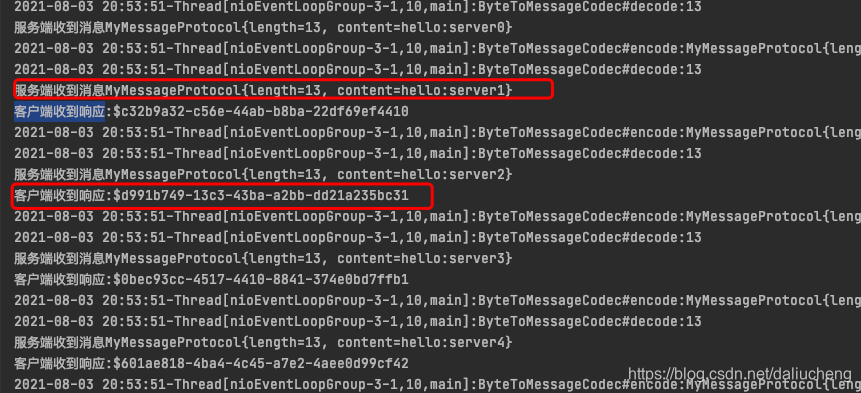 可以看到,就没有上面出现的问题了。很好的解决掉了tcp粘包的问题。
可以看到,就没有上面出现的问题了。很好的解决掉了tcp粘包的问题。
补充
和粘包对应的是拆包,意思就是把粘在一起的包拆开。上面操作就是通过自定义协议来处理粘包也就是正确的拆包。