目录
因为项目要用到连接传感器的业务需求,所以学习了这几种协议,并记录下来,下面所有的代码,我都使用过,并且能够拿取数据。(下面是我参考网上代码做的学习测试总结)
MODBUS-RTU
1、Modbus Slave连接串口?
一、简单说一下:
(1)、Modbus Slave是模拟传感器,连接串口的,相当于模拟的传感器
(2)、Configure Virtual Serial Port Driver这个软件是,开启串口的软件,可以在电脑开模拟串口

?二、Modbus Slave以 Serial Port串口的方式连接,并且连接到COM2端口下面
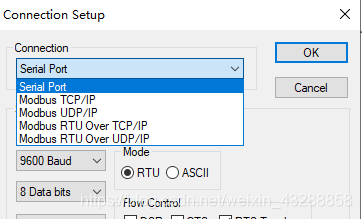
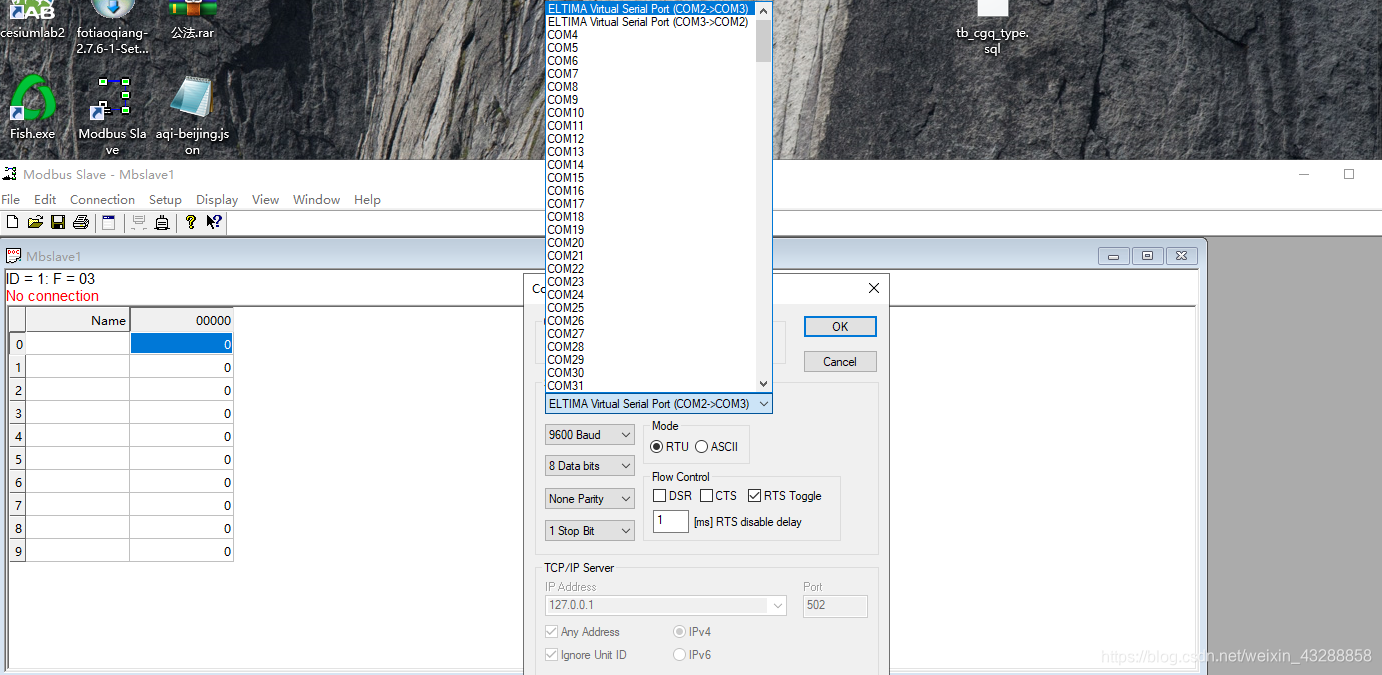
三、查看配置传感器参数
点击传感器,右键Slave Definition ,配置传感器ID,配置(03 Holding Register),线圈方式读取传感器的值
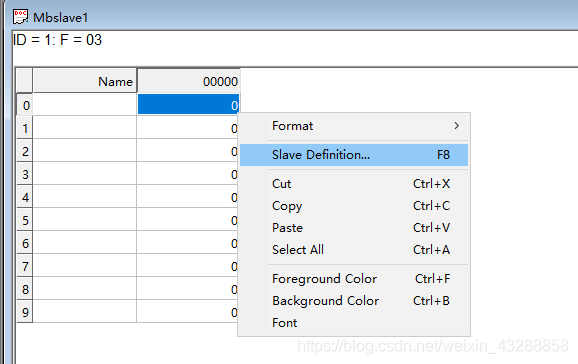
?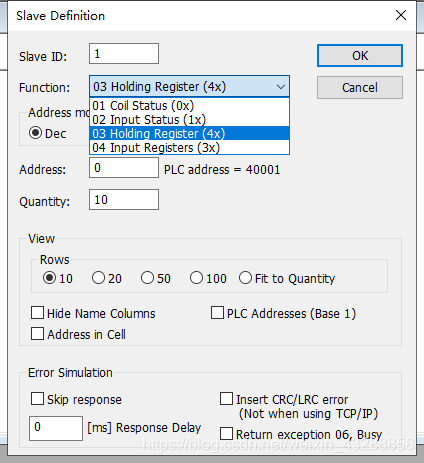
?2、MODBUS-RTU配置环境
由于当时,第一次学习弄得就是RTU的环境,所以出现的坑,我也给大家说明,当时遇到报错连接
1、如果出现下面报错,则是缺少RXTX的脚本文件
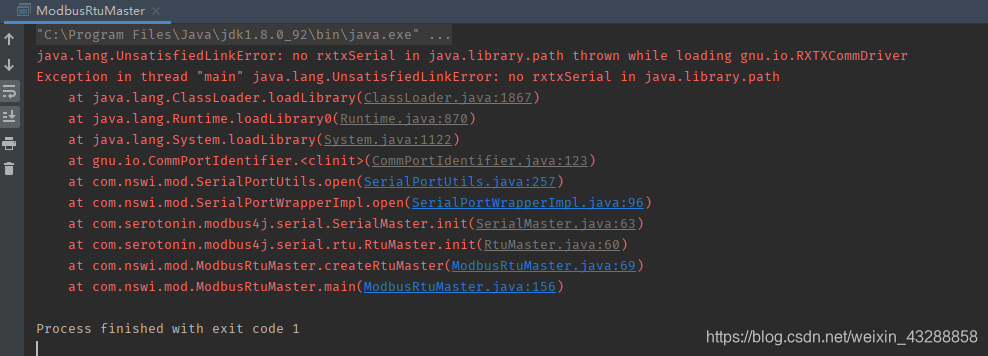
资源我放在这里:配套资源
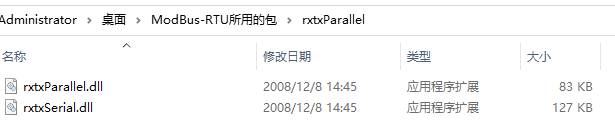
将文件拷贝到java的JDK的bin目录就行了
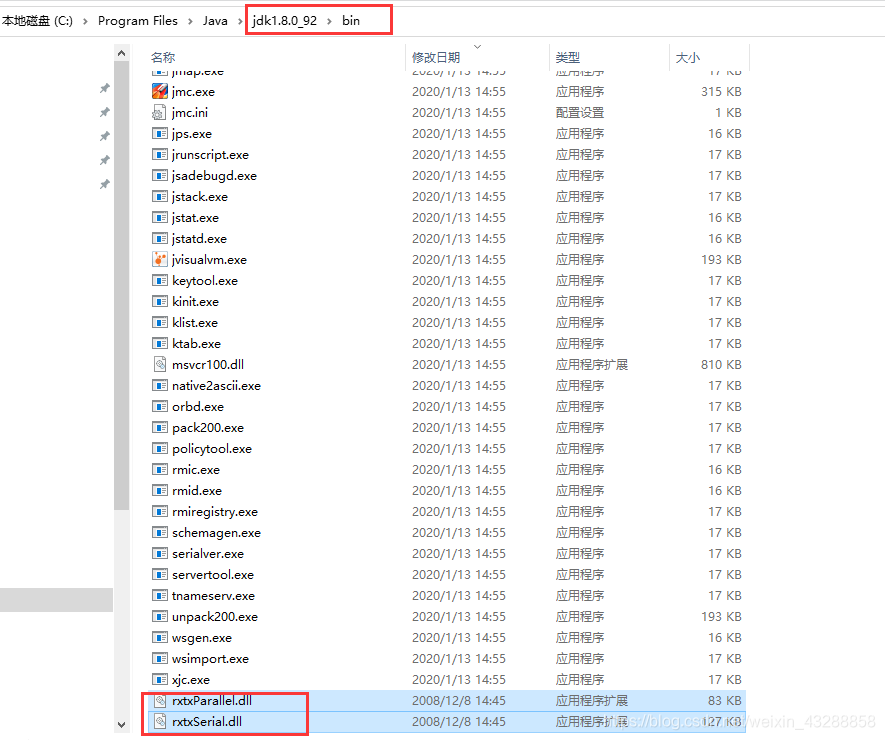
2、引入包
拷贝上面资源中的三个包,并把它引入SpringBoot项目中(这样基础的环境已经配置完成)
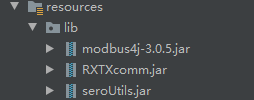
3、ModBus-RTU的通信代码
1、封装实体类
public class SerialPortWrapperImpl implements SerialPortWrapper {
private final Logger log = LoggerFactory.getLogger(this.getClass());
/**
* 串口对象
*/
private SerialPort serialPort;
/**
* 串口
*/
private String port;
/**
* 波特率
*/
private Integer baudRate;
/**
* 数据位的位数,RTU是8位,ASCII是7位
*/
private Integer dataBits;
/**
* 停止位的位数,如果无奇偶校验为2,有奇偶校验为1
*/
private Integer stopBits;
/**
* 奇偶校验位,无校验是0,奇校验是1,偶校验是2
*/
private Integer parity;
/**
* 硬件之间输入流应答控制
*/
private Integer flowControlIn;
/**
* 硬件之间输出流应答控制
*/
private Integer flowControlOut;
public SerialPortWrapperImpl() {
super();
}
public SerialPortWrapperImpl(String port, int baudRate, int dataBits, int stopBits, int parity,
int flowControlIn, int flowControlOut) {
this.port = port;
this.baudRate = baudRate;
this.dataBits = dataBits;
this.stopBits = stopBits;
this.parity = parity;
this.flowControlIn = flowControlIn;
this.flowControlOut = flowControlOut;
}
@Override
public void close() throws Exception {
SerialPortUtils.close(serialPort);
}
@Override
public void open() throws Exception {
serialPort = SerialPortUtils.open(port, baudRate, dataBits, stopBits, parity);
}
@Override
public InputStream getInputStream() {
InputStream in = null;
try {
in = serialPort.getInputStream();
} catch (IOException e) {
log.error("获取串口输入流错误", e);
}
return in;
}
@Override
public OutputStream getOutputStream() {
OutputStream out = null;
try {
out = serialPort.getOutputStream();
} catch (IOException e) {
log.error("获取串口输出流错误", e);
}
return out;
}
@Override
public int getBaudRate() {
return this.baudRate;
}
@Override
public int getDataBits() {
return this.dataBits;
}
@Override
public int getStopBits() {
return this.stopBits;
}
@Override
public int getParity() {
return this.parity;
}
public int getFlowControlIn() {
return this.flowControlIn;
}
public int getFlowControlOut() {
return this.flowControlOut;
}
public SerialPort getSerialPort() {
return serialPort;
}
public void setSerialPort(SerialPort serialPort) {
this.serialPort = serialPort;
}
public String getPort() {
return port;
}
public void setPort(String port) {
this.port = port;
}
public void setBaudRate(Integer baudRate) {
this.baudRate = baudRate;
}
public void setDataBits(Integer dataBits) {
this.dataBits = dataBits;
}
public void setStopBits(Integer stopBits) {
this.stopBits = stopBits;
}
public void setParity(Integer parity) {
this.parity = parity;
}
public void setFlowControlIn(Integer flowControlIn) {
this.flowControlIn = flowControlIn;
}
public void setFlowControlOut(Integer flowControlOut) {
this.flowControlOut = flowControlOut;
}
}2、方法类的封装
public class SerialPortUtils implements SerialPortEventListener {
// 检测系统中可用的通讯端口类
private CommPortIdentifier commPortId;
// 枚举类型
private Enumeration<CommPortIdentifier> portList;
// RS232串口
private SerialPort serialPort;
// 输入流
private InputStream inputStream;
// 输出流
private OutputStream outputStream;
// 保存串口返回信息
private String data;
// 保存串口返回信息十六进制
private String dataHex;
/**
* 初始化串口
*
* @throws
* @author LinWenLi
* @date 2018年7月21日下午3:44:16
* @Description: TODO
* @param: paramConfig 存放串口连接必要参数的对象(会在下方给出类代码)
* @return: void
*/
@SuppressWarnings("unchecked")
public void init() throws SerialPortException {
// 获取系统中所有的通讯端口
portList = CommPortIdentifier.getPortIdentifiers();
// 记录是否含有指定串口
boolean isExsist = false;
// 循环通讯端口
while (portList.hasMoreElements()) {
commPortId = portList.nextElement();
// 判断是否是串口
if (commPortId.getPortType() == CommPortIdentifier.PORT_SERIAL) {
// 比较串口名称是否是指定串口
if ("COM7".equals(commPortId.getName())) {
// 串口存在
isExsist = true;
// 打开串口
try {
// open:(应用程序名【随意命名】,阻塞时等待的毫秒数)
serialPort = (SerialPort) commPortId.open(Object.class.getSimpleName(), 2000);
// 设置串口监听
serialPort.addEventListener(this);
// 设置串口数据时间有效(可监听)
serialPort.notifyOnDataAvailable(true);
// 设置串口通讯参数:波特率,数据位,停止位,校验方式
serialPort.setSerialPortParams(9600, 8,
1, 0);
} catch (PortInUseException e) {
throw new SerialPortException("端口被占用");
} catch (TooManyListenersException e) {
throw new SerialPortException("监听器过多");
} catch (UnsupportedCommOperationException e) {
throw new SerialPortException("不支持的COMM端口操作异常");
}
// 结束循环
break;
}
}
}
// 若不存在该串口则抛出异常
if (!isExsist) {
throw new SerialPortException("不存在该串口!");
}
}
/**
* 实现接口SerialPortEventListener中的方法 读取从串口中接收的数据
*/
@Override
public void serialEvent(SerialPortEvent event) {
}
/**
* 读取串口返回信息
*
* @author LinWenLi
* @date 2018年7月21日下午3:43:04
* @return: void
*/
public void readCommPort() throws SerialPortException {
}
/**
* 发送信息到串口
*
* @throws
* @author LinWenLi
* @date 2018年7月21日下午3:45:22
* @param: data
* @return: void
*/
public void sendComm(String data) throws SerialPortException {
byte[] writerBuffer = null;
try {
// writerBuffer = hexToByteArray(data);
writerBuffer = data.getBytes(StandardCharsets.UTF_8);
} catch (NumberFormatException e) {
throw new SerialPortException("命令格式错误!");
}
try {
outputStream = serialPort.getOutputStream();
outputStream.write(writerBuffer);
outputStream.flush();
} catch (NullPointerException e) {
throw new SerialPortException("找不到串口。");
} catch (IOException e) {
throw new SerialPortException("发送信息到串口时发生IO异常");
}
}
/**
* 关闭串口
*
* @throws
* @author LinWenLi
* @date 2018年7月21日下午3:45:43
* @Description: 关闭串口
* @param:
* @return: void
*/
public void closeSerialPort() throws SerialPortException {
if (serialPort != null) {
serialPort.notifyOnDataAvailable(false);
serialPort.removeEventListener();
if (inputStream != null) {
try {
inputStream.close();
inputStream = null;
} catch (IOException e) {
throw new SerialPortException("关闭输入流时发生IO异常");
}
}
if (outputStream != null) {
try {
outputStream.close();
outputStream = null;
} catch (IOException e) {
throw new SerialPortException("关闭输出流时发生IO异常");
}
}
serialPort.close();
serialPort = null;
}
}
/**
* 十六进制串口返回值获取
*/
public String getDataHex() {
String result = dataHex;
// 置空执行结果
dataHex = null;
// 返回执行结果
return result;
}
/**
* 串口返回值获取
*/
public String getData() {
String result = data;
// 置空执行结果
data = null;
// 返回执行结果
return result;
}
/**
* Hex字符串转byte
*
* @param inHex 待转换的Hex字符串
* @return 转换后的byte
*/
public static byte hexToByte(String inHex) {
return (byte) Integer.parseInt(inHex, 16);
}
/**
* hex字符串转byte数组
*
* @param inHex 待转换的Hex字符串
* @return 转换后的byte数组结果
*/
public static byte[] hexToByteArray(String inHex) {
int hexlen = inHex.length();
byte[] result;
if (hexlen % 2 == 1) {
// 奇数
hexlen++;
result = new byte[(hexlen / 2)];
inHex = "0" + inHex;
} else {
// 偶数
result = new byte[(hexlen / 2)];
}
int j = 0;
for (int i = 0; i < hexlen; i += 2) {
result[j] = hexToByte(inHex.substring(i, i + 2));
j++;
}
return result;
}
/**
* 数组转换成十六进制字符串
*
* @param bArray
* @return HexString
*/
public static final String bytesToHexString(byte[] bArray) {
StringBuffer sb = new StringBuffer(bArray.length);
String sTemp;
for (int i = 0; i < bArray.length; i++) {
sTemp = Integer.toHexString(0xFF & bArray[i]);
if (sTemp.length() < 2)
sb.append(0);
sb.append(sTemp.toUpperCase());
}
return sb.toString();
}
/**
* 打卡串口
* @param portName 串口名
* @param baudRate 波特率
* @param dataBits 数据位
* @param stopBits 停止位
* @param parity 校验位
* @return 串口对象
*/
public static SerialPort open(String portName, Integer baudRate, Integer dataBits,
Integer stopBits, Integer parity) {
SerialPort result = null;
try {
// 通过端口名识别端口
CommPortIdentifier identifier = CommPortIdentifier.getPortIdentifier(portName);
// 打开端口,并给端口名字和一个timeout(打开操作的超时时间)
if(identifier.isCurrentlyOwned()) {
return null;
}
CommPort commPort = identifier.open(portName, 2000);
// 判断是不是串口
if (commPort instanceof SerialPort) {
result = (SerialPort) commPort;
// 设置一下串口的波特率等参数
result.setSerialPortParams(baudRate, dataBits, stopBits, parity);
}else{
}
} catch (Exception e) {
e.printStackTrace();
}
return result;
}
/**
* 关闭串口
* @param serialPort
*/
public static void close(SerialPort serialPort) {
if (serialPort != null) {
serialPort.close();
}
}
3、通讯的方法
@Component
public class ModbusRtuMaster {
// 检测系统中可用的通讯端口类
private static SerialPortWrapperImpl wrapper;
private static ModbusMaster master;
private static ModbusFactory modbusFactory;
//private static ModbusRtuMaster modbusRtuMaster;
public ModbusRtuMaster() {
}
/*
* public static synchronized ModbusRtuMaster getInstance() { if(modbusRtuMaster
* == null) { modbusRtuMaster = new ModbusRtuMaster(); } return modbusRtuMaster;
* }
*/
/**
* 端口是否在使用
*
* @param serialNumber
* @return
*/
public boolean inUse(String serialNumber) {
boolean bl = false;
if (this.wrapper == null) {
return bl;
}
if (this.wrapper.getPort() != null && this.wrapper.getPort().equalsIgnoreCase(serialNumber)) {
bl = master.isInitialized();
}
return bl;
}
public void createRtuMaster(String serialNumber, int baudRate, int dataBit, int stopBit, int checkoutBit) throws Exception {//relayParamConfig.getSerialNumber(), relayParamConfig.getBaudRate(),
//relayParamConfig.getDataBit(),relayParamConfig.getStopBit(), relayParamConfig.getCheckoutBit()
// 设置串口参数,串口是COM1,波特率是9600
wrapper = new SerialPortWrapperImpl(serialNumber, baudRate,
dataBit, stopBit, checkoutBit, 0, 0);//SerialPort.PARITY_NONE
modbusFactory = new ModbusFactory();
// System.out.println("relayParamConfig.getSerialNumber()->"+relayParamConfig.getSerialNumber());
master = modbusFactory.createRtuMaster(wrapper);
master.init();
// 从站设备ID是1
// int slaveId = 1;
// 读取保持寄存器
// readHoldingRegisters(master, slaveId, 0, 3);
// 将地址为0的保持寄存器数据修改为0
// writeRegister(master, slaveId, offset, value);
// 再读取保持寄存器
// readHoldingRegisters(master, slaveId, 0, 3);
// short[] s = {00};
// controlRelay(master, slaveId, 0, s);
// RtuMasterTest.writeRegistersTest(master, slaveId, 0, s);
}
/*
* public void init(RelayParamConfig relayParamConfig) throws Exception {
* this.relayParamConfig = relayParamConfig;
* if(!this.inUse(relayParamConfig.getSerialNumber())) { this.createRtuMaster();
* } }
*/
public void closeRtuMaster() throws Exception {
wrapper.close();
}
public void controlRelay(int slaveId, int offset, int value) throws Exception {
writeRegister(master, slaveId, offset, value);
readHoldingRegisters(master, slaveId, 1, 3);
// this.closeRtuMaster();
}
public short[] readRelay(int slaveId, int start, int len) throws Exception {
short[] shorts = readHoldingRegisters(master, slaveId, start, len);
return shorts;
}
// 读取保持寄存器
// readHoldingRegisters(master, slaveId, 0, 3);
// 将地址为0的保持寄存器数据修改为0
// writeRegister(master, slaveId, offset, value);
private short[] readHoldingRegisters(ModbusMaster master, int slaveId, int start, int len) throws Exception {
ReadHoldingRegistersRequest request = new ReadHoldingRegistersRequest(slaveId, start, len);
ReadHoldingRegistersResponse response = (ReadHoldingRegistersResponse) master.send(request);
if (response.isException()) {
System.out.println("读取保持寄存器错误,错误信息是" + response.getExceptionMessage());
} else {
System.out.println("读取保持寄存器=" + Arrays.toString(response.getShortData()));
}
return response.getShortData();
}
private void writeRegister(ModbusMaster master, int slaveId, int offset, int value) throws Exception {
WriteRegisterRequest request = new WriteRegisterRequest(slaveId, offset, value);
ByteQueue queue = new ByteQueue();
WriteRegisterResponse response = (WriteRegisterResponse) master.send(request);
if (response.isException()) {
System.out.println("写保持寄存器错误,错误信息是" + response.getExceptionMessage());
} else {
System.out.println("指令发送成功!");
}
}
public void writeRegistersTest(ModbusMaster master, int slaveId, int start, short[] values) {
try {
WriteRegistersRequest request = new WriteRegistersRequest(slaveId, start, values);
System.out.println("request:" + request);
System.out.println("FunctionCode:" + request.getFunctionCode());
System.out.println("SlaveId:" + request.getSlaveId());
WriteRegistersResponse response = (WriteRegistersResponse) master.send(request);
if (response.isException())
System.out.println("Exception response: message=" + response.getExceptionMessage());
else {
System.out.println("Success");
}
} catch (ModbusTransportException e) {
e.printStackTrace();
}
}
public static void main(String[] args) {
ModbusRtuMaster rmt = new ModbusRtuMaster();
try {
rmt.createRtuMaster("COM3", 9600, 8, 1, 0);
for (int i = 0; i < 10; i++) {
rmt.controlRelay(1, 2, 3);
}
} catch (Exception e) {
// TODO Auto-generated catch block
e.printStackTrace();
}
}?4、ModBus-RTU执行的方法细节,简说
1、就执行的代码而言,简单讲解一下,具体自己分析
public static void main(String[] args) {
ModbusRtuMaster rmt = new ModbusRtuMaster();
try {
rmt.createRtuMaster("COM3", 9600, 8, 1, 0);
for (int i = 0; i < 10; i++) {
rmt.controlRelay(1, 2, 3);
}
} catch (Exception e) {
// TODO Auto-generated catch block
e.printStackTrace();
}
}2、因为上面传感器连接的串口是(com2-com3),所以相当于传感器连接的是com2,我们要通过com3来访问传感器数据,一个串口,可以连接多个?传感器
rmt.createRtuMaster("COM3", 9600, 8, 1, 0);这个是连接传感器状态(四个参数分别是:串口,波特率,停止位数,奇偶效验)
/**
* 串口
*/
private String port;
/**
* 波特率
*/
private Integer baudRate;
/**
* 数据位的位数,RTU是8位,ASCII是7位
*/
private Integer dataBits;
/**
* 停止位的位数,如果无奇偶校验为2,有奇偶校验为1
*/
private Integer stopBits;
/**
* 奇偶校验位,无校验是0,奇校验是1,偶校验是2
*/
private Integer parity;
3、下面这个是main函数中,for循环的调用的函数,
? ? ? ?第一个方法:?writeRegister()是写线圈(03)的方法,传入四个参数salveID(传感器的ID值),offset(写入第几位,从零开始数),value(写入的值)
? ? ? ?第二个方法:readHoldingRegisters()是读取线圈(03)的方法,传入slaveID(传感器ID),以及读取的开始长度(我写的是1),读取长度(我写的是3)返回的是一个数组
public void controlRelay(int slaveId, int offset, int value) throws Exception {
writeRegister(master, slaveId, offset, value);
readHoldingRegisters(master, slaveId, 1, 3);
// this.closeRtuMaster();
}4、写入传感器线圈的方法
private void writeRegister(ModbusMaster master, int slaveId, int offset, int value) throws Exception {
WriteRegisterRequest request = new WriteRegisterRequest(slaveId, offset, value);
ByteQueue queue = new ByteQueue();
WriteRegisterResponse response = (WriteRegisterResponse) master.send(request);
if (response.isException()) {
System.out.println("写保持寄存器错误,错误信息是" + response.getExceptionMessage());
} else {
System.out.println("指令发送成功!");
}
}5、读取线圈的方法,返回一个short数组
private short[] readHoldingRegisters(ModbusMaster master, int slaveId, int start, int len) throws Exception {
ReadHoldingRegistersRequest request = new ReadHoldingRegistersRequest(slaveId, start, len);
ReadHoldingRegistersResponse response = (ReadHoldingRegistersResponse) master.send(request);
if (response.isException()) {
System.out.println("读取保持寄存器错误,错误信息是" + response.getExceptionMessage());
} else {
System.out.println("读取保持寄存器=" + Arrays.toString(response.getShortData()));
}
return response.getShortData();
}执行代码运行如下,ModBus-RTU,读写都是分开的,可以单独读,也可以单独写,一般都是读
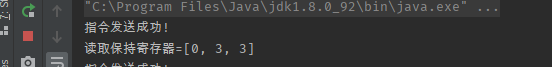
?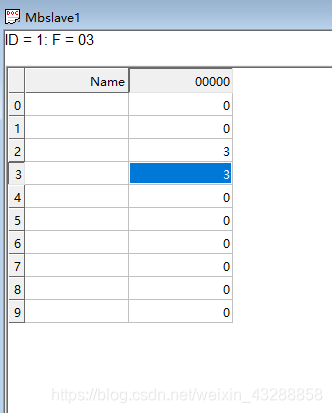
6、我把写的方法注释了,然后打开软件查看读的报文记录?
?
报文如下
![]()
读取的方法如下,上面是返回的报文信息
readHoldingRegisters(master, slaveId, 1, 3);?蓝色的第一行表示读的报文
?读的报文:01:表示读取传感器的ID为1;
? ? ? ? ? ? ? ? ? ? 03:表示读取传感器种类03是线圈类型
? ? ? ? ? ? ? ? ? ? 00? 01:表示读取的开始长度(从0开始算起)第一个
? ? ? ? ? ? ? ? ? ? 00? 03:表示读取的传感器长度为3
? ? ? ? ? ? ? ? ? 后面的两位是校验码:54? 0B
第二行是返回的数据
返回的报文:01:表示读取传感器的ID为1;
? ? ? ? ? ? ? ? ? ? ? 03:表示读取传感器种类03是线圈类型
? ? ? ? ? ? ? ? ? ? ? 06:表示返回的有效数字长度;(总共三组,两个一组)
? ? ? ? ? ? ? ? ? ? ? 00 00:表示一组数据
? ? ? ? ? ? ? ? ? ? ? 00 03:表示一组数据
? ? ? ? ? ? ? ? ? ? ? 00 03:表示一组数据
? ? ? ? ? ? ? ? ? ? ?后面的两位是校验码:91 74
MODBUS-TCP 与UDP?
? ? ? modbus-tcp比起RTU要简单点,不用配置额外的java环境,大部分使用的是MODBUS4j的方法包
1、? 配置模拟传感器TCP方法连接
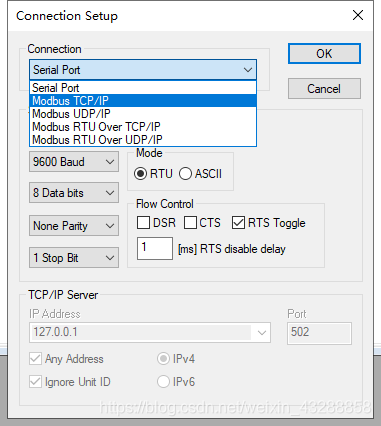
?2、引入TCP连接需要的包
1、添加modbus4j依赖
<dependency>
<groupId>com.infiniteautomation</groupId>
<artifactId>modbus4j</artifactId>
<version>3.0.3</version>
</dependency>2、注意,还要添加下面一段,指定网上下包的网址,不然使用以前maven配置的阿里云的仓库,下载不到modbus4j的包?
<repositories>
<repository>
<releases>
<enabled>false</enabled>
</releases>
<snapshots>
<enabled>true</enabled>
</snapshots>
<id>ias-snapshots</id>
<name>Infinite Automation Snapshot Repository</name>
<url>https://maven.mangoautomation.net/repository/ias-snapshot/</url>
</repository>
<repository>
<releases>
<enabled>true</enabled>
</releases>
<snapshots>
<enabled>false</enabled>
</snapshots>
<id>ias-releases</id>
<name>Infinite Automation Release Repository</name>
<url>https://maven.mangoautomation.net/repository/ias-release/</url>
</repository>
</repositories>3、主要的代码如下
Component
public class ReadAWriteUtil {
/**
* 批量写数据到保持寄存器
* @param ip 从站IP
* @param port modbus端口
* @param slaveId 从站ID
* @param start 起始地址偏移量
* @param values 待写数据
*/
public static void modbusWTCP(String ip, int port, int slaveId, int start, short[] values) {
ModbusFactory modbusFactory = new ModbusFactory();
// 设备ModbusTCP的Ip与端口,如果不设定端口则默认为502
IpParameters params = new IpParameters();
params.setHost(ip);
// 设置端口,默认502
if (502 != port) {
params.setPort(port);
}
ModbusMaster tcpMaster = null;
// 参数1:IP和端口信息 参数2:保持连接激活
tcpMaster = modbusFactory.createTcpMaster(params, true);
try {
tcpMaster.init();
System.out.println("=======初始化成功========");
} catch (ModbusInitException e) {
System.out.println("初始化异常");
}
try {
WriteRegistersRequest request = new WriteRegistersRequest(slaveId, start, values);
WriteRegistersResponse response = (WriteRegistersResponse) tcpMaster.send(request);
if (response.isException()){
System.out.println("Exception response: message=" + response.getExceptionMessage());
}else{
System.out.println("Success");
}
} catch (ModbusTransportException e) {
e.printStackTrace();
}
}
/**
* 读保持寄存器上的内容
* @param ip 从站IP
* @param port modbus端口
* @param start 起始地址偏移量
* @param readLenth 待读寄存器个数
* @return
*/
public static Integer modbusTCP(String ip, int slaveId, int port, int start, int readLenth) {
ModbusFactory modbusFactory = new ModbusFactory();
// 设备ModbusTCP的Ip与端口,如果不设定端口则默认为502
IpParameters params = new IpParameters();
params.setHost(ip);
//设置端口,默认502
if(502!=port){
params.setPort(port);
}
ModbusMaster tcpMaster = null;
tcpMaster = modbusFactory.createTcpMaster(params, true);
try {
tcpMaster.init();
System.out.println("========初始化成功=======");
} catch (ModbusInitException e) {
return null;
}
ModbusRequest modbusRequest=null;
try {
//功能码03 读取保持寄存器的值
modbusRequest = new ReadHoldingRegistersRequest(slaveId, start, readLenth);
} catch (ModbusTransportException e) {
e.printStackTrace();
return null;
}
ModbusResponse modbusResponse=null;
try {
modbusResponse = tcpMaster.send(modbusRequest);
} catch (ModbusTransportException e) {
e.printStackTrace();
return null;
}
ByteQueue byteQueue= new ByteQueue(1024);
modbusResponse.write(byteQueue);
// System.out.println(modbusRequest());
System.out.println("功能码:"+modbusRequest.getFunctionCode());
System.out.println("从站地址:"+modbusRequest.getSlaveId());
System.out.println("收到的响应信息大小:"+byteQueue.size());
System.out.println("收到的响应信息值:"+byteQueue);
int i = byteQueue.size() - 1;
int i2 = byteQueue.size() - 2;
byte peek = byteQueue.peek(i);
byte peek2 = byteQueue.peek(i2);
String s = hex10To16(peek);
String s2 = hex10To16(peek2);
String tt=s2+s;
// System.out.println(tt);
Integer b=Integer.parseInt(tt,16);
// System.out.println(b);
// for()
return b;
}
public static String hex10To16(int valueTen) {
return String.format("%02x", valueTen);
}
public static void main(String[] args) {
String ip="127.0.0.1";
int port=502;
int start=2;
int readLenth=2;
int slaveId=1;
Integer byteQueue = modbusTCP(ip,slaveId, port, start, readLenth);
System.out.println("打印的值为"+byteQueue);
}?运行代码收到的报文如下
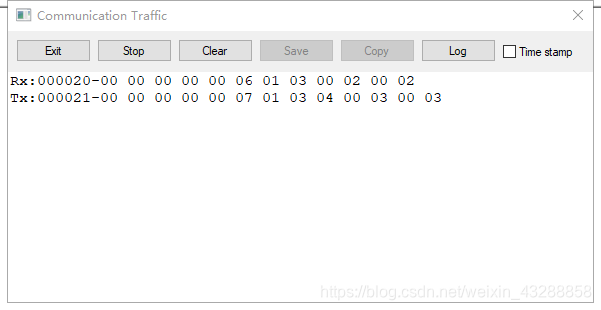
?和RTU报文类似,但是有效的报文就第七位开始
01 表示传感器ID
03 表示读取线圈的类型
00? 02 开始读取的值的地址
00 02? ?读取的长度(为2)
3、UDP的读的方式修改如下,其他如TCP一样
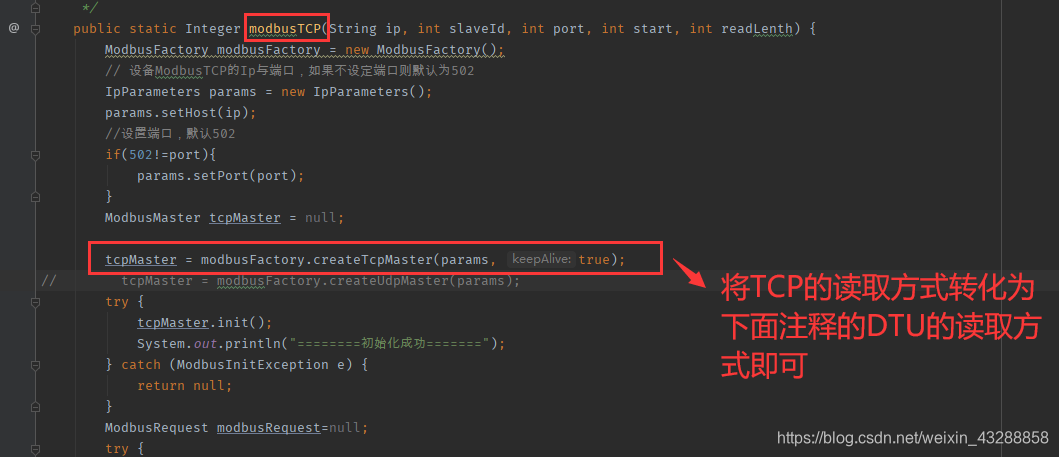
tcpMaster = modbusFactory.createTcpMaster(params, true);
// tcpMaster = modbusFactory.createUdpMaster(params);基于Socket通信(DTU设备连接)
? ? ? ? 因为以前从来没有搞过这些东西,突然甲方说用DTU进行通信,网上查找资料,学习之后,发现其实就是Socket的东西,与ModBus关系已经很小了。
? ? ?基本的逻辑是,设备厂商,将传感器通过串口绑定到DTU上,DTU相当于Socket的客户端,连接服务器的IP和端口,服务器通过端口与客户端通信(DTU),向客户端(DTU)发送指令,客户端回复有效值
我服务端设计的逻辑如下:
1、服务端监听5502端口
2、用while(true)的逻辑来不断监听客户端的连接,并开启线程来执行指令,我这边有7个DTU,也就是要开7个线程;
3、socket的accept方法来监听客户端连接
Socket client = server.accept();这个方法在接收不到客户端的请求时候,会一直处于阻塞状态4、获取客户端发送的注册包(客户端第一次连接时候,输出流会发送一个注册包,相当于认证码)
InputStream is = client.getInputStream();
System.out.println(client.getInetAddress() + "已成功连接到此台服务器上。");
byte[] bytes = ModBusUtils.readInputStream(is);5、解析注册包信息,也就是将上面客户端的字节流,转化为byte字节数组,
String str = "";
for (int i = 0; i < bytes.length; i++) {
int uu = bytes[i];
if (i == 0) {
System.out.print("十进制:" + bytes[i] + " ");
} else {
System.out.print(bytes[i] + " ");
}
if ((uu >= 48 && uu <= 57) || (uu >= 65 && uu <= 90) || (uu >= 97
&&uu<= 122)) {
str = str + ModBusUtils.byteToASCLL(bytes[i]);
}
}
System.out.println("十六进制:" + ModBusUtils.bytes2HexString(bytes));
System.out.println("注册包:" + str);?封装在自定义的ModBusUtils这个类中byteToASCLL方法如下
public static char byteToASCLL(byte b){
return (char) b;
}请不要小看这个if判断,?我在这里踩了半天的坑
if ((uu >= 48 && uu <= 57) || (uu >= 65 && uu <= 90) || (uu >= 97
&&uu<= 122)) {}? ? ? ?为了拿到注册包名称信息(方便后面线程内使用):上面的for循环通过byteToASCLL方法,将字节数组byte[ ],转化为char的UNICOEDE字符,但是有些字符是日志中看不到
? ? ?这就导致我迷茫了一下午,为什么服务器日志中名称相同,SQL相同,但是返回的结果不同,服务器日志入下:
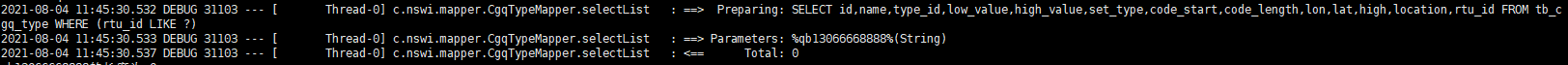
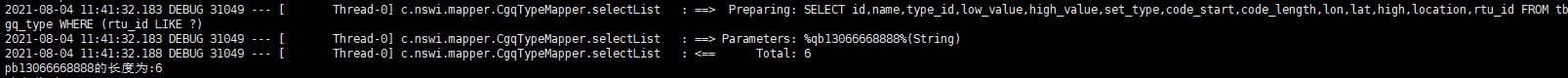
?表如下,我照着表,过滤其他一些特殊字符

?下面是我服务器拷贝的真实的字节数组测试
public static void main(String[] args) {
byte[] bytes = {116, 98, 7, 4, 49, 51, 48, 54, 54, 54, 54, 56, 56, 56, 56};
String str = "";
String str2="";
for (int i = 0; i < bytes.length; i++) {
int uu=bytes[i];
if (i == 0) {
System.out.print("十进制:" + bytes[i] + " ");
} else {
System.out.print(bytes[i] + " ");
}
if((uu>=48&&uu<=57)||(uu>=65&&uu<=90)||(uu>=97&&uu<=122)){
str = str + ModBusUtils.byteToASCLL(bytes[i]);
}
str2 = str2 + ModBusUtils.byteToASCLL(bytes[i]);
}
System.out.println("十六进制:" + ModBusUtils.bytes2HexString(bytes));
System.out.println("Str为:" + str);
System.out.println("未转化的Str2为:" + str2);
}? ? ? ? 中间的两个问号乱码,但是日志不会显示,这就解释了为什么,看起来明明一样的日志,但是数据库返回结果却不同。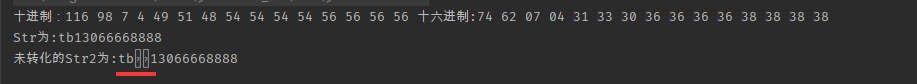
?6、将注册包和客户端连接信息传入线程中,并开启线程
Service service = new Service(client, str);
service.start();服务器端代码如下
@Component
public class SocketServer extends Thread {
public void run() {
try {
//创建socket服务端
@SuppressWarnings("resource")
ServerSocket server = new ServerSocket(5502);
System.out.println("执行了这个");
while (true) {
System.out.println("建立监听");
Socket client = server.accept();
System.out.println("建立连接");
//获取客户端发送注册包
InputStream is = client.getInputStream();
System.out.println(client.getInetAddress() + "已成功连接到此台服务器上。");
byte[] bytes = ModBusUtils.readInputStream(is);
String str = "";
for (int i = 0; i < bytes.length; i++) {
int uu = bytes[i];
if (i == 0) {
System.out.print("十进制:" + bytes[i] + " ");
} else {
System.out.print(bytes[i] + " ");
}
if ((uu >= 48 && uu <= 57) || (uu >= 65 && uu <= 90) || (uu >= 97 && uu <= 122)) {
str = str + ModBusUtils.byteToASCLL(bytes[i]);
}
}
System.out.println("十六进制:" + ModBusUtils.bytes2HexString(bytes));
System.out.println("注册包:" + str);
//添加客户端
// clientMap.put(str,client);
Service service = new Service(client, str);
service.start();
}
} catch (Exception e) {
e.printStackTrace();
}
}
}用到的工具类代码
package com.nswi.socketTest;
import java.io.ByteArrayOutputStream;
import java.io.IOException;
import java.io.InputStream;
/**
* @program: modbus
* @ClassName ModBusUtils
* @description:
* @author:蒋皓洁
* @create: 2021-07-31 09:57
* @Version 1.0
**/
public class ModBusUtils {
public static byte[] readInputStream(InputStream inputStream) throws IOException {
byte[] buffer = new byte[1024];
int len = 0;
ByteArrayOutputStream bos = new ByteArrayOutputStream();
if((len = inputStream.read(buffer)) != -1) {
bos.write(buffer, 0, len);
}
bos.close();
return bos.toByteArray();
}
public static char byteToASCLL(byte b){
return (char) b;
}
//Integer x = Integer.parseInt(hex,16);
/*
* 字节数组转16进制字符串
*/
public static String bytes2HexString(byte[] b) {
String r = "";
for (int i = 0; i < b.length; i++) {
String hex = Integer.toHexString(b[i] & 0xFF);
if (hex.length() == 1) {
hex = '0' + hex;
}
r += hex.toUpperCase()+" ";
}
return r;
}
public static String bytes2HexStringOne(byte b) {
String r = "";
// for (int i = 0; i < b.length; i++) {
String hex = Integer.toHexString(b & 0xFF);
if (hex.length() == 1) {
hex = '0' + hex;
}
r += hex.toUpperCase()+" ";
// }
return r;
}
/**
* @TODO : 计算CRC校验码
* @AUTH : linfeng
* @DATE : 2020年8月27日 下午2:11:30
* @return_type : String
* @param data
* @return
*/
public static String getCRC3(byte[] data) {
byte[] crc16_h = {
(byte) 0x00, (byte) 0xC1, (byte) 0x81, (byte) 0x40, (byte) 0x01, (byte) 0xC0, (byte) 0x80, (byte) 0x41, (byte) 0x01, (byte) 0xC0, (byte) 0x80, (byte) 0x41, (byte) 0x00, (byte) 0xC1, (byte) 0x81, (byte) 0x40,
(byte) 0x01, (byte) 0xC0, (byte) 0x80, (byte) 0x41, (byte) 0x00, (byte) 0xC1, (byte) 0x81, (byte) 0x40, (byte) 0x00, (byte) 0xC1, (byte) 0x81, (byte) 0x40, (byte) 0x01, (byte) 0xC0, (byte) 0x80, (byte) 0x41,
(byte) 0x01, (byte) 0xC0, (byte) 0x80, (byte) 0x41, (byte) 0x00, (byte) 0xC1, (byte) 0x81, (byte) 0x40, (byte) 0x00, (byte) 0xC1, (byte) 0x81, (byte) 0x40, (byte) 0x01, (byte) 0xC0, (byte) 0x80, (byte) 0x41,
(byte) 0x00, (byte) 0xC1, (byte) 0x81, (byte) 0x40, (byte) 0x01, (byte) 0xC0, (byte) 0x80, (byte) 0x41, (byte) 0x01, (byte) 0xC0, (byte) 0x80, (byte) 0x41, (byte) 0x00, (byte) 0xC1, (byte) 0x81, (byte) 0x40,
(byte) 0x01, (byte) 0xC0, (byte) 0x80, (byte) 0x41, (byte) 0x00, (byte) 0xC1, (byte) 0x81, (byte) 0x40, (byte) 0x00, (byte) 0xC1, (byte) 0x81, (byte) 0x40, (byte) 0x01, (byte) 0xC0, (byte) 0x80, (byte) 0x41,
(byte) 0x00, (byte) 0xC1, (byte) 0x81, (byte) 0x40, (byte) 0x01, (byte) 0xC0, (byte) 0x80, (byte) 0x41, (byte) 0x01, (byte) 0xC0, (byte) 0x80, (byte) 0x41, (byte) 0x00, (byte) 0xC1, (byte) 0x81, (byte) 0x40,
(byte) 0x00, (byte) 0xC1, (byte) 0x81, (byte) 0x40, (byte) 0x01, (byte) 0xC0, (byte) 0x80, (byte) 0x41, (byte) 0x01, (byte) 0xC0, (byte) 0x80, (byte) 0x41, (byte) 0x00, (byte) 0xC1, (byte) 0x81, (byte) 0x40,
(byte) 0x01, (byte) 0xC0, (byte) 0x80, (byte) 0x41, (byte) 0x00, (byte) 0xC1, (byte) 0x81, (byte) 0x40, (byte) 0x00, (byte) 0xC1, (byte) 0x81, (byte) 0x40, (byte) 0x01, (byte) 0xC0, (byte) 0x80, (byte) 0x41,
(byte) 0x01, (byte) 0xC0, (byte) 0x80, (byte) 0x41, (byte) 0x00, (byte) 0xC1, (byte) 0x81, (byte) 0x40, (byte) 0x00, (byte) 0xC1, (byte) 0x81, (byte) 0x40, (byte) 0x01, (byte) 0xC0, (byte) 0x80, (byte) 0x41,
(byte) 0x00, (byte) 0xC1, (byte) 0x81, (byte) 0x40, (byte) 0x01, (byte) 0xC0, (byte) 0x80, (byte) 0x41, (byte) 0x01, (byte) 0xC0, (byte) 0x80, (byte) 0x41, (byte) 0x00, (byte) 0xC1, (byte) 0x81, (byte) 0x40,
(byte) 0x00, (byte) 0xC1, (byte) 0x81, (byte) 0x40, (byte) 0x01, (byte) 0xC0, (byte) 0x80, (byte) 0x41, (byte) 0x01, (byte) 0xC0, (byte) 0x80, (byte) 0x41, (byte) 0x00, (byte) 0xC1, (byte) 0x81, (byte) 0x40,
(byte) 0x01, (byte) 0xC0, (byte) 0x80, (byte) 0x41, (byte) 0x00, (byte) 0xC1, (byte) 0x81, (byte) 0x40, (byte) 0x00, (byte) 0xC1, (byte) 0x81, (byte) 0x40, (byte) 0x01, (byte) 0xC0, (byte) 0x80, (byte) 0x41,
(byte) 0x00, (byte) 0xC1, (byte) 0x81, (byte) 0x40, (byte) 0x01, (byte) 0xC0, (byte) 0x80, (byte) 0x41, (byte) 0x01, (byte) 0xC0, (byte) 0x80, (byte) 0x41, (byte) 0x00, (byte) 0xC1, (byte) 0x81, (byte) 0x40,
(byte) 0x01, (byte) 0xC0, (byte) 0x80, (byte) 0x41, (byte) 0x00, (byte) 0xC1, (byte) 0x81, (byte) 0x40, (byte) 0x00, (byte) 0xC1, (byte) 0x81, (byte) 0x40, (byte) 0x01, (byte) 0xC0, (byte) 0x80, (byte) 0x41,
(byte) 0x01, (byte) 0xC0, (byte) 0x80, (byte) 0x41, (byte) 0x00, (byte) 0xC1, (byte) 0x81, (byte) 0x40, (byte) 0x00, (byte) 0xC1, (byte) 0x81, (byte) 0x40, (byte) 0x01, (byte) 0xC0, (byte) 0x80, (byte) 0x41,
(byte) 0x00, (byte) 0xC1, (byte) 0x81, (byte) 0x40, (byte) 0x01, (byte) 0xC0, (byte) 0x80, (byte) 0x41, (byte) 0x01, (byte) 0xC0, (byte) 0x80, (byte) 0x41, (byte) 0x00, (byte) 0xC1, (byte) 0x81, (byte) 0x40
};
byte[] crc16_l = {
(byte) 0x00, (byte) 0xC0, (byte) 0xC1, (byte) 0x01, (byte) 0xC3, (byte) 0x03, (byte) 0x02, (byte) 0xC2, (byte) 0xC6, (byte) 0x06, (byte) 0x07, (byte) 0xC7, (byte) 0x05, (byte) 0xC5, (byte) 0xC4, (byte) 0x04,
(byte) 0xCC, (byte) 0x0C, (byte) 0x0D, (byte) 0xCD, (byte) 0x0F, (byte) 0xCF, (byte) 0xCE, (byte) 0x0E, (byte) 0x0A, (byte) 0xCA, (byte) 0xCB, (byte) 0x0B, (byte) 0xC9, (byte) 0x09, (byte) 0x08, (byte) 0xC8,
(byte) 0xD8, (byte) 0x18, (byte) 0x19, (byte) 0xD9, (byte) 0x1B, (byte) 0xDB, (byte) 0xDA, (byte) 0x1A, (byte) 0x1E, (byte) 0xDE, (byte) 0xDF, (byte) 0x1F, (byte) 0xDD, (byte) 0x1D, (byte) 0x1C, (byte) 0xDC,
(byte) 0x14, (byte) 0xD4, (byte) 0xD5, (byte) 0x15, (byte) 0xD7, (byte) 0x17, (byte) 0x16, (byte) 0xD6, (byte) 0xD2, (byte) 0x12, (byte) 0x13, (byte) 0xD3, (byte) 0x11, (byte) 0xD1, (byte) 0xD0, (byte) 0x10,
(byte) 0xF0, (byte) 0x30, (byte) 0x31, (byte) 0xF1, (byte) 0x33, (byte) 0xF3, (byte) 0xF2, (byte) 0x32, (byte) 0x36, (byte) 0xF6, (byte) 0xF7, (byte) 0x37, (byte) 0xF5, (byte) 0x35, (byte) 0x34, (byte) 0xF4,
(byte) 0x3C, (byte) 0xFC, (byte) 0xFD, (byte) 0x3D, (byte) 0xFF, (byte) 0x3F, (byte) 0x3E, (byte) 0xFE, (byte) 0xFA, (byte) 0x3A, (byte) 0x3B, (byte) 0xFB, (byte) 0x39, (byte) 0xF9, (byte) 0xF8, (byte) 0x38,
(byte) 0x28, (byte) 0xE8, (byte) 0xE9, (byte) 0x29, (byte) 0xEB, (byte) 0x2B, (byte) 0x2A, (byte) 0xEA, (byte) 0xEE, (byte) 0x2E, (byte) 0x2F, (byte) 0xEF, (byte) 0x2D, (byte) 0xED, (byte) 0xEC, (byte) 0x2C,
(byte) 0xE4, (byte) 0x24, (byte) 0x25, (byte) 0xE5, (byte) 0x27, (byte) 0xE7, (byte) 0xE6, (byte) 0x26, (byte) 0x22, (byte) 0xE2, (byte) 0xE3, (byte) 0x23, (byte) 0xE1, (byte) 0x21, (byte) 0x20, (byte) 0xE0,
(byte) 0xA0, (byte) 0x60, (byte) 0x61, (byte) 0xA1, (byte) 0x63, (byte) 0xA3, (byte) 0xA2, (byte) 0x62, (byte) 0x66, (byte) 0xA6, (byte) 0xA7, (byte) 0x67, (byte) 0xA5, (byte) 0x65, (byte) 0x64, (byte) 0xA4,
(byte) 0x6C, (byte) 0xAC, (byte) 0xAD, (byte) 0x6D, (byte) 0xAF, (byte) 0x6F, (byte) 0x6E, (byte) 0xAE, (byte) 0xAA, (byte) 0x6A, (byte) 0x6B, (byte) 0xAB, (byte) 0x69, (byte) 0xA9, (byte) 0xA8, (byte) 0x68,
(byte) 0x78, (byte) 0xB8, (byte) 0xB9, (byte) 0x79, (byte) 0xBB, (byte) 0x7B, (byte) 0x7A, (byte) 0xBA, (byte) 0xBE, (byte) 0x7E, (byte) 0x7F, (byte) 0xBF, (byte) 0x7D, (byte) 0xBD, (byte) 0xBC, (byte) 0x7C,
(byte) 0xB4, (byte) 0x74, (byte) 0x75, (byte) 0xB5, (byte) 0x77, (byte) 0xB7, (byte) 0xB6, (byte) 0x76, (byte) 0x72, (byte) 0xB2, (byte) 0xB3, (byte) 0x73, (byte) 0xB1, (byte) 0x71, (byte) 0x70, (byte) 0xB0,
(byte) 0x50, (byte) 0x90, (byte) 0x91, (byte) 0x51, (byte) 0x93, (byte) 0x53, (byte) 0x52, (byte) 0x92, (byte) 0x96, (byte) 0x56, (byte) 0x57, (byte) 0x97, (byte) 0x55, (byte) 0x95, (byte) 0x94, (byte) 0x54,
(byte) 0x9C, (byte) 0x5C, (byte) 0x5D, (byte) 0x9D, (byte) 0x5F, (byte) 0x9F, (byte) 0x9E, (byte) 0x5E, (byte) 0x5A, (byte) 0x9A, (byte) 0x9B, (byte) 0x5B, (byte) 0x99, (byte) 0x59, (byte) 0x58, (byte) 0x98,
(byte) 0x88, (byte) 0x48, (byte) 0x49, (byte) 0x89, (byte) 0x4B, (byte) 0x8B, (byte) 0x8A, (byte) 0x4A, (byte) 0x4E, (byte) 0x8E, (byte) 0x8F, (byte) 0x4F, (byte) 0x8D, (byte) 0x4D, (byte) 0x4C, (byte) 0x8C,
(byte) 0x44, (byte) 0x84, (byte) 0x85, (byte) 0x45, (byte) 0x87, (byte) 0x47, (byte) 0x46, (byte) 0x86, (byte) 0x82, (byte) 0x42, (byte) 0x43, (byte) 0x83, (byte) 0x41, (byte) 0x81, (byte) 0x80, (byte) 0x40
};
int crc = 0x0000ffff;
int ucCRCHi = 0x00ff;
int ucCRCLo = 0x00ff;
int iIndex;
for (int i = 0; i < data.length; ++i) {
iIndex = (ucCRCLo ^ data[i]) & 0x00ff;
ucCRCLo = ucCRCHi ^ crc16_h[iIndex];
ucCRCHi = crc16_l[iIndex];
}
crc = ((ucCRCHi & 0x00ff) << 8) | (ucCRCLo & 0x00ff) & 0xffff;
//高低位互换,输出符合相关工具对Modbus CRC16的运算
crc = ((crc & 0xFF00) >> 8) | ((crc & 0x00FF) << 8);
return String.format("%04X", crc);
}
/**
* 16进制表示的字符串转换为字节数组
*
* @param hexString 16进制表示的字符串
* @return byte[] 字节数组
*/
public static byte[] hexStringToByteArray(String hexString) {
hexString = hexString.replaceAll(" ", "");
int len = hexString.length();
byte[] bytes = new byte[len / 2];
for (int i = 0; i < len; i += 2) {
// 两位一组,表示一个字节,把这样表示的16进制字符串,还原成一个字节
bytes[i / 2] = (byte) ((Character.digit(hexString.charAt(i), 16) << 4) + Character
.digit(hexString.charAt(i + 1), 16));
}
return bytes;
}
}Socket连接的线程如下
package com.nswi.socketTest;
import com.baomidou.mybatisplus.core.conditions.query.LambdaQueryWrapper;
import com.nswi.entity.CgqCall;
import com.nswi.entity.CgqNumber;
import com.nswi.entity.CgqType;
import com.nswi.entity.CgqTypeDetails;
import com.nswi.mapper.CgqCallMapper;
import com.nswi.mapper.CgqNumberMapper;
import com.nswi.mapper.CgqTypeDetailsMapper;
import com.nswi.mapper.CgqTypeMapper;
import com.nswi.service.ICgqCallService;
import com.nswi.service.ICgqTypeDetailsService;
//import com.nswi.utils.test.SpringContextJobUtil;
import com.nswi.utils.test.SpringContextJobUtil;
import org.springframework.beans.factory.annotation.Autowired;
import java.io.InputStream;
import java.io.OutputStream;
import java.lang.reflect.Type;
import java.net.Socket;
import java.text.SimpleDateFormat;
import java.util.*;
/**
* @program: modbus
* @ClassName Service
* @description:
* @author:蒋皓洁
* @create: 2021-07-31 10:03
* @Version 1.0
**/
public class Service extends Thread {
// 传感器
@Autowired
CgqTypeMapper cgqTypeMapper;
//传感器的细节存入
@Autowired
CgqTypeDetailsMapper cgqTypeDetailsMapper;
// 传感器使用
@Autowired
CgqCallMapper cgqCallMapper;
@Autowired
CgqNumberMapper cgqNumberMapper;
private int numberTime = 0;
private Socket clientMap;
private String jiedianbao;
public Service() {
}
public Service(Socket clientMap, String uuu) {
this.clientMap = clientMap;
this.jiedianbao = uuu;
}
private static String getType(Object a) {
return a.getClass().toString();
}
public void run() {
while (true) {
long start = System.currentTimeMillis();
System.out.println(jiedianbao);
try {
//注册包 节点编号
String registrationPacket = jiedianbao;
String getThreadName = Thread.currentThread().getName();
Socket socket = clientMap;
assert socket != null;
OutputStream os = socket.getOutputStream();
cgqTypeMapper = (CgqTypeMapper) SpringContextJobUtil.getBean("cgqTypeMapper");
LambdaQueryWrapper<CgqType> cgqTypeLambdaQueryWrapper = new LambdaQueryWrapper<>();
cgqTypeLambdaQueryWrapper.eq(CgqType::getRtuId, jiedianbao);
List<CgqType> cgqTypes = cgqTypeMapper.selectList(cgqTypeLambdaQueryWrapper);
System.out.println(jiedianbao + "的长度为:" + cgqTypes.size());
for (CgqType cgt : cgqTypes
) {
int id = cgt.getTypeId();
int startLength = cgt.getCodeStart();
int endLength = cgt.getCodeLength();
byte[] by = new byte[6];
by[0] = (byte) id;
by[1] = 3;
by[2] = 0;
by[3] = (byte) startLength;
by[4] = 0;
by[5] = (byte) endLength;
//crc3校验
String crc = ModBusUtils.getCRC3(by);
byte[] crcByte = ModBusUtils.hexStringToByteArray(crc);
byte[] data = new byte[8];
data[6] = crcByte[0];
data[7] = crcByte[1];
for (int i = 0; i < by.length; i++) {
data[i] = by[i];
}
os.write(data);
System.out.println(registrationPacket + ":往DTU写入数据为:" + Arrays.toString(data));
InputStream is2 = socket.getInputStream();
long et2 = System.currentTimeMillis();
boolean enterTT = true;
while (is2.available() == 0 && enterTT) {
is2 = socket.getInputStream();
long et3 = System.currentTimeMillis();
// 大于一秒结束请求
if (et3 - et2 > 1000) {
enterTT = false;
System.out.println("没有请求到数据包");
}
}
Date date = new Date();//获得系统时间.
SimpleDateFormat sdf = new SimpleDateFormat(" yyyy-MM-dd HH:mm:ss");
String nowTime = sdf.format(date);
Date time = sdf.parse(nowTime);
System.out.println(time);
if (numberTime == 0) {
if (is2.available() != 0) {
System.out.println("能拿到数据");
byte[] bytes = ModBusUtils.readInputStream(is2);
if (bytes.length > 5) {
String uu = ModBusUtils.bytes2HexStringOne(bytes[3]) + ModBusUtils.bytes2HexStringOne(bytes[4]);
String u2 = uu.replace(" ", "");
int b = Integer.parseInt(u2, 16);
CgqTypeDetails cgqTypeDetails = new CgqTypeDetails();
short us = (short) b;
cgqTypeDetails.setCreateTime(time);
cgqTypeDetails.setCgqValue(us);
cgqTypeDetails.setCgqId(cgt.getTypeId());
cgqTypeDetails.setName(cgt.getName());
cgqTypeDetails.setCgqType(1);
if (cgt.getSetType() == 1) {
short hi = (short) cgt.getHighValue();
short lo = (short) cgt.getLowValue();
if (us > hi || us < lo) {
CgqCall cgqCall = new CgqCall();
cgqCall.setName(cgt.getName());
cgqCall.setCgqId(cgt.getTypeId());
cgqCall.setCreateTime(time);
cgqCall.setShowType(1);
if (us > hi) {
cgqTypeDetails.setCgqType(3);
cgqCall.setErrCode(300);
} else {
cgqCall.setErrCode(200);
cgqTypeDetails.setCgqType(2);
}
cgqCall.setCgqValue(us);
cgqCall.setLocation(cgt.getLocation());
cgqCallMapper = (CgqCallMapper) SpringContextJobUtil.getBean("cgqCallMapper");
int save2 = cgqCallMapper.insert(cgqCall);
if (save2 > 0) {
System.out.println("插入错误码成功");
} else {
System.out.println("插入错误码失败");
}
}
}
cgqTypeDetailsMapper = (CgqTypeDetailsMapper) SpringContextJobUtil.getBean("cgqTypeDetailsMapper");
int save1 = cgqTypeDetailsMapper.insert(cgqTypeDetails);
if (save1 > 0) {
System.out.println("添加成功");
} else {
System.out.println("添加失败");
}
System.out.println(Thread.currentThread().getName() + "**********" + cgt.getTypeId() + "***************" + b + "***********************************");
System.out.println("线程名称:" + Thread.currentThread().getName() + "获取传感器:" + "的第一个Byte数组值为:" + ModBusUtils.bytes2HexStringOne(bytes[0]));
String str = ModBusUtils.bytes2HexString(bytes);
System.out.print("线程名称:" + Thread.currentThread().getName() + "获取传感器" + "的十六进制数组为:" + str);
}
} else {
System.out.println(Thread.currentThread().getName() + "*****拿不到数据*****" + cgt.getTypeId() + "**************************************************" + time);
CgqCall cgqCall = new CgqCall();
cgqCall.setName(cgt.getName());
cgqCall.setCgqId(cgt.getTypeId());
cgqCall.setCreateTime(time);
cgqCall.setErrCode(100);
cgqCall.setShowType(1);
cgqCall.setLocation(cgt.getLocation());
cgqCallMapper = (CgqCallMapper) SpringContextJobUtil.getBean("cgqCallMapper");
int save = cgqCallMapper.insert(cgqCall);
if (save > 0) {
System.out.println("插入错误码成功");
} else {
System.out.println("插入错误码失败");
}
}
} else {
System.out.println(Thread.currentThread().getName() + "**********" + cgt.getTypeId() + "***************" + "不记录值" + "***********************************");
continue;
}
}
} catch (Exception e) {
e.printStackTrace();
}
try {
long end = System.currentTimeMillis();
System.out.println("********************" + Thread.currentThread().getName() + "**********循环一次时间****************" + (end - start) + "毫秒");
System.out.println("这个线程当先开始等待" + Thread.currentThread().getName());
cgqNumberMapper = (CgqNumberMapper) SpringContextJobUtil.getBean("cgqNumberMapper");
CgqNumber cgqNumber = cgqNumberMapper.selectById(1);
int mm=4;
if (cgqNumber != null) {
Integer numberTime = cgqNumber.getNumberTime();
mm=(numberTime*numberTime+1)*2;
}
//睡眠3万毫秒
if(numberTime<mm){
numberTime=numberTime+1;
}else {
numberTime=0;
}
Thread.sleep(30000);
long end3 = System.currentTimeMillis();
System.out.println("这个线程等待当先执行完毕" + Thread.currentThread().getName() + "**********************************" + (end3 - end) + "毫秒");
} catch (InterruptedException e) {
e.printStackTrace();
}
}
}
}
线程主要业务逻辑如下
1、当主线程执行Start方法,子线程开始执行Run方法,在run方法中加入while(true),让子线程不断读取客户端(DTU的)信息,发送指令(传感器ID,读取长度等信息),DTU返回信息
2、我用的是mybatisPlus框架来操作数据库,(因为我这边设备DTU有7个,所以总共会开启七个线程,每个线程分开执行)数据库中有个注册包的字段,通过注册包名称来区分线程,并通过注册包名称来区分DTU下面管理的传感器ID
3、因为读取传感器信息,要与客户端保持连接,但是因为业务需求(有2分钟,5分钟,10分钟)录入传感器数据,但是线程不能休眠时间过长,否则socket会断开连接。所以定了一个全局变量a加上数据库数据,来实现定时数据录入的功能
发送数据核心代码:
byte[] by = new byte[6];
by[0] = (byte) id;
by[1] = 3;
by[2] = 0;
by[3] = (byte) startLength;
by[4] = 0;
by[5] = (byte) endLength;
//crc3校验
String crc = ModBusUtils.getCRC3(by);
byte[] crcByte = ModBusUtils.hexStringToByteArray(crc);
byte[] data = new byte[8];
data[6] = crcByte[0];
data[7] = crcByte[1];
for (int i = 0; i < by.length; i++) {
data[i] = by[i];
}
os.write(data);接收数据核心代码(因为我的业务只需要读取返回的一组数据,所以写死了数据采集)
byte[] bytes = ModBusUtils.readInputStream(is2);
if (bytes.length > 5) {
String uu = ModBusUtils.bytes2HexStringOne(bytes[3]) +ModBusUtils.bytes2HexStringOne(bytes[4]);
String u2 = uu.replace(" ", "");
int b = Integer.parseInt(u2, 16);如果一秒请求不到DTU返回的数据,则默认是求情不到数据包,视为传感器断线?
boolean enterTT = true;
while (is2.available() == 0 && enterTT) {
is2 = socket.getInputStream();
long et3 = System.currentTimeMillis();
// 大于一秒结束请求
if (et3 - et2 > 1000) {
enterTT = false;
System.out.println("没有请求到数据包");
}
}花了一下午记录了一下,这一个星期遇到的坑,大家共同学习
