泛型+IO流+网络编程
6.5-8.15
一、泛型
-
相当于 标签
-
所谓泛型,就是允许在定义类、接口时通过一个标识表示类中某个属性的类
型或者是某个方法的返回值及参数类型。这个类型参数将在使用时(例如,
继承或实现这个接口,用这个类型声明变量、创建对象时)确定(即传入实
际的类型参数,也称为类型实参)。 -
若不符合在编译的时候就会报错
-
样子:<类型>
-
原因就是new的对象在底层原码的时候就有一个< E >样子的东西,有几个就声明几个,如Map要声明两个
-
左边声明了泛型,右边可省略
泛型的使用
1.jdk 5.0新增的特性
2.在集合中使用泛型:
总结:
- ① 集合接口或集合类在jdk5.0时都修改为带泛型的结构。
- ② 在实例化集合类时,可以指明具体的泛型类型
- ③ 指明完以后,在集合类或接口中凡是定义类或接口时,内部结构(比如:方法、构造器、属性等)使用到类的泛型的位置,都指定为实例化的泛型类型。
比如:add(E e) —>实例化以后:add(Integer e) - ④ 注意点:泛型的类型必须是类,不能是基本数据类型。需要用到基本数据类型的位置,拿包装类替换
- ⑤ 如果实例化时,没有指明泛型的类型。默认类型为java.lang.Object类型。
//在集合中使用泛型之前的情况:
@Test
public void test1(){
ArrayList list = new ArrayList();
//需求:存放学生的成绩
list.add(78);
list.add(76);
list.add(89);
list.add(88);
//问题一:类型不安全
// list.add("Tom");
for(Object score : list){
//问题二:强转时,可能出现ClassCastException
int stuScore = (Integer) score;
System.out.println(stuScore);
}
}
//在集合中使用泛型的情况:以ArrayList为例
@Test
public void test2(){
ArrayList<Integer> list = new ArrayList<Integer>();//规定类型为Integer
list.add(78);
list.add(87);
list.add(99);
list.add(65);
//编译时,就会进行类型检查,保证数据的安全
// list.add("Tom");
//方式一:
// for(Integer score : list){
// //避免了强转操作
// int stuScore = score;
// System.out.println(stuScore);
// }
//方式二:
Iterator<Integer> iterator = list.iterator();
while(iterator.hasNext()){
int stuScore = iterator.next();
System.out.println(stuScore);
}
}
练习:
主要看类名部分以及compareTo部分的改变
public class Employee implements Comparable<Employee>{
private String name;
private int age;
private MyDate birthday;
public Employee(String name, int age, MyDate birthday) {
this.name = name;
this.age = age;
this.birthday = birthday;
}
public Employee() {
}
public String getName() {
return name;
}
public void setName(String name) {
this.name = name;
}
public int getAge() {
return age;
}
public void setAge(int age) {
this.age = age;
}
public MyDate getBirthday() {
return birthday;
}
public void setBirthday(MyDate birthday) {
this.birthday = birthday;
}
@Override
public String toString() {
return "Employee{" +
"name='" + name + '\'' +
", age=" + age +
", birthday=" + birthday +
'}';
}
//指明泛型时的写法
@Override
public int compareTo(Employee o) {
return this.name.compareTo(o.name);
//就不用判断是不是Employee,因为泛型已经规定了
}
//没有指明泛型时的写法
//按 name 排序
// @Override
// public int compareTo(Object o) {
// if(o instanceof Employee){
// Employee e = (Employee)o;
// return this.name.compareTo(e.name);
// }
return 0;
// throw new RuntimeException("传入的数据类型不一致!");
// }
}
/**
* 创建该类的 5 个对象,并把这些对象放入 TreeSet 集合中(下一章:TreeSet 需使用泛型来定义)
分别按以下两种方式对集合中的元素进行排序,并遍历输出:
1). 使Employee 实现 Comparable 接口,并按 name 排序
2). 创建 TreeSet 时传入 Comparator对象,按生日日期的先后排序。
*
* @author shkstart
* @create 2019 上午 10:23
*/
public class EmployeeTest {
//问题二:按生日日期的先后排序。
@Test
public void test2(){
TreeSet<Employee> set = new TreeSet<>(new Comparator<Employee>() {
//使用泛型以后的写法:不必写(o1 instanceof Employee && o2 instanceof Employee)也不必强转,直接加上内容即可
@Override
public int compare(Employee o1, Employee o2) {
MyDate b1 = o1.getBirthday();
MyDate b2 = o2.getBirthday();
return b1.compareTo(b2);
}
//使用泛型之前的写法
//@Override
// public int compare(Object o1, Object o2) {
// if(o1 instanceof Employee && o2 instanceof Employee){
// Employee e1 = (Employee)o1;
// Employee e2 = (Employee)o2;
//
// MyDate b1 = e1.getBirthday();
// MyDate b2 = e2.getBirthday();
// //方式一:
//比较年
int minusYear = b1.getYear() - b2.getYear();
if(minusYear != 0){
return minusYear;
}
//比较月
int minusMonth = b1.getMonth() - b2.getMonth();
if(minusMonth != 0){
return minusMonth;
}
//比较日
return b1.getDay() - b2.getDay();
//
// //方式二:
// return b1.compareTo(b2);
//
// }
return 0;
// throw new RuntimeException("传入的数据类型不一致!");
// }
});
Employee e1 = new Employee("liudehua",55,new MyDate(1965,5,4));
Employee e2 = new Employee("zhangxueyou",43,new MyDate(1987,5,4));
Employee e3 = new Employee("guofucheng",44,new MyDate(1987,5,9));
Employee e4 = new Employee("liming",51,new MyDate(1954,8,12));
Employee e5 = new Employee("liangzhaowei",21,new MyDate(1978,12,4));
set.add(e1);
set.add(e2);
set.add(e3);
set.add(e4);
set.add(e5);
Iterator<Employee> iterator = set.iterator();
while (iterator.hasNext()){
System.out.println(iterator.next());
}
}
//问题一:使用自然排序
@Test
public void test1(){
TreeSet<Employee> set = new TreeSet<Employee>();
Employee e1 = new Employee("liudehua",55,new MyDate(1965,5,4));
Employee e2 = new Employee("zhangxueyou",43,new MyDate(1987,5,4));
Employee e3 = new Employee("guofucheng",44,new MyDate(1987,5,9));
Employee e4 = new Employee("liming",51,new MyDate(1954,8,12));
Employee e5 = new Employee("liangzhaowei",21,new MyDate(1978,12,4));
set.add(e1);
set.add(e2);
set.add(e3);
set.add(e4);
set.add(e5);
Iterator<Employee> iterator = set.iterator();
while (iterator.hasNext()){
Employee employee = iterator.next();
System.out.println(employee);
}
}
}
3.如何自定义泛型结构: 泛型类、泛型接口;泛型方法。见 GenericTest1.java
(1)泛型类:就是具有一个或多个类型变量的类
- 尖括号<>;
- T称为类型变量;
- T可以制定方法的返回类型,变量的类型,域的类型;
//泛型类
public class Order<T> {
int age;
String name;
T number;//即不确定number的类型,先用T代替
//类的内部结构就可以使用类的泛型
public Order(){
}
public Order(String name,int age,T number){
this.age = age;
this.name = name;
this.number = number;
}
public T getNumber() {
return number;
}
public void setNumber(T number) {
this.number = number;
}
}
注意点:
- 如果定义了泛型类,实例化没有指明类的泛型,则认为此泛型类型为Object类型。
要求:如果大家定义了类是带泛型的,建议在实例化时要指明类的泛型。
Order order = new Order();
order.setNumber("aa");
order.setNumber(2);
//建议:实例化时指明类的泛型
Order<String> order1 = new Order<String>("orderAA",1001,"order:AA");
order1.setNumber("AA:hello");//只能放String类型是由上边泛型定义有关
- 由于子类在继承带泛型的父类时,指明了泛型类型。则实例化子类对象时,不再需要指明泛型。
//SubOrder不是泛型类,实例化对象时不需要显式声明<>
public class SubOrder extends Order<Integer>{
}
//SubOrder是泛型类,实例化对象时需要显式声明<>类型
public class SubOrder1<T> extends Order<T>{
}
public void test2(){
SubOrder sub1 = new SubOrder();//SubOrder不是泛型类
//不用再说明泛型了原因就是在定义SubOrder时就已经指明了类型
SubOrder<Integer> sub2 = new SubOrder<>();
//但如果在定义子类时也仍然没有讲明类型,则new时需声明
}
- 异常类不能声明为泛型类
//(1)
public class MyException<T> extends Exception{
}
//(2)
public void show(){
//编译不通过
try{
}catch(T t){
}
}
- 静态方法中不能使用类的泛型。
public static void show(T orderT){
System.out.println(orderT);
}
- 造数组时
public Order(){
//编译不通过
// T[] arr = new T[10];
//编译通过
T[] arr = (T[]) new Object[10];
}
-
类型不能用基本数据类型,要用类
-
泛型如果不指定,将被擦除,泛型对应的类型均按照Object处理,但不等价
于Object。经验:泛型要使用一路都用。要不用,一路都不要用。 -
如果泛型结构是一个接口或抽象类,则不可创建泛型类的对象。
-
父类有泛型,子类可以选择保留泛型也可以选择指定泛型类型:
(1)子类不保留父类的泛型:按需实现- 没有类型 擦除
- 具体类型
(2)子类保留父类的泛型:泛型子类
- 全部保留
- 部分保留
class Father<T1, T2> {
}
// 子类不保留父类的泛型
// 1)没有类型 擦除
class Son1 extends Father {// 等价于class Son extends Father<Object,Object>{
}
// 2)具体类型
class Son2 extends Father<Integer, String> {
}
// 子类保留父类的泛型
// 1)全部保留
class Son3<T1, T2> extends Father<T1, T2> {
}
// 2)部分保留
class Son4<T2> extends Father<Integer, T2> {
}
class Father<T1, T2> {
}
// 子类不保留父类的泛型
// 1)没有类型 擦除
class Son<A, B> extends Father{//等价于class Son extends Father<Object,Object>{
}
// 2)具体类型
class Son2<A, B> extends Father<Integer, String> {
}
// 子类保留父类的泛型
// 1)全部保留
class Son3<T1, T2, A, B> extends Father<T1, T2> {
}
// 2)部分保留
class Son4<T2, A, B> extends Father<Integer, T2> {
}
- 泛型不同的引用不能相互赋值。
@Test
public void test3(){
ArrayList<String> list1 = null;
ArrayList<Integer> list2 = new ArrayList<Integer>();
//泛型不同的引用不能相互赋值。
// list1 = list2;
}
(2)泛型方法
在方法中出现了泛型的结构,泛型参数与类的泛型参数没有任何关系。
换句话说,泛型方法所属的类是不是泛型类都没有关系。
泛型方法,可以声明为静态的。原因:泛型参数是在调用方法时确定的。并非在实例化类时确定。
//以下均不是泛型方法
public T getNumber() {
return number;
}
public void setNumber(T number) {
this.number = number;
}
@Override
public String toString() {
return "Order{" +
"orderName='" + name + '\'' +
", orderId=" + age +
", orderT=" + number +
'}';
}
//泛型方法
//父类
public class Order<T> {
public static <E> List<E> copyFromArrayToList(E[] arr){
ArrayList<E> list = new ArrayList<>();
for(E e : arr){
list.add(e);
}
return list;
}
}
//子类
public class SubOrder extends Order<Integer> {//SubOrder:不是泛型类
public static <E> List<E> copyFromArrayToList(E[] arr){
ArrayList<E> list = new ArrayList<>();
for(E e : arr){
list.add(e);
}
return list;
}
}
//测试泛型方法
@Test
public void test4(){
Order<String> order = new Order<>();
Integer[] arr = new Integer[]{1,2,3,4};
//泛型方法在调用时,指明泛型参数的类型。
List<Integer> list = order.copyFromArrayToList(arr);
System.out.println(list);
}
泛型方法可以定义为static
泛型在继承方面的体现
虽然类A是类B的父类,但是G< A> 和G < R>二者不具备子父类关系,二者是并列关系。
public class GenericTest {
@Test
public void test1(){
//基本数据类型和数组均可因为子父类关系赋值
Object obj = null;
String str = null;
obj = str;
Object[] arr1 = null;
String[] arr2 = null;
arr1 = arr2;
//编译不通过
// Date date = new Date();
// str = date;
// List<Object> list1 = null;
// List<String> list2 = new ArrayList<String>();
//此时的list1和list2的类型不具有子父类关系
//编译不通过
// list1 = list2;
/*
反证法:
假设list1 = list2;
list1.add(123);导致混入非String的数据。出错。
*/
show(list1);
show1(list2);
}
public void show1(List<String> list){
}
public void show(List<Object> list){
}
}
补充:类A是类B的父类,A< G> 是 B< G> 的父类
@Test
public void test2(){
//子父类关系:ArrayList-->List-->ArrayList
AbstractList<String> list1 = null;
List<String> list2 = null;
ArrayList<String> list3 = null;
list1 = list3;
list2 = list3;
List<String> list4 = new ArrayList<>();
}
也就是<>外的可以是子父类,<>内的不能是不同类
通配符
即为 ?
类A是类B的父类,G< A >和G< B >是没有关系的,二者共同的父类是:G<?>
@Test
public void test3(){
List<Object> list1 = null;
List<String> list2 = null;
List<?> list = null;
list = list1;
list = list2;
}
public void print(List<?> list){
Iterator<?> iterator = list.iterator();
while(iterator.hasNext()){
Object obj = iterator.next();//Object是根父类,因此用它接收
System.out.println(obj);
}
}
添加(写入):对于List<?>就不能向其内部添加数据。( 除了添加null之外)
List<String> list3 = new ArrayList<>();
list3.add("AA");
list3.add("BB");
list3.add("CC");
list = list3;
// list.add("DD");
// list.add('?');
list.add(null);
获取(读取):允许读取数据,读取的数据类型为Object。
Object o = list.get(0);
System.out.println(o);
有限制条件的通配符的使用。
? extends A:
G<? extends A> 相当于 ? <= A
? super A:
G<? super A> 相当于 ? >= A
@Test
public void test4(){
List<? extends Person> list1 = null;
List<? super Person> list2 = null;
List<Student> list3 = new ArrayList<Student>();
List<Person> list4 = new ArrayList<Person>();
List<Object> list5 = new ArrayList<Object>();
list1 = list3;
list1 = list4;
// list1 = list5;//不符合list5<=list1
// list2 = list3;//不符合list2<=list3
list2 = list4;
list2 = list5;
}
必须用大的去接收小的数据
A.add(B); //即B<=A
@Test
public void test4(){
//读取数据:
list1 = list3;
Person p = list1.get(0);
//编译不通过
//Student s = list1.get(0);
list2 = list4;
Object obj = list2.get(0);
编译不通过
// Person obj = list2.get(0);
//写入数据:
//编译不通过
// list1.add(new Student());
//编译通过
list2.add(new Person());
list2.add(new Student());
}
注意点:
//注意点1:编译错误:不能用在泛型方法声明上,返回值类型前面<>不能使用?
public static <?> void test(ArrayList<?> list){
}
//注意点2:编译错误:不能用在泛型类的声明上
class GenericTypeClass<?>{
}
//注意点3:编译错误:不能用在创建对象上,右边属于创建集合对象
ArrayList<?> list2 = new ArrayList<?>();
二、I/O流
1.File类的使用
如何创建file实例
- 如何创建File类的实例
File(String filePath)
File(String parentPath,String childPath)
File(File parentFile,String childPath)
public File(String pathname)
以pathname为路径创建File对象,可以是绝对路径或者相对路径,如果
pathname是相对路径,则默认的当前路径在系统属性user.dir中存储。
public File(String parent,String child)
以parent为父路径,child为子路径创建File对象。
public File(File parent,String child)
根据一个父File对象和子文件路径创建File对象
-
相对路径: 相较于某个路径下,指明的路径。
绝对路径: 包含盘符在内的文件或文件目录的路径 -
路径分隔符
windows : \ \
unix: /
@Test
public void test1(){
//构造器1
File file1 = new File("hello.txt");//相对于当前module
File file2 = new File("D:\\workspace_idea1\\JavaSenior\\day08\\he.txt");
System.out.println(file1);
System.out.println(file2);
//构造器2:
File file3 = new File("D:\\workspace_idea1","JavaSenior");//路径下 的 文件目录
System.out.println(file3);
//构造器3:
File file4 = new File(file3,"hi.txt");//在路径下 的 文件目录(File3)中的hi.txt
System.out.println(file4);
}
常用方法
File类的获取功能
- public String getAbsolutePath(): 获取绝对路径
- public String getPath() :获取路径
- public String getName() :获取名称
- public String getParent():获取上层文件目录路径。若无,返回null(相对路径不能找上一层)
- public long length() :获取文件长度(即:字节数)。不能获取目录的长度。
- public long lastModified() :获取最后一次的修改时间,毫秒值
@Test
public void test2(){
File file1 = new File("hi.txt");
File file2 = new File("D:\\LABORATORY\\JAVA学习\\6.10IO流");
System.out.println(file1.getAbsolutePath());//D:\LABORATORY\JAVA学习\6.10IO流\hi.txt
System.out.println(file1.getPath());//hi.txt
System.out.println(file1.getName());//hi.txt
System.out.println(file1.getParent());//null
System.out.println(file1.length());//0
System.out.println(new Date(file1.lastModified()));//Thu Jun 10 19:34:16 CST 2021
System.out.println();
System.out.println(file2.getAbsolutePath());//D:\LABORATORY\JAVA学习\6.10IO流
System.out.println(file2.getPath());//D:\LABORATORY\JAVA学习\6.10IO流
System.out.println(file2.getName());//6.10IO流
System.out.println(file2.getParent());//D:\LABORATORY\JAVA学习
System.out.println(file2.length());//0
System.out.println(new Date(file2.lastModified()));//Thu Jun 10 19:34:43 CST 2021
System.out.println(file2.lastModified());//1623324883110
}
如下方法适用于文件目录
- public String[] list() :获取指定目录下的所有文件或者文件目录的名称数组
- public File[] listFiles() :获取指定目录下的所有文件或者文件目录的File数组(路径)
@Test
public void test3(){
File file = new File("D:\\LABORATORY\\JAVA学习");
String[] list = file.list();
for(String s : list){
System.out.println(s);
}
System.out.println();
File[] files = file.listFiles();
for(File f : files){
System.out.println(f);
}
}
File类的重命名功能
- public boolean renameTo(File dest):把文件重命名为指定的文件路径
比如:file1.renameTo(file2)为例:
要想保证返回true,需要file1在硬盘中是存在的,且file2不能在硬盘中存在。
@Test
public void test4(){
File file1 = new File("hello.txt");//存在
File file2 = new File("D:\\io\\hi.txt");//不存在
boolean renameTo = file2.renameTo(file1);
System.out.println(renameTo);
}
File类的判断功能
- public boolean isDirectory():判断是否是文件目录
- public boolean isFile() :判断是否是文件
- public boolean exists() :判断是否存在(一般在操作前都会先操作判断文件在不在)
- public boolean canRead():判断是否可读
- public boolean canWrite():判断是否可写
- public boolean isHidden() :判断是否隐藏
不存在 \ 否:false
存在 \ 是:true
@Test
public void test5(){
File file1 = new File("hello.txt");
file1 = new File("hello1.txt");
System.out.println(file1.isDirectory());
System.out.println(file1.isFile());
System.out.println(file1.exists());
System.out.println(file1.canRead());
System.out.println(file1.canWrite());
System.out.println(file1.isHidden());
System.out.println();
File file2 = new File("d:\\io");
file2 = new File("d:\\io1");
System.out.println(file2.isDirectory());
System.out.println(file2.isFile());
System.out.println(file2.exists());
System.out.println(file2.canRead());
System.out.println(file2.canWrite());
System.out.println(file2.isHidden());
}
File类的创建功能
- public boolean createNewFile() :创建文件。若文件存在,则不创建,返回false
@Test
public void test6() throws IOException {
File file1 = new File("hi.txt");
if(!file1.exists()){
//文件的创建
file1.createNewFile();
System.out.println("创建成功");
}else{//文件存在
file1.delete();
System.out.println("删除成功");
}
}
- public boolean mkdir() :创建文件目录。如果此文件目录存在,就不创建了。
如果此文件目录的上层目录不存在,也不创建。 - public boolean mkdirs() :创建文件目录。如果上层文件目录不存在,一并创建
注意事项:如果你创建文件或者文件目录没有写盘符路径,那么,默认在项目
路径下。
File类的使用
- File类的一个对象,代表一个文件或一个文件目录(俗称:文件夹)
- File类声明在java.io包下
- File类中涉及到关于文件或文件目录的创建、删除、重命名、修改时间、文件大小等方法,并未涉及到写入或读取文件内容的操作。如果需要读取或写入文件内容,必须使用IO流来完成。
- 后续File类的对象常会作为参数传递到流的构造器中,指明读取或写入的"终点".
2. IO流原理及流的分类

- I/O是Input/Output的缩写, I/O技术是非常实用的技术,用于
处理设备之间的数据传输。如读/写文件,网络通讯等。 - Java程序中,对于数据的输入/输出操作以“流(stream)” 的
方式进行。 - java.io包下提供了各种“流”类和接口,用以获取不同种类的
数据,并通过标准的方法输入或输出数据。
输入input: 读取外部数据(磁盘、光盘等存储设备的数据)到程序(内存)中。
输出output: 将程序(内存)数据输出到磁盘、光盘等存储设备中。
站位在程序的角度看输入、输出
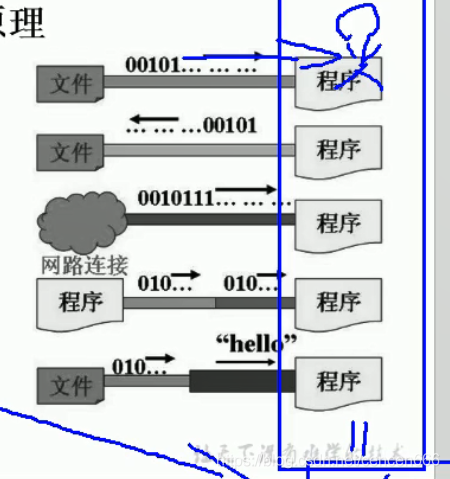
流的分类
- 按操作数据单位不同分为:字节流(8 bit),字符流(16 bit)
-字节流用于类似视频、图片的;字符流是char类型,一个一个字符,也就是文本(.txt); - 按数据流的流向不同分为:输入流,输出流
-对于程序而言 - 按流的角色的不同分为:节点流,处理流
-节点流:作用在数据上,原本没有流,让一个数据流向另一个数据,使其有一个路径;
-处理流:在节点流基础上包住一层又一层;
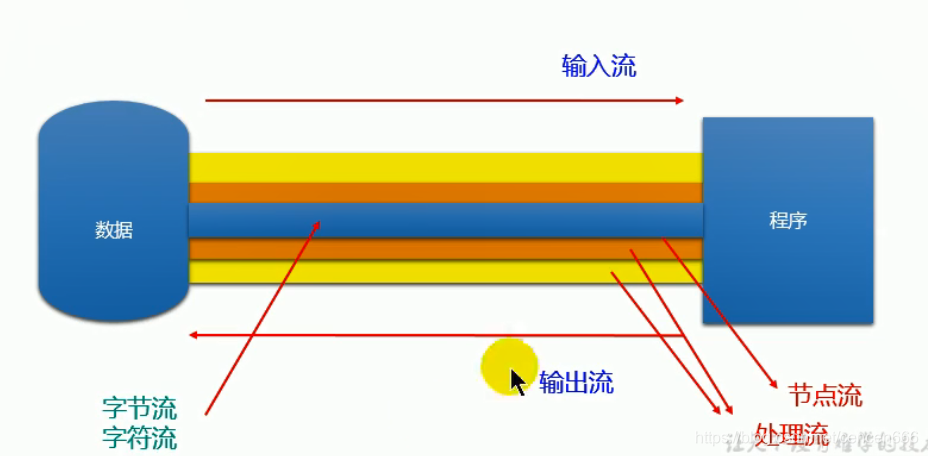
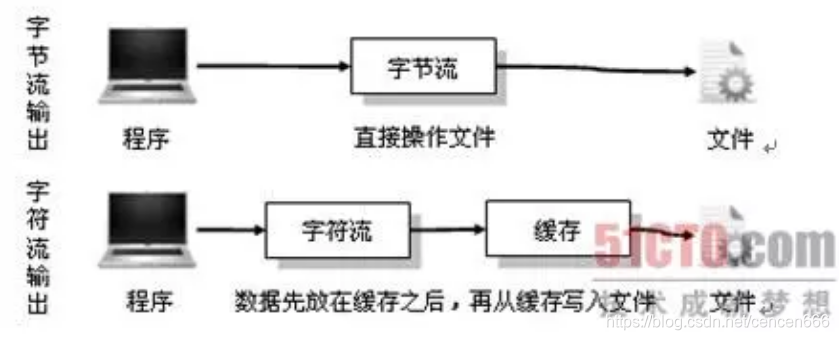
有很多流,但根上的流,主要分为四大类,而这四大类也可通过两个方向来分,其类型均为抽象类
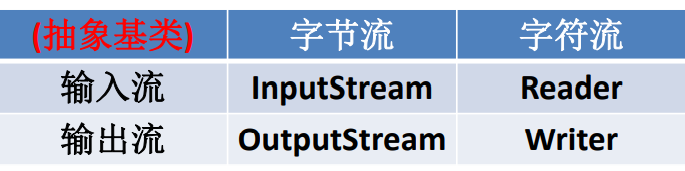
- Java的IO流共涉及40多个类,实际上非常规则,都是从如下4个
抽象基类派生的。 - 由这四个类派生出来的子类名称都是以其父类名作为子类名后缀。
后缀字节流是-Stream,字符流是-er
节点流(或文件流)
FileReader读入数据的基本操作
将IO流文件夹里的hello.txt文件内容读入程序中,并输出到控制台
步骤:
1.实例化File类的对象(指明要操作的文件)
2.提供具体的流(建立输送通道)
3.数据的读入
4.流的关闭操作(因为会涉及物理连接,所以他不会自动断开
说明:
1. read()的理解:返回读入的一个字符。如果达到文件末尾,返回-1
2. 异常的处理:为了保证流资源一定可以执行关闭操作。需要使用try-catch-finally处理
3. 读入的文件一定要存在,否则就会报FileNotFoundException。
@Test
public void testFileReader() { //throws IOException {因为用throw不能保证一定可以关闭流,所以使用try-catch-finally
FileReader fr = null;
try {
//1.实例化File类的对象(指明要操作的文件)
File file = new File("hello.txt");
//2.提供具体的流(建立输送通道)
fr = new FileReader(file);
//3.数据的读入
//read():返回读入的一个字符。如果达到文件末尾,返回-1
//方式1
// int data = fr.read();
// while (data != -1){//因为有很多字符所以要循环读取
// System.out.println((char)data);//因为存的是数,而输出看的是字符,所以要转换
// data = fr.read();//再读一次看看是不是-1
// }
//方式2:语法上的改变而已
int data;
while ((data = fr.read()) != -1) {
System.out.println((char) data);
}
} catch (IOException e){
e.printStackTrace();
} finally{
//4.流的关闭操作(因为会涉及物理连接,所以他不会自动断开
try {
if(fr != null) {//避免流未实例化,但还去执行关闭操作
fr.close();
}
}catch (IOException E){
E.printStackTrace();
}
//或
// if(fr != null){
// try {
// fr.close();
// } catch (IOException e) {
// e.printStackTrace();
// }
// }
}
}
在FileReader中使用read(char[] cbuf)读入数据
对read()操作升级:使用read的重载方法:用数组cbuf[ ]取字符,一节一节要
1.

@Test
public void testFileReader1() throws IOException {
FileReader fr1 = null;
//1.File类的实例化
File file1 = new File("hello.txt");
try {
//2.FileReader流的实例化
fr1 = new FileReader(file1);
//3.读入的操作
//read(char[] cbuf):返回每次读入cbuf数组中的字符的个数。如果达到文件末尾,返回-1
char[] cbuffer = new char[5];//cbuffer:缓冲
int len;//读几个字符
while ((len = fr1.read(cbuffer)) != -1 ){//每次读cbuffer数组个字符,最后若不足cbuffer个字符,就读最大数量
//方式一:
//错误写法
// for (int i = 0;i < cbuffer.length;i++){
// System.out.println(cbuffer[i]);
// }
//正确写法
// for (int i = 0;i < len;i++){
// System.out.println(cbuffer[i]);
// }
//方式二:
//错误
// String str = new String(cbuffer);
// System.out.print(str);
//正确
String str = new String(cbuffer,0,len);//每次就印len个
// 它有一个重载方法少用:abstract public int read(char cbuf[], int off, int len) throws IOException;规定每次只能读这么多个即使cbuf有比len长,效率低
System.out.print(str);
}
}catch (IOException E){
E.printStackTrace();
}finally {
//4.资源的关闭
try {
if(fr1 != null) {//避免流未实例化,但还去执行关闭操作
fr1.close();
}
}catch (IOException E){
E.printStackTrace();
}
}
}
少用:2.
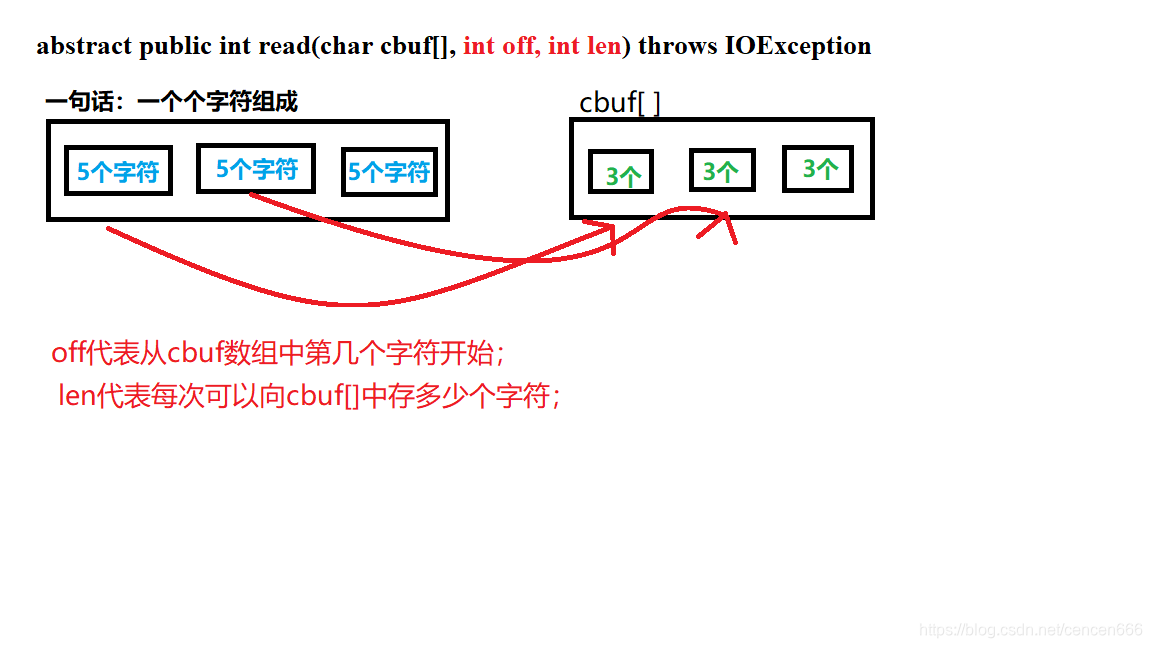
用FileReader和FileWriter复制文件内容
1.创建File类的对象,指明读入和写出的文件
- 不能使用字符流来处理图片等字节数据
2.创建输入流和输出流的对象
3.数据的读入和写出操作
4.关闭流资源
//字节流
@Test
public void testFileReaderFileWriter() {
FileReader fr = null;
FileWriter fw = null;
try {
//1.创建File类的对象,指明读入和写出的文件
File srcFile = new File("hello.txt");
File destFile = new File("hello2.txt");//复制到
//不能使用字符流来处理图片等字节数据
// File srcFile = new File("abc.jpg");
// File destFile = new File("abc1.jpg");
//2.创建输入流和输出流的对象
fr = new FileReader(srcFile);
fw = new FileWriter(destFile);
//3.数据的读入和写出操作
char[] cbuf = new char[5];
int len;//记录每次读入到cbuf数组中的字符的个数
while ((len = fr.read(cbuf)) != -1){//从srcFile中读取
//每次写出len个字符
fw.write(cbuf,0,len);//写到destFile中去
}
} catch (IOException e) {
e.printStackTrace();
}finally {
//4.关闭流资源
//方法1:
// try {
// if (fw!=null)
// fw.close();
//
// } catch (IOException e) {
// e.printStackTrace();
// }finally {
// try {
// fr.close();
// } catch (IOException e) {
// e.printStackTrace();
// }
// }
//方法2:
try {
if (fw!=null)
fw.close();
} catch (IOException e) {
e.printStackTrace();
}
try {
if (fr!=null)
fr.close();
} catch (IOException e) {
e.printStackTrace();
}
}
}
使用FileInputStream不能处理文本文件
1.对于文本文件(.txt .java .c .cpp),使用字符流处理
2.对于非文本文件(.jpg .mp3 .mp4 .avi .doc .ppt),使用字节流处理
//如下代码不正确
public class FileInputOutputStreamTest {
//使用字节流FileInputStream处理文本文件,可能出现乱码
@Test
public void testFileInputStream() {
FileInputStream fis = null;
try {
//1.造文件
File file = new File("hello.txt");
//2.造流
fis = new FileInputStream(file);
//3.读数据
byte[] buffer = new byte[5];
int len;//记录每次读取字节的个数
while((len = fis.read(buffer))!= -1){
String str = new String(buffer,0,len);
System.out.println(str);
}
} catch (IOException e) {
e.printStackTrace();
} finally {
if (fis != null){
//4.关闭资源
try {
fis.close();
} catch (IOException e) {
e.printStackTrace();
}
}
}
}
}
使用FileInputStream和FileOutputStream操作非文本文件
字节流
方法1
/*
实现对图片、视频的复制过程
*/
@Test
public void testFileInputOutputStream(){
//只能对该文件夹下操作
File scrFile = new File("photo1.jpg");
File desFile = new File("photo2.jpg");
FileInputStream fis = null;
FileOutputStream fos = null;
try {
fis = new FileInputStream(scrFile);
fos = new FileOutputStream(desFile);
//复制过程
byte[] buffer = new byte[5];
int len;
while ((len = fis.read(buffer))!=-1){
fos.write(buffer,0,len);
}
} catch (IOException e) {
e.printStackTrace();
} finally {
if (fis!=null){
try {
fis.close();
} catch (IOException e) {
e.printStackTrace();
}
}
if (fos != null){
try {
fos.close();
} catch (IOException e) {
e.printStackTrace();
}
}
}
}
方法2
/*指定路径操作*/
//指定路径下文件的复制
public void copyFile(String srcPath,String destPath){
File scrFile = new File(srcPath);
File desFile = new File(destPath);
FileInputStream fis = null;
FileOutputStream fos = null;
try {
fis = new FileInputStream(scrFile);
fos = new FileOutputStream(desFile);
//复制过程
byte[] buffer = new byte[1024];
int len;
while ((len = fis.read(buffer))!=-1){
fos.write(buffer,0,len);
}
} catch (IOException e) {
e.printStackTrace();
} finally {
if (fis!=null){
try {
fis.close();
} catch (IOException e) {
e.printStackTrace();
}
}
if (fos != null){
try {
fos.close();
} catch (IOException e) {
e.printStackTrace();
}
}
}
}
@Test
public void testCopyFile(){
long start = System.currentTimeMillis();
String srcPath = "D:\\LABORATORY\\JAVA学习\\6.10IO流\\片头.mp4";
String destPath = "D:\\LABORATORY\\JAVA学习\\6.10IO流\\片头3.mp4";
copyFile(srcPath,destPath);
long end = System.currentTimeMillis();
System.out.println("复制的时间为"+(end - start));//63
}
缓冲流
处理流之一:缓冲流的使用
1.缓冲流
BufferedInputStream
BufferedOutputStream
BufferedReader
BufferedWriter
2.缓冲流作用:提供流的读取、写入速度
提高读写速度的原因:内部提供了一个缓冲区
缓冲流实现对非文本文件的复制
时间将比没用缓冲流前短
字节型
方法1
public class BufferTest {
/*实现非文本文件的复制*/
@Test
public void BufferedStreamTest(){
BufferedInputStream bis = null;
BufferedOutputStream bos = null;
try {
//1.造文件
File scrFile = new File("photo1.jpg");
File destFile = new File("photo3.jpg");
//2.造流
//2.1造节点流
FileInputStream fis = new FileInputStream(scrFile);
FileOutputStream fos = new FileOutputStream(destFile);
//2.2造缓冲流
bis = new BufferedInputStream(fis);
bos = new BufferedOutputStream(fos);
//3.复制的细节:读取、写入
byte[] buffer = new byte[10];
int len;
while ((len = bis.read(buffer))!=-1){
bos.write(buffer,0,len);
}
} catch (IOException e) {
e.printStackTrace();
} finally {
//4.资源关闭
//(1)要求:先关闭外层,再关闭内层的流
if (bos!=null){
try {
bos.close();
} catch (IOException e) {
e.printStackTrace();
}
}
if (bis!=null){
try {
bis.close();
} catch (IOException e) {
e.printStackTrace();
}
}
//说明:关闭外层流的同时,内层流也会自动关闭,因此内层流的关闭可以省略
// fos.close();
// fis.close();
}
}
}
方法2
//实现文件复制的方法
public void copyFileWithBufferd(String srcPath,String destPath){
BufferedInputStream bis = null;
BufferedOutputStream bos = null;
try {
//1.造文件
File scrFile = new File(srcPath);
File destFile = new File(destPath);
//2.造流
//2.1造节点流
FileInputStream fis = new FileInputStream(scrFile);
FileOutputStream fos = new FileOutputStream(destFile);
//2.2造缓冲流
bis = new BufferedInputStream(fis);
bos = new BufferedOutputStream(fos);
//3.复制的细节:读取、写入
byte[] buffer = new byte[1024];
int len;
while ((len = bis.read(buffer))!=-1){
bos.write(buffer,0,len);
}
} catch (IOException e) {
e.printStackTrace();
} finally {
//4.资源关闭
//(1)要求:先关闭外层,再关闭内层的流
if (bos!=null){
try {
bos.close();
} catch (IOException e) {
e.printStackTrace();
}
}
if (bis!=null){
try {
bis.close();
} catch (IOException e) {
e.printStackTrace();
}
}
//说明:关闭外层流的同时,内层流也会自动关闭,因此内层流的关闭可以省略
// fos.close();
// fis.close();
}
}
@Test
public void testcopyFileWithBufferd(){
long start = System.currentTimeMillis();
String srcPath = "D:\\LABORATORY\\JAVA学习\\6.10IO流\\片头.mp4";
String destPath = "D:\\LABORATORY\\JAVA学习\\6.10IO流\\片头4.mp4";
copyFileWithBufferd(srcPath,destPath);
long end = System.currentTimeMillis();
System.out.println("复制的时间为"+(end - start));//18
}
字符型
/*使用BufferedReader和BufferedWriter实现文本文件的复制*/
@Test
public void testBufferedReaderWriter(){
BufferedReader br = null;
BufferedWriter bw = null;
try {
//造文件+造流
br = new BufferedReader(new FileReader(new File("hello1.txt")));
bw = new BufferedWriter(new FileWriter(new File("hello3.txt")));
//读写操作
//方式1
char[] cbuf = new char[1024];
int len;
while ((len = br.read(cbuf))!=-1){
bw.write(cbuf,0,len);
//bw.flush();没必要,因为满了会自己清空缓存流
}
//方式2
String data;
while ((data = br.readLine())!=null){
bw.write(data+"\n");//data不包含换行符
//或
// bw.write(data);
// bw.newLine();//提供换行的操作
}
} catch (IOException e) {
e.printStackTrace();
} finally {
//关闭资源
if (bw!=null)
try {
bw.close();
} catch (IOException e) {
e.printStackTrace();
}
if (br!=null)
try {
br.close();
} catch (IOException e) {
e.printStackTrace();
}
}
}
小练习
1.照片加密与解密
原理:异或操作 m ^ n ^ n = m
public class PicTest {
/*图片加密*/
@Test
public void test1(){
FileInputStream fis = null;
FileOutputStream fos = null;
try {
fis = new FileInputStream("photo1.jpg");
fos = new FileOutputStream("photo5.jpg");
byte[] buffer = new byte[20];
int len;
while ((len = fis.read(buffer))!=-1){
//字节数组进行修改
//错误:因为只是对新的变量进行了改变,而非对原先的进行改变
for (byte b:buffer){
b = (byte)(b^5);
}
//正确
for (int i = 0;i < len;i++){
buffer[i] = (byte)(buffer[i]^5);
}
fos.write(buffer,0,len);
}
} catch (IOException e) {
e.printStackTrace();
} finally {
if (fos!=null){
try {
fos.close();
} catch (IOException e) {
e.printStackTrace();
}
}
if (fis!=null) {
try {
fis.close();
} catch (IOException e) {
e.printStackTrace();
}
}
}
}
/*图片解密*/
@Test
public void test2(){
FileInputStream fis = null;
FileOutputStream fos = null;
try {
fis = new FileInputStream("photo5.jpg");
fos = new FileOutputStream("photo4.jpg");
byte[] buffer = new byte[20];
int len;
while ((len = fis.read(buffer))!=-1){
//字节数组进行修改
//错误:因为只是对新的变量进行了改变,而非对原先的进行改变
for (byte b:buffer){
b = (byte)(b^5);
}
//正确
for (int i = 0;i < len;i++){
buffer[i] = (byte)(buffer[i]^5);
}
fos.write(buffer,0,len);
}
} catch (IOException e) {
e.printStackTrace();
} finally {
if (fos!=null){
try {
fos.close();
} catch (IOException e) {
e.printStackTrace();
}
}
if (fis!=null) {
try {
fis.close();
} catch (IOException e) {
e.printStackTrace();
}
}
}
}
}
转换流
处理流之二:转换流的使用
1.转换流:属于字符流
- InputStreamReader:将一个字节的输入流转换为字符的输入流
- OutputStreamWriter:将一个字符的输出流转换为字节的输出流
2.提供字节流与字符流之间的转换
3.解码:字节、字节数组 —>字符数组、字符串
编码:字符数组、字符串 —>字节、字节数组
4.字符集
- ASCII:美国标准信息交换码。
用一个字节的7位可以表示。 - ISO8859-1:拉丁码表。欧洲码表
用一个字节的8位表示。 - GB2312:中国的中文编码表。最多两个字节编码所有字符
- GBK:中国的中文编码表升级,融合了更多的中文文字符号。最多两个字节编码
- Unicode:国际标准码,融合了目前人类使用的所有字符。为每个字符分配唯一的字符码。所有的文字都用两个字节来表示。
- UTF-8:变长的编码方式,可用1-4个字节来表示一个字符。
/*解码操作*/
/*InputStreamReader的使用,实现字节的输入流到字符的输入流的转化*/
@Test
public void test1(){
InputStreamReader isr = null;//使用默认的字符集解码
try {
FileInputStream fis = new FileInputStream("hello1.txt");
isr = new InputStreamReader(fis);
// InputStreamReader isr = new InputStreamReader(fis,"UTF-8");//参数2指明了字符集,具体使用哪个字符集,取决于文件保存时使用的字符集
char[] cbuf = new char[20];
int len;
while ((len = isr.read(cbuf))!=-1){
String str = new String(cbuf,0,len);
System.out.print(str);
}
} catch (IOException e) {
e.printStackTrace();
} finally {
if (isr != null){
try {
isr.close();
} catch (IOException e) {
e.printStackTrace();
}
}
}
}
/*编码过程*/
/*综合使用 InputStreamReader和OutputStreamWriter*/
@Test
public void test2() {
OutputStreamWriter osw = null;
InputStreamReader isr = null;
try {
File file1 = new File("hello1.txt");
File file2 = new File("hello4_hbk.txt");
FileInputStream fis = new FileInputStream(file1);
FileOutputStream fos = new FileOutputStream(file2);
isr = new InputStreamReader(fis, "UTF-8");
osw = new OutputStreamWriter(fos, "gbk");
char[] cbuf = new char[20];
int len;
while ((len = isr.read(cbuf)) != -1) {
osw.write(cbuf, 0, len);
}
} catch (IOException e) {
e.printStackTrace();
} finally {
if (osw != null) {
try {
osw.close();
} catch (IOException e) {
e.printStackTrace();
}
}
if (isr != null) {
try {
isr.close();
} catch (IOException e) {
e.printStackTrace();
}
}
}
}
其他流(了解)
标准的输入、输出流
System.in:标准的输入流,默认从键盘输入
System.out:标准的输出流,默认从控制台输出
System类的setIn(InputStream is) / setOut(PrintStream ps)方式重新指定输入和输出的流。
/*
1.3练习:
从键盘输入字符串,要求将读取到的整行字符串转成大写输出。然后继续进行输入操作,
直至当输入“e”或者“exit”时,退出程序。
方法一:使用Scanner实现,调用next()返回一个字符串
方法二:使用System.in实现。System.in ---> 转换流 ---> BufferedReader的readLine()
*/
public class OtherStreamTest {
public static void main(String[] args) {
BufferedReader br = null;
try {
InputStreamReader isr = new InputStreamReader(System.in);
br = new BufferedReader(isr);
while (true){
System.out.println("请输入字符串");
String data = br.readLine();
if ("e".equalsIgnoreCase(data)||"exit".equalsIgnoreCase(data)){
System.out.println("程序结束");
break;
}
String upperCase = data.toUpperCase();
System.out.println(upperCase);
}
} catch (IOException e) {
e.printStackTrace();
} finally {
if (br != null){
try {
br.close();
} catch (IOException e) {
e.printStackTrace();
}
}
}
}
}
打印流
PrintStream 和PrintWriter
提供了一系列重载的print() 和 println()
实现将基本数据类型的数据格式转化为字符串输出
@Test
public void test2() {
PrintStream ps = null;
try {
FileOutputStream fos = new FileOutputStream(new File("D:\\IO\\text.txt"));
// 创建打印输出流,设置为自动刷新模式(写入换行符或字节 '\n' 时都会刷新输出缓冲区)
ps = new PrintStream(fos, true);
if (ps != null) {// 把标准输出流(控制台输出)改成文件
System.setOut(ps);
}
for (int i = 0; i <= 255; i++) { // 输出ASCII字符
System.out.print((char) i);
if (i % 50 == 0) { // 每50个数据一行
System.out.println(); // 换行
}
}
} catch (FileNotFoundException e) {
e.printStackTrace();
} finally {
if (ps != null) {
ps.close();
}
}
}
数据流
DataInputStream 和 DataOutputStream
作用:用于读取或写出基本数据类型的变量或字符串
练习:将内存中的字符串、基本数据类型的变量写出到文件中。
注意:处理异常的话,仍然应该使用try-catch-finally.
/*写入*/
@Test
public void test3() throws IOException {
//1.
DataOutputStream dos = new DataOutputStream(new FileOutputStream("data.txt"));
//2.
dos.writeUTF("刘建辰");
dos.flush();//刷新操作,将内存中的数据写入文件
dos.writeInt(23);
dos.flush();
dos.writeBoolean(true);
dos.flush();
//3.
dos.close();
}
/*
将文件中存储的基本数据类型变量和字符串读取到内存中,保存在变量中。
注意点:读取不同类型的数据的顺序要与当初写入文件时,保存的数据的顺序一致!
*/
/*读*/
@Test
public void test4() throws IOException {
//1.
DataInputStream dis = new DataInputStream(new FileInputStream("data.txt"));
//2.
String name = dis.readUTF();
int age = dis.readInt();
boolean isMale = dis.readBoolean();
System.out.println("name = " + name);
System.out.println("age = " + age);
System.out.println("isMale = " + isMale);
//3.
dis.close();
}
输入、输出的标准化过程
4.1 输入过程
① 创建File类的对象,指明读取的数据的来源。(要求此文件一定要存在)
② 创建相应的输入流,将File类的对象作为参数,传入流的构造器中
③ 具体的读入过程:
创建相应的byte[] 或 char[]。
④ 关闭流资源
说明:程序中出现的异常需要使用try-catch-finally处理。
4.2 输出过程
① 创建File类的对象,指明写出的数据的位置。(不要求此文件一定要存在)
② 创建相应的输出流,将File类的对象作为参数,传入流的构造器中
③ 具体的写出过程:
write(char[]/byte[] buffer,0,len)
④ 关闭流资源
说明:程序中出现的异常需要使用try-catch-finally处理。
对象流
对象流的使用
1.ObjectInputStream 和 ObjectOutputStream
2.作用:用于存储和读取基本数据类型数据或对象的处理流。
它的强大之处就是可以把Java中的对象写入到数据源中,也能把对象从数据源中还原回来。
包含序列化和反序列化过程
- 序列化过程: 将内存中的java对象保存到磁盘中或通过网络传输出去
使用ObjectOutputStream实现对应使用writeObject - 反序列化: 将磁盘文件中的对象还原为内存中的一个java对象
使用ObjectInputStream实现对应使用readObject
public class ObjectInputOutputStreamTest {
/*序列化过程:将内存中的java对象保存到磁盘中或通过网络传输出去
* 使用ObjectOutputStream实现*/
@Test
public void testObjectOutputStream() {
ObjectOutputStream oos = null;
//1.
try {
oos = new ObjectOutputStream(new FileOutputStream("object.txt"));
//2.
oos.writeObject(new java.lang.String("我爱北京天安门"));//写对象,写出过程
oos.flush();//刷新操作
} catch (IOException e) {
e.printStackTrace();
} finally {
if (oos!=null){
try {
oos.close();
} catch (IOException e) {
e.printStackTrace();
}
}
}
/*反序列化:将磁盘文件中的对象还原为内存中的一个java对象
* 使用ObjectInputStream实现*/
@Test
public void testObjectInputStream(){
ObjectInputStream ois = null;
try {
ois = new ObjectInputStream(new FileInputStream("object.dat"));
Object obj = ois.readObject();
String str = (String)obj;
System.out.println(str);//读取打印
} catch (IOException e) {
e.printStackTrace();
} catch (ClassNotFoundException e) {
e.printStackTrace();
} finally {
if (ois!=null){
try {
ois.close();
} catch (IOException e) {
e.printStackTrace();
}
}
}
}
}
对象要想实现序列化,需要满足哪几个条件
- 实现接口:Serializable 标识接口
- 对象所在的类提供常量:序列版本号
- 要求对象的属性也必须是可序列化的。(基本数据类型、String:本身就已经是可序列化的。)
随机存取文件流
RandomAccessFile的使用
-
RandomAccessFile直接继承于java.lang.Object类,实现了DataInput和DataOutput接口
-
RandomAccessFile既可以作为一个输入流,又可以作为一个输出流
-
格式:RandomAccessFile(“文件名”,“方式”)
r: 以只读方式打开
rw:打开以便读取和写入
rwd:打开以便读取和写入;同步文件内容的更新
rws:打开以便读取和写入;同步文件内容和元数据的更新 -
如果RandomAccessFile作为输出流时,写出到的文件如果不存在,则在执行过程中自动创建。
如果写出到的文件存在,则会对原有文件内容进行覆盖。(默认情况下,从头覆盖,向后覆盖) -
可以通过相关的操作,实现RandomAccessFile“插入”数据的效果
非文本文件
@Test
public void test1() {
RandomAccessFile raf1 = null;
RandomAccessFile raf2 = null;
try {
//1.
raf1 = new RandomAccessFile("photo1.jpg", "r");
raf2 = new RandomAccessFile(new File("photo11.jpg"), "rw");
//2.
byte[] buffer = new byte[1024];
int len;
while ((len = raf1.read(buffer)) != -1) {
raf2.write(buffer, 0, len);
}
} catch (IOException e) {
e.printStackTrace();
} finally {
//3.
if (raf2 != null) {
try {
raf2.close();
} catch (IOException e) {
e.printStackTrace();
}
}
if (raf1 != null) {
try {
raf1.close();
} catch (IOException e) {
e.printStackTrace();
}
}
}
}
文本文件
@Test
public void test2() {
try {
RandomAccessFile raf1 = new RandomAccessFile("hello1.txt", "rw");
//raf1.seek(3);//将指针调到角标为3的位置
raf1.seek(raf1.length());//从最后添加
raf1.write("xyz".getBytes());
raf1.close();
} catch (IOException e) {
e.printStackTrace();
}
}
使用RandomAccessFile实现数据的插入效果
原理:把指针后的内容复制到StringBuilder中,之后调回指针,覆盖内容,再使用append添加在后边
@Test
public void test3() {
RandomAccessFile raf1 = null;
try {
raf1 = new RandomAccessFile("hello.txt", "rw");
//可变的字符序列,用于装buffer的内容,相当于把字符串变成一个容器
StringBuilder builder = new StringBuilder((int)new File("hello.txt").length());
raf1.seek(2);
//保存指针2后面的所有数据到StringBuilder中
byte[] buffer = new byte[20];
int len;
while ((len = raf1.read(buffer)) != -1) {
builder.append(new String(buffer , 0 , len));
}
//调回指针,写入“xyz”
raf1.seek(2);
raf1.write("xyz" .getBytes());
//将StringBuilder中的数据写入到文件中
raf1.write(builder.toString().getBytes());
} catch (IOException e) {
e.printStackTrace();
} finally {
if (raf1!=null)
try {
raf1.close();
} catch (IOException e) {
e.printStackTrace();
}
}
}
使用第三方jar包进行数据读写
即导入jar包,然后调用,就可以减少亲自写内容,例如文件复制直接调用即可,无须如上
三、网络编程
目的:
直接或间接地通过网络协议与其它计算机实现数据交换,进行通讯。
一、网络编程中有两个主要的问题:
- 1.如何准确地定位网络上一台或多台主机;定位主机上的特定的应用
- 2.找到主机后如何可靠高效地进行数据传输
二、网络编程中的两个要素:
通信双方地址
- IP:网络中定义的唯一一台主机
- 端口号:区分一台主机上的不同应用程序
一定的规则(即:网络通信协议。有两套参考模型)
- OSI参考模型:模型过于理想化,未能在因特网上进行广泛推广
- TCP/IP参考模型(或TCP/IP协议):事实上的国际标准。
1.对应问题一:IP和端口号
2.对应问题二:提供网络通信协议:TCP/IP参考模型(应用层、传输层、网络层、物理+数据链路层)
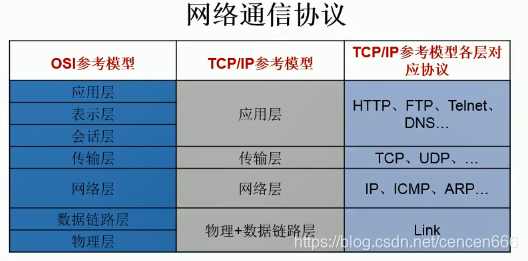
一个IP对应着哪个类的一个对象? InetAddress
实例化这个类的两种方式是?
- InetAddress.getByName(String host);
- InetAddress.getLocalHost();//获取本地ip
两个常用的方法是?
- getHostName();
- getHostAddress();
通信要素1:IP和端口号
IP
-
定义:唯一的标识 Internet 上的计算机(通信实体)
-
在Java中使用InetAddress类代表IP
-
IP分类:IPv4 和 IPv6 (原因是IPv4不够分,因此出了IPv6来继续分); 万维网 和 局域网
-
域名: www.baidu.com www.mi.com www.sina.com www.jd.com
www.vip.com
域名->DNS(域名解析服务器,把域名解析成IP地址)->网络服务器 -
本地回路地址:127.0.0.1 对应着:localhost
-
如何实例化InetAddress两个方法:getByName(String host) 、 getLocalHost()
两个常用方法:getHostName() 得域名/ getHostAddress()得IP
public class InetAddressTest {
public static void main(String[] args) {
try {
//根据域名查询
InetAddress inet1 = InetAddress.getByName("192.168.10.14");
//根据域名获取IP
InetAddress inet2 = InetAddress.getByName("www.bilibili.com");
System.out.println(inet2);
//获取本机IP
InetAddress inet3 = InetAddress.getByName("127.0.0.1");
System.out.println(inet3);
InetAddress inet4 = InetAddress.getLocalHost();
System.out.println(inet4);
} catch (Exception e) {
e.printStackTrace();
}
}
}
端口号
- 定义:正在计算机上运行的进程。
- 要求:不同的进程有不同的端口号
- 范围:被规定为一个 16 位的整数 0~65535。
- 端口号与IP地址的组合得出一个网络套接字:Socket
分类
- 公认端口:0~1023。被预先定义的服务通信占用(如:HTTP占用端口
80,FTP占用端口21,Telnet占用端口23) - 注册端口:1024~49151。分配给用户进程或应用程序。(如:Tomcat占
用端口8080,MySQL占用端口3306,Oracle占用端口1521等)。 - 动态/私有端口:49152~65535。
通信要素2:网络通信协议
TCP/IP协议簇 以其两个主要协议:传输控制协议(TCP)和网络互联协议(IP)而得名,实际上是一组协议,包括多个具有不同功能且互为关联的协议。
IP属于网络层,TCP属于传输层
传输层协议中有两个非常重要的协议:
TCP协议:
- 使用TCP协议前,须先建立TCP连接,形成传输数据通道
- 传输前,采用“三次握手”方式,点对点通信,是可靠的
- "四次挥手"确认断开传输
- TCP协议进行通信的两个应用进程:客户端、服务端。
- 在连接中可进行大数据量的传输
- 传输完毕,需释放已建立的连接,效率低
UDP协议: 例如视频播放,卡一下也没关系,主要得快
- 将数据、源、目的封装成数据包,不需要建立连接
- 每个数据报的大小限制在64K内
- 发送不管对方是否准备好,接收方收到也不确认,故是不可靠的
- 可以广播发送
- 发送数据结束时无需释放资源,开销小,速度快
TCP例题
客户端Socket的工作过程包含以下四个基本的步骤:
- 创建 Socket:根据指定服务端的 IP 地址或端口号构造 Socket 类对象。若服务器端
响应,则建立客户端到服务器的通信线路。若连接失败,会出现异常。 - 打开连接到 Socket 的输入/出流: 使用 getInputStream()方法获得输入流,使用
getOutputStream()方法获得输出流,进行数据传输 - 按照一定的协议对 Socket 进行读/写操作:通过输入流读取服务器放入线路的信息
(但不能读取自己放入线路的信息),通过输出流将信息写入线程。 - 关闭 Socket:断开客户端到服务器的连接,释放线路
服务器程序的工作过程包含以下四个基本的步骤:
- 调用 ServerSocket(int port) :创建一个服务器端套接字,并绑定到指定端口
上。用于监听客户端的请求。 - 调用 accept():监听连接请求,如果客户端请求连接,则接受连接,返回通信
套接字对象。 - 调用 该Socket类对象的 getOutputStream() 和 getInputStream ():获取输出
流和输入流,开始网络数据的发送和接收。 - 关闭ServerSocket和Socket对象:客户端访问结束,关闭通信套接字。
例子1: 客户端发送信息给服务端,服务端将数据显示在控制台上
public class TCPtest1 {
//客户端
@Test
public void client(){
Socket socket = null;//ip,服务器端的端口号
OutputStream os = null;//流传输数据
try {
//1.创建Socket对象,指明服务器端的ip和端口号
InetAddress inet = InetAddress.getByName("127.0.0.1");//对方的ip地址
socket = new Socket(inet,8899);
//2.获取一个输出流,用于数据的输出
os = socket.getOutputStream();
//3.写出数据的操作
os.write("你好我是客户端mm".getBytes());
} catch (IOException e) {
e.printStackTrace();
} finally {
//4.资源的关闭
if (os !=null){
try {
os.close();
} catch (IOException e) {
e.printStackTrace();
}
}
if (socket != null ){
try {
socket.close();
} catch (IOException e) {
e.printStackTrace();
}
}
}
}
//服务端
@Test
public void server(){
ServerSocket ss = null;//创建一个端口
Socket socket = null;//接受来自客户端的操作
InputStream is = null;//拿到流
ByteArrayOutputStream baos = null;
try {
//1.创建服务器端的ServerSocket,指明自己的端口号,而非ip地址,因为在哪个主机上用就是哪个ip,无需指明
ss = new ServerSocket(8899);
//2.调用accept()表示接受来自于客户端的sockrt
socket = ss.accept();
//3.获取输入流
is = socket.getInputStream();
//不建议这样写,可能会有乱码,因为含有中文,所占字符不一样
// byte[] buffer = new byte[1024];
// int len;
// while((len = is.read(buffer)) != -1){
// String str = new String(buffer,0,len);
// System.out.print(str);
// }
//4.读取输入流中的数据
baos = new ByteArrayOutputStream();
byte[] buffer = new byte[5];
int len;
while ((len = is.read(buffer))!=-1){
baos.write(buffer,0,len);//把内容写到ByteArrayInputStream内含的数组中,等输入完后,再把该数组内容整体翻译
}
System.out.println(baos.toString());//把客户端内容输出到后台
System.out.println("收到了来自于:"+socket.getInetAddress().getHostAddress()+"的数据");//看是哪一个客户端
} catch (IOException e) {
e.printStackTrace();
} finally {
//5.关闭资源
if(baos != null){
try {
baos.close();
} catch (IOException e) {
e.printStackTrace();
}
}
if(is != null){
try {
is.close();
} catch (IOException e) {
e.printStackTrace();
}
}
if(socket != null){
try {
socket.close();
} catch (IOException e) {
e.printStackTrace();
}
}
if(ss != null){
try {
ss.close();
} catch (IOException e) {
e.printStackTrace();
}
}
}
}
}
例题2: 客户端发送文件给服务端,服务端将文件保存在本地。
public class TCPTest2 {
/*客户端*/
@Test
public void client(){
Socket socket = null;//对方端口号
OutputStream os = null;
FileInputStream fis = null;
try {
//1.造socket
socket = new Socket(InetAddress.getByName("127.0.0.1"),9090);
//2.获取输出流
os = socket.getOutputStream();
//3.获取输入流,读取数据
fis = new FileInputStream(new File("PH.jpg"));//原件
//4.读写过程
byte[] buffer = new byte[1024];
int len;
while((len = fis.read(buffer))!=-1) {
os.write(buffer,0,len);
}
} catch (IOException e) {
e.printStackTrace();
} finally {
//5.资源关闭
if (fis !=null){
try {
fis.close();
} catch (IOException e) {
e.printStackTrace();
}
}
if (os!=null){
try {
os.close();
} catch (IOException e) {
e.printStackTrace();
}
}
if (socket != null){
try {
socket.close();
} catch (IOException e) {
e.printStackTrace();
}
}
}
}
/*服务器端*/
@Test
public void server(){
ServerSocket ss = null;
Socket socket = null;
InputStream is = null;
FileOutputStream fos = null;
try {
//1.创建服务器端的ServerSocket,指明自己的端口号,而非ip地址,因为在哪个主机上用就是哪个ip,无需指明
ss = new ServerSocket(9090);
//2.调用accept()表示接受来自于客户端的sockrt
socket = ss.accept();
//3.获取输入流
is = socket.getInputStream();
//4.获取输出流
fos = new FileOutputStream(new File("PH1.jpg"));//复制到的地方
//5.写入操作
byte[] buffer = new byte[1024];
int len;
while ((len = is.read(buffer))!=-1){
fos.write(buffer,0,len);
}
} catch (IOException e) {
e.printStackTrace();
} finally {
//5.资源关闭
if (fos !=null){
try {
fos.close();
} catch (IOException e) {
e.printStackTrace();
}
}
if (is!=null){
try {
is.close();
} catch (IOException e) {
e.printStackTrace();
}
}
if (socket != null){
try {
socket.close();
} catch (IOException e) {
e.printStackTrace();
}
}
if (ss != null){
try {
ss.close();
} catch (IOException e) {
e.printStackTrace();
}
}
}
}
}
例题3:从客户端发送文件给服务端,服务端保存到本地。并返回“发送成功”给客户端。并关闭相应的连接。
public class TCPTest3 {
/*客户端*/
@Test
public void client(){
Socket socket = null;//对方端口号
OutputStream os = null;
FileInputStream fis = null;
ByteArrayOutputStream baos = null;
try {
//1.造socket
socket = new Socket(InetAddress.getByName("127.0.0.1"),9090);
//2.获取输出流
os = socket.getOutputStream();
//3.获取输入流,读取数据
fis = new FileInputStream(new File("PH.jpg"));//原件
//4.读写过程
byte[] buffer = new byte[1024];
int len;
while((len = fis.read(buffer))!=-1) {
os.write(buffer,0,len);
}
//关闭数据的输出,告诉服务器已输出完毕
socket.shutdownOutput();
//5.接收来自服务器端的数据,并显示到控制台上
InputStream is = socket.getInputStream();
baos = new ByteArrayOutputStream();//把数据存到内部数组
byte[] buffer2 = new byte[20];
int len2;
while((len2 = is.read(buffer2))!=-1) {
baos.write(buffer2,0,len2);
}
System.out.println(baos.toString());
} catch (IOException e) {
e.printStackTrace();
} finally {
//6.资源关闭
if (fis !=null){
try {
fis.close();
} catch (IOException e) {
e.printStackTrace();
}
}
if (os!=null){
try {
os.close();
} catch (IOException e) {
e.printStackTrace();
}
}
if (socket != null){
try {
socket.close();
} catch (IOException e) {
e.printStackTrace();
}
}
if (baos != null){
try {
baos.close();
} catch (IOException e) {
e.printStackTrace();
}
}
}
}
/*服务器端*/
@Test
public void server(){
ServerSocket ss = null;
Socket socket = null;
InputStream is = null;
FileOutputStream fos = null;
OutputStream os = null;
try {
//1.创建服务器端的ServerSocket,指明自己的端口号,而非ip地址,因为在哪个主机上用就是哪个ip,无需指明
ss = new ServerSocket(9090);
//2.调用accept()表示接受来自于客户端的sockrt
socket = ss.accept();
//3.获取输入流
is = socket.getInputStream();
//4.获取输出流
fos = new FileOutputStream(new File("PH2.jpg"));//复制到的地方
//5.写入操作
byte[] buffer = new byte[1024];
int len;
while ((len = is.read(buffer))!=-1){
fos.write(buffer,0,len);
}
System.out.println("图片传输完成");
//6.服务器端给予客户端反馈
os = socket.getOutputStream();
os.write("照片已收到".getBytes());
} catch (IOException e) {
e.printStackTrace();
} finally {
//7.资源关闭
if (fos !=null){
try {
fos.close();
} catch (IOException e) {
e.printStackTrace();
}
}
if (is!=null){
try {
is.close();
} catch (IOException e) {
e.printStackTrace();
}
}
if (socket != null){
try {
socket.close();
} catch (IOException e) {
e.printStackTrace();
}
}
if (ss != null){
try {
ss.close();
} catch (IOException e) {
e.printStackTrace();
}
}
if (os != null){
try {
os.close();
} catch (IOException e) {
e.printStackTrace();
}
}
}
}
}
UDP例题
流 程:
-
DatagramSocket与DatagramPacket
-
建立发送端,接收端
-
建立数据包
-
调用Socket的发送、接收方法
发送:socket.send(packet);
接收:socket.receive(packet); -
关闭Socket
发送端与接收端是两个独立的运行程序
public class UDPTest1 {
/*发送端*/
@Test
public void sender(){
DatagramSocket socket = null;
try {
socket = new DatagramSocket();
//封装一个数据包
String str = "我是UDP发送方式的导弹";
byte[] data = str.getBytes();
InetAddress inet = InetAddress.getLocalHost();//写入的ip
DatagramPacket packet = new DatagramPacket(data,0,data.length,inet,9090);//记录对方ip地址和端口号
//把数据包发出去
socket.send(packet);
} catch (IOException e) {
e.printStackTrace();
} finally {
if (socket!=null){
socket.close();
}
}
}
/*接收端*/
@Test
public void receiver(){
DatagramPacket packet = null;
try {
DatagramSocket socket = new DatagramSocket(9090);
//数据放buffer
byte[] buffer = new byte[100];
packet = new DatagramPacket(buffer,0,buffer.length);
//传输数据
socket.receive(packet);
} catch (IOException e) {
e.printStackTrace();
}
System.out.println(new String(packet.getData(),0,packet.getLength()));//(字节数据,长度)
}
}
TCP与UDP区别:
TCP客户端运行的前提是服务器端也要运行
UDP则是即使接收端不允许1,发送端运行也不会报错,只是会一直开
TCP:可靠的数据传输(三次握手);进行大数据量的传输;效率低
UDP:不可靠;以数据报形式发送,数据报限定为64k;效率高
URL
URL网络编程
1.URL:统一资源定位符,对应着互联网的某一资源地址
2.格式:<传输协议>://<主机名>:<端口号>/<文件名>#片段名?参数列表
> http://localhost:8080/examples/beauty.jpg?username=Tom
> 协议 主机名 端口号 资源地址 参数列表
一个URL对象生成后,其属性是不能被改变的,但可以通过它给定的方法来获取这些属性:
public class URLTest {
public static void main(String[] args) {
try {
URL url = new URL("https://www.bilibili.com/video/BV1Kb411W75N?p=629&spm_id_from=pageDriver");
// public String getProtocol( ) 获取该URL的协议名
System.out.println(url.getProtocol());
// public String getHost( ) 获取该URL的主机名
System.out.println(url.getHost());
// public String getPort( ) 获取该URL的端口号
System.out.println(url.getPort());
// public String getPath( ) 获取该URL的文件路径
System.out.println(url.getPath());
// public String getFile( ) 获取该URL的文件名
System.out.println(url.getFile());
// public String getQuery( ) 获取该URL的查询名
System.out.println(url.getQuery());
} catch (MalformedURLException e) {
e.printStackTrace();
}
}
}
在本地搭建的网站上下载图片文件到本地
public class URLTest2 {
public static void main(String[] args) throws IOException {
HttpURLConnection urlConnection = null;//获取关于服务器的连接
InputStream is = null;//创建输入流
FileOutputStream fos = null; //写到具体文件里
try {
URL url = new URL("http://localhost:8080/1.jpg");//本地
urlConnection = (HttpURLConnection)url.openConnection();
urlConnection.connect();//访问服务器,获取连接
is = urlConnection.getInputStream();
fos = new FileOutputStream("PH3.jpg");
byte[] buffer = new byte[1024];
int len;
while ((len = is.read(buffer)) != -1){
fos.write(buffer,0,len);
}
} catch (IOException e) {
e.printStackTrace();
} finally {
//关闭资源
if(is != null){
try {
is.close();
} catch (IOException e) {
e.printStackTrace();
}
}
if(fos != null){
try {
fos.close();
} catch (IOException e) {
e.printStackTrace();
}
}
if(urlConnection != null){
urlConnection.disconnect();
}
}
}
}