测试ui
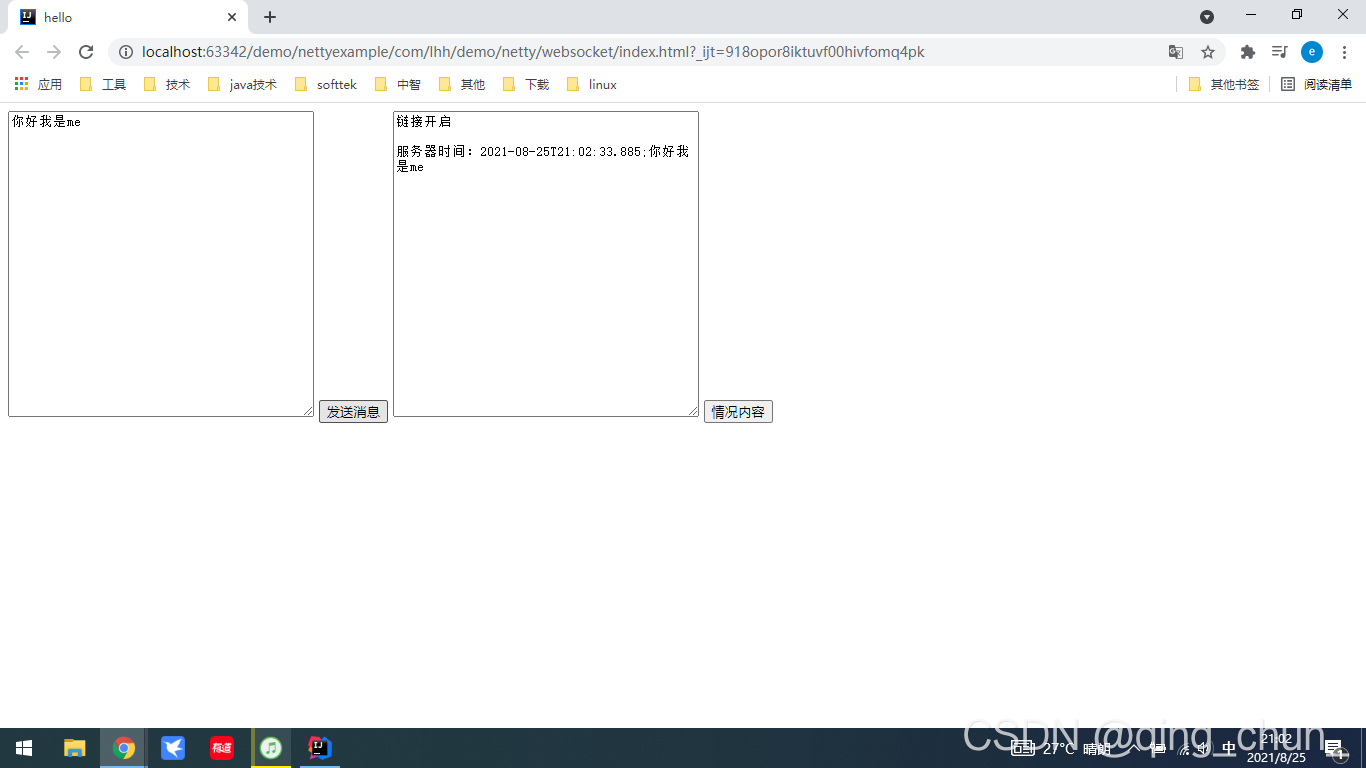
?
环境:
<dependency>
<groupId>io.netty</groupId>
<artifactId>netty-all</artifactId>
<version>4.1.20.Final</version>
</dependency>jdk8
Server.java
package com.lhh.demo.netty.websocket;
import io.netty.bootstrap.ServerBootstrap;
import io.netty.channel.*;
import io.netty.channel.nio.NioEventLoopGroup;
import io.netty.channel.socket.SocketChannel;
import io.netty.channel.socket.nio.NioServerSocketChannel;
import io.netty.handler.codec.http.HttpObjectAggregator;
import io.netty.handler.codec.http.HttpServerCodec;
import io.netty.handler.codec.http.websocketx.TextWebSocketFrame;
import io.netty.handler.codec.http.websocketx.WebSocketServerProtocolHandler;
import io.netty.handler.logging.LogLevel;
import io.netty.handler.logging.LoggingHandler;
import io.netty.handler.stream.ChunkedWriteHandler;
import java.time.LocalDateTime;
public class Server {
public static void main(String[] args) {
NioEventLoopGroup boos = new NioEventLoopGroup();
NioEventLoopGroup worker = new NioEventLoopGroup();
try {
ServerBootstrap bootstrap = new ServerBootstrap();
bootstrap.group(boos,worker)
.channel(NioServerSocketChannel.class)
.handler(new LoggingHandler(LogLevel.INFO))
.childHandler(new ChannelInitializer<SocketChannel>() {
@Override
protected void initChannel(SocketChannel ch) throws Exception {
ChannelPipeline pipeline = ch.pipeline();
//http协议;使用http的编解码器
pipeline.addLast(new HttpServerCodec());
//http 是以块的方式写,需要ChunkedWriteHandler处理
pipeline.addLast(new ChunkedWriteHandler());
//http在传输过程中是可以分段的,HttpObjectAggregator可以把多个段合并
//http发送post请求,如果数据过大会分段,就会发送多次http请求
pipeline.addLast(new HttpObjectAggregator(8192));
//webSocket是以桢(frame)的形式传递数据
//WebSocketFrame有6个子类(TextWebSocketFrame 会用到)
//浏览器请求时: ws://localhost:8888/hello 这是请求的uri
//WebSocketServerProtocolHandler核心功能http协议升级为webSocket协议 长链接
pipeline.addLast(new WebSocketServerProtocolHandler("/hello"));
//自定义handler
pipeline.addLast(new MyHandler());
}
});
ChannelFuture sync = bootstrap.bind(8888).sync();
sync.channel().closeFuture().sync();
} catch (Exception e) {
e.printStackTrace();
} finally {
boos.shutdownGracefully();
worker.shutdownGracefully();
}
}
//这里 TextWebSocketFrame 表示一个文本桢 frame
static class MyHandler extends SimpleChannelInboundHandler<TextWebSocketFrame> {
@Override
protected void channelRead0(ChannelHandlerContext ctx, TextWebSocketFrame msg) throws Exception {
System.out.println("服务器收到消息:"+msg.text());
String respMsg = "服务器时间:"+LocalDateTime.now()+";"+msg.text();
ctx.writeAndFlush(new TextWebSocketFrame(respMsg));
}
//客户端链接触发
@Override
public void handlerAdded(ChannelHandlerContext ctx) throws Exception {
//asLongText 唯一,asShortText 非唯一
System.out.println("handlerAdded asLongText"+ctx.channel().id().asLongText());
System.out.println("handlerAdded asShortText"+ctx.channel().id().asShortText());
//super.handlerAdded(ctx);
}
//客户端退出触发
@Override
public void handlerRemoved(ChannelHandlerContext ctx) throws Exception {
//asLongText 唯一,asShortText 非唯一
System.out.println("handlerRemoved asLongText"+ctx.channel().id().asLongText());
System.out.println("handlerRemoved asShortText"+ctx.channel().id().asShortText());
//super.handlerRemoved(ctx);
}
@Override
public void exceptionCaught(ChannelHandlerContext ctx, Throwable cause) throws Exception {
System.out.println("异常发生"+cause.getMessage());
//super.exceptionCaught(ctx, cause);
ctx.close();
}
}
}
index.html
<!DOCTYPE html>
<html lang="en">
<head>
<meta charset="UTF-8">
<title>hello</title>
</head>
<script>
var socket;
if(window.WebSocket){
socket = new WebSocket("ws://localhost:8888/hello");
//可以收到服务器端发送的消息
socket.onmessage = function(p1){
var rt = document.getElementById('responseTxt');
rt.value = rt.value + "\n" + p1.data+"\n";
};
//链接成功
socket.onopen = function(p1){
var rt = document.getElementById('responseTxt');
rt.value = "链接开启\n";
};
//链接关闭
socket.onclose = function(p1){
var rt = document.getElementById('responseTxt');
rt.value = rt.value+"链接关闭了\n";
};
}else{
alert("当前浏览器不支持websocket");
}
//发送消息
function send(){
var msg = document.getElementById("msg").value;
if(!window.socket){
return;
}
if(socket.readyState == WebSocket.OPEN){
socket.send(msg);
}else{
alert("链接没有打开");
}
}
</script>
<body>
<form onsubmit="return false" >
<textarea id = "msg" name = "message" style="height: 300px;width: 300px"></textarea>
<input type="button" value="发送消息" onclick="send()" >
<textarea id = "responseTxt" style="height: 300px;width: 300px"></textarea>
<input type="button" value="情况内容"
onclick="document.getElementById('responseTxt').value = ''" >
</form>
</body>
</html>