网络编程入门
软件结构
C/S结构:全称为Client/Server结构,是指客户端和服务端结构。常见的程序有QQ、迅雷等软件。
B/S结构:全称为Browser/Server结构,是指浏览器和服务器结构。常见的有谷歌、火狐等软件。
这两种架构各有优势,但无论哪种架构,都离不开网络的支持。
网络编程:就是在一定的协议下,实现两台计算机的通信的程序。
网络通信协议
udp:面向无连接的协议,通信的双方不用建立连接,可以直接发送数据。
好处:效率高
弊端:不安全,容易丢失数据
tcp:面向连接的协议,客户端和服务器必须经过3次握手才能建立逻辑连接,才能通信。
好处:安全
弊端:效率低
ip地址
IP地址:就相当于计算机的身份证号(唯一)
ip地址的分类
ipv4:ip地址由4个字节组成,一个字节是8位(1,0)
二进制:11001010.11000000.11001000.11111010
十进制:192.168.31.237
每个字节的范围:0-255,ip地址第一位是不能为0
数量:42亿
2^32=4294967296个
问题:随着人的增多,计算机的增多(2011年2月分配完毕),ip地址就会面临枯竭(不够),就出现了ipv6
ipv6:ipd地址由16个字节组成
数量:
2^128=3.4028236692093846346337460743177e+38
3402000000000000000000000000000000000000000000000000000000000000000000000
号称可以为地球上每一粒沙子编写一个ip地址
十六进制:fe80::a8a6:b83c:8b8b:2685%18
常用的dos命令:dos窗口
ipconfig:Windows IP 配置
无线局域网适配器 WLAN:
连接特定的 DNS 后缀 . . . . . . . :
本地链接 IPv6 地址. . . . . . . . : fe80::a8a6:b83c:8b8b:2685%18
IPv4 地址 . . . . . . . . . . . . : 192.168.31.237
子网掩码 . . . . . . . . . . . . : 255.255.255.0
默认网关. . . . . . . . . . . . . : 192.168.31.1
ping ip地址:测试你的电脑和指ip地址的电脑是否可以连通
ping 空格 IP地址
ping 220.181.57.216 ping指定的ip地址
ping www.baidu.com ping域名
ping 本机IP地址:127.0.0.1、localhost
端口号
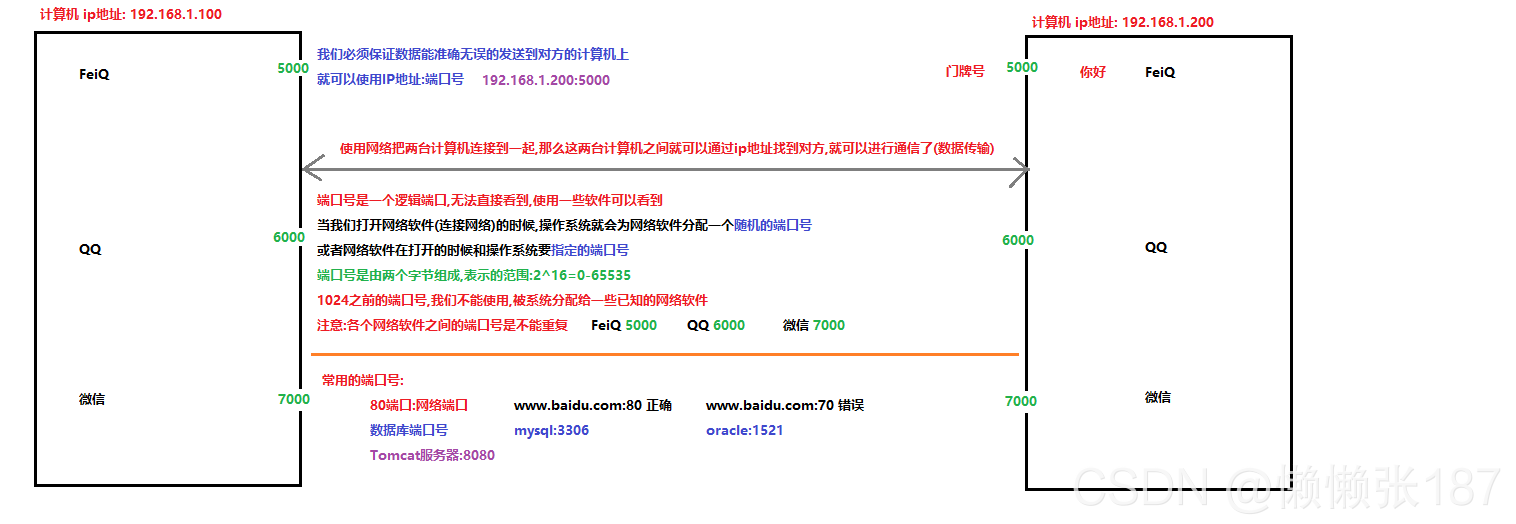
InetAddress类
/*
java.net.InetAddress类:描述计算机的ip地址
此类表示互联网协议 (IP) 地址。
可以使用InetAddress类中的方法获取计算机的ip地址
静态方法:
static InetAddress getLocalHost() 返回本地主机。
static InetAddress getByName(String host) 在给定主机名的情况下确定主机的 IP 地址。
非静态方法:
String getHostName() 获取此 IP 地址的主机名。
String getHostAddress() 返回 IP 地址字符串(以文本表现形式)。
*/
public class Demo01InetAddress {
public static void main(String[] args) throws UnknownHostException {
show02();
}
/*
static InetAddress getByName(String host) 在给定主机名的情况下确定主机的 IP 地址。
参数:
String host:可以传递主机名称,还可以传递ip地址,还可以传递域名
*/
private static void show02() throws UnknownHostException {
//InetAddress inet = InetAddress.getByName("192.168.31.237");//daofeng/192.168.31.237
//InetAddress inet = InetAddress.getByName("daofeng");//daofeng/192.168.31.237
//InetAddress inet = InetAddress.getByName("www.baidu.com");//www.baidu.com/220.181.38.149
InetAddress inet = InetAddress.getByName("www.aiqiyi.com");//www.aiqiyi.com/219.157.157.104
System.out.println(inet.getHostName());
System.out.println(inet.getHostAddress());
System.out.println(inet);
}
/*
static InetAddress getLocalHost() 返回本地主机(自己的电脑)。
UnknownHostException:未知主机异常
*/
private static void show01() throws UnknownHostException {
InetAddress inet = InetAddress.getLocalHost();
System.out.println(inet);//daofeng/192.168.31.237
//切割主机名和ip地址
String[] arr = inet.toString().split("/");
String name = arr[0];
String ip = arr[1];
System.out.println(name);
System.out.println(ip);
System.out.println("--------------------");
//String getHostName() 获取此 IP 地址的主机名。
String hostName = inet.getHostName();
System.out.println(hostName);
//String getHostAddress() 返回 IP 地址字符串(以文本表现形式)。
String hostAddress = inet.getHostAddress();
System.out.println(hostAddress);
}
}
TCP通信程序
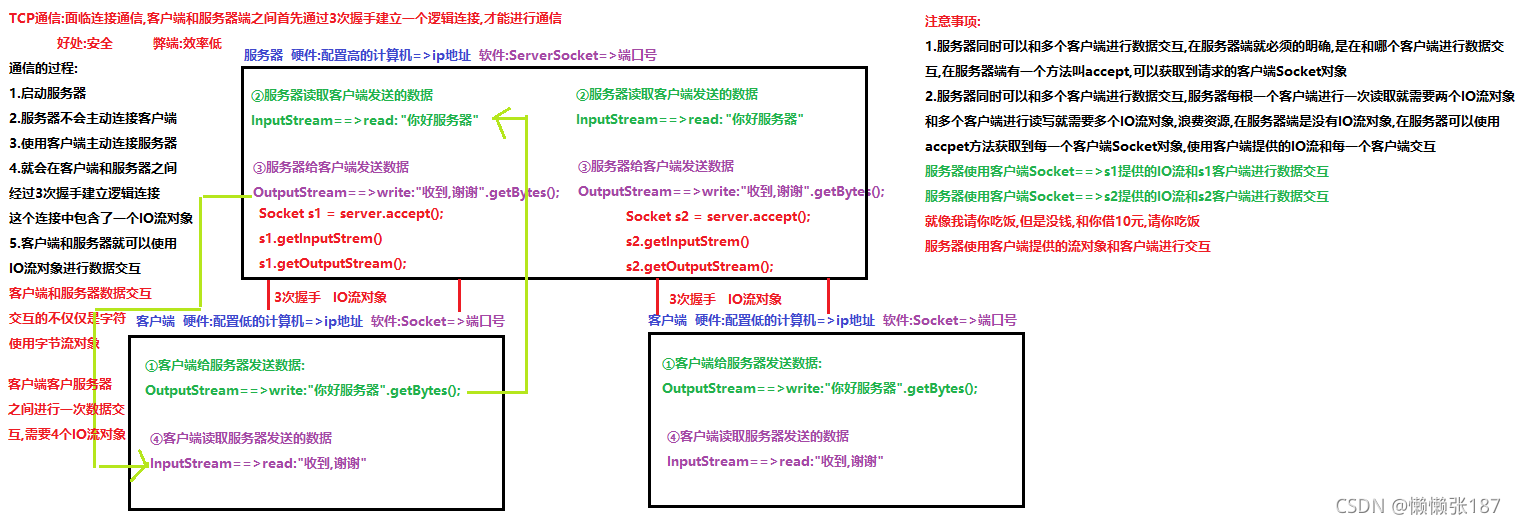
TCP通信客户端(重点)
作用:主动和服务器经过3次握手建立连接,给服务器发送数据,接收服务器回写的数据
/*
TCP通信的客户端:
作用:主动和服务器经过3次握手建立连接,给服务器发送数据,接收服务器回写的数据
表示客户端的类:
java.net.Socket:此类实现客户端套接字(也可以就叫“套接字”)。
套接字:封存了ip地址和端口号的网络单位
构造方法:
Socket(InetAddress address, int port)创建一个流套接字并将其连接到指定 IP 地址的指定端口号。
Socket(String host, int port) 创建一个流套接字并将其连接到指定主机上的指定端口号。
参数:
InetAddress address,String host:服务器的ip地址
int port:服务器的端口号
成员方法:
OutputStream getOutputStream()返回此套接字的输出流。
InputStream getInputStream() 返回此套接字的输入流。
注意:
1.创建客户端对象Socket的时候,客户端就会和服务器经过3次握手建立连接
服务器已经启动了,地址填写正确:握手成功,创建好Socket对象
服务器没有启动,地址填写有误:握手失败,会抛出连接异常 ConnectException: Connection refused: connect
2.客户端和服务器之间进行数据交互,不能使用自己创建的流对象
必须使用Socket中提供的网络流对象
---------------------------------------------------------------
客户端实现步骤:
1.创建客户端Socket对象,构造方法绑定服务器的ip地址和端口号
2.使用Socket对象中的方法getOutputStream,获取网络字节输出流OutputStream对象
3.使用网络字节输出流OutputStream对象中的方法write,给服务器发送数据
4.使用Socket对象中的方法getInputStream,获取网络字节输入流InputStream对象
5.使用网络字节输入流InputStream对象中的方法read,读取服务器发送数据
6.释放资源(Socket)
*/
public class Demo01TCPClient {
public static void main(String[] args) throws IOException {
//1.创建客户端Socket对象,构造方法绑定服务器的ip地址和端口号
Socket socket = new Socket("127.0.0.1",8888);
//2.使用Socket对象中的方法getOutputStream,获取网络字节输出流OutputStream对象
OutputStream os = socket.getOutputStream();
//3.使用网络字节输出流OutputStream对象中的方法write,给服务器发送数据
os.write("你好服务器".getBytes());
//4.使用Socket对象中的方法getInputStream,获取网络字节输入流InputStream对象
InputStream is = socket.getInputStream();
//5.使用网络字节输入流InputStream对象中的方法read,读取服务器发送数据
byte[] bytes = new byte[1024];
int len = is.read(bytes);
System.out.println(new String(bytes,0,len));
//6.释放资源(Socket)
socket.close();
}
}
TCP通信服务器端(重点)
作用:接收客户端的请求,和客户端经过3次握手建立连接;接收客户端发送的数据,给客户端回写数据
/*
TCP通信服务器端
作用:接收客户端的请求,和客户端经过3次握手建立连接;接收客户端发送的数据,给客户端回写数据
表示服务器的类:
java.net.ServerSocket:此类实现服务器套接字。
构造方法:
ServerSocket(int port) 创建绑定到特定端口的服务器套接字。
成员方法:
Socket accept() 侦听并接受到此套接字的连接。
客户端请求服务器,服务器必须的明确是哪个客户端请求的服务器,就可以使用accpet方法,一直监听客户端的请求
获取到请求的客户端对象
服务器的实现步骤:
1.创建服务器ServerSocket对象,构造方法和系统要指定的端口号
2.使用ServerSocket对象中的方法accpet,监听并获取到请求的客户端Socket对象
3.使用Socket对象中的方法getInptuStream,获取网络字节输入流InputStream对象
4.网络字节输入流InputStream对象中的方法read,读取客户端发送的数据
5.使用Socket对象中的方法getOutputStream,获取网络字节输出流OutputStram对象
6.使用网络字节输出流OutputStram对象中的方法write,给客户端回写数据
7.释放资源(Socket对象,ServerSocket对象)
注意:
BindException: Address already in use: JVM_Bind 抛出此异常说明服务器使用的端口号已经被占用了
*/
public class Demo02TCPServer {
public static void main(String[] args) throws IOException {
//1.创建服务器ServerSocket对象,构造方法和系统要指定的端口号
ServerSocket server = new ServerSocket(8888);
//2.使用ServerSocket对象中的方法accpet,监听并获取到请求的客户端Socket对象
Socket socket = server.accept();
//3.使用Socket对象中的方法getInptuStream,获取网络字节输入流InputStream对象
InputStream is = socket.getInputStream();
//4.网络字节输入流InputStream对象中的方法read,读取客户端发送的数据
byte[] bytes = new byte[1024];
int len = is.read(bytes);
System.out.println(new String(bytes,0,len));
//5.使用Socket对象中的方法getOutputStream,获取网络字节输出流OutputStram对象
OutputStream os = socket.getOutputStream();
//6.使用网络字节输出流OutputStram对象中的方法write,给客户端回写数据
os.write("收到,谢谢".getBytes());
//7.释放资源(Socket对象,ServerSocket对象)
socket.close();
server.close();
}
}
服务器启动之后,服务器的accpet方法一直处于监听状态,等待客户端连接
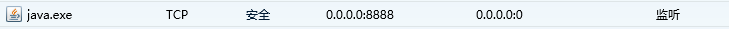
综合案例
文件上传案例需求
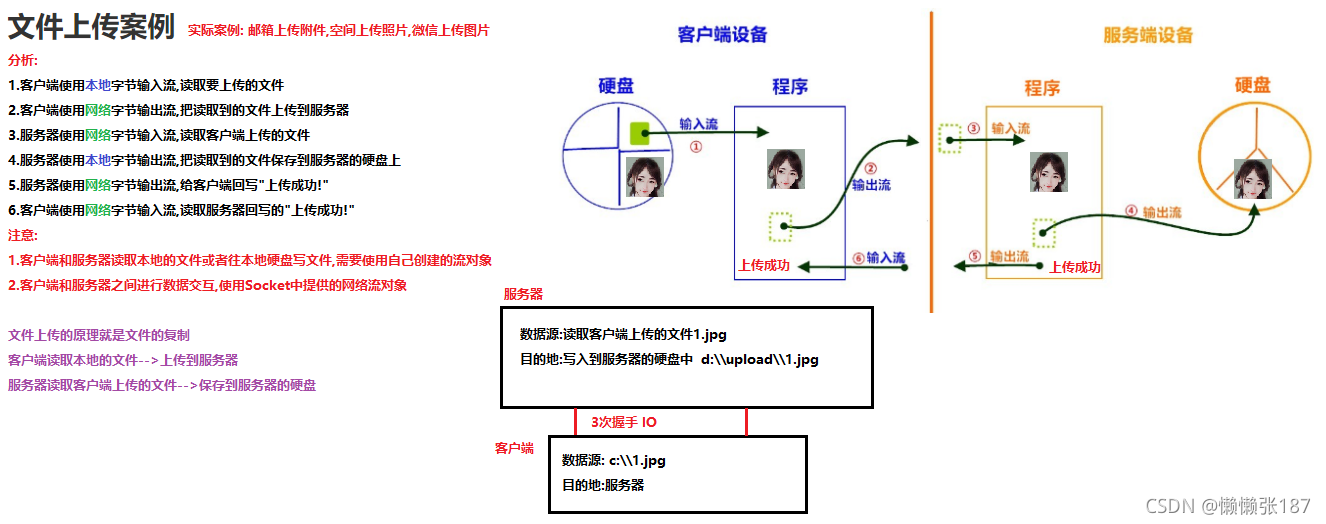
文件上传客户端(重点)
/*
文件上传的客户端
读取本地文件,上传到服务器中,读取服务器回写的"上传成功!"
文件上传就是文件的复制:
数据源: c:\\1.jpg
目的地: 服务器
实现步骤:
1.创建本地字节输入流FileInputStream对象,构造方法中绑定要读取的数据源
2.创建客户端Socket对象,构造方法绑定服务器的ip地址和端口号
3.使用客户端Socket对象中的方法getOutputStream.获取网络字节输出流OutputStream对象
4.使用本地字节输入流FileInputStream对象中方法read,读取要上传的文件
5.使用网络字节输出流OutputStream对象中的方法write,把读取到的文件上传到服务器中
6.使用客户端Socket对象中的方法getInputStream.获取网络字节输入流InputStream对象
7.使用网络字节输入流InputStream对象中的方法read,读取服务器回写的上传成功
8.释放资源(fis,Socket)
*/
public class Demo01TCPClient {
public static void main(String[] args) throws IOException {
//1.创建本地字节输入流FileInputStream对象,构造方法中绑定要读取的数据源
FileInputStream fis = new FileInputStream("c:\\1.jpg");
//2.创建客户端Socket对象,构造方法绑定服务器的ip地址和端口号
Socket socket = new Socket("127.0.0.1",9999);
//3.使用客户端Socket对象中的方法getOutputStream.获取网络字节输出流OutputStream对象
OutputStream os = socket.getOutputStream();
//4.使用本地字节输入流FileInputStream对象中方法read,读取要上传的文件
byte[] bytes = new byte[1024];
int len = 0;
while ((len = fis.read(bytes))!=-1){
//5.使用网络字节输出流OutputStream对象中的方法write,把读取到的文件上传到服务器中
os.write(bytes,0,len);
}
//6.使用客户端Socket对象中的方法getInputStream.获取网络字节输入流InputStream对象
InputStream is = socket.getInputStream();
//7.使用网络字节输入流InputStream对象中的方法read,读取服务器回写的上传成功
while ((len = is.read(bytes))!=-1){
System.out.println(new String(bytes,0,len));
}
//8.释放资源(fis,Socket)
fis.close();
socket.close();
}
}
文件上传服务器端(重点)
/*
文件上传的服务器端:
读取客户端上传的文件,把文件保存到服务器的硬盘上,给客户端回写"上传成功!"
文件上传就是文件的复制:
数据源: 客户端上传的文件
目的地: 服务器的硬盘 d:\\upload\\1.jpg
实现步骤:
1.判断d判断有没有upload文件夹,没有则创建
2.创建服务器ServerSocket对象,和系统要指定的端口号
3.使用ServerSocket对象中的方法accept,获取到请求的客户端Socket对象
4.使用Socket对象中的方法getInputStream,获取网络字节输入流InputStream对象
5.创建本地字节输出流FileOutputStream对象,绑定要输出的目的地
6.使用网络字节输入流InputStream对象中的方法read,读取客户端上传的文件
7.本地字节输出流FileOutputStream对象中的方法write,把读取到的文件,保存到服务器的硬盘中
8.使用Socket对象中的方法getOutputStream,获取网络字节输出流OutputStream对象
9.使用网络字节输出流OutputStream对象中的方法write,给客户端回写"上传成功!"
10.释放资源(fos,Socket,ServerSocket)
*/
public class Demo02TCPServer {
public static void main(String[] args) throws IOException {
//1.判断d判断有没有upload文件夹,没有则创建
File file = new File("d:\\upload");
if(!file.exists()){
file.mkdir();
}
//2.创建服务器ServerSocket对象,和系统要指定的端口号
ServerSocket server = new ServerSocket(9999);
//3.使用ServerSocket对象中的方法accept,获取到请求的客户端Socket对象
Socket socket = server.accept();
//4.使用Socket对象中的方法getInputStream,获取网络字节输入流InputStream对象
InputStream is = socket.getInputStream();
//5.创建本地字节输出流FileOutputStream对象,绑定要输出的目的地
FileOutputStream fos = new FileOutputStream(file+"\\1.jpg");//d:\\upload\\1.jpg
//6.使用网络字节输入流InputStream对象中的方法read,读取客户端上传的文件
byte [] bytes = new byte[1024];
int len = 0;
while ((len = is.read(bytes))!=-1){
//7.本地字节输出流FileOutputStream对象中的方法write,把读取到的文件,保存到服务器的硬盘中
fos.write(bytes,0,len);
}
//8.使用Socket对象中的方法getOutputStream,获取网络字节输出流OutputStream对象
//9.使用网络字节输出流OutputStream对象中的方法write,给客户端回写"上传成功!"
socket.getOutputStream().write("上传成功!".getBytes());
//10.释放资源(fos,Socket,ServerSocket)
fos.close();
socket.close();
server.close();
}
}
文件上传的阻塞问题(重点)
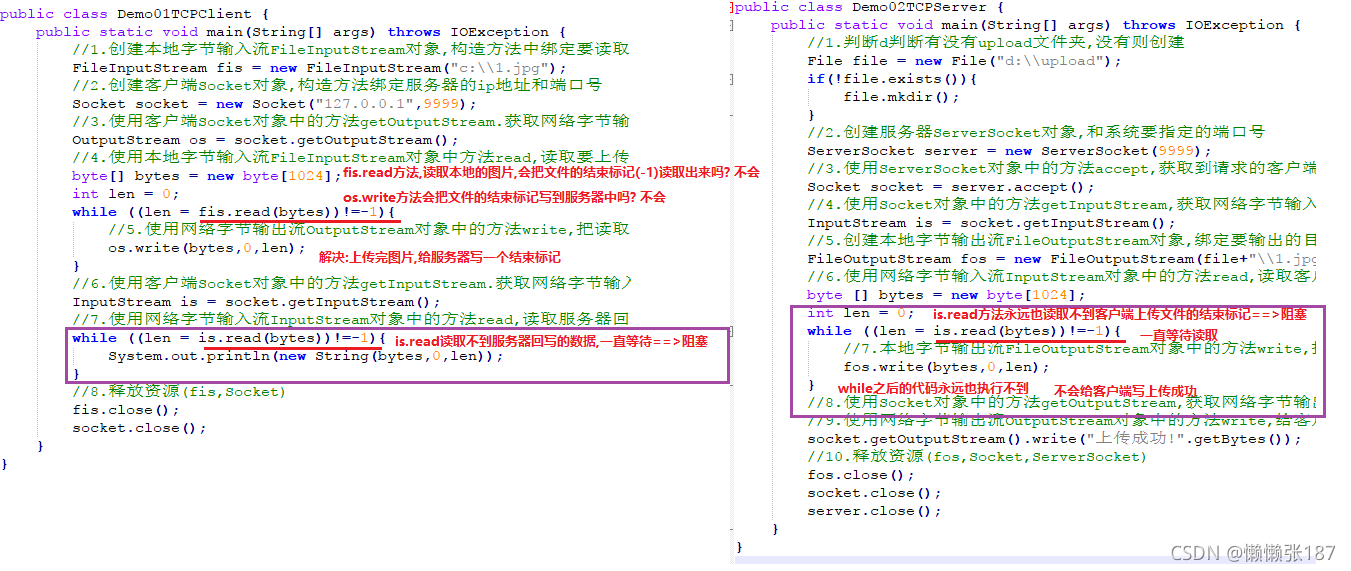
/*
解决:上传完图片,给服务器写一个结束标记,告之服务器以上上传完毕,无序等待
Socket对象中的方法:
void shutdownOutput() 禁用此套接字的输出流。
禁用此套接字的输出流。对于 TCP 套接字,任何以前写入的数据都将被发送,并且后跟 TCP 的正常连接终止序列。
*/
socket.shutdownOutput();
文件上传自定义文件名称命名规则
/*
文件上传的服务器端:
读取客户端上传的文件,把文件保存到服务器的硬盘上,给客户端回写"上传成功!"
文件上传就是文件的复制:
数据源: 客户端上传的文件
目的地: 服务器的硬盘 d:\\upload\\1.jpg
实现步骤:
1.判断d判断有没有upload文件夹,没有则创建
2.创建服务器ServerSocket对象,和系统要指定的端口号
3.使用ServerSocket对象中的方法accept,获取到请求的客户端Socket对象
4.使用Socket对象中的方法getInputStream,获取网络字节输入流InputStream对象
5.创建本地字节输出流FileOutputStream对象,绑定要输出的目的地
6.使用网络字节输入流InputStream对象中的方法read,读取客户端上传的文件
7.本地字节输出流FileOutputStream对象中的方法write,把读取到的文件,保存到服务器的硬盘中
8.使用Socket对象中的方法getOutputStream,获取网络字节输出流OutputStream对象
9.使用网络字节输出流OutputStream对象中的方法write,给客户端回写"上传成功!"
10.释放资源(fos,Socket,ServerSocket)
*/
public class Demo02TCPServer {
public static void main(String[] args) throws IOException {
//1.判断d判断有没有upload文件夹,没有则创建
File file = new File("d:\\upload");
if(!file.exists()){
file.mkdir();
}
//2.创建服务器ServerSocket对象,和系统要指定的端口号
ServerSocket server = new ServerSocket(9999);
//3.使用ServerSocket对象中的方法accept,获取到请求的客户端Socket对象
Socket socket = server.accept();
//4.使用Socket对象中的方法getInputStream,获取网络字节输入流InputStream对象
InputStream is = socket.getInputStream();
/*
自定义一个文件的名称,防止名称重复,覆盖之前的文件
规则:自定义,不重复
域名+毫秒值+随机数
*/
String fileName = "snapictrue"+System.currentTimeMillis()+new Random().nextInt(999999)+".jpg";
//5.创建本地字节输出流FileOutputStream对象,绑定要输出的目的地
//FileOutputStream fos = new FileOutputStream(file+"\\1.jpg");//d:\\upload\\1.jpg
FileOutputStream fos = new FileOutputStream(file+File.separator+fileName);//d:\\upload\\xxxxx.jpg
//6.使用网络字节输入流InputStream对象中的方法read,读取客户端上传的文件
byte [] bytes = new byte[1024];
int len = 0;
while ((len = is.read(bytes))!=-1){
//7.本地字节输出流FileOutputStream对象中的方法write,把读取到的文件,保存到服务器的硬盘中
fos.write(bytes,0,len);
}
//8.使用Socket对象中的方法getOutputStream,获取网络字节输出流OutputStream对象
//9.使用网络字节输出流OutputStream对象中的方法write,给客户端回写"上传成功!"
socket.getOutputStream().write("上传成功!".getBytes());
//10.释放资源(fos,Socket,ServerSocket)
fos.close();
socket.close();
server.close();
}
}
多线程版本服务器
/*
让服务器一直启动,一直循环(轮询)监听客户端的请求
有客户端请求服务器,使用accpet方法,获取到请求的客户端Socket对象
完成文件上传
*/
public class Demo02TCPServer {
public static void main(String[] args) throws IOException {
//1.判断d判断有没有upload文件夹,没有则创建
File file = new File("d:\\upload");
if(!file.exists()){
file.mkdir();
}
//2.创建服务器ServerSocket对象,和系统要指定的端口号
ServerSocket server = new ServerSocket(9999);
//让服务器一直启动,一直循环(轮询)监听客户端的请求
while (true){
Socket socket = server.accept();
//提高效率:每监听到一个客户端,就开启一个线程,完成文件的上传
new Thread(new Runnable() {
@Override
public void run() {
try {
InputStream is = socket.getInputStream();
String fileName = "snapictrue"+System.currentTimeMillis()+new Random().nextInt(999999)+".jpg";
FileOutputStream fos = new FileOutputStream(file+File.separator+fileName);//d:\\upload\\xxxxx.jpg
byte [] bytes = new byte[1024];
int len = 0;
while ((len = is.read(bytes))!=-1){
fos.write(bytes,0,len);
}
socket.getOutputStream().write("上传成功!".getBytes());
fos.close();
socket.close();
} catch (IOException e) {
e.printStackTrace();
}
}
}).start();
}
}
}