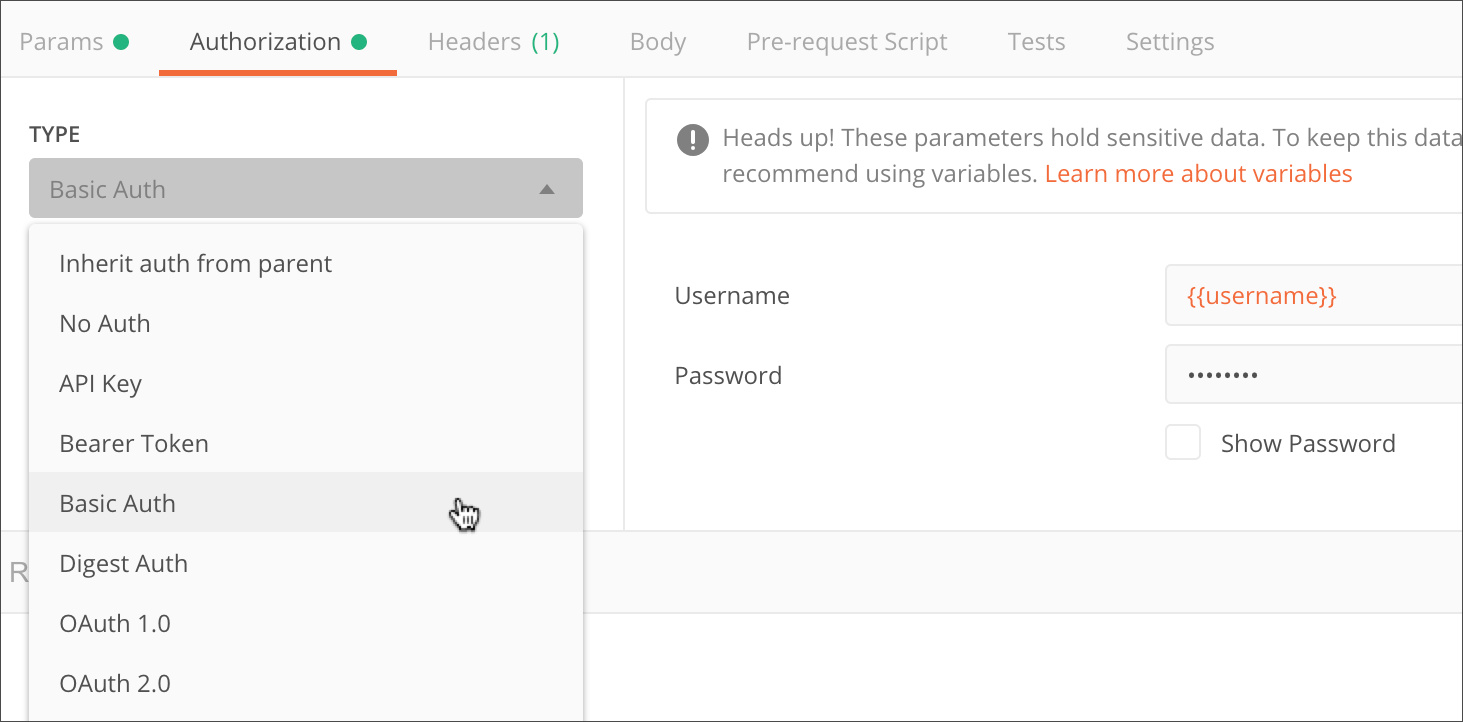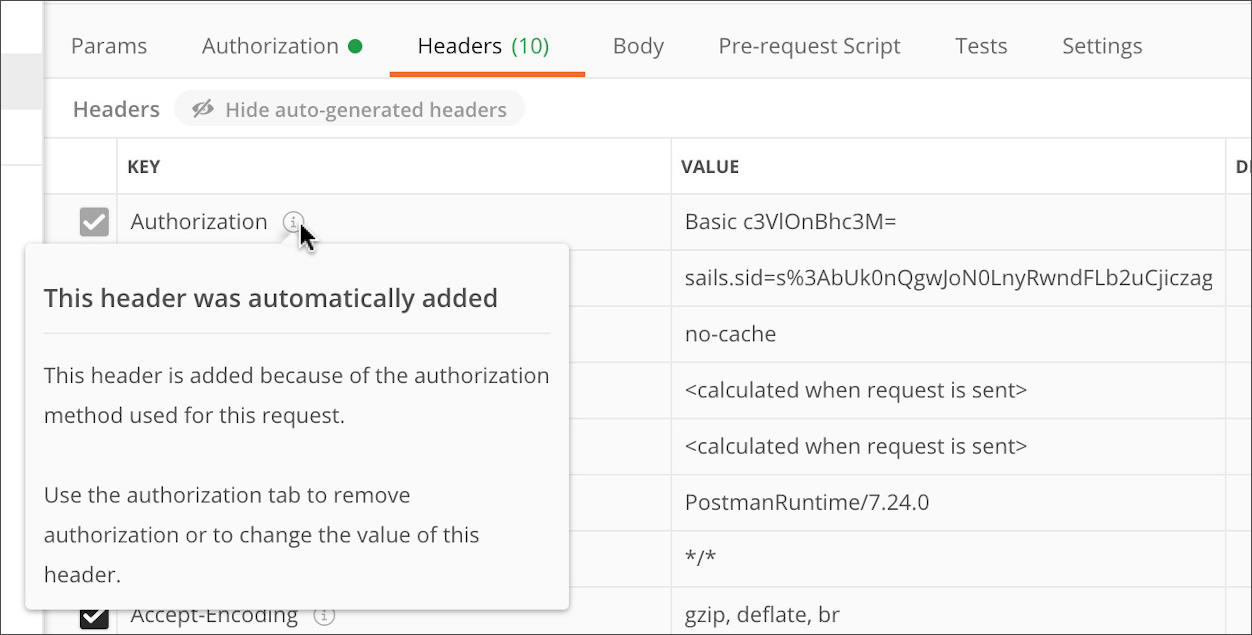Authorization设置位置:

postman里面的介绍:
The authorization header will be automatically generated when you send the request. Learn more about authorization
授权头将在发送请求时自动生成。了解有关授权的更多信息:https://learning.postman.com/docs/sending-requests/authorization/
例如basic-auth格式的:https://learning.postman.com/docs/sending-requests/authorization/#basic-auth
Basic auth
Basic authentication involves sending a verified username and password with your request. In the request Authorization tab, select Basic Auth from the Type dropdown list.
Enter your API login details in the Username and Password fields—for additional security you can store these in variables.
In the request Headers, you will see that the Authorization header is going to pass the API a Base64 encoded string representing your username and password values, appended to the text "Basic " as follows:
Basic <Base64 encoded username and password>
理解
即Authorization中的信息被被自动拼接到head中格式为:'Basic ’ 加上 'Username:Password’转成Base_64 的字符串。(注意Basic 后面有个空格)
Authorization = 'Basic '+'Username:Password':Base_64
案例
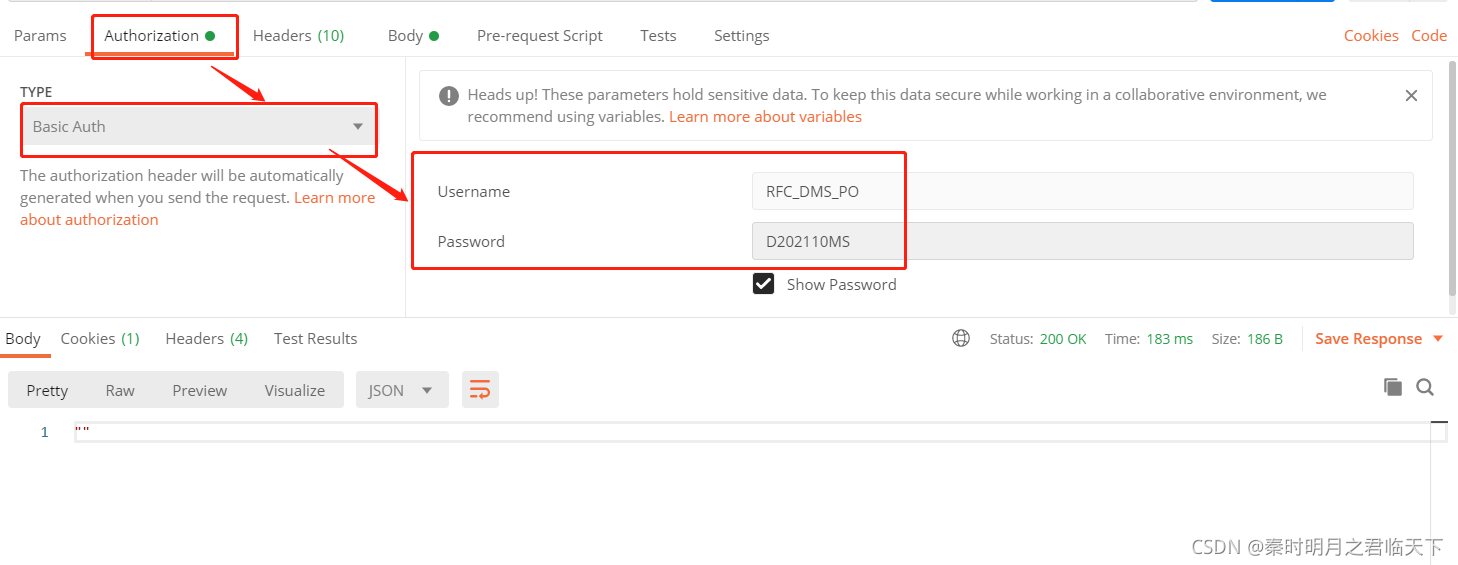
填写Username、Password后会自动添加到请求头中。
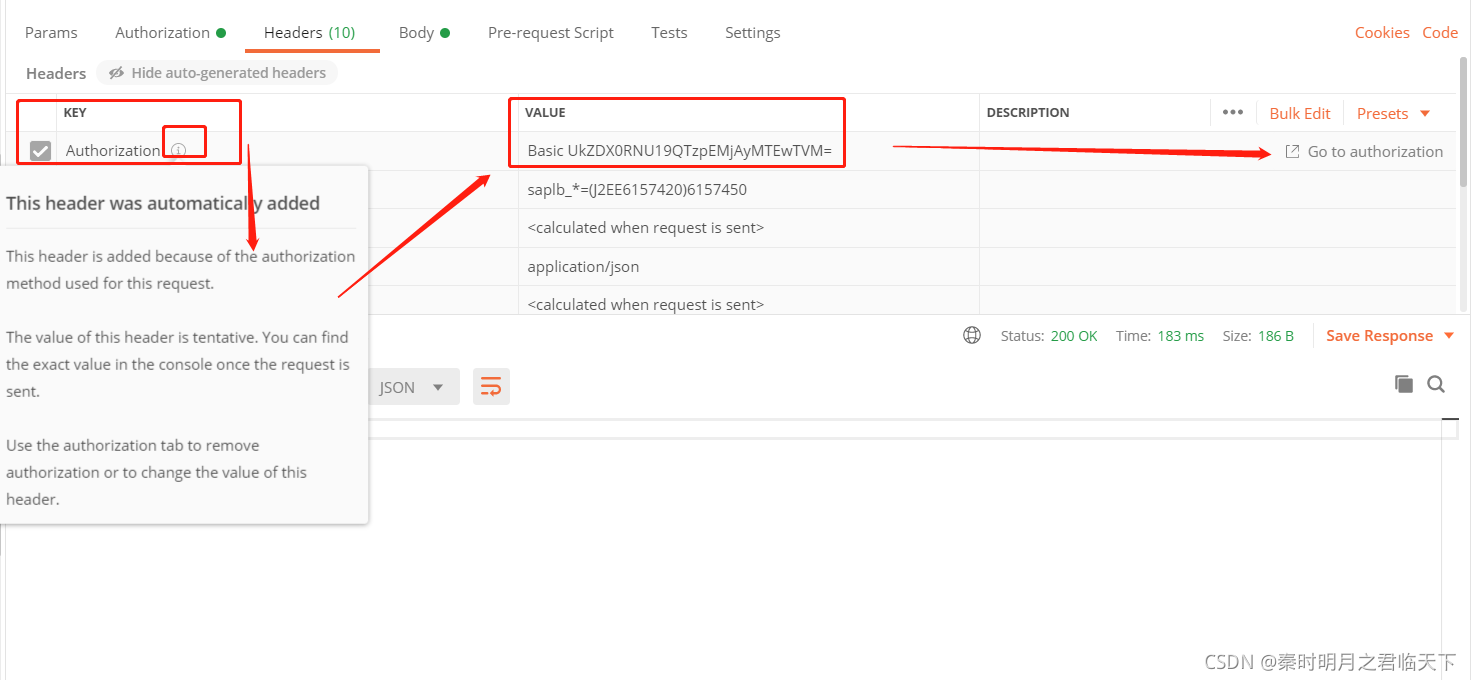
案例中的编码转换:
window.btoa('RFC_DMS_PO:D202110MS')//编码
window.atob("UkZDX0RNU19QTzpEMjAyMTEwTVM=") // 解码
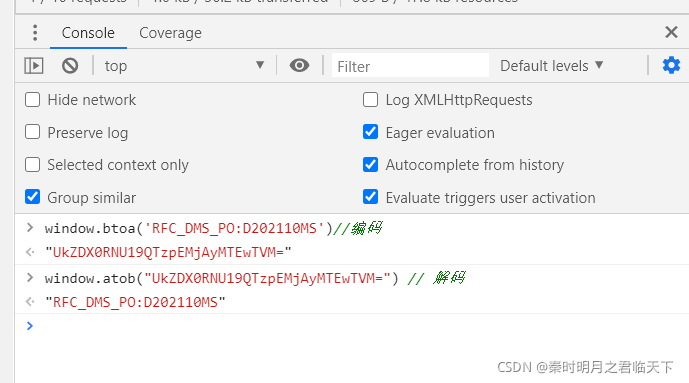
拓展
js实现基于Base64的编码及解码:https://blog.csdn.net/weixin_42420703/article/details/81384901
用JS进行Base64编码、解码:https://www.jianshu.com/p/14437764eff3