
?
TCP扫描增强器
TCP扫描增强器实现原理,主要是使用TCP三次握手原理
TCP是比我们介绍的要复杂的多,但是我们只介绍一点基础知识。TCP的握手有三个过程。
首先,客户端发送一个 syn 的包,表示建立回话的开始。如果客户端收到超时,说明端口可能在防火墙后面,或者没有启用服务器
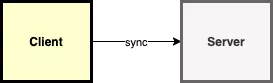
第二,如果服务端应答 syn-ack 包,意味着这个端口是打开的,否则会返回 rst 包。最后,客户端需要另外发送一个 ack 包。从这时起,连接就已经建立。
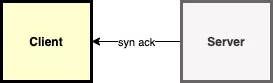

我们TCP扫描器第一步先实现单个端口的测试。使用标准库中的 net.Dial 函数,该函数接收两个参数:协议和测试地址(带端口号)。
版本一(单端口)
package main
import (
"fmt"
"net"
)
func main() {
_, err := net.Dial("tcp", "www.baidu.com:80")
if err == nil {
fmt.Println("Connection successful")
} else {
fmt.Println(err)
}
}?

版本二(多端口)
为了不一个一个地测试每个端口,我们将添加一个简单的循环来简化整个测试过程。
package main
import (
"fmt"
"net"
)
func main() {
for port := 80; port < 100; port++ {
conn, err := net.Dial("tcp", fmt.Sprintf("www.baidu.com:%d", port))
if err == nil {
conn.Close()
fmt.Println("Connection successful")
} else {
fmt.Println(err)
}
}
}这种处理方式有个很大的问题,极度的慢。我们可以通过两个操作来处理一下:并行的执行及为每个连接添加超时控制。
我们来看下如何实现并行。第一步先把扫描功能拆分为一个独立函数。这样会使我们的代码看起来清晰。
版本三(并发执行)
我们会引入一个新的方法 WaitGroup ,详细用法信息可以参考标准库文档。在主函数中,我们可以拆分为协程去执行,然后等待执行结束
package main
import (
"fmt"
"net"
"sync"
"time"
)
func isOpen(host string, port int) bool {
time.Sleep(time.Millisecond * 3)
conn, err := net.Dial("tcp", fmt.Sprintf("%s:%d", host, port))
if err == nil {
_ = conn.Close()
return true
}
return false
}
func main() {
ports := []int{}
wg := &sync.WaitGroup{}
for port := 1; port < 50000; port++ {
wg.Add(1)
port := port
go func() {
opened := isOpen("www.baidu.com", port)
if opened {
ports = append(ports, port)
}
wg.Done()
}()
}
wg.Wait()
fmt.Printf("opened ports: %v\n", ports)
}
版本四(等待超时)
我们的代码已经执行的很快了,但是由于超时的原因,我们需要等待很久才能收到返回的错误信息。我们可以假设如果我们200毫秒内没有收到服务器的回应,就不再继续等待。
package main
import (
"fmt"
"net"
"sync"
"time"
)
func isOpen(host string, port int, timeout time.Duration) bool {
time.Sleep(time.Millisecond * 1)
conn, err := net.DialTimeout("tcp", fmt.Sprintf("%s:%d", host, port), timeout)
if err == nil {
_ = conn.Close()
return true
}
return false
}
func main() {
ports := []int{}
wg := &sync.WaitGroup{}
timeout := time.Millisecond * 200
for port := 1; port < 100; port++ {
wg.Add(1)
go func(p int) {
opened := isOpen("www.baidu.com", p, timeout)
if opened {
ports = append(ports, p)
}
wg.Done()
}(port)
}
wg.Wait()
fmt.Printf("opened ports: %v\n", ports)
}版本五(添加锁)
为什么要添加锁,因为并发执行的话,在往ports数组写的话,会有影响。
现在这个程序会有竞争条件。在只扫描少数端口时,速度比较慢,可能不会出现,但确实存在这个问题。所以我们需要使用 mutex 来修复它。
package main
import (
"fmt"
"log"
"net"
"sync"
"time"
)
var wg sync.WaitGroup
var mutex sync.Mutex
func isOpen(host string, port int, timeout time.Duration) bool {
time.Sleep(time.Millisecond * 1)
conn, err := net.DialTimeout("tcp", fmt.Sprintf("%s:%d", host, port), timeout)
if err == nil {
_ = conn.Close()
return true
}
return false
}
func main() {
startTime := time.Now()
ports := []int{}
timeout := time.Millisecond * 500
for port := 1; port <= 65000; port++ {
go func(p int) {
opened := isOpen("www.baidu.com", p, timeout)
if opened {
mutex.Lock()
ports = append(ports, p)
log.Printf("端口: %d 已经开通", p)
mutex.Unlock()
}
}(port)
}
time.Since(startTime)
cost := int(time.Since(startTime) / time.Second)
fmt.Printf("opened ports: %v\n", ports)
fmt.Printf("代码运行时长: %d S", cost)
}
版本六(并发控制)
为什么并发控制,不控制的话,在运行时会卡,有时间会导致竞争条件。会影响接口,为了数值的准确性,有必要控制一下并发数量
这里面并发控制,我采用channel,有兴趣可以谷歌一下。
golimit.go
package golimit
type GoLimit struct {
ch chan int
}
func NewGoLimit(max int) *GoLimit {
return &GoLimit{ch: make(chan int, max)}
}
func (g *GoLimit) Add() {
g.ch <- 1
}
func (g *GoLimit) Done() {
<-g.ch
}
tcp.go
package main
import (
"code/Projects/tcp_Scanning/golimit"
"fmt"
"log"
"net"
"sync"
"time"
)
var wg sync.WaitGroup
var mutex sync.Mutex
func isOpen(host string, port int, timeout time.Duration) bool {
time.Sleep(time.Millisecond * 1)
conn, err := net.DialTimeout("tcp", fmt.Sprintf("%s:%d", host, port), timeout)
if err == nil {
_ = conn.Close()
return true
}
return false
}
func main() {
startTime := time.Now()
ports := []int{}
timeout := time.Millisecond * 500
g := golimit.NewGoLimit(2000)
for port := 1; port <= 65000; port++ {
g.Add()
go func(g *golimit.GoLimit, p int) {
opened := isOpen("10.10.10.1", p, timeout)
if opened {
mutex.Lock()
ports = append(ports, p)
log.Printf("端口: %d 已经开通", p)
mutex.Unlock()
}
g.Done()
}(g, port)
}
time.Since(startTime)
cost := int(time.Since(startTime) / time.Second)
fmt.Printf("opened ports: %v\n", ports)
fmt.Printf("代码运行时长: %d S", cost)
}
版本七(参数定制)
我们就得到了一个简单的端口扫描器。但有些不好的是,不能很方便的修改域名地址以及端口号范围,我们必须要重新编译代码才可以。Go还有一个很不错的包叫做 flag 。
flag 包可以帮助我们编写命令行程序。我们可以配置每个字符串或数字。我们为主机名及要测试的端口范围和连接超时添加参数。
package main
import (
"code/Projects/tcp_Scanning/golimit"
"flag"
"fmt"
"log"
"net"
"sync"
"time"
)
var wg sync.WaitGroup
var mutex sync.Mutex
func isOpen(host string, port int, timeout time.Duration) bool {
time.Sleep(time.Millisecond * 1)
conn, err := net.DialTimeout("tcp", fmt.Sprintf("%s:%d", host, port), timeout)
if err == nil {
_ = conn.Close()
return true
}
return false
}
func main() {
startTime := time.Now()
hostname := flag.String("hostname", "", "hostname to test")
startPort := flag.Int("start-port", 80, "the port on which the scanning starts")
endPort := flag.Int("end-port", 100, "the port from which the scanning ends")
timeout := flag.Duration("timeout", time.Millisecond*200, "timeout")
golimits := flag.Int("golimit", 1000, "the Program Concurrency")
flag.Parse()
ports := []int{}
//timeout := time.Millisecond * 500
g := golimit.NewGoLimit(*golimits)
for port := *startPort; port <= *endPort; port++ {
g.Add()
go func(g *golimit.GoLimit, p int) {
opened := isOpen(*hostname, p, *timeout)
if opened {
mutex.Lock()
ports = append(ports, p)
log.Printf("端口: %d 已经开通", p)
mutex.Unlock()
}
g.Done()
}(g, port)
}
time.Since(startTime)
cost := int(time.Since(startTime) / time.Second)
fmt.Printf("opened ports: %v\n", ports)
fmt.Printf("代码运行时长: %d S", cost)
}
如果我们想要显示如何使用,我们可以添加一个 -h 参数,来显示使用说明。整个项目不到50行的代码,我们使用到了并行、flag 及 net 包。
速度测试还不错,
并发 2000,扫描65000端口,只需要16s,而且很准确。
如果设置4000的并发,扫描出来的结果可能缺少,只需要8S 。

?
?大家可以多试试。