-
发送邮件:SMTP 协议
-
接收邮件:POP3 协议
-
需要准备 JavaMail API 和 Java Activation Framework
mail.jar 和 activation.jar
-
要发送邮件,需要获得协议和支持(开启 POP3 和 SMTP 服务)
简单邮件发送
import com.sun.mail.util.MailSSLSocketFactory;
import javax.mail.*;
import javax.mail.internet.InternetAddress;
import javax.mail.internet.MimeMessage;
import java.util.Properties;
public class Mail {
public static void main(String[] args) throws Exception{
Properties properties = new Properties();
properties.setProperty("mail.host","smtp.qq.com"); //设置QQ邮箱服务器
properties.setProperty("mail.transport.protocol","smtp"); //邮件发送协议
properties.setProperty("mail.smtp.auth","true"); //需要验证用户名密码
//QQ邮箱还需要设置SSL加密,加上以下代码即可
MailSSLSocketFactory mailSSLSocketFactory = new MailSSLSocketFactory();
mailSSLSocketFactory.setTrustAllHosts(true);
properties.put("mail.smtp.ssl.enable","true");
properties.put("mail.smtp.ssl.socketFactory",mailSSLSocketFactory);
//使用JavaMail发送邮件的5个步骤
//1.创建定义整个应用程序所需的环境信息的Session对象
Session session=Session.getDefaultInstance(properties, new Authenticator() {
@Override
protected PasswordAuthentication getPasswordAuthentication() {
return new PasswordAuthentication("邮箱","授权码");
}
});
session.setDebug(true); //开启Session的debug模式,这样就可以查看到程序发送Email的运行状态
//2.通过session得到transport对象
Transport transport = session.getTransport();
//3.使用邮箱的用户名和授权码连上邮件服务器
transport.connect("smtp.qq.com","邮箱","授权码");
//4.创建邮件
MimeMessage message = new MimeMessage(session); //需要传递session
message.setFrom(new InternetAddress("发件人邮箱"));
message.setRecipient(Message.RecipientType.TO,new InternetAddress("收件人邮箱"));
message.setSubject("只有文本的简单邮件"); //设置邮件标题
message.setContent("你好","text/html;charset=utf-8"); //邮件的内容
//5.发送邮件
transport.sendMessage(message,message.getAllRecipients());
//6.关闭连接
transport.close();
}
}
MIME
MIME(多用途互联网邮件扩展类型)
一个互联网标准,扩展了电子邮件标准,使其能够支持:
- 非 ASCII 字符文本
- 非文本可是附件(二进制,声音,图像等)
- 由多部分组成的消息体
- 包含非 ASCII 字符的头消息
MimeBodypart 类
- 表示的是一个 MIME 消息
MimeMultipart 类
- 组合多个消息的类
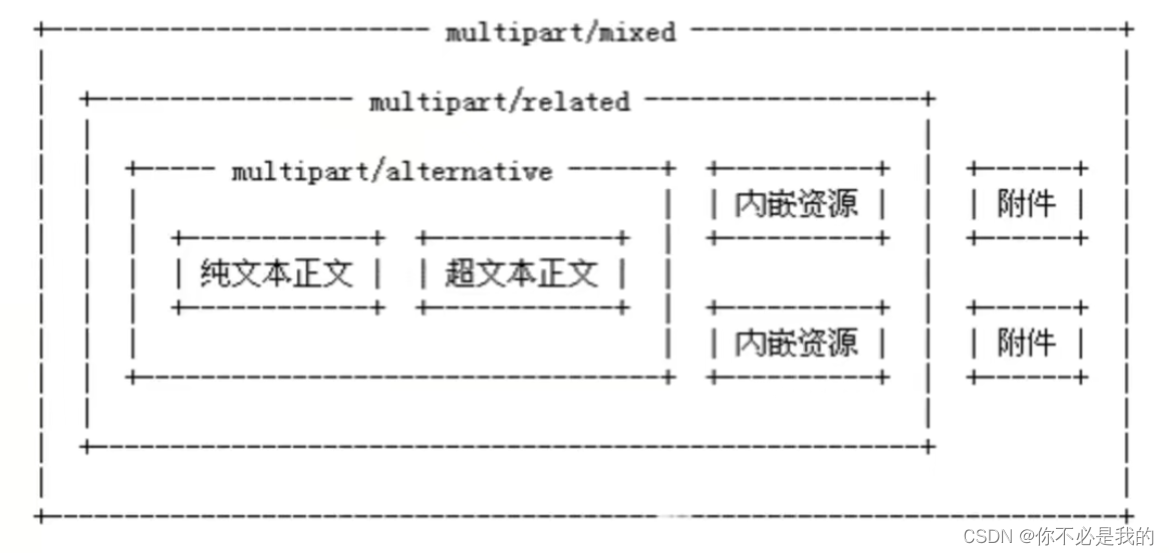
import com.sun.mail.util.MailSSLSocketFactory;
import javax.activation.DataHandler;
import javax.activation.FileDataSource;
import javax.mail.*;
import javax.mail.internet.InternetAddress;
import javax.mail.internet.MimeBodyPart;
import javax.mail.internet.MimeMessage;
import javax.mail.internet.MimeMultipart;
import java.util.Properties;
public class MailMime {
public static void main(String[] args) throws Exception{
Properties properties = new Properties();
properties.setProperty("mail.host","smtp.qq.com"); //设置QQ邮箱服务器
properties.setProperty("mail.transport.protocol","smtp"); //邮件发送协议
properties.setProperty("mail.smtp.auth","true"); //需要验证用户名密码
//QQ邮箱还需要设置SSL加密,加上以下代码即可
MailSSLSocketFactory mailSSLSocketFactory = new MailSSLSocketFactory();
mailSSLSocketFactory.setTrustAllHosts(true);
properties.put("mail.smtp.ssl.enable","true");
properties.put("mail.smtp.ssl.socketFactory",mailSSLSocketFactory);
//使用JavaMail发送邮件的5个步骤
//1.创建定义整个应用程序所需的环境信息的Session对象
Session session=Session.getDefaultInstance(properties, new Authenticator() {
@Override
protected PasswordAuthentication getPasswordAuthentication() {
return new PasswordAuthentication("邮箱","授权码");
}
});
session.setDebug(true); //开启Session的debug模式,这样就可以查看到程序发送Email的运行状态
//2.通过session得到transport对象
Transport transport = session.getTransport();
//3.使用邮箱的用户名和授权码连上邮件服务器
transport.connect("smtp.qq.com","邮箱","授权码");
//4.创建邮件
MimeMessage message = new MimeMessage(session); //需要传递session
message.setFrom(new InternetAddress("发件人邮箱"));
message.setRecipient(Message.RecipientType.TO,new InternetAddress("收件人邮箱"));
message.setSubject("什么都有的邮件"); //设置邮件标题
//准备邮箱数据
//准备图片数据
MimeBodyPart image = new MimeBodyPart();
DataHandler dh = new DataHandler(new FileDataSource("src/resources/第一天.png")); //对图片进行数据处理
image.setDataHandler(dh); //在Body中放入这个处理的图片数据
image.setContentID("1.png"); //给图片设置一个id,方便后面使用
//准备正文数据
MimeBodyPart text = new MimeBodyPart();
text.setContent("这是一个封邮件正文带图片<img src='cid:1.png'>的邮件","text/html;charset=utf-8");
//准备附件数据
MimeBodyPart file = new MimeBodyPart();
DataHandler ddh = new DataHandler(new FileDataSource("src/resources/1.txt"));
file.setDataHandler(ddh);
file.setFileName("1.txt"); //给附件设置一个名字,方便后面使用
//描述数据关系
MimeMultipart mimeMultipart = new MimeMultipart();
mimeMultipart.addBodyPart(text);
mimeMultipart.addBodyPart(image);
mimeMultipart.setSubType("related");
MimeBodyPart content = new MimeBodyPart();
content.setContent(mimeMultipart);
MimeMultipart mimeMultipart1 = new MimeMultipart();
mimeMultipart1.addBodyPart(file);
mimeMultipart1.addBodyPart(content);
mimeMultipart1.setSubType("mixed");
//设置到消息中,保存修改
message.setContent(mimeMultipart1); //把最后编辑好的邮件放入消息当中
message.saveChanges(); //保存修改
//5.发送邮件
transport.sendMessage(message,message.getAllRecipients());
//6.关闭连接
transport.close();
}
}