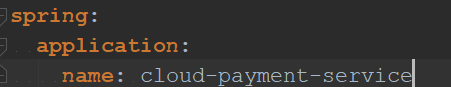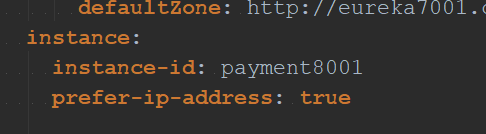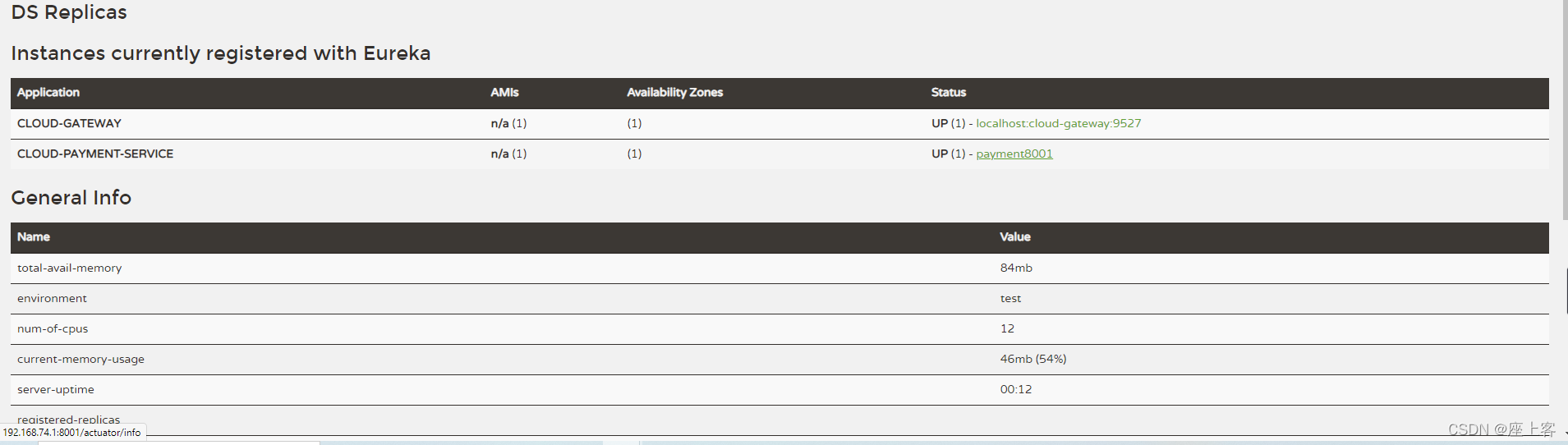eureka.instance下hostname,instance-id,prefer-ip-address的作用及区别
eureka.instance下的hostname即主机名不配置的话默认为电脑名,instanceID不配置的话默认值为主机名+服务名+端口,
prefer-ip-address表示猜测主机名(hostname)为ip形式,不配置的话默认为false
eureka:
? instance:
? hostname:
? instance-id:
? prefer-ip-address:
以下三点为前提
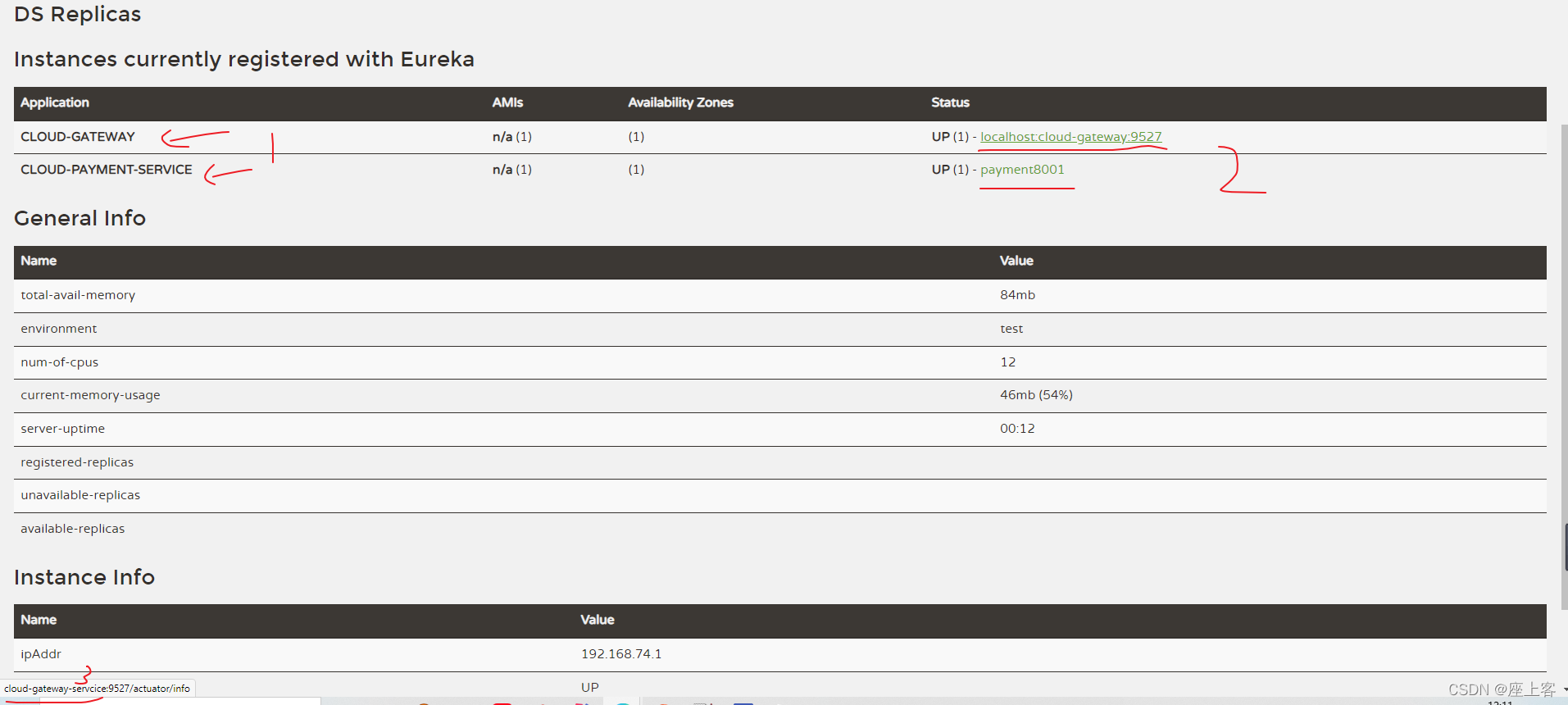
如上图所示
1.Application下的名字对应spring.application.name
2.status下的是状态+instanceID , instanceID默认值为主机名+服务名+端口
3.鼠标移到status下的instanceID那里,左下角显示的是主机名:端口/actuaor/info
通过在代码中配置hostname,instance-id,prefer-ip-address进而改变eureka面板的显示
有两个服务,cloud-gateway,cloud-payment-service
cloud-gateway服务设置了hostname为cloud-gateway-service,没有设置instanceID,没有设置prefer-ip-address
所以instanceID为默认值,status下显示的是localhost:cloud-gateway:9527(具体的主机名需要鼠标移到instanceID那里)
由于配置了hostname为cloud-gateway-service,所以鼠标移到instanceID那里,左下角显示的是cloud-gateway-service:9527/actuaor/info
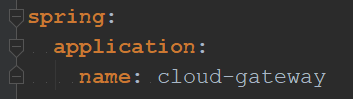
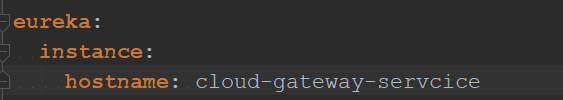
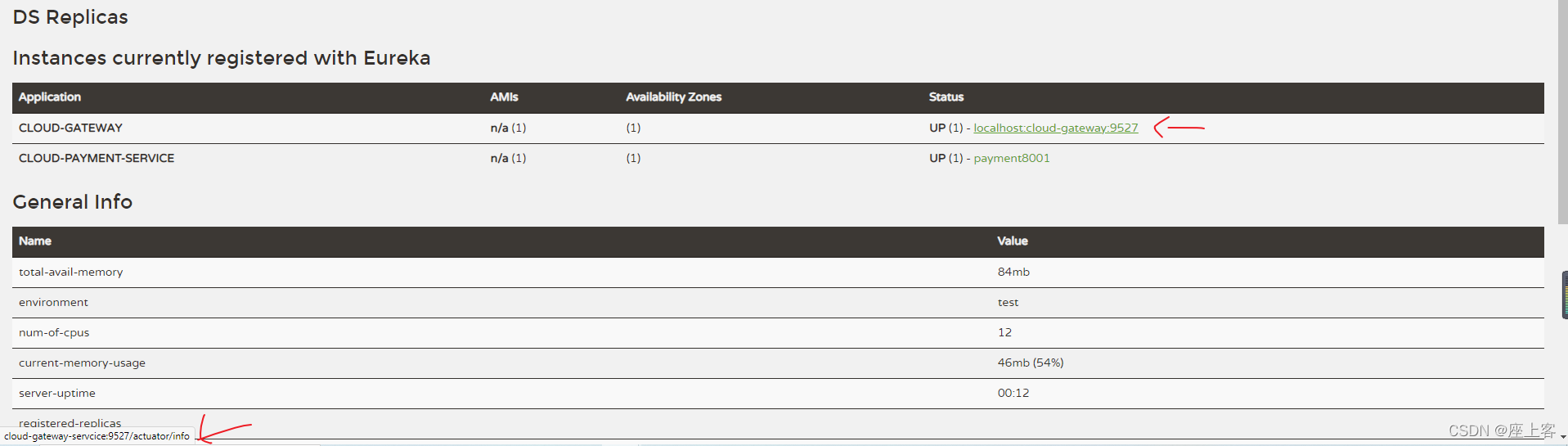
cloud-payment-service没有设置hostname,设置了instanceID为payment8001,设置了prefer-ip-address为true
所以instanceID为payment8001,status下显示的是payment8001(具体的主机名需要鼠标移到instanceID那里)
但是它配置了prefer-ip-address为true,主机名用ip表示,所以鼠标移到instanceID那里,左下角显示的是192.168.74.1:9527/actuaor/info