文章目录
WebSocket - Netty服务端构建
| 文章目录 |
|---|
| 在线websocket测试-online tool-postjson (coolaf.com) |
| WebSocket协议深入探究 - 云+社区 - 腾讯云 (tencent.com) |
| / |
一、WebSocket
初步总结几句话
- 是单个TCP连接上的全双工通信协议
- 服务端与客户端之间
仅需一次握手,即可创建持久性连接进行双向数据传输
WebSocket和Socket的区别
- Socket:客户端主动请求,服务器被动应答,单向数据传输;
- WebSocket:全双工模式,仅需一次握手;
实际上,WebSocket使用的场景在于实时要求高的场景。
二、基于Netty构建WebSocket服务端
对于客户端的WebSocket不作演示,只学服务端
2.1 入门案例
NettyServer基本配置
import io.netty.bootstrap.ServerBootstrap;
import io.netty.channel.*;
import io.netty.channel.nio.NioEventLoopGroup;
import io.netty.channel.socket.SocketChannel;
import io.netty.channel.socket.nio.NioServerSocketChannel;
import io.netty.handler.codec.http.HttpObjectAggregator;
import io.netty.handler.codec.http.HttpServerCodec;
import io.netty.handler.codec.http.websocketx.WebSocketServerProtocolHandler;
/**
* @author 李家民
*/
public class NettyServer {
public void ServerStart() throws InterruptedException {
// 连接请求处理
EventLoopGroup bossGroup = new NioEventLoopGroup(3);
// IO请求处理
EventLoopGroup workerGroup = new NioEventLoopGroup(5);
// 基本配置
ServerBootstrap serverBootstrap =
new ServerBootstrap().group(bossGroup, workerGroup)
.channel(NioServerSocketChannel.class)
.option(ChannelOption.SO_BACKLOG, 128)
.childOption(ChannelOption.SO_KEEPALIVE, true);
// 处理器管道配置
serverBootstrap.childHandler(new ChannelInitializer<SocketChannel>() {
@Override
protected void initChannel(SocketChannel ch) throws Exception {
System.out.println("此时客户端进来了:" + "客户 SocketChannel hashcode=" + ch.hashCode());
ChannelPipeline pipeline = ch.pipeline();
// 请求/响应的编解码器
pipeline.addLast(new HttpServerCodec());
// 将多消息转换为单一请求/响应对象,解码成FullHttpRequest
// maxContentLength – 聚合内容的最大长度(以字节为单位)
pipeline.addLast(new HttpObjectAggregator(65535));
// WebSocket协议处理
pipeline.addLast(new WebSocketServerProtocolHandler("/ws"));
// 下面才是自定义的WebSocket业务处理器
pipeline.addLast(new WebSocketDemoHandler());
}
});
// 服务器端口配置及监听
ChannelFuture channelFuture = serverBootstrap.bind(16668).sync();
channelFuture.addListener(new ChannelFutureListener() {
@Override
public void operationComplete(ChannelFuture future) throws Exception {
if (channelFuture.isSuccess()) {
System.out.println("监听端口 16668 成功");
} else {
System.out.println("监听端口 16668 失败");
}
}
});
// 关闭通道并监听
channelFuture.channel().closeFuture().sync();
bossGroup.shutdownGracefully();
workerGroup.shutdownGracefully();
}
}
WebSocketDemoHandler业务处理器
import io.netty.channel.ChannelHandlerContext;
import io.netty.channel.SimpleChannelInboundHandler;
import io.netty.handler.codec.http.websocketx.TextWebSocketFrame;
import io.netty.handler.codec.http.websocketx.WebSocketFrame;
/**
* @author 李家民
*/
public class WebSocketDemoHandler extends SimpleChannelInboundHandler<WebSocketFrame> {
@Override
protected void channelRead0(ChannelHandlerContext ctx, WebSocketFrame msg) throws Exception {
if (msg instanceof TextWebSocketFrame) {
// 消息接收
String requestStr = ((TextWebSocketFrame) msg).text();
System.out.println("我接受到的消息是:" + requestStr);
// 消息回复
TextWebSocketFrame textWebSocketFrame = new TextWebSocketFrame("echo");
ctx.channel().writeAndFlush(textWebSocketFrame);
} else {
System.out.println("这是一个非文本消息 不做处理");
}
}
}
最后找一个在线WebSocket测试的网站查看效果
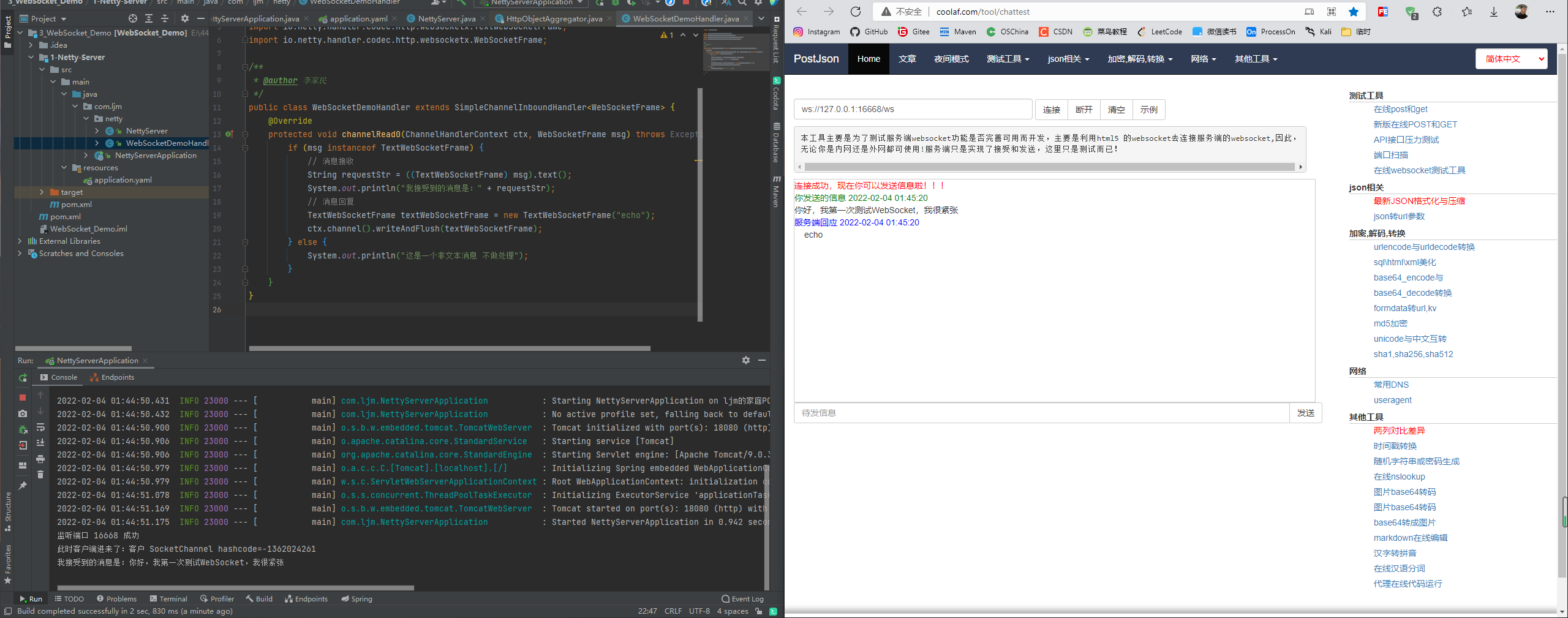
2.2 WebSocket相关的Netty内置处理类
在上文的案例中,我使用了TextWebSocketFrame去解析文本数据,其实还有其他数据帧格式
| 名称 | 描述 |
|---|---|
| BinaryWebSocketFrame | 二进制数据的WebSocketFrame数据帧 |
| TextWebSocketFrame | 文本数据的WebSocketFrame数据帧 |
| CloseWebSocketFrame | 控制帧,代表一个结束请求,包含结束的状态和结束原因 |
| ContinuationWebSocketFrame | 当发送的内容多一个数据帧时,消息就会拆分为多个WebSocketFrame数据帧发送,这个类型的数据帧专用来发送剩下的内容。ContinuationWebSocketFrame可以用来发送后续的文本或者二进制数据帧 |
| PingWebSocketFrame | 控制帧,对应协议报文的操作码为0x9,是WebSocket的心跳帧,由服务端发送 |
| PongWebSocketFrame | 控制帧,对应协议报文的操作码为0xA,是WebSocket的心跳帧,由客户端发送 |
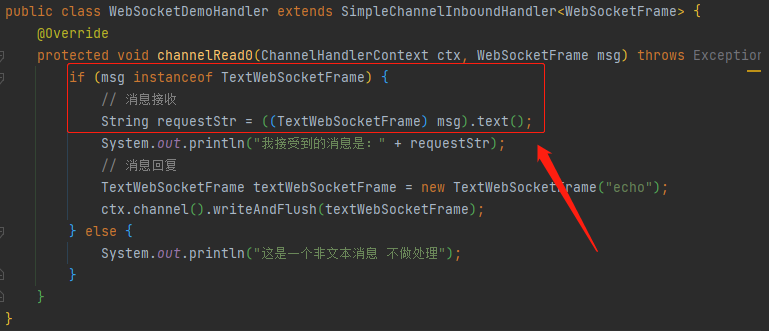
然而,在管道Pipeline上的处理器,也有相应的一些内置处理类
| 名称 | 描述 |
|---|---|
| WebSocketServerProtocolHandler | 协议升级时的处理(握手处理),另外此处理器还负责对WebSocket的三个控制帧Close\Ping\Pong进行处理 |
| WebSocketServerProtocolHandshakeHandler | 协议升级时的处理(握手处理),握手完成后(连接建立),这个处理器会触发HANDSHAKE_COMPLETE的用户事件,表示握手成功 |
| WebSocketFrameEncoder | 编码器,负责WebSocket数据帧编码 |
| WebSocketFrameDecoder | 解码器,负责WebSocket数据帧解码 |
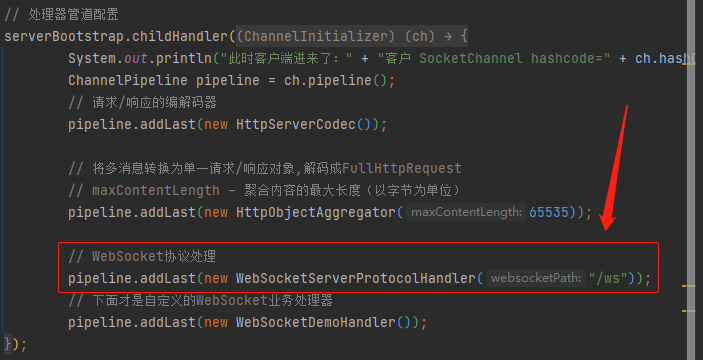
对照着上图,来看看下图的管道装配
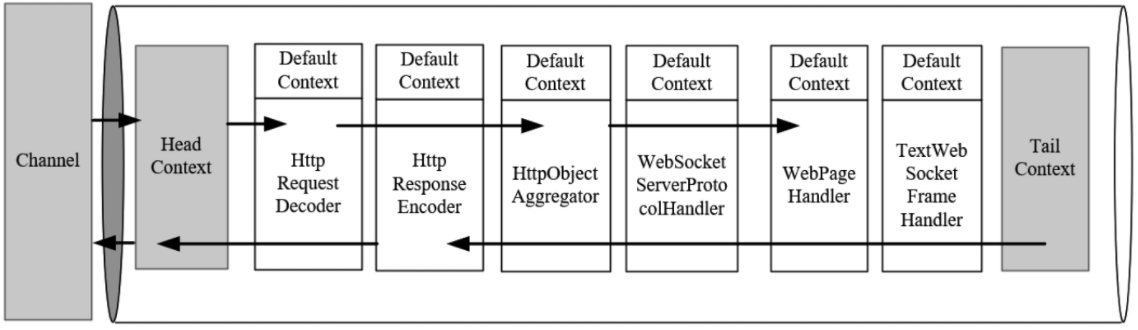
算了,看到这里,我只想说…真难啊我丢
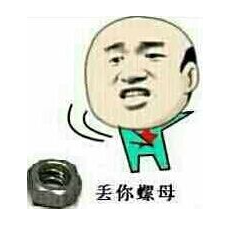
2.3 SpringBoot整合Netty方案
| 文章目录 |
|---|
| netty-websocket-spring-boot-starter/README_zh.md at master · YeautyYE GitHub |
你学废了吗