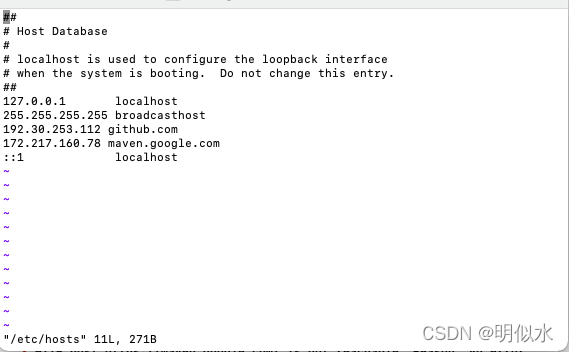前言
在不同的电脑安装flutter就会遇到不同的问题,这会又遇到一个问题:
Doctor summary (to see all details, run flutter doctor -v):
[?] Flutter (Channel stable, 2.10.1, on macOS 11.4 20F71 darwin-x64, locale
zh-Hans-CN)
[?] Android toolchain - develop for Android devices (Android SDK version
32.1.0-rc1)
[!] Xcode - develop for iOS and macOS (Xcode 12.5.1)
! Flutter recommends a minimum Xcode version of 13.
Download the latest version or update via the Mac App Store.
[?] Chrome - develop for the web
[?] Android Studio (version 2021.1)
[?] Connected device (1 available)
[!] HTTP Host Availability
? HTTP host https://maven.google.com/ is not reachable. Reason: An error
occurred while checking the HTTP host: Operation timed out
解决方法:
1、通过vi打开host文件
sudo vi /etc/hosts
2、这时候输入你的密码打开文件,输入i,进入编辑模式
3、添加域名以及IP地址
192.30.253.112 github.com
172.217.160.78 maven.google.com