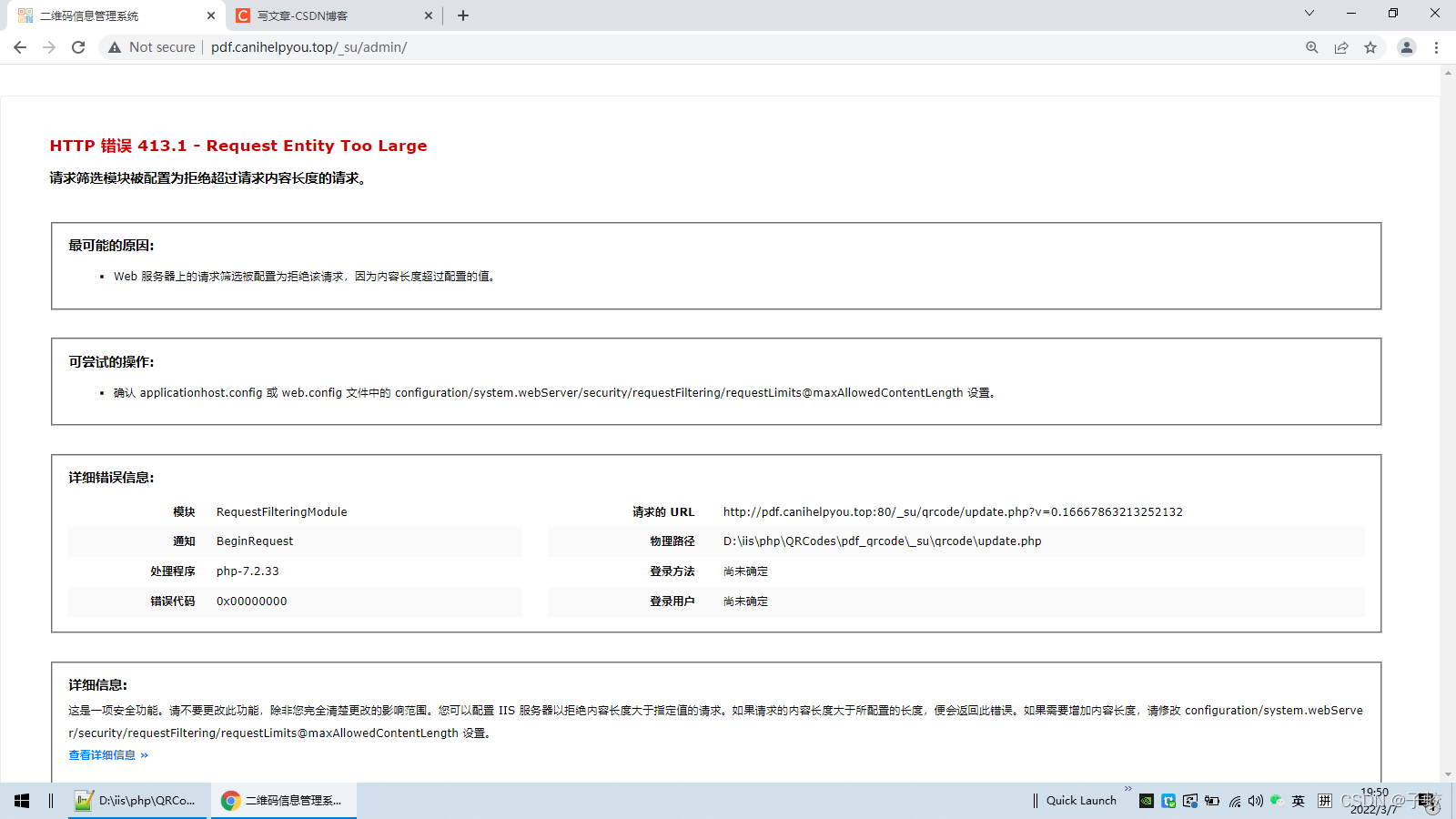
增加 maxAllowedContentLength 到 web.config 如下:
<system.webServer>
?? ?<security>
?? ??? ?<requestFiltering>
?? ??? ??? ?<!--
?? ??? ??? ?HTTP 错误 413.1 - Request Entity Too Large
?? ??? ??? ?请求筛选模块被配置为拒绝超过请求内容长度的请求。
?? ??? ??? ?单位:字节(512M)?
?? ??? ??? ?536870912(Bytes) = 512M
?? ??? ??? ?Maximum allowed size for uploaded files. http://php.net/upload-max-filesize. default 200M
?? ??? ??? ?upload_max_filesize = 512M
?? ??? ??? ?Maximum number of files that can be uploaded via a single request
?? ??? ??? ?max_file_uploads = 50
?? ??? ??? ?The default size is 30000000 bytes (28.6 MB). MaxValue is 4294967295 bytes (4 GB)
?? ??? ??? ?512 MB in bytes
?? ??? ??? ?-->
?? ??? ??? ?<requestLimits maxAllowedContentLength="536870912" />
?? ??? ?</requestFiltering>
?? ?</security>
</system.webServer>