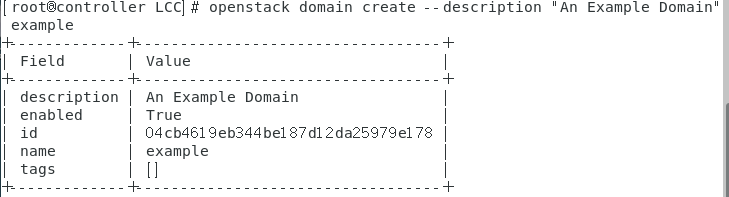输入openstack domain create --description “An Example Domain” example命令后出现错误:
Failed to discover available identity versions when contacting
http://controller:5000/v3. Attempting to parse version from URL.
Unable to establish connection to
http://controller:5000/v3/auth/tokens:
HTTPConnectionPool(host=‘controller’, port=5000): Max retries exceeded
with url: /v3/auth/tokens (Caused by
NewConnectionError(’<requests.packages.urllib3.connection.HTTPConnection
object at 0x7f61db3410d0>: Failed to establish a new connection:
[Errno 111] \xe6\x8b\x92\xe7\xbb\x9d\xe8\xbf\x9e\xe6\x8e\xa5’,))
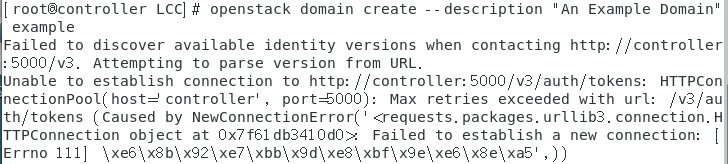
解决方法:
一、输入如下指令,确保35357端口开启
netstat -anpt | grep 35357
若没反应进行下面操作!
二、设置/etc/httpd/conf.d/wsgi-keystone.conf文件
使用下面指令进入vi编辑器进行编辑:
vim /etc/httpd/conf.d/wsgi-keystone.conf
复制下面内容进入文件,保存退出:
Listen 5000
Listen 35357
<VirtualHost *:5000>
WSGIDaemonProcess keystone-public processes=5 threads=1 user=keystone group=keystone display-name=%{GROUP}
WSGIProcessGroup keystone-public
WSGIScriptAlias / /usr/bin/keystone-wsgi-public
WSGIApplicationGroup %{GLOBAL}
WSGIPassAuthorization On
LimitRequestBody 114688
<IfVersion >= 2.4>
ErrorLogFormat "%{cu}t %M"
</IfVersion>
ErrorLog /var/log/httpd/keystone.log
CustomLog /var/log/httpd/keystone_access.log combined
<Directory /usr/bin>
<IfVersion >= 2.4>
Require all granted
</IfVersion>
<IfVersion < 2.4>
Order allow,deny
Allow from all
</IfVersion>
</Directory>
</VirtualHost>
<VirtualHost *:35357>
WSGIDaemonProcess keystone-admin processes=5 threads=1 user=keystone group=keystone display-name=%{GROUP}
WSGIProcessGroup keystone-admin
WSGIScriptAlias / /usr/bin/keystone-wsgi-admin
WSGIApplicationGroup %{GLOBAL}
WSGIPassAuthorization On
ErrorLogFormat "%{cu}t %M"
ErrorLog /var/log/httpd/keystone-error.log
CustomLog /var/log/httpd/keystone-access.log combined
<Directory /usr/bin>
Require all granted
</Directory>
</VirtualHost>
Alias /identity /usr/bin/keystone-wsgi-public
<Location /identity>
SetHandler wsgi-script
Options +ExecCGI
WSGIProcessGroup keystone-public
WSGIApplicationGroup %{GLOBAL}
WSGIPassAuthorization On
</Location>
注:vi编辑器保存退出方法
在修改完上述内容后,按Esc键,输入 :wq ,然后回车即可保存退出。
三、重启httpd服务
输入下面指令,重启httpd服务:
systemctl restart httpd
四、完结撒花(运行成功)