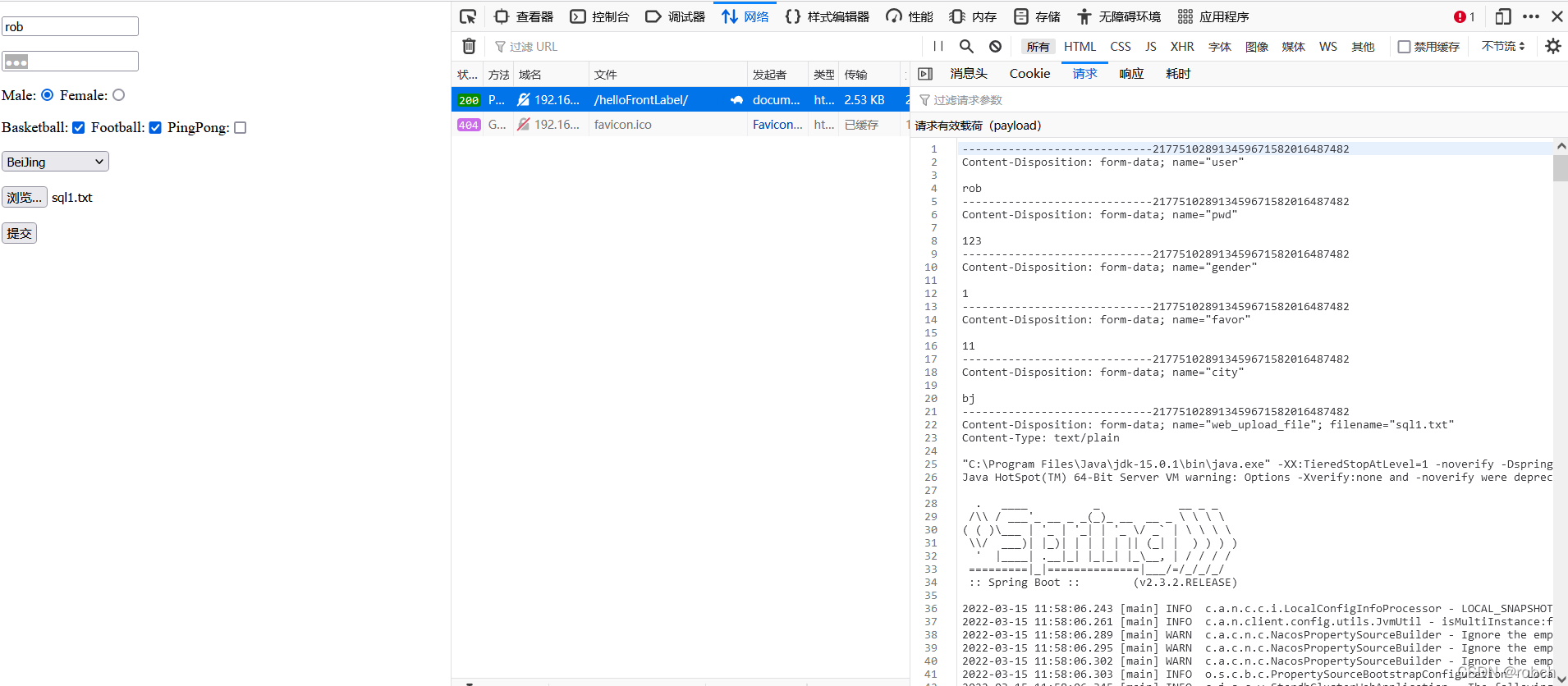本文测试 Content-Type 为 multipart/form-data 的请求详情:
前端页面模仿用户输入:用户名、密码、性别、爱好、城市、上传文件(文件名为 sql1.txt 内容是 springboot 启动过程)等,可以看到请求头中:
Content-Type: multipart/form-data; boundary=---------------------------217751028913459671582016487482
在Form元素的语法中,EncType表明提交数据的格式 用 Enctype 属性指定将数据回发到服务器时浏览器使用的编码类型。 下边是说明:
- application/x-www-form-urlencoded: 窗体数据被编码为名称/值对。这是标准的编码格式。
- multipart/form-data: 窗体数据被编码为一条消息,页上的每个控件对应消息中的一个部分。
- text/plain:窗体数据以纯文本形式进行编码,其中不含任何控件或格式字符。
强调:
form的enctype属性为编码方式,常用有两种:application/x-www-form-urlencoded和multipart/form-data,默认为application/x-www-form-urlencoded。
- 当action为get时候,浏览器用x-www-form-urlencoded的编码方式把form数据转换成一个字串(name1=value1&name2=value2…),然后把这个字串append到url后面,用?分割,加载这个新的url。
- 当action为post时候,浏览器把form数据封装到http body中,然后发送到server。
如果没有type=file的控件,用默认的application/x-www-form-urlencoded就可以了。但是如果有type=file的话,就要用到multipart/form-data了。浏览器会把整个表单以控件为单位分割,并为每个部分加上Content-Disposition(form-data或者file),Content-Type(默认为text/plain),name(控件name)等信息,并加上分割符(boundary).
前端的HTML内容:

后端的打印:后端是 Django 项目,没有引入DjangoRestFramework
INFO 2022-03-29 11:37:41,716 view 8129 140415990298368 In helloFrontLabel, To test the text/radio/checkbox/file of input AND select in the helloFrontLabel.htm
INFO 2022-03-29 11:37:41,717 view 8129 140415990298368 In helloFrontLabel,request.META['CONTENT_TYPE'] = multipart/form-data; boundary=---------------------------217751028913459671582016487482
request.GET = <QueryDict: {}>
request.POST = <QueryDict: {u'gender': [u'1'], u'pwd': [u'123'], u'city': [u'bj'], u'user': [u'rob'], u'favor': [u'11']}>
user = rob
pwd = 123
gender = 1
favor = [u'11']
city = [u'bj']
begin pdb
end pdb
request.upload_handlers = (<django.core.files.uploadhandler.MemoryFileUploadHandler object at 0x7fb5253a6f90>, <django.core.files.uploadhandler.TemporaryFileUploadHandler object at 0x7fb5253a6e50>)
upload_file_obj = sql1.txt, type(upload_file_obj) = <class 'django.core.files.uploadedfile.InMemoryUploadedFile'>
{"err_msg": "", "data": {"flowNo": "newOrderFile20220329yTZ0C"}, "ret_code": 200}
[29/Mar/2022 11:37:42] "POST /helloFrontLabel/ HTTP/1.1" 200 2317
消息头:
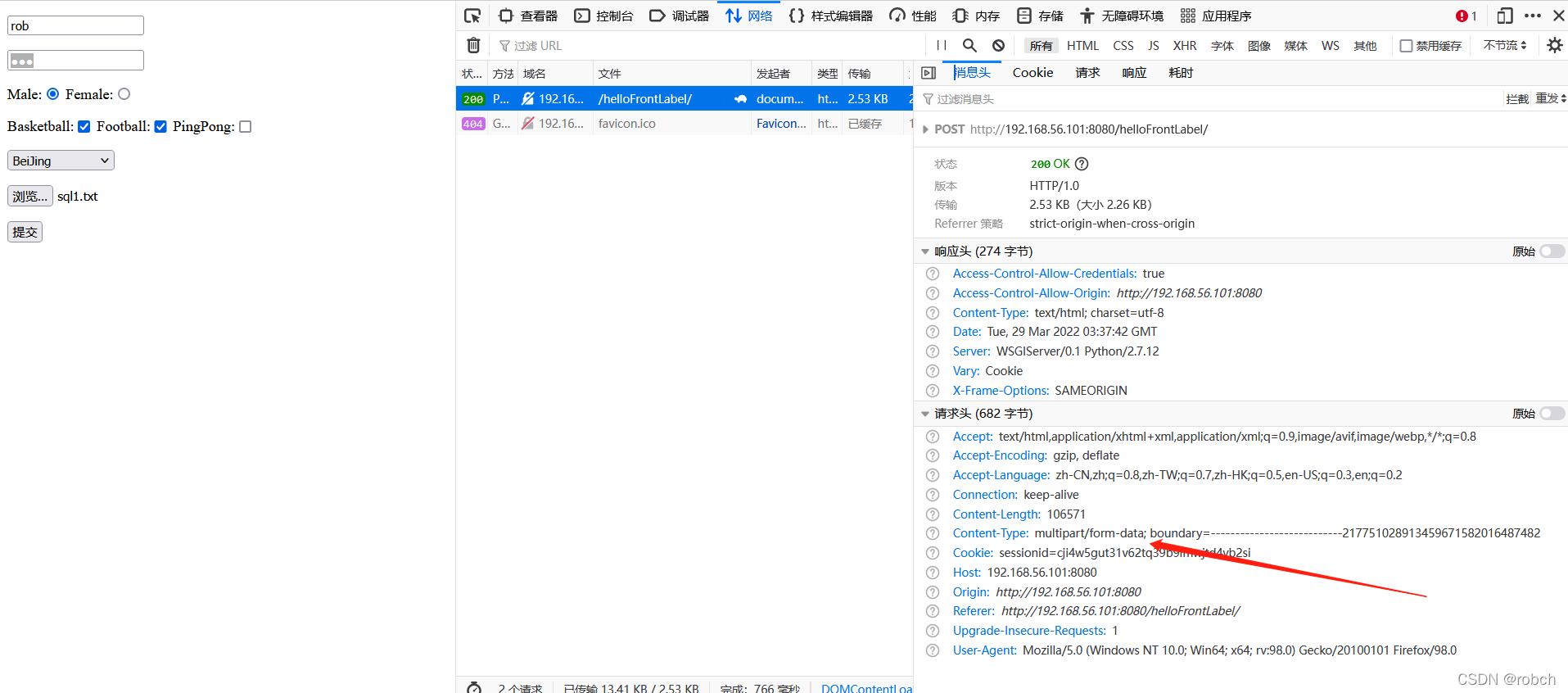
请求:
图片的右半部分省略的是:文件全部内容 + 一行分隔符(-----------------------------217751028913459671582016487482–),
猜测后端服务器需要根据分隔符来确定内容的结束