SpringBoot中的WebSocket的理解及使用
使用场景
因为业务需要一个类似客服的功能,这就要求双方能够主动的互相发送信息和接受消息,常用的http请求则在实时性和服务端主动推送这块没法做到实时性,所以综合考虑采用websocket,它是一种全双工的网络技术(具体百度好了,主要以websocket内容使用为主,不干扰大家的重点),能让我们在浏览器和服务端之间通过一次握手形成一条快速通道,直接进行数据的传输
前端+后端 一个demo案例感受下具体的socket运作流程
SpringBoot使用
依赖添加
<dependency>
<groupId>org.springframework.boot</groupId>
<artifactId>spring-boot-starter-websocket</artifactId>
</dependency>
配置
SpringBoot 环境得先写个能扫描 @ServerEndpoint 的配置, 不然在客户端连接的时候会一直连不上,ps:不是 SpringBoot 下开发的可跳过
/**
* @Author Gary
* @Date 2022年3月27日 14:35
* @Description: 配置类,让客户端能连接上 springboot下需要
*/
@Configuration
public class SocketConfig {
@Bean
public ServerEndpointExporter serverEndpointExporter() {
return new ServerEndpointExporter();
}
}
websocket类
package com.mhsb.access.socket;
import com.alibaba.fastjson.JSONObject;
import org.apache.commons.lang.StringUtils;
import org.slf4j.Logger;
import org.slf4j.LoggerFactory;
import org.springframework.stereotype.Component;
import javax.websocket.*;
import javax.websocket.server.PathParam;
import javax.websocket.server.ServerEndpoint;
import java.io.IOException;
import java.util.Map;
import java.util.concurrent.ConcurrentHashMap;
/**
* @Author: ***
* @Date: 2022/03/23/10:13
* @Description: 定义具体的客户端连接地址,提供socket连接
*/
@Component
@ServerEndpoint(value = "/ws/{userId}")
public class WebSocket {
/**
* 日志记录
*/
private static Logger logger = LoggerFactory.getLogger(WebSocket.class);
/**
* 静态变量,记录当前连接数---线程安全
*/
private static int onlineCount = 0;
/**
* session来对用户发送数据, 获取连接特征userId
*/
private Session session;
private String userId;
/**
* 存放客户端websocket对象
*/
private static ConcurrentHashMap<String, WebSocket> webSocketMap = new ConcurrentHashMap<>();
@OnOpen
public void open(@PathParam("userId") String userId, Session session) {
try {
this.userId = userId;
this.session = session;
addCount();
if (webSocketMap.containsKey(userId)) {
logger.info("当前用户id:{}已有其他终端登录", userId);
} else {
webSocketMap.put(userId, this);
}
logger.info("新连接用户:{},当前在线用户数:" + getOnlineCount(), userId);
} catch (Exception e) {
e.printStackTrace();
throw new RuntimeException("web socket 异常!");
}
}
@OnMessage
public void onMessage(String message, Session session) throws IOException {
logger.info("收到来自用户id为:{}的消息:{}", this.userId, message);
Map map = JSONObject.parseObject(message, Map.class);
String toUserId = (String) map.get("toUserId");
String toMessage = (String) map.get("toMessage");
map.put("gender", "male");
map.put("age", 23);
for (WebSocket server : webSocketMap.values()) {
try {
if (server.userId.equals(userId) || server.userId.equals(toUserId)) {
server.sendMessage(JSONObject.toJSONString(map));
}
} catch (IOException e) {
e.printStackTrace();
continue;
}
}
//做了方法抽离,其实主要还是依靠session
//session.getBasicRemote().sendText("收到" + this.userId + "的消息:" + message);
}
public void sendMessage(String message) throws IOException {
this.session.getBasicRemote().sendText(message);
}
@OnClose
public void close() {
if (webSocketMap.get(this.userId) != null) {
webSocketMap.remove(this.userId);
remove();
logger.info("用户{}已下线,当前用户数:{}", this.userId, getOnlineCount());
}
}
@OnError
public void onError(Throwable error) {
logger.error("error:" + this.userId + ",reason:" + error.getMessage());
error.printStackTrace();
}
//没什么作用,感觉当时有那个大病,onmessage中都能处理,结果自己单独又写了方法,就当记录下开发中的无用工作
public static void sendInfo(String message, @PathParam("userId") String userId) {
logger.info("推送消息到窗口" + userId + ",推送内容:" + message);
if (StringUtils.isNotBlank(message)) {
for (WebSocket server : webSocketMap.values()) {
try {
// sid为null时群发,不为null则只发一个
if (userId == null) {
server.sendMessage(message);
} else if (server.userId.equals(userId)) {
server.sendMessage(message);
}
} catch (IOException e) {
e.printStackTrace();
continue;
}
}
}
}
public static synchronized void addCount() {
onlineCount++;
}
public static synchronized void remove() {
onlineCount--;
}
public static synchronized int getOnlineCount() {
return onlineCount;
}
}
前端页面
<!DOCTYPE html>
<html>
<head>
<meta charset="utf-8">
<title>websocket通讯</title>
</head>
<script src="https://cdn.bootcss.com/jquery/3.3.1/jquery.js"></script>
<script>
var socket;
function openSocket() {
if(typeof(WebSocket) == "undefined") {
console.log("您的浏览器不支持WebSocket");
}else{
console.log("您的浏览器支持WebSocket");
//实现化WebSocket对象,指定要连接的服务器地址与端口 建立连接
//ps:具体的socketUrl根据你自己定义的内容去修改好了,不要无脑cv啊!!!
var socketUrl="http://127.0.0.1:9999/saToken/ws/"+$("#userId").val();
socketUrl=socketUrl.replace("https","ws").replace("http","ws");
console.log(socketUrl)
socket = new WebSocket(socketUrl);
//打开事件
socket.onopen = function() {
console.log("websocket已打开");
//socket.send("这是来自客户端的消息" + location.href + new Date());
};
//获得消息事件
socket.onmessage = function(msg) {
console.log(msg.data);
$('#receive').append(msg.data)
//发现消息进入 开始处理前端触发逻辑
};
//关闭事件
socket.onclose = function() {
console.log("websocket已关闭");
};
//发生了错误事件
socket.onerror = function() {
console.log("websocket发生了错误");
}
}
}
function sendMessage() {
if(typeof(WebSocket) == "undefined") {
console.log("您的浏览器不支持WebSocket");
}else {
console.log("您的浏览器支持WebSocket");
// console.log('{"toUserId":"'+$("#toUserId").val()+'","contentText":"'+$("#toMessage").val()+'"}');
socket.send('{"toUserId":"'+$("#toUserId").val()+'","contentText":"'+$("#toMessage").val()+'"}');
}
}
</script>
<body>
<p>【userId】:<div><input id="userId" name="userId" type="text" value="11"/></div>
<p>【toUserId】:<div><input id="toUserId" name="toUserId" type="text" value="22"/></div>
<p>【toUserId内容】:<div><input id="toMessage" name="toMessage" type="text" value="abc"/></div>
<p>【操作】:<div><input type="button" onclick="openSocket()"/>开启socket</div>
<p>【操作】:<div><input type="button" onclick="sendMessage()"/>发送消息</div>
<div id="receive"> </div>
</body>
</html>
流程
-
开启后端服务,保证正常启动,服务运行中
-
开启两个页面,检测websocket服务是否正常启动F12调试console页面,查看打印信息
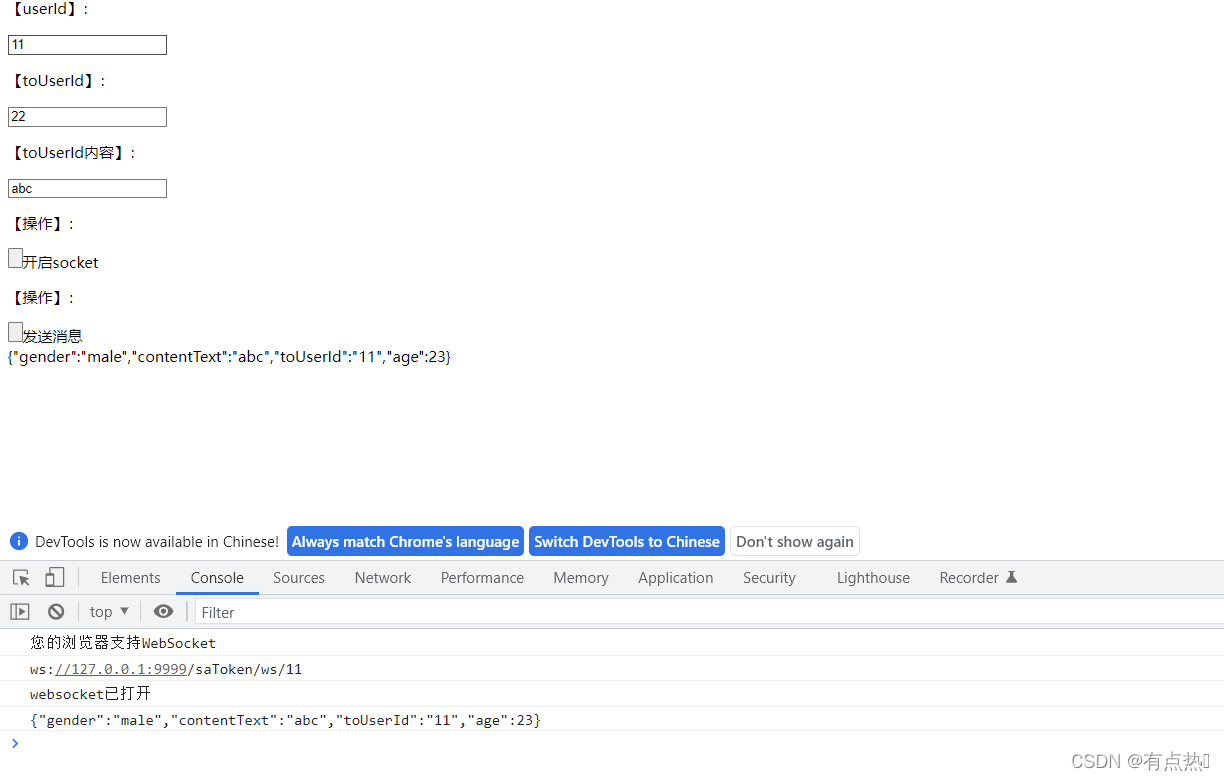
-
websocket开启连接后,后台会检测是否连接,打印连接数,证明连接成功
-
前端指定发送方,填写信息后,socket.send()方法,发送具体的信息
-
后端中onmessage接受消息,其中能对消息进行处理和选择发送(这里也可以单独配置拦截器类去做,implement WebSocketHandler)
-
前端中通过onMessage接受消息,拿到后处理前端触发逻辑
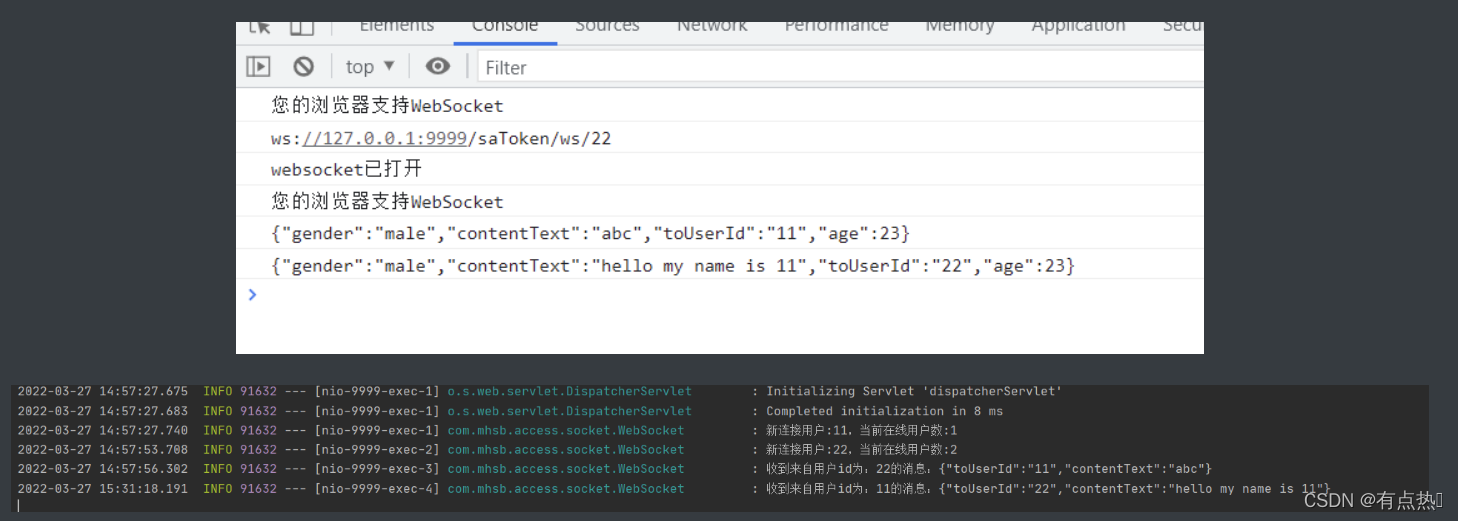
示意图
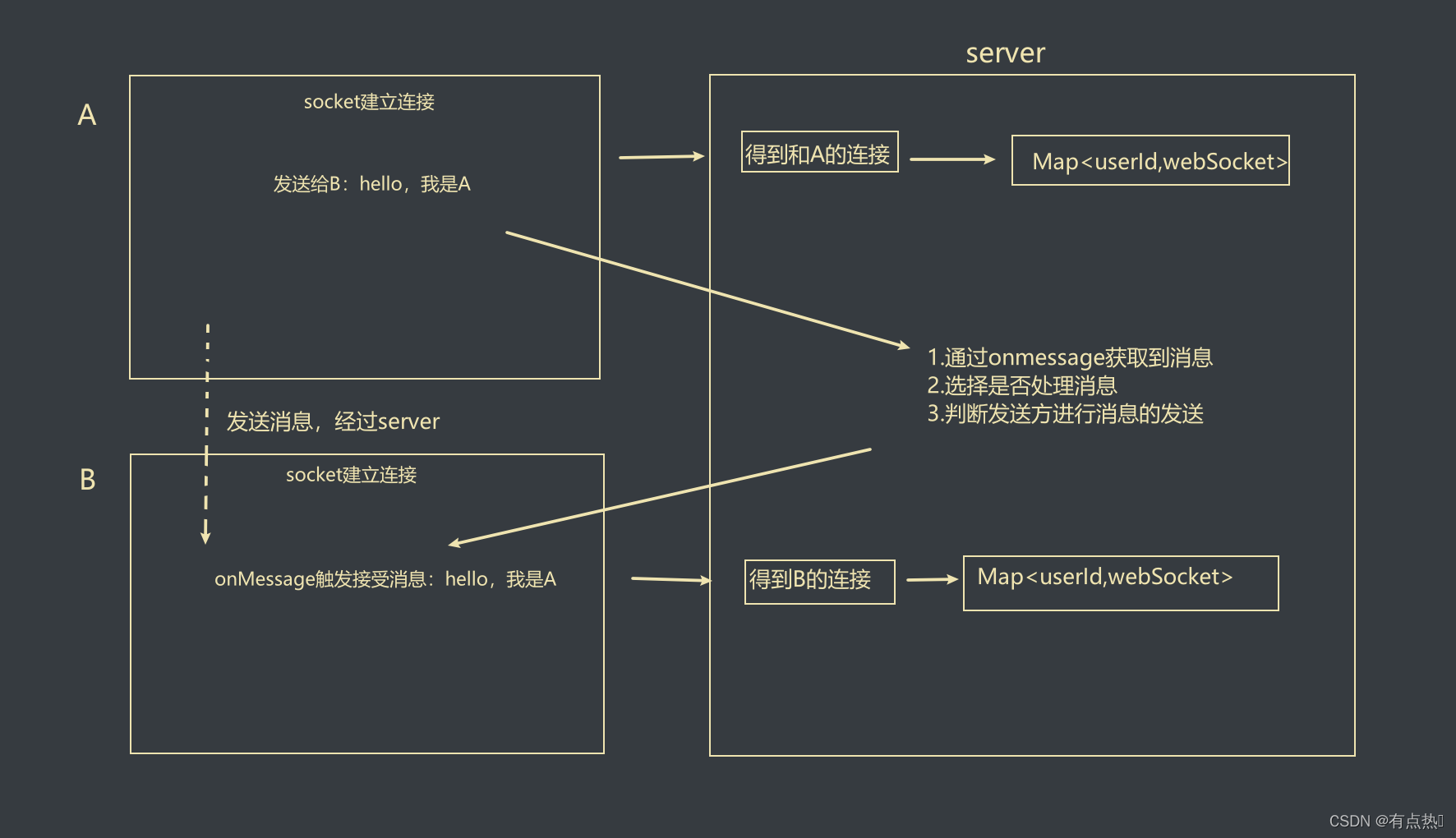
结束!!!
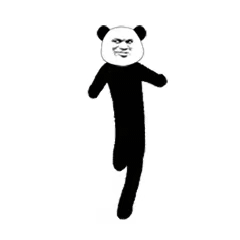
等等!!!
在捕获信息后,业务场景中,message信息需要和数据库相关联,这就涉及到bean对象的注入,按照原来的@autowired注入方式无法成功,所以采用配置类加静态变量的方法
@Configuration
public class WebSocketConfig {
@Bean
public ServerEndpointExporter serverEndpointExporter() {
return new ServerEndpointExporter();
}
@Resource
public void setAppMessage(AppServiceMessageMapper appServiceMessageMapper) {
WebSocket.appServiceMessageMapper = appServiceMessageMapper;
}
}
WebSocket类中添加变量即可,项目启动都就能使用注入的对象了
public static AppServiceMessageMapper appServiceMessageMapper;