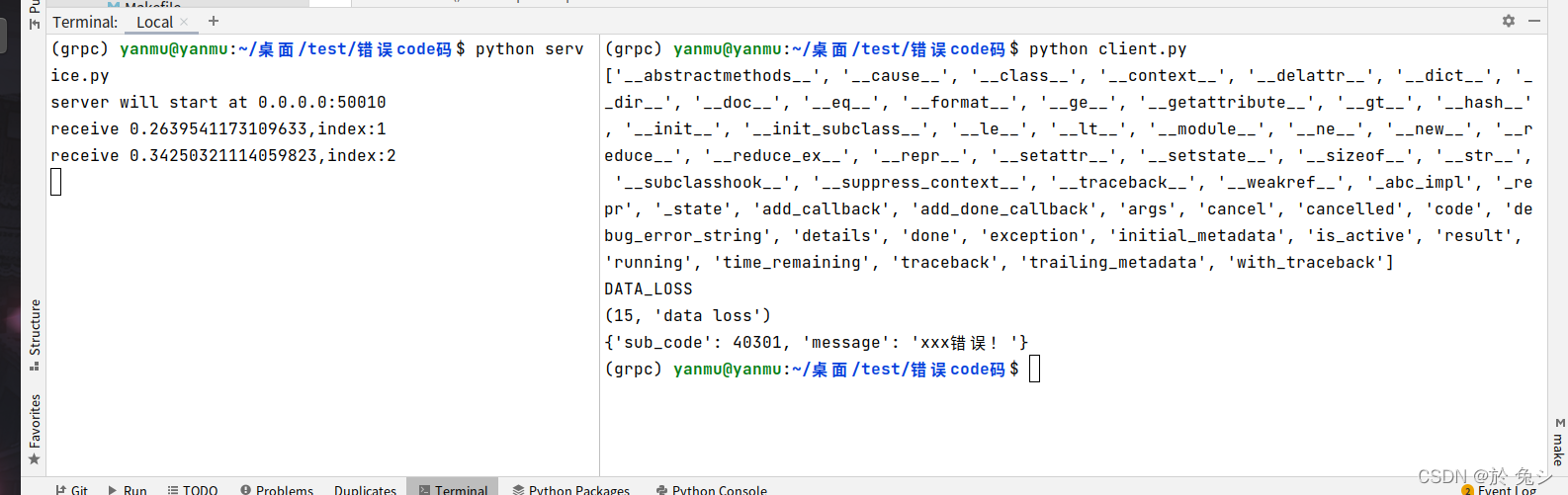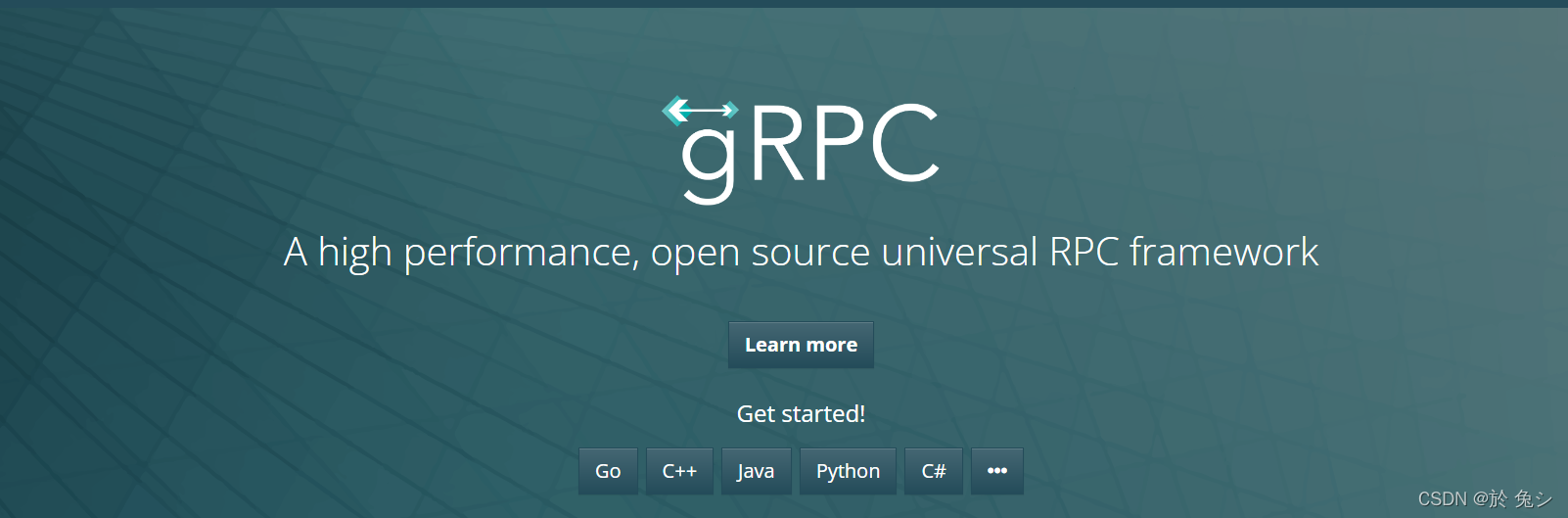
错误码与服务端客户端发送与接收错误信息
失败的code码表格
| Code | 名称 | 解释 |
|---|---|---|
| 1 | Canceled | 取消操作 |
| 2 | Unknown | 未知操作 |
| 3 | InvalidArgument | 客户端传入的参数有误 |
| 4 | DeadlineExceeded | 超时 |
| 5 | NotFound | 找不到资源 |
| 6 | AlreadyExsts | 资源已存在 |
| 7 | PremissionDenied | 无相关权限 |
| 8 | ResourceExhasted | 资源耗尽 (如分页没有数据了) |
| 9 | FailedPrecondition | 操作拒绝(如阻止删除数据库数据操作) |
| 10 | Aborted | 终止操作 |
| 11 | OutOfRange | 超过有效范围 |
| 12 | Unimplemented | 未执行或未支持的操作 |
| 13 | Internal | 发生了一些意外(逻辑认为很不好) |
| 14 | Unavailable | 服务不可用 |
| 15 | DataLoss | 数据丢失 不可恢复 |
| 16 | Unauthorized | 无效认证 |
代码示例
1. helloworld.proto:
syntax = "proto3"; //指定版本
package test; // 包的命名名称
service grpc_test {
// 定义一个rpc函数
rpc
test_client(stream test_client_requests)
returns(test_client_response){}
}
message test_client_requests{
string data = 1;
}
message test_client_response{
string result = 1;
}
2. server.py:
import time
import grpc
import helloworld_pb2 as pb2
import helloworld_pb2_grpc as pb2_grpc
from concurrent import futures # 进程线程包
class grpc_test(pb2_grpc.grpc_testServicer):
def test_client(self, request_iterator, context):
# context.is_active() # 检测客户端是否还活着
# 接收来自客户端流数据
index = 0
for request in request_iterator:
data = request.data
index += 1
result = f'receive {data},index:{index}'
print(result)
time.sleep(1)
# 假设不符合条件抛出错误码
if index == 2:
import json
response_data = {"sub_code": 40301, "message": 'xxx错误!'}
context.set_details(json.dumps(response_data)) # 设置报错信息
context.set_code(grpc.StatusCode.DATA_LOSS) # 指定状态码错误类型
raise context
# context.cancel() # 强制终止连接,会引起客户端抛出异常
return pb2.test_client_response(result="ok")
def run():
grpc_server = grpc.server(
futures.ThreadPoolExecutor(max_workers=4) # 指定线程数
)
pb2_grpc.add_grpc_testServicer_to_server(grpc_test(), grpc_server) # 注册服务到grpc_server里
grpc_server.add_insecure_port('0.0.0.0:50010') # 指定ip、端口号
print('server will start at 0.0.0.0:50010')
grpc_server.start()
# 防止启动后直接结束添加阻塞,在其他语言不会出现这样的问题
try:
while 1:
time.sleep(3600)
except Exception as e:
grpc_server.stop(0)
print(e)
if __name__ == '__main__':
run()
3. client.py:
import json
import random
import time
import grpc
import helloworld_pb2 as pb2
import helloworld_pb2_grpc as pb2_grpc
def test():
"""
循环发送流数据
每一秒中向服务端发送流数据
:return:
"""
index = 0
while True:
index += 1
time.sleep(1)
str_random = str(random.random())
yield pb2.test_client_requests(
data=str_random
)
# 条件终止连接
if index == 15:
break
def run():
# 定义一个频道 绑定ip、端口号
conn = grpc.insecure_channel('127.0.0.1:50010')
# 生成客户端
client = pb2_grpc.grpc_testStub(channel=conn)
# 传入参数获取返回值
try:
response = client.test_client(test(), timeout=15) # timeout超出时长抛出异常
print(response) # 正常的返回内容
except Exception as e:
print(dir(e)) # 返回模块的属性列表。
code_name = e.code().name # 错误类型
code_value = e.code().value # 错误状态码
details = e.details() # 错误信息
print(code_name)
print(code_value)
print(json.loads(details))
if __name__ == '__main__':
run()
结果图: