简介
官网:http://hc.apache.org/
使用场景:公司需要跟分子公司做数据交互,需要做服务端和客户端,首先考虑的就是http和webservice,这里选用http
jar包
<!-- httpclient传送文件用的 -->
<dependency>
<groupId>org.apache.httpcomponents</groupId>
<artifactId>httpmime</artifactId>
</dependency>
<dependency>
<groupId>org.apache.httpcomponents</groupId>
<artifactId>httpclient</artifactId>
<version>4.5.13</version>
</dependency>
jdk原生api发送http请求
用原生的jdk请求一个http,然后获取它的源码输出
@Test
void test() throws Exception {
String urlPath = "https://www.baidu.com/";
//创建一个URL
URL url = new URL(urlPath);
//获取URL连接
URLConnection urlConnection = url.openConnection();
//要使用的是httpURL,强转一下
HttpURLConnection httpURLConnection = (HttpURLConnection) urlConnection;
//设置请求类型,很多参数,需要的话可以设置
/**
* 请求行
* 空格
* 请求头
* 请求体
*/
httpURLConnection.setRequestMethod("GET");
try (
// 获取HttpURLConnection的输入流
InputStream inputStream = httpURLConnection.getInputStream();
// 请求的是网页,它的内容就是源代码,使用inputStreamReader
InputStreamReader inputStreamReader = new InputStreamReader(inputStream, StandardCharsets.UTF_8);
// 一行一行的读
BufferedReader bufferedReader = new BufferedReader(inputStreamReader);
) {
String line;
//只要不为空,就输出当前行内容
while ((line = bufferedReader.readLine()) != null) {
System.out.println(line);
}
}
}
httpclient
无参的get请求
/**
* httpclient发送get请求
* 无参请求
* @throws Exception
*/
@Test
void httpClientsTest() throws Exception {
//CloseableHttpClient closeableHttpClient = HttpClientBuilder.create().build();
/*
HttpClients是一个工具类,等同上面的方法
可关闭的httpclient客户端,相当于打开的一个浏览器
*/
CloseableHttpClient closeableHttpClient = HttpClients.createDefault();
String urlPath = "https://www.baidu.com/";
//httpGet
HttpGet httpGet=new HttpGet(urlPath);
//解决httpclient被认为不是真人行为(爬虫的应用,防止检测,可不设置)
httpGet.addHeader("User-Agent","Mozilla/5.0 (Windows NT 10.0; WOW64) AppleWebKit/537.36 (KHTML, like Gecko) Chrome/86.0.4240.198 Safari/537.36");
//防盗链,value必须为该网站的网址(爬虫的应用,可不设置)
httpGet.addHeader("Referer","https://www.baidu.com/");
//可关闭的响应:DecopressingEntity
CloseableHttpResponse response=null;
try {
//发送请求
response=closeableHttpClient.execute(httpGet);
//获取响应结果:HttpEntity不仅可以作为结果,也可以作为请求的参数实体,有很多的实现
HttpEntity entity = response.getEntity();
//对HttpEntity操作的工具类,转成string看下结果
String toStringResult = EntityUtils.toString(entity, StandardCharsets.UTF_8);
System.out.println(toStringResult);
//确保流关闭
EntityUtils.consume(entity);
}catch (Exception e){
e.printStackTrace();
}finally {
if (closeableHttpClient!=null){
closeableHttpClient.close();
}
if(response!=null){
response.close();
}
}
}
有参的请求
对比无参的请求,只修改了一部分
//如果字符中包含特殊字符或者空格会报错,需要处理一下
String pwd="abcd+ |2312";
//如果是浏览器,会自动帮我们处理,如果是httpclient请求,就需要手动处理,这里使用jdk处理
pwd= URLEncoder.encode(pwd,StandardCharsets.UTF_8.name());
String urlPath = "http://localhost:8080/login?userName="+username+"&passWord="+pwd;
以下是修改后的整体代码
/**
* httpclient发送get请求,测试自己写的接口
* 有参请求,有些特殊字符,需要处理URLEncoder.encode
*
* @throws Exception
*/
@Test
void httpClientsController() throws Exception {
//CloseableHttpClient closeableHttpClient = HttpClientBuilder.create().build();
/*
HttpClients是一个工具类,等同上面的方法
可关闭的httpclient客户端,相当于打开的一个浏览器
*/
CloseableHttpClient closeableHttpClient = HttpClients.createDefault();
String username="张三";
//如果字符中包含特殊字符或者空格会报错,需要处理一下
String pwd="abcd+ |2312";
//如果是浏览器,会自动帮我们处理,如果是httpclient请求,就需要手动处理,这里使用jdk处理
pwd= URLEncoder.encode(pwd,StandardCharsets.UTF_8.name());
String urlPath = "http://localhost:8080/login?userName="+username+"&passWord="+pwd;
//httpGet
HttpGet httpGet=new HttpGet(urlPath);
//解决httpclient被认为不是真人行为(爬虫的应用,防止检测,可不设置)
httpGet.addHeader("User-Agent","Mozilla/5.0 (Windows NT 10.0; WOW64) AppleWebKit/537.36 (KHTML, like Gecko) Chrome/86.0.4240.198 Safari/537.36");
//防盗链,value必须为该网站的网址(爬虫的应用,可不设置)
httpGet.addHeader("Referer","https://www.baidu.com/");
//可关闭的响应:DecopressingEntity
CloseableHttpResponse response=null;
try {
//发送请求
response=closeableHttpClient.execute(httpGet);
//获取响应结果:HttpEntity不仅可以作为结果,也可以作为请求的参数实体,有很多的实现
HttpEntity entity = response.getEntity();
//对HttpEntity操作的工具类,转成string看下结果
String toStringResult = EntityUtils.toString(entity, StandardCharsets.UTF_8);
System.out.println(toStringResult);
//确保流关闭
EntityUtils.consume(entity);
}catch (Exception e){
e.printStackTrace();
}finally {
if (closeableHttpClient!=null){
closeableHttpClient.close();
}
if(response!=null){
response.close();
}
}
}
获取响应头
在有参请求的基础上,修改了部分代码
//获取此次请求成功或者失败的状态
StatusLine statusLine = response.getStatusLine();
//获取状态码,200、300、400、500
int statusCode = statusLine.getStatusCode();
if(HttpStatus.SC_OK==statusCode){
System.out.println(statusCode+"-请求成功");
//获取请求头
Header[] headers = response.getAllHeaders();
for (Header header:headers){
System.out.println("响应头:"+header.getName()+"的值:"+header.getValue());
}
//获取响应结果:HttpEntity不仅可以作为结果,也可以作为请求的参数实体,有很多的实现
HttpEntity entity = response.getEntity();
System.out.println("content-type:"+entity.getContentType());
以下是修改后全代码
/**
* httpclient发送get请求,测试自己写的接口
* 有参请求,有些特殊字符,需要处理URLEncoder.encode
*
* @throws Exception
*/
@Test
void httpClientsController() throws Exception {
//CloseableHttpClient closeableHttpClient = HttpClientBuilder.create().build();
/*
HttpClients是一个工具类,等同上面的方法
可关闭的httpclient客户端,相当于打开的一个浏览器
*/
CloseableHttpClient closeableHttpClient = HttpClients.createDefault();
String username="张三";
//如果字符中包含特殊字符或者空格会报错,需要处理一下
String pwd="abcd+ |2312";
//如果是浏览器,会自动帮我们处理,如果是httpclient请求,就需要手动处理,这里使用jdk处理
pwd= URLEncoder.encode(pwd,StandardCharsets.UTF_8.name());
String urlPath = "http://localhost:8080/login?userName="+username+"&passWord="+pwd;
//httpGet
HttpGet httpGet=new HttpGet(urlPath);
//解决httpclient被认为不是真人行为(爬虫的应用,防止检测,可不设置)
httpGet.addHeader("User-Agent","Mozilla/5.0 (Windows NT 10.0; WOW64) AppleWebKit/537.36 (KHTML, like Gecko) Chrome/86.0.4240.198 Safari/537.36");
//防盗链,value必须为该网站的网址(爬虫的应用,可不设置)
httpGet.addHeader("Referer","https://www.baidu.com/");
//可关闭的响应:DecopressingEntity
CloseableHttpResponse response=null;
try {
//发送请求
response=closeableHttpClient.execute(httpGet);
//获取此次请求成功或者失败的状态
StatusLine statusLine = response.getStatusLine();
//获取状态码,200、300、400、500
int statusCode = statusLine.getStatusCode();
if(HttpStatus.SC_OK==statusCode){
System.out.println(statusCode+"-请求成功");
//获取请求头
Header[] headers = response.getAllHeaders();
for (Header header:headers){
System.out.println("响应头:"+header.getName()+"的值:"+header.getValue());
}
//获取响应结果:HttpEntity不仅可以作为结果,也可以作为请求的参数实体,有很多的实现
HttpEntity entity = response.getEntity();
System.out.println("content-type:"+entity.getContentType());
//对HttpEntity操作的工具类,转成string看下结果
String toStringResult = EntityUtils.toString(entity, StandardCharsets.UTF_8);
System.out.println(toStringResult);
//确保流关闭
EntityUtils.consume(entity);
}else{
System.out.println(statusCode+"-请求异常");
}
}catch (Exception e){
e.printStackTrace();
}finally {
if (closeableHttpClient!=null){
closeableHttpClient.close();
}
if(response!=null){
response.close();
}
}
}
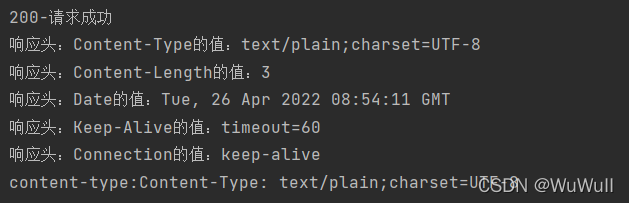
图片保存到本地
/**
* httpclient获取网络上的图片保存本地
*
* @throws Exception
*/
@Test
void httpClientsSavePicture() throws Exception {
CloseableHttpClient closeableHttpClient = HttpClients.createDefault();
//找一个图片的地址
String urlPath = "https://www.baidu.com/img/PCtm_d9c8750bed0b3c7d089fa7d55720d6cf.png";
//httpGet
HttpGet httpGet=new HttpGet(urlPath);
//可关闭的响应:DecopressingEntity
CloseableHttpResponse response=null;
try {
//发送请求
response=closeableHttpClient.execute(httpGet);
//获取此次请求成功或者失败的状态
StatusLine statusLine = response.getStatusLine();
//获取状态码,200、300、400、500
int statusCode = statusLine.getStatusCode();
if(HttpStatus.SC_OK==statusCode){
System.out.println(statusCode+"-请求成功");
//获取响应结果:HttpEntity不仅可以作为结果,也可以作为请求的参数实体,有很多的实现
HttpEntity entity = response.getEntity();
//获取响应结果的contentType,都是image/png image/jpg 等等
String contentType = entity.getContentType().getValue();
String suffix=".jpg";
if(contentType.contains("jpg")||contentType.contains("jpeg")){
suffix=".jpg";
}else if(contentType.contains("png")){
suffix=".png";
}
//对HttpEntity操作的工具类,转成string看下结果
//String toStringResult = EntityUtils.toString(entity, StandardCharsets.UTF_8);
//获取的不是文本了了,不能用toString,图片是个二进制文件,使用字节流
byte[] bytes = EntityUtils.toByteArray(entity);
//本地路径
String localAbsPath="D:\\123"+suffix;
FileOutputStream fileOutputStream=new FileOutputStream(localAbsPath);
fileOutputStream.write(bytes);
fileOutputStream.close();
//确保流关闭
EntityUtils.consume(entity);
}else{
System.out.println(statusCode+"-请求异常");
}
}catch (Exception e){
e.printStackTrace();
}finally {
if (closeableHttpClient!=null){
closeableHttpClient.close();
}
if(response!=null){
response.close();
}
}
}

设置访问代理
设置访问代理
//创建一个代理
HttpHost proxy=new HttpHost("203.30.191.46",80);
//对每一个请求进行配置,会覆盖默认的全局配置
RequestConfig requestConfig = RequestConfig.custom().setProxy(proxy).build();
httpGet.setConfig(requestConfig);
全代码
/**
* httpclient 访问代理
*
* @throws Exception
*/
@Test
void httpClientsProxy() throws Exception {
CloseableHttpClient closeableHttpClient = HttpClients.createDefault();
//找一个图片的地址
String urlPath = "https://www.baidu.com/";
//httpGet
HttpGet httpGet=new HttpGet(urlPath);
//创建一个代理
HttpHost proxy=new HttpHost("203.30.191.46",80);
//对每一个请求进行配置,会覆盖默认的全局配置
RequestConfig requestConfig = RequestConfig.custom().setProxy(proxy).build();
httpGet.setConfig(requestConfig);
//可关闭的响应:DecopressingEntity
CloseableHttpResponse response=null;
try {
//发送请求
response=closeableHttpClient.execute(httpGet);
//获取此次请求成功或者失败的状态
StatusLine statusLine = response.getStatusLine();
//获取状态码,200、300、400、500
int statusCode = statusLine.getStatusCode();
if(HttpStatus.SC_OK==statusCode){
System.out.println(statusCode+"-请求成功");
//获取响应结果:HttpEntity不仅可以作为结果,也可以作为请求的参数实体,有很多的实现
HttpEntity entity = response.getEntity();
//对HttpEntity操作的工具类,转成string看下结果
String toStringResult = EntityUtils.toString(entity, StandardCharsets.UTF_8);
System.out.println(toStringResult);
//确保流关闭
EntityUtils.consume(entity);
}else{
System.out.println(statusCode+"-请求异常");
}
}catch (Exception e){
e.printStackTrace();
}finally {
if (closeableHttpClient!=null){
closeableHttpClient.close();
}
if(response!=null){
response.close();
}
}
}
连接超时和读取超时
设置超时代码
//对每一个请求进行配置,会覆盖默认的全局配置
RequestConfig requestConfig = RequestConfig.custom()
//.setProxy(proxy)
//设置连接超时,单位ms,完成tcp 3次握手的时间上限
.setConnectTimeout(5000)
//设置读取超时,单位ms,从请求地址获取响应数据的时间间隔
.setSocketTimeout(5000)
//从连接池获取connection的超时时间
.setConnectionRequestTimeout(5000)
.build();
httpGet.setConfig(requestConfig);
全代码
/**
* httpclient
* 连接超时
* 读取超时
*
* @throws Exception
*/
@Test
void httpClientsTimeOut() throws Exception {
CloseableHttpClient closeableHttpClient = HttpClients.createDefault();
String username = "张三";
//如果字符中包含特殊字符或者空格会报错,需要处理一下
String pwd = "abcd+ |2312";
//如果是浏览器,会自动帮我们处理,如果是httpclient请求,就需要手动处理,这里使用jdk处理
pwd = URLEncoder.encode(pwd, StandardCharsets.UTF_8.name());
String urlPath = "http://localhost:8080/login?userName=" + username + "&passWord=" + pwd;
//httpGet
HttpGet httpGet = new HttpGet(urlPath);
//对每一个请求进行配置,会覆盖默认的全局配置
RequestConfig requestConfig = RequestConfig.custom()
//.setProxy(proxy)
//设置连接超时,单位ms,完成tcp 3次握手的时间上限
.setConnectTimeout(5000)
//设置读取超时,单位ms,从请求地址获取响应数据的时间间隔
.setSocketTimeout(5000)
//从连接池获取connection的超时时间
.setConnectionRequestTimeout(5000)
.build();
httpGet.setConfig(requestConfig);
//可关闭的响应:DecopressingEntity
CloseableHttpResponse response = null;
try {
//发送请求
response = closeableHttpClient.execute(httpGet);
//获取此次请求成功或者失败的状态
StatusLine statusLine = response.getStatusLine();
//获取状态码,200、300、400、500
int statusCode = statusLine.getStatusCode();
if (HttpStatus.SC_OK == statusCode) {
System.out.println(statusCode + "-请求成功");
//获取响应结果:HttpEntity不仅可以作为结果,也可以作为请求的参数实体,有很多的实现
HttpEntity entity = response.getEntity();
//对HttpEntity操作的工具类,转成string看下结果
String toStringResult = EntityUtils.toString(entity, StandardCharsets.UTF_8);
System.out.println(toStringResult);
//确保流关闭
EntityUtils.consume(entity);
} else {
System.out.println(statusCode + "-请求异常");
}
} catch (Exception e) {
e.printStackTrace();
} finally {
if (closeableHttpClient != null) {
closeableHttpClient.close();
}
if (response != null) {
response.close();
}
}
}
post请求
发送application/x-www-form-urlencoded类型的post请求
主要代码
//创建HttpPost对象
HttpPost httpPost=new HttpPost(urlPath);
//默认就是application/x-www-form-urlencoded,可以不设置
httpPost.setHeader("Content-Type","application/x-www-form-urlencoded;chartset=utf-8");
//给post对象设置参数
// <input type="text" name="userName">
// NameValuePair代表input标签的name
List<NameValuePair> list=new ArrayList<>();
//第一个参数name的值,第二个参数,input的值
list.add(new BasicNameValuePair("userName","张三"));
list.add(new BasicNameValuePair("passWord","13579"));
//转码
UrlEncodedFormEntity formEntity=new UrlEncodedFormEntity(list,Consts.UTF_8);
//httpPost请求参数
httpPost.setEntity(formEntity);
全代码
/**
* httpclient 发送application/x-www-form-urlencoded类型的post请求
* @throws Exception
*/
@Test
void httpClientsPost() throws Exception {
CloseableHttpClient closeableHttpClient = HttpClients.createDefault();
String urlPath = "http://localhost:8080/testPost";
//创建HttpPost对象
HttpPost httpPost=new HttpPost(urlPath);
//默认就是application/x-www-form-urlencoded,可以不设置
httpPost.setHeader("Content-Type","application/x-www-form-urlencoded;chartset=utf-8");
//给post对象设置参数
// <input type="text" name="userName">
// NameValuePair代表input标签的name
List<NameValuePair> list=new ArrayList<>();
//第一个参数name的值,第二个参数,input的值
list.add(new BasicNameValuePair("userName","张三"));
list.add(new BasicNameValuePair("passWord","13579"));
//转码
UrlEncodedFormEntity formEntity=new UrlEncodedFormEntity(list,Consts.UTF_8);
//httpPost请求参数
httpPost.setEntity(formEntity);
//可关闭的响应:DecopressingEntity
CloseableHttpResponse response = null;
try {
//发送请求
response = closeableHttpClient.execute(httpPost);
//获取此次请求成功或者失败的状态
StatusLine statusLine = response.getStatusLine();
//获取状态码,200、300、400、500
int statusCode = statusLine.getStatusCode();
if (HttpStatus.SC_OK == statusCode) {
System.out.println(statusCode + "-请求成功");
//获取响应结果:HttpEntity不仅可以作为结果,也可以作为请求的参数实体,有很多的实现
HttpEntity entity = response.getEntity();
//对HttpEntity操作的工具类,转成string看下结果
String toStringResult = EntityUtils.toString(entity, StandardCharsets.UTF_8);
System.out.println(toStringResult);
//确保流关闭
EntityUtils.consume(entity);
} else {
System.out.println(statusCode + "-请求异常");
}
} catch (Exception e) {
e.printStackTrace();
} finally {
if (closeableHttpClient != null) {
closeableHttpClient.close();
}
if (response != null) {
response.close();
}
}
}
发送application/json类型的post请求
主要代码
//创建HttpPost对象
HttpPost httpPost=new HttpPost(urlPath);
//String是一个json字符串
JSONObject jsonObject=new JSONObject();
jsonObject.put("userName","张三");
jsonObject.put("passWord","1231313");
StringEntity jsonEntity=new StringEntity(jsonObject.toString(),Consts.UTF_8);
//设置entity内容类型
jsonEntity.setContentType(new BasicHeader("Content-Type","application/json;utf-8"));
//设置entity编码
jsonEntity.setContentEncoding(Consts.UTF_8.name());
//httpPost请求参数
httpPost.setEntity(jsonEntity);
全代码
/**
* httpclient 发送application/json类型的post请求
* @throws Exception
*/
@Test
void httpClientsPost1() throws Exception {
CloseableHttpClient closeableHttpClient = HttpClients.createDefault();
String urlPath = "http://localhost:8080/testJson";
//创建HttpPost对象
HttpPost httpPost=new HttpPost(urlPath);
//String是一个json字符串
JSONObject jsonObject=new JSONObject();
jsonObject.put("userName","张三");
jsonObject.put("passWord","1231313");
StringEntity jsonEntity=new StringEntity(jsonObject.toString(),Consts.UTF_8);
//设置entity内容类型
jsonEntity.setContentType(new BasicHeader("Content-Type","application/json;utf-8"));
//设置entity编码
jsonEntity.setContentEncoding(Consts.UTF_8.name());
//httpPost请求参数
httpPost.setEntity(jsonEntity);
//可关闭的响应:DecopressingEntity
CloseableHttpResponse response = null;
try {
//发送请求
response = closeableHttpClient.execute(httpPost);
//获取此次请求成功或者失败的状态
StatusLine statusLine = response.getStatusLine();
//获取状态码,200、300、400、500
int statusCode = statusLine.getStatusCode();
if (HttpStatus.SC_OK == statusCode) {
System.out.println(statusCode + "-请求成功");
//获取请求头
Header[] headers = response.getAllHeaders();
for (Header header:headers){
System.out.println("响应头:"+header.getName()+"的值:"+header.getValue());
}
//获取响应结果:HttpEntity不仅可以作为结果,也可以作为请求的参数实体,有很多的实现
HttpEntity entity = response.getEntity();
//对HttpEntity操作的工具类,转成string看下结果
String toStringResult = EntityUtils.toString(entity, StandardCharsets.UTF_8);
System.out.println(toStringResult);
//确保流关闭
EntityUtils.consume(entity);
} else {
System.out.println(statusCode + "-请求异常");
}
} catch (Exception e) {
e.printStackTrace();
} finally {
if (closeableHttpClient != null) {
closeableHttpClient.close();
}
if (response != null) {
response.close();
}
}
}
httpclient文件请求
主要代码
//构造文件上传的entity
MultipartEntityBuilder multipartEntityBuilder=MultipartEntityBuilder.create();
//设置编码
multipartEntityBuilder.setCharset(Consts.UTF_8);
//设置content-type
multipartEntityBuilder.setContentType(ContentType.create("multipart/form-data", Consts.UTF_8));
//设置浏览器模式
multipartEntityBuilder.setMode(HttpMultipartMode.BROWSER_COMPATIBLE);
//构建一个contentbody对象
FileBody fileBody=new FileBody(new File("D:\\day42.log"));
//addTextBody中文参数乱码,使用stringbody
StringBody stringBody=new StringBody("张三",ContentType.create("text/plan", Consts.UTF_8));
/**
* 文件:<input type="file" name="fileName">
* addPart("fileName", fileBody)
* addBinaryBody("fileName", new File("D:\\11.jpg"))
*
* 文本: 用户名:<input type="text" name="userName">
* addTextBody("userName", "张三")
* 中文乱码,使用StringBody处理
*
* 密码:<input type="password" name="passWord">
* addTextBody("passWord", "154sadas")
*
*/
HttpEntity httpEntity = multipartEntityBuilder.addPart("fileName", fileBody)
//通过file,byt[],inputstream上传文件
.addBinaryBody("fileName", new File("D:\\11.jpg"))
.addPart("userName",stringBody)
.addTextBody("passWord", "154sadas").build();
//httpPost请求参数
httpPost.setEntity(httpEntity);
全部代码
/**
* httpclient 发送multipart/form-data类型的post请求
* @throws Exception
*/
@Test
void testMultipartFile() throws Exception {
CloseableHttpClient closeableHttpClient = HttpClients.createDefault();
String urlPath = "http://localhost:8080/testMultipartFile";
//创建HttpPost对象
HttpPost httpPost=new HttpPost(urlPath);
//构造文件上传的entity
MultipartEntityBuilder multipartEntityBuilder=MultipartEntityBuilder.create();
//设置编码
multipartEntityBuilder.setCharset(Consts.UTF_8);
//设置content-type
multipartEntityBuilder.setContentType(ContentType.create("multipart/form-data", Consts.UTF_8));
//设置浏览器模式
multipartEntityBuilder.setMode(HttpMultipartMode.BROWSER_COMPATIBLE);
//构建一个contentbody对象
FileBody fileBody=new FileBody(new File("D:\\day42.log"));
//addTextBody中文参数乱码,使用stringbody
StringBody stringBody=new StringBody("张三",ContentType.create("text/plan", Consts.UTF_8));
/**
* 文件:<input type="file" name="fileName">
* addPart("fileName", fileBody)
* addBinaryBody("fileName", new File("D:\\11.jpg"))
*
* 文本: 用户名:<input type="text" name="userName">
* addTextBody("userName", "张三")
* 中文乱码,使用StringBody处理
*
* 密码:<input type="password" name="passWord">
* addTextBody("passWord", "154sadas")
*
*/
HttpEntity httpEntity = multipartEntityBuilder.addPart("fileName", fileBody)
//通过file,byt[],inputstream上传文件
.addBinaryBody("fileName", new File("D:\\11.jpg"))
.addPart("userName",stringBody)
.addTextBody("passWord", "154sadas").build();
//httpPost请求参数
httpPost.setEntity(httpEntity);
//可关闭的响应:DecopressingEntity
CloseableHttpResponse response = null;
try {
//发送请求
response = closeableHttpClient.execute(httpPost);
//获取此次请求成功或者失败的状态
StatusLine statusLine = response.getStatusLine();
//获取状态码,200、300、400、500
int statusCode = statusLine.getStatusCode();
if (HttpStatus.SC_OK == statusCode) {
System.out.println(statusCode + "-请求成功");
//获取请求头
Header[] headers = response.getAllHeaders();
for (Header header:headers){
System.out.println("响应头:"+header.getName()+"的值:"+header.getValue());
}
//获取响应结果:HttpEntity不仅可以作为结果,也可以作为请求的参数实体,有很多的实现
HttpEntity entity = response.getEntity();
//对HttpEntity操作的工具类,转成string看下结果
String toStringResult = EntityUtils.toString(entity, StandardCharsets.UTF_8);
System.out.println(toStringResult);
//确保流关闭
EntityUtils.consume(entity);
} else {
System.out.println(statusCode + "-请求异常");
}
} catch (Exception e) {
e.printStackTrace();
} finally {
if (closeableHttpClient != null) {
closeableHttpClient.close();
}
if (response != null) {
response.close();
}
}
}
