The TCP Sampler opens a TCP/IP connection to the specified server. It then sends the text, and waits for a response.
If "Re-use connection" is selected, connections are shared between Samplers in the same thread, provided that the exact same host name string and port are used.
Different hosts/port combinations will use different connections, as will different threads. If both of "Re-use connection" and "Close connection" are selected, the socket will be closed after running the sampler. On the next sampler, another socket will be created. You may want to close a socket at the end of each thread loop.
If an error is detected - or "Re-use connection" is not selected - the socket is closed. Another socket will be reopened on the next sample.
The following properties can be used to control its operation:
tcp.status.prefix
????????text that precedes a status number
tcp.status.suffix
????????text that follows a status number
tcp.status.properties
????????name of property file to convert status codes to messages
tcp.handler
????????Name of TCP Handler class (default?TCPClientImpl) - only used if not specified on the GUI
The class that handles the connection is defined by the GUI, failing that the property?tcp.handler. If not found, the class is then searched for in the package?org.apache.jmeter.protocol.tcp.sampler.
Users can provide their own implementation. The class?must?extend?org.apache.jmeter.protocol.tcp.sampler.TCPClient.
The following implementations are currently provided.
- TCPClientImpl
- BinaryTCPClientImpl
- LengthPrefixedBinaryTCPClientImpl
The implementations behave as follows:
TCPClientImpl
This implementation is fairly basic. When reading the response, it reads until the end of line byte, if this is defined by setting the property?tcp.eolByte, otherwise until the end of the input stream. You can control charset encoding by setting?tcp.charset, which will default to Platform default encoding.
BinaryTCPClientImpl
This implementation converts the GUI input, which must be a hex-encoded string, into binary, and performs the reverse when reading the response. When reading the response, it reads until the end of message byte, if this is defined by setting the property?tcp.BinaryTCPClient.eomByte, otherwise until the end of the input stream.
LengthPrefixedBinaryTCPClientImpl
This implementation extends BinaryTCPClientImpl by prefixing the binary message data with a binary length byte. The length prefix defaults to 2 bytes. This can be changed by setting the property?tcp.binarylength.prefix.length.
Timeout handling
If the timeout is set, the read will be terminated when this expires. So if you are using an?eolByte/eomByte, make sure the timeout is sufficiently long, otherwise the read will be terminated early.
Response handling
If?tcp.status.prefix?is defined, then the response message is searched for the text following that up to the suffix. If any such text is found, it is used to set the response code. The response message is then fetched from the properties file (if provided).
Usage of pre- and suffix
For example, if the prefix = "[" and the suffix = "]", then the following response:
[J28] XI123,23,GBP,CR
would have the response code?J28.Response codes in the range "400"-"499" and "500"-"599" are currently regarded as failures; all others are successful. [This needs to be made configurable!]
The login name/password are not used by the supplied TCP implementations.
Sockets are disconnected at the end of a test run.
Screenshot of Control-Panel of TCP Sampler
Parameters
Attribute
Description
Required
Name
Descriptive name for this element that is shown in the tree.
TCPClient classname
Name of the TCPClient class. Defaults to the property?tcp.handler, failing that?TCPClientImpl.
No
ServerName or IP
Name or IP of TCP server
Yes
Port Number
Port to be used
Yes
Re-use connection
If selected, the connection is kept open. Otherwise it is closed when the data has been read.
Yes
Close connection
If selected, the connection will be closed after running the sampler.
Yes
SO_LINGER
Enable/disable?SO_LINGER?with the specified linger time in seconds when a socket is created. If you set "SO_LINGER" value as?0, you may prevent large numbers of sockets sitting around with a?TIME_WAIT?status.
No
End of line(EOL) byte value
Byte value for end of line, set this to a value outside the range?-128?to?+127?to skip?eol?checking. You may set this in?jmeter.properties?file as well with?eolByte?property. If you set this in TCP Sampler Config and in?jmeter.properties?file at the same time, the setting value in the TCP Sampler Config will be used.
No
Connect Timeout
Connect Timeout (milliseconds,?0?disables).
No
Response Timeout
Response Timeout (milliseconds,?0?disables).
No
Set NoDelay
See?java.net.Socket.setTcpNoDelay(). If selected, this will disable Nagle's algorithm, otherwise Nagle's algorithm will be used.
Yes
Text to Send
Text to be sent
Yes
Login User
User Name - not used by default implementation
No
Password
Password - not used by default implementation (N.B. this is stored unencrypted in the test plan)
No
JMS Publisher
JMS Publisher will publish messages to a given destination (topic/queue). For those not familiar with JMS, it is the J2EE specification for messaging. There are numerous JMS servers on the market and several open source options.
JMeter does not include any JMS implementation jar; this must be downloaded from the JMS provider and put in the lib directory
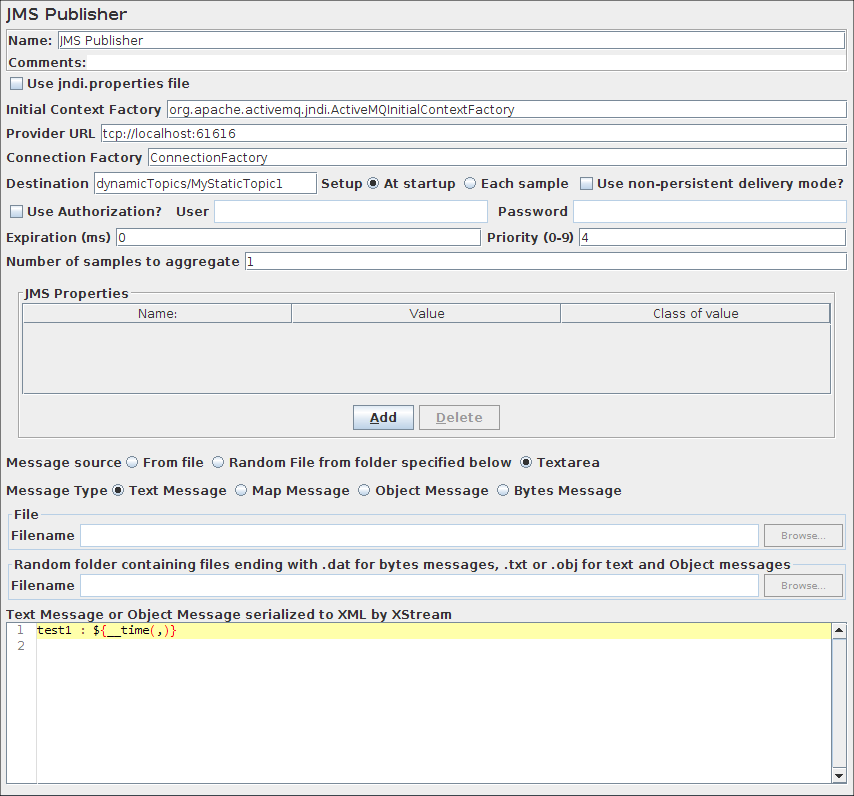
Screenshot of Control-Panel of JMS Publisher
Parameters
Attribute
Description
Required
Name
Descriptive name for this element that is shown in the tree.
use JNDI properties file
use?jndi.properties. Note that the file must be on the classpath - e.g. by updating the?user.classpath?JMeter property. If this option is not selected, JMeter uses the "JNDI Initial Context Factory" and "Provider URL" fields to create the connection.
Yes
JNDI Initial Context Factory
Name of the context factory
No
Provider URL
The URL for the JMS provider
Yes, unless using jndi.properties
Destination
The message destination (topic or queue name)
Yes
Setup
The destination setup type. With?At startup, the destination name is static (i.e. always same name during the test), with?Each sample, the destination name is dynamic and is evaluate at each sample (i.e. the destination name may be a variable)
Yes
Authentication
Authentication requirement for the JMS provider
Yes
User
User Name
No
Password
Password (N.B. this is stored unencrypted in the test plan)
No
Expiration
The expiration time (in milliseconds) of the message before it becomes obsolete. If you do not specify an expiration time, the default value is?0?(never expires).
No
Priority
The priority level of the message. There are ten priority levels from?0?(lowest) to?9?(highest). If you do not specify a priority level, the default level is?4.
No
Reconnect on error codes (regex)
Regular expression for JMSException error codes which force reconnection. If empty no reconnection will be done
No
Number of samples to aggregate
Number of samples to aggregate
Yes
Message source
?Where to obtain the message:
From File
means the referenced file will be read and reused by all samples. If file name changes it is reloaded since JMeter 3.0
Random File from folder specified below
means a random file will be selected from folder specified below, this folder must contain either files with extension?.dat?for Bytes Messages, or files with extension?.txt?or?.obj?for Object or Text messages
Text area
The Message to use either for Text or Object message
Yes
Message type
Text, Map, Object message or Bytes Message
Yes
Content encoding
?Specify the encoding for reading the message source file:
RAW:
No variable support from the file and load it with default system charset.
DEFAULT:
Load file with default system encoding, except for XML which relies on XML prolog. If the file contain variables, they will be processed.
Standard charsets:
The specified encoding (valid or not) is used for reading the file and processing variables
Yes
Use non-persistent delivery mode?
Whether to set?DeliveryMode.NON_PERSISTENT?(defaults to?false)
No
JMS Properties
The JMS Properties are properties specific for the underlying messaging system. You can setup the name, the value and the class (type) of value. Default type is?String. For example: for WebSphere 5.1 web services you will need to set the JMS Property targetService to test webservices through JMS.
No
For the MapMessage type, JMeter reads the source as lines of text. Each line must have 3 fields, delimited by commas. The fields are:
- Name of entry
- Object class name, e.g. "String" (assumes?java.lang?package if not specified)
- Object string value
valueOf(String)
name,String,Example size,Integer,1234
The Object message is implemented and works as follow:
- Put the JAR that contains your object and its dependencies in?jmeter_home/lib/?folder
- Serialize your object as XML using XStream
- Either put result in a file suffixed with?.txt?or?.obj?or put XML content directly in Text Area
Note that if message is in a file, replacement of properties will not occur while it will if you use Text Area.
The following table shows some values which may be useful when configuring JMS:
| Apache?ActiveMQ | Value(s) | Comment |
|---|---|---|
| Context Factory | org.apache.activemq.jndi.ActiveMQInitialContextFactory | . |
| Provider URL | vm://localhost | |
| Provider URL | vm:(broker:(vm://localhost)?persistent=false) | Disable persistence |
| Queue Reference | dynamicQueues/QUEUENAME | Dynamically define?the QUEUENAME to JNDI |
| Topic Reference | dynamicTopics/TOPICNAME | Dynamically define?the TOPICNAME to JNDI |