本文参考Many excludedportranges how to delete - hyper-v is disabled。
以管理员身份运行命令提示符,运行:
netsh int ip show excludedportrange protocol=tcp
查看当前协议为 TCP 的 excludedportrange 为:
协议 tcp 端口排除范围
开始端口 结束端口
---------- --------
80 80
1057 1156
1190 1289
1290 1389
1390 1489
1490 1589
1590 1689
2544 2643
2644 2743
2744 2843
2844 2943
2944 3043
3044 3143
3144 3243
3986 4085
4086 4185
4186 4285
4286 4385
6490 6589
6590 6689
6790 6889
6890 6989
12711 12810
12911 13010
13011 13110
13117 13216
13317 13416
13417 13516
13524 13623
13758 13857
13858 13957
14394 14493
14532 14631
14632 14731
14732 14831
14832 14931
50000 50059 ** - 管理的端口排除。
执行
net stop winnat
停止 WinNAT 服务。这时协议为 TCP 的 excludedportrange 会被自动重置为 80 - 80 等范围。执行
netsh int ip add excludedportrange protocol=tcp numberofports=1 startport=3121
netsh int ip add excludedportrange protocol=tcp numberofports=3 startport=3001
添加范围 3121 - 3121 与 3001 - 3003。执行
netsh int ip reset
重置 IP Interface。重启计算机。此时查看当前协议为 TCP 的 excludedportrange 为:
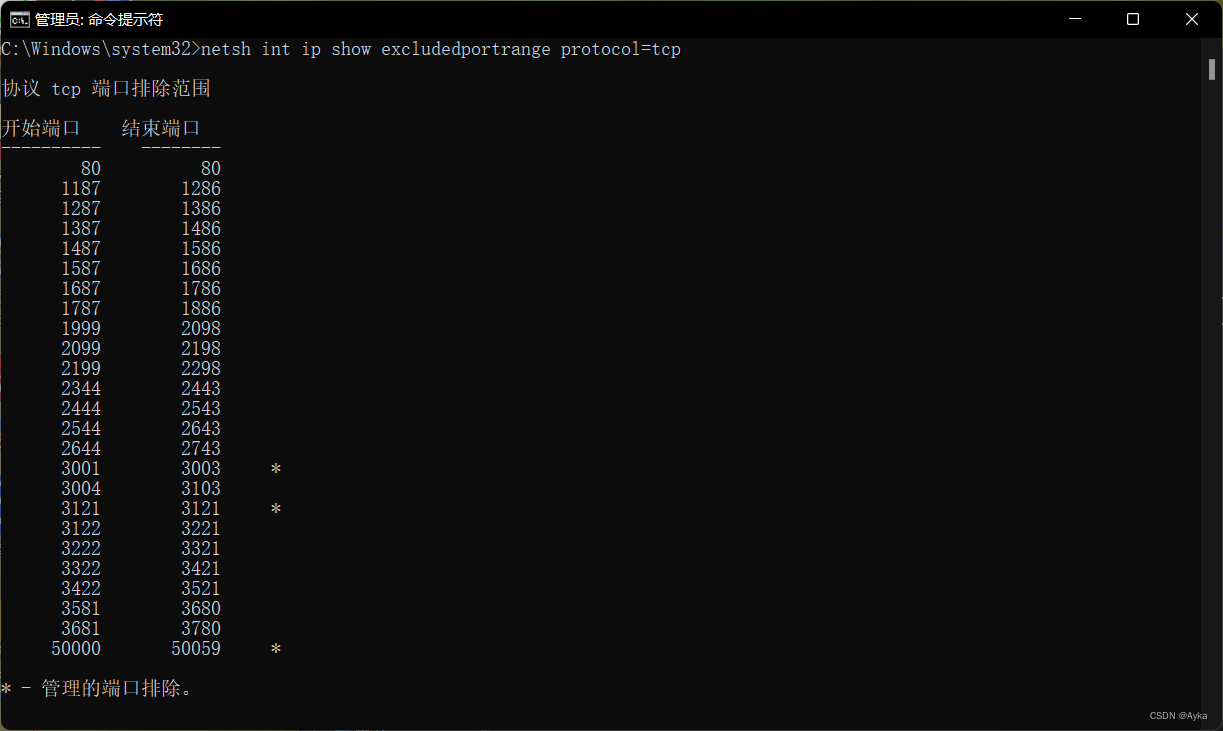
可以看到我们需要的两段范围已标星号。执行
netsh int ip delete excludedportrange protocol=tcp numberofports=1 startport=3121
netsh int ip delete excludedportrange protocol=tcp numberofports=3 startport=3001
此时查看当前协议为 TCP 的 excludedportrange 为:
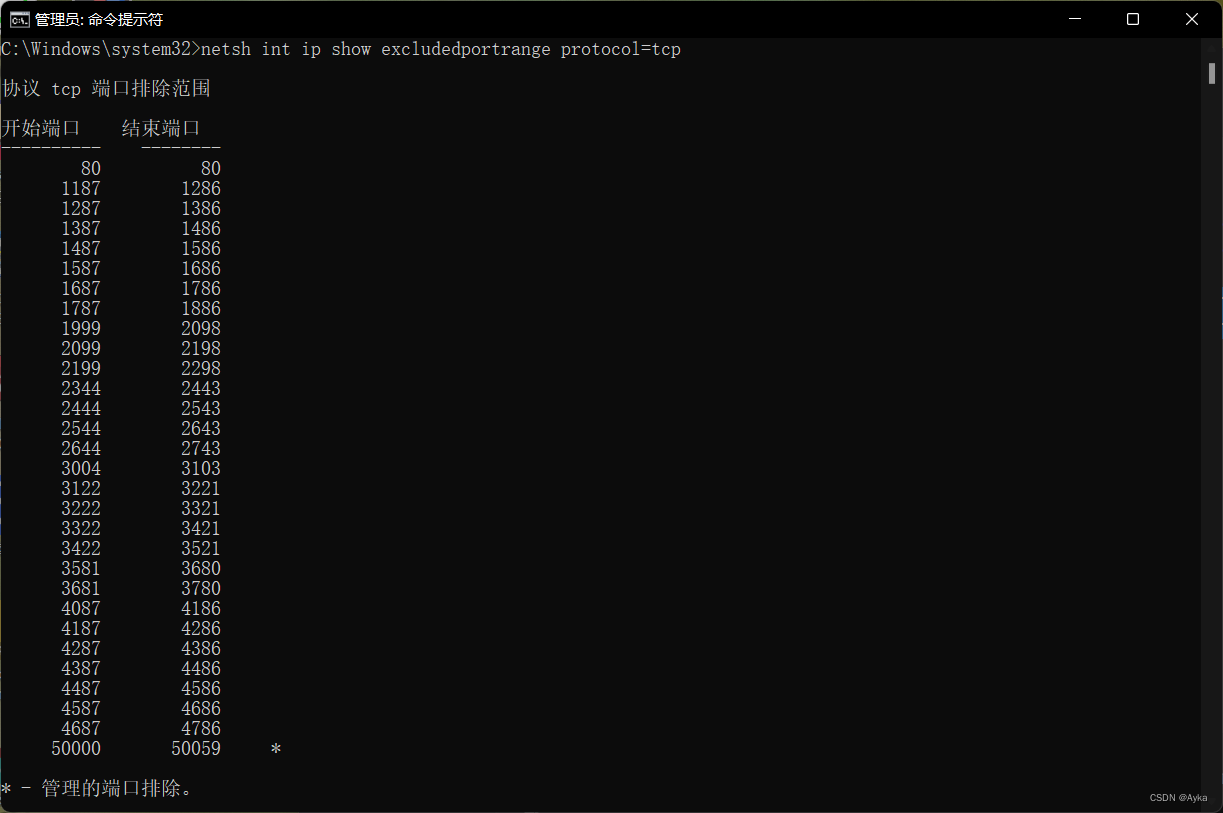
成功删除范围 3121 - 3121 与 3001 - 3003。