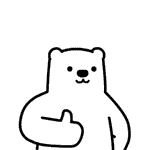公众号【离心计划】,掌握一手文章,一起离开地球表面
【RPC系列合集】
前言
? ? 前一章番外篇中我们讲解了几种IO模型和线程模型的区别,这一节主要我们动手实现一下从BIO到NIO的过程,实际感受一下。
BIO
单线程BIO
public static void main(String[] args) {
byte[] buffer = new byte[1024];
try {
ServerSocket serverSocket = new ServerSocket();
System.out.println("绑定端口:8080");
serverSocket.bind(new InetSocketAddress(8080));
System.out.println("等待连接");
while (true) {
//阻塞点1:建立连接
Socket accept = serverSocket.accept();
System.out.println("-------------------------");
System.out.println("建立连接成功,读取数据");
//阻塞点2:等待数据
accept.getInputStream().read(buffer);
String data = new String(buffer);
System.out.println("接收到数据:" + data);
System.out.println("发送数据...");
accept.getOutputStream().write("我收到数据啦".getBytes(StandardCharsets.UTF_8));
System.out.println("发送完成");
System.out.println("-------------------------");
}
} catch (Exception e) {
e.printStackTrace();
}
}? ? 这是单线程阻塞IO的实现的Server,上面有两个阻塞点:accept和read。这也是我们在番外篇中理解的阻塞IO,由于没有连接的到来或者没有IO事件的到来就会阻塞在这里,然后我们关注一点ServerSocket的包路径:package java.net,并不是在NIO包下。
? ? 这种单线程阻塞模型的问题很明显,只能连接一个客户端,其他的连接都会被阻塞。
多线程BIO
? ? 基于上面的问题,由于单线程导致的并发连接阻塞问题,那么我们给每个连接分配一个线程去处理不就行了?按照这个思路,代码就是这样
public static void main(String[] args) {
byte[] buffer = new byte[1024];
try {
ServerSocket serverSocket = new ServerSocket();
System.out.println("绑定端口:8080");
serverSocket.bind(new InetSocketAddress(8080));
System.out.println("等待连接");
while (true) {
Socket accept = serverSocket.accept();
//连接到了后分配一个线程处理这个连接后续的io操作
Thread thread = new Thread(new Runnable() {
@Override
public void run()
{
long threadId = Thread.currentThread().getId();
System.out.println("-------------------------");
System.out.printf("[%s] 建立连接成功\n", threadId);
while (true){
try {
int read = accept.getInputStream().read(buffer);
if(read>0){
String data = new String(buffer);
System.out.println(String.format("[%s] 接收到数据:", threadId) + data);
System.out.println("发送数据...");
accept.getOutputStream().write(String.format("Hello!I have received your message:%s",data).getBytes(StandardCharsets.UTF_8));
}else{
accept.close();
break;
}
} catch (IOException e) {
e.printStackTrace();
break;
}
System.out.println("发送完成");
System.out.println("-------------------------");
}
}
});
thread.start();
}
} catch (Exception e) {
e.printStackTrace();
}
}? ? 这样的做法在大量连接出现的情况下就会导致C10K问题,也就是服务器创建线程数量的上限引起的瓶颈,通常为了不浪费资源会使用线程池来做线程公用,但是存在两个基本问题:
-
线程模型问题。线程池中线程数量够还好,不够还是得阻塞。
-
IO模型问题,accept这一步的阻塞,一定会导致并发连接出现等待的问题(再短也是等待)。read这一步的阻塞,依旧会导致大量线程的切换。
NIO
? ? NIO与BIO的区别在于,accept与read不再阻塞。从阻塞的定义来看:调用方不等待被调用方的真实返回,所以是成立的。
public static void main(String[] args) {
ByteBuffer buffer = ByteBuffer.allocate(1024);
try {
ServerSocketChannel serverSocketChannel = ServerSocketChannel.open();
System.out.println("绑定端口:8080");
serverSocketChannel.bind(new InetSocketAddress(8080));
serverSocketChannel.configureBlocking(false);
System.out.println("等待连接");
while (true) {
SocketChannel socketChannel = serverSocketChannel.accept();
if (socketChannel != null) {
socketChannel.configureBlocking(false);
System.out.println("-------------------------");
System.out.println("建立连接成功,读取数据");
int hasData = socketChannel.read(buffer);
if (hasData != 0) {
String data = new String(buffer.array());
System.out.println("接收到数据:" + data);
System.out.println("发送数据...");
//重置buffer
buffer.flip();
buffer.put("我拿到数据啦".getBytes(StandardCharsets.UTF_8));
socketChannel.write(buffer);
System.out.println("发送完成");
System.out.println("-------------------------");
} else {
System.out.println("还没数据啊");
}
} else {
System.out.println("还没有客户端连接,但是不阻塞");
Thread.sleep(2000);
}
}
} catch (Exception e) {
e.printStackTrace();
}
}? ? 我们看ServerSocketChannel的包路径在java.nio下面,说明这是nio的socket实现。当我们调用了accept时无论有无连接都会直接返回,这就是nio与bio的区别所在,没有连接就会返回null。
? ? 这个是单线程的NIO模式,问题其实可以想象到,客户端A建立了连接后,客户端B也马上建立了连接,虽然他们之间不会阻塞了,但是Server还没等AB发送数据就已经下一次循环了,Server根本没记住A和B的连接。
NIO
? ? 要记住每个连接,必然要把连接存储下来,每个连接建立后,放到一个socketList里面,然后有连接进来就放到这个list中,每次判断后都隐形list的循环,看看其中的每个socket是否都有数据进来
publicstatic void main(String[] args) throws InterruptedException {
ByteBuffer byteBuffer = ByteBuffer.allocate(1024);
List<SocketChannel> socketList = newArrayList<SocketChannel>();
try{
//Java为非阻塞设置的类
ServerSocketChannel serverSocketChannel = ServerSocketChannel.open();
serverSocketChannel.bind(newInetSocketAddress(8080));
//设置为非阻塞
serverSocketChannel.configureBlocking(false);
while(true) {
SocketChannel socketChannel = serverSocketChannel.accept();
if(socketChannel==null) {
//表示没人连接
System.out.println("还没连接");
Thread.sleep(5000);
}else{
System.out.println("建立连接成功");
socketList.add(socketChannel);
}
for(SocketChannel socket:socketList) {
socket.configureBlocking(false);
int effective = socket.read(byteBuffer);
if(effective!=0) {
byteBuffer.flip();//切换模式 写-->读
String content = Charset.forName("UTF-8").decode(byteBuffer).toString();
System.out.println("接收到消息:"+content);
byteBuffer.clear();
}else{
System.out.println("没收到消息呢");
}
}
}
} catch(IOException e) {
e.printStackTrace();
}
}? ? 其实这种“将连接暂存起来”的做法,就是IO多路复用的做法,上面我们看起来很挫的代码体现的也是复用的思想,即一个对外的socket可以同时保持多个连接,并且还能通过轮询的方式监听每个连接有没有数据。说到轮询,问题又来了,这边的for循环其实是同步的,也就意味着如果队列第一个接收的数据特别大,那么就会导致第二个连接的数据读取延迟,越往后延迟越严重,这倒是有点http队头阻塞的感觉,解决这个问题的办法其实在于使用正确的线程模型,也就是在上一篇番外篇中提到的Reactor模型,让处理连接和处理IO事件的线程分离,所以IO复用+Reactor正是最后的大招。
? ? 在引出代码之前我们还需要回想一个问题:IO复用+Reactor的模式可以使用BIO么?BIO是阻塞的,accept和read都阻塞,那么拿accept来说,我们根本不可能有下面这段代码,因为阻塞被唤醒后必然已经是有连接进来了,read操作亦是如此,所以显然这个问题的答案是不能。
if(socketChannel==null) {
//表示没人连接
System.out.println("还没连接");
Thread.sleep(5000);
}else{
System.out.println("建立连接成功");
socketList.add(socketChannel);
}IO复用+Reactor
? ? 这一块我们主要复现前一篇番外篇(再贴一下【专栏】RPC系列(番外)-IO模型与线程模型)中所说的三种Reactor线程模型,直观地感受一下,首先是单线程地Reactor
单Reactor单线程
-
创建监听的channel
-
创建selector,并注册channel的连接事件到selector上
-
调用selector.select()阻塞等待连接
-
分流连接channel的连接、可读、可写事件分别处理
public class Server {
private Selector selector;
private ByteBuffer readBuffer = ByteBuffer.allocate(1024);
private ByteBuffer sendBuffer = ByteBuffer.allocate(1024);
String str;
public void start() throws IOException {
// 创建channel
ServerSocketChannel ssc = ServerSocketChannel.open();
// 服务器配置为非阻塞
ssc.configureBlocking(false);
ssc.bind(new InetSocketAddress("localhost", 8001));
// 创建selector
selector = Selector.open();
// 将channel注册到selector并监听连接事件
ssc.register(selector, SelectionKey.OP_ACCEPT);
while (!Thread.currentThread().isInterrupted()) {
//这一步是阻塞的
selector.select();
Set<SelectionKey> keys = selector.selectedKeys();
Iterator<SelectionKey> keyIterator = keys.iterator();
while (keyIterator.hasNext()) {
SelectionKey key = keyIterator.next();
if (!key.isValid()) {
continue;
}
if (key.isAcceptable()) {
accept(key);
} else if (key.isReadable()) {
read(key);
} else if (key.isWritable()) {
write(key);
}
keyIterator.remove();
}
}
}
private void write(SelectionKey key) throws IOException, ClosedChannelException {
SocketChannel channel = (SocketChannel) key.channel();
System.out.println("write:"+str);
sendBuffer.clear();
sendBuffer.put(str.getBytes());
//转成读模式,重置position
sendBuffer.flip();
channel.write(sendBuffer);
channel.register(selector, SelectionKey.OP_READ);
}
private void read(SelectionKey key) throws IOException {
SocketChannel socketChannel = (SocketChannel) key.channel();
this.readBuffer.clear();
int numRead;
try {
numRead = socketChannel.read(this.readBuffer);
} catch (IOException e) {
key.cancel();
socketChannel.close();
return;
}
str = new String(readBuffer.array(), 0, numRead);
System.out.println(str);
socketChannel.register(selector, SelectionKey.OP_WRITE);
}
private void accept(SelectionKey key) throws IOException {
ServerSocketChannel ssc = (ServerSocketChannel) key.channel();
SocketChannel clientChannel = ssc.accept();
clientChannel.configureBlocking(false);
//将这个连接channel注册到selector上
clientChannel.register(selector, SelectionKey.OP_READ);
System.out.println("[New Client Connected]"+clientChannel.getRemoteAddress());
}
public static void main(String[] args) throws IOException {
System.out.println("Server started...");
new Server().start();
}
}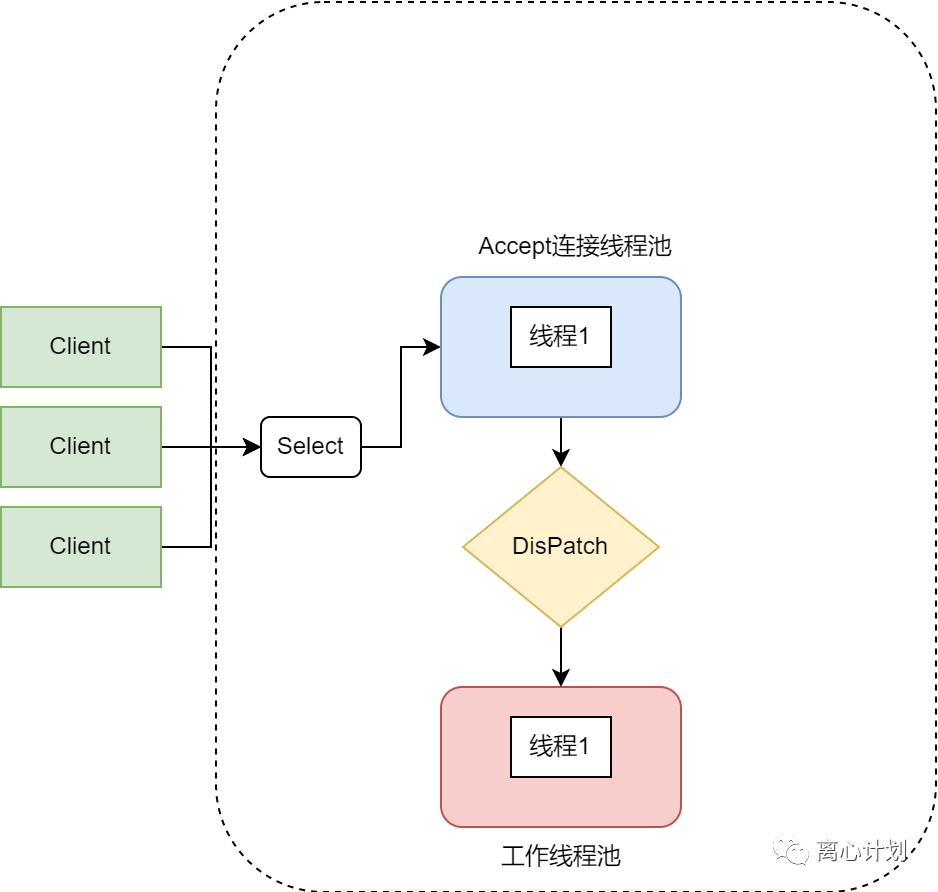
? ? 这里代码我们没有用复杂的Reactor模型,可以看到处理读写事件与select阻塞是一个线程,要想变成多线程Reactor模型,其实只要创建一个多线程worker线程池,在select后把处理IO事件的逻辑交给线程池处理就行了。
单Reactor多线程Reactor
? ? 为了不浪费篇幅,省去了部分去上面重复地代码。我们创建了一个线程池(按照规范不建议这样创建,这里为了方便)并接收IO任务、
public class ServerMulti {
private Selector selector;
private ByteBuffer readBuffer = ByteBuffer.allocate(1024);
private ByteBuffer sendBuffer = ByteBuffer.allocate(1024);
private ExecutorService executorService = Executors.newFixedThreadPool(50);
String str;
public void start() throws IOException {
// 创建channel
ServerSocketChannel ssc = ServerSocketChannel.open();
// 服务器配置为非阻塞
ssc.configureBlocking(false);
ssc.bind(new InetSocketAddress("localhost", 8001));
// 通过open()方法找到Selector
selector = Selector.open();
// 注册连接事件到selector
ssc.register(selector, SelectionKey.OP_ACCEPT);
while (!Thread.currentThread().isInterrupted()) {
//这一步是阻塞的
selector.select();
Set<SelectionKey> keys = selector.selectedKeys();
Iterator<SelectionKey> keyIterator = keys.iterator();
while (keyIterator.hasNext()) {
SelectionKey key = keyIterator.next();
if (!key.isValid()) {
continue;
}
if (key.isAcceptable()) {
accept(key);
} else if (key.isReadable()) {
executorService.submit(() -> {
try {
read(key);
write(key);
} catch (IOException e) {
e.printStackTrace();
}
});
}
keyIterator.remove();
}
}
}
private void write(SelectionKey key) throws IOException {
SocketChannel channel = (SocketChannel) key.channel();
String data = "Hello Client";
System.out.println("write:" + data);
sendBuffer.clear();
sendBuffer.put(data.getBytes());
//转成读模式,重置position
sendBuffer.flip();
channel.write(sendBuffer);
channel.register(selector, SelectionKey.OP_READ);
}
}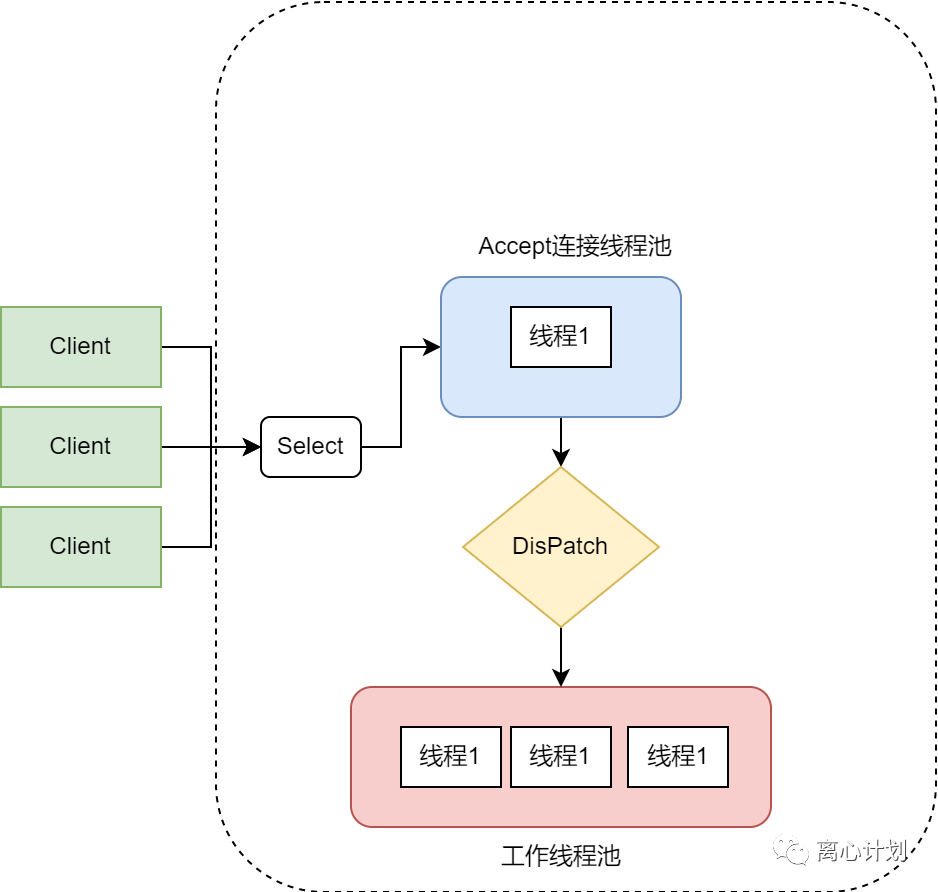
主从Reactor多线程Reactor
? ? 主从Reactor其实是将Reactor拆分,主Reactor只负责获取连接,从Reactor负责监听连接事件的IO事件并分配给工作线程处理对应的IO事件,为了节省篇幅去除了与上面重复的方法。
public class MasterSlaveServer {
static ExecutorService followerExecutor = Executors.newFixedThreadPool(10);
static ExecutorService workerExecutor = Executors.newFixedThreadPool(10);
static class MasterReactor {
private Selector selector;
int slaveNum = 4;
private List<SlaveReactor> slaveReactors = new ArrayList<>(slaveNum);
public void start() throws IOException {
Selector selector = Selector.open();
ServerSocketChannel serverSocketChannel = ServerSocketChannel.open();
serverSocketChannel.configureBlocking(false);
serverSocketChannel.socket().bind(new InetSocketAddress(8001));
serverSocketChannel.register(selector, SelectionKey.OP_ACCEPT);
//初始化slaveReactor
for (int i = 0; i < slaveNum; i++) {
SlaveReactor reactor = new SlaveReactor();
slaveReactors.add(reactor);
reactor.run();
}
int index = 0;
while (!Thread.currentThread().isInterrupted()) {
selector.select();
Set<SelectionKey> keys = selector.selectedKeys();
Iterator<SelectionKey> keyIterator = keys.iterator();
while (keyIterator.hasNext()) {
SelectionKey key = keyIterator.next();
if (key.isValid() && key.isAcceptable()) {
//为新连接创建channel并分配给slaveReactor
ServerSocketChannel ssc = (ServerSocketChannel) key.channel();
SocketChannel clientChannel = ssc.accept();
clientChannel.configureBlocking(false);
SlaveReactor slaveReactor = slaveReactors.get(index++ % slaveNum);
slaveReactor.registerChannel(clientChannel);
}
keyIterator.remove();
}
}
}
}
static class SlaveReactor {
private Selector selector;
public SlaveReactor() throws IOException {
selector = Selector.open();
run();
}
//注册连接channel到当前SlaveReactor
public void registerChannel(SocketChannel socketChannel) throws ClosedChannelException {
socketChannel.register(selector, SelectionKey.OP_READ);
}
public void run() {
followerExecutor.submit(() -> {
while (!Thread.currentThread().isInterrupted()) {
try {
//这一步是阻塞的
selector.select(500);
} catch (IOException e) {
e.printStackTrace();
}
Set<SelectionKey> keys = selector.selectedKeys();
Iterator<SelectionKey> keyIterator = keys.iterator();
while (keyIterator.hasNext()) {
SelectionKey key = keyIterator.next();
if (!key.isValid()) {
continue;
}
if (key.isReadable()) {
workerExecutor.submit(() -> {
try {
read(key);
write(key);
} catch (IOException e) {
e.printStackTrace();
}
});
}
keyIterator.remove();
}
}
});
}
}
public static void main(String[] args) throws IOException {
MasterReactor masterReactor = new MasterReactor();
masterReactor.start();
}
}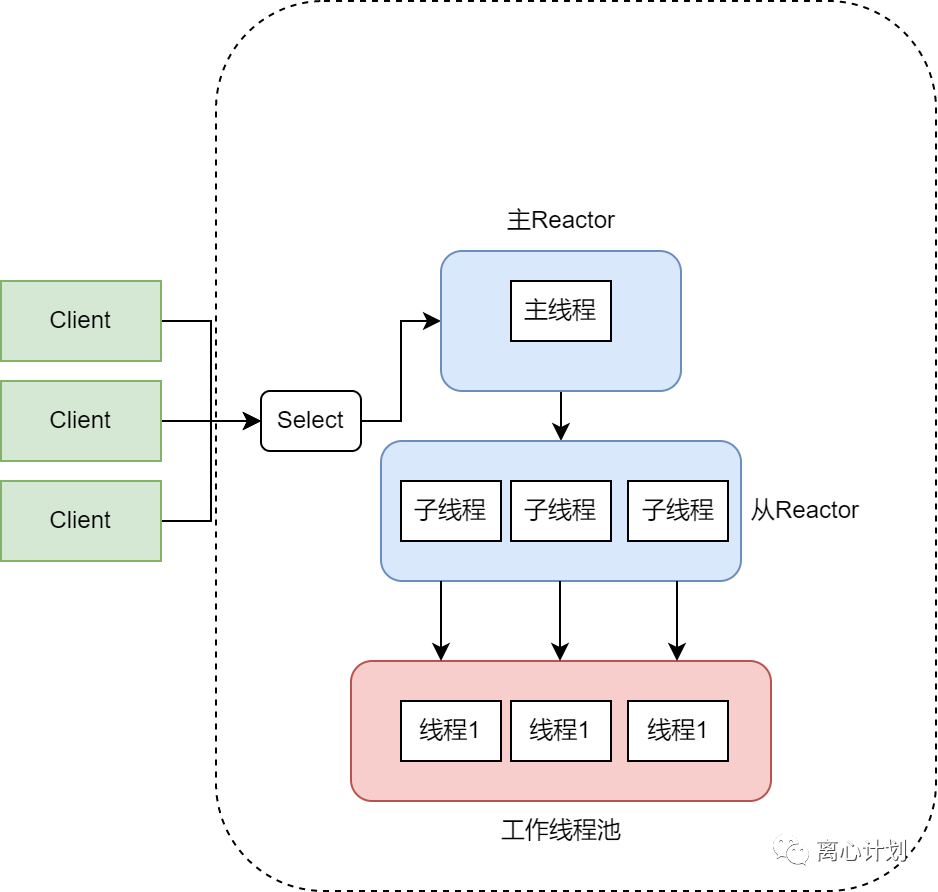
小结
? ?今天我们对照上一篇番外篇文章实现了各种IO模型与线程模型,相信大家对IO方面有了更深的认识,这是为更容易上手Netty,Netty也是基于java nio,做了很多抽象与管理工作,因此也产出了很多组件,ok周末快乐~