Node: 本地使用 HTTPS 协议
完整代码示例
https://github.com/superfreeeee/Blog-code/tree/main/front_end/node/node_https_server
本地开发证书生成工具 mkcert
开源工具:FiloSottile/mkcert - Github
本篇使用 MacOS 系统 + Homebrew 安装方式,其他系统或是安装方式请查阅上面链接 readme
- 安装
brew install mkcert # 安装工具
mkcert -install # 添加本地 CA
- 生成证书:可改成自己服务器启动所使用的域名,会生成在当前命令行所在目录下
mkcert localhost
注意:切记不要把生成的 key 与 cert (.pem文件)分享到非本地主机上,会产生网站访问攻击的风险
基于 https 模块创建 https 服务器
首先我们先构建一个简单的 npm 项目(本篇使用 pnpm),并建立下列文件
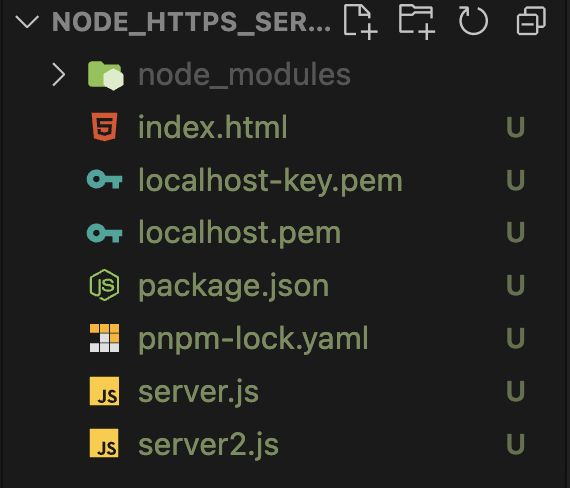
- 安装依赖:本篇直接使用 Node 内置的 https 模块,所以只需要安装开发用的 nodemon,以及下一小节所用到的 express 即可
pnpm i -D nodemon
pnpm i express
server.js
最后就是创建一个最小型的服务器即可
const https = require('https');
const fs = require('fs');
const options = {
key: fs.readFileSync('./localhost-key.pem'),
cert: fs.readFileSync('./localhost.pem'),
};
https
.createServer(options, (req, res) => {
res.write(fs.readFileSync('./index.html'));
res.end();
})
.listen(3000, () => {
console.log(`Server listen at https://localhost:${3000}`);
});
最后访问页面成功说明配置正确(可以看到访问网址已经从原来的 http://localhost 变成 https://localhost 就算成功了)
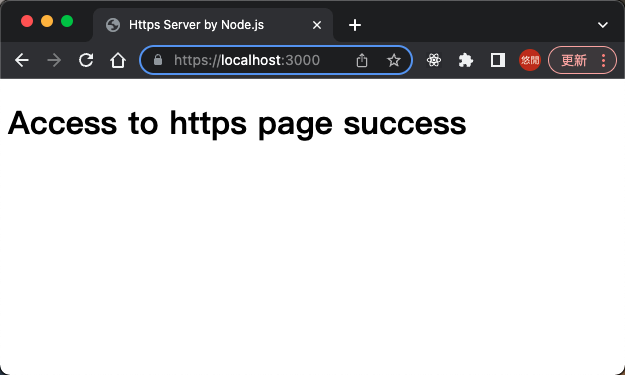
使用 express 创建 https 服务器
原来使用 express 我们会这样写
const express = express()
const app = express()
// routers ...
app.listen(PORT)
如果使用 generator 或是进行过其他配置可能知道可以改成作为 http 模块的中间件如下
const express = express()
const app = express()
// routers ...
http.createServer(app).listen(PORT)
那其实改成 https 就非常简单了,直接把 http 改成使用 https 模块就可以了
server2.js
const https = require('https');
const fs = require('fs');
const express = require('express');
const path = require('path');
const options = {
key: fs.readFileSync('./localhost-key.pem'),
cert: fs.readFileSync('./localhost.pem'),
};
const app = express();
app.get('/', (req, res) => {
res.sendFile(path.join(__dirname, '/index.html'));
});
https.createServer(options, app).listen(3000, () => {
console.log(`Server listen at https://localhost:${3000}`);
});
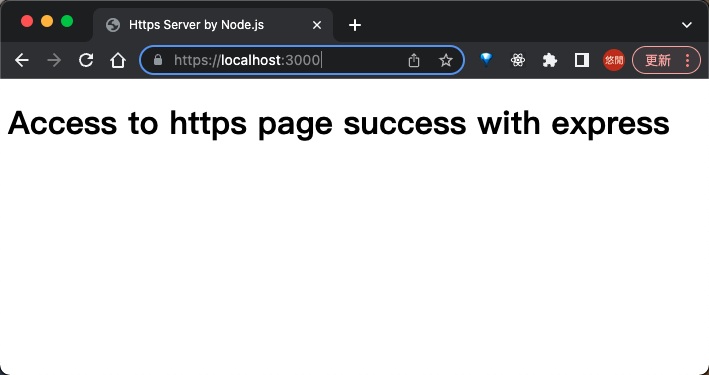
参考连接
| Title | Link |
|---|---|
| 如何使用 HTTPS 进行本地开发 | https://web.dev/how-to-use-local-https/ |
| FiloSottile/mkcert - Github | https://github.com/FiloSottile/mkcert |
| Rendering HTML Pages as an HTTP Server Response Using Node.js | https://www.section.io/engineering-education/rendering-html-pages-as-a-http-server-response-using-node-js/ |
| Enabling HTTPS on express.js - stackoverflow | https://stackoverflow.com/questions/11744975/enabling-https-on-express-js |
| How To Deliver HTML Files with Express | https://www.digitalocean.com/community/tutorials/use-expressjs-to-deliver-html-files |