linux挂载ntfs想删个文件
报错Read-only file system:
Read-only file system
添加权限、重新挂载搞好久也无济于事
chmod 777 /newFS/
mount -o rw,remount /newFS/
搞好久记录下
mount查看
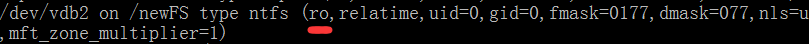
执行如下命令安装 ntfs-3g:
yum install -y ntfs-3g
安装成功后通过如下命令进行挂载,结果如下:
mount -t ntfs-3g /dev/vdb2 /newSF
报错还是只读
The disk contains an unclean file system (0, 0).
Metadata kept in Windows cache, refused to mount.
Falling back to read-only mount because the NTFS partition is in an
unsafe state. Please resume and shutdown Windows fully (no hibernation
or fast restarting.)
Could not mount read-write, trying read-only
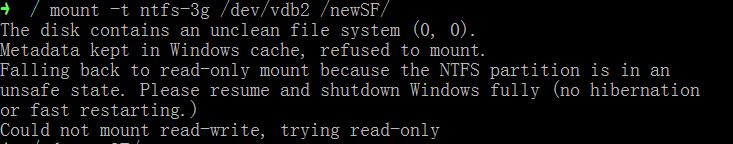
修复
sudo ntfsfix /dev/vdb2
返回结果
Mounting volume… The disk contains an unclean file system (0, 0).
Metadata kept in Windows cache, refused to mount.
FAILED
Attempting to correct errors…
Processing $MFT and $MFTMirr…
Reading $MFT… OK
Reading $MFTMirr… OK
Comparing $MFTMirr to $MFT… OK
Processing of $MFT and $MFTMirr completed successfully.
Setting required flags on partition… OK
Going to empty the journal ($LogFile)… OK
Checking the alternate boot sector… OK
NTFS volume version is 3.1.
NTFS partition /dev/vdb2 was processed successfully.
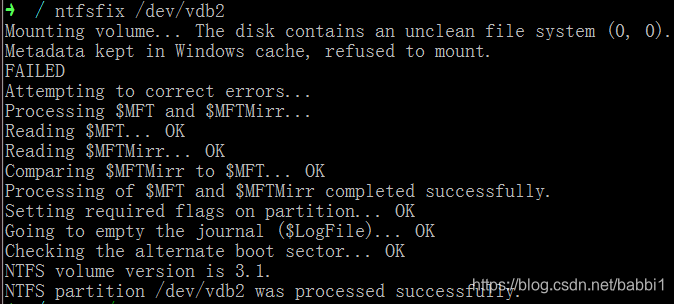
重新挂载、mount查看rw完美
mount -t ntfs /dev/vdb2 /newSF/
mount
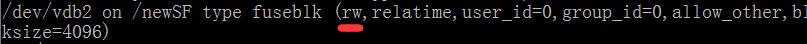
参考
Linux 下使用 NTFS 文件系统(linux挂载ntfs数据盘)
Ubuntu 挂载Windows ntfs分区报错的解决方法