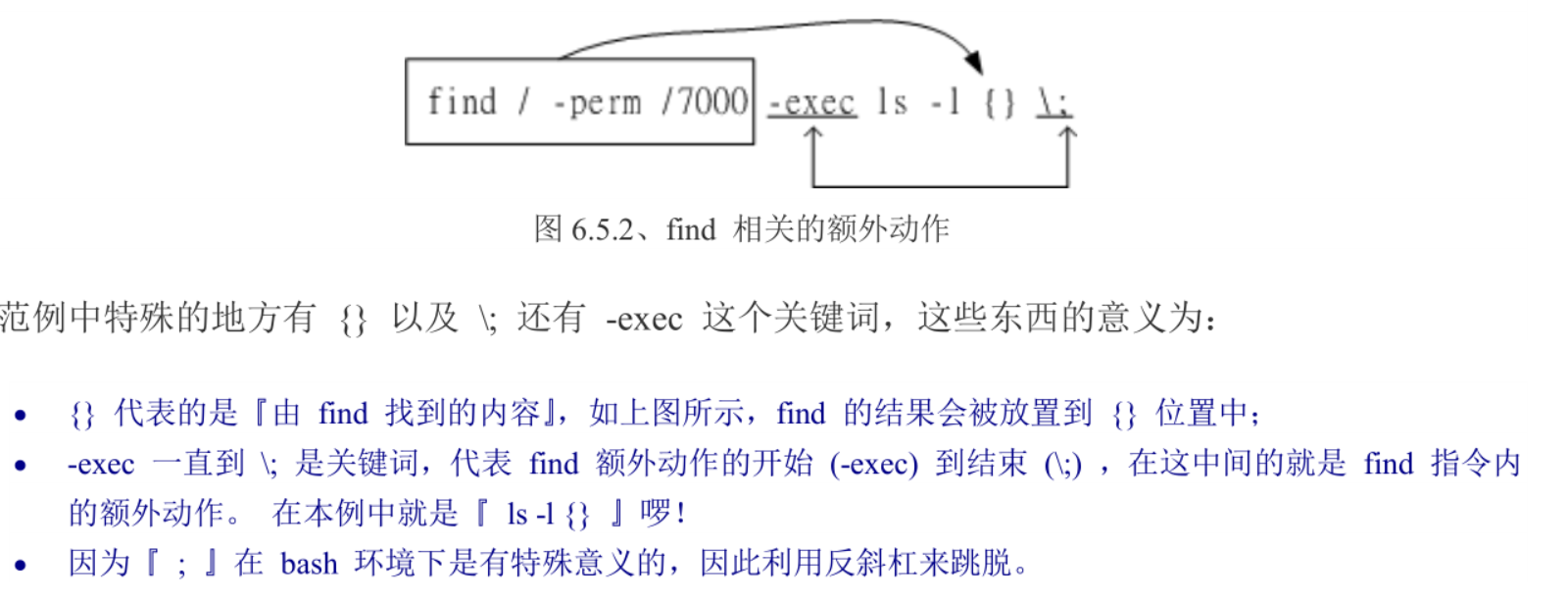6.1 目录与路径
6.1.1 相对路径与绝对路径
- 绝对路径:【cd /urs/bin】
- 相对路径:【cd …/bin】
6.1.2目录的相关操作
. 代表此层目录
.. 代表代表上一层目录
. 代表前一个工作目录
~ 代表家目录
~account 代表account的家目录
注意:在所有的目录下都存在【.】【…】
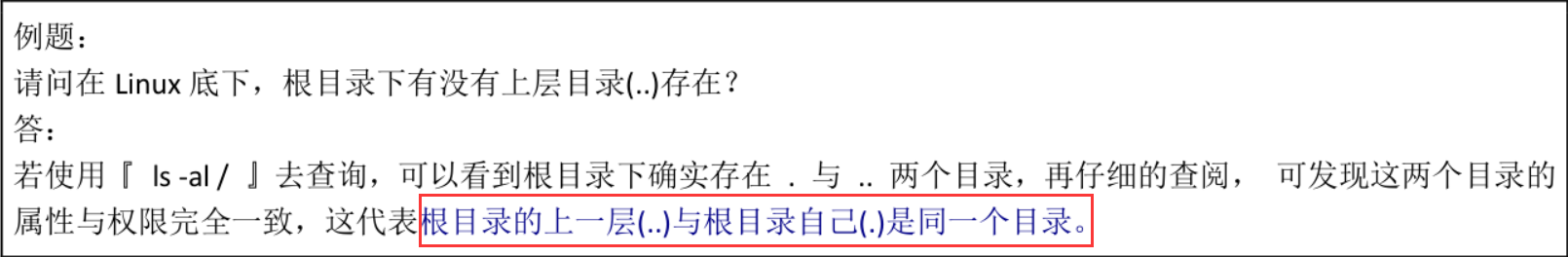
- cd : 变换目录
- pwd : 显示当前目录
- mkdir : 建立一个新目录
- rmdir : 删除一个新目录
.cd(变换目录)
[li@192 ~]$ su -
Password:
Last login: Tue Jul 20 21:53:04 PDT 2021 on pts/1
ABRT has detected 1 problem(s). For more info run: abrt-cli list --since 1626843184
[root@192 ~]# cd ~li
[root@192 li]# cd ~
[root@192 ~]# cd ..
[root@192 /]# cd .
[root@192 /]# cd /usr/bin // 绝对路径
[root@192 bin]# cd ../bin //相路径
[root@192 bin]#
.pwd(显示当前所在目录)
**pwd [-P]**
-P:显示绝对路径
[root@192 ~]# pwd
/root
[root@192 ~]# cd /usr/bin
**[root@192 bin]# pwd
/usr/bin
[root@192 bin]# pwd -P //此处路径不明显
/usr/bin**
[root@192 bin]# ls -ld /usr/bin
dr-xr-xr-x. 2 root root 49152 Jul 20 21:56 /usr/bin
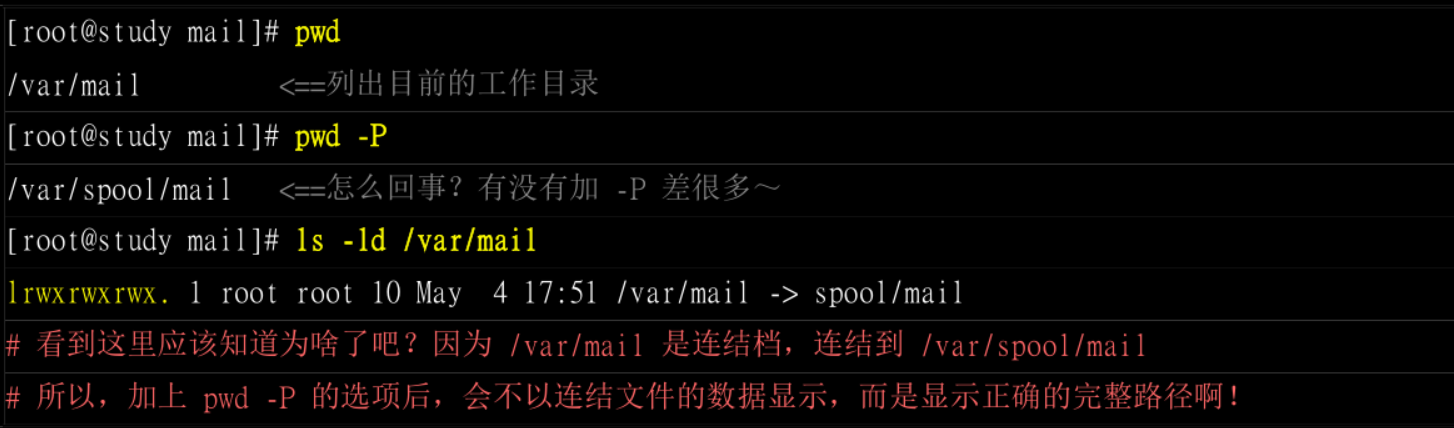
.mkdir(创建新目录)
mkdir [-mp]
-m:配置文件的权限,直接设定。
-p:将所需目录(包含上层目录)递归建立起来
[root@192 ~]# cd /li
[root@192 li]# mkdir test
[root@192 li]# mkdir -p tet1/tet2/tet3/tet4
[root@192 li]# mkdir -m 722 tet2
[root@192 li]# ls -ld tet*
drwxr-xr-x. 3 root root 18 Jul 21 00:51 tet1
drwx-w--w-. 2 root root 6 Jul 21 00:51 tet2
rmdir(删除【空】的目录)
rmdir [-p] 目录名称
-p:连同【上层】【空的】目录也一起删除
[root@192 li]# ls -ld tet*
drwxr-xr-x. 3 root root 18 Jul 21 00:51 tet1
drwx-w--w-. 2 root root 6 Jul 21 00:51 tet2
[root@192 li]# rmdir test
[root@192 li]# rmdir tet1
rmdir: failed to remove ‘tet1’: Directory not empty //因为有内容所以无法删除,
[root@192 li]# rmdir -p tet1/tet2/tet3/tet4
[root@192 li]# ls -ld tet*
drwx-w--w-. 2 root root 6 Jul 21 00:51 tet2
6.1.3关于执行文件路径的变量:$PATH
环境变量:为了方便找到系统中软件的位置
[root@192 ~]# echo $PATH
/usr/local/sbin:/usr/local/bin:/sbin:/bin:/usr/sbin:/usr/bin:/root/bin
[root@192 ~]# exit
logout
[li@192 ~]$ echo $PATH
/usr/local/bin:/usr/bin:/usr/local/sbin:/usr/sbin:/home/li/.local/bin:/home/li/bin
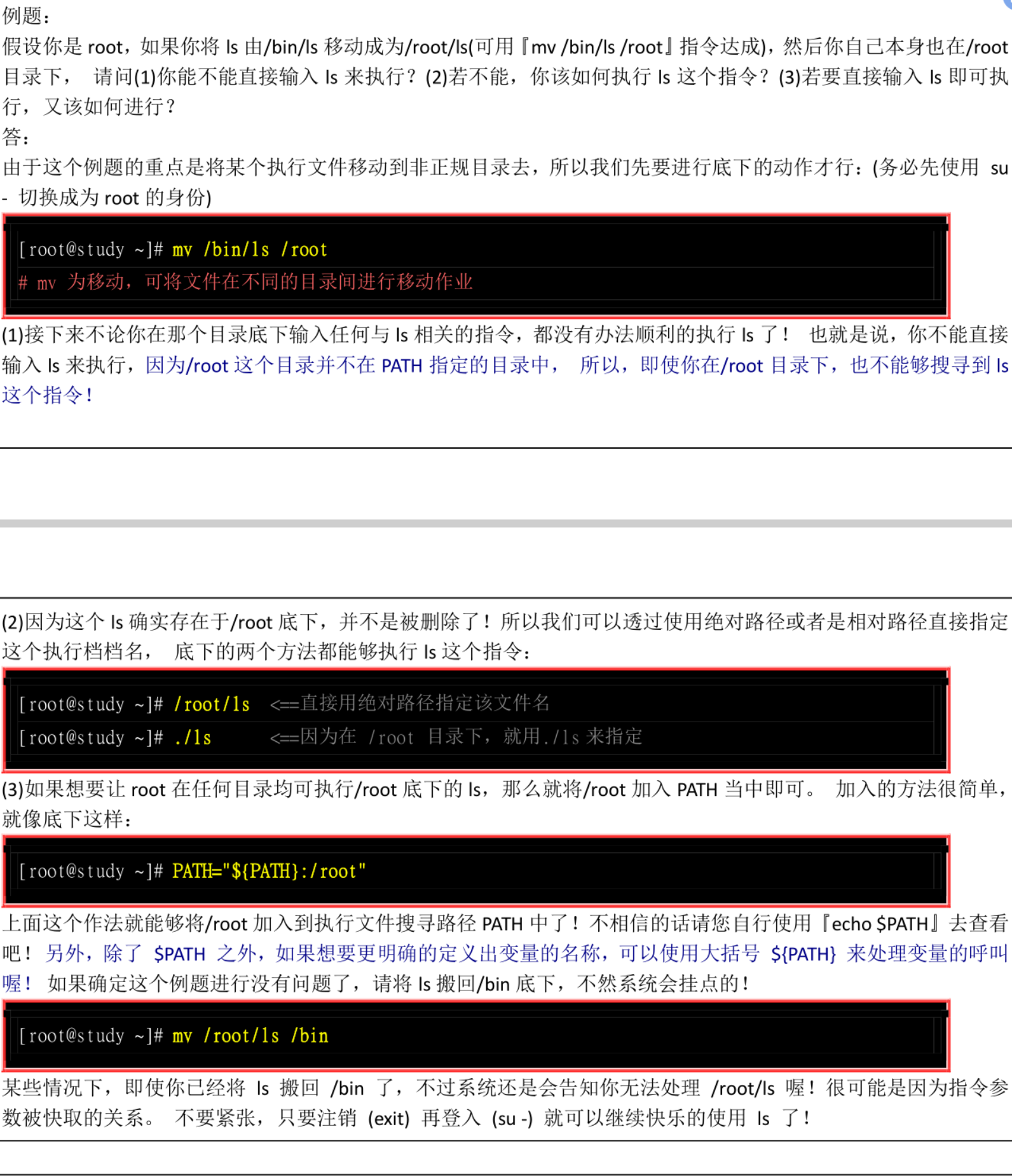
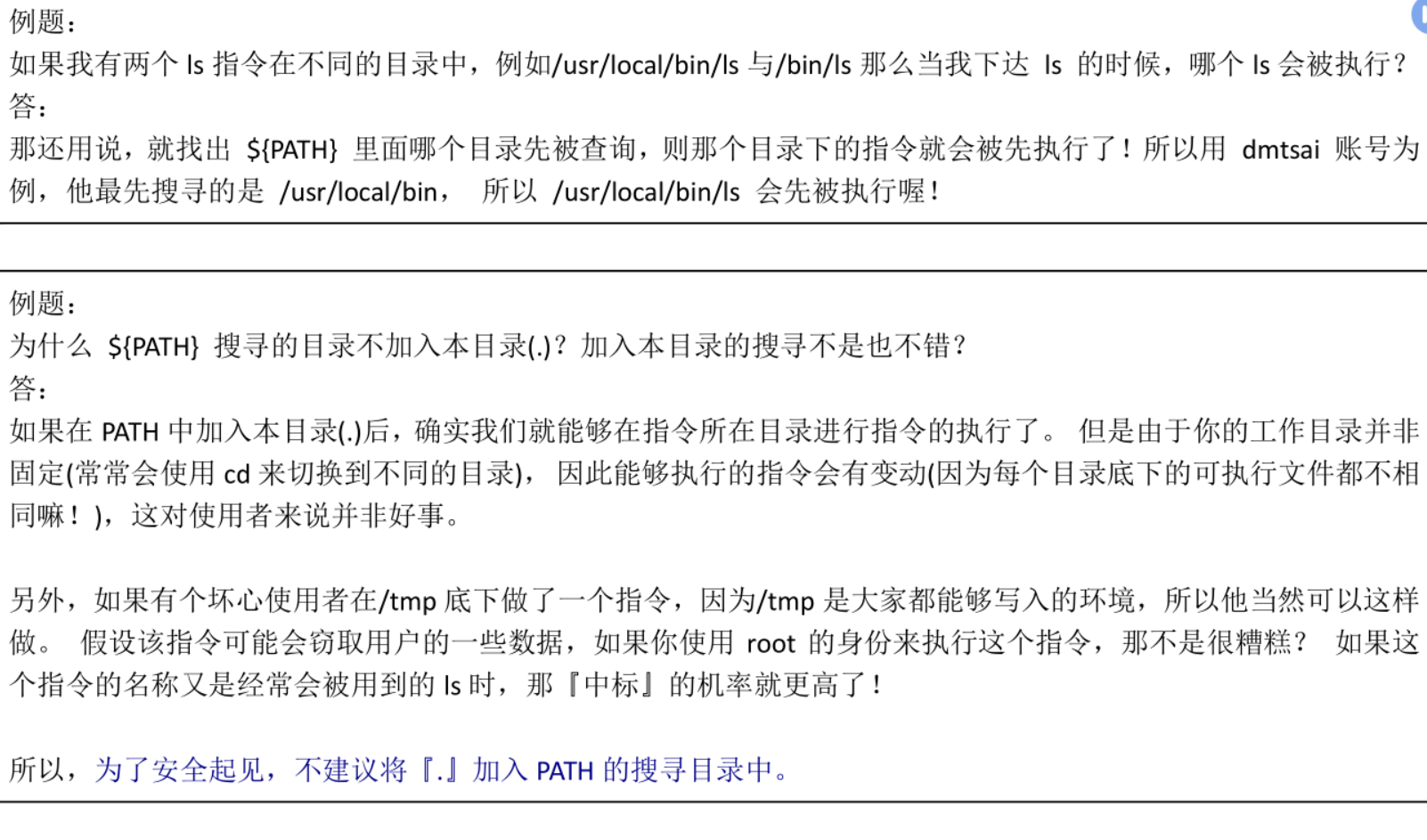
警告:没有特殊要求尽量不要去做交换实验,以防虚拟机报废,如果实在好奇记得快照。
6.2文件与目录管理
6.2.1文件与目录的检视:ls
ls [-aAdfFhilnrRSt] 文件名或者目录名称
ls [--color={never,auto,always}] 文件名或者目录名称
ls [--full-time] 文件名或者目录名称
[root@192 ~]# ls -al ~
total 48
dr-xr-x---. 4 root root 262 Jul 21 01:35 .
dr-xr-xr-x. 19 root root 247 Jul 20 21:49 ..
-rw-------. 1 root root 2757 Jul 19 01:55 anaconda-ks.cfg
-rw-------. 1 root root 1790 Jul 21 01:09 .bash_history
-rw-r--r--. 1 root root 18 Dec 28 2013 .bash_logout
-rw-r--r--. 1 root root 176 Dec 28 2013 .bash_profile
-rw-r--r--. 1 root root 176 Dec 28 2013 .bashrc
drwx------. 3 root root 18 Jul 19 02:01 .cache
drwxr-xr-x. 3 root root 18 Jul 19 02:01 .config
-rw-r--r--. 1 root root 100 Dec 28 2013 .cshrc
-rw-------. 1 root root 2037 Jul 19 01:55 original-ks.cfg
-rw-r--r--. 1 root root 129 Dec 28 2013 .tcshrc
-rw-------. 1 root root 916 Jul 20 21:50 .viminfo
-rw-------. 1 root root 61 Jul 21 01:35 .xauth4c6Ntu
-rw-------. 1 root root 61 Jul 19 02:01 .Xauthority
-rw-------. 1 root root 61 Jul 20 00:11 .xauthPuFmh0
[root@192 ~]# ls -a
. .bash_history .bashrc .cshrc .viminfo .xauthPuFmh0
.. .bash_logout .cache original-ks.cfg .xauth4c6Ntu
anaconda-ks.cfg .bash_profile .config .tcshrc .Xauthority
[root@192 ~]# ls -f
. .bashrc anaconda-ks.cfg .bash_history
.. .cshrc .cache .xauthPuFmh0
.bash_logout .tcshrc .Xauthority .viminfo
.bash_profile original-ks.cfg .config .xauth4c6Ntu
[root@192 ~]# ls -alF --color=never
total 48
dr-xr-x---. 4 root root 262 Jul 21 01:35 ./
dr-xr-xr-x. 19 root root 247 Jul 20 21:49 ../
-rw-------. 1 root root 2757 Jul 19 01:55 anaconda-ks.cfg
-rw-------. 1 root root 1790 Jul 21 01:09 .bash_history
-rw-r--r--. 1 root root 18 Dec 28 2013 .bash_logout
-rw-r--r--. 1 root root 176 Dec 28 2013 .bash_profile
-rw-r--r--. 1 root root 176 Dec 28 2013 .bashrc
drwx------. 3 root root 18 Jul 19 02:01 .cache/
drwxr-xr-x. 3 root root 18 Jul 19 02:01 .config/
-rw-r--r--. 1 root root 100 Dec 28 2013 .cshrc
-rw-------. 1 root root 2037 Jul 19 01:55 original-ks.cfg
-rw-r--r--. 1 root root 129 Dec 28 2013 .tcshrc
-rw-------. 1 root root 916 Jul 20 21:50 .viminfo
-rw-------. 1 root root 61 Jul 21 01:35 .xauth4c6Ntu
-rw-------. 1 root root 61 Jul 19 02:01 .Xauthority
-rw-------. 1 root root 61 Jul 20 00:11 .xauthPuFmh0
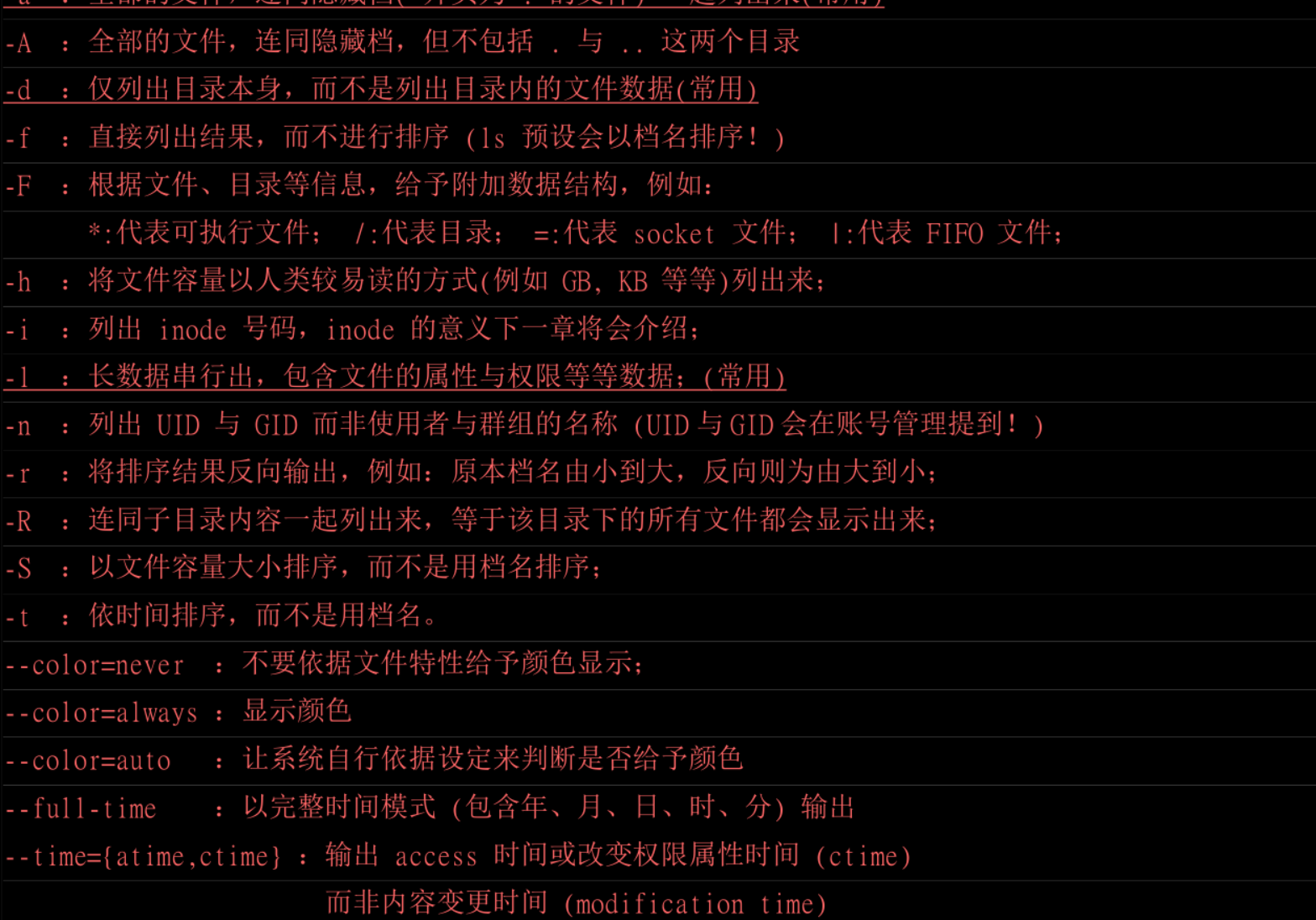
6.2.2复制、删除与移动:cp,rm,mv
cp(复制文件或目录)
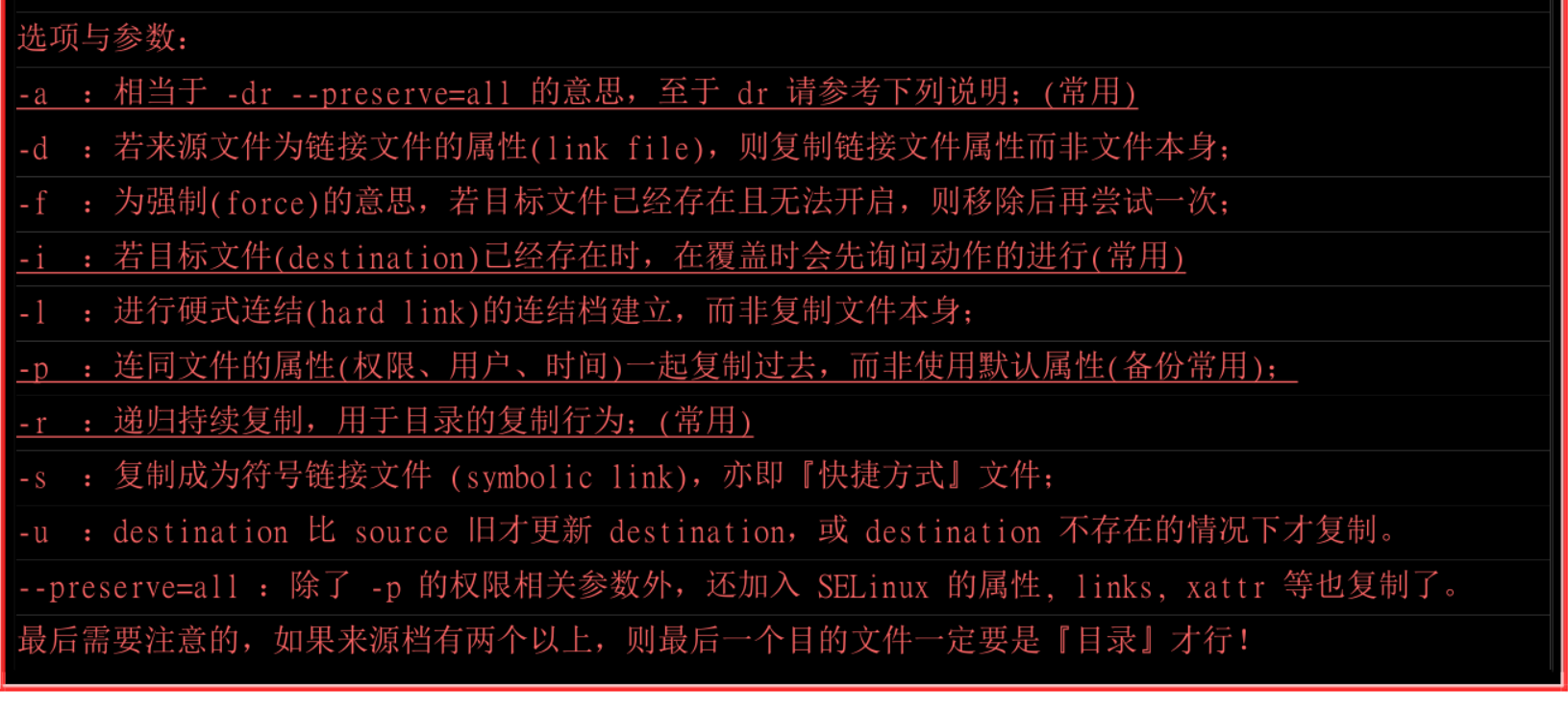
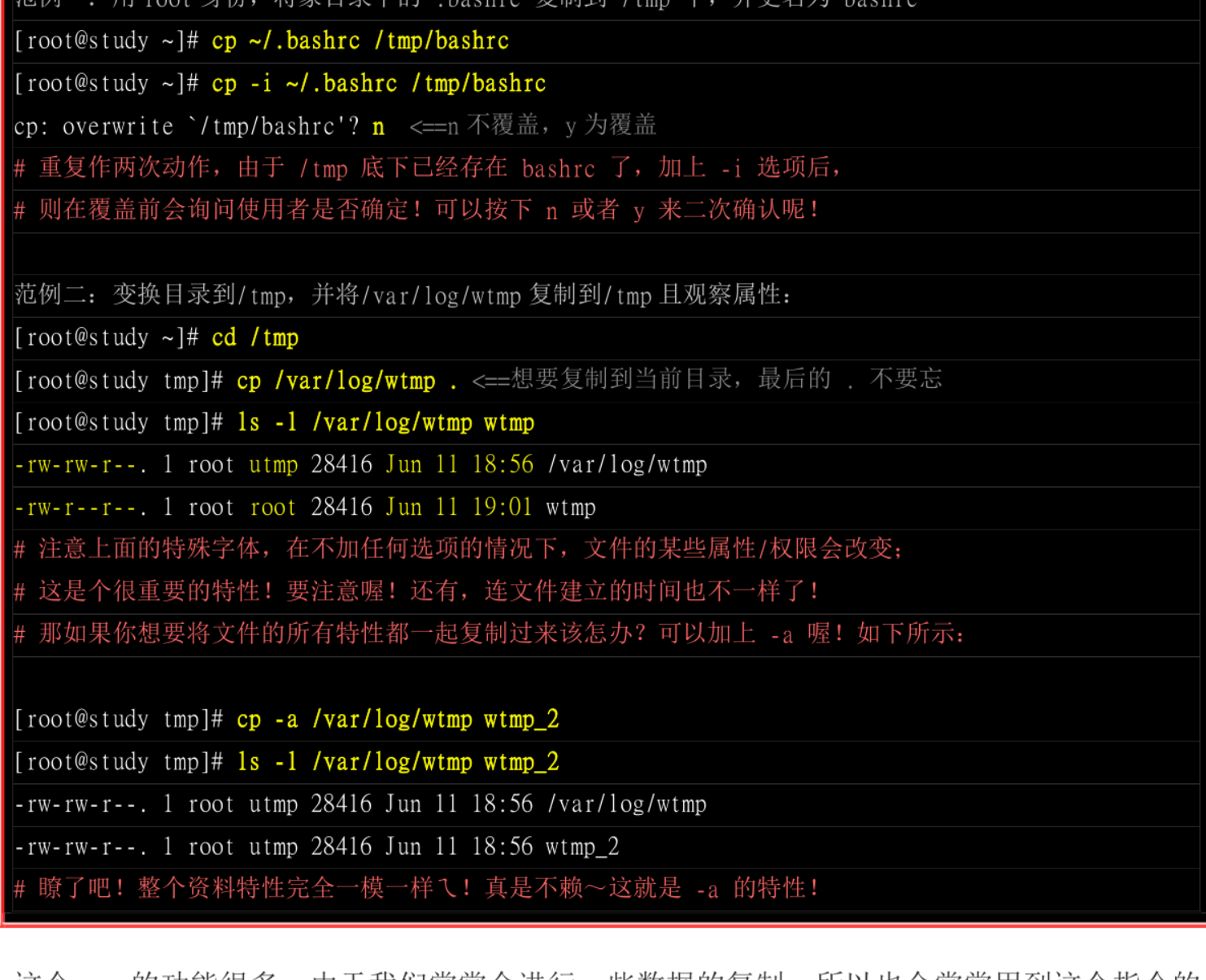
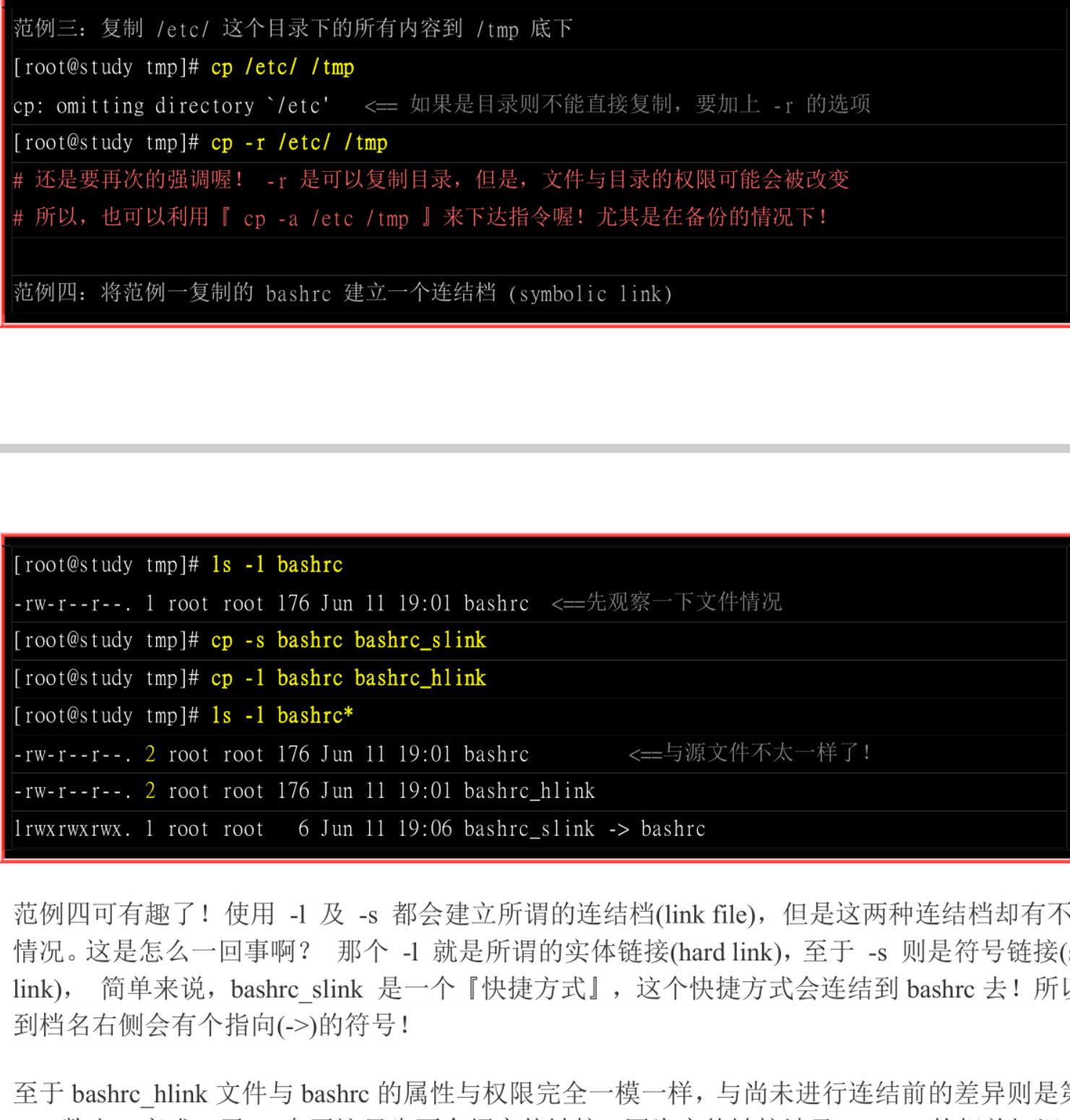
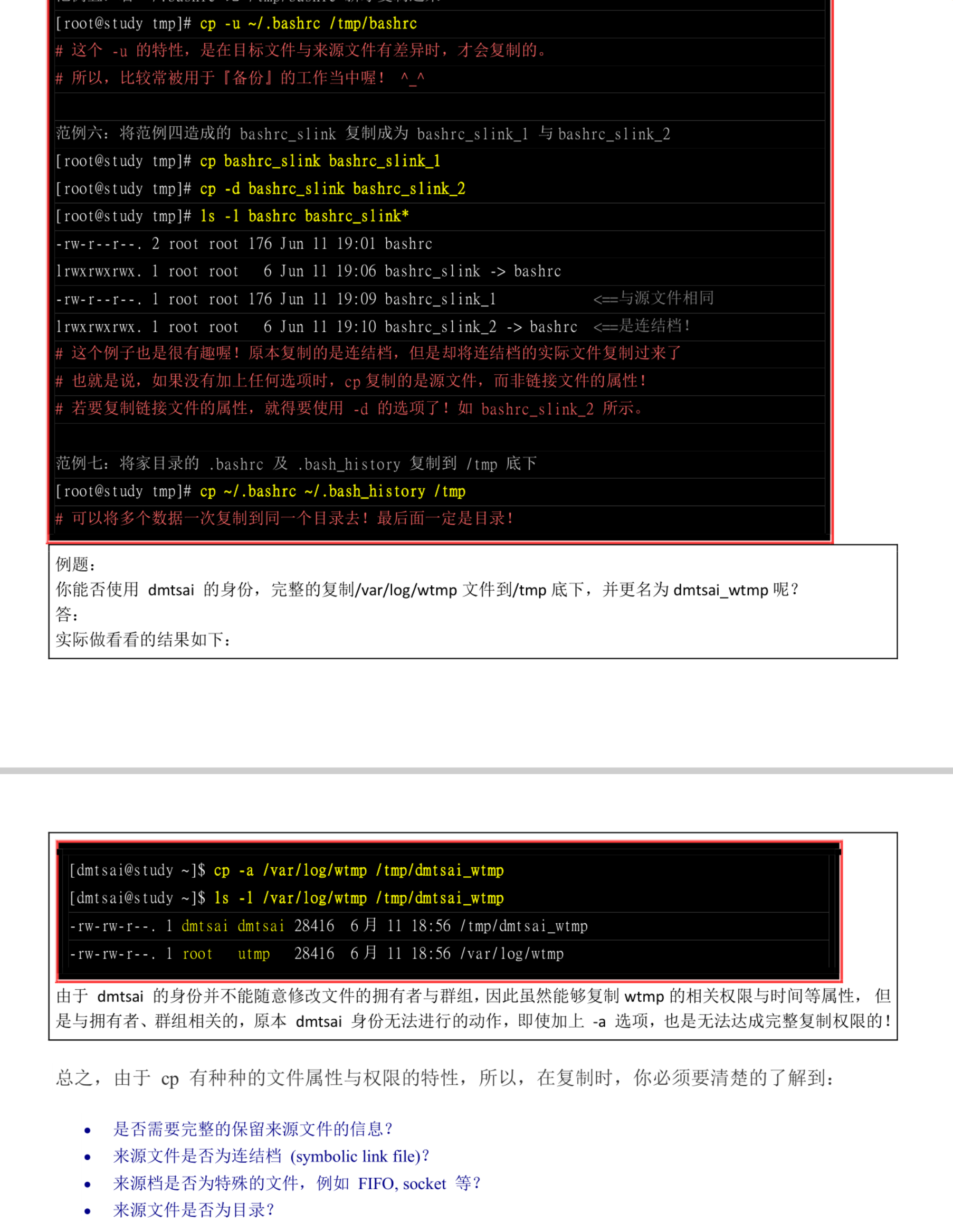
rm(移除文件或目录)
rm [-fir] 文件或目录
-f:忽视不存在的文件,为警告讯息。
-i:互动模式,删除前询问是否继续
-r:递归删除{危险操作}

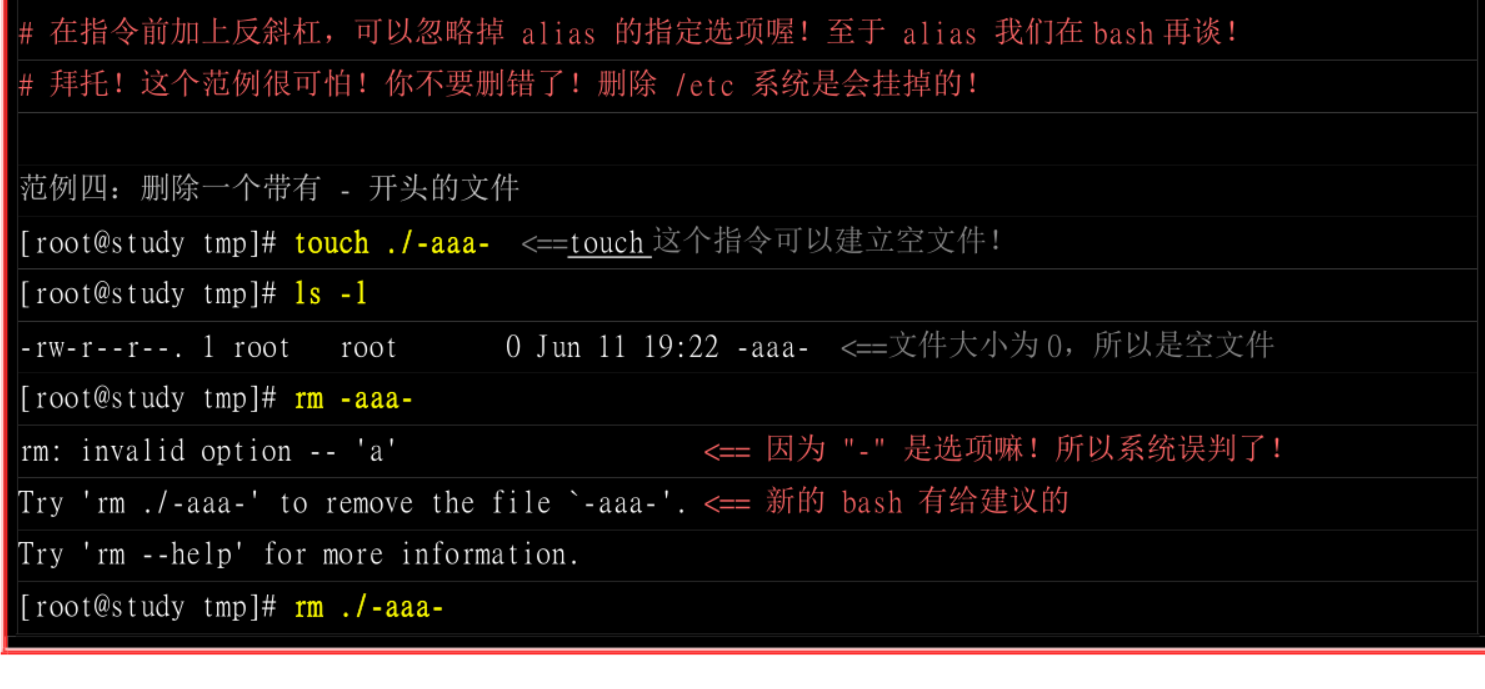
mv(移动文件与目录,或更名)
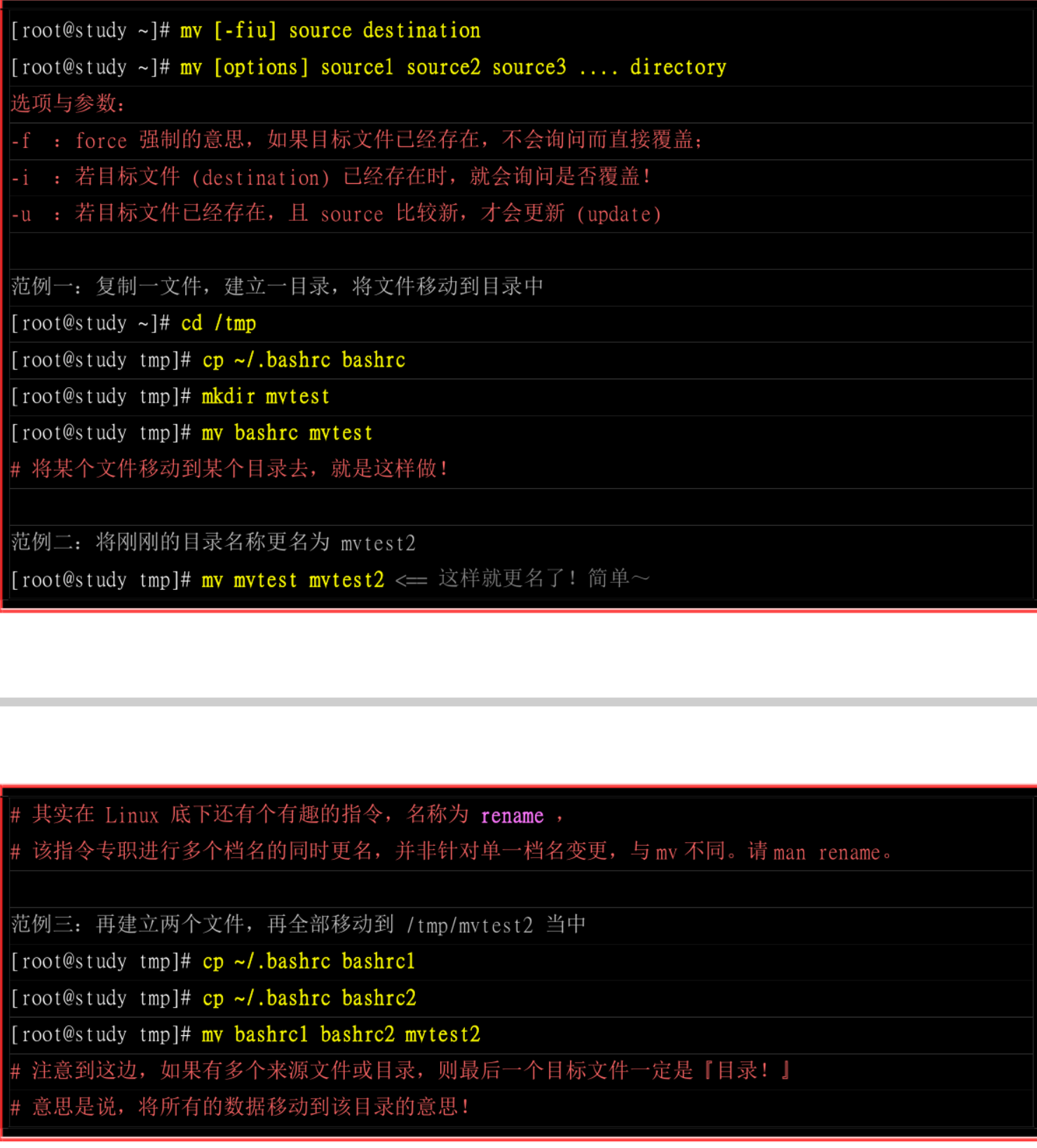
6.2.3取得路径的文件名与目录名称
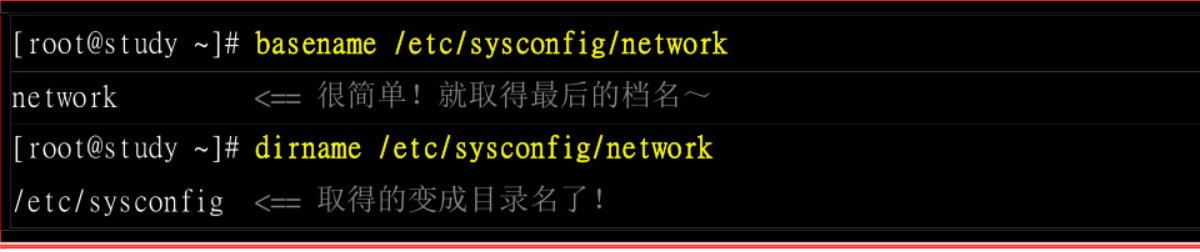
6.3文件内容查询
- cat 由第一行开始显示文件内容
- tac 从最后一行开始显示
- nl 显示输出行号
- more 一页一页显示文件内容
- less 相比more可以往前翻页
- head 显示头几行
- tail 看末尾几行
- od 以二进制方式读取文件内容
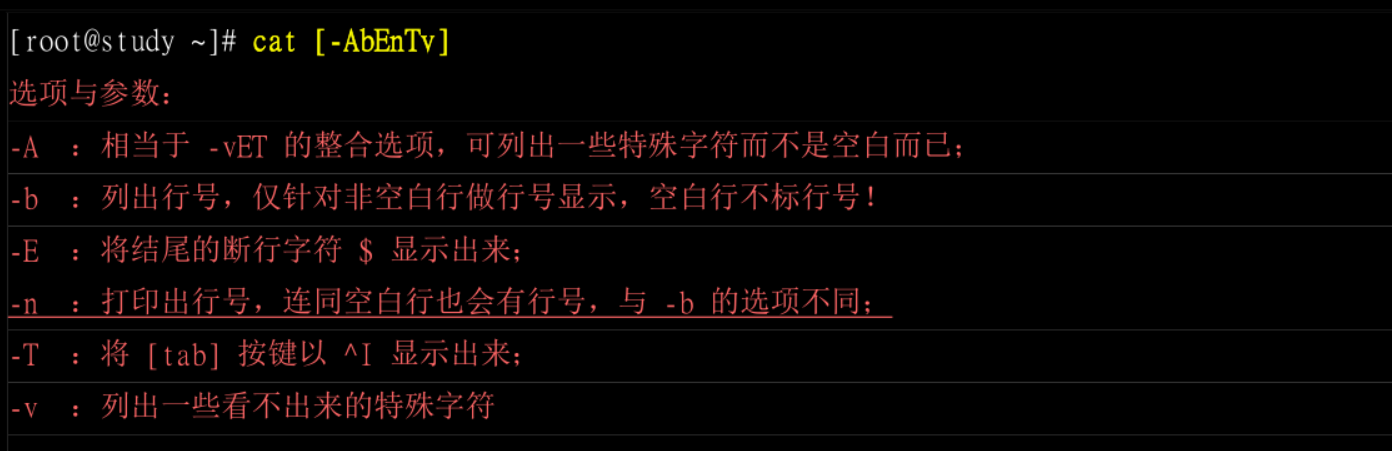
[root@192 ~]# cat /etc/issue
\S
Kernel \r on an \m
[root@192 ~]# cat -n /etc/issue
1 \S
2 Kernel \r on an \m
3
[root@192 ~]# cat -A /etc/man_db.conf
[root@192 ~]# tac /etc/issue
Kernel \r on an \m
\S
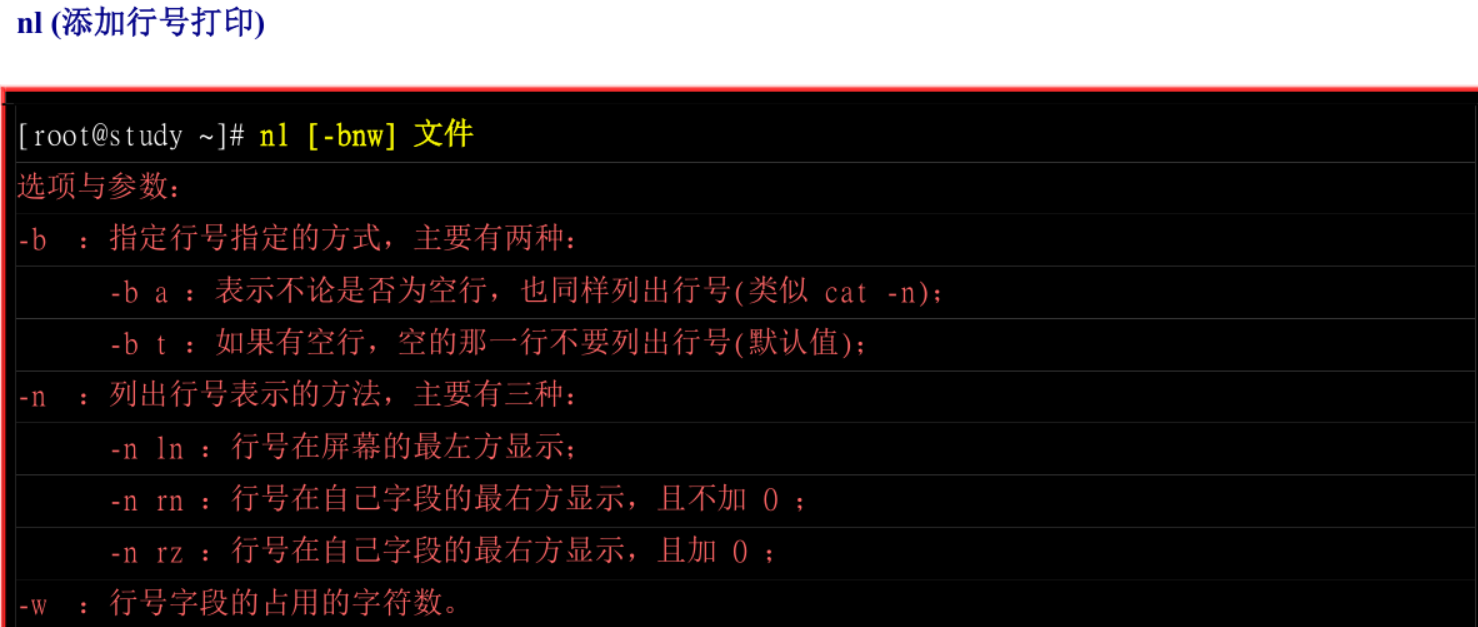
[root@192 ~]# nl /etc/issue
1 \S
2 Kernel \r on an \m
[root@192 ~]# nl -b a -n rz /etc/issue
000001 \S
000002 Kernel \r on an \m
000003
[root@192 ~]# nl -b a -n rz -w 3 /etc/issue
001 \S
002 Kernel \r on an \m
003
6.3.2可翻动检视
more(一页一页翻动)
[root@192 ~]# more /etc/man_db.conf
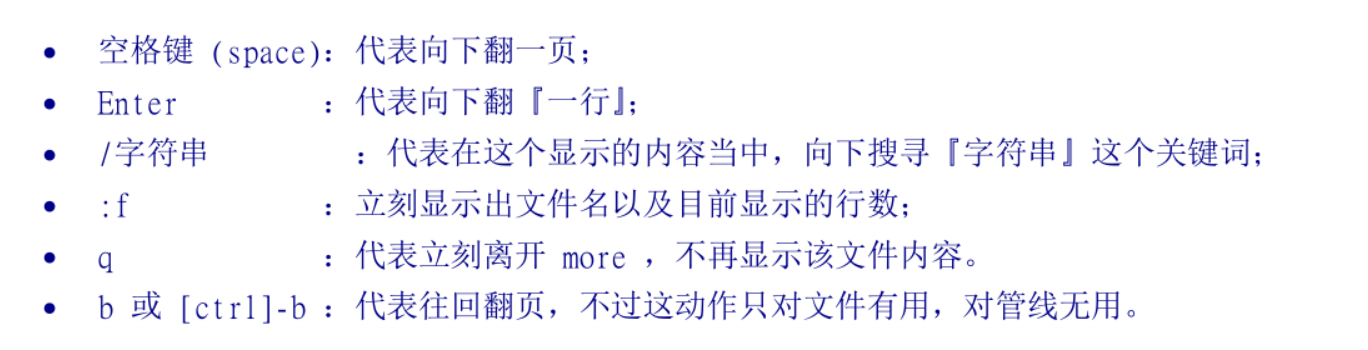
less(一页一页翻动)
[root@192 ~]# less /etc/man_db.conf
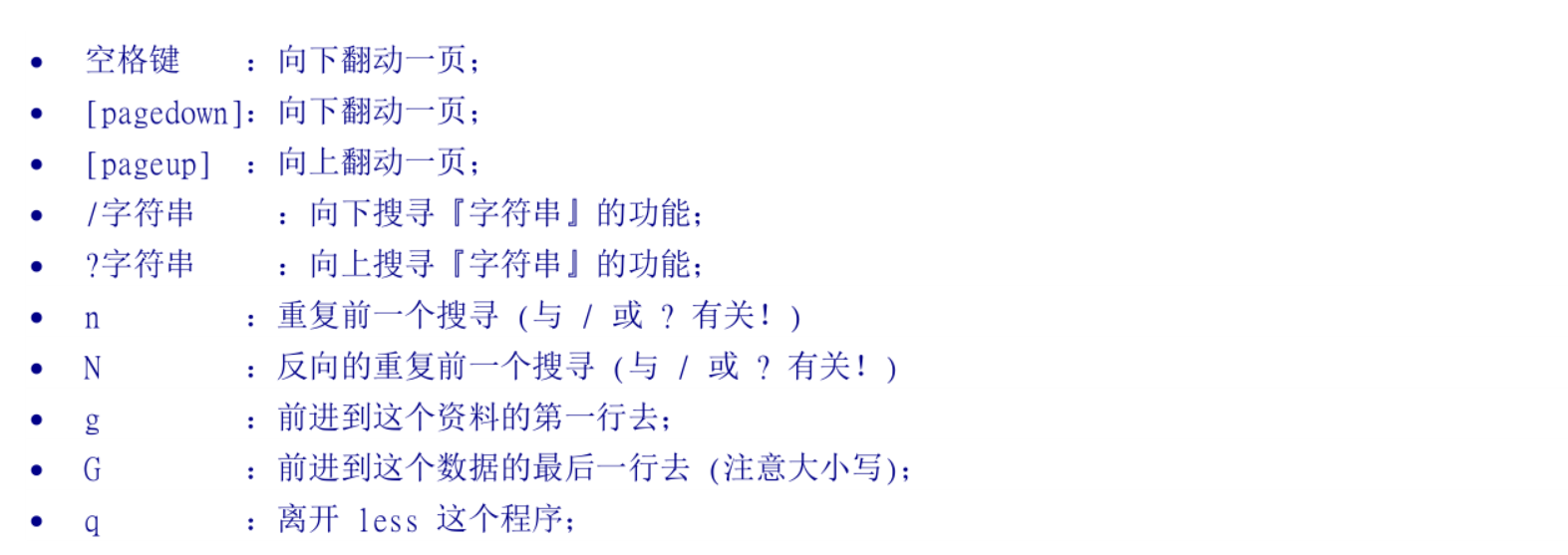
6.3.3资料撷取
head(取出前面几行)
head [-n number] 文件
-n:后面接数字,代表显示几行的意思
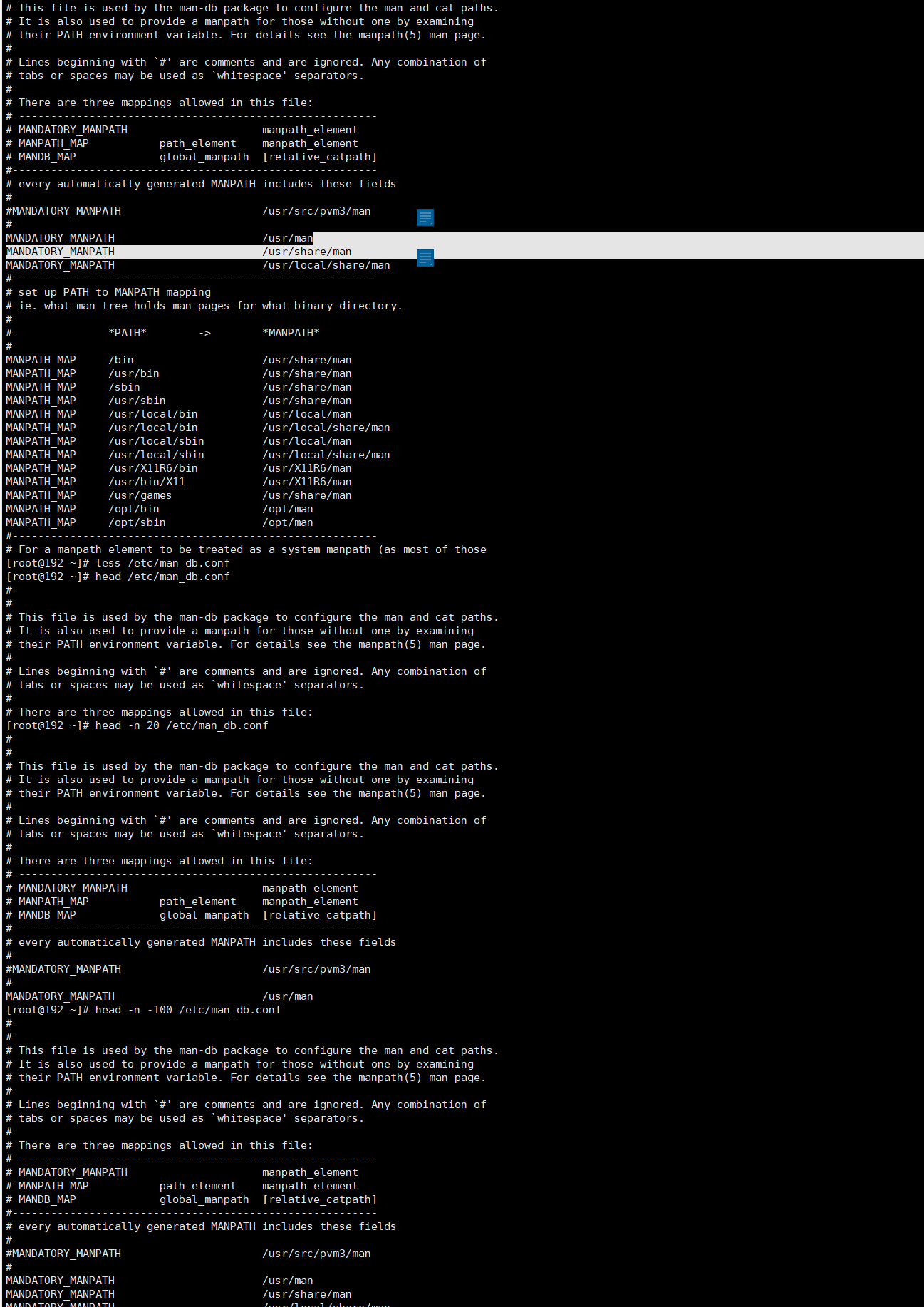
tail(取出后面几行)
tail [-n number] 文件
-n:后面接参数,代表几行的意思
-f:表示持续侦测后面的文档,按下【Ctrl+c】退出
[root@192 ~]# tail -n 2 /etc/man_db.conf
# NOCACHE keeps man from creating cat pages.
#NOCACHE
[root@192 ~]# tail /etc/man_db.conf
//默认情况下,显示末尾10行
6.3.4非纯文本档:od
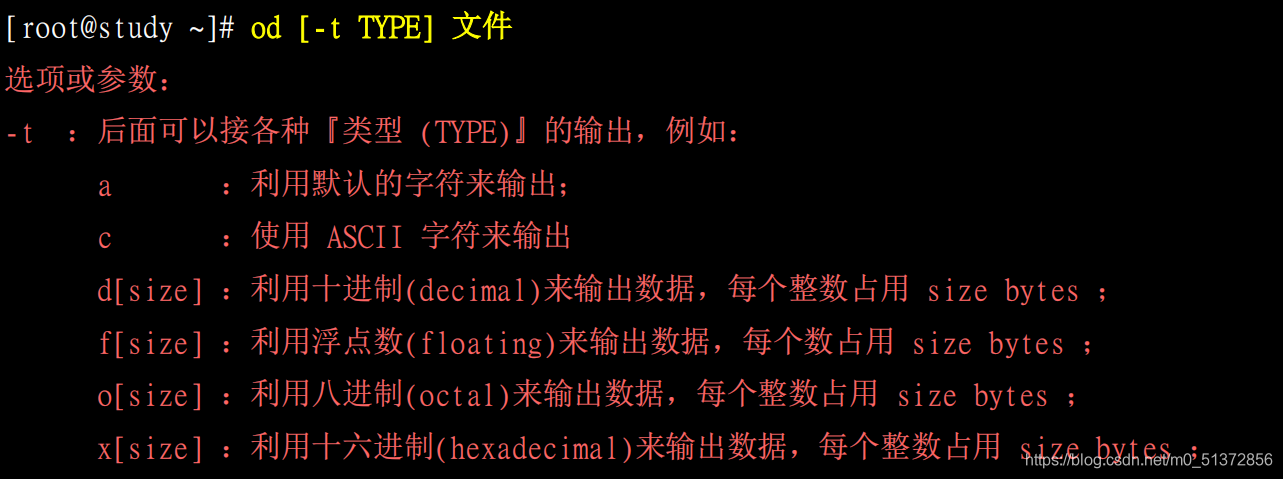
[root@192 ~]# od -t c /usr/bin/passwd
//以ASCII码展示
[root@192 ~]# od -t oCc /etc/issue
//将内容以8进制列出储存值与ASCII对照
6.3.5修改文件时间或建置新档:touch
三个时间参数:
- mtime:文件内容改变,就会更新时间。
- ctime:文件状态改变,更新时间。(包括权限和属性)
- atime:文件被取用,就会读取更新时间。
[root@192 ~]# date; ls -l /etc/man_db.conf ; ls -l --time=atime /etc/man_db.conf ; \ls -l --time=ctime /etc/man_db.conf
Thu Jul 22 05:10:53 PDT 2021
-rw-r--r--. 1 root root 5171 Jun 9 2014 /etc/man_db.conf
-rw-r--r--. 1 root root 5171 Jul 21 19:48 /etc/man_db.conf
-rw-r--r--. 1 root root 5171 Jul 19 01:42 /etc/man_db.conf
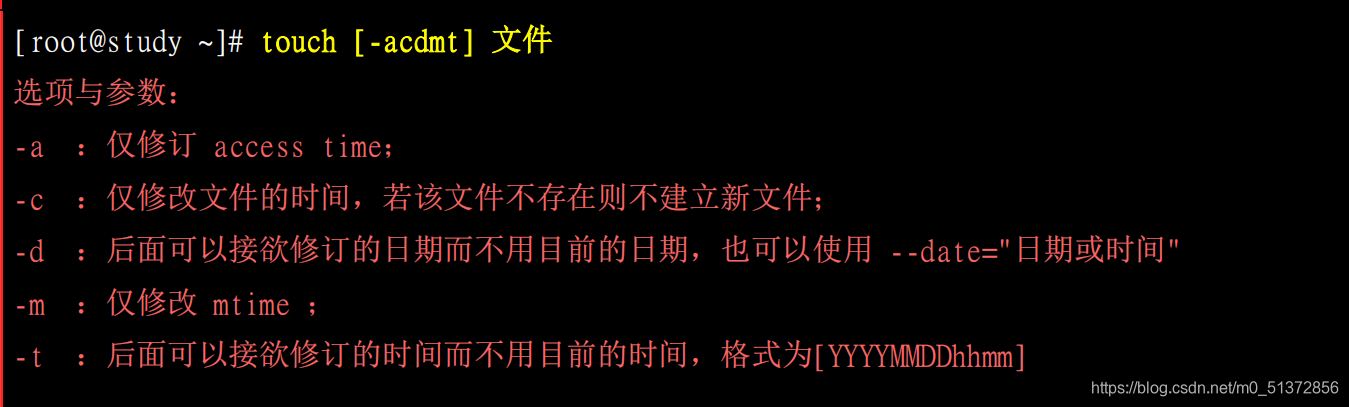
6.4文件与目录的默认权限与隐藏权限
6.4.1文件预设权限:umask
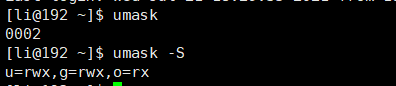
umask分数值指:该默认值需要减掉的权限
[root@192 ~]# umask
0022
[root@192 ~]# touch test1
[root@192 ~]# mkdir test2
[root@192 ~]# ll -d test*
-rw-r--r--. 1 root root 0 Jul 22 00:10 test1
drwxr-xr-x. 2 root root 6 Jul 22 00:10 test2
umask的利用与重要性:
#如果umask定为022,那新建数据只有用户自己具有w的权限,同群组的人只有r这个可读的权限,并无法修改。
[root@192 ~]# umask 002
[root@192 ~]# touch test3
[root@192 ~]# mkdir test4
[root@192 ~]# ll -d test[34]
-rw-rw-r--. 1 root root 0 Jul 22 00:19 test3
drwxrwxr-x. 2 root root 6 Jul 22 00:19 test4
例题:假设你的umask为003,请问该umask情况下,建立的文件与目录权限为?
答:
umask为003,所以拿掉的权限为-------wx,因此:
[root@192 ~]# umask 003
[root@192 ~]# touch test5
[root@192 ~]# mkdir test6
[root@192 ~]# ll -d test[56]
-rw-rw-r--. 1 root root 0 Jul 22 00:20 test5
drwxrwxr--. 2 root root 6 Jul 22 00:20 test6
在预设情况下,root的umask默认是022,普通用户为002.
6.4.2文件隐藏属性
chattr(配置文件案隐藏属性)
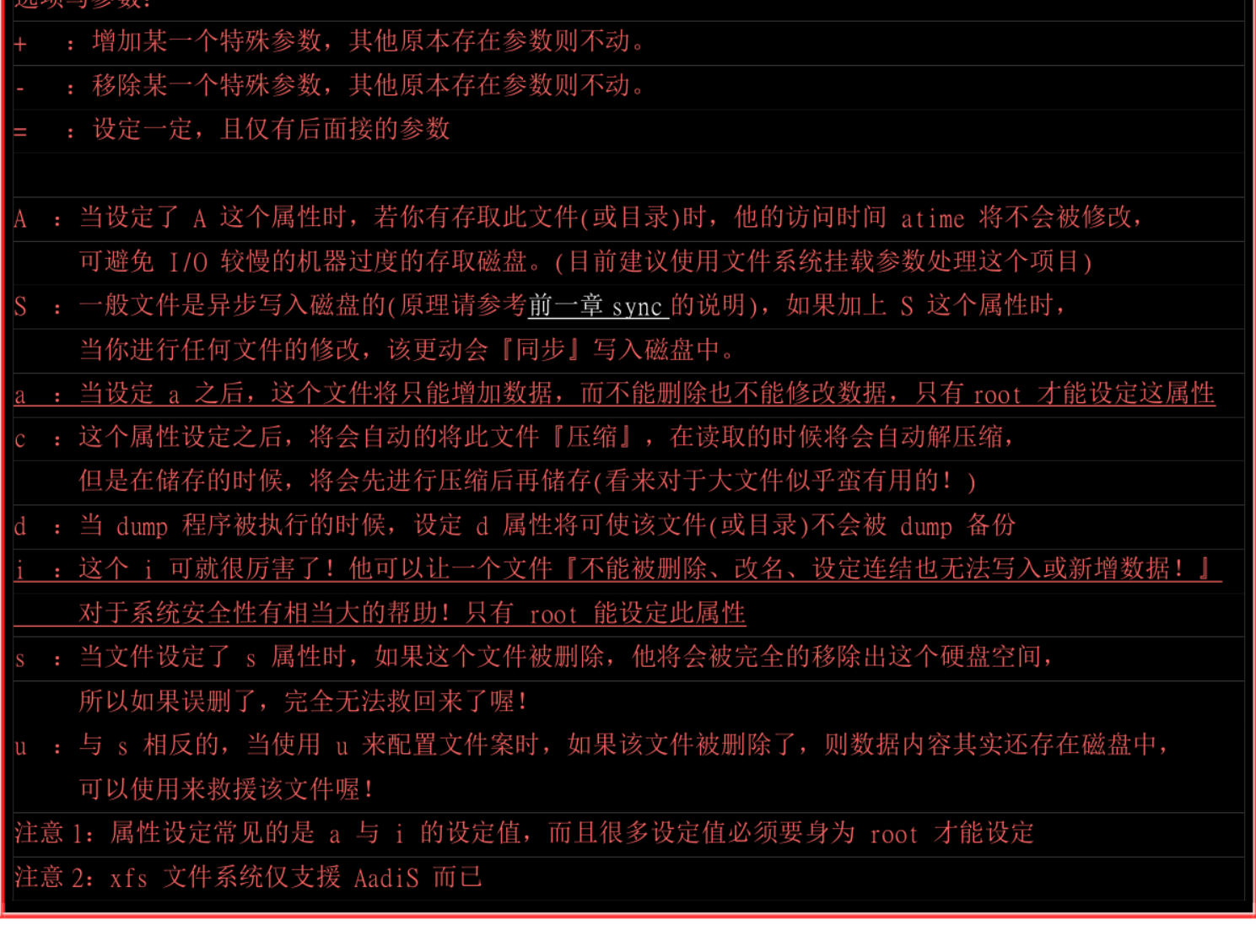
[root@192 ~]# cd /tmp
[root@192 tmp]# touch attrtest
[root@192 tmp]# chattr +i attrtest //给予i属性
[root@192 tmp]# rm attrtest
rm: remove regular empty file ‘attrtest’? y
rm: cannot remove ‘attrtest’: Operation not permitted
[root@192 tmp]# chattr -i attrtest //解除文件i属性
[root@192 tmp]# rm attrtest
rm: remove regular empty file ‘attrtest’? y
[root@192 tmp]#
lsattr(显示文件隐藏属性)
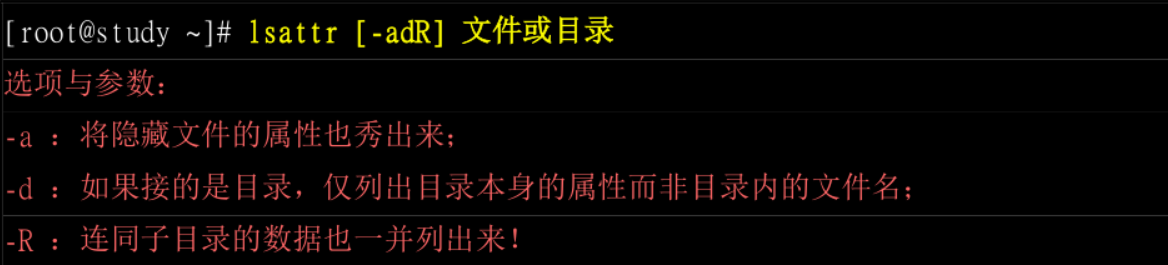
[root@192 tmp]# touch attrtest
[root@192 tmp]# chattr +aiS attrtest
[root@192 tmp]# lsattr attrtest
--S-ia---------- attrtest
6.4.3文件特殊权限:SUID,SCID,SBIT
[root@192 ~]# ls -ld /tmp ; ls -l /usr/bin/passwd
drwxrwxrwt. 37 root root 4096 Jul 22 00:34 /tmp
-rw**s**r-xr-x. 1 root root 27832 Jun 9 2014 /usr/bin/passwd
SUID
- SUID权限仅对于二进制程序有效
- 执行者对于该程序需要具有x的可执行权限
- 本权限仅在执行该程序的过程中有效
- 执行者将具有该程序拥有者的权限
注意:SUID对于目录也是无效的
SGIU
[root@192 ~]# ls -l /usr/bin/locate
-rwx--*s*--x. 1 root slocate 40520 Apr 10 2018 /usr/bin/locate
- SGIU对二进制程序有用
- 程序执行者对于该程序需具有x的权限
- 执行者在执行的过程中获得该程序群组的支持
[root@192 ~]# ll /usr/bin/locate /var/lib/mlocate/mlocate.db
-rwx--s--x. 1 root slocate 40520 Apr 10 2018 /usr/bin/locate
-rw-r-----. 1 root slocate 3316977 Jul 21 19:49 /var/lib/mlocate/mlocate.db
当一个目录设定SGID权限后:
-
当用户对此目录有r与x权限后,该用户能够进入此目录
-
用户在此目录下的有效群组将会变成该目录的群组
-
用途:若用户在此目录下具有w的权限,则使用者所建立的新文件与此目录的群组相同。
SBIT -
当用户对此目录具有w,x的权限,亦具有写入的权限。
-
当用户在该目录下建立文件或目录时,仅自己与root才有权利删除该文件。
SUID/SGID/SBIT权限的设定
4为SUID
2为SGID
1为SBIT
[root@192 ~]# cd /tmp
[root@192 tmp]# chmod 4755 test; ls -l test
-rwsr-xr-x. 1 root root 0 Jul 22 00:55 test
[root@192 tmp]# chmod 6755 test; ls -l test
-rwsr-sr-x. 1 root root 0 Jul 22 00:55 test
[root@192 tmp]# chmod 1755 test; ls -l test
-rwxr-xr-t. 1 root root 0 Jul 22 00:55 test
[root@192 tmp]# chmod 7666 test; ls -l test
-rwSrwSrwT. 1 root root 0 Jul 22 00:55 test
//u,g,o都没有x这个可执行标志,所以,这个S,T代表就是空
[root@192 tmp]# chmod u=rwx,go=x test; ls -l test
-rwx--x--x. 1 root root 0 Jul 22 00:55 test
//设定权限为-rws--x--x
[root@192 tmp]# chmod g+s,o+t test; ls -l test
-rwx--s--t. 1 root root 0 Jul 22 00:55 test
//在上述文件加上SGID与SBIT
6.4.4观察文件类型:file
查询某个文件属于ASCLL或者data文件,或者是binary。
[root@192 ~]# file ~/.bashrc
/root/.bashrc: ASCII text
[root@192 ~]# file /usr/bin/passwd
/usr/bin/passwd: setuid ELF 64-bit LSB shared object, x86-64, version 1 (SYSV), dynamically linked (uses shared libs), for GNU/Linux 2.6.32, BuildID[sha1]=1e5735bf7b317e60bcb907f1989951f6abd50e8d, stripped
[root@192 ~]# file /var/lib/mlocate/mlocate.db
/var/lib/mlocate/mlocate.db: data
6.5指令与文件的搜寻
6.5.1脚本文件名的搜寻
which(寻找【执行档】)
#which [-a] command
-a:将所有由PATH目录中可以找到的指令均列出。
[root@192 ~]# which ifconfig
/sbin/ifconfig
[root@192 ~]# which which
alias which='alias | /usr/bin/which --tty-only --read-alias --show-dot --show-tilde'
/bin/alias
/usr/bin/which
[root@192 ~]# which history
/usr/bin/which: no history in (/usr/local/sbin:/usr/local/bin:/sbin:/bin:/usr/sbin:/usr/bin:/root/bin)
这个指令根据【PATH】这个环境变量所规范的路径,去搜索。
6.5.2文件档名的搜寻
whereis(由一些特定的目录寻找文件及文件名)
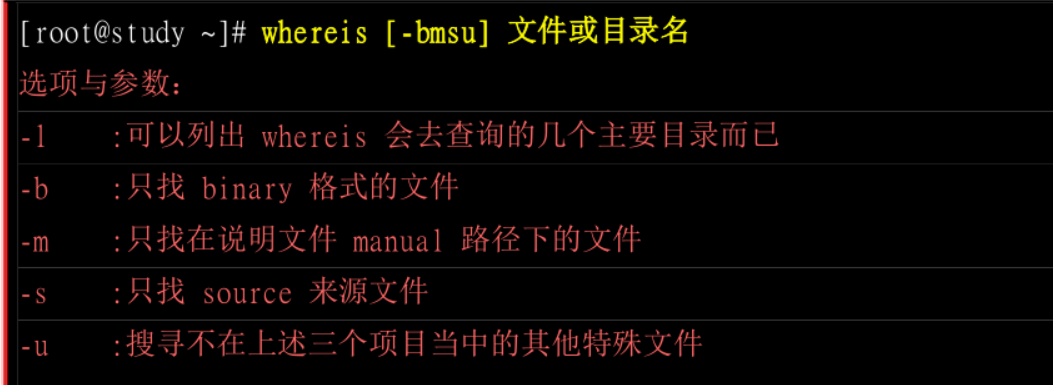
[root@192 ~]# whereis ifconfig
ifconfig: /usr/sbin/ifconfig /usr/share/man/man8/ifconfig.8.gz
[root@192 ~]# whereis passwd
passwd: /usr/bin/passwd /etc/passwd /usr/share/man/man5/passwd.5.gz /usr/share/man/man1/passwd.1.gz
[root@192 ~]# whereis -m passwd
passwd: /usr/share/man/man5/passwd.5.gz /usr/share/man/man1/passwd.1.gz
locate/updatedb
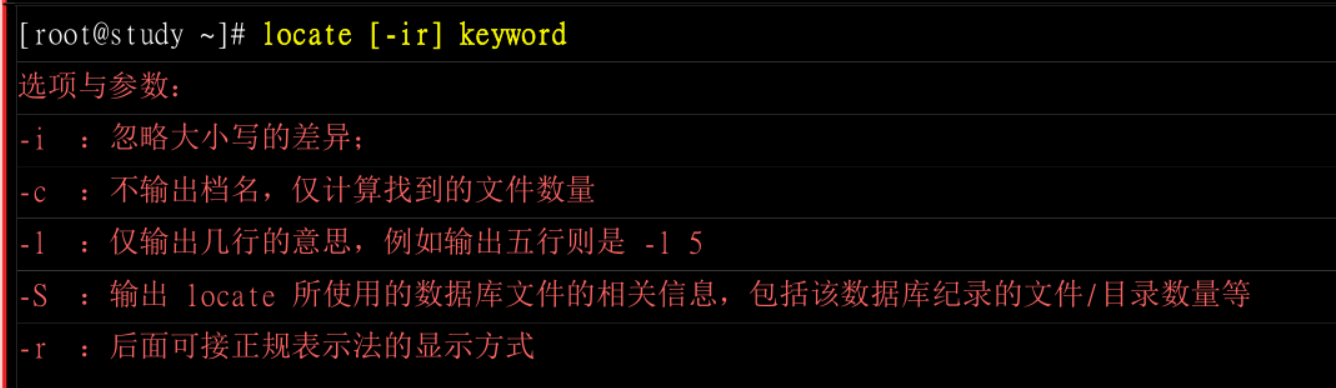
[root@192 ~]# locate -l 4 passwd
/etc/passwd
/etc/passwd-
/etc/pam.d/passwd
/etc/security/opasswd
[root@192 ~]# locate -S
Database /var/lib/mlocate/mlocate.db:
13,212 directories
144,803 files
7,239,376 bytes in file names
3,316,977 bytes used to store database
updatedb:根据 /etc/updatedb.conf的设定去搜寻系统盘内的文件夹,并更新 /var/lib/mlocate内的数据库文件。
locate:依据 /var/lib/mlocate内数据库记载,找出用户输入的关键词文件名。
find
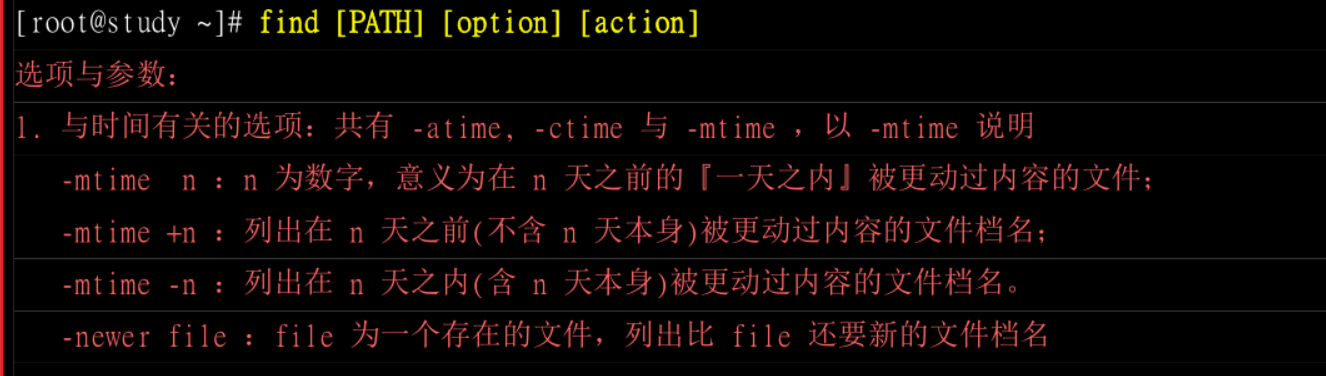
[root@192 ~]# find / -mtime 0
[root@192 ~]# find /etc -newer /etc/passwd
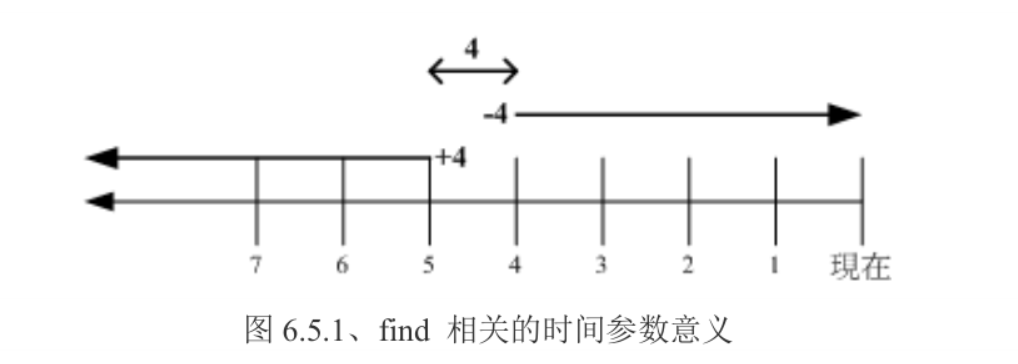
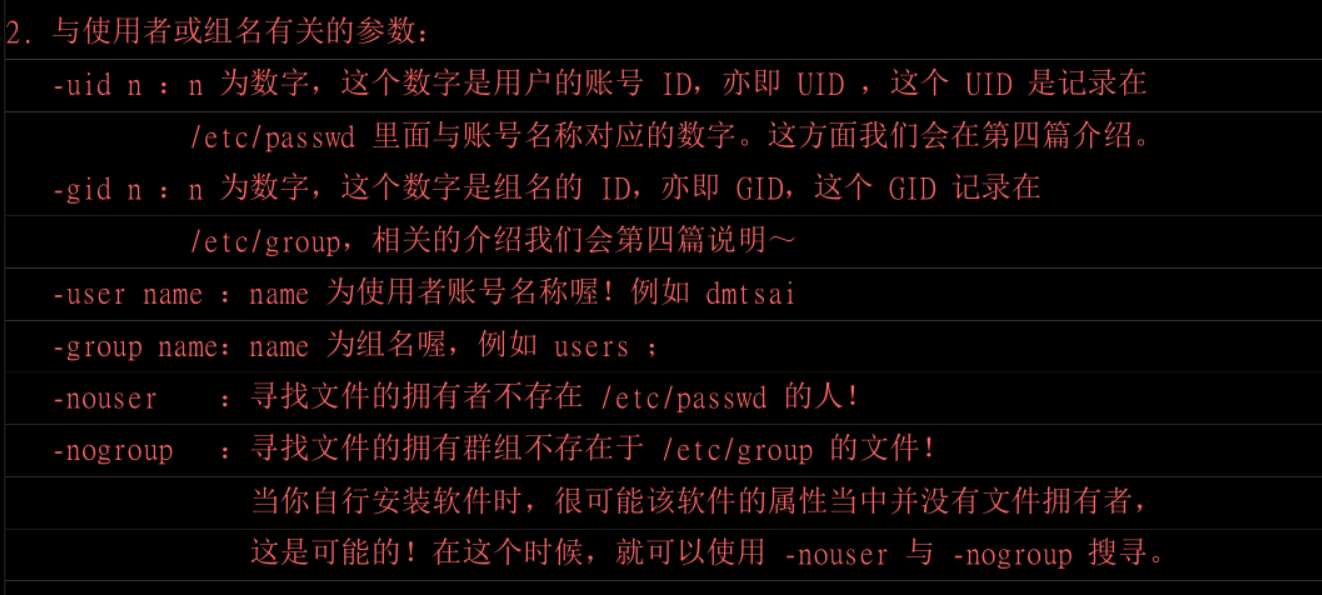
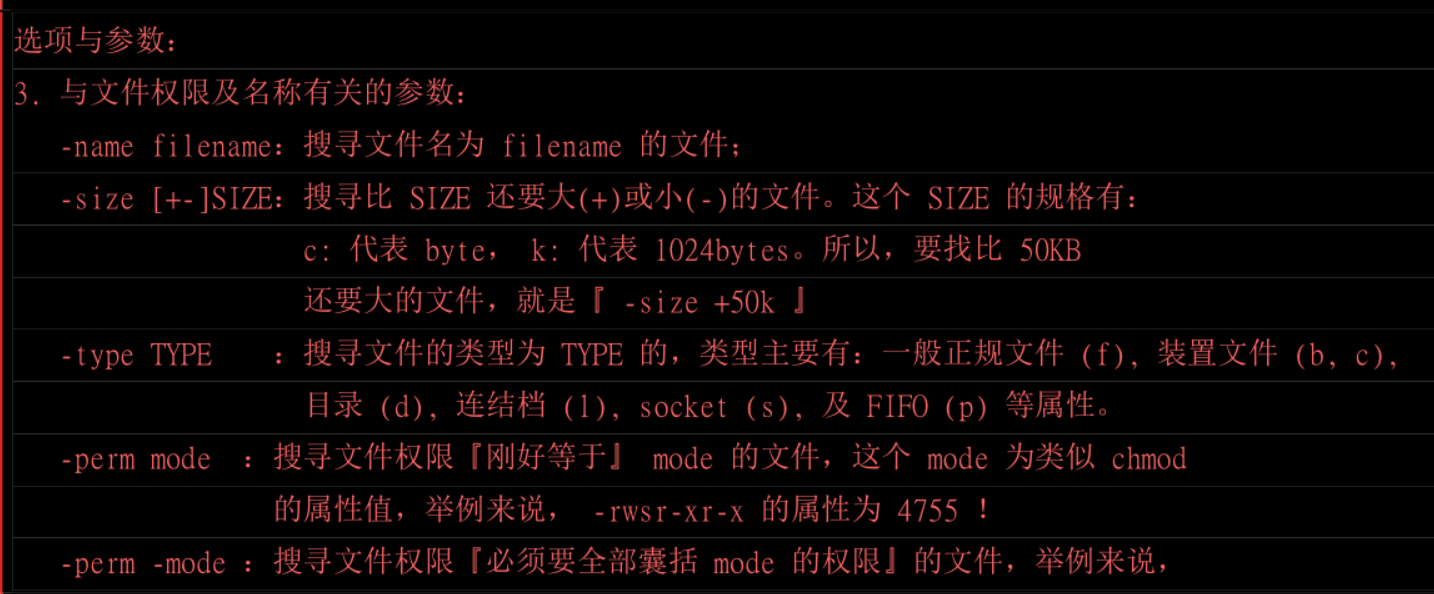
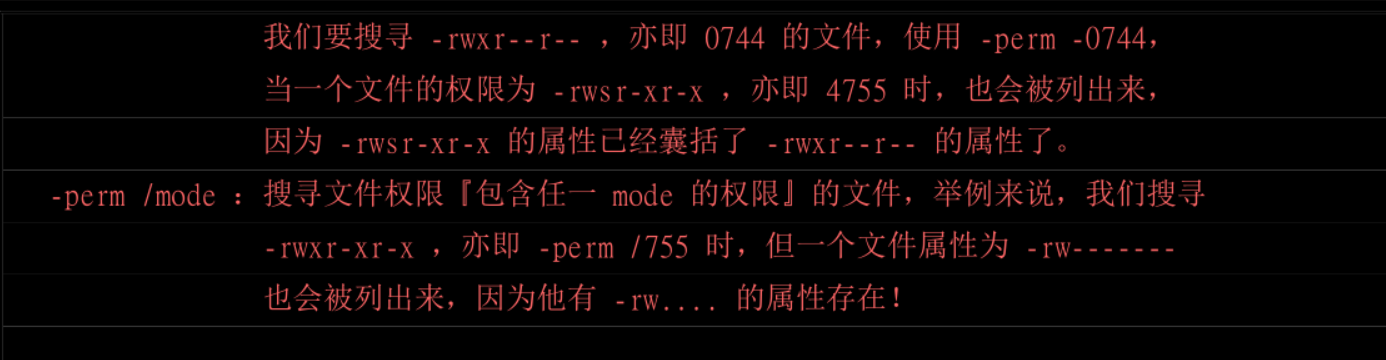
[root@192 ~]# find / -name passwd
find: ‘/run/user/1000/gvfs’: Permission denied
/sys/fs/selinux/class/passwd
/sys/fs/selinux/class/passwd/perms/passwd
[root@192 ~]# find / -name "*passwd*"
find: ‘/run/user/1000/gvfs’: Permission denied
/sys/fs/selinux/class/passwd
/sys/fs/selinux/class/passwd/perms/passwd
[root@192 ~]# find /run -type s
/run/NetworkManager/private-dhcp
/run/gssproxy.sock
/run/chrony/chronyd.sock
/run/vmware/guestServicePipe
/run/abrt/abrt.socket
/run/avahi-daemon/socket
/run/rpcbind.sock
/run/libvirt/libvirt-admin-sock
/run/libvirt/libvirt-sock-ro
/run/libvirt/libvirt-sock
/run/libvirt/virtlogd-sock
/run/libvirt/virtlockd-sock
/run/dbus/system_bus_socket
/run/setroubleshoot/setroubleshoot_server
/run/user/1000/pulse/native
find: ‘/run/user/1000/gvfs’: Permission denied
/run/user/1000/keyring/pkcs11
/run/user/1000/keyring/ssh
/run/user/1000/keyring/control
/run/lsm/ipc/simc
/run/lsm/ipc/sim
/run/cups/cups.sock
/run/lvm/lvmpolld.socket
/run/lvm/lvmetad.socket
/run/udev/control
/run/systemd/shutdownd
/run/systemd/private
/run/systemd/journal/socket
/run/systemd/journal/stdout
/run/systemd/cgroups-agent
/run/systemd/notify
[root@192 ~]# find / -perm /7000
/dev/mqueue
/dev/shm
[root@192 ~]# find /usr/bin /usr/sbin -perm /6000
[root@192 ~]# find /usr/bin /usr/sbin -perm /7000 -exec ls -l {} \;
//将上个文件使用ls - l 列出来
[root@192 ~]#find / -size +1M
//找出系统中,大于1MB的文件。