效果图:

效果视频:
修改MainAbility, 使其继承自FractionAbility
public class MainAbility extends FractionAbility {
@Override
public void onStart(Intent intent) {
super.onStart(intent);
super.setMainRoute(MainAbilitySlice.class.getName());
}
}
修改ability_main.xml, 添加TabList和StackLayout
Fraction将会在StackLayout中展示.
<?xml version="1.0" encoding="utf-8"?>
<DirectionalLayout
xmlns:ohos="http://schemas.huawei.com/res/ohos"
ohos:id="$+id:dl"
ohos:height="match_parent"
ohos:width="match_parent"
ohos:orientation="vertical">
<TabList
ohos:id="$+id:tab_list"
ohos:height="36vp"
ohos:width="match_parent"
ohos:layout_alignment="center"
ohos:normal_text_color="#999999"
ohos:orientation="horizontal"
ohos:fixed_mode="true"
ohos:selected_tab_indicator_color="#FF0000"
ohos:selected_tab_indicator_height="2vp"
ohos:selected_text_color="#FF0000"
ohos:text_alignment="center"
ohos:text_size="15fp"/>
<StackLayout
ohos:id="$+id:stack_layout"
ohos:height="match_parent"
ohos:width="match_parent"/>
</DirectionalLayout>
修改MainAbilitySlice.java, 在TabList中添加两个Tab, 分别为Images和Videos
public class MainAbilitySlice extends AbilitySlice {
static final HiLogLabel LABEL_LOG = new HiLogLabel(HiLog.LOG_APP, 0x00201, "MY_TAG"); //MY_MODULE=0x00201
TabList mTabList;
StackLayout mStackLayout;
@Override
public void onStart(Intent intent) {
super.onStart(intent);
super.setUIContent(ResourceTable.Layout_ability_main);
initView();
initTabList();
}
private void initView() {
mTabList = (TabList) findComponentById(ResourceTable.Id_tab_list);
mStackLayout = (StackLayout) findComponentById(ResourceTable.Id_stack_layout);
}
private void initTabList() {
String[] titles = {
"Images", "Videos"
};
for (String title : titles) {
TabList.Tab tab = mTabList.new Tab(getContext());
tab.setText(title);
mTabList.addTab(tab);
}
}
}
创建两个Fraction, 分别为ImageFraction和VideoFraction
ImageFraction
fraction_image.xml布局文件如下:
<?xml version="1.0" encoding="utf-8"?>
<DirectionalLayout
xmlns:ohos="http://schemas.huawei.com/res/ohos"
ohos:height="match_parent"
ohos:width="match_parent"
ohos:alignment="center"
ohos:orientation="vertical">
<ScrollView
ohos:id="$+id:scroll_view"
ohos:height="match_parent"
ohos:width="match_parent"
ohos:background_element="#FFDEAD"
ohos:layout_alignment="horizontal_center">
<!--这里的ohos:height不能写成match_parent, 不然不能滑动了, 不清楚为啥-->
<DirectionalLayout
ohos:id="$+id:scroll_view_dl"
ohos:height="match_content"
ohos:width="match_parent"
ohos:orientation="vertical">
</DirectionalLayout>
</ScrollView>
</DirectionalLayout>
单个的图片布局文件layout_image.xml如下:
<?xml version="1.0" encoding="utf-8"?>
<DirectionalLayout
xmlns:ohos="http://schemas.huawei.com/res/ohos"
ohos:height="match_content"
ohos:width="match_content"
ohos:orientation="vertical">
<Image
ohos:id="$+id:ycy_image"
ohos:height="300vp"
ohos:width="match_parent"
ohos:bottom_margin="20vp"
ohos:image_src="$media:ycy"
ohos:scale_mode="center"/>
</DirectionalLayout>
点击图片可以查看大图, 是通过对话框来实现的, 对话框的布局文件layout_image_dialog.xml如下.
<?xml version="1.0" encoding="utf-8"?>
<DirectionalLayout
xmlns:ohos="http://schemas.huawei.com/res/ohos"
ohos:height="match_content"
ohos:width="match_content"
ohos:orientation="vertical">
<Image
ohos:id="$+id:image"
ohos:height="match_parent"
ohos:width="match_parent"
ohos:clip_alignment="center"
ohos:scale_mode="center"/>
</DirectionalLayout>
ImageFraction代码如下:
使用了OkHttp3发送请求, 需要加dependence
compile group: 'com.squareup.okhttp3', name: 'okhttp', version: '3.14.2'
还需要网络权限:
"reqPermissions": [
{
"name": "ohos.permission.INTERNET"
}
]
public class ImageFraction extends Fraction {
private static final HiLogLabel LABEL_LOG = new HiLogLabel(HiLog.LOG_APP, 0x01, "MY_TAG");
private final String[] mYcyUrls = new String[]{
"https://wx1.sinaimg.cn/mw2000/006a0Rdhly1gsqqjwj048j31ed2a77wi.jpg",
"https://wx1.sinaimg.cn/mw2000/006a0Rdhly1gsqqk02u6bj31ru28ce82.jpg",
"https://wx1.sinaimg.cn/mw2000/006a0Rdhly1gsqqk1elmkj321s29znpd.jpg",
"https://wx1.sinaimg.cn/mw2000/006a0Rdhly1gsqqk30htkj320p2av7wh.jpg",
"https://wx1.sinaimg.cn/mw2000/006a0Rdhgy1grs9eyczdrj30u0140qux.jpg",
"https://wx1.sinaimg.cn/mw2000/006a0Rdhgy3gq7olk8wcsj317h1kwe82.jpg"
};
/**
* 当前Fraction的根布局
*/
private Component mRootComponent;
/**
* 每次切换tab都会执行on start 和 on detach, 按理说切换回来只会执行一个
* 不太懂它的生命周期,
* 图片会重复添加 用这个判断一下.
*/
private boolean mIsUrlLoad = false;
/**
* 和安卓的一样 不能在子线程中更新UI, 所以使用这个
*/
private MyEventHandle mMyEventHandle = new MyEventHandle(EventRunner.current());
private ScrollView mScrollView;
public ImageFraction() {
HiLog.error(LABEL_LOG, "ImageFraction Create", "");
}
/**
* 在主线程中更新UI
*/
private class MyEventHandle extends EventHandler {
public MyEventHandle(EventRunner runner) throws IllegalArgumentException {
super(runner);
}
@Override
protected void processEvent(InnerEvent event) {
switch (event.eventId) {
case 0x01:
PixelMap pixelMap = (PixelMap) event.object;
addYcyImage(pixelMap);
// 这里的pixelMap 不能realease掉, 弹窗显示还需要用到
break;
default:
break;
}
}
}
@Override
protected void onStart(Intent intent) {
super.onStart(intent);
HiLog.error(LABEL_LOG, "on start");
if (!mIsUrlLoad) {
loadYcyImages();
}
}
/**
* 加载图片
*/
private void loadYcyImages() {
for (String ycyUrl : mYcyUrls) {
downloadImageAsy(ycyUrl);
}
mIsUrlLoad = true;
}
/**
* 应该也不支持在主线程中进行耗时操作吧 没尝试就写成异步的了
* 异步下载图片, 下载使用的是OkHttp3
*
* @param imageUrl 图片链接
*/
private void downloadImageAsy(String imageUrl) {
Request request = new Request.Builder().url(imageUrl).get().build();
OkHttpClient client = new OkHttpClient();
Call call = client.newCall(request);
call.enqueue(new Callback() {
@Override
public void onFailure(@NotNull Call call, @NotNull IOException e) {
HiLog.error(LABEL_LOG, e.getMessage());
}
@Override
public void onResponse(@NotNull Call call, @NotNull Response response) throws IOException {
HiLog.error(LABEL_LOG, "get ycy image response");
if (response.body() != null) {
InputStream inputStream = response.body().byteStream();
ImageSource source = ImageSource.create(inputStream, null);
PixelMap pixelmap = source.createPixelmap(null);
InnerEvent normalInnerEvent = InnerEvent.get(0x01, 0x01, pixelmap);
mMyEventHandle.sendEvent(normalInnerEvent);
inputStream.close();
}
}
});
}
@Override
protected Component onComponentAttached(LayoutScatter scatter, ComponentContainer container, Intent intent) {
HiLog.error(LABEL_LOG, "attached");
if (mRootComponent == null) {
mRootComponent = scatter.parse(ResourceTable.Layout_fraction_image, container, false);
}
initView();
initActionListener();
return mRootComponent;
}
private void initActionListener() {
}
private void initView() {
mScrollView = (ScrollView) mRootComponent.findComponentById(ResourceTable.Id_scroll_view);
}
/**
* 添加图片的到布局
*
* @param pixelMap pixMap
*/
private void addYcyImage(PixelMap pixelMap) {
HiLog.error(LABEL_LOG, "add ycy image");
DirectionalLayout directionalLayout = (DirectionalLayout) mRootComponent.findComponentById(ResourceTable.Id_scroll_view_dl);
LayoutScatter scatter = LayoutScatter.getInstance(directionalLayout.getContext());
DirectionalLayout imageDL = (DirectionalLayout) scatter.parse(ResourceTable.Layout_layout_image, directionalLayout, false);
Image ycyImage = (Image) imageDL.findComponentById(ResourceTable.Id_ycy_image);
ycyImage.setPixelMap(pixelMap);
ycyImage.setClickedListener(new ImageClickListener(ycyImage));
directionalLayout.addComponent(imageDL);
}
class ImageClickListener implements Component.ClickedListener {
private Image mYcyImage;
public ImageClickListener() {
super();
}
public ImageClickListener(Image ycyImage) {
super();
mYcyImage = ycyImage;
}
@Override
public void onClick(Component component) {
PopupDialog popupDialog = new PopupDialog(mRootComponent.getContext(), mRootComponent);
Component dialogComponent = LayoutScatter.getInstance(mRootComponent.getContext()).parse(ResourceTable.Layout_layout_image_dialog, (ComponentContainer) mRootComponent, false);
popupDialog.setCustomComponent(dialogComponent);
Image image = (Image) dialogComponent.findComponentById(ResourceTable.Id_image);
image.setPixelMap(mYcyImage.getPixelMap());
// 1 是居中 亲测
// 2 是居左 亲测
// 3 是居右 没试过
popupDialog.showOnCertainPosition(2, 0, 0);
popupDialog.show();
}
}
}
写VideoFraction
写fraction_vedio.xml
<?xml version="1.0" encoding="utf-8"?>
<DirectionalLayout
xmlns:ohos="http://schemas.huawei.com/res/ohos"
ohos:height="match_parent"
ohos:width="match_parent"
ohos:alignment="center"
ohos:orientation="vertical">
<ScrollView
ohos:height="match_parent"
ohos:width="match_parent"
ohos:background_element="#FFDEAD"
ohos:layout_alignment="horizontal_center">
<DirectionalLayout
ohos:id="$+id:video_dl"
ohos:height="match_content"
ohos:width="match_parent"
ohos:orientation="vertical">
<!-- $media:plant为在media目录引用的图片资源 -->
</DirectionalLayout>
</ScrollView>
</DirectionalLayout>
写单个的布局layout_video.xml
只用图片模拟一下, 还不会播放视频
<?xml version="1.0" encoding="utf-8"?>
<StackLayout
xmlns:ohos="http://schemas.huawei.com/res/ohos"
ohos:height="match_content"
ohos:width="match_content">
<Image
ohos:id="$+id:ycy_image"
ohos:height="200vp"
ohos:width="match_parent"
ohos:bottom_margin="20vp"
ohos:image_src="$media:ycy"
ohos:scale_mode="center"/>
<Image
ohos:height="60vp"
ohos:width="60vp"
ohos:image_src="$media:start"
ohos:layout_alignment="center"/>
</StackLayout>
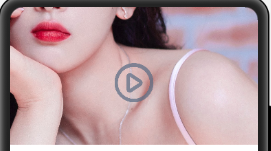
写VideoFraction.java
public class VideoFraction extends Fraction {
private static final HiLogLabel LABEL_LOG = new HiLogLabel(HiLog.LOG_APP, 0x01, "MY_TAG");
Component mRoutComponent;
DirectionalLayout mVideoDirectionalLayout;
@Override
protected void onStart(Intent intent) {
super.onStart(intent);
HiLog.error(LABEL_LOG, "on start");
}
@Override
protected Component onComponentAttached(LayoutScatter scatter, ComponentContainer container, Intent intent) {
HiLog.error(LABEL_LOG, "attached");
mRoutComponent = scatter.parse(ResourceTable.Layout_fraction_vedio, container, false);
initView();
return mRoutComponent;
}
private void initView() {
mVideoDirectionalLayout = (DirectionalLayout) mRoutComponent.findComponentById(ResourceTable.Id_video_dl);
Component component = LayoutScatter.getInstance(mRoutComponent.getContext()).parse(ResourceTable.Layout_layout_video, mVideoDirectionalLayout, false);
mVideoDirectionalLayout.addComponent(LayoutScatter.getInstance(mRoutComponent.getContext()).parse(ResourceTable.Layout_layout_video, mVideoDirectionalLayout, false));
mVideoDirectionalLayout.addComponent(LayoutScatter.getInstance(mRoutComponent.getContext()).parse(ResourceTable.Layout_layout_video, mVideoDirectionalLayout, false));
mVideoDirectionalLayout.addComponent(LayoutScatter.getInstance(mRoutComponent.getContext()).parse(ResourceTable.Layout_layout_video, mVideoDirectionalLayout, false));
}
}
修改MainAbilitySlice.java
初始化两个Fraction, 添加TabList的点击事件, 使其实现切换Fraction的效果.
public class MainAbilitySlice extends AbilitySlice {
static final HiLogLabel LABEL_LOG = new HiLogLabel(HiLog.LOG_APP, 0x00201, "MY_TAG"); //MY_MODULE=0x00201
ArrayList<Fraction> mFractions = new ArrayList<>();
TabList mTabList;
StackLayout mStackLayout;
@Override
public void onStart(Intent intent) {
super.onStart(intent);
super.setUIContent(ResourceTable.Layout_ability_main);
initView();
initFraction();
initTabList();
initActionListener();
}
private void initView() {
mTabList = (TabList) findComponentById(ResourceTable.Id_tab_list);
mStackLayout = (StackLayout) findComponentById(ResourceTable.Id_stack_layout);
}
private void initFraction() {
ImageFraction imageFraction = new ImageFraction();
VideoFraction videoFraction = new VideoFraction();
mFractions.add(imageFraction);
mFractions.add(videoFraction);
}
private void initActionListener() {
mTabList.addTabSelectedListener(new TabList.TabSelectedListener() {
@Override
public void onSelected(TabList.Tab tab) {
int position = tab.getPosition();
HiLog.error(LABEL_LOG, "tab %{public}d is on selected", position);
((FractionAbility) getAbility()).getFractionManager()
.startFractionScheduler()
.replace(ResourceTable.Id_stack_layout, mFractions.get(position))
.submit();
}
@Override
public void onUnselected(TabList.Tab tab) {
}
@Override
public void onReselected(TabList.Tab tab) {
}
});
mTabList.selectTabAt(0);
}
private void initTabList() {
String[] titles = {
"Images", "Videos"
};
for (String title : titles) {
TabList.Tab tab = mTabList.new Tab(getContext());
tab.setText(title);
mTabList.addTab(tab);
}
}
}
结束Peace!
鸿蒙教程很少啊!!!
不会的先搜搜安卓怎么实现…