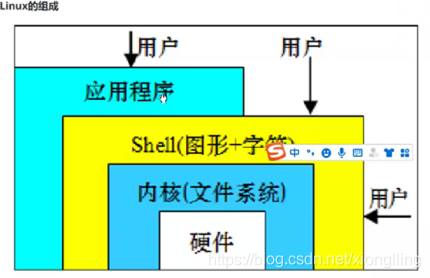
????Shell 俗称:壳,就我自己暂时对其的理解,如图所示,其再内核和用户之间,不让用户直接接触到Linux的内核,而是通过间接的这种方式。
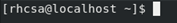
????这是刚打开虚拟机的terminal界面,其rhcsa:为用户,localhost:为主机名, ~:为家目录,$为提示符。
常用命令:
echo:用于在终端输出字符串或者变量提取后的值。
常用的两种用法如下:
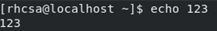
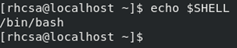
date命令
这一条命令用于显示时间或者是用来设置时间
常用的有两种方式
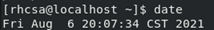
date “+时间格式”
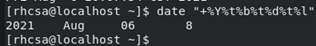
timedatectl命令 “time date control”
常用参数
status 显示状态信息
list-timezones 列出已知时区
set-time 设置系统时间
set-timezones 设置生效时区
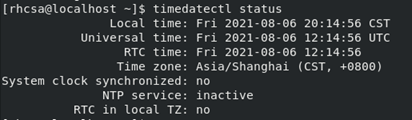
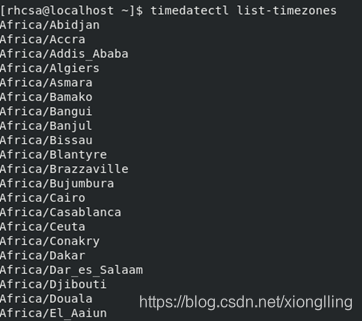
所列出的已知时区非常多,可以通过q退出
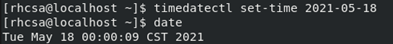
如果只输入天数,那么小时就会为零,相反同样如此
reboot重启命令
poweroff关机命令
wget命令 “web get”
这是一个很强大的命令,不用打开浏览器就能在命令界面下载文件
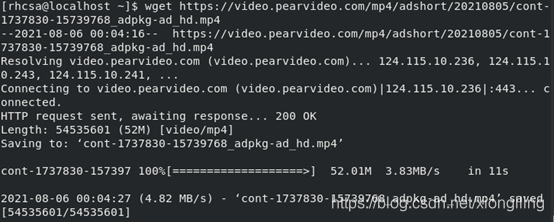
## 命令帮助 type 命令 能够查看后面的命令是内部命令还是外部命令
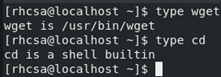
wegt就是一个外部命令 cd就是一个内部命令
help 查看bash内部的命令帮助

里面有对这个方法详细的参数解释
man命令能够用来调阅linux联机使用手册中的帮助信息

## 路径的划分 分为绝对路径和相对路径 在于开始的起点不同: 绝对路径是从根目录开始路径,相对路径是对于当前所在位置的路径。
## 文件的划分 -- or f: 普通文件, d: directory 目录文件 l: link, 链接文件->链接到一个地方去 b:block 块设备文件:硬盘 c: character 字符设备文件: 终端和键盘 p: pipe 管道文件 s: socket 套接字文件