npm run build
复制这四个文件到nginx/html/项目名称 下
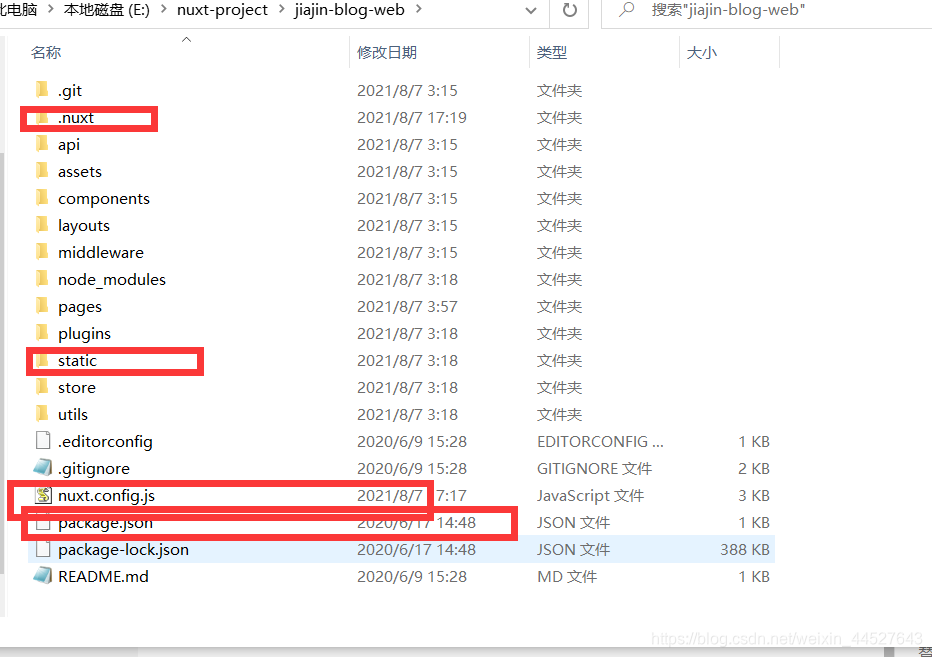

安装nodejs,并进入目录下载依赖
npm install
启动与访问项目
npm run start
开启另一个窗口使用
curl http://localhost:3000
如果有html代码返回则无问题
ctrl+c结束项目运行
后台启动项目
nohup npm run start &
配置nginx代理
server { # 博客门户客户端
listen 80; # 端口号
server_name blog.mengxuegu.com; # 域名解析
location / {
proxy_set_header X-Real-IP $remote_addr;
proxy_set_header Host $host:$server_port;
proxy_pass http://127.0.0.1:3000; # 代理nuxt前端服务
proxy_set_header X-Forwarded-For $proxy_add_x_forwarded_for;
proxy_set_header X-Forwarded-Proto $scheme;
}
}
刷新配置
cd /usr/local/nginx/sbin
./nginx -s reload