Termux功能的强大之处在这里就不再说。
**
1、使用MobaXterm通过SSH直连Android的Termux
(1)使手机与电脑处于同一局域网下
(2)获取手机的ip与用户名
$ whoami
u0_a256
$ ifconfig
lo: ...
wlan0: ...
inet 192.168.1.101 netmask 255.255.255.0 broadcast 192.168.1.255
...
(3)设置密码
$ passwd
New password:
Retype new password:
New password was successfully set.
(4)安装ssh
$ pkg install openssh
(5)打开ssh
$ sshd
(6)打开MobaXterm,设置主机(192.168.xx.xx)和端口号为8022

(7)输入用户名和密码
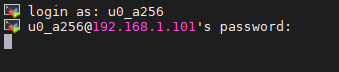
(8)完成登录!

(9)开启内存访问
$ termux-setup-storage
(10)根据手机系统设置允许Termux在后台运行
2、Termux更新下载源
(1)安装vim编辑器
$ apt install vim
(2)默认编辑器修改为vim
$ export EDITOR=vim
(3)编辑下载源地址,把源网址替换为:http://mirrors.tuna.tsinghua.edu.cn/termux
$ apt edit-sources
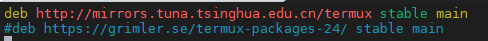
然后保存。
3、安装python
$ apt install python -y
Reading package lists... Done
Building dependency tree
Reading state information... Done
......
Successfully installed pip-21.1.3 setuptools-56.0.0
Setting up libxml2 (2.9.12) ...
Setting up pkg-config (0.29.2) ...
Setting up libllvm (12.0.1) ...
Setting up clang (12.0.1) ...
4、安装其他Linux系统
按顺序输入就好了
$ pkg install proot git python -y
$ git clone https://github.com/sqlsec/termux-install-linux
$ cd termux-install-linux
$ python termux-linux-install.py
_____
|_ _|__ _ __ _ __ ___ _ ___ __
| |/ _ \ '__| '_ ` _ \| | | \ \/ /
| | __/ | | | | | | | |_| |> <
|_|\___|_| |_| |_| |_|\__,_/_/\_\
Termux 高级终端安装使用配置教程
https://www.sqlsec.com/2018/05/termux.html
1. 安装 Ubuntu 2. 卸载 Ubuntu
3. 安装 Kali 4. 卸载 Kali
5. 安装 Debian 6. 卸载 Debian
7. 安装 CentOS 8. 卸载 CentOS
9. 安装 Fedora 10. 卸载 Fedora
11. 查询已安装系统 12. 退出脚本
请选择要执行的操作:
然后进入对应的目录运行(以Ubuntu为例)
$ cd ~/Termux-Linux/Ubuntu
$ ./start-ubuntu.sh
5、linux之间的文件传输scp命令
.
从本地到远程:
$ scp -P 8022 文件名 用户名@IP地址:/data/data/com.termux/files/home/storage
示例:
$ scp -P 8022 project.rar u0_a256@192.168.1.101:/data/data/com.termux/files/home/storage
.
从远程到本地.:
$ scp -P 8022 u0_a256@192.168.1.101:/data/data/com.termux/files/home/storage/project.rar ./
6、安装wget命令
$ pkg install wget -y
7、安装rar解压命令
(1)下载安装包
$ wget https://www.rarlab.com/rar/rarlinux-x64-6.0.1.tar.gz (64位操作系统)
$ wget http://www.rarlab.com/rar/rarlinux-3.8.0.tar.gz (32位操作系统)
(2)解压安装(好像make不了,后期再更新)
$ tar zxvf rarlinux-3.8.0.tar.gz
$ cd rar
$ make
$ make install
(3)压缩解压
压缩为.rar 命令为:
$ rar a etc.rar /etc
将etc.rar 解压 命令为:
$ rar x etc.rar
$ unrar -e etc.tar
8、安装编译运行C语言程序
(1)安装C语言编译环境
$ pkg install clang
(2)写代码
$ vim test.c
测试代码:
#include <stdio.h>
int main() {
printf("Hello World!\n");
return 0;
}
(3)gcc编译
$ gcc -o test test.c
(4)运行程序
$ ./test
9、termux设置开机自启动
$ echo “xxxx“ >> ~/.bashrc
或者编辑 bashrc
$ vim ~/.bashrc
比如开机自启sshd
$ echo "sshd" >> ~/.bashrc