傻瓜式安装…
一定要全部选择默认。否则可能缺东西…
。。。。。。。。。。。。。。。。。。
记录一个错误:
error during connect: In the default daemon configuration on Windows, the docker client must be run with elevated privileges to connect.: Get http://%2F%2F.%2Fpipe%2Fdocker_engine/v1.24/containers/json: open //./pipe/docker_engine: The system cannot find the file specified.
网上给出的解决办法是切换内核:
cd "C:\Program Files\Docker\Docker"
DockerCli.exe -SwitchDaemon
实际操作没有效果,切换不成功啊,右键管理员身份启动,报错是缺少linux ws2 什么东西,让你下载。
点击链接去下载:
https://docs.microsoft.com/zh-cn/windows/wsl/install-win10#step-4—download-the-linux-kernel-update-package
- 按照微软文档提示:安装linux 内核什么的。打开上面链接,下载,安装。
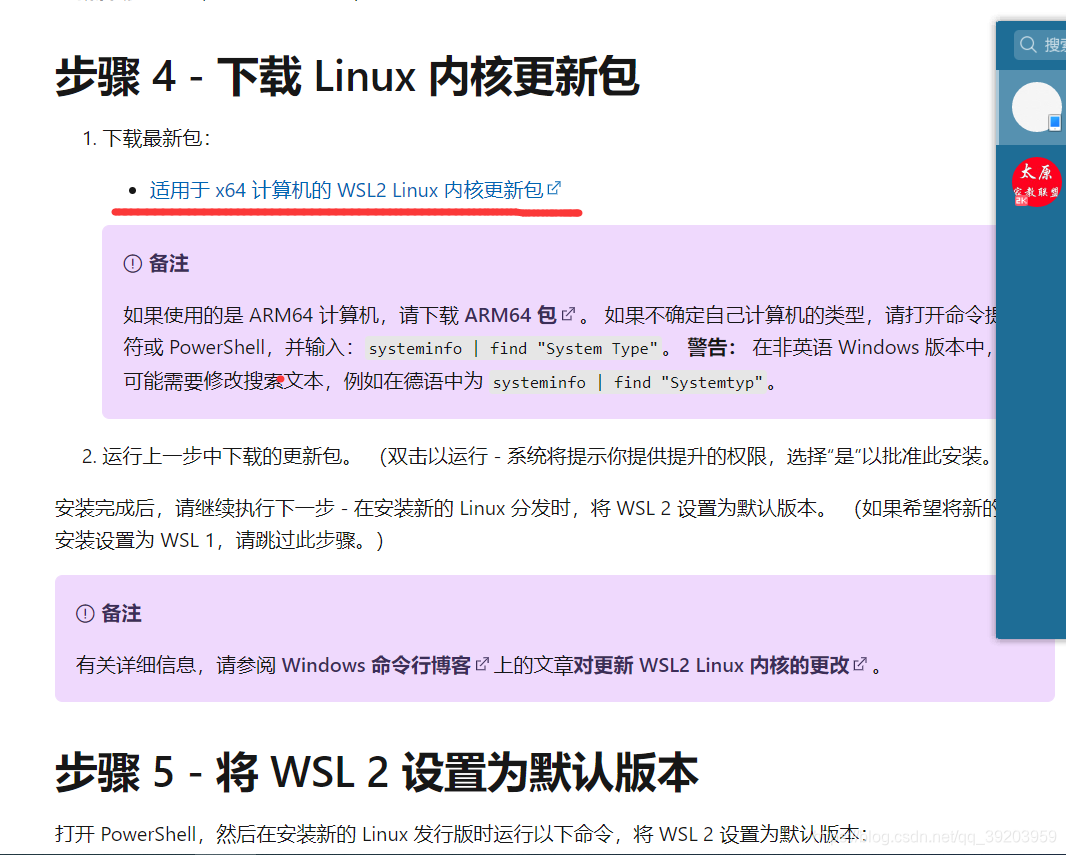
下载后直接安装… 然后restart docker。
然后我的就好了… 微软后面还提示什么装个什么系统之类的…
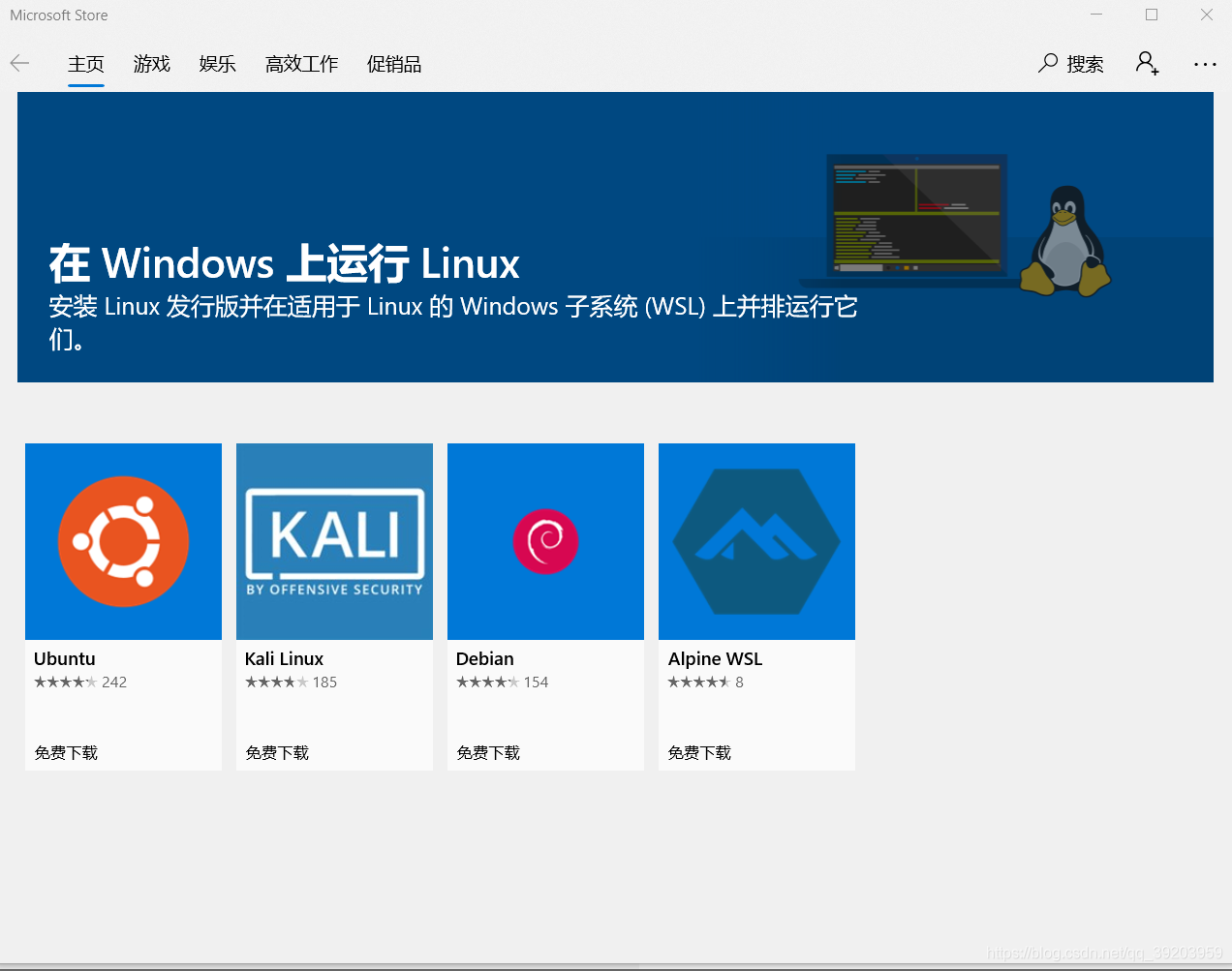
我看只有这些,我常用centos 就没装…
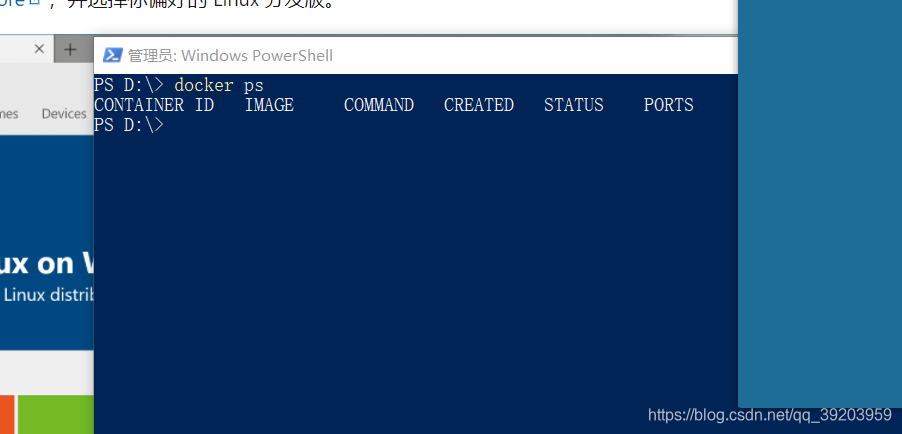
就上面那个就是给电脑再装个linux 系统,我觉得没啥必要,还不如给电脑装个 终端呢。
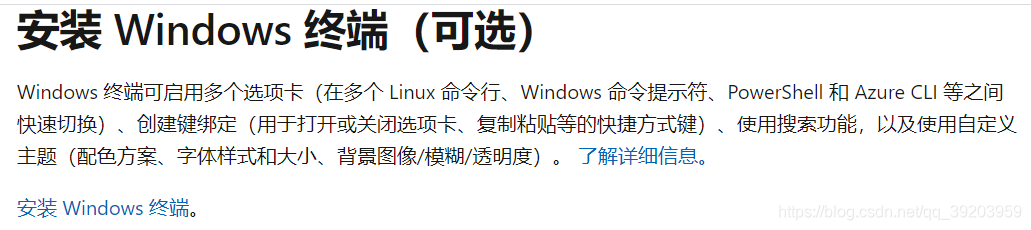
安装终端
。。。 就这样.