目录
? ? ? I2C是很常用的一个串行通信接口,用于连接各种外设、传感器等器件,在裸机篇已经对
? ? ? I.MX6U的I2C接口做了详细的讲解。本章我们来学习一下如何在Linux下开发I2C接口器件驱
? ? ? 动,重点是学习Linux下的I2C驱动框架,按照指定的框架去编写I2C设备驱动。本章同样以
? ? ? I.MX6U-ALPHA开发板上的AP3216C这个三合一环境光传感器为例,通过AP3216C讲解一下
? ? ? 如何编写Linux下的I2C设备驱动程序。
1.LinuxI2C驱动框架简介
? ? ? 回想一下我们在裸机篇中是怎么编写AP3216C驱动的,我们编写了四个文件:bsp_i2c.c、
? ? ? bsp_i2c.h、bsp_ap3216c.c和bsp_ap3216c.h。其中前两个是I.MX6U的IIC接口驱动,后两个
? ? ? 文件是AP3216C这个I2C设备驱动文件。相当于有两部分驱动:
? ? ? 1、I2C主机驱动。
? ? ? 2、I2C设备驱动。
? ? ? 对于I2C主机驱动,一旦编写完成就不需要再做修改,其他的I2C设备直接调用主机驱动提供的
? ? ? API函数完成读写操作即可。这个正好符合Linux的驱动分离与分层的思想,因此Linux内核也将
? ? ? I2C驱动分为两部分:
? ? ? 1、I2C总线驱动,I2C总线驱动就是SOC的I2C控制器驱动,也叫做I2C适配器驱动。
? ? ? 2、I2C设备驱动,I2C设备驱动就是针对具体的I2C设备而编写的驱动。
? ? 1)I2C总线驱动
? ? ? ? ? ? ?首先来看一下I2C总线,在讲platform的时候就说过,platform是虚拟出来的一条总线,目
? ? ? ? ? ? ?的是为了实现总线、设备、驱动框架。对于I2C而言,不需要虚拟出一条总线,直接使用
? ? ? ? ? ? ?I2C总线即可。I2C总线驱动重点是I2C适配器(也就是SOC的I2C接口控制器)驱动,这里要
? ? ? ? ? ? ?用到两个重要的数据结构:i2c_adapter和i2c_algorithm,Linux内核将SOC的I2C适配器
? ? ? ? ? ? ?(控制器)抽象成i2c_adapter,i2c_adapter结构体定义在include/linux/i2c.h文件中,结构体
? ? ? ? ? ? ?内容如下:
498 struct i2c_adapter {
499 struct module *owner;
500 unsigned int class; /* classes to allow probing for */
501 const struct i2c_algorithm *algo; /* 总线访问算法 */
502 void *algo_data;
503
504 /* data fields that are valid for all devices */
505 struct rt_mutex bus_lock;
506
507 int timeout; /* in jiffies */
508 int retries;
509 struct device dev; /* the adapter device */
510
511 int nr;
512 char name[48];
513 struct completion dev_released;
514
515 struct mutex userspace_clients_lock;
516 struct list_head userspace_clients;
517
518 struct i2c_bus_recovery_info *bus_recovery_info;
519 const struct i2c_adapter_quirks *quirks;
520 };? ? ? ? ? ? ?第501行,i2c_algorithm类型的指针变量algo,对于一个I2C适配器,肯定要对外提供读写
? ? ? ? ? ? ? ? ? ? ? ? ? ? ? API函数,设备驱动程序可以使用这些API函数来完成读写操作。i2c_algorithm
? ? ? ? ? ? ? ? ? ? ? ? ? ? ? 就是I2C适配器与IIC设备进行通信的方法。
? ? ? ? ? ? ?i2c_algorithm结构体定义在include/linux/i2c.h文件中,内容如下(删除条件编译):
391 struct i2c_algorithm {
......
398 int (*master_xfer)(struct i2c_adapter *adap,
struct i2c_msg *msgs,
399 int num);
400 int (*smbus_xfer) (struct i2c_adapter *adap, u16 addr,
401 unsigned short flags, char read_write,
402 u8 command, int size, union i2c_smbus_data *data);
403
404 /* To determine what the adapter supports */
405 u32 (*functionality) (struct i2c_adapter *);
......
411 };? ? ? ? ? ? ?第398行,master_xfer就是I2C适配器的传输函数,可以通过此函数来完成与IIC设备之间
? ? ? ? ? ? ? ? ? ? ? ? ? ? ? 的通信。
? ? ? ? ? ? ?第400行,smbus_xfer就是SMBUS总线的传输函数。
? ? ? ? ? ? ?综上所述,I2C总线驱动,或者说I2C适配器驱动的主要工作就是初始化i2c_adapter结构体
? ? ? ? ? ? ?变量,然后设置i2c_algorithm中的master_xfer函数。完成以后通过
? ? ? ? ? ? ?i2c_add_numbered_adapter或i2c_add_adapter这两个函数向系统注册设置好的
? ? ? ? ? ? ?i2c_adapter,这两个函数的原型如下:
int i2c_add_adapter(struct i2c_adapter *adapter)
int i2c_add_numbered_adapter(struct i2c_adapter *adap)? ? ? ? ? ? ?这两个函数的区别在于i2c_add_adapter使用动态的总线号,而
? ? ? ? ? ? ?i2c_add_numbered_adapter使用静态总线号。
? ? ? ? ? ? ?函数参数和返回值含义如下:
? ? ? ? ? ? ?adapter或或adap:要添加到Linux内核中的i2c_adapter,也就是I2C适配器。
? ? ? ? ? ? ?返回值:0,成功;负值,失败。
? ? ? ? ? ? ?如果要删除I2C适配器的话使用i2c_del_adapter函数即可,函数原型如下:
void i2c_del_adapter(struct i2c_adapter * adap)? ? ? ? ? ? ?函数参数和返回值含义如下:
? ? ? ? ? ? ?adap:要删除的I2C适配器。
? ? ? ? ? ? ?返回值:无。
? ? ? ? ? ? ?关于I2C的总线(控制器或适配器)驱动就讲解到这里,一般SOC的I2C总线驱动都是由半导
? ? ? ? ? ? ?体厂商编写的,比如I.MX6U的I2C适配器驱动NXP已经编写好了,这个不需要用户去编
? ? ? ? ? ? ?写。因此I2C总线驱动对我们这些SOC使用者来说是被屏蔽掉的,我们只要专注于I2C设备
? ? ? ? ? ? ?驱动即可。除非你是在半导体公司上班,工作内容就是写I2C适配器驱动。
? ? 2)I2C设备驱动
? ? ? ? ? ? ? I2C设备驱动重点关注两个数据结构:i2c_client和i2c_driver,根据总线、设备和驱动模
? ? ? ? ? ? ? 型,I2C总线上一小节已经讲了。还剩下设备和驱动,i2c_client就是描述设备信息的,
? ? ? ? ? ? ? i2c_driver描述驱动内容,类似于platform_driver。
? ? ? ? ? ? ??1、i2c_client结构体
? ? ? ? ? ? ? ? ? ? i2c_client结构体定义在include/linux/i2c.h文件中,内容如下:
217 struct i2c_client {
218 unsigned short flags; /* 标志 */
219 unsigned short addr; /* 芯片地址,7 位,存在低 7 位 */
......
222 char name[I2C_NAME_SIZE]; /* 名字 */
223 struct i2c_adapter *adapter; /* 对应的 I2C 适配器 */
224 struct device dev; /* 设备结构体 */
225 int irq; /* 中断 */
226 struct list_head detected;
......
230 };? ? ? ? ? ? ? ? ? ? 一个设备对应一个i2c_client,每检测到一个I2C设备就会给这个I2C设备分配一个
? ? ? ? ? ? ? ? ? ? i2c_client。
? ? ? ? ? ? ? 2、i2c_driver结构体
? ? ? ? ? ? ? ? ? ? i2c_driver类似platform_driver,是我们编写I2C设备驱动重点要处理的内容,
? ? ? ? ? ? ? ? ? ? i2c_driver结构体定义在include/linux/i2c.h文件中,内容如下:
161 struct i2c_driver {
162 unsigned int class;
163
164 /* Notifies the driver that a new bus has appeared. You should
165 * avoid using this, it will be removed in a near future.
166 */
167 int (*attach_adapter)(struct i2c_adapter *) __deprecated;
168
169 /* Standard driver model interfaces */
170 int (*probe)(struct i2c_client *, const struct i2c_device_id *);
171 int (*remove)(struct i2c_client *);
172
173 /* driver model interfaces that don't relate to enumeration */
174 void (*shutdown)(struct i2c_client *);
175
176 /* Alert callback, for example for the SMBus alert protocol.
177 * The format and meaning of the data value depends on the
178 * protocol.For the SMBus alert protocol, there is a single bit
179 * of data passed as the alert response's low bit ("event
180 flag"). */
181 void (*alert)(struct i2c_client *, unsigned int data);
182
183 /* a ioctl like command that can be used to perform specific
184 * functions with the device.
185 */
186 int (*command)(struct i2c_client *client, unsigned int cmd, void *arg);
187
188 struct device_driver driver;
189 const struct i2c_device_id *id_table;
190
191 /* Device detection callback for automatic device creation */
192 int (*detect)(struct i2c_client *, struct i2c_board_info *);
193 const unsigned short *address_list;
194 struct list_head clients;
195 };? ? ? ? ? ? ? ? ? ? 第170行,当I2C设备和驱动匹配成功以后probe函数就会执行,和platform驱动一样。
? ? ? ? ? ? ? ? ? ? 第188行,device_driver驱动结构体,如果使用设备树的话,需要设置device_driver的
? ? ? ? ? ? ? ? ? ? ? ? ? ? ? ? ? ? ?of_match_table成员变量,也就是驱动的兼容(compatible)属性。
? ? ? ? ? ? ? ? ? ? 第189行,id_table是传统的、未使用设备树的设备匹配ID表。
? ? ? ? ? ? ? ? ? ? 对于我们I2C设备驱动编写人来说,重点工作就是构建i2c_driver,构建完成以后需要
? ? ? ? ? ? ? ? ? ? 向Linux内核注册这个i2c_driver。i2c_driver注册函数为i2c_register_driver,此函数
? ? ? ? ? ? ? ? ? ? 原型如下:
int i2c_register_driver(struct module *owner, struct i2c_driver *driver)? ? ? ? ? ? ? ? ? ? 函数参数和返回值含义如下:
? ? ? ? ? ? ? ? ? ? owner:一般为THIS_MODULE。
? ? ? ? ? ? ? ? ? ? driver:要注册的i2c_driver。
? ? ? ? ? ? ? ? ? ? 返回值:0,成功;负值,失败。
? ? ? ? ? ? ? ? ? ? 另外i2c_add_driver也常常用于注册i2c_driver,i2c_add_driver是一个宏,定义如下:
587 #define i2c_add_driver(driver) \
588 i2c_register_driver(THIS_MODULE, driver)? ? ? ? ? ? ? ? ? ? i2c_add_driver就是对i2c_register_driver做了一个简单的封装,只有一个参数,就是
? ? ? ? ? ? ? ? ? ? 要注册的i2c_driver。注销I2C设备驱动的时候需要将前面注册的i2c_driver从Linux内
? ? ? ? ? ? ? ? ? ? 核中注销掉,需要用到i2c_del_driver函数,此函数原型如下:
void i2c_del_driver(struct i2c_driver *driver)? ? ? ? ? ? ? ? ? ? 函数参数和返回值含义如下:
? ? ? ? ? ? ? ? ? ? driver:要注销的i2c_driver。
? ? ? ? ? ? ? ? ? ? 返回值:无。
? ? ? ? ? ? ? ? ? ? i2c_driver的注册示例代码如下:
1 /* i2c 驱动的 probe 函数 */
2 static int xxx_probe(struct i2c_client *client,const struct i2c_device_id *id)
3 {
4 /* 函数具体程序 */
5 return 0;
6 }
7
8 /* i2c 驱动的 remove 函数 */
9 static int ap3216c_remove(struct i2c_client *client)
10 {
11 /* 函数具体程序 */
12 return 0;
13 }
14
15 /* 传统匹配方式 ID 列表 */
16 static const struct i2c_device_id xxx_id[] = {
17 {"xxx", 0},
18 {}
19 };
20
21 /* 设备树匹配列表 */
22 static const struct of_device_id xxx_of_match[] = {
23 { .compatible = "xxx" },
24 { /* Sentinel */ }
25 };
26
27 /* i2c 驱动结构体 */
28 static struct i2c_driver xxx_driver = {
29 .probe = xxx_probe,
30 .remove = xxx_remove,
31 .driver = {
32 .owner = THIS_MODULE,
33 .name = "xxx",
34 .of_match_table = xxx_of_match,
35 },
36 .id_table = xxx_id,
37 };
38
39 /* 驱动入口函数 */
40 static int __init xxx_init(void)
41 {
42 int ret = 0;
43
44 ret = i2c_add_driver(&xxx_driver);
45 return ret;
46 }
47
48 /* 驱动出口函数 */
49 static void __exit xxx_exit(void)
50 {
51 i2c_del_driver(&xxx_driver);
52 }
53
54 module_init(xxx_init);
55 module_exit(xxx_exit);? ? ? ? ? ? ? ? ? ? 第16~19行,i2c_device_id,无设备树的时候匹配ID表。
? ? ? ? ? ? ? ? ? ? 第22~25行,of_device_id,设备树所使用的匹配表。
? ? ? ? ? ? ? ? ? ? 第28~37行,i2c_driver,当I2C设备和I2C驱动匹配成功以后probe函数就会执行,这
? ? ? ? ? ? ? ? ? ? ? ? ? ? ? ? ? ? ? ? ?些和platform驱动一样,probe函数里面基本就是标准的字符设备驱动那
? ? ? ? ? ? ? ? ? ? ? ? ? ? ? ? ? ? ? ? ?一套了。
? ? 3)I2C设备和驱动匹配过程
? ? ? ? ? ? ? I2C设备和驱动的匹配过程是由I2C核心来完成的,drivers/i2c/i2c-core.c就是I2C的核心部
? ? ? ? ? ? ? 分,I2C核心提供了一些与具体硬件无关的API函数,比如前面讲过的:
? ? ? ? ? ? ? 1、i2c_adapter注册/注销函数
? ? ? ? ? ? ? ? ? ?i2c_add_adapter(struct i2c_adapter *adapter)
? ? ? ? ? ? ? ? ? ?i2c_add_numbered_adapter(struct i2c_adapter *adap)
? ? ? ? ? ? ? ? ? ?i2c_del_adapter(struct i2c_adapter *adap)
? ? ? ? ? ? ?2、i2c_driver注册/注销函数
? ? ? ? ? ? ? ? ? ?i2c_register_driver(struct module *owner,struct i2c_driver *driver)
? ? ? ? ? ? ? ? ? ?i2c_add_driver(struct i2c_driver *driver)
? ? ? ? ? ? ? ? ? ?i2c_del_driver(structi2c_driver*driver)
? ? ? ? ? ? ? 设备和驱动的匹配过程也是由I2C总线完成的,I2C总线的数据结构为i2c_bus_type,定义
? ? ? ? ? ? ? 在drivers/i2c/i2c-core.c文件,i2c_bus_type内容如下:
736 struct bus_type i2c_bus_type = {
737 .name = "i2c",
738 .match = i2c_device_match,
739 .probe = i2c_device_probe,
740 .remove = i2c_device_remove,
741 .shutdown = i2c_device_shutdown,
742 };? ? ? ? ? ? ? .match就是I2C总线的设备和驱动匹配函数,在这里就是i2c_device_match这个函数,此
? ? ? ? ? ? ? 函数内容如下:
457 static int i2c_device_match(struct device *dev, struct device_driver *drv)
458 {
459 struct i2c_client *client = i2c_verify_client(dev);
460 struct i2c_driver *driver;
461
462 if (!client)
463 return 0;
464
465 /* Attempt an OF style match */
466 if (of_driver_match_device(dev, drv))
467 return 1;
468
469 /* Then ACPI style match */
470 if (acpi_driver_match_device(dev, drv))
471 return 1;
472
473 driver = to_i2c_driver(drv);
474 /* match on an id table if there is one */
475 if (driver->id_table)
476 return i2c_match_id(driver->id_table, client) != NULL;
477
478 return 0;
479 }? ? ? ? ? ? ? 第466行,of_driver_match_device函数用于完成设备树设备和驱动匹配。比较I2C设备节
? ? ? ? ? ? ? ? ? ? ? ? ? ? ? ?点的compatible属性和of_device_id中的compatible属性是否相等,如果相当的
? ? ? ? ? ? ? ? ? ? ? ? ? ? ? ?话就表示I2C设备和驱动匹配。
? ? ? ? ? ? ? 第470行,acpi_driver_match_device函数用于ACPI形式的匹配。
? ? ? ? ? ? ? 第476行,i2c_match_id函数用于传统的、无设备树的I2C设备和驱动匹配过程。比较I2C
? ? ? ? ? ? ? ? ? ? ? ? ? ? ? ?设备名字和i2c_device_id的name字段是否相等,相等的话就说明I2C设备和驱
? ? ? ? ? ? ? ? ? ? ? ? ? ? ? ?动匹配。
2.I2C设备驱动编写流程
? ? ? I2C适配器驱动SOC厂商已经替我们编写好了,我们需要做的就是编写具体的设备驱动,本小
? ? ? 节我们就来学习一下I2C设备驱动的详细编写流程。
? ? 1)I2C设备信息描述
? ? ? ? ? ? ?1、未使用设备树的时候
? ? ? ? ? ? ? ? ? ? 首先肯定要描述I2C设备节点信息,先来看一下没有使用设备树的时候是如何在BSP里
? ? ? ? ? ? ? ? ? ? 面描述I2C设备信息的,在未使用设备树的时候需要在BSP里面使用i2c_board_info结
? ? ? ? ? ? ? ? ? ? 构体来描述一个具体的I2C设备。i2c_board_info结构体如下:
295 struct i2c_board_info {
296 char type[I2C_NAME_SIZE]; /* I2C 设备名字 */
297 unsigned short flags; /* 标志 */
298 unsigned short addr; /* I2C 器件地址 */
299 void *platform_data;
300 struct dev_archdata *archdata;
301 struct device_node *of_node;
302 struct fwnode_handle *fwnode;
303 int irq;
304 };? ? ? ? ? ? ? ? ? ? type和addr这两个成员变量是必须要设置的,一个是I2C设备的名字,一个是I2C设备
? ? ? ? ? ? ? ? ? ? 的器件地址。打开arch/arm/mach-imx/mach-mx27_3ds.c文件,此文件中关于
? ? ? ? ? ? ? ? ? ? OV2640的I2C设备信息描述如下:
392 static struct i2c_board_info mx27_3ds_i2c_camera = {
393 I2C_BOARD_INFO("ov2640", 0x30),
394 };? ? ? ? ? ? ? ? ? ? 以上代码中使用I2C_BOARD_INFO来完成mx27_3ds_i2c_camera的初始化工作,
? ? ? ? ? ? ? ? ? ? I2C_BOARD_INFO是一个宏,定义如下:
316 #define I2C_BOARD_INFO(dev_type, dev_addr) \
317 .type = dev_type, .addr = (dev_addr)? ? ? ? ? ? ? ? ? ? 可以看出,I2C_BOARD_INFO宏其实就是设置i2c_board_info的type和addr这两个成
? ? ? ? ? ? ? ? ? ? 员变量,因此以上代码的主要工作就是设置I2C设备名字为ov2640,ov2640的器件地
? ? ? ? ? ? ? ? ? ? 址为0X30。
? ? ? ? ? ? ? ? ? ? 大家可以在Linux源码里面全局搜索i2c_board_info,会找到大量以i2c_board_info定义
? ? ? ? ? ? ? ? ? ? 的I2C设备信息,这些就是未使用设备树的时候I2C设备的描述方式,当采用了设备树
? ? ? ? ? ? ? ? ? ? 以后就不会再使用i2c_board_info来描述I2C设备了。
? ? ? ? ? ? ? 2、使用设备树的时候
? ? ? ? ? ? ? ? ? ? 使用设备树的时候I2C设备信息通过创建相应的节点就行了,比如NXP官方的EVK开
? ? ? ? ? ? ? ? ? ? 发板在I2C1上接了mag3110这个磁力计芯片,因此必须在i2c1节点下创建mag3110子
? ? ? ? ? ? ? ? ? ? 节点,然后在这个子节点内描述mag3110这个芯片的相关信息。打开imx6ull-14x14-
? ? ? ? ? ? ? ? ? ? evk.dts这个设备树文件,然后找到如下内容:
1 &i2c1 {
2 clock-frequency = <100000>;
3 pinctrl-names = "default";
4 pinctrl-0 = <&pinctrl_i2c1>;
5 status = "okay";
6
7 mag3110@0e {
8 compatible = "fsl,mag3110";
9 reg = <0x0e>;
10 position = <2>;
11 };
......
20 };? ? ? ? ? ? ? ? ? ? 第7~11行,向i2c1添加mag3110子节点,第7行“mag3110@0e”是子节点名字,“@”后
? ? ? ? ? ? ? ? ? ? ? ? ? ? ? ? ? ? ? ?面的“0e”就是mag3110的I2C器件地址。第8行设置compatible属性值为
? ? ? ? ? ? ? ? ? ? ? ? ? ? ? ? ? ? ? ?“fsl,mag3110”。第9行的reg属性也是设置mag3110的器件地址的,因此值
? ? ? ? ? ? ? ? ? ? ? ? ? ? ? ? ? ? ? ?为0x0e。
? ? ? ? ? ? ? ? ? ? I2C设备节点的创建重点是compatible属性和reg属性的设置,一个用于匹配驱动,一
? ? ? ? ? ? ? ? ? ?个用于设置器件地址。
? ? 2)I2C设备数据收发处理流程
? ? ? ? ? ? ? 在之前已经说过了,I2C设备驱动首先要做的就是初始化i2c_driver并向Linux内核注册。
? ? ? ? ? ? ? 当设备和驱动匹配以后i2c_driver里面的probe函数就会执行,probe函数里面所做的就是
? ? ? ? ? ? ? 字符设备驱动那一套了。一般需要在probe函数里面初始化I2C设备,要初始化I2C设备就
? ? ? ? ? ? ? 必须能够对I2C设备寄存器进行读写操作,这里就要用到i2c_transfer函数了。
? ? ? ? ? ? ? i2c_transfer函数最终会调用I2C适配器中i2c_algorithm里面的master_xfer函数,对于
? ? ? ? ? ? ? I.MX6U而言就是i2c_imx_xfer这个函数。i2c_transfer函数原型如下:
int i2c_transfer(struct i2c_adapter *adap,
????????????????????????struct i2c_msg *msgs,
????????????????????????int num)
? ? ? ? ? ? ? 函数参数和返回值含义如下:
? ? ? ? ? ? ? adap:所使用的I2C适配器,i2c_client会保存其对应的i2c_adapter。
? ? ? ? ? ? ? msgs:I2C要发送的一个或多个消息。
? ? ? ? ? ? ? num:消息数量,也就是msgs的数量。
? ? ? ? ? ? ? 返回值:负值,失败,其他非负值,发送的msgs数量。
? ? ? ? ? ? ? 我们重点来看一下msgs这个参数,这是一个i2c_msg类型的指针参数,I2C进行数据收发
? ? ? ? ? ? ? 说白了就是消息的传递,Linux内核使用i2c_msg结构体来描述一个消息。i2c_msg结构体
? ? ? ? ? ? ? 定义在include/uapi/linux/i2c.h文件中,结构体内容如下:
68 struct i2c_msg {
69 __u16 addr; /* 从机地址 */
70 __u16 flags; /* 标志 */
71 #define I2C_M_TEN 0x0010
72 #define I2C_M_RD 0x0001
73 #define I2C_M_STOP 0x8000
74 #define I2C_M_NOSTART 0x4000
75 #define I2C_M_REV_DIR_ADDR 0x2000
76 #define I2C_M_IGNORE_NAK 0x1000
77 #define I2C_M_NO_RD_ACK 0x0800
78 #define I2C_M_RECV_LEN 0x0400
79 __u16 len; /* 消息(本 msg)长度 */
80 __u8 *buf; /* 消息数据 */
81 };? ? ? ? ? ? ? 使用i2c_transfer函数发送数据之前要先构建好i2c_msg,使用i2c_transfer进行I2C数据收
? ? ? ? ? ? ? 发的示例代码如下:
1 /* 设备结构体 */
2 struct xxx_dev {
3 ......
4 void *private_data; /* 私有数据,一般会设置为 i2c_client */
5 };
6
7 /*
8 * @description : 读取 I2C 设备多个寄存器数据
9 * @param – dev : I2C 设备
10 * @param – reg : 要读取的寄存器首地址
11 * @param – val : 读取到的数据
12 * @param – len : 要读取的数据长度
13 * @return : 操作结果
14 */
15 static int xxx_read_regs(struct xxx_dev *dev, u8 reg, void *val, int len)
16 {
17 int ret;
18 struct i2c_msg msg[2];
19 struct i2c_client *client = (struct i2c_client *) dev->private_data;
20
21 /* msg[0],第一条写消息,发送要读取的寄存器首地址 */
22 msg[0].addr = client->addr; /* I2C 器件地址 */
23 msg[0].flags = 0; /* 标记为发送数据 */
24 msg[0].buf = ® /* 读取的首地址 */
25 msg[0].len = 1; /* reg 长度 */
26
27 /* msg[1],第二条读消息,读取寄存器数据 */
28 msg[1].addr = client->addr; /* I2C 器件地址 */
29 sg[1].flags = I2C_M_RD; /* 标记为读取数据 */
30 msg[1].buf = val; /* 读取数据缓冲区 */
31 msg[1].len = len; /* 要读取的数据长度 */
32
33 ret = i2c_transfer(client->adapter, msg, 2);
34 if(ret == 2) {
35 ret = 0;
36 } else {
37 ret = -EREMOTEIO;
38 }
39 return ret;
40 }
41
42 /*
43 * @description : 向 I2C 设备多个寄存器写入数据
44 * @param – dev : 要写入的设备结构体
45 * @param – reg : 要写入的寄存器首地址
46 * @param – val : 要写入的数据缓冲区
47 * @param – len : 要写入的数据长度
48 * @return : 操作结果
49 */
50 static s32 xxx_write_regs(struct xxx_dev *dev, u8 reg, u8 *buf, u8 len)
51 {
52 u8 b[256];
53 struct i2c_msg msg;
54 struct i2c_client *client = (struct i2c_client *)dev->private_data;
55
56 b[0] = reg; /* 寄存器首地址 */
57 memcpy(&b[1],buf,len); /* 将要发送的数据拷贝到数组 b 里面 */
58
59 msg.addr = client->addr; /* I2C 器件地址 */
60 msg.flags = 0; /* 标记为写数据 */
61
62 msg.buf = b; /* 要发送的数据缓冲区 */
63 msg.len = len + 1; /* 要发送的数据长度 */
64
65 return i2c_transfer(client->adapter, &msg, 1);
66 }? ? ? ? ? ? ? 第2~5行,设备结构体,在设备结构体里面添加一个执行void的指针成员变量
? ? ? ? ? ? ? ? ? ? ? ? ? ? ? ?private_data,此成员变量用于保存设备的私有数据。在I2C设备驱动中我们一
? ? ? ? ? ? ? ? ? ? ? ? ? ? ? ?般将其指向I2C设备对应的i2c_client。
? ? ? ? ? ? ?第15~40行,xxx_read_regs函数用于读取I2C设备多个寄存器数据。第18行定义了一个
? ? ? ? ? ? ? ? ? ? ? ? ? ? ? ? ? i2c_msg数组,2个数组元素,因为I2C读取数据的时候要先发送要读取的寄
? ? ? ? ? ? ? ? ? ? ? ? ? ? ? ? ?存器地址,然后再读取数据,所以需要准备两个i2c_msg。一个用于发送寄存
? ? ? ? ? ? ? ? ? ? ? ? ? ? ? ? ?器地址,一个用于读取寄存器值。对于msg[0],将flags设置为0,表示写数
? ? ? ? ? ? ? ? ? ? ? ? ? ? ? ? ?据。msg[0]的addr是I2C设备的器件地址,msg[0]的buf成员变量就是要读取的
? ? ? ? ? ? ? ? ? ? ? ? ? ? ? ? ?寄存器地址。对于msg[1],将flags设置为I2C_M_RD,表示读取数据。
? ? ? ? ? ? ? ? ? ? ? ? ? ? ? ? ?msg[1]的buf成员变量用于保存读取到的数据,len成员变量就是要读取的数据
? ? ? ? ? ? ? ? ? ? ? ? ? ? ? ? ?长度。调用i2c_transfer函数完成I2C数据读操作。
? ? ? ? ? ? ? 第50~66行,xxx_write_regs函数用于向I2C设备多个寄存器写数据,I2C写操作要比读操
? ? ? ? ? ? ? ? ? ? ? ? ? ? ? ? ? ?作简单一点,因此一个i2c_msg即可。数组b用于存放寄存器首地址和要发送
? ? ? ? ? ? ? ? ? ? ? ? ? ? ? ? ? ?的数据,第59行设置msg的addr为I2C器件地址。第60行设置msg的flags为
? ? ? ? ? ? ? ? ? ? ? ? ? ? ? ? ? ?0,也就是写数据。第62行设置要发送的数据,也就是数组b。第63行设置
? ? ? ? ? ? ? ? ? ? ? ? ? ? ? ? ? ?msg的len为len+1,因为要加上一个字节的寄存器地址。最后通过
? ? ? ? ? ? ? ? ? ? ? ? ? ? ? ? ? ?i2c_transfer函数完成向I2C设备的写操作。
? ? ? ? ? ? ? 另外还有两个API函数分别用于I2C数据的收发操作,这两个函数最终都会调用
? ? ? ? ? ? ? ?i2c_transfer。首先来看一下I2C数据发送函数i2c_master_send,函数原型如下:
int i2c_master_send(const struct i2c_client *client,
????????????????????????????????const char *buf,
????????????????????????????????int count)
? ? ? ? ? ? ? 函数参数和返回值含义如下:
? ? ? ? ? ? ? client:I2C设备对应的i2c_client。
? ? ? ? ? ? ? ?buf:要发送的数据。
? ? ? ? ? ? ? ?count:要发送的数据字节数,要小于64KB,以为i2c_msg的len成员变量是一个u16(无
? ? ? ? ? ? ? ? ? ? ? ? ? ? ? 符号16位)类型的数据。
? ? ? ? ? ? ? 返回值:负值,失败,其他非负值,发送的字节数。
? ? ? ? ? ? ? I2C数据接收函数为i2c_master_recv,函数原型如下:
int i2c_master_recv(const struct i2c_client *client,
????????????????????????????????char *buf,
????????????????????????????????int count)
? ? ? ? ? ? ? 函数参数和返回值含义如下:
? ? ? ? ? ? ? client:I2C设备对应的i2c_client。
? ? ? ? ? ? ? buf:要接收的数据。
? ? ? ? ? ? ? count:要接收的数据字节数,要小于64KB,以为i2c_msg的len成员变量是一个u16(无符
? ? ? ? ? ? ? ? ? ? ? ? ? ? 号16位)类型的数据。
? ? ? ? ? ? ? 返回值:负值,失败,其他非负值,发送的字节数。
? ? ? ? ? ? ? 关于Linux下I2C设备驱动的编写流程就讲解到这里,重点就是i2c_msg的构建和
? ? ? ? ? ? ? i2c_transfer函数的调用,接下来我们就编写AP3216C这个I2C设备的Linux驱动。
3.实验程序编写
? ? 1)修改设备树
? ? ? ? ? ? ?1、IO修改或添加
? ? ? ? ? ? ? ? ? ?首先肯定是要修改IO,AP3216C用到了I2C1接口,I.MX6U-ALPHA开发板上的I2C1接
? ? ? ? ? ? ? ? ? ?口使用到了UART4_TXD和UART4_RXD,因此肯定要在设备树里面设置这两个IO。如
? ? ? ? ? ? ? ? ? ?果要用到AP3216C的中断功能的话还需要初始化AP_INT对应的GIO1_IO01这个IO,
? ? ? ? ? ? ? ? ? ?本章实验我们不使用中断功能。因此只需要设置UART4_TXD和UART4_RXD这两个
? ? ? ? ? ? ? ? ? ?IO,NXP其实已经将他这两个IO设置好了,打开imx6ull-alientek-emmc.dts,然后找到
? ? ? ? ? ? ? ? ? ?如下内容:
1 pinctrl_i2c1: i2c1grp {
2 fsl,pins = <
3 MX6UL_PAD_UART4_TX_DATA__I2C1_SCL 0x4001b8b0
4 MX6UL_PAD_UART4_RX_DATA__I2C1_SDA 0x4001b8b0
5 >;
6 };? ? ? ? ? ? ? ? ? pinctrl_i2c1就是I2C1的IO节点,这里将UART4_TXD和UART4_RXD这两个IO分别复用
? ? ? ? ? ? ? ? ? 为I2C1_SCL和I2C1_SDA,电气属性都设置为0x4001b8b0。
? ? ? ? ? ? 2、在i2c1节点追加ap3216c子节点
? ? ? ? ? ? ? ? ? AP3216C是连接到I2C1上的,因此需要在i2c1节点下添加ap3216c的设备子节点,在
? ? ? ? ? ? ? ? ? imx6ull-alientek-emmc.dts文件中找到i2c1节点,此节点默认内容如下:
1 &i2c1 {
2 clock-frequency = <100000>;
3 pinctrl-names = "default";
4 pinctrl-0 = <&pinctrl_i2c1>;
5 status = "okay";
6
7 mag3110@0e {
8 compatible = "fsl,mag3110";
9 reg = <0x0e>;
10 position = <2>;
11 };
12
13 fxls8471@1e {
14 compatible = "fsl,fxls8471";
15 reg = <0x1e>;
16 position = <0>;
17 interrupt-parent = <&gpio5>;
18 interrupts = <0 8>;
19 };
20 };? ? ? ? ? ? ? ? ? ? 第2行,clock-frequency属性为I2C频率,这里设置为100KHz。
? ? ? ? ? ? ? ? ? ? 第4行,pinctrl-0属性指定I2C所使用的IO为以上代码中的pinctrl_i2c1子节点。
? ? ? ? ? ? ? ? ? ? 第7~11行,mag3110是个磁力计,NXP官方的EVK开发板上接了mag3110,因此NXP
? ? ? ? ? ? ? ? ? ? ? ? ? ? ? ? ? ? ? ?在i2c1节点下添加了mag3110这个子节点。正点原子的I.MX6U-ALPHA开
? ? ? ? ? ? ? ? ? ? ? ? ? ? ? ? ? ? ? ?发板上没有用到mag3110,因此需要将此节点删除掉。
? ? ? ? ? ? ? ? ? ? 第13~19行,NXP官方EVK开发板也接了一个fxls8471,正点原子的I.MX6U-ALPHA开
? ? ? ? ? ? ? ? ? ? ? ? ? ? ? ? ? ? ? ? ? 发板同样没有此器件,所以也要将其删除掉。
? ? ? ? ? ? ? ? ? ? 将i2c1节点里面原有的mag3110和fxls8471这两个I2C子节点删除,然后添加ap3216c
? ? ? ? ? ? ? ? ? ? 子节点信息,完成以后的i2c1节点内容如下所示:
1 &i2c1 {
2 clock-frequency = <100000>;
3 pinctrl-names = "default";
4 pinctrl-0 = <&pinctrl_i2c1>;
5 status = "okay";
6
7 ap3216c@1e {
8 compatible = "alientek,ap3216c";
9 reg = <0x1e>;
10 };
11 };? ? ? ? ? ? ? ? ? ? 第7行,ap3216c子节点,@后面的“1e”是ap3216c的器件地址。
? ? ? ? ? ? ? ? ? ? 第8行,设置compatible值为“alientek,ap3216c”。
? ? ? ? ? ? ? ? ? ? 第9行,reg属性也是设置ap3216c器件地址的,因此reg设置为0x1e。
? ? ? ? ? ? ? ? ? ? 设备树修改完成以后使用“make dtbs”重新编译一下,然后使用新的设备树启动Linux
? ? ? ? ? ? ? ? ? ? 内核。/sys/bus/i2c/devices目录下存放着所有I2C设备,如果设备树修改正确的话,会
? ? ? ? ? ? ? ? ? ? 在/sys/bus/i2c/devices目录下看到一个名为“0-001e”的子目录,如图1所示:

图1?当前系统I2C设备
? ? ? ? ? ? ? ? ? ? 图1中的“0-001e”就是ap3216c的设备目录,“1e”就是ap3216c器件地址。进入0-001e
? ? ? ? ? ? ? ? ? ? 目录,可以看到“name”文件,name问价就保存着此设备名字,在这里就是
? ? ? ? ? ? ? ? ? ? ?“ap3216c”,如图2所示:

图2?ap3216c器件名字?
? ? 2)AP3216C驱动
? ? ? ? ? ? ?工程创建好以后新建ap3216c.c和ap3216creg.h这两个文件,ap3216c.c为AP3216C的驱
? ? ? ? ? ? ?动代码,ap3216creg.h是AP3216C寄存器头文件。先在ap3216creg.h中定义好AP3216C
? ? ? ? ? ? ?的寄存器,输入如下内容,
1 #ifndef AP3216C_H
2 #define AP3216C_H
3 /***************************************************************
4 Copyright ? ALIENTEK Co., Ltd. 1998-2029. All rights reserved.
5 文件名 : ap3216creg.h
6 作者 : 左忠凯
7 版本 : V1.0
8 描述 : AP3216C 寄存器地址描述头文件
9 其他 : 无
10 论坛 : www.openedv.com
11 日志 : 初版 V1.0 2019/9/2 左忠凯创建
12 ***************************************************************/
13 /* AP3316C 寄存器 */
14 #define AP3216C_SYSTEMCONG 0x00 /* 配置寄存器 */
15 #define AP3216C_INTSTATUS 0X01 /* 中断状态寄存器 */
16 #define AP3216C_INTCLEAR 0X02 /* 中断清除寄存器 */
17 #define AP3216C_IRDATALOW 0x0A /* IR 数据低字节 */
18 #define AP3216C_IRDATAHIGH 0x0B /* IR 数据高字节 */
19 #define AP3216C_ALSDATALOW 0x0C /* ALS 数据低字节 */
20 #define AP3216C_ALSDATAHIGH 0X0D /* ALS 数据高字节 */
21 #define AP3216C_PSDATALOW 0X0E /* PS 数据低字节 */
22 #define AP3216C_PSDATAHIGH 0X0F /* PS 数据高字节 */
23
24 #endif? ? ? ? ? ? ?ap3216creg.h没什么好讲的,就是一些寄存器宏定义。然后在ap3216c.c输入如下内容:
1 #include <linux/types.h>
2 #include <linux/kernel.h>
3 #include <linux/delay.h>
4 #include <linux/ide.h>
5 #include <linux/init.h>
6 #include <linux/module.h>
7 #include <linux/errno.h>
8 #include <linux/gpio.h>
9 #include <linux/cdev.h>
10 #include <linux/device.h>
11 #include <linux/of_gpio.h>
12 #include <linux/semaphore.h>
13 #include <linux/timer.h>
14 #include <linux/i2c.h>
15 #include <asm/mach/map.h>
16 #include <asm/uaccess.h>
17 #include <asm/io.h>
18 #include "ap3216creg.h"
19 /***************************************************************
20 Copyright ? ALIENTEK Co., Ltd. 1998-2029. All rights reserved.
21 文件名 : ap3216c.c
22 作者 : 左忠凯
23 版本 : V1.0
24 描述 : AP3216C 驱动程序
25 其他 : 无
26 论坛 : www.openedv.com
27 日志 : 初版 V1.0 2019/9/2 左忠凯创建
28 ***************************************************************/
29 #define AP3216C_CNT 1
30 #define AP3216C_NAME "ap3216c"
31
32 struct ap3216c_dev {
33 dev_t devid; /* 设备号 */
34 struct cdev cdev; /* cdev */
35 struct class *class; /* 类 */
36 struct device *device; /* 设备 */
37 struct device_node *nd; /* 设备节点 */
38 int major; /* 主设备号 */
39 void *private_data; /* 私有数据 */
40 unsigned short ir, als, ps; /* 三个光传感器数据 */
41 };
42
43 static struct ap3216c_dev ap3216cdev;
44
45 /*
46 * @description : 从 ap3216c 读取多个寄存器数据
47 * @param – dev : ap3216c 设备
48 * @param – reg : 要读取的寄存器首地址
49 * @param – val : 读取到的数据
50 * @param – len : 要读取的数据长度
51 * @return : 操作结果
52 */
53 static int ap3216c_read_regs(struct ap3216c_dev *dev, u8 reg, void *val, int len)
54 {
55 int ret;
56 struct i2c_msg msg[2];
57 struct i2c_client *client = (struct i2c_client *)dev->private_data;
58
59 /* msg[0]为发送要读取的首地址 */
60 msg[0].addr = client->addr; /* ap3216c 地址 */
61 msg[0].flags = 0; /* 标记为发送数据 */
62 msg[0].buf = ® /* 读取的首地址 */
63 msg[0].len = 1; /* reg 长度 */
64
65 /* msg[1]读取数据 */
66 msg[1].addr = client->addr; /* ap3216c 地址 */
67 msg[1].flags = I2C_M_RD; /* 标记为读取数据 */
68 msg[1].buf = val; /* 读取数据缓冲区 */
69 msg[1].len = len; /* 要读取的数据长度 */
70
71 ret = i2c_transfer(client->adapter, msg, 2);
72 if(ret == 2) {
73 ret = 0;
74 } else {
75 printk("i2c rd failed=%d reg=%06x len=%d\n",ret, reg, len);
76 ret = -EREMOTEIO;
77 }
78 return ret;
79 }
80
81 /*
82 * @description : 向 ap3216c 多个寄存器写入数据
83 * @param – dev : ap3216c 设备
84 * @param – reg : 要写入的寄存器首地址
85 * @param – val : 要写入的数据缓冲区
86 * @param – len : 要写入的数据长度
87 * @return : 操作结果
88 */
89 static s32 ap3216c_write_regs(struct ap3216c_dev *dev, u8 reg, u8 *buf, u8 len)
90 {
91 u8 b[256];
92 struct i2c_msg msg;
93 struct i2c_client *client = (struct i2c_client *)dev->private_data;
94
95 b[0] = reg; /* 寄存器首地址 */
96 memcpy(&b[1],buf,len); /* 将要写入的数据拷贝到数组 b 里面 */
97
98 msg.addr = client->addr; /* ap3216c 地址 */
99 msg.flags = 0; /* 标记为写数据 */
100
101 msg.buf = b; /* 要写入的数据缓冲区 */
102 msg.len = len + 1; /* 要写入的数据长度 */
103
104 return i2c_transfer(client->adapter, &msg, 1);
105 }
106
107 /*
108 * @description : 读取 ap3216c 指定寄存器值,读取一个寄存器
109 * @param – dev : ap3216c 设备
110 * @param – reg : 要读取的寄存器
111 * @return : 读取到的寄存器值
112 */
113 static unsigned char ap3216c_read_reg(struct ap3216c_dev *dev, u8 reg)
114 {
115 u8 data = 0;
116
117 ap3216c_read_regs(dev, reg, &data, 1);
118 return data;
119
120 #if 0
121 struct i2c_client *client = (struct i2c_client *)dev->private_data;
122 return i2c_smbus_read_byte_data(client, reg);
123 #endif
124 }
125
126 /*
127 * @description : 向 ap3216c 指定寄存器写入指定的值,写一个寄存器
128 * @param – dev : ap3216c 设备
129 * @param – reg : 要写的寄存器
130 * @param – data : 要写入的值
131 * @return : 无
132 */
133 static void ap3216c_write_reg(struct ap3216c_dev *dev, u8 reg, u8 data)
134 {
135 u8 buf = 0;
136 buf = data;
137 ap3216c_write_regs(dev, reg, &buf, 1);
138 }
139
140 /*
141 * @description : 读取 AP3216C 的数据,读取原始数据,包括 ALS,PS 和 IR,
142 * :同时打开 ALS,IR+PS 的话两次数据读取的间隔要大于 112.5ms
143 * @param - ir : ir 数据
144 * @param - ps : ps 数据
145 * @param - ps : als 数据
146 * @return : 无。
147 */
148 void ap3216c_readdata(struct ap3216c_dev *dev)
149 {
150 unsigned char i =0;
151 unsigned char buf[6];
152
153 /* 循环读取所有传感器数据 */
154 for(i = 0; i < 6; i++)
155 {
156 buf[i] = ap3216c_read_reg(dev, AP3216C_IRDATALOW + i);
157 }
158
159 if(buf[0] & 0X80) /* IR_OF 位为 1,则数据无效 */
160 dev->ir = 0;
161 else /* 读取 IR 传感器的数据 */
162 dev->ir = ((unsigned short)buf[1] << 2) | (buf[0] & 0X03);
163
164 dev->als = ((unsigned short)buf[3] << 8) | buf[2];/* ALS 数据 */
165
166 if(buf[4] & 0x40) /* IR_OF 位为 1,则数据无效 */
167 dev->ps = 0;
168 else /* 读取 PS 传感器的数据 */
169 dev->ps = ((unsigned short)(buf[5] & 0X3F) << 4) | (buf[4] & 0X0F);
170 }
171
172 /*
173 * @description : 打开设备
174 * @param – inode : 传递给驱动的 inode
175 * @param - filp : 设备文件,file 结构体有个叫做 private_data 的成员变量
176 * 一般在 open 的时候将 private_data 指向设备结构体。
177 * @return : 0 成功;其他 失败
178 */
179 static int ap3216c_open(struct inode *inode, struct file *filp)
180 {
181 filp->private_data = &ap3216cdev;
182
183 /* 初始化 AP3216C */
184 ap3216c_write_reg(&ap3216cdev, AP3216C_SYSTEMCONG, 0x04);
185 mdelay(50); /* AP3216C 复位最少 10ms */
186 ap3216c_write_reg(&ap3216cdev, AP3216C_SYSTEMCONG, 0X03);
187 return 0;
188 }
189
190 /*
191 * @description : 从设备读取数据
192 * @param – filp : 要打开的设备文件(文件描述符)
193 * @param - buf : 返回给用户空间的数据缓冲区
194 * @param - cnt : 要读取的数据长度
195 * @param – offt : 相对于文件首地址的偏移
196 * @return : 读取的字节数,如果为负值,表示读取失败
197 */
198 static ssize_t ap3216c_read(struct file *filp, char __user *buf, size_t cnt, loff_t *off)
199 {
200 short data[3];
201 long err = 0;
202
203 struct ap3216c_dev *dev = (struct ap3216c_dev *)filp->private_data;
204
205 ap3216c_readdata(dev);
206
207 data[0] = dev->ir;
208 data[1] = dev->als;
209 data[2] = dev->ps;
210 err = copy_to_user(buf, data, sizeof(data));
211 return 0;
212 }
213
214 /*
215 * @description : 关闭/释放设备
216 * @param - filp : 要关闭的设备文件(文件描述符)
217 * @return : 0 成功;其他 失败
218 */
219 static int ap3216c_release(struct inode *inode, struct file *filp)
220 {
221 return 0;
222 }
223
224 /* AP3216C 操作函数 */
225 static const struct file_operations ap3216c_ops = {
226 .owner = THIS_MODULE,
227 .open = ap3216c_open,
228 .read = ap3216c_read,
229 .release = ap3216c_release,
230 };
231
232 /*
233 * @description : i2c 驱动的 probe 函数,当驱动与
234 * 设备匹配以后此函数就会执行
235 * @param - client : i2c 设备
236 * @param - id : i2c 设备 ID
237 * @return : 0,成功;其他负值,失败
238 */
239 static int ap3216c_probe(struct i2c_client *client, const struct i2c_device_id *id)
240 {
241 /* 1、构建设备号 */
242 if (ap3216cdev.major) {
243 ap3216cdev.devid = MKDEV(ap3216cdev.major, 0);
244 register_chrdev_region(ap3216cdev.devid, AP3216C_CNT,AP3216C_NAME);
245 } else {
246 alloc_chrdev_region(&ap3216cdev.devid, 0, AP3216C_CNT,AP3216C_NAME);
247 ap3216cdev.major = MAJOR(ap3216cdev.devid);
248 }
249
250 /* 2、注册设备 */
251 cdev_init(&ap3216cdev.cdev, &ap3216c_ops);
252 cdev_add(&ap3216cdev.cdev, ap3216cdev.devid, AP3216C_CNT);
253
254 /* 3、创建类 */
255 ap3216cdev.class = class_create(THIS_MODULE, AP3216C_NAME);
256 if (IS_ERR(ap3216cdev.class)) {
257 return PTR_ERR(ap3216cdev.class);
258 }
259
260 /* 4、创建设备 */
261 ap3216cdev.device = device_create(ap3216cdev.class, NULL,ap3216cdev.devid, NULL, AP3216C_NAME);
262 if (IS_ERR(ap3216cdev.device)) {
263 return PTR_ERR(ap3216cdev.device);
264 }
265
266 ap3216cdev.private_data = client;
267
268 return 0;
269 }
270
271 /*
272 * @description : i2c 驱动的 remove 函数,移除 i2c 驱动此函数会执行
273 * @param – client : i2c 设备
274 * @return : 0,成功;其他负值,失败
275 */
276 static int ap3216c_remove(struct i2c_client *client)
277 {
278 /* 删除设备 */
279 cdev_del(&ap3216cdev.cdev);
280 unregister_chrdev_region(ap3216cdev.devid, AP3216C_CNT);
281
282 /* 注销掉类和设备 */
283 device_destroy(ap3216cdev.class, ap3216cdev.devid);
284 class_destroy(ap3216cdev.class);
285 return 0;
286 }
287
288 /* 传统匹配方式 ID 列表 */
289 static const struct i2c_device_id ap3216c_id[] = {
290 {"alientek,ap3216c", 0},
291 {}
292 };
293
294 /* 设备树匹配列表 */
295 static const struct of_device_id ap3216c_of_match[] = {
296 { .compatible = "alientek,ap3216c" },
297 { /* Sentinel */ }
298 };
299
300 /* i2c 驱动结构体 */
301 static struct i2c_driver ap3216c_driver = {
302 .probe = ap3216c_probe,
303 .remove = ap3216c_remove,
304 .driver = {
305 .owner = THIS_MODULE,
306 .name = "ap3216c",
307 .of_match_table = ap3216c_of_match,
308 },
309 .id_table = ap3216c_id,
310 };
311
312 /*
313 * @description : 驱动入口函数
314 * @param : 无
315 * @return : 无
316 */
317 static int __init ap3216c_init(void)
318 {
319 int ret = 0;
320
321 ret = i2c_add_driver(&ap3216c_driver);
322 return ret;
323 }
324
325 /*
326 * @description : 驱动出口函数
327 * @param : 无
328 * @return : 无
329 */
330 static void __exit ap3216c_exit(void)
331 {
332 i2c_del_driver(&ap3216c_driver);
333 }
334
335 /* module_i2c_driver(ap3216c_driver) */
336
337 module_init(ap3216c_init);
338 module_exit(ap3216c_exit);
339 MODULE_LICENSE("GPL");
340 MODULE_AUTHOR("zuozhongkai");? ? ? ? ? ? ?第32~41行,ap3216c设备结构体,第39行的private_data成员变量用于存放ap3216c对应
? ? ? ? ? ? ? ? ? ? ? ? ? ? ? ? ? 的i2c_client。
? ? ? ? ? ? ?第40行的ir、als和ps分别存储AP3216C的IR、ALS和PS数据。
? ? ? ? ? ? ?第43行,定义一个ap3216c_dev类型的设备结构体变量ap3216cdev。
? ? ? ? ? ? ?第53~79行,ap3216c_read_regs函数实现多字节读取,但是AP3216C好像不支持连续多
? ? ? ? ? ? ? ? ? ? ? ? ? ? ? ? ? 字节读取,此函数在测试其他I2C设备的时候可以实现多给字节连续读取,但
? ? ? ? ? ? ? ? ? ? ? ? ? ? ? ? ? 是在AP3216C上不能连续读取多个字节。不过读取一个字节没有问题的。
? ? ? ? ? ? ?第89~105行,ap3216c_write_regs函数实现连续多字节写操作。
? ? ? ? ? ? ?第113~124行,ap3216c_read_reg函数用于读取AP3216C的指定寄存器数据,用于一个
? ? ? ? ? ? ? ? ? ? ? ? ? ? ? ? ? ? ? ?寄存器的数据读取。
? ? ? ? ? ? ? 第133~138行,ap3216c_write_reg函数用于向AP3216C的指定寄存器写入数据,用于一
? ? ? ? ? ? ? ? ? ? ? ? ? ? ? ? ? ? ? ? 个寄存器的数据写操作。
? ? ? ? ? ? ?第148~170行,读取AP3216C的PS、ALS和IR等传感器原始数据值。
? ? ? ? ? ? ?第179~230行,标准的支付设备驱动框架。
? ? ? ? ? ? ?第239~269行,ap3216c_probe函数,当I2C设备和驱动匹配成功以后此函数就会执行,和
? ? ? ? ? ? ? ? ? ? ? ? ? ? ? ? ? ? ? platform驱动框架一样。此函数前面都是标准的字符设备注册代码,最后
? ? ? ? ? ? ? ? ? ? ? ? ? ? ? ? ? ? ? 面会将此函数的第一个参数client传递给ap3216cdev的private_data成员变
? ? ? ? ? ? ? ? ? ? ? ? ? ? ? ? ? ? ? 量。
? ? ? ? ? ? ?第289~292行,ap3216c_id匹配表,i2c_device_id类型。用于传统的设备和驱动匹配,也
? ? ? ? ? ? ? ? ? ? ? ? ? ? ? ? ? ? ? 就是没有使用设备树的时候。
? ? ? ? ? ? ?第295~298行,ap3216c_of_match匹配表,of_device_id类型,用于设备树设备和驱动匹
? ? ? ? ? ? ? ? ? ? ? ? ? ? ? ? ? ? ? 配。这里只写了一个compatible属性,值为“alientek,ap3216c”。
? ? ? ? ? ? ?第301~310行,ap3216c_driver结构体变量,i2c_driver类型。
? ? ? ? ? ? ?第317~323行,驱动入口函数ap3216c_init,此函数通过调用i2c_add_driver来向Linux内
? ? ? ? ? ? ? ? ? ? ? ? ? ? ? ? ? ? ? 核注册i2c_driver,也就是ap3216c_driver。
? ? ? ? ? ? ?第330~333行,驱动出口函数ap3216c_exit,此函数通过调用i2c_del_driver来注销掉前面
? ? ? ? ? ? ? ? ? ? ? ? ? ? ? ? ? ? ? 注册的ap3216c_driver。
? ? 3)编写测试APP
? ? ? ? ? ? ? 新建ap3216cApp.c文件,然后在里面输入如下所示内容:
1 #include "stdio.h"
2 #include "unistd.h"
3 #include "sys/types.h"
4 #include "sys/stat.h"
5 #include "sys/ioctl.h"
6 #include "fcntl.h"
7 #include "stdlib.h"
8 #include "string.h"
9 #include <poll.h>
10 #include <sys/select.h>
11 #include <sys/time.h>
12 #include <signal.h>
13 #include <fcntl.h>
14 /***************************************************************
15 Copyright ? ALIENTEK Co., Ltd. 1998-2029. All rights reserved.
16 文件名 : ap3216cApp.c
17 作者 : 左忠凯
18 版本 : V1.0
19 描述 : ap3216c 设备测试 APP。
20 其他 : 无
21 使用方法 :./ap3216cApp /dev/ap3216c
22 论坛 : www.openedv.com
23 日志 : 初版 V1.0 2019/9/20 左忠凯创建
24 ***************************************************************/
25
26 /*
27 * @description : main 主程序
28 * @param - argc : argv 数组元素个数
29 * @param - argv : 具体参数
30 * @return : 0 成功;其他 失败
31 */
32 int main(int argc, char *argv[])
33 {
34 int fd;
35 char *filename;
36 unsigned short databuf[3];
37 unsigned short ir, als, ps;
38 int ret = 0;
39
40 if (argc != 2) {
41 printf("Error Usage!\r\n");
42 return -1;
43 }
44
45 filename = argv[1];
46 fd = open(filename, O_RDWR);
47 if(fd < 0) {
48 printf("can't open file %s\r\n", filename);
49 return -1;
50 }
51
52 while (1) {
53 ret = read(fd, databuf, sizeof(databuf));
54 if(ret == 0) { /* 数据读取成功 */
55 ir = databuf[0]; /* ir 传感器数据 */
56 als = databuf[1]; /* als 传感器数据 */
57 ps = databuf[2]; /* ps 传感器数据 */
58 printf("ir = %d, als = %d, ps = %d\r\n", ir, als, ps);
59 }
60 usleep(200000); /* 200ms */
61 }
62 close(fd); /* 关闭文件 */
63 return 0;
64 }? ? ? ? ? ? ? ap3216cApp.c文件内容很简单,就是在while循环中不断的读取AP3216C的设备文件,从
? ? ? ? ? ? ? 而得到ir、als和ps这三个数据值,然后将其输出到终端上。
4.运行测试
? ? 1)编译驱动程序和测试APP
? ? ? ? ? ? ?1、编译驱动程序
? ? ? ? ? ? ? ? ? ?编写Makefile文件,本章实验的Makefile文件和之前实验基本一样,只是将obj-m变量
? ? ? ? ? ? ? ? ? ?的值改为“ap3216c.o”,Makefile内容如下所示:
1 KERNELDIR := /home/zuozhongkai/linux/IMX6ULL/linux/temp/linux-imx-
rel_imx_4.1.15_2.1.0_ga_alientek
......
4 obj-m := ap3216c.o
......
11 clean:
12 $(MAKE) -C $(KERNELDIR) M=$(CURRENT_PATH) clean? ? ? ? ? ? ? ? ? ? 第4行,设置obj-m变量的值为“ap3216c.o”。
? ? ? ? ? ? ? ? ? ? 输入如下命令编译出驱动模块文件:
make -j32? ? ? ? ? ? ? ? ? ? 编译成功以后就会生成一个名为“ap3216c.ko”的驱动模块文件。
? ? ? ? ? ? ?2、编译测试APP
? ? ? ? ? ? ? ? ? ? 输入如下命令编译ap3216cApp.c这个测试程序:
arm-linux-gnueabihf-gcc ap3216cApp.c -o ap3216cApp? ? ? ? ? ? ? ? ? ? 编译成功以后就会生成ap3216cApp这个应用程序。
? ? 2)运行测试
? ? ? ? ? ? ? 将上一小节编译出来ap3216c.ko和ap3216cApp这两个文件拷贝到
? ? ? ? ? ? ? rootfs/lib/modules/4.1.15目录中,重启开发板,进入到目录lib/modules/4.1.15中。输入如
? ? ? ? ? ? ? 下命令加载ap3216c.ko这个驱动模块。
depmod //第一次加载驱动的时候需要运行此命令
modprobe ap3216c.ko //加载驱动模块? ? ? ? ? ? ? 当驱动模块加载成功以后使用 ap3216cApp 来测试,输入如下命令:
./ap3216cApp /dev/ap3216c? ? ? ? ? ? ? 测试APP会不断的从AP3216C中读取数据,然后输出到终端上,如图3所示:
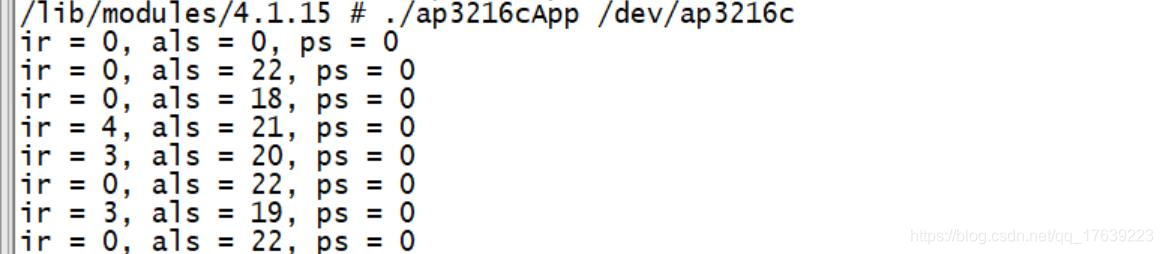
图3?获取到的 AP3216C 数据
? ? ? ? ? ? ? 大家可以用手电筒照一下AP3216C,或者手指靠近AP3216C来观察传感器数据有没有变
? ? ? ? ? ? ? 化。