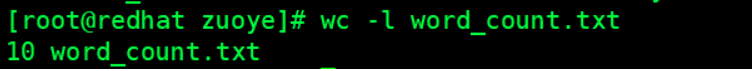1.使用cat查看文件:
新建文件cat_data.txt,在文件中写入:
RHCSA2021084
(空行什么也不写)
GNU is not Linux
使用cat输出,且带行号
使用cat输出,且非空行带行号

2.more命令和less命令:
新建文件more_less.txt,且填充50行内容,且其中包含Linux
使用more命令查看文件
使用enter键逐行去浏览
使用空格键跳页去浏览
使用/Linux去查找,按n键查找下一个,按b键查找上一个
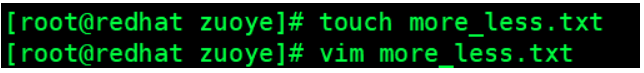

3.head和tail命令:
使用题2的more_less.txt文件
head:输出前5行内容
tail:输出后5行内容

4.grep和ls命令使用
新建file1.txt,file2.txt,file3.txt
使用ls命令+通配符查找file1.txt,file2.txt, file3.txt

使用grep命令查找file1.txt, file2.txt, file3.txt
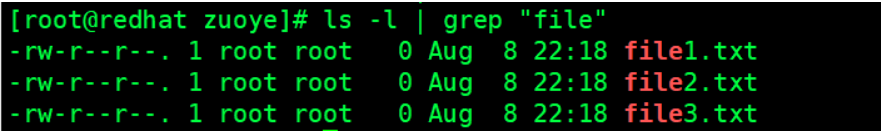
使用grep命令在题2中more_less.txt中查找Linux且输出行号

5.使用whereis 查找 locate命令
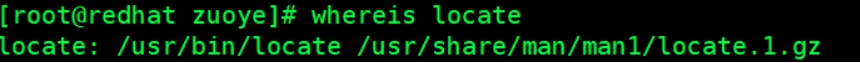
使用which查找whereis命令

使用locate查找rm命令
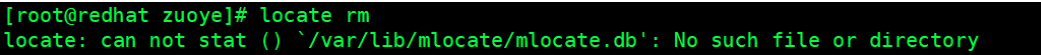
6.find命令使用:
使用find命令在当前路径下查找所有的普通文件


使用find命令查找当前路径下的file1.txt,file2.txt,file3.txt

使用find命令查找文件所有者为root的普通文件
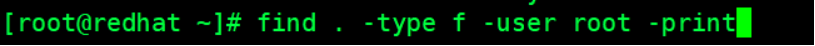
使用find命令查找修改时间在1天以内的普通文件

7.cut命令使用:
给定文件cut_data.txt且内容为:
No Name Score
1 zhang 20
2 li 80
3 wang 90
4 sun 60
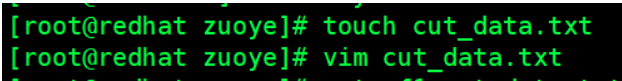
使用默认定界符切割文件内容,且输出切割后的第一个字段

切割文件内容,且输出切割后的第一个字段和第三个字 
按字节切割:输出切割的第一个字节到第10个字节的内容
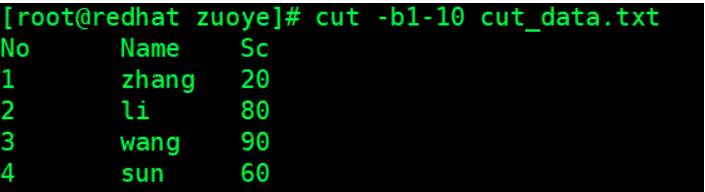
按字符切割:输出切割后的第一个字符和第5个字符的内容
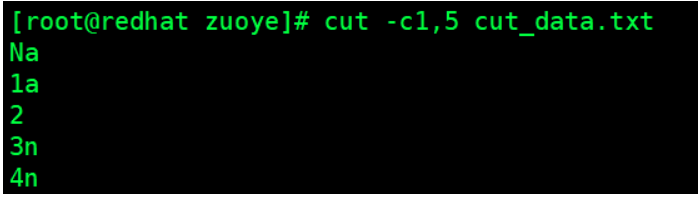
按指定分界符去切割:内容如下, 输出第一个字段和第三个字段内容
No|Name|Score
1|zhang|20
2|li|80
3|wang|90
4|sun|60

8.uniq命令使用:
Welcome to Linux
Windows
Windows
Mac
Mac
Linux

使用uniq命令输出去重后的结果

使用uniqmingl只输出重复的行
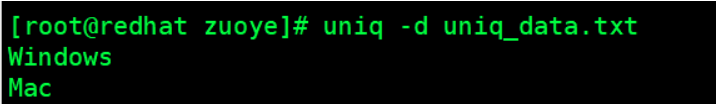
使用uniq命令输出不重复的行
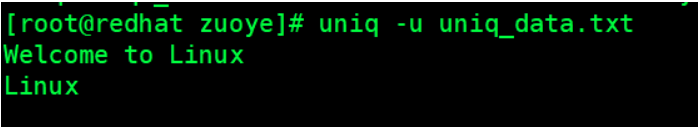
使用uniq命令统计重复次数

9.sort命令:给定文件 num.txt, args.txt
文件内容:num.txt
1
3
5
2
4

文件内容:args.txt
test
args1
args2
args4
args4
args3

对num.txt进行排序,且将结果输出到sorted_num.txt中

对args.txt进行排序,且将结果输出到sorted_args.txt中

对num.txt和args.txt进行排序,且将结果输出到sorted_merge.txt中

对args.txt排序后去重输出
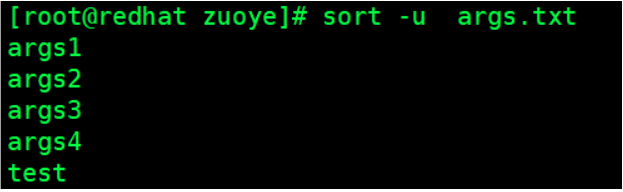
合并sorted_args.txt和sorted_num.txt且输出

给定文件info_txt:按第二列作为key进行排序
No Name Score
1 zhang 20
2 li 80
3 wang 90
4 sun 60

10.将26个小写字母的后13个字母替换成大写字母
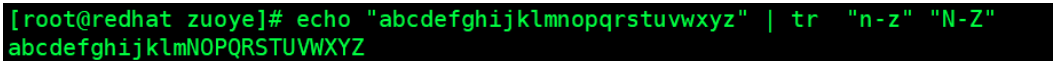
将hello 123 world 456中的数字替换成空字符(提示使用通配符)
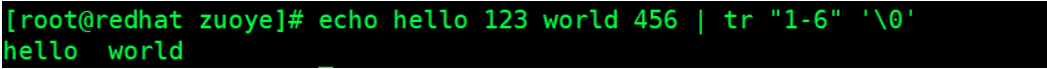
将hello 123 world 456中字母和空格替换掉,只保留数字(提示使用通配符)

11.wc命令使用:
给定文件:word_count.txt,里面填充10行内容

按字节去统计
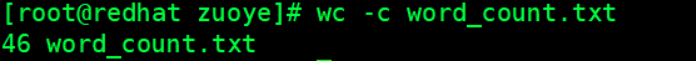
按单词去统计
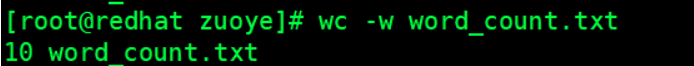
按行去统计