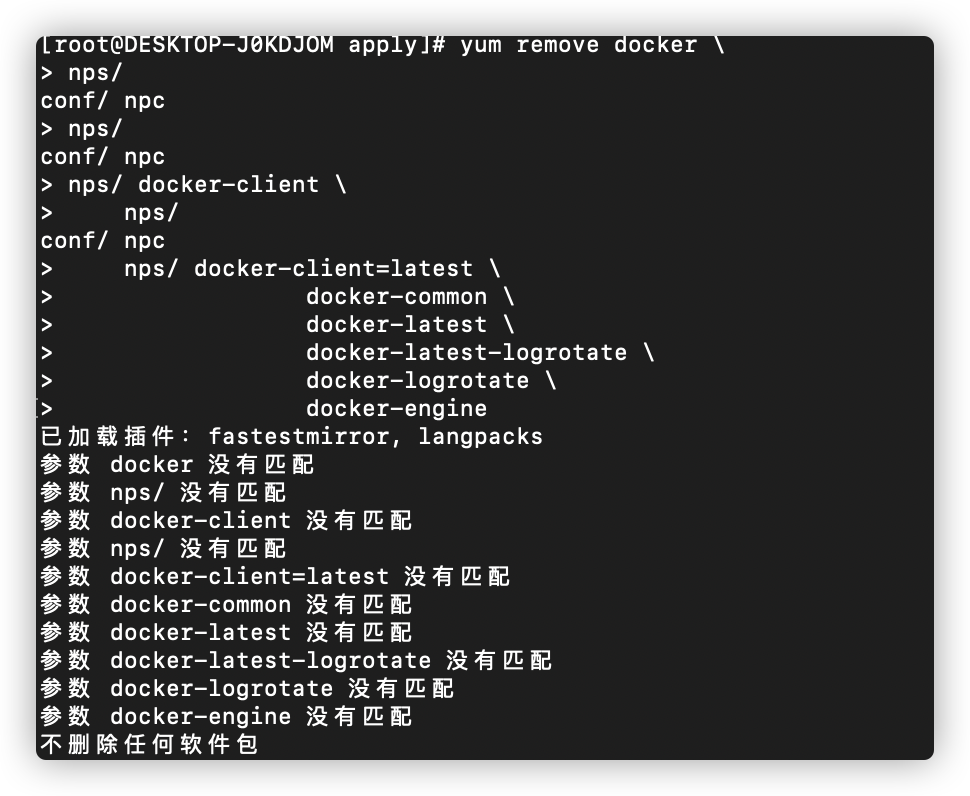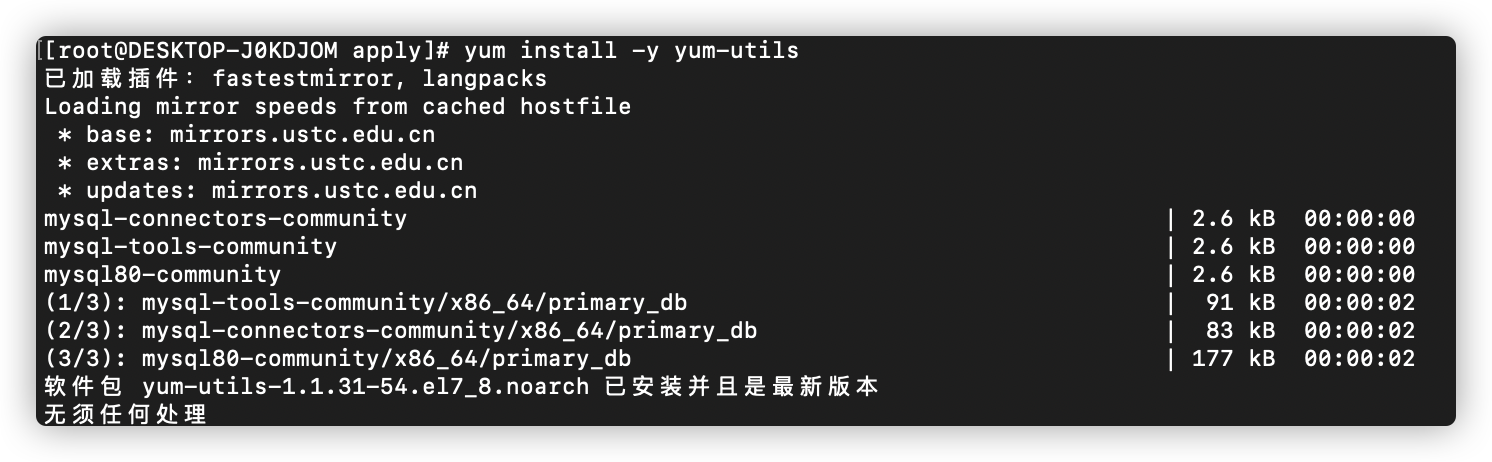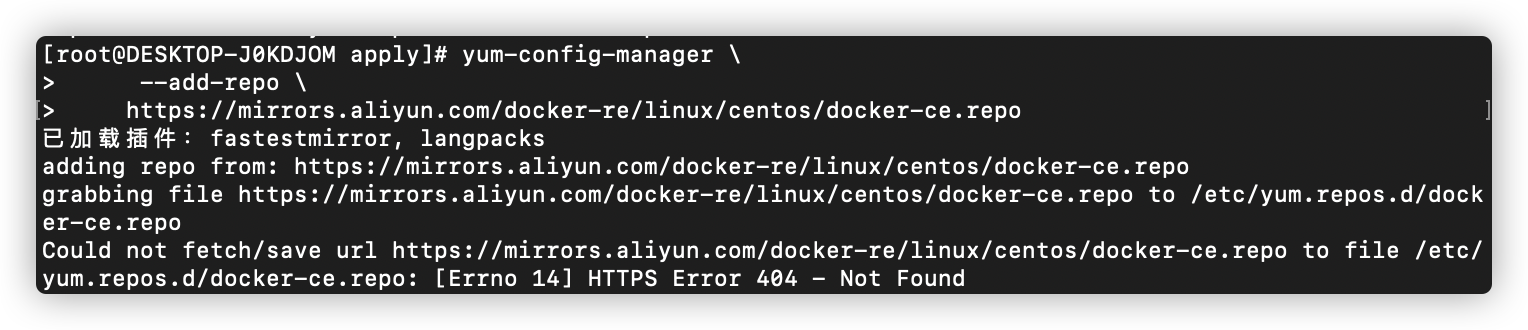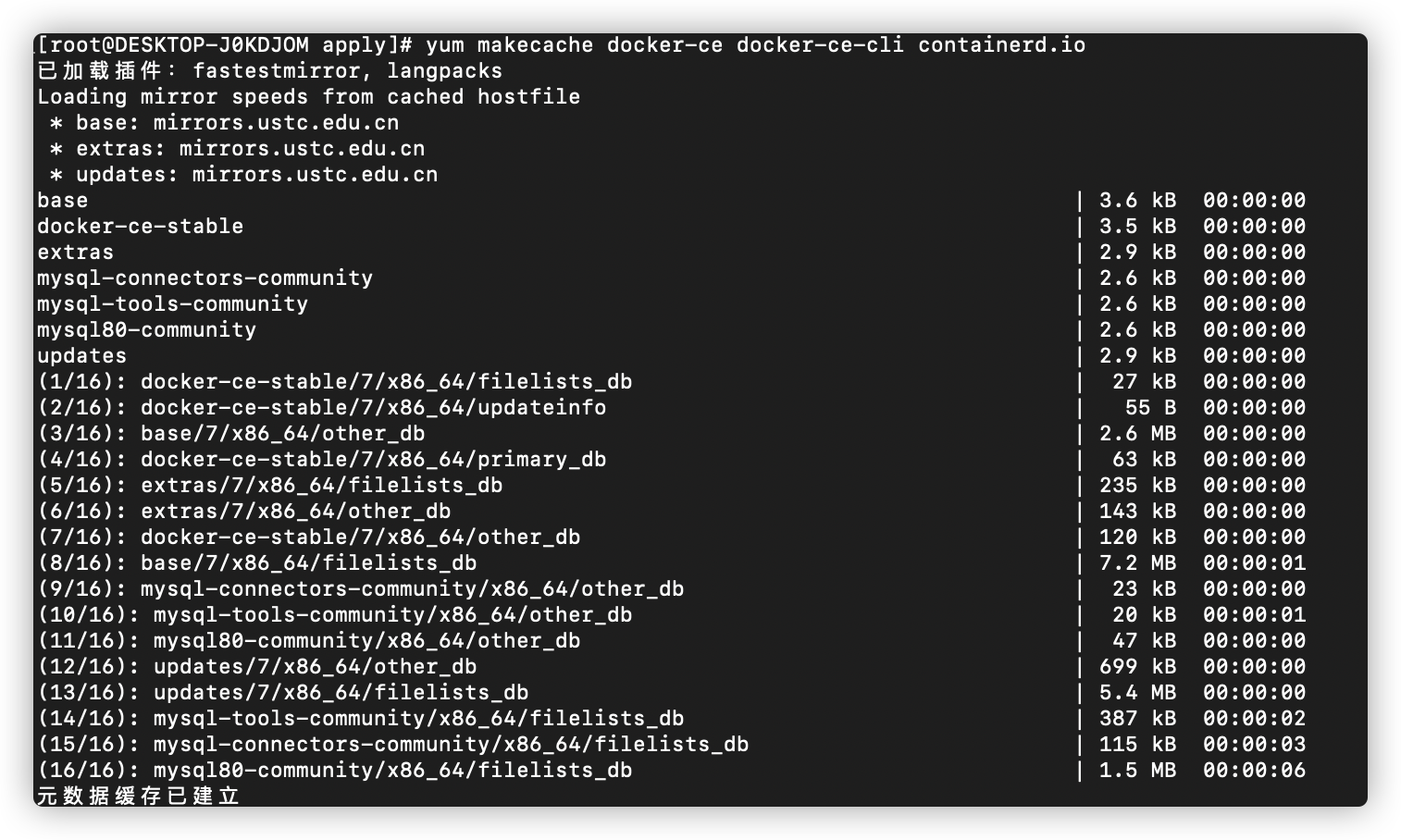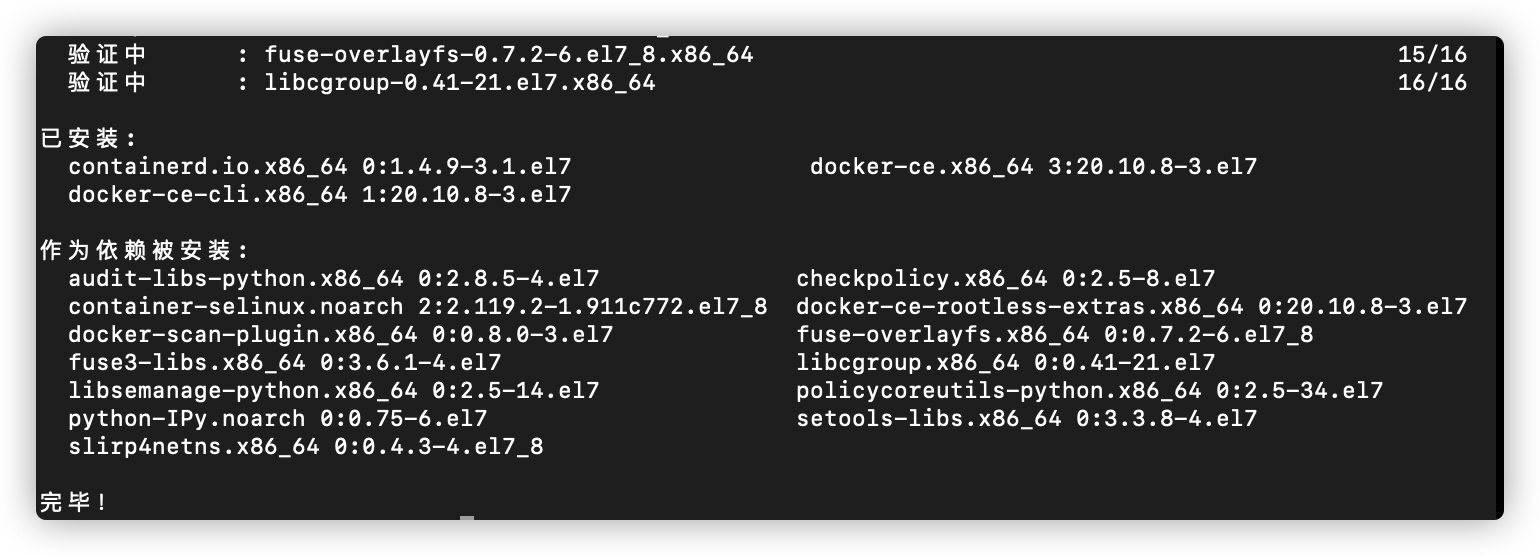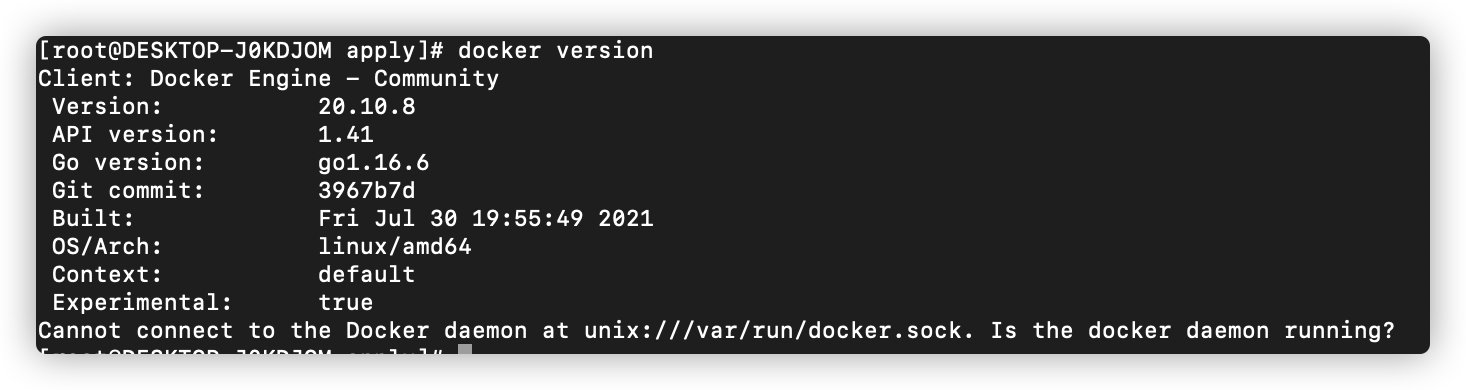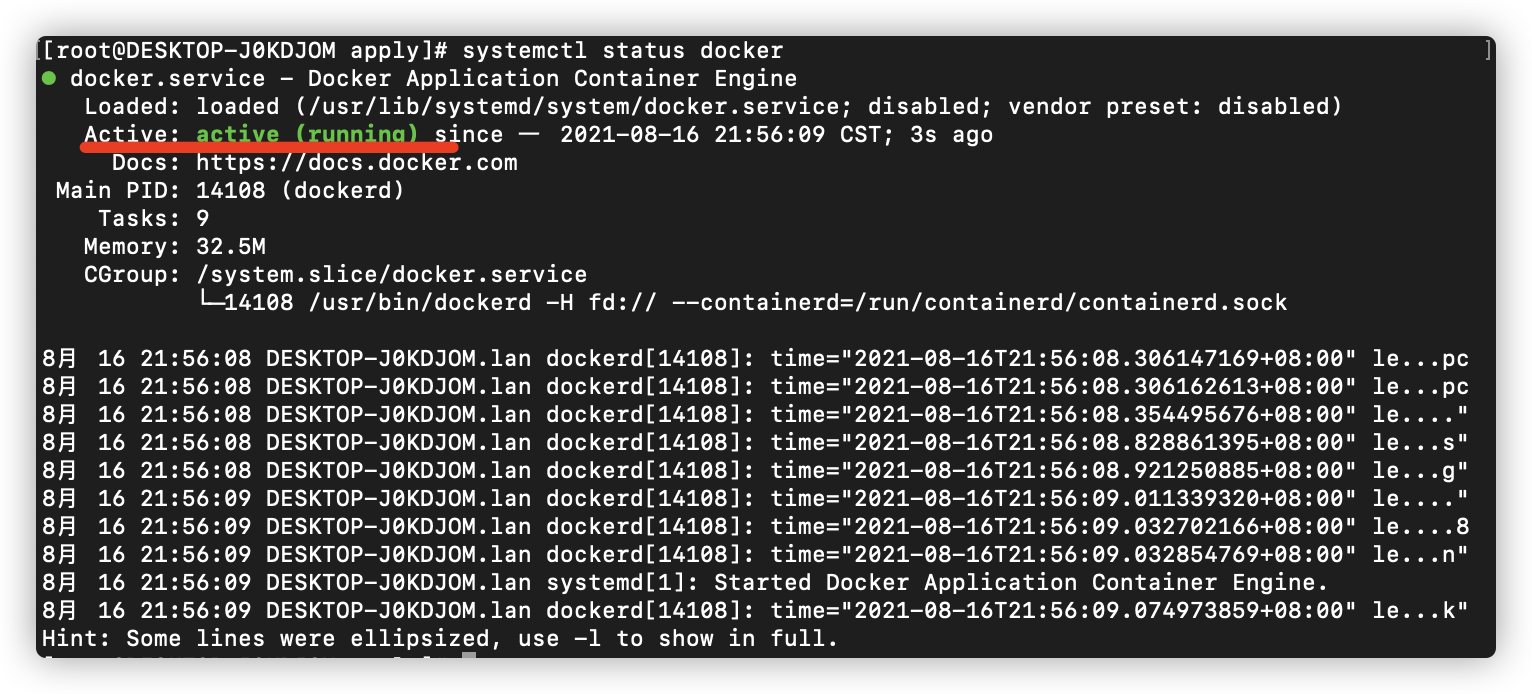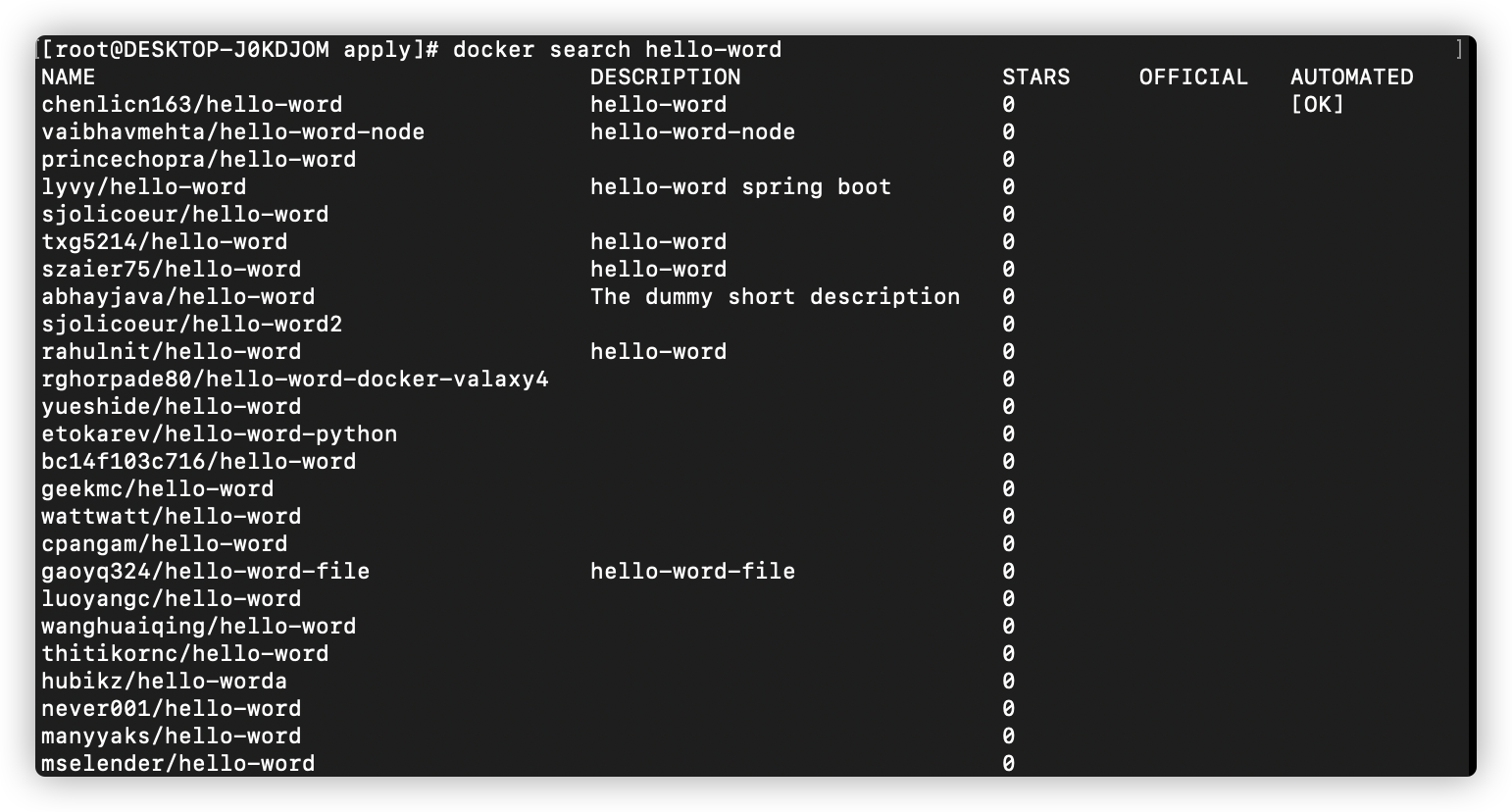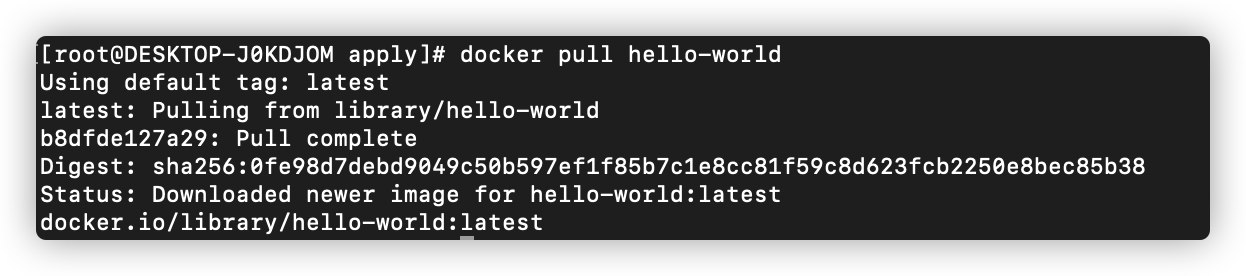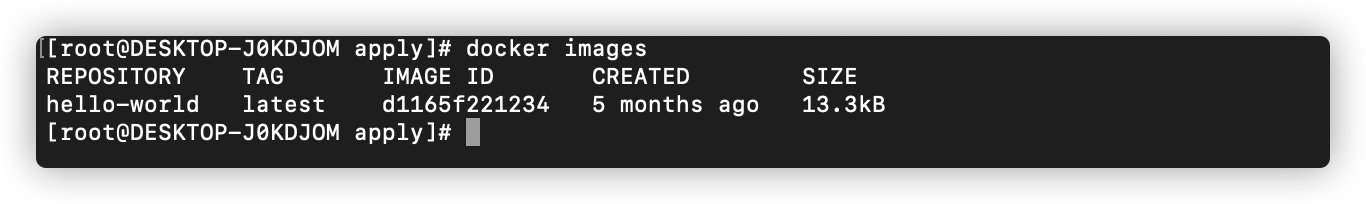一、前提准备
1、检查环境
[root@DESKTOP-J0KDJOM apply]# uname -r
3.10.0-1160.el7.x86_64
2、卸载旧的版本
# 1、卸载旧的版本
yum remove docker \
docker-client \
docker-client=latest \
docker-common \
docker-latest \
docker-latest-logrotate \
docker-logrotate \
docker-engine
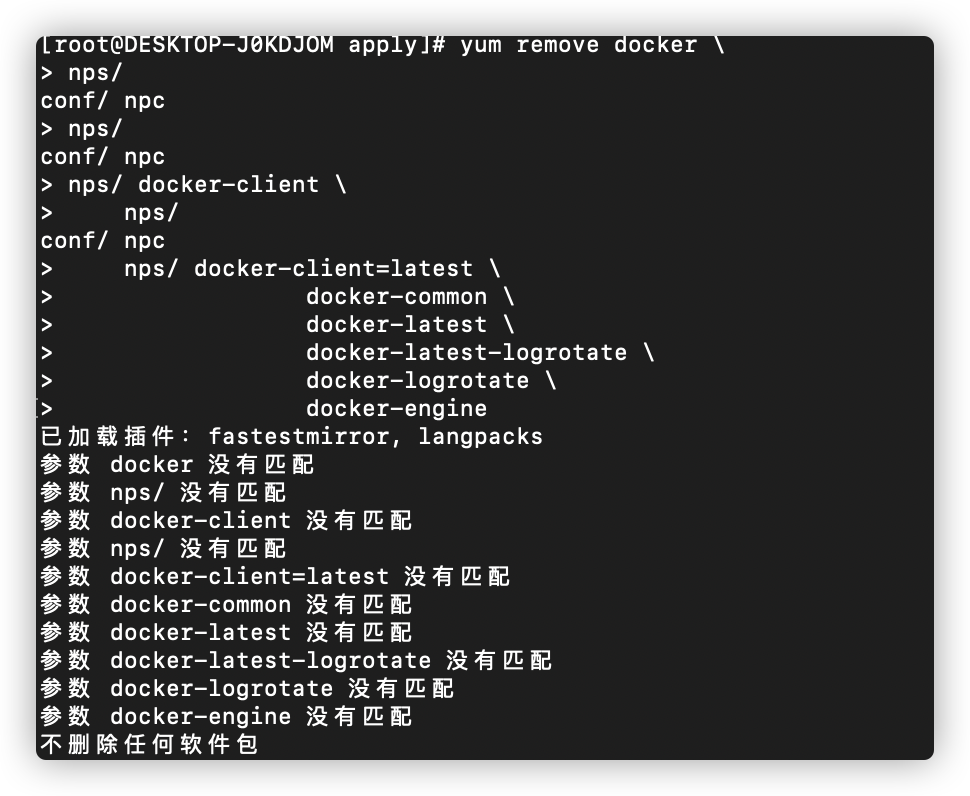
二、安装
1、安装需要的包
yum install -y yum-utils
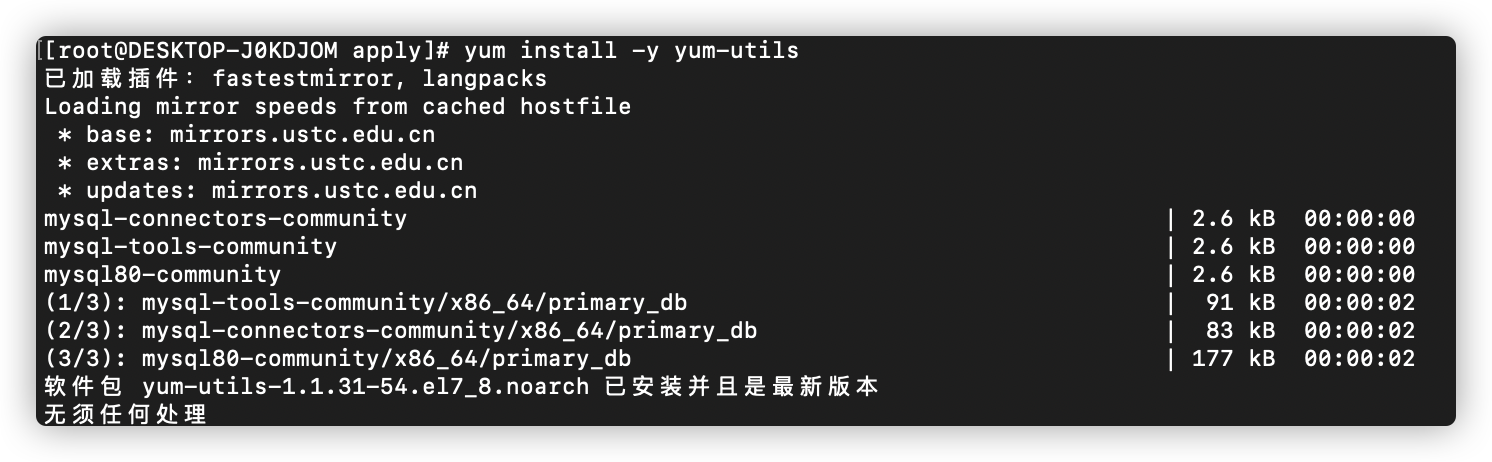
2、设置镜像的仓库
yum-config-manager \
--add-repo \
https://download.docker.com/linux/centos/docker-ce.repo # 默认是从国外拉取镜像!
yum-config-manager \
--add-repo \
https://mirrors.aliyun.com/docker-re/linux/centos/docker-ce.repo # 推荐使用阿里云的,提高速度
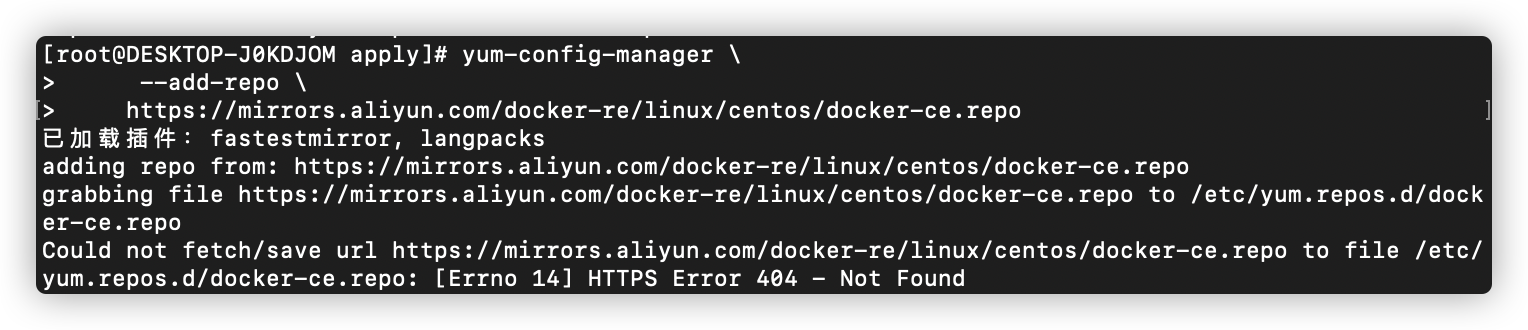
3、更新yum软件索引包
yum makecache docker-ce docker-ce-cli containerd.io
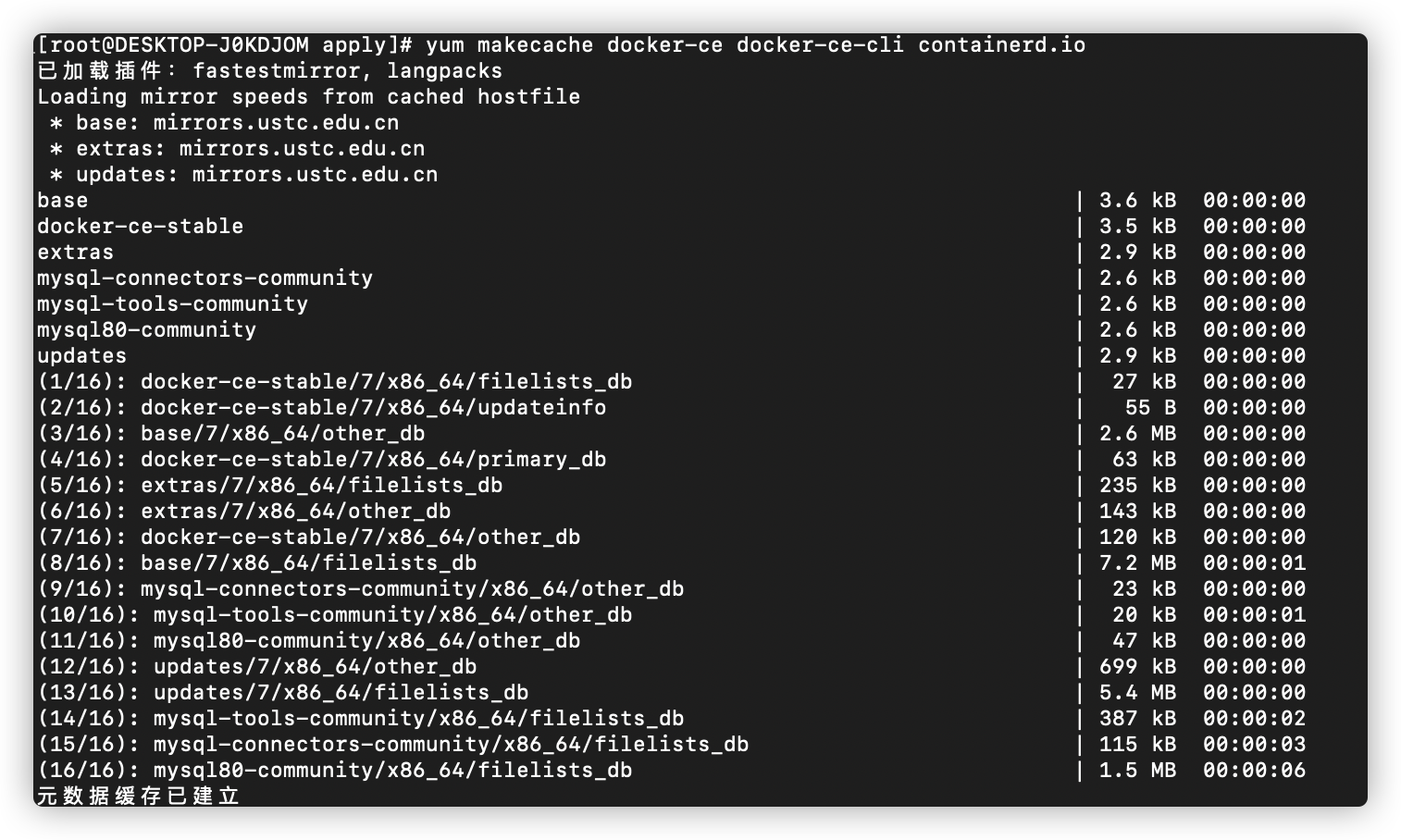
4、安装Docker
yum install docker-ce docker-ce-cli containerd.io
>>> docker-ce--社区 ee--企业
三、启动Docker
1、启动Docker
systemctl start docker
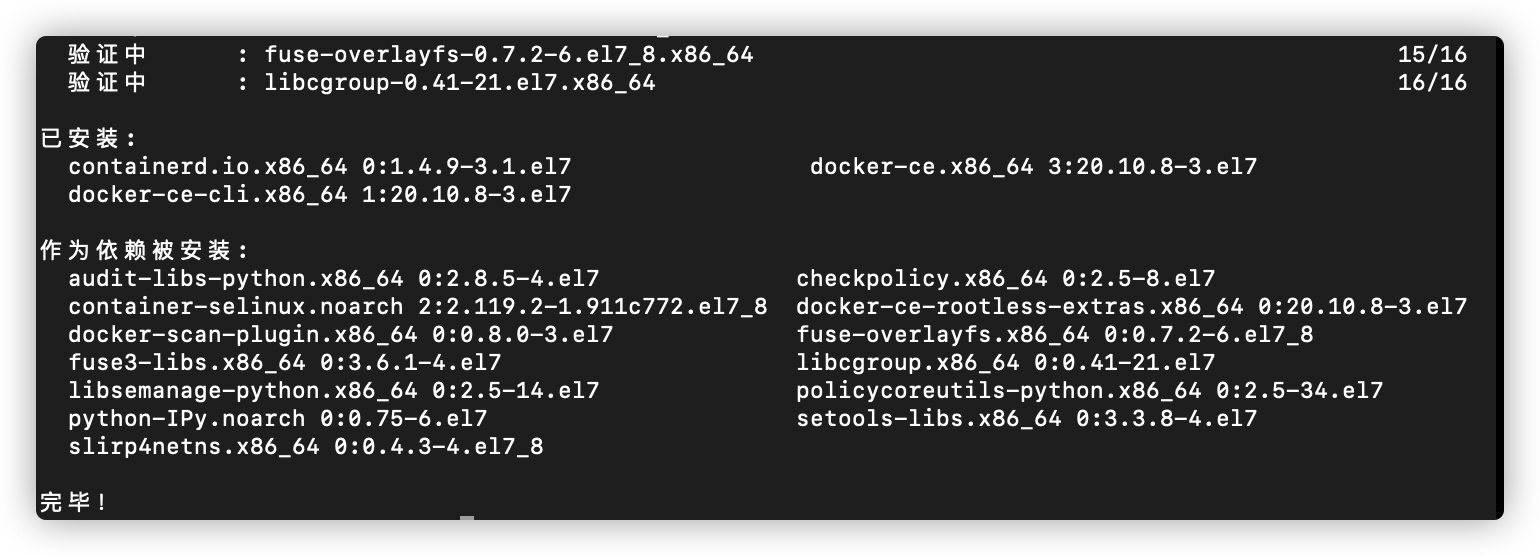
2、验证docker安装成功
docker version
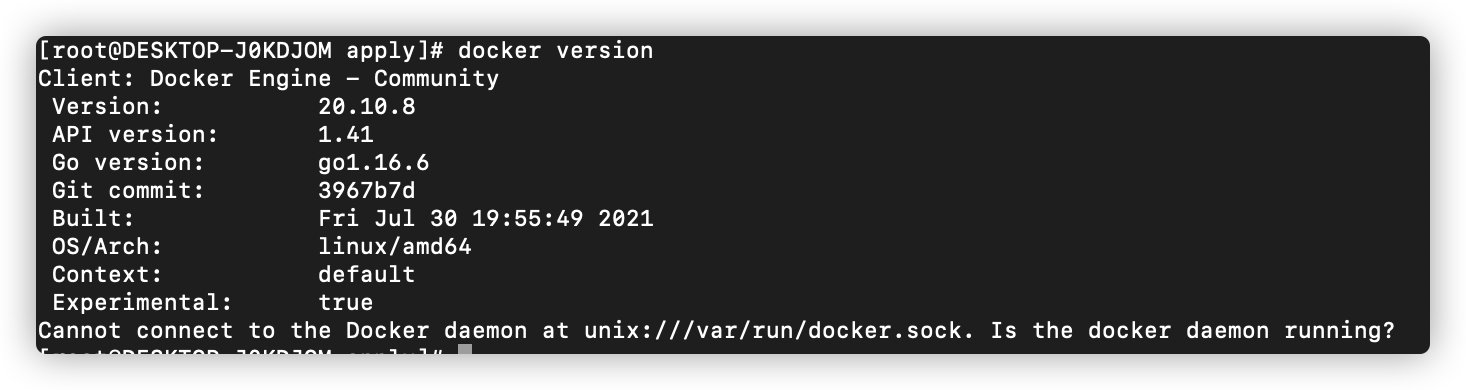
3、查看Docker服务状态
systemctl status docker
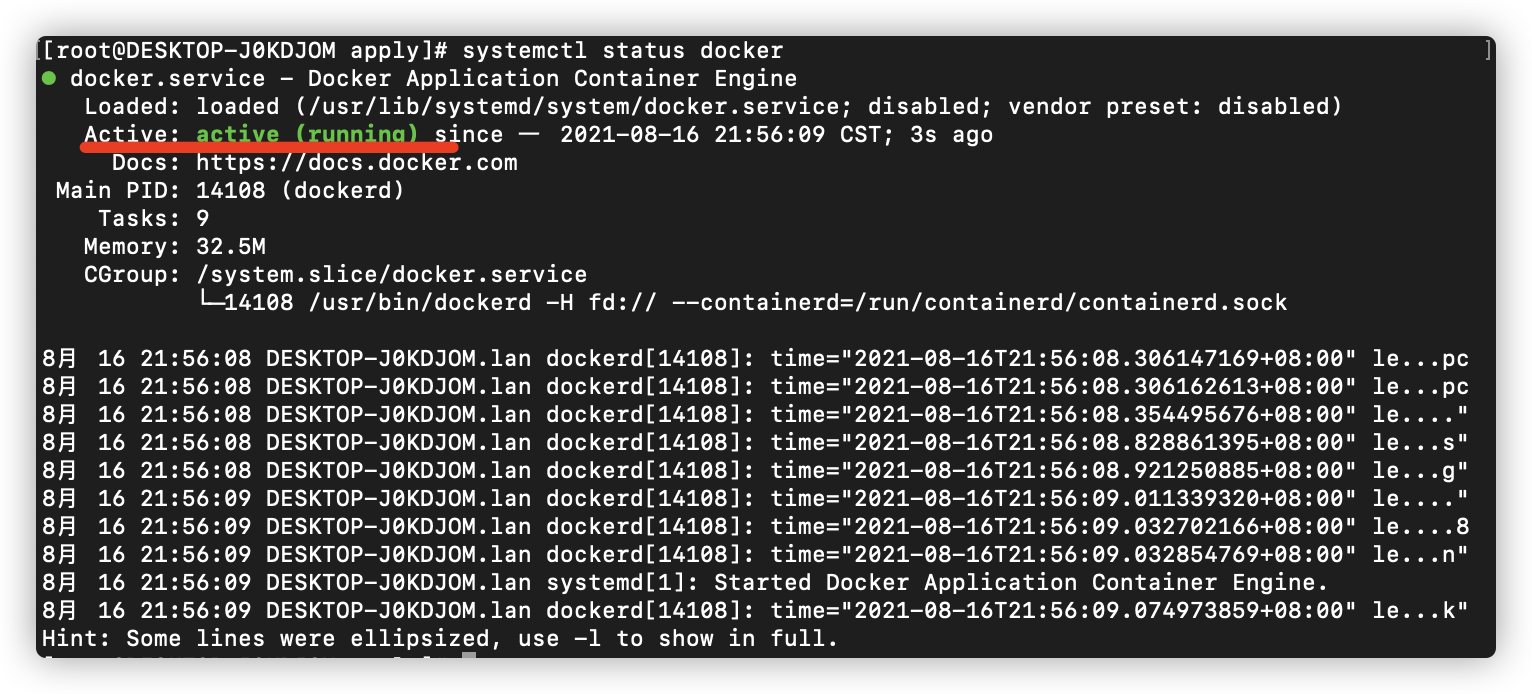
四、简单使用
1、搜索镜像
docker search hello-word
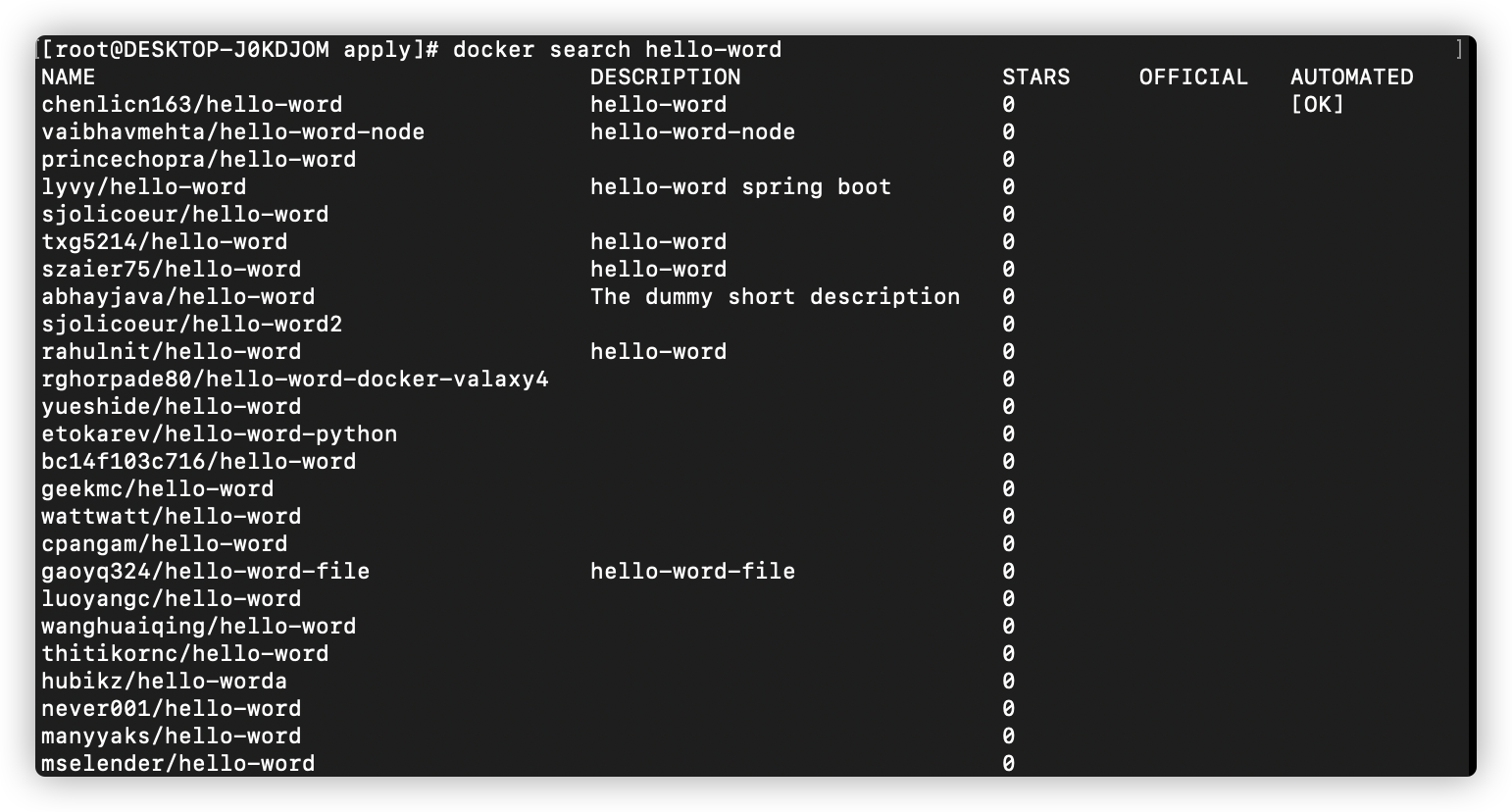
2、下载安装镜像
docker pull hello-world
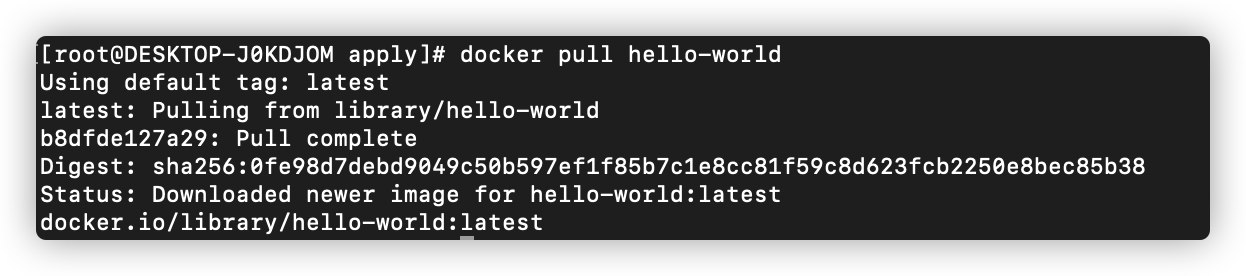
3、查看镜像
docker images
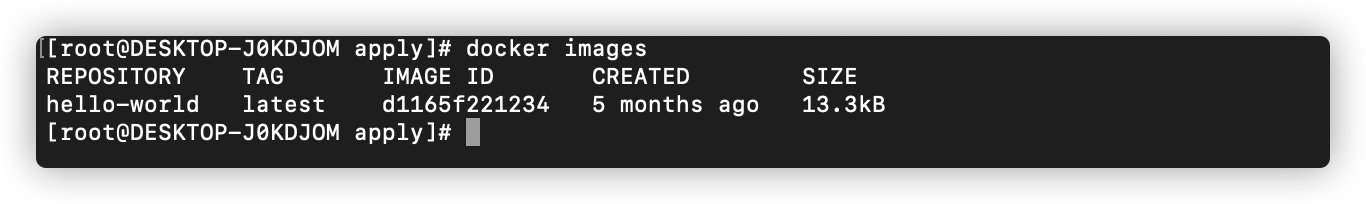
五、相关设置
1、开机自启/关闭
# 开启自启
systemctl enable docker.service
# 关闭自启
systemctl disable docker.service
2、查看已经启动的服务
systemctl list-units --type=service
3、查看是否设置开机启动
systemctl list-unit-files | grep enabled
4、如果已经启动的项目,则使用update更新:
docker update --restart=always 容器的id
--restart=?
no 不自动重启容器. (默认value)
on-failure 容器发生error而退出(容器退出状态不为0)重启容器
unless-stopped 在容器已经stop掉或Docker stoped/restarted的时候才重启容器
always 在容器已经stop掉或Docker stoped/restarted的时候才重启容器
|