检查现有密钥否
windows路径:C:\Users${用户名}.ssh
LInux路径:~/.ssh 或者 /home/${用户名}/.ssh
一般*.pub就是公钥了
没有.pub文件就是没有了
生成密钥
git自带ssh生成命令
ssh-keygen -t rsa -C xxx@xxx.com
添加密钥
- 登录github
- setting
- SSH and GPG keys
- New SSH Key
- Key一栏里面填上*.pub的内容
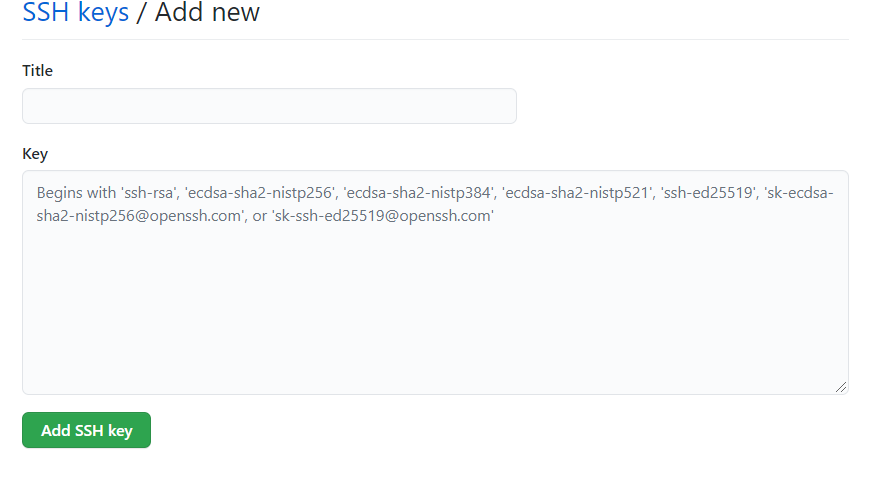
测试密钥
ssh -T git@github.com
这是我Centos系统成功是输出
ssh -T git@github.com
The authenticity of host 'github.com (20.205.243.166)' can't be established.
RSA key fingerprint is 16:27:ac:a5:76:28:2d:36:63:1b:56:4d:eb:df:a6:48.
Are you sure you want to continue connecting (yes/no)? yes
Warning: Permanently added 'github.com,20.205.243.166' (RSA) to the list of known hosts.
Enter passphrase for key '/root/.ssh/id_rsa':
Hi ShiverZm! You've successfully authenticated, but GitHub does not provide shell access.
Windows反而没成功
$ ssh -T git@github.com
Warning: Permanently added the RSA host key for IP address '13.250.177.223' to the list of known hosts.
\302\226git@github.com: Permission denied (publickey).