报错
remote: Support for password authentication was removed on August 13, 2021. Please use a personal access token instead.
remote: Please see https://github.blog/2020-12-15-token-authentication-requirements-for-git-operations/ for more information.
fatal: unable to access ‘https://github.com/zhoulujun/algorithm.git/’: The requested URL returned error: 403
大意:远程:2021 年 8 月 13 日移除了对密码身份验证的支持。请改用个人访问令牌。
原因

原文地址:https://github.blog/changelog/2021-08-12-git-password-authentication-is-shutting-down/
大意:于2021年8月13日9:00开始,对 Git 操作进行身份验证时将不接受账户密码验证,只能通过令牌的身份验证等(例如,个人访问呢、OAuth、SSH密钥或Github应用程序安装令牌等)
解决
主要讲解 SSH 密钥方式:
- ssh key
找到 id_rsa.pub 文件,大致路径如下(C:\Users(Users,并非唯一).ssh)
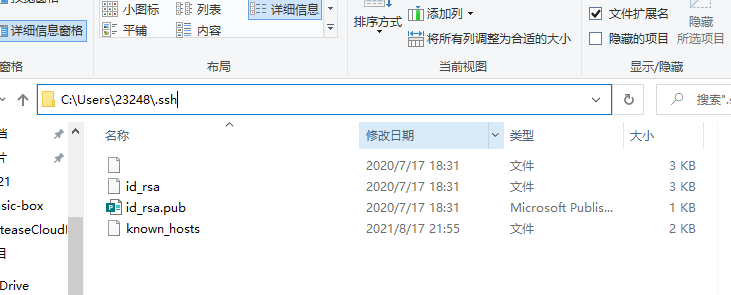
使用记事本打开该文件,并全选复制
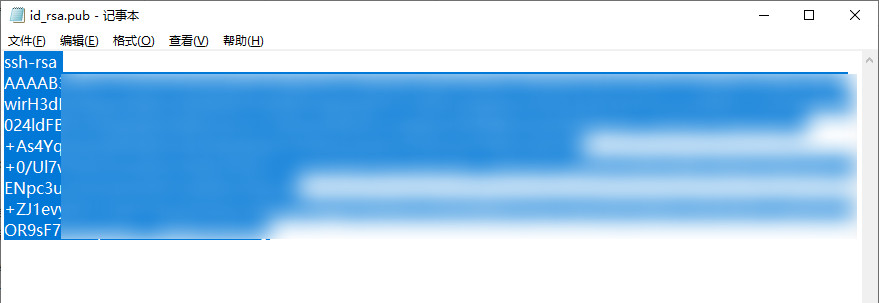
- New SSH key
进入 Github,打开 Setting - SSH and GPG keys - New SSH key,将刚刚复制的 ssh key 粘贴在 Key 的位置,Title 随意,保存。
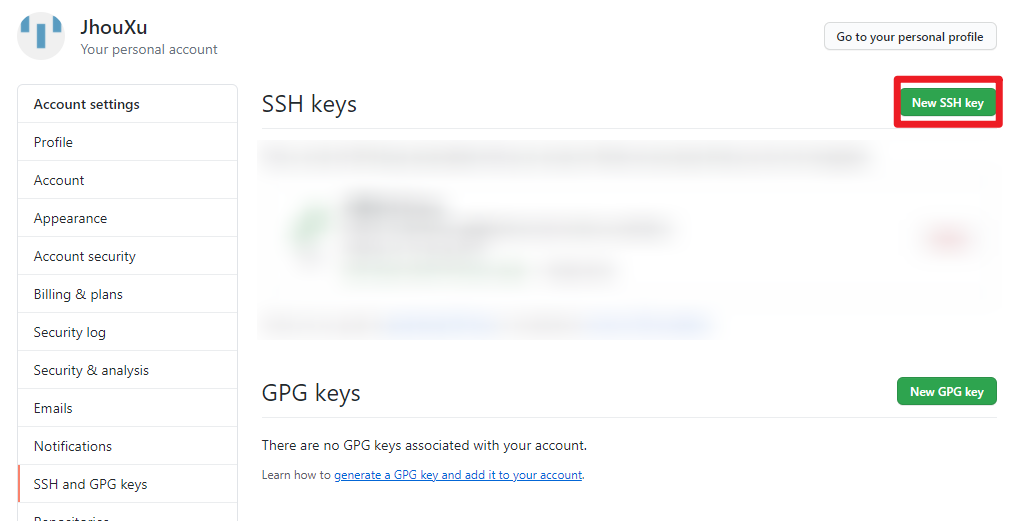
然后 ssh 地址连接可正常查看,如下:

- 更改本地
在本地中,更改本地仓库与远程仓库的地址为 ssh 的地址即可。
cmd 命令操作:
$ git remote -v
# 查看远程仓库
$ git remote rm [远程仓库别名]
# 移除远程仓库
$ git remote add origin [ssh-url]
# 设置远程仓库地址
完成上述步骤,便能正常提交了。