一级目录
二级目录
三级目录
虚拟机安装Vmware
安装虚拟机14-15
VMware Workstation Pro 15.5.6
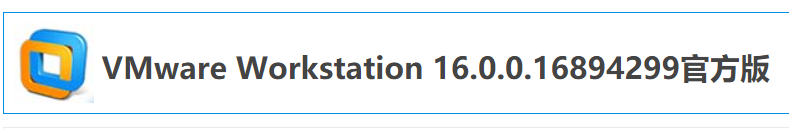
Vt-x问题
开机-F2(F1-ESC-F8)----CPU设置–VT-X(虚拟化技术) 设置为启动即可 F8保存
1.找班里同学 帮助设置
2.找项目经理

检查网卡

运行Linux系统
用户名和密码: root/root

商品分类参数实现
2.1 商品分类参数说明
1).动态参数

2).静态属性

商品分类参表设计

实现商品分类参数页面跳转

商品分类参数业务实现
实现商品分类参数列表
页面HTML

页面JS

商品分类参数接口文档

编辑ItemCatParamController
@RestController
@CrossOrigin
@RequestMapping("/itemCatParam")
public class ItemCatParamController {
@Autowired
private ItemCatParamService itemCatParamService;
/**
* 实现商品分类参数的查询
* URL: /itemCatParam/findItemCatParamListByType?itemCatId=564¶mType=1
* 参数: itemCatId,paramType
* 返回值: SysResult对象
*/
@GetMapping("findItemCatParamListByType")
public SysResult findItemCatParamListByType(ItemCatParam itemCatParam){
List<ItemCatParam> paramList =
itemCatParamService.findParamListByType(itemCatParam);
return SysResult.success(paramList);
}
}
编辑ItemCatParamService
@Service
public class ItemCatParamServiceImpl implements ItemCatParamService{
@Autowired
private ItemCatParamMapper itemCatParamMapper;
//Sql:select * from item_cat_param where item_cat_id = xxx and param_type=1
@Override //参数中只有2个数据不为null
public List<ItemCatParam> findParamListByType(ItemCatParam itemCatParam) {
//QueryWrapper<ItemCatParam> queryWrapper = new QueryWrapper<>(itemCatParam);
return itemCatParamMapper.selectList(new QueryWrapper<>(itemCatParam));
}
}
页面效果展现
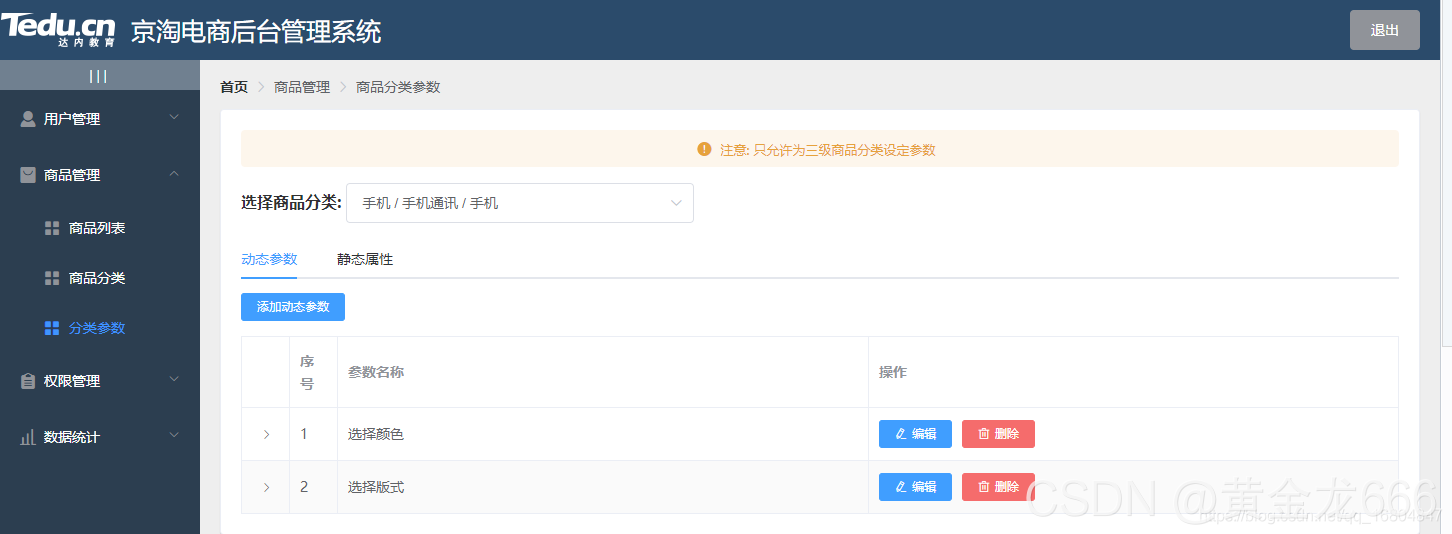
商品分类参数新增
页面分析
1).页面添加按钮
<!-- 定义添加参数按钮-->
<el-button type="primary" size="mini" :disabled="isDisableBtn" @click="addDialogVisible = true">添加动态参数
</el-button>
对话框窗口

3).页面JS

业务接口

编辑ItemCatParamController

编辑ItemCatParamService

商品分类参数的修改
页面分析

ItemCatParamController

编辑ItemCatParamService
