一.?环境准备
1.?安装Jenkins所在系统git?client,?curl工具依赖
yum -y install git curl2.?关闭Jenkins所在系统Git? http.sslVerify安全认证
git config --system http.sslVerify false?3.?添加Jenkins后台Git?client?user与email
configuration

?4.?添加Jenkins后台Git?Credentail凭据

点击下面选项
?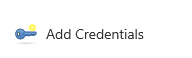
username和password就是登陆git账号的用户和密码

创建出两个CrdentialsId

?
二.?创建一个Pipeline?project
1.?点击New?item

2.?输入任务名称,并选择Pipeline

3.?添加描述信息

?然后点击Apply
4.?Pipeline脚本配置
在这里采用groovy语言进行脚本编写,?以下是示例
#!groovy
pipeline {
agent {node {label 'master'}}
environment {
PATH="/bin:/sbin:/usr/bin:/usr/sbin:/usr/local/bin"
}
parameters {
choice(
choices: 'dev\nprod',
description: 'choose deploy environment',
name: 'deploy_env'
)
string (name: 'version', defaultValue: '1.0.0', description: 'build version')
}
stages {
stage("Checkout test repo") {
steps{
sh 'git config --global http.sslVerify false'
dir ("${env.WORKSPACE}") {
git branch: 'master', credentialsId:"e89d8a66-591a-4560-8aae-37fc0721539d", url: 'https://root@192.168.220.124/root/demo.git'
}
}
}
stage("Print env variable") {
steps {
dir ("${env.WORKSPACE}") {
sh """
echo "[INFO] Print env variable"
echo "Current deployment environment is $deploy_env" >> test.properties
echo "The build is $version" >> test.properties
echo "[INFO] Done..."
"""
}
}
}
stage("Check test properties") {
steps{
dir ("${env.WORKSPACE}") {
sh """
echo "[INFO] Check test properties"
if [ -s test.properties ]
then
cat test.properties
echo "[INFO] Done..."
else
echo "test.properties is empty"
fi
"""
echo "[INFO] Build finished..."
}
}
}
}
}将代码保存到Pipeline?script点击保存,?其中credentialsId就是从上面第一步去获取

再第一次构建点击build,?会失败一次,?然后接着点击Build?with?parameter,?开始构建

?
构建成功!!