发布自己的镜像
Dockerhub
DockerHub
-
地址 https://hub.docker.com/ 注册自己的账号!
-
确定这个账号可以登录
-
在我们服务器上提交自己的镜像
[root@aZang tomcatlogs]# docker login --help Usage: docker login [OPTIONS] [SERVER] Log in to a Docker registry. If no server is specified, the default is defined by the daemon. Options: -p, --password string Password --password-stdin Take the password from stdin -u, --username string Username [root@aZang tomcatlogs]#[root@aZang ~]# docker login -u gdumping Password: WARNING! Your password will be stored unencrypted in /root/.docker/config.json. Configure a credential helper to remove this warning. See https://docs.docker.com/engine/reference/commandline/login/#credentials-store Login Succeeded [root@aZang ~]# -
登录完毕后就可以提交镜像了,就是一步docker push
[root@aZang ~]# docker push diytomcat Using default tag: latest The push refers to repository [docker.io/library/diytomcat] 0965604b9d91: Preparing d7b64869e4d1: Preparing 1ea8689fad58: Preparing 9aae89a7c6b9: Preparing 2653d992f4ef: Preparing denied: requested access to the resource is denied # 拒绝 # push镜像的问题? [root@aZang ~]# docker push gdumping/diytomcat:1.0 The push refers to repository [docker.io/gdumping/diytomcat] An image does not exist locally with the tag: gdumping/diytomcat # 解决 增加一个tag [root@aZang ~]# docker tag 2e54c83a22c3 gdumping/tomcat:1.0 # docker push上去即可! 自己发布的镜像尽量带上版本号 [root@aZang ~]# docker push gdumping/tomcat:1.0 The push refers to repository [docker.io/gdumping/tomcat] 0965604b9d91: Pushing 1.664MB/60.68MB d7b64869e4d1: Pushing 1.866MB/15.92MB 1ea8689fad58: Pushing 1.583MB/396.7MB 9aae89a7c6b9: Pushed 2653d992f4ef: Pushing 2.693MB/209.3MB
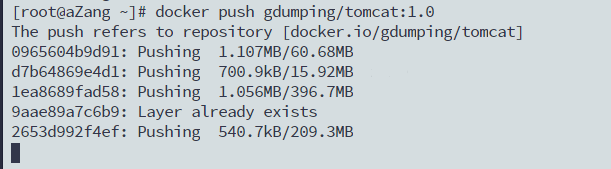
提交的时候也是按照镜像的层级来进行提交的!
阿里云
阿里云镜像服务上
-
登陆阿里云
-
找到容器镜像仓库
-
创建命名空
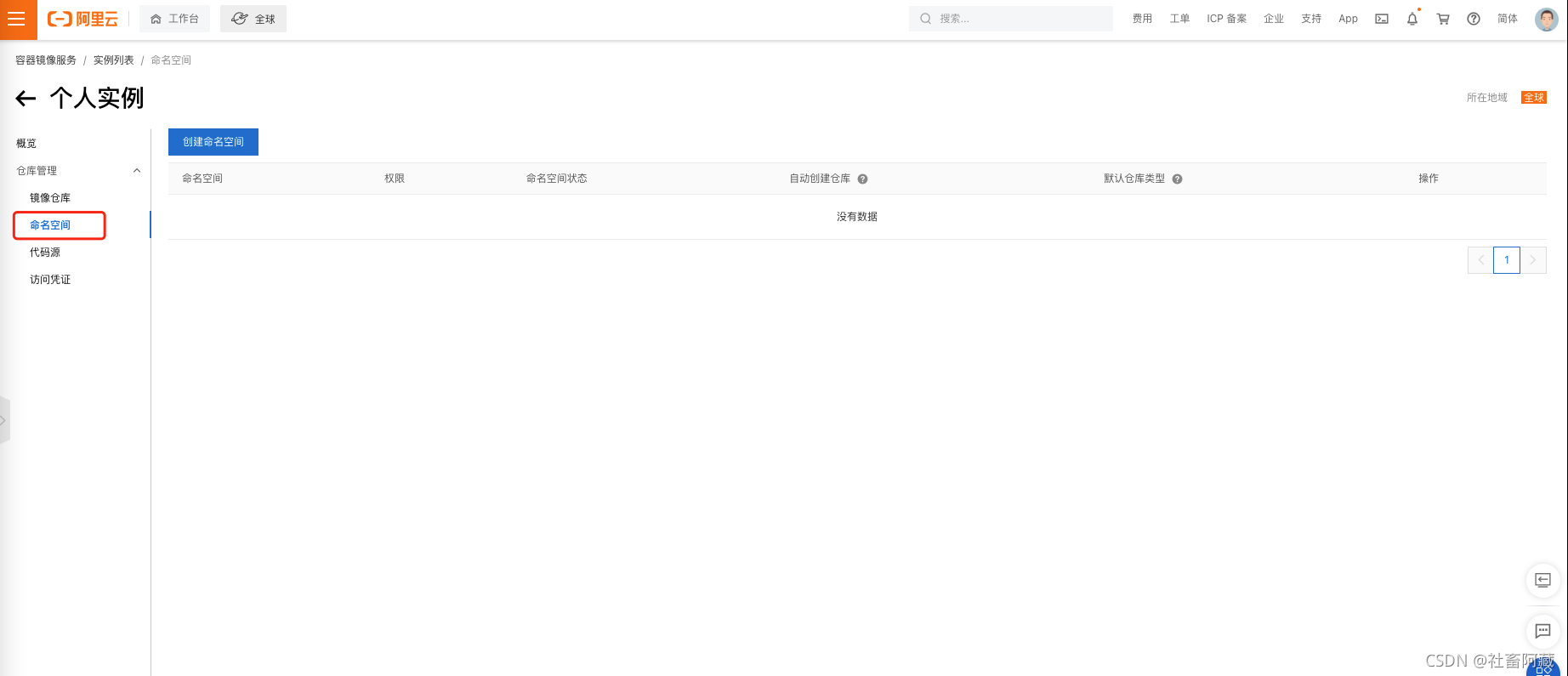
填写命名空间信息

-
创建镜像仓库
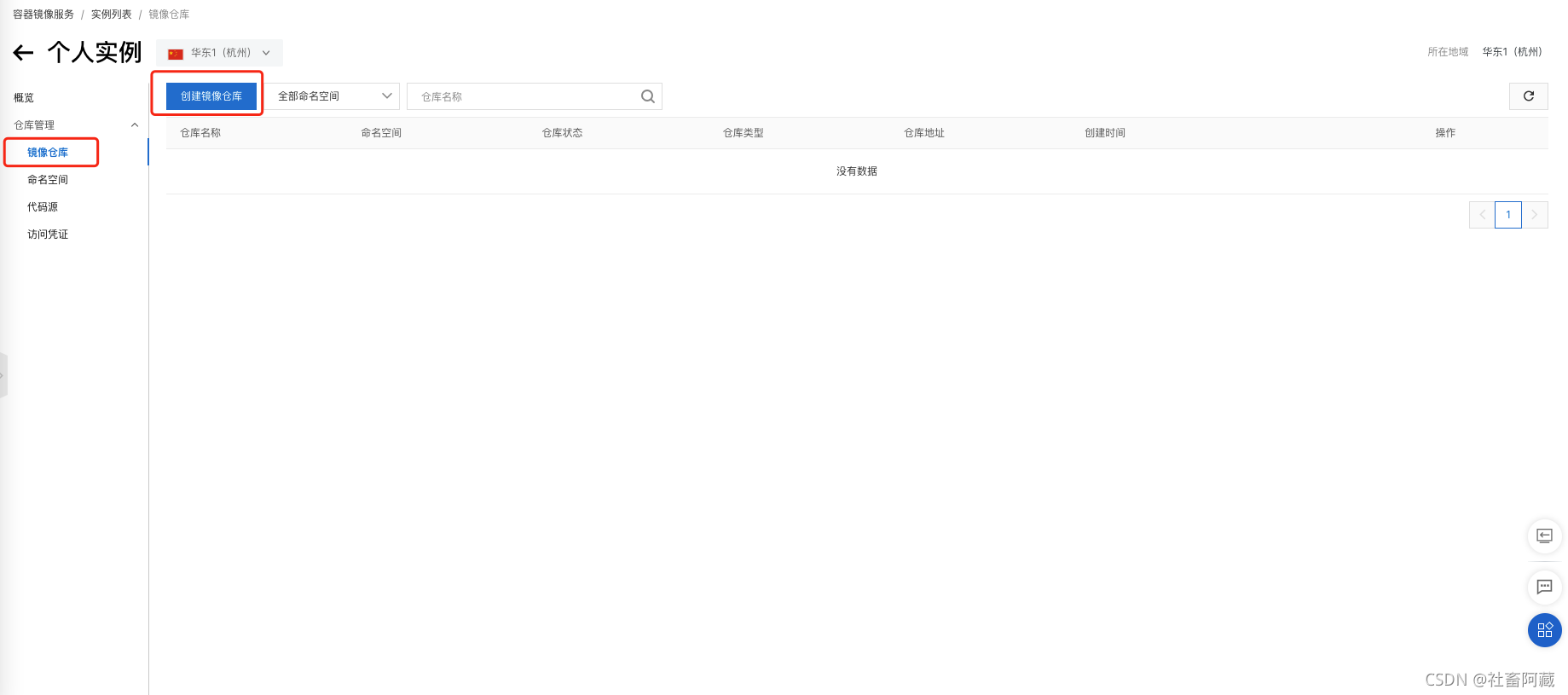
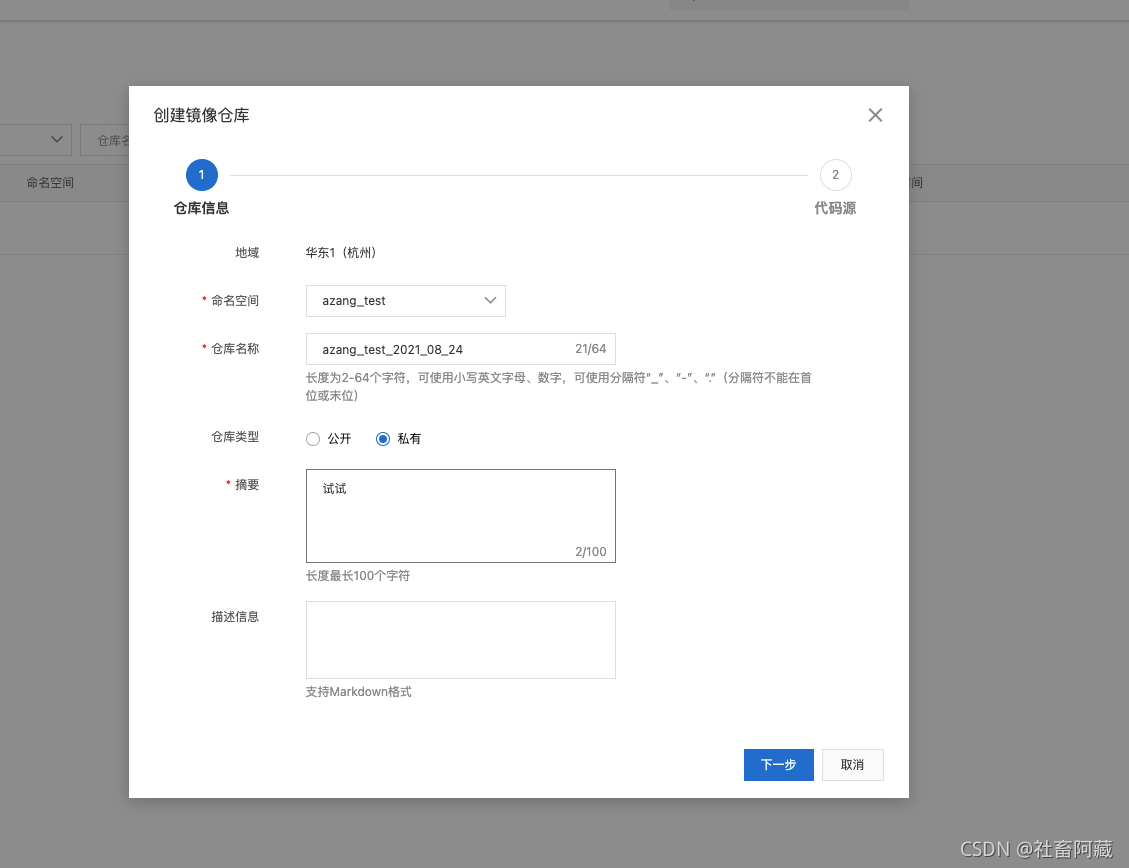
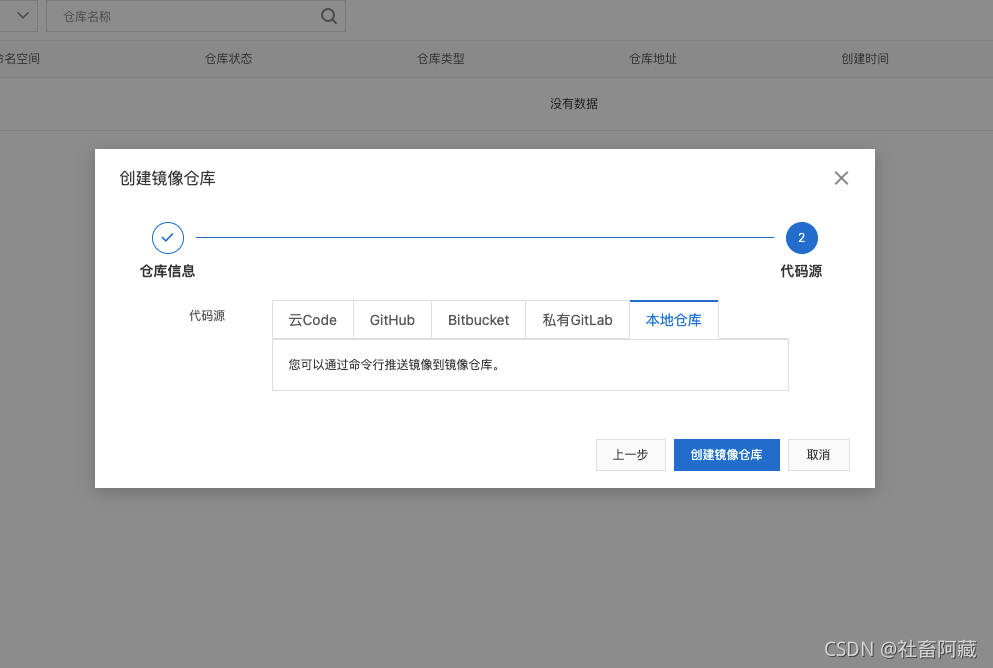

-
浏览阿里云
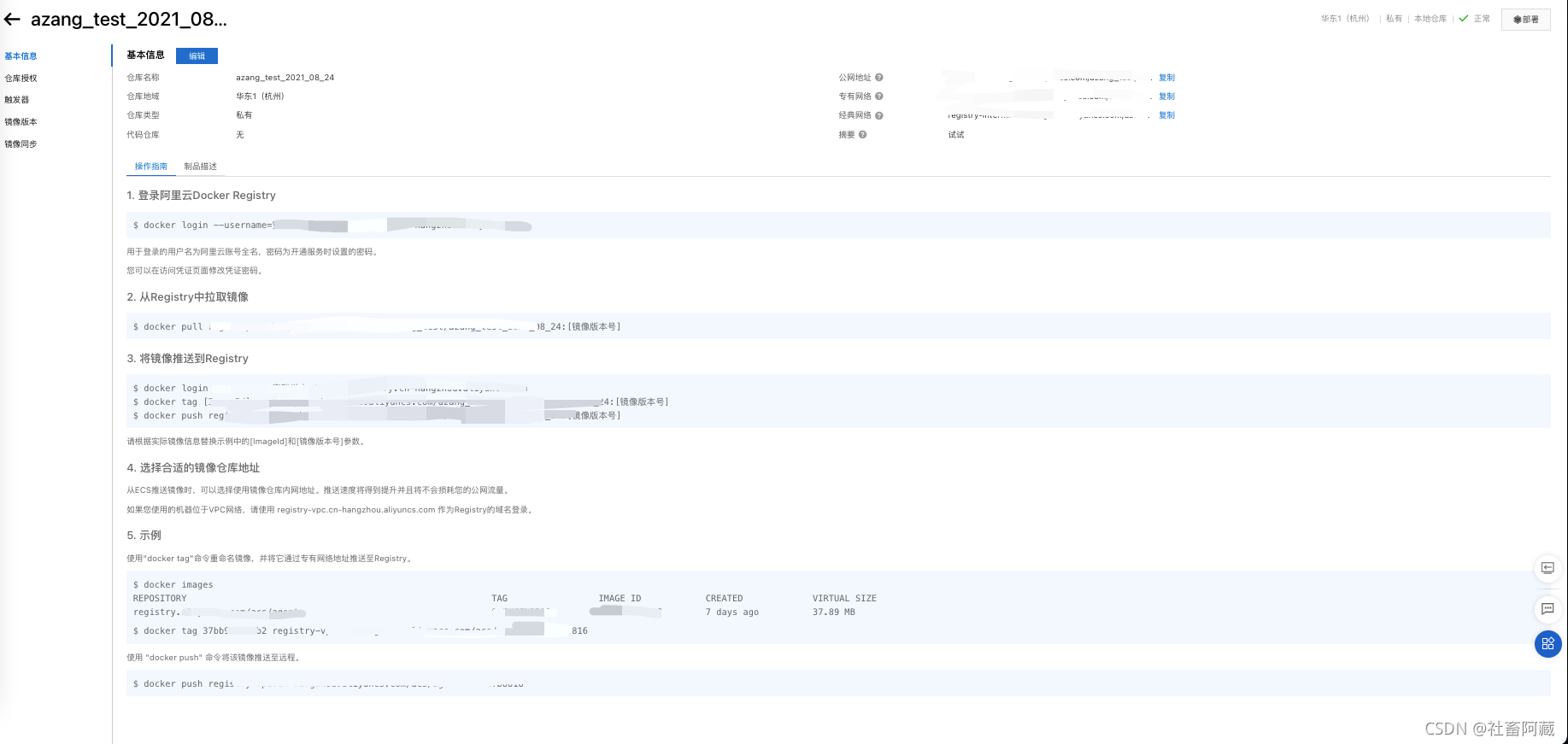
# 首先推出登陆 [root@aZang ~]# docker logout Removing login credentials for https://index.docker.io/v1/ # 登陆阿里云 [root@aZang ~]# docker login --username=「这里填写用户名」 registry.cn-hangzhou.aliyuncs.com # 输入密码 Password: # 翻译:警告! 您的密码将不加密地存储在 /root/.docker/config.json 中。配置凭据帮助程序以删除此警告。 见https://docs.docker.com/engine/reference/commandline/login/#credentials-store WARNING! Your password will be stored unencrypted in /root/.docker/config.json. Configure a credential helper to remove this warning. See https://docs.docker.com/engine/reference/commandline/login/#credentials-store Login Succeeded # 推送到阿里云 [root@aZang ~]# [root@aZang ~]# docker tag 2e54c83a22c3 registry.cn-hangzhou.aliyuncs.com/azang_test/azang_test_2021_08_24:1.0 [root@aZang ~]# docker push registry.cn-hangzou.aliyuncs.com/azang_test/azang_test_2021_08_24:1.0 The push refers to repository [registry.cn-hangzou.aliyuncs.com/azang_test/azang_test_2021_08_24] 0965604b9d91: Pushing 30.29MB/60.68MB d7b64869e4d1: Pushed 1ea8689fad58: Pushing 27.48MB/396.7MB 9aae89a7c6b9: Pushed 2653d992f4ef: Pushed 1.0: digest: sha256:f59f522806d6815eb651b4108dc6b0d8e2ed9e2382dddf6c9569459b7d5ef6d1 size: 1373阿里云容器镜像就参考官方地址!
Docker其他学习笔记
Docker学习笔记(一)—安装启动hello world
Docker学习笔记(二)—底层原理
Docker学习笔记(三)—常用命令
Docker学习笔记(四)练习—安装nginx
Docker学习笔记(五)练习—安装tomcat
Docker学习笔记(六)—可视化
Docker学习笔记(七)----镜像
Docker学习笔记(八)—数据容器卷
Docker学习笔记(九)—DockerFile
Docker学习笔记(十)—发布自己的镜像