文章目录
Centos7 静态ip配置
1 准备
系统:CentOS-7-x86_64-DVD-2009.iso
下载:http://isoredirect.centos.org/centos/7/isos/x86_64/
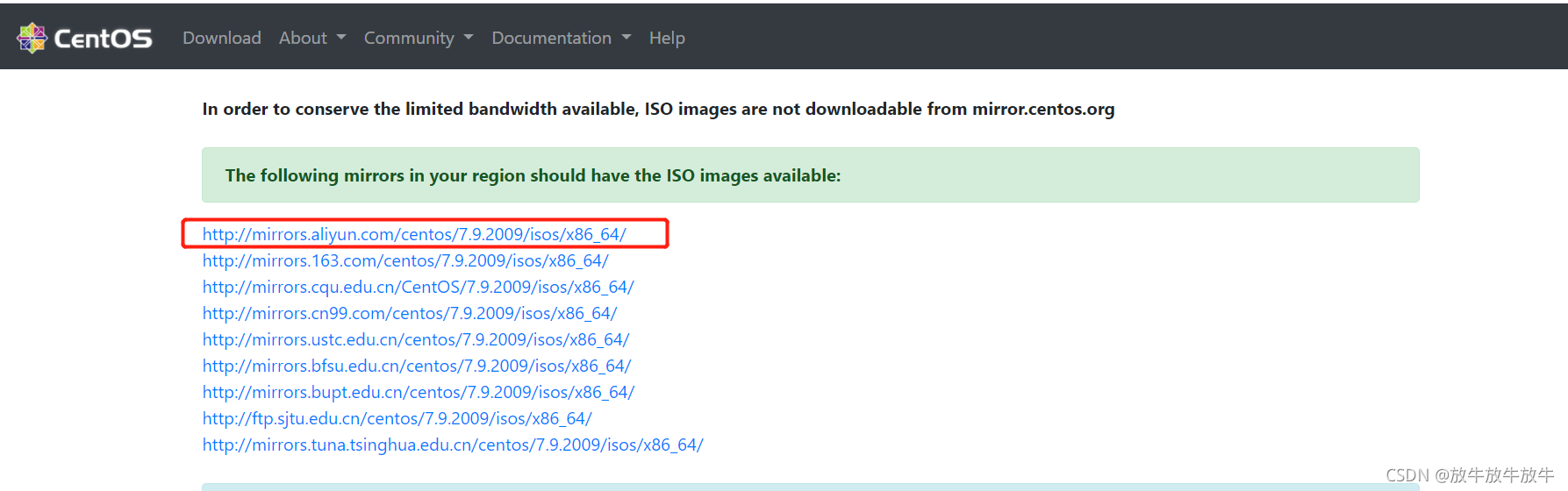
2 配置
2.1 Vmware 桥接模式配置
-
第一步,注意:网段不要使用1
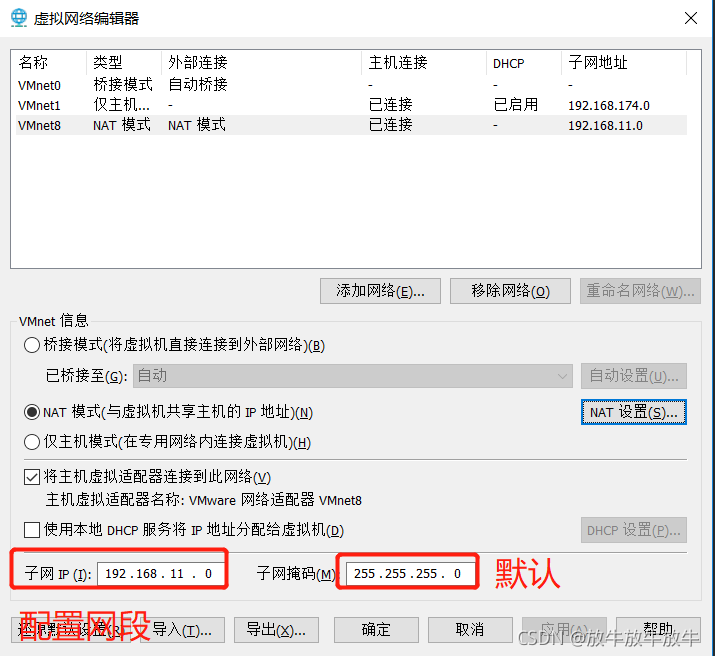
-
第二步,选择NAT设置
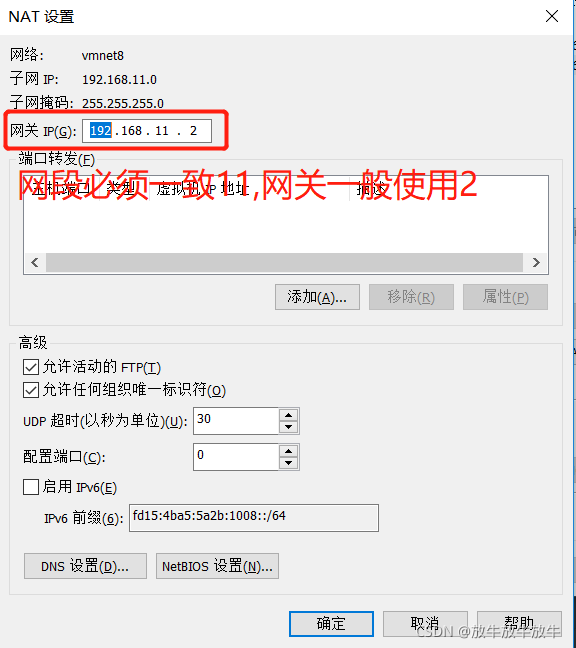
3. 确定–>应用

2.2 Window 本地配置
- 控制面板-网络和Internet-网络和共享中心 点击更改适配器

- 选择Vmware8

- 点击属性

- 双击Internet 协议版本4(TCP/IPv4)
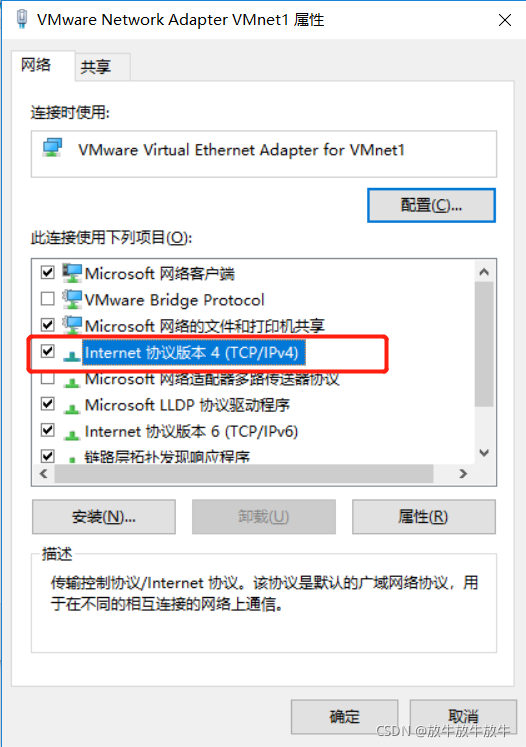
- 设置网段及网关–保存
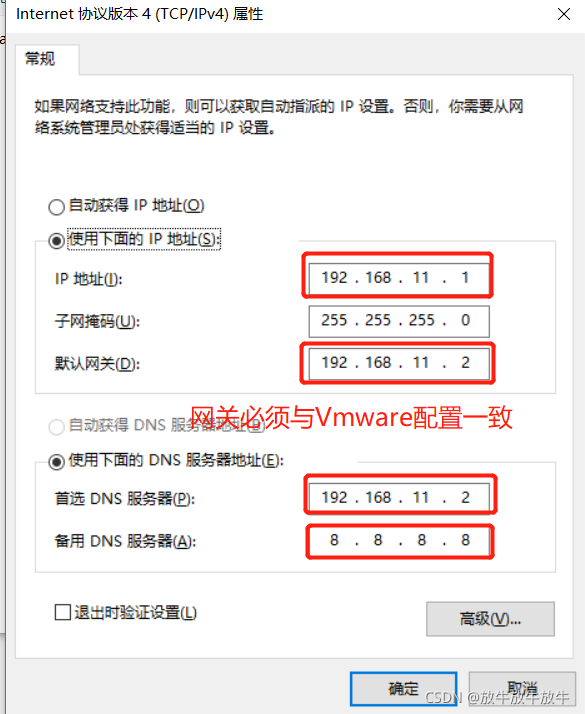
2.3 配置Centos7
- 修改网络信息
# 修改网络文件
vim /etc/sysconfig/network-scripts/ifcfg-ens33
# 表示服务器ip为静态ip
BOOTPROTO="static"
# 服务器访问的静态ip设置
IPADDR=192.168.11.100
# 网关--与Vmware配置的网关一致
GATEWAY=192.168.11.2
# DNS1网络网关--window的网关一致
DNS1=192.168.11.2
# DNS2网络网关--与window配置的网关一致
DNS2=8.8.8.8
# 保存以上操作重启网关
service network restart
3 centos 通用信息配置
3.1 配置centos服务器名称
# 编辑文件并保存
[root@hadoop100 network-scripts]# vim /etc/hostname
hadoop100
重启生效:reboot
3.2 centos ip-服务器名称映射配置
[root@hadoop100 network-scripts]# vim /etc/hosts
# 默认配置
127.0.0.1 localhost localhost.localdomain localhost4 localhost4.localdomain4
# 默认配置
::1 localhost localhost.localdomain localhost6 localhost6.localdomain6
# 自定义配置
192.168.11.100 hadoop100
192.168.11.200 hadoop200
192.168.11.300 hadoop300
重启生效:reboot