1、取消颜色显示
命令 + --color=none
color有3个参数(always、never、auto)可以选择,默认auto
例如:
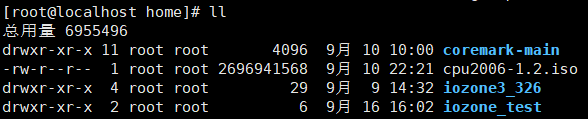
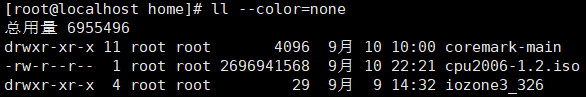
2、修改系统语言
vim /etc/locale.conf
添加:
LANG="en_US.UTF-8"
或
LANG="zh_CN.UTF-8"
生效:
source /etc/locale.conf
3、升级RAID固件
(1)storcli64工具免安装,直接chmod +x storcli64
链接:https://pan.baidu.com/s/1y6V_GONm7V7L2m7nWi-iQA
提取码:wlcl
(2)解压FW文件
(3)执行./storcli64 show命令,查看当前RAID卡的controller ID
(4)执行./storcli64 /cController_ID download file=9460-8i_nopad.rom noverchk命令,进行升级
(5)重启系统
4、常用工具安装
lspci工具安装
yum -y install pciutils
ifconfig 工具安装
yum -y install net-tools*
5、 查看网卡驱动信息
ethtool -i ethx
使用 modinfo igb 查看驱动信息
dmesg | grep ethx
6、 关闭防火墙
systemctl start firewalld #启动
systemctl status firewalld #查看状态
systemctl stop firewalld #禁用
systemctl disable firewalld #停止
7、 查看某个端口号
netstat -anp |grep 端口号
查看端口 8601是否开启:
lsof -i -Pn | grep 8601
查看开了那些监听:
lsof -i -Pn | grep -i listen
查看服务器上所有端口号
lsof -i
8、 删除LVM卷组
(1)卸载卷组的逻辑卷LVM
umount /dev/VolGroup05/LogVol00
(2)删除逻辑卷LVM
lvremove /dev/VolGroup05/LogVol00
(3)删除卷组VG
vgremove VolGroup05
8、 Arcconf工具简单使用
查看当前所有raid配置
arcconf list 1
arcconf getconfig 1 ld
arcconf getconfig 1 ad
arcconf getconfig 1 ar
查看固件版本:
arcconf getversion
无电容下打开cache:
arcconf getconfig 1 ad
arcconf setcache 1 nobatterywritecache enable
使能和关闭LD的cache功能
命令格式
arcconf setcache controller_id logicaldrive LD_id con
arcconf setcache controller_id logicaldrive LD_id coff
参数说明
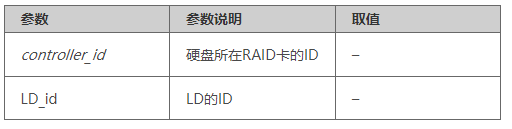
使用实例
使能LD0的cache功能。
[root@localhost ~]# arcconf setcache 1 logicaldrive 0 con
Controllers found: 1
Cache mode is already set to Enabled.
Command aborted.
[root@localhost ~]#
关闭LD0的cache功能。
[root@localhost ~]# arcconf setcache 1 logicaldrive 0 coff
Controllers found: 1
Command completed successfully.
[root@localhost ~]#