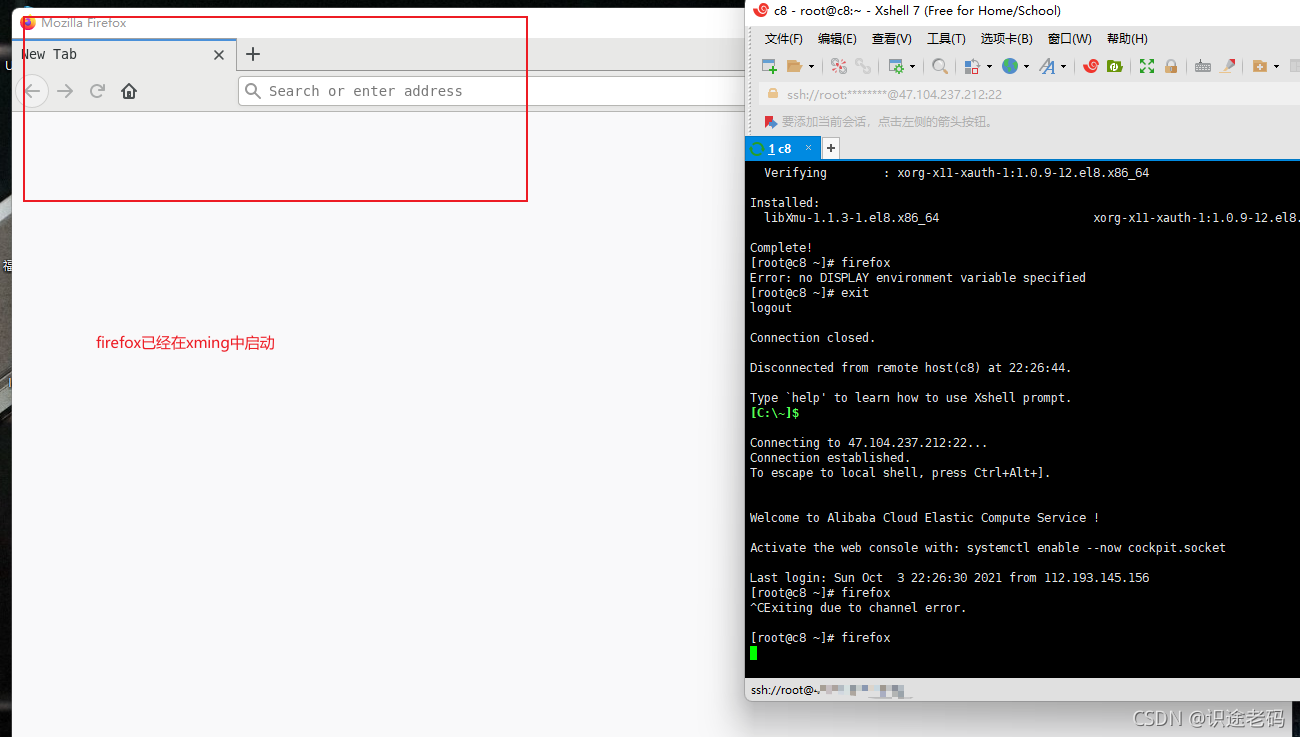Centos8使用Xming配置图形转发
参考地址 https://tsov.net/uupee/57821/
Winidows安装Xserver
安装xming一路回车安装完成即可
启动Xlaunch,查看端口号
启动Xlaunch

查看端口号

ssh转发方案
服务器安装依赖包
yum -y install xorg-x11-xauth
yum -y install libglvnd-glx
服务器修改配置
# 启用X11Forwarding
[root@c8 ~]# cat /etc/ssh/sshd_config|grep X11Forwarding
X11Forwarding yes
xshell设置

设置转发x11到X DISPLAY
点击“隧道”- 勾选“转发X11连接到(X)”,选择“X DISPLAY(D)”,后面输入的内容就是之前桌面右下角显示的数字
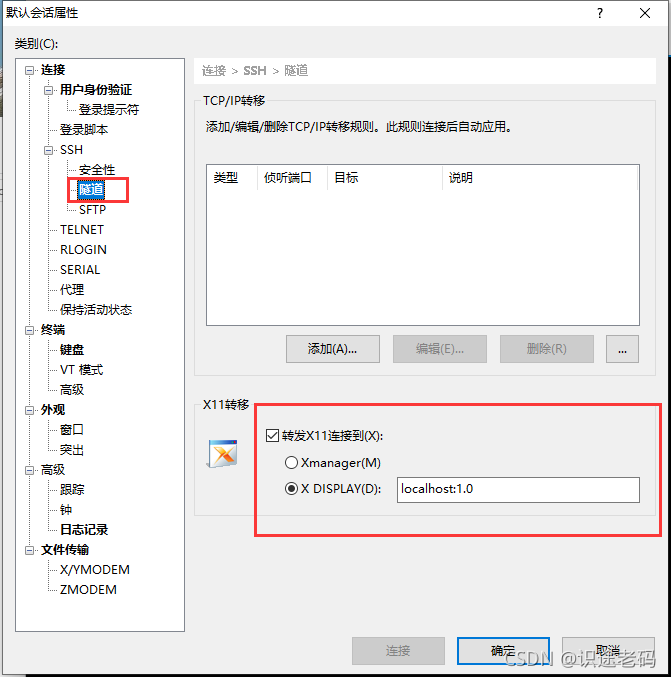
测试
Centos8中安装firefox
yum install firefox -y
在xshell中启动Firefox
firefox
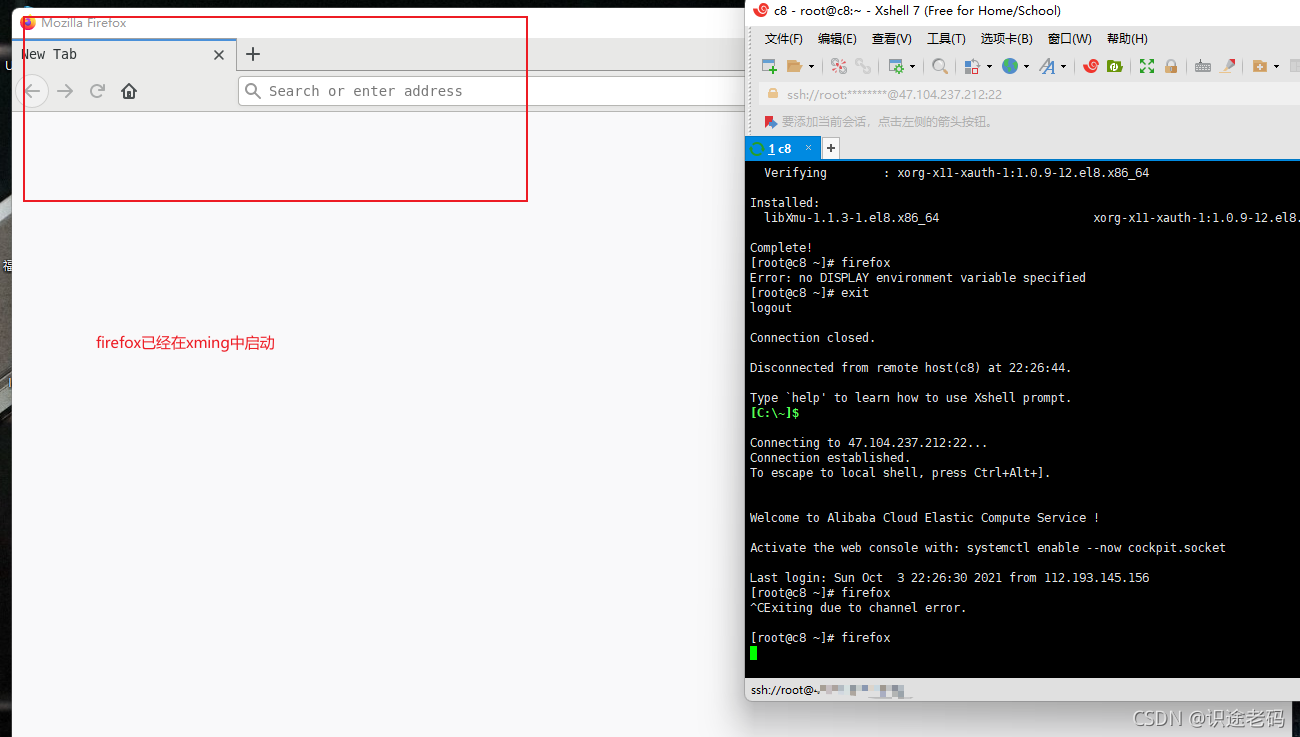
内网方案:DISPLAY直接转发
服务器配置
# 安装依赖包
yum -y install libglvnd-glx
# 查看DISPLAY变量
echo $DISPLAY
## 没有图形化的显示
:0.0
## 有图形化的显示是有值的
# 配置图形化显示到本机
## export DISPALY=本机ip:Xming Server端口
export DISPLAY=10.163.2.101:0.0
启动测试
firefox
本机的xming会弹出Firefox窗口