环境配置
npm包安装语法:npm install <包名>[@<版本号>][[ 参数]...]
-g安装到Node环境中;-save安装到项目中,需要当前目录有./package.json;-save-dev安装到项目中,需要当前目录有./package.json。
npm -v
npm install vue-cli -g
npm cinfig prefix # 看安装到哪里了
创建Vue2脚手架项目
- 先进入项目目录,注意,cli会把项目创建到当前目录下以项目名为名的文件夹中:
cd ./Documents/projects vue init webpack demo - 然后按照提示输入项目名称、项目简介、作者:
以下为机翻,按方向键选择,按空格确认:nebula@Ubuntu:~/Documents/projects$ vue init webpack demo ? Project name demo ? Project description Some description ? Author nebula ? Vue build (Use arrow keys) ? Runtime + Compiler: recommended for most users Runtime-only: about 6KB lighter min+gzip, but templates (or any Vue-specific HTML) are O NLY allowed in .vue files - render functions are required elsewherenebula@Ubuntu:~/Documents/projects$ vue init webpack demo ? 项目名称演示 demo ? 项目描述一些描述 Some description ? 作者 nebula ? Vue构建(使用“↑”、“↓”键) ? 运行时+编译器:建议大多数用户使用 仅运行时:大约6KB min+gzip,但模板(或任何特定于Vue的HTML)是0 仅允许在.vue文件中使用-其他地方需要渲染函数 - 然后两个Yes,接下来选择代码格式化规范,这个个人开发的话前两个随便选(显然我们并不想configure it ourselves):
nebula@Ubuntu:~/Documents/projects$ vue init webpack demo ? Project name demo ? Project description Some description ? Author nebula ? Vue build standalone ? Install vue-router? Yes ? Use ESLint to lint your code? Yes ? Pick an ESLint preset (Use arrow keys) ? Standard (https://github.com/standard/standard) Airbnb (https://github.com/airbnb/javascript) none (configure it yourself) - 单元测试选了No,但不排除有时确实需要单元测试;e2e同理。
然后用什么创建项目,选择npm即可:nebula@Ubuntu:~/Documents/projects$ vue init webpack demo ? Project name demo ? Project description Some description ? Author nebula ? Vue build standalone ? Install vue-router? Yes ? Use ESLint to lint your code? Yes ? Pick an ESLint preset Standard ? Set up unit tests No ? Setup e2e tests with Nightwatch? No ? Should we run `npm install` for you after the project has been created? (recommended) (U se arrow keys) ? Yes, use NPM Yes, use Yarn No, I will handle that myself - 漫长等待:
nebula@Ubuntu:~$ cat /proc/version Linux version 5.4.0-81-generic (buildd@lgw01-amd64-052) (gcc version 9.3.0 (Ubuntu 9.3.0-17ubuntu1~20.04)) #91-Ubuntu SMP Thu Jul 15 19:09:17 UTC 2021 nebula@Ubuntu:~/Documents/projects$ npm -v 6.14.4 nebula@Ubuntu:~/Documents/projects$ node -v v10.19.0 nebula@Ubuntu:~/Documents/projects$ vue -V 2.9.6 nebula@Ubuntu:~/Documents/projects$ nebula@Ubuntu:~/Documents/projects$ vue init webpack demo ? Project name demo ? Project description Some description ? Author nebula ? Vue build standalone ? Install vue-router? Yes ? Use ESLint to lint your code? Yes ? Pick an ESLint preset Standard ? Set up unit tests No ? Setup e2e tests with Nightwatch? No ? Should we run `npm install` for you after the project has been created? (recommended) np m vue-cli · Generated "demo". # Installing project dependencies ... # ======================== npm WARN deprecated babel-eslint@8.2.6: babel-eslint is now @babel/eslint-parser. This package will no longer receive updates. npm WARN deprecated eslint-loader@1.9.0: This loader has been deprecated. Please use eslint-webpack-plugin [ .................] | fetchMetadata: sill pacote range manifest for error-stack-parser@[ .................] / fetchMetadata: sill pacote range manifest for glob@^7.1.2 fetched in 3849ms - 安装完成会弹出这样的文字:
Running eslint --fix to comply with chosen preset rules... # ======================== > demo@1.0.0 lint /home/mint/Documents/projects/demo > eslint --ext .js,.vue src "--fix" # Project initialization finished! # ======================== To get started: cd demo npm run dev Documentation can be found at https://vuejs-templates.github.io/webpack - 安装一些其它东西,比如组件库:
npm install --save axios npm install element-ui -S
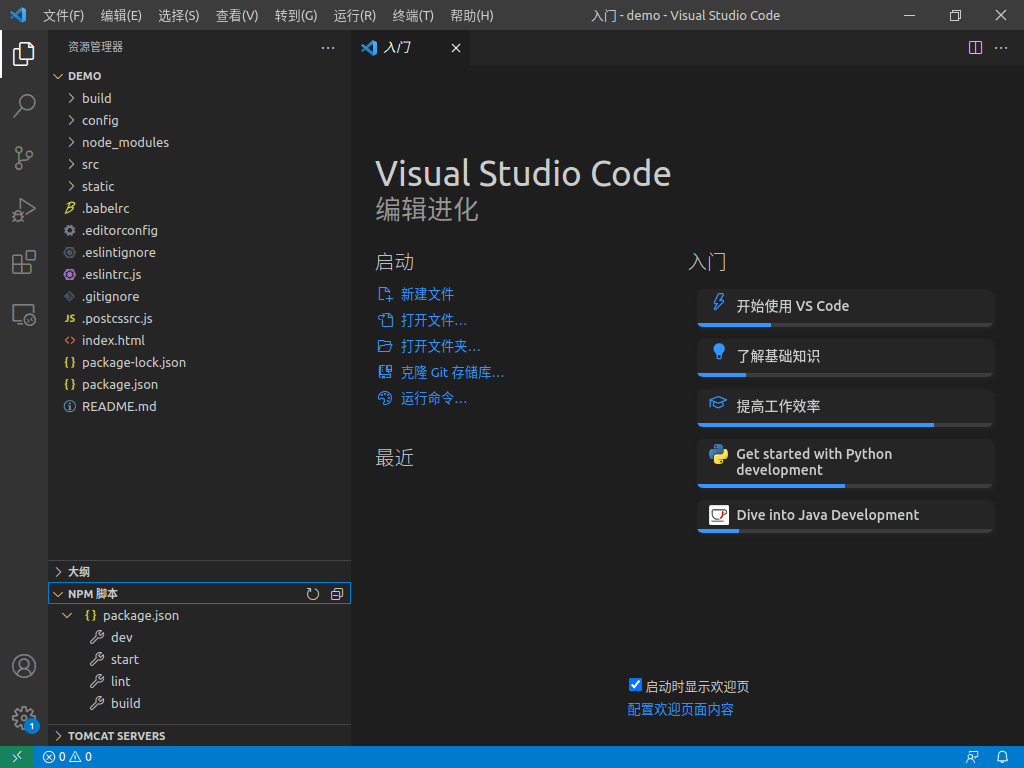
目录结构
- 📁?build?项目构建(webpack)相关代码
- 📁?config?配置目录
- 📄?index.js?这里可以配端口号和localhost
- 📄?dev.env.js?
- 📄?prod.env.js?
- 📁?node_modules?项目依赖
- 📁?src?
- 📁?assets?项目资源,图片(图标)、静态json等等…
- 📁?components?自己封装的组件可以放在这里
- 📁?router?vue-router路由配置所在位置,配页面路径映射
- 📁?views?页面
- 📄?App.vue?根页面,所有页面都在这个里显示
- 📄?main.js?项目主文件
- 📁?static?静态资源,字体、图片、写死的样式表甚至pdf、视频等
- 📄?.babelrc?用来搞兼容的,不是所有浏览器都兼容es6
- 📄?index.html?首页入口文件
- 📄?package-lock.json?其指定了依赖的大版本号防止项目依赖更新导致错误
- 📄?package.json?项目配置
- 📄?vue.config.js?全局配置可以没有