一、内容简介
1.1 termux简介?
Termux?是一个Android 终端模拟器和 Linux 环境应用程序,无需 root 或设置即可直接运行。自动安装最小的基本系统 ,可使用 APT 包管理器可以使用其他包。
1.2 应用
linux小白的操作练习,可通过此软件练习学习计算机三级和四级linux应用与开发技术,对你来说这是个不错的工具,你可以使用vim,emacs,gcc,gdb,openssh,shell,python,java,C/C++..可以在termux上面装上linux系统用于学习C/C++,Python,Shell,相比于其他类型的收集编译器软件,本人更喜欢在termux上面通过linux工具来编译程序,这不仅更加炫酷,而且能更加深刻理解程序运行的本质。
二、termux下载
2.1通过F-Droid下载
F-Droid - Free and Open Source Android App RepositoryF-Droid is an installable catalogue of FOSS (Free and Open Source Software) applications for the Android platform. The client makes it easy to browse, install, and keep track of updates on your device. https://f-droid.org/
https://f-droid.org/
2.2通过谷歌商店下载
Google Play ?|? Android Developers单月下载量高达数十亿,而且还在继续增长。借助 Google 的庞大平台,将您的应用呈现给更多用户。 https://developer.android.google.cn/distribute/google-play/
https://developer.android.google.cn/distribute/google-play/
三、termux安装linux系统
? ? ? ? 这里以安装termux-ubuntu为例给大家介绍termux两种安装linux的方法参考https://blog.csdn.net/weixin_43372529/article/details/103317005
termux安装linux准备:
pkg install vim##下载vim,一会儿用vim编辑器编辑环境配置文件
pkg install update&&pkg install upgrade##更新软件源
apt edit-sources##编辑环境文件
?
uname -m 查看手机架构
uname -a 查看版本信息设置默认编辑器
可以在deb后面加上[arch=all,手机架构]
sed -i 's@^\(deb.*stable main\)$@#\1\ndeb https://mirrors.tuna.tsinghua.edu.cn/termux/termux-packages-24 stable main@' $PREFIX/etc/apt/sources.list
sed -i 's@^\(deb.*games stable\)$@#\1\ndeb https://mirrors.tuna.tsinghua.edu.cn/termux/game-packages-24 games stable@' $PREFIX/etc/apt/sources.list.d/game.list
sed -i 's@^\(deb.*science stable\)$@#\1\ndeb https://mirrors.tuna.tsinghua.edu.cn/termux/science-packages-24 science stable@' $PREFIX/etc/apt/sources.list.d/science.list
pkg update
??镜像源帮助:
Termux 源使用帮助 — USTC Mirror Help 文档![]() https://mirrors.ustc.edu.cn/help/termux.html
https://mirrors.ustc.edu.cn/help/termux.html
3.1通过python&&git工具下载
pkg install proot git python -y ##下载git工具,配置python
git clone https://github.com/sqlsec/termux-install-linux ##从git上克隆termux-install-linux
cd termux-install-linux ##cd到改目录下
python termux-linux-install.py ##使用python运行安装脚本
cd ~ ##切换到根目录下
ls
cd Termux-Linux
ls
cd Ubuntu
./start-ubuntu.sh ##执行该脚本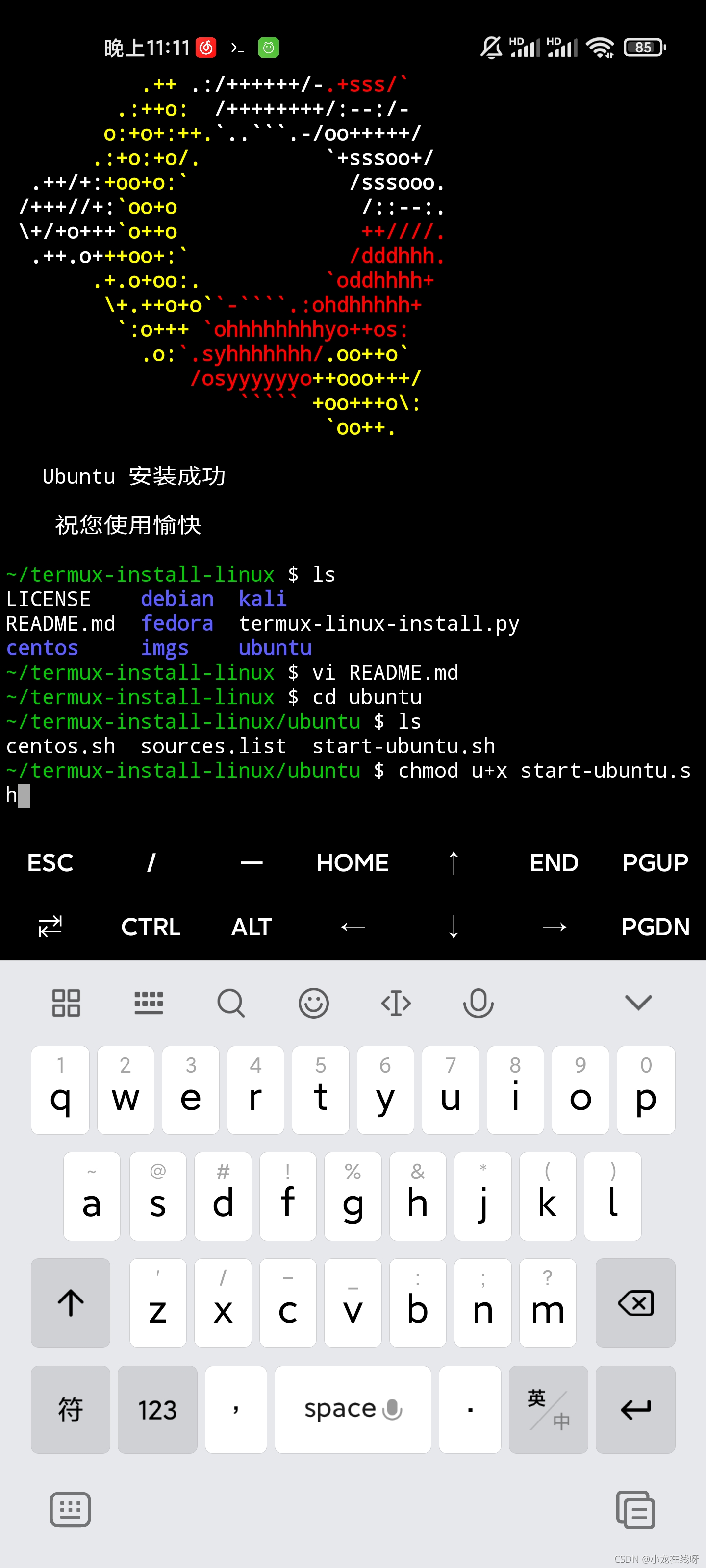
3.2通过wegt&&git安装
两种方法没有本质的区别,都是从git上面克隆,只是使用的工具不一样
使用wget安装需要事先安装wget
apt-get update&&apt-get upgrade##先更新一下软件源apt-get install wegt##安装wegt参考在安卓手机上安装Ubuntu详细教程(无需root)_简单记录-CSDN博客_手机安装ubuntu
四、安装桌面系统
4.1安装VNC viewer,AnLinux
1、在手机谷歌商店下载,或者去官网下载,进行如下操作


?

2、安装完成

3、按照提示选择中文

?3、设置密码
?
?4、打开VNC Viewer

?5、返回终端连接服务
vncserver :1#打开服务,与vnc viewer地址对应6、连接后打开vncviewer进入桌面

7、关闭服务
vncserver -kill :1#':'跟对应的桌面地址,如果不用必须kill不然下次进终端会出问题五、问题总结
5.1Unable to locate package SSl
解决方案:挂载国外的vpn
5.2apt-get install yum下载不了
解决方案:换源
手机上面安装liunx系统很容易出现网络问题,所以换源以及挂载vpn是非常重要的前期步骤